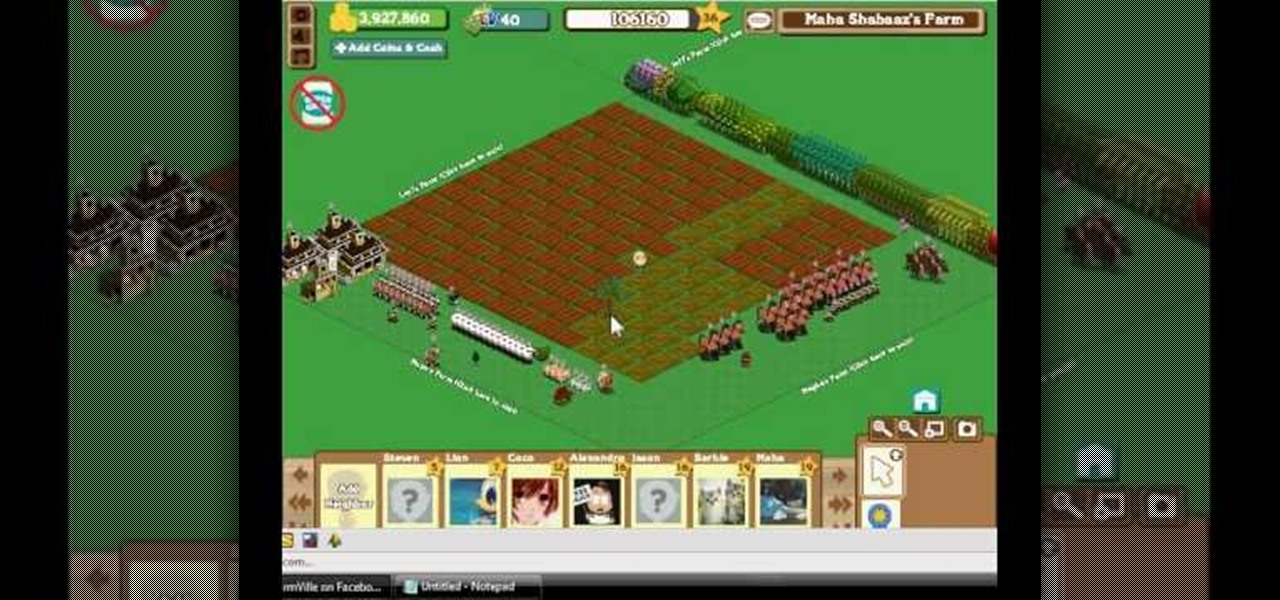Leaving your Wi-Fi radio "on" allows your smartphone to auto-connect to trusted wireless networks in lieu of using cellular data, but it also consumes battery power while it's constantly network hunting.
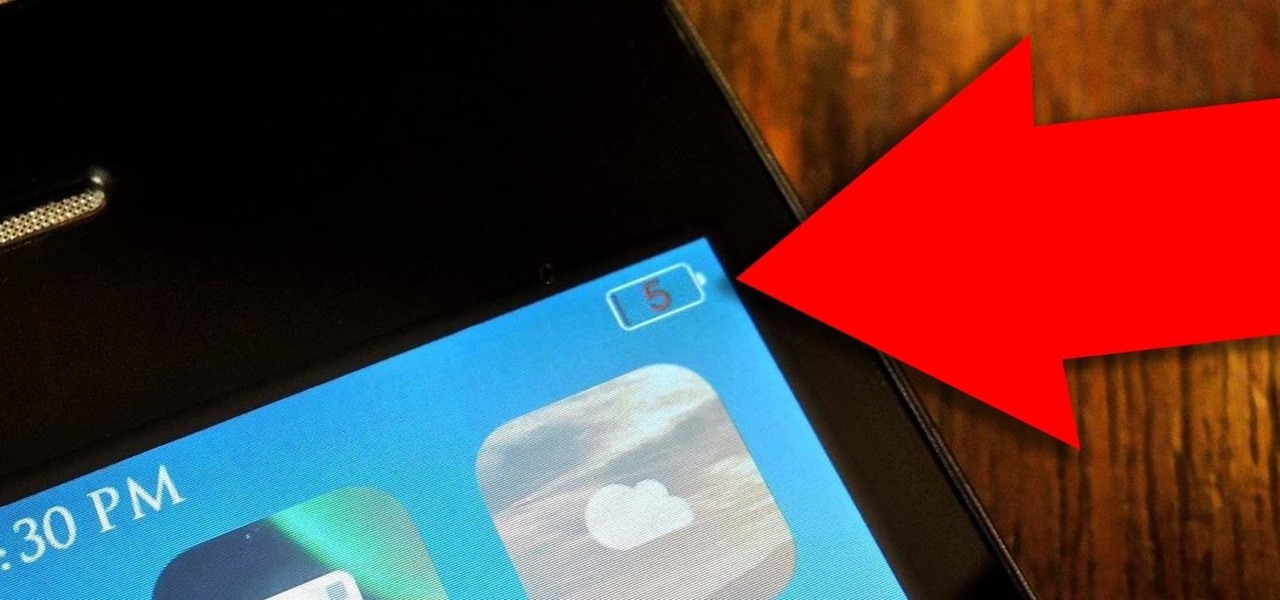
Unless you're using something like 360 Vault to store photos and videos, people you lend your iPhone to can easily browse through the gallery without you knowing. It makes me anxious just thinking about it.

I wonder if Best Buy has any Note 3's for sale?? When trying to figure out when something is in stock, we usually either check online or call the store to talk to someone. If certain products are out of stock the process might be tedious, with having to find phone numbers and calling several stores.

I miss the days where my hardest assignment was drawing a Thanksgiving turkey using the outline of my hand and trying to stay in between the lines. It seems that there is some unwritten rule that adults shouldn't feel the need to draw. Well, not anymore.

One good thing about having friends who are constantly on their phones and tablets is it's easy to figure out what to get them for Christmas. Everyone hates getting gifts that just sit around, so it's always nice to get something that improves an item you use on a daily basis.

Anyone who is familiar with Linux knows that to use your OS to the max, you will need to use the terminal every now and then. Whether it is to install a package or update the system or even delete a file.

The new Moto X is still a couple of weeks from being released here in the United States, but that doesn't mean we can't play around with a few of its cool features.

If you've ever stumbled through Pinterest's boards, you'd know that Pinners have quite a penchant for aesthetically beautiful desserts. You can find a whole spectrum of "huh?" recipes, from pumpkin zebra cheesecake to sorbet terrine with plum compote.

At first glance, the iOS home screen looks nearly identical to the original release back in 2007. Though those experienced with the evolving iterations of iOS will tell you that the features have changed. Furthermore, with the App Store continuing to explode with (lets face it) better options than the stock software, these included applications are only causing clutter across the springboard.

The Samsung Galaxy Tab 2 (7.0) 4G LTE on Verizon has only been released for a couple months now with good reviews. It comes with dual cameras, memory expansion, and very quick 4G LTE speeds, without needing a contract. While most users are satisfied with the tablet as is, there are others that prefer rooting the tablet in order to install their own custom ROM. Now you can do it with the Samsung Galaxy Tab 2.

Keeping your operating system up to date is essential to keeping it bug-free and running properly. Windows regularly pushes out patches and security fixes through Windows Update, so making sure to turn on Automatic Updates or checking at least once a week is strongly advised.

There's a strange grey area for "guerrilla filmmaking" on YouTube. Generally, someone shooting a video needs to get permission from the people in it to show their faces. But on YouTube, that "rule" is more of a suggestion (and sometimes not even that).

Erno Rubik's Magic Cube is a puzzle that's been frustrating people since its release in the early seventies. Erno's mystifying three-dimensional puzzle cube consists of 6 faces, 26 cubes and 54 stickers of solid colors (traditionally white, red, blue, orange, green, and yellow). The Magic Cube morphed into what is now known as the Rubik's Cube, and is one of the best selling toys on the market today.

Looking at homes is the fun part. But before you go house hunting, make sure you have your financial ducks in a row.

If you've ever seen something called ThinkPoint Antivirus on your computer, you have gotten one ofhte most widespread and infectious fake antivirus malware programs out there. To get it off your PC, follow the instructions below, or watch this video for an alternate method if this one doesn't work.

If you're a God of Mount Olympis, you may want to leave town, because Kratos is still angry in God of War 3 for the PS3. Killing Gods and defiling women are just a couple of his his hobbies. The other is treasure hunting. And in this IGN Strategize video, you'll find the locations of all ten Godly Possessions in God of War III. The Godly Possessions are more than just conversation pieces. Each has a special power you'll be able to use after beating the game once. You'll also get a gold trophy...

Dermatologists and aestheticians looking to make a quick buck (or several hundred of them) will tell you that the best facial exoliation and brightening treatments can only be done via the doctor's office with specialty (read: pricey) enzymes, but the truth is that for short term skin bliss, you already have all the tools you need in your kitchen.

This video is a makeup tutorial by Image Consultant Sharon Connolly, showing us how to look younger and more polished in just five minutes a day.

Kim Perrin a certified mechanic shows how to do your own oil change. To accomplish this, you'll need oil, an oil filter, an oil filter wrench, and a ratchet.

In this quick 2½-minute video Sean and Cathy are making spaghetti squash into a vegetarian dish with a hint of Italian. This a great video for you health cautions diners, it is also great for anyone on a budget looking to make a unique and simply delectable dish for you and your guest to enjoy.

Everybody wants to find out the answer to "How do I put trees on my crops?", but it's a tricky one to figure out. But this video walkthrough will show you the steps necessary to finally Put trees on top of crops in FarmVille (12/13/09). Just watch and learn.

Pigs in a blanket are the perfect appetizer for any occasion. They are great snacks at Super Bowl parties, family functions or birthdays. They are easy to eat finger foods and with only 3 ingredients, require very little work or clean up! In this tutorial, Betty shows us how to make inexpensive pigs in a blanket with Vienna sausages. Enjoy!

In this tutorial, Betty offers us the recipe for one of her favorite and healthy snacks, granola bars! Granola bars are easy to make at home and are a wonderful snack and substitute for junk food.

This video speaks to everyone who has ever bought anything online, or in fact, anyone who has ever bought anything period. How do you know what you're getting is genuine? Is it a fake product? Is it stolen goods? Is it impure?

Is your hatchet in need of a quick tuning? Doesn't quite get the job done anymore? It's time to sharpen it. This also applies to sharpening an axe.

There's nothing more tedious, yet exciting, than watching surveillance cameras at work. They prey on the innocent and the unknowing. They protect businesses, workplaces, and homes. They catch criminals in the act, find hilarious anomalies, and are just darn cool when you're not the one that's supposed to be eavesdropping with them.

New to Windows? No problem... here's a beginner's video tutorial that will teach you how to install Windows 7 Visa with a USB flash drive. See how to take the Windows ISO and put it on a USB flash drive for fast and easy installation.

New to Ubuntu Linux? This computer operating system could be a bit tricky for beginners, but fret not, help is here. Check out this video tutorial on how to share files between Ubuntu (Host) & XP (Guest).

New to Ubuntu Linux? This computer operating system could be a bit tricky for beginners, but fret not, help is here. Check out this video tutorial on how to convert video formats with Avidemux on Ubuntu Linux.

New to Ubuntu Linux? This computer operating system could be a bit tricky for beginners, but fret not, help is here. Check out this video tutorial on how to install cool themes on Ubuntu Linux.

New to Ubuntu Linux? This computer operating system could be a bit tricky for beginners, but fret not, help is here. Check out this video tutorial on how to install GnoMenu on Ubuntu Linux.

New to Ubuntu Linux? This computer operating system could be a bit tricky for beginners, but fret not, help is here. Check out this video tutorial on how to install the Ubuntu Software Store on Ubuntu Linux.

New to Ubuntu Linux? This computer operating system could be a bit tricky for beginners, but fret not, help is here. Check out this video tutorial on how to create an animated desktop (GUI) on Ubuntu Linux.

Check out this informative video tutorial from Apple on how to use the basics of the Mac OS X Finder. Learn about the Finder basics, the Sidebar, view buttons, and Quick Look. Mac OS X. It's what makes a Mac a Mac.

Check out this informative video tutorial from Apple on how to use the basics of Mac OS X Mail. See how to set up mail with your email accounts, compose messages, add attachments, view attachments with Quick Look, and search through Mail. Mac OS X. It's what makes a Mac a Mac.

If you have ever wondered about the functionality of slating during a film shoot, what a shooting script or line script is and how to keep a shot log, then this may be the perfect video tutorial for you, in two parts.

Every Galaxy S20 sold in the US — even the S20+ and S20 Ultra — simply can't be rooted. With the bootloader permanently locked, you miss out on the world of rooting and the customization it opens up, but modifications are still possible.

You've just picked up your new Samsung Galaxy S20, S20+, or S20 Ultra — but wait. After you turn it on and restore your data, there a few apps you should install to get the most out of your updated phone. Installing these eight apps right away will help maximize your experience from the very beginning.

Apple's Reminders app has always been an underrated yet useful productivity tool for iPhone. It's not as powerful as many third-party to-do apps, but it makes it easy to keep track of a few basic tasks, and it's integrated deeply with iOS, macOS, and watchOS. In iOS 13, it's even better since you can now add attachments to your reminders, such as photos, documents, and webpages.

If you recently received your new Galaxy S9 or S9+, you're probably excited to try out all of the features the flagship offers. While many of the features are self-explanatory and easy to access, there are a handful of very useful items that Samsung has buried in the settings menu. Enabling these hidden features will help you unlock the true power of your new device.