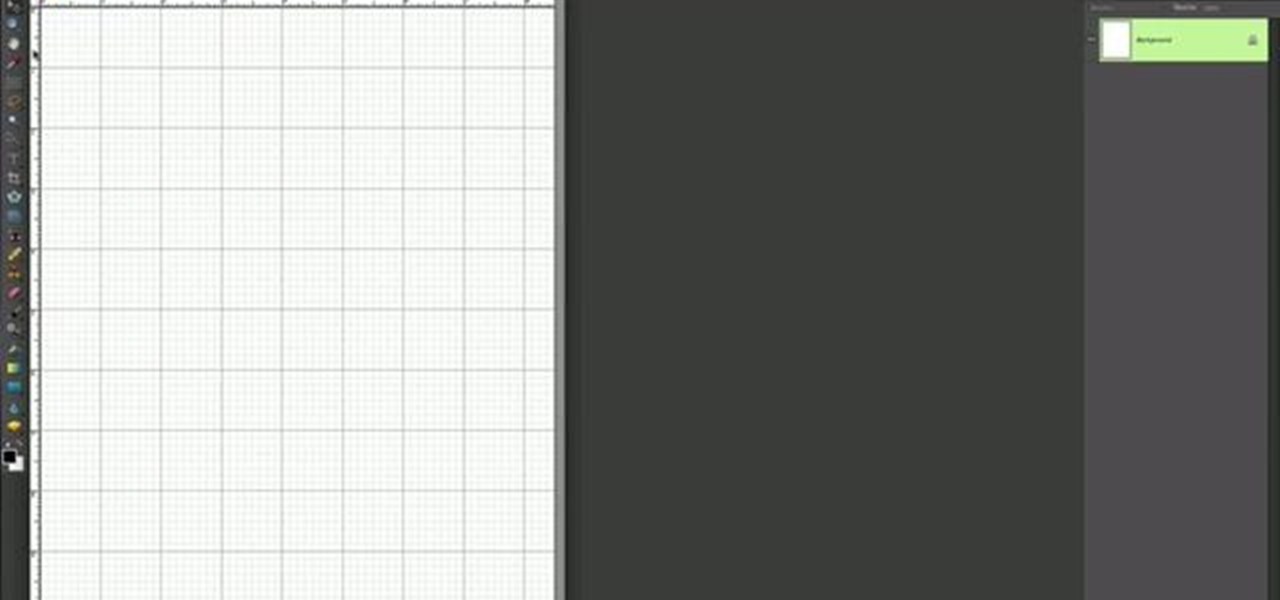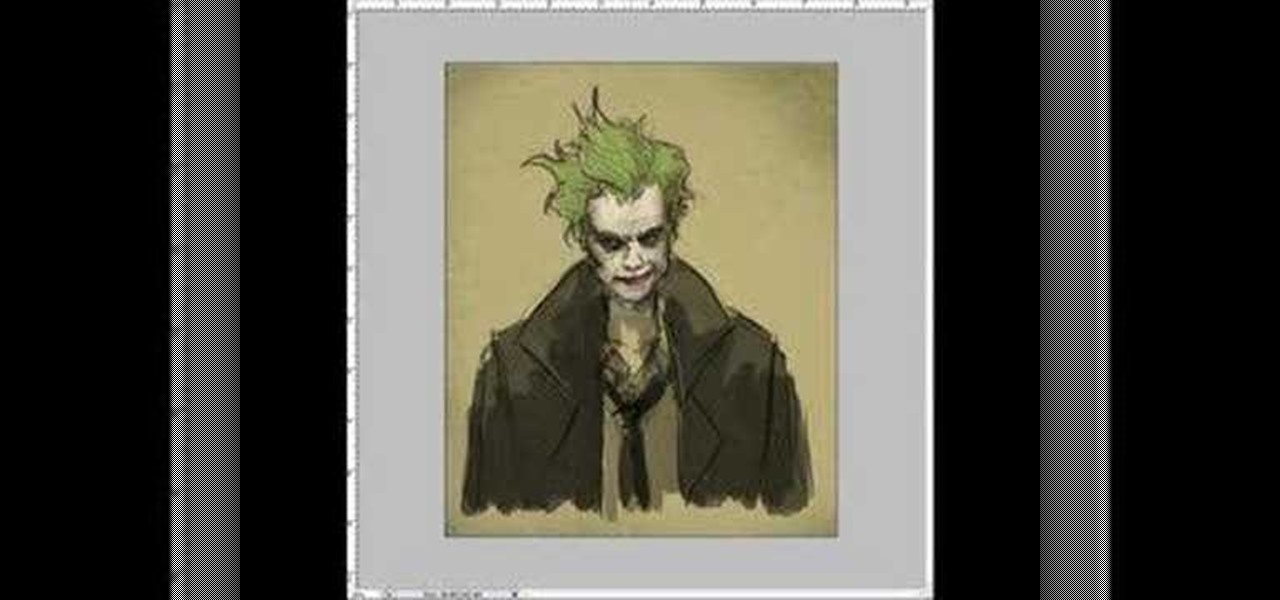Light painting (or light writing) is a relatively new art form combining flashlights and long camera exposures to create amazing still images with designs literally drawn on them in light. This video features an experienced light painter teaching you the basics of the at in only 2 minutes! He covers what you will need, how to use it, and demonstrates the painting of a simple happy face. Now get out there and try it yourself!

If you've just done a beer run for a party and come back with a bunch of beer that isn't cold, forget the bathtub, toilet tank, freezer or whatever method you use to quick-chill your brews and try this super easy fix instead.

Before you say, "ick, but veggies don't taste good," consider this: Spinach has lots of chromium, a nutrient that boosts metabolism and reduces hunger, two key things needed to stay lean and fit during the holiday feasting season.

If you need to capitalize a word using Swype and aren't sure how, then this is the tutorial for you. This advanced quick tip will get you started so your texts can be both lightening fast AND grammatically correct.

Despite appearances, these Valentine's Day cupcake soaps take almost no time to make and are easy to assemble. Craft an entire batch for friends as a Valentine's Day present or gift them to a conversation heart-addicted niece.

Use Adobe Dreamweaver CS4? See how to create quick-and-easy collapsible panel using the open-source Spry Ajax framework. Whether you're new to Adobe's popular WISYWIG HTML editor or a seasoned web development professional just looking to better acquaint yourself with the CS4 workflow, you're sure to be well served by this video tutorial. For more information, including a step-by-step overview, watch this free video guide.

Though the Google home page may appear simple, its search tool is anything but. This quick clip from the folks at CNET TV demonstrates a number of the search engine's most obscure and most useful features, all certain to help you to find your desired information more quickly. For specifics, and to get started using these great search hacks yourself, give this guide a look.

Learn how to force the Windows 7 taskbar to display a preview for each and every one of your Mozilla Firefox tabs upon mouse-over. This home-computing how-to from the people at Tekzilla will show you a quick and easy about:config Firefox hack that will permit you to do just that. For more information, and to get started using this hack yourself, give this clip a look.

Create a cherry wood texture in Photoshop with the noise filter and few other built-in tools. Whether you're new to Adobe's popular image editing software or simply looking to pick up a few new tips and tricks, you're sure to benefit from this free video tutorial, which offers a step-by-step guide on how to generate wooden textures at any resolution in under five minutes.

Card tricks can be, well, tricky. It requires an eager mind, quick hands, and patience to perform some of these cool illusions. This particular magic trick is one that is perfect for any beginner starting out and takes a short amount of time to perfect. Check out the tutorial above to find out how to perform a perfect reverse card trick. Good luck and enjoy!

With just one tiny sheet of paper, you can fold millions of things, like this boat. Not only is this a great little origami boat that's easy to complete, but it also floats on water! After watching and following the quick fold instructions, try out your new folded origami boat on water and see it float for yourself.

In this video tutorial, find out how to copy and paste HTML links embedded in the text with a breeze. No longer will you have to worry about re-entering every single link one by one. This video will give you a quick and easy solution to solving your most worrisome problem. Enjoy!

In this quick video, learn how to import music to iTunes from elsewhere on your computer, and then add that music to your iPod or MP3 player. This tutorial contains very useful information that will allow you to take full advantage of your iPod and also help to keep all of your tunes in one place.

Do you have a busted light switch, or is it just time to upgrade to new better light switches? In this video, you'll learn exactly what to do to change that light switch quickly and easily. So, don't be intimated this video will show you everything you need and everything you need to know to master this task.

In this quick yet effective video you'll learn how to get a smaller waist and get rid of your love handles. You'll learn how to perform this great routine to help get rid of those love handles and get a smaller waist. After watching this you'll be on the road to that perfect beach bod for the summer.

Whether you're new to Adobe After Effects or a seasoned digital film professional after a general overview of CS5's most vital new features, you're sure to be well served by this official video tutorial from the folks at Adobe TV. In it, you'll learn how to isolate moving foreground elements from their backgrounds faster using the revolutionary new Roto Brush approach that works much like the Quick Select tool in Photoshop.

Starting an independent record label, like starting any other business, requires a well-conceived plan with clear goals. Check out this tutorial and learn how to take your love of music and turn a profit.

Image Consultant, Sharon Connolly, in this tutorial shows you how to create a quick, simple and easy look that will help you look awake and raring to go on those mornings you're a little drained. No fuss make-up particularly suitable for more mature women who still want to look sexy.

Falling off-the-bone tender Spareribs dinner served with Homemade Bread Stuffing is a quick and easy to do recipe as shown by the BBQ Pit Boys. In fact, these hot off the grill Pork Ribs and Stuffing taste so good that some say they're worth fightin' for.

In this video, you can learn a very simple turning combo, salsa move. It taps into a reverse-open-break. Then, the ladies will open (and maybe wink) and finish turning while the lead picks them up to finish with a cross-body lead.

In this video you can learn how to do the 'magichands' drop, a quick hammerlock to a cross-body lead, and then a copa for the ladies.

This is a simple Photoshop Elements tutorial on how to make rounded photo corners for quick and tidy effect. See how to make photos with one, two, or opposing rounded corners. This could be turned into an overlay, too! This is a great, detailed Photoshop tutorial on rounding your picture corners. Easy to learn.

A quick and inexpensive method of making highly detailed miniature landscapes for model railways, diorama's or garden sculptures. This is a vivid scenery design lesson perfect for your train scenes or other mountain scapes.

Ever wanted to solo over the chord progression from Carlos Santana's "Samba Pa Ti" on your ukulele? Who hasn't, right? This ukulele lesson presents a quick overview of a highly adaptable G scale pattern that works over the progression in Carlos' Santana's "Samba Pa Ti." For more information, or to get started soloing over Santana's "Samba Pa Ti" on your own ukulele, take a look.

Learn the savvy trick in this how-to video for closing chip bags. It's as simple as it sounds and will save you from wasting money on those chip clips that get lost anyway. Even better, your chips will stay fresh. Check out this quick instructional video and learn how to properly seal a bag of chips.

Check out this video to learn how to draw and sketch the Joker from Batman for manga, cartoon and comics. Learn how to draw the male villain character, the Joker, in this Step by Step video tutorial. Learn from basic sketching to finish drawing quick concept for comics cartoon illustration, manga, anime, and figure drawing.

This video is a quick tutorial on how to custom paint an XBox shell to make yours stand out from the crowd.

This is a quick BBoy tutorial put together to show hand hopping techniques. You don't need one arm handstands to do hand hops. Remember to try at your own risk.

If you love origami you'll love this project. Watch this video and see how simple and quick it is to make a 3D paper star.

Don't hurt yourself putting on false eyelashes. Use celebrity stylist Damon Hamilton's quick tips for putting on false eyelashes and look glamorous all night long!

Need a quick and stable tripod for party situations? Here's how to make a small, portable tripod out of a soda or pop bottle.

Watch this instructional video to learn how to make chocolate bananas. All you need are bananas and chocolate. Not only is this incredibly quick and easy, but it is extremely tasty.

Snapchat is probably used to Facebook copying its features by now, but Apple borrowing a page out of its playbook is likely a bit more surprising.

After years of user complaints, Samsung is finally letting us remap the Bixby button without the need of a third-party app. The new feature requires One UI a simple app update to Bixby, but there's one major downside: Samsung won't let you remap the button to open other digital assistants like Amazon Echo, Microsoft Cortana, and Google Assistant. Luckily, there's an easy workaround.

It's only normal to snack on a few french fries every once in a while when you're on a diet, but it's still important to hold yourself accountable, even when you cheat just a little bit. MyFitnessPal, for both Android and iOS devices, has a database of nutritional information to help keep track of the meals you eat, but it also has a way to add calories on the fly without digging for data.

Ever since iOS 8, Apple's quick reply feature had made it easy to respond to messages without leaving the lock screen or whatever app you're currently in, but you can't utilize all of Messages features when responding this way. You can't add photos, use iMessage apps, record audio, choose effects, or send handwritten messages. You also couldn't use Tapback, but iOS 12 just changed this.

3D Touch is only available on the 6s and 7 series iPhones right now, and likely future models, so those with older devices are missing out on all the cool "Quick Actions" available for app and settings icons. But the new iOS 11 is finally bringing some of those helpful shortcuts to iPhones without 3D Touch built in.

At the Microsoft Build 2017 conference in Seattle this past week, 3D application and game platform Unity, partnering with Microsoft, launched a contest that drives HoloLens developers to realize their ideas into a full-fledged application and possibly win money for it.

Up until now, enabling full-time Immersive Mode on an Android device has been a tedious task which required you to run individual ADB commands each time you wanted to toggle it on or off. This was a shame, too, since Immersive Mode helps reclaim lots of screen real estate by auto-hiding your navigation and status bars.

Sometimes it's the smallest feature in your smartphone that makes the biggest difference in user experience. Take screen timeout, for instance. You can probably think of plenty of times when your handset's display blacked out while you were in the middle of something. You could have been cooking with a recipe on the screen or looking at chords while you learned a new riff on your guitar.