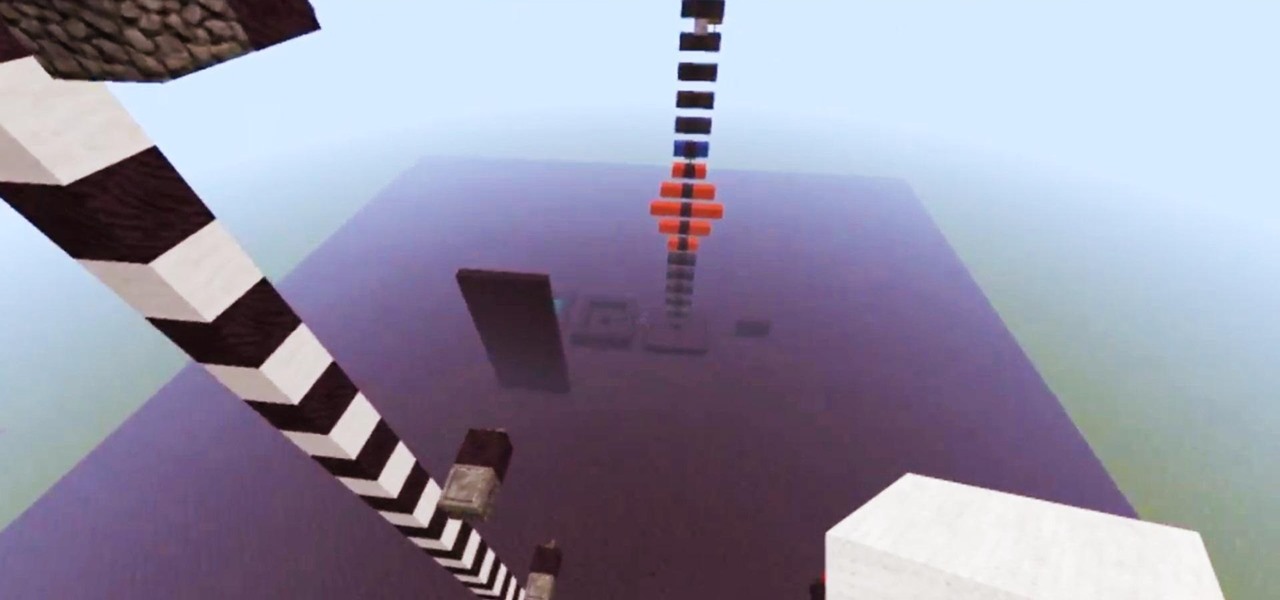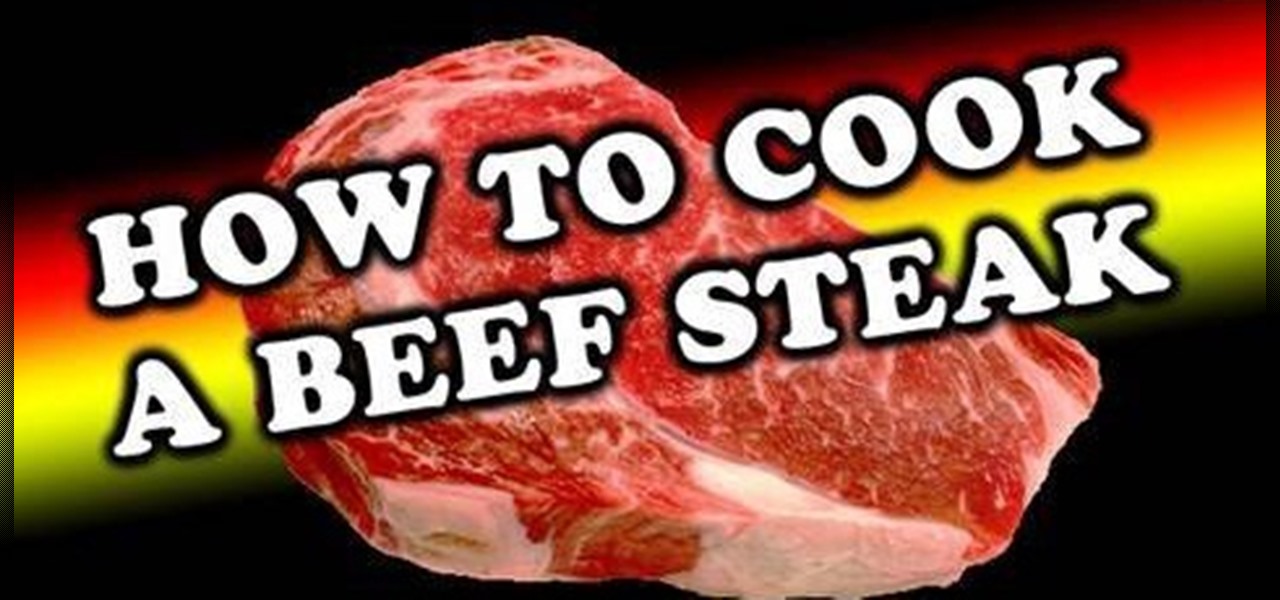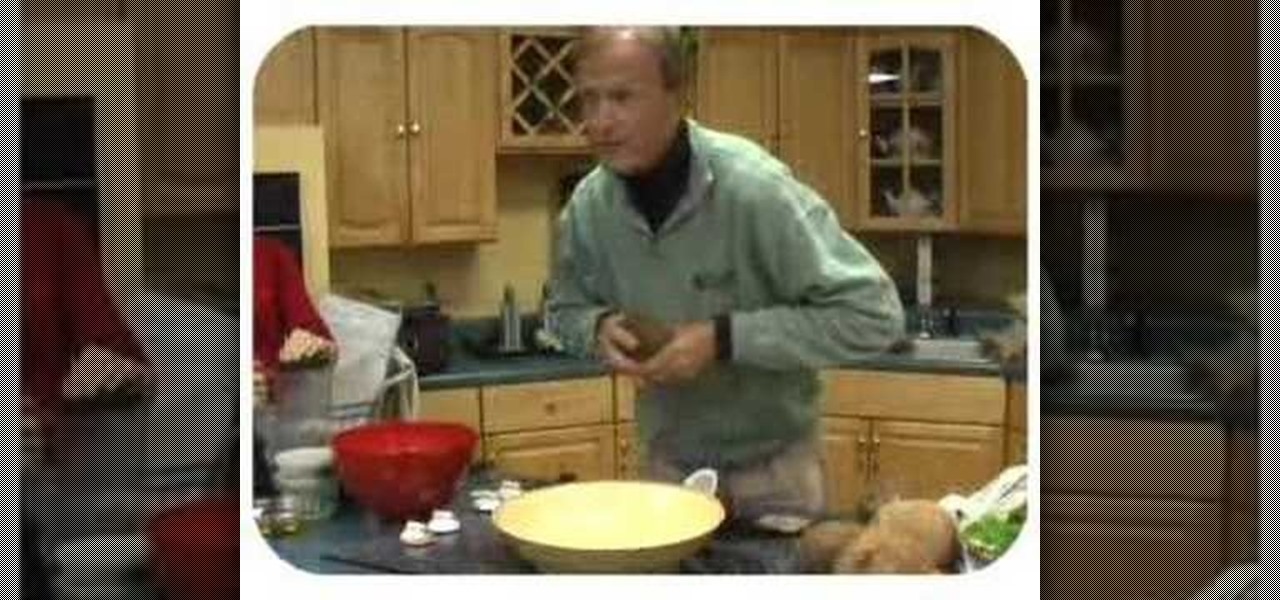Do you take your notes on a word processor while browsing the web? Well, stop. There's an easier, less RAM hungry way to take notes by turning the tab of your web browser into a notepad. Whether it's an email address, a line of code, a new how-to, or an idea you don't want to lose, you can easily jot it down without slowing down.

Sony has been hard at work refining its Xperia line of flagship phones. With a 6-month release cycle, they've managed to slim bezels, increase viewing angles, and boost processing power in the 1.5-year span between the original Xperia Z and the Z2.

If you're as bad at locking your Nexus up as I am, you have the "slide" option set for your screen lock. It may not be the most secure option, but it's definitely the easiest way to unlock your device while being able to utilize lock screen widgets.

April Fools may be over, but any day is a good day to prank someone, and the best time to do it is when everyone's eyes are glued to the television.

After all the leaks and peeks of the HTC One M8, it has finally been officially introduced to the public, available for purchase at most U.S. carriers. HTC also unveiled Sense 6 during the launch event, the newest iteration of its operating system, and thanks to their new Advantage Program, the update shouldn't be too far behind for the older One (M7).

Currently, all Nexus tablets running Jelly Bean or higher can enjoy multiple user accounts. With tablets often migrating between various people in the same household, there’s no reason for Dad’s finances to mingle with little Tammy’s candy crushing. Multiple users, each with separate profiles, just makes sense on an Android tablet.

There are a lot of things your Samsung Galaxy Note 2 can do straight out of the box, but there's also a ton of things it can't, or simply could be better at. That's why most of us end up rooting—to enhance the mobile experience.

Most smartphone manufacturers focus on megapixels when it comes to cameras, but HTC took a different direction with the HTC One. Instead of trying to compete with the 13MP camera on the Samsung Galaxy S4, or the 20MP camera on the Sony Xperia Z1, or even the newer iPhone's 8MP, they decided on a simple 4MP camera. At first, you might think that 4MP is terrible, but not so fast. There are many advantages to your HTC One's camera that other phones just don't have.

Rooting is usually the first thing on the to-do list whenever one of us softModders gets a new Android device. Unfortunately our efforts are sometimes hindered by certain obstacles; a common one is a locked bootloader.

BitTorrent—corporations hate it with a passion, but the people love it. The notorious file-sharing protocol was responsible for 36.8% of all upstream Internet traffic last year, as well as 10.3% of all traffic.

Introduction So today and yesterday I was playing with TNT (as we all do at one point or another) and I was curious about a few things. From this curiosity, I went on to discover some of the science behind some things you may or may not have known.

Introduction So, today and yesterday I was playing with TNT (as we all do at one point or another) and was curious about a few things. From this curiosity, I went onto discover some of the science behind some things you may or may not have known.

Robert demonstrates how to use Photoshop to give yourself a tan. First, you need to upload your picture(s) into Photoshop. Then pick one to work on. Next, you will need to copy the background to save the original image. On the right side drag the background label to the new layer icon (you can just hit control J). You will then need to select a paintbrush tool. Go up to the tool bar and click on the paintbrush settings to set the hardness at 80%. The master diameter will be adjusted as you wo...

First of all you have to open the 'notepad'. Now you have to type in "<html>" in first line. Write "<head> in second line. Write "<title>this website contains text wrapped around images</title>". In the fourth line you have to type '<body bgcolor="#999999">'. This shall add a light orange color. Now find out the name of the image. Here the name of the file is 'image.png'. Then in the next line you have to type in "<img src="image.png">this text should hopefully wrap around the outside of the ...

Have you ever wondered how to prepare a USB drive to flash an Xbox 360? Here is the how-to -video on how to create an USB drive for flashing your Xbox 360 benq drive. To make a bootable flash drive and to prepare it to flash XBox benq drive you have to download the “Xbox benq flashing files for USB” folder from the below mentioned link.http://www.MegaShare.com/1721713

This video demonstrates a tutorial on how you can volumize your hair using flat iron. It is very easy and quick to straighten your hair; it will take only an additional 2 minutes or so.

how to create an Ocean in 3DS Max

The video shows us how to cook a delicious beef steak. First, preheat the frying pan on a highly seasoned surface with a bit of salt. Then, sear the meat at high temperature. Doing this helps in lock the juices. If you are using a marinated cut of steak, searing will also improve flavor by caramelizing the meat a golden brown. After the searing is done, reduce the temperature from high to medium/low. In this video, cooking will be done at medium, until slightly pink inside, fully cooked and w...

Step 1. Understand that opening a coconut requires a considerable use of precise force. Because you are using a knife or cleaver, it is very important that you keep your fingers and other body parts away from the blade. Step 2. Clear off a stable cutting surface. Step 3. Begin scraping off the white, sinewy upper layer around the pointed top of the coconut, using your knife. Scrape off the top layer until a brown ridge is revealed around the base of the pointed top. Right where this brown lay...

Here is another cool photo manipulation you can do using Photoshop CS3. You can take a normal photo you’ve taken and really make it look unique by giving it harder edges and some more texture to the shot. Mix up your photos with this effect.

Melvin from QZPStudios takes you on a quick tutorial in which he creates an embedded text effect in Photoshop. This could be a useful trick for website designers who want to create banners containing text which have a shadow effect.

Your skateboard takes a lot of abuse. A quick check of your board before each ride will keep it in top condition so it doesn’t send you into a “slam.”

Need a way to keep the kids busy on a rainy day? Making a pop-up card is quick, easy, and will entertain them for hours! Watch this video to learn how to make a pop-up card.

Don't toss that old LP! A few minutes in the oven and you can have a bowl that will be a real conversation piece. Watch this video to learn how to turn a used vinyl record into a bowl.

You've got style. You've got class. You've got... No reason to still be wearing a clip-on. Show off your suave side with a perfectly knotted tie. Watch this video to learn how to tie a bow tie.

If it's all you can do to drag yourself through the day, why not increase your stamina with these time-honored techniques. Watch this video to learn how to boost energy naturally.

Learn how to massage your dog. Man’s best friend gets stressed, too! A massage can benefit your dog’s health as well as their mood.

This all-natural hair remover, called halaweh in Arabic, has been used in Middle Eastern homes for centuries. A natural hair removal technique may be a good alternative for you to salon waxing. Learn how to remove hair with Halaweh.

Dhokla is a gujarati snack item traditionally made from rice and daal. Try this super simple, super quick recipe using sooji (suji, semolina or cream of wheat). Watch this how to video and learn to make Instant sooji dhokla, serve with tea and impress your guests with your Indian cooking.

There a very few people who don’t like gulab jamun, as for us, we just love them. It is a perfect dessert for any occasion - wedding, birthday party, potluck or a romantic dinner for 2! Watch this how-to video to learn how to make gulab jamun, a delicious Indian dessert.

Learn how to do tube assisted dumbbell curls. Presented by Real Jock Gay Fitness Health & Life. Benefits

Have you ever wondered how to make quick and easy victory rolls in your hair? In this very short and informative video, ladysixstring shows you exactly how to do that. As she shows in the video, all you'll need to do is take the piece you would like to roll, then take your tie and just put it in as she shows. This video is very short so if you don't catch it the first time you can definitely watch it a second or even third time to see it. So what are you waiting for? Don't go another day with...

CONTEST ENDED: WINNERS ANNOUNCED This contest has ended and winners have been announced. To see who won, check out our quick winners post. Thanks to everyone for submitting their ideas!

Despite all the tragic stories you hear on the news, you'll probably never be involved in a shooting. But you never know. Nobody thinks it’s going to happen to them – until it does. Be prepared to survive a shooting rampage, just in case.

The whole family loves pizza! Why not allow them to make and put their favorite toppings. Watch this how to video and learn how to make your own homemade pizzas that the whole family will enjoy.

In Android 11, music player controls have been moved from the notification tray to the Quick Settings. The change frees up space for the new Conversations notification section. It also adds media output controls, making it possible to switch from your phone speakers to a Bluetooth device with only two taps.

The iPhone 11 series models have sophisticated camera systems that include both a wide and ultra-wide lens. On top of that, the Pro models also have a telephoto lens. So you can zoom anywhere between 0.5x optically to 5x or 10x digitally, depending on the one you have. While you can pinch in and out on the screen to control the zoom, there's a way to get more granular control for photos.

When you look at the top corner of your phone, what do you see? Upon upgrading to Android 11 or iOS 14, you'll see either "5G," "5G+," or "5G E" if you're connected to the right network. But what exactly do these symbols mean? They indicate not only if you're using 5G, but also what type you're connected to.

Before you go out to protest, understand what you are facing. Sometimes these demonstrations become infected with looters and rioters, which could mean interaction with law enforcement and potentially arrest. And if your phone is on you, it can be used as a tool against you.

Apple makes it simple to share your location with your family and friends using tools built into the "info" page for each conversation thread in Messages. With those tools, you can send your current location or share trackable real-time coordinates. But iOS always has a few hidden tricks to make things easier than they seem, and that's precisely the case if all you need to do is share your current location.