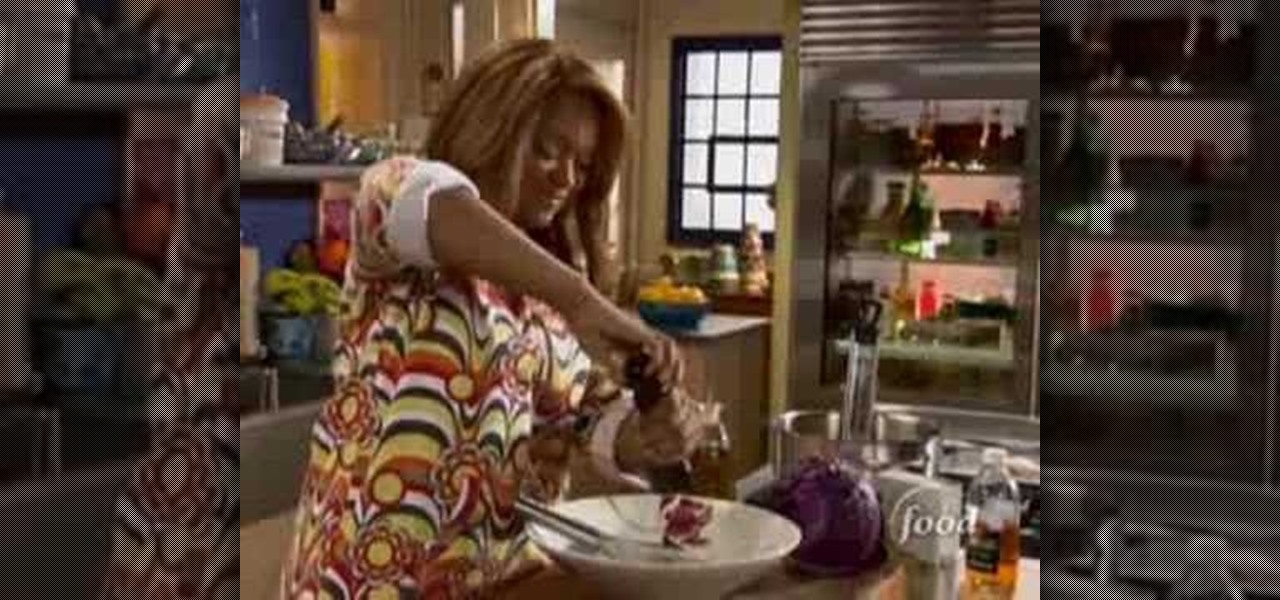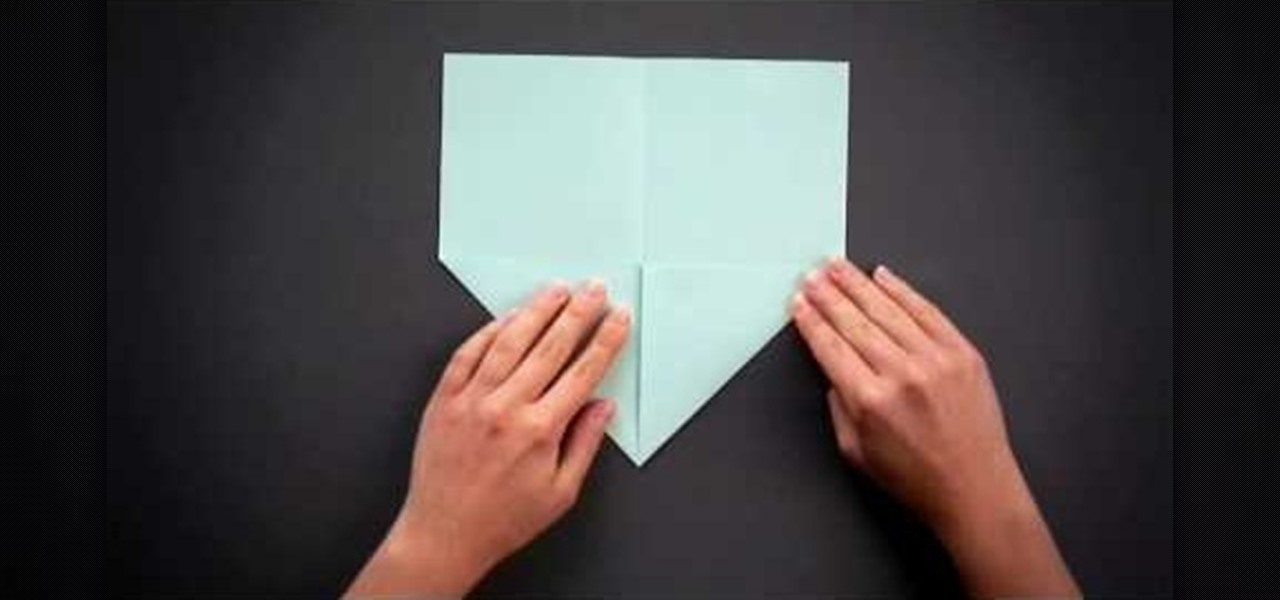Learn how to do a quick formal half updo. Pursebuzz is a YouTube makeup star. Her makeup tutorials are widely watched and favorited. Pursebuzz delivers beauty tutorials on makeup application and hairstyling. Search Pursebuzz on WonderHowTo for all of of her beauty how to's, including skincare, hair, makeup and celebrity looks.

Using Aperture's quick preview, you can see high quality, rapid-fire previews of your full resolution files.

How to make simple and cute hairstyles; get professional tips and advice on methods, techniques, and products for doing your own hairstyling in this free beauty video series.

As you might guess, one of the domains in which Microsoft Excel really excels is finance math. Brush up on the stuff for your next or current job with this how-to. In this tutorial from everyone's favorite digital spreadsheet guru, YouTube's ExcelIsFun, the 35th installment in his "Excel Finance Class" series of free video lessons, you'll learn how to calculate the present of a loan with the PMT function.

As you might guess, one of the domains in which Microsoft Excel really excels is finance math. Brush up on the stuff for your next or current job with this how-to. In this tutorial from everyone's favorite digital spreadsheet guru, YouTube's ExcelIsFun, the 12th installment in his "Excel Finance Class" series of free video lessons, you'll learn how to calculate average and marginal tax rates with Excel.

Hosting parties can be a bit of a drag, especially if you have no idea how to throw one. So in this tutorial, you'll find out how to throw one, by forming an easy and quick buffet that everyone will love. The video gives you some helpful tips for making buffets much easier and quick to prepare. So sit back and good luck!

Navigate your FileMaker projects more quickly with by adding a Quick Find option to your toolbar. Whether you're new to FileMaker Pro database management program or just want to learn how to take advantage of FileMaker Pro 11's new features, you're sure to benefit from this free video tutorial from the folks at Lynda. Specifically, this software tutorial provides a complete overview of how to work with FileMaker Pro's Quick Find feature.

Use the Quick Table view to quickly create databases within FileMaker Pro. Whether you're new to the FileMaker Pro database management program or just want to learn how to take advantage of FileMaker Pro 11's new features, you're sure to benefit from this free video tutorial from the folks at Lynda. Specifically, this software tutorial provides a complete overview of how to use FileMaker's new Quick Table tool.

As you might guess, one of the domains in which Microsoft Excel really excels is finance math. Brush up on the stuff for your next or current job with this how-to. In this tutorial from everyone's favorite digital spreadsheet guru, YouTube's ExcelIsFun, the 18th installment in his "Excel Finance Trick" series of free video lessons, you'll learn how to use the CUMIPMT function to calculate the cumulative interest on a loan for a 1 year period.

Looking for a quick but unique snack? Try this on for size. In this video learn how to make Indian style chips out of classic tortillas. These snacks are fresh, healthy and quick and sure to please everyone you serve them to. Enjoy!

This colorful slaw has no mayonnaise, so it's great for outdoor meals. Follow along and learn how to make a quick red cabbage slaw for a cool side. This cooking how-to video is part of Cooking for Real show hosted by Sunny Anderson. Make this quick red cabbage slaw for a dinner tonight.

Quick draws link the climbing rope to the rock wall. Numerous quick draws are used during any climb. Learn how to use quick draws in this climbing video tutorial. Take action: climb with caution, use 6 to 20 quick draws, and solidify the climbing route. Josh, the instructor in this how-to video from Live Strong, is an avid climber that resides off the coast in central California. He has managed for a mountaineering sports company for several years and loves the sport.

This instructional banjo video takes a look at what the right hand does while playing the Rampi Rampi, a Turkish song in 9/8. The rhythm goes something like this: 2 (quick), 2 (quick), 2 (quick), 3 (slow). This is basically the bum-diddy pattern. Watch this tutorial video and learn how to play the rampi rampi rhythm with your right hand.

This is an older method but it's still a viable method for a quick and easy master. Get your wav file ready for CD with this FL Studio quick master tutorial.

Simon Leach shows us how to quick trim bud vases.

Get your quick step on with help from this free dance lesson! The classic quick step dance is a fun, yet fast ballroom dancing technique that incorporates very quick steps with alternating slower steps. Get a glimpse of what it's supposed to look like plus some helpful pointers from this dance pro: Rosario Nene Ortega is a ballroom dance instructor at The Goddess Store in Hollywood, Florida. Learn more dance moves from this expert by searching WonderHowTo! You're only practice time away from ...

This is an instructional video on dancing the Tango, specifically the footwork. This elegant dance instructional goes over the Cha Cha Cha in eight cortado. A 'cha-cha-cha' triple step added in on the 'slows' of the quick-quick-slow, quick-quick-slow timing of the ocho cortado.

Here is a good knot. Do you know it? It's the quick release knot. Check out this instructional knot tying video that demonstrates how to tie the Quick Release knot. Just follow the simple instructions outlined in this boating tutorial and learn how to tie a Quick Release knot. Knot tying is a breeze with this video. Start practicing and reel in the big fish!

A potentially groundbreaking new app targeting retail financial services hopes to bring augmented reality to your local bank and credit union.

In this video the instructor shows how to insert a quick time video into your web page. To do this, first create a text box. It is always good to create a text box first and then insert your movie or flash object or any other media into it because it gives you more control of your object regarding its placement, rapping, and other things by containing it in that box. Now select the Quick Time object and browse to your movie and place it in the box. Now re-size the box to a required size for t...

Photo editing expert Chad Troftgruben teaches the viewer how to effectively use the quick selection tool in Adobe Photoshop. In Chad's opinion, the quick selection tool is quite similar to the magic wand tool in the same software, except for one major difference: one can select a particular object, even in a complex picture, simply by holding down the left key of the mouse and moving the pointer over the object. Chad also points out that the quick selection tool saves a lot of time and is ver...

Shape your brows the quick and easy way Follow this quick and simple tutorial to learn how to shape your brows.

A quick and easy way to whip up gourmet spinach fettuccine. Follow along and learn how to make this vegetable and pasta dish. This cooking how-to video is part of Quick Fix Meals with Robin Miller show hosted by Robin Miller. Busy people everywhere face the same dilemma, how to get healthy weeknight dinners on the table when you've only got minutes to spare. Cookbook author, nutritionist and food journalist Robin Miller guides you through the landmines of getting food on the table nightly wit...

Make easy zucchini boats for a delicious weeknight meal. This cooking how-to video is part of Quick Fix Meals with Robin Miller show hosted by Robin Miller. Busy people everywhere face the same dilemma, how to get healthy weeknight dinners on the table when you've only got minutes to spare. Cookbook author, nutritionist and food journalist Robin Miller guides you through the landmines of getting food on the table nightly with her stress-free meal planning strategies. Her easy, day by day plan...

There are three basic salsa dance steps demonstrated in this video: the "forward and back step," the "side break," and the "back break." In the forward and back step one partner steps forward as the other steps back using the rhythm "quick, quick, slow, quick, quick, slow." In the side break step both partners step together to one side and then to the other again using the rhythm "quick, quick, slow..." Finally, in the back break both partners take a small step back while opening their should...

A quick weave is a great way to make your same old hairstyle into something completely different. With an invisible part, the quick weave is taken to a whole new level. Check out this video for steps on how to do the invisible part quick weave yourself!

Interested in creating a quick print envelope button in your word processor? With this video tip, you'll learn how to create a quick print button for access to envelope printing in Microsoft Word 2007, previous versions of Microsoft Word and OpenOffice Writer. For more, and to learn how to set up your own quick print button, take a look!

The most important meal of the day, but sometimes you just don't have the energy in the morning to make something healthy. This video shows you a quick and easy recipe for a hot and delicious power breakfast using grape nuts, banana, pecans, honey and milk.

This seashell origami craft is amongst the easiest you will ever fold. Yet just because it's quick and simple to make doesn't mean it's not pretty.

Got a friend who's got a serious passion for sailing? Then make his or her next birthday extra special by folding these easy and quick origami boats, which can stand up and float in water.

Apple has always been better at GUI design than Microsoft, and the useful features in Mac OS are nearly limitless. Watch this video to learn how you can not only quick-view files in the Finder in a window, but also in full screen with one extra keystroke.

Want to learn how to do quick scoping in BO? It's easy: use the variable scope and zoom in to the second or third level of magnification. Voilà. No more two-second delay when shooting. For a complete walkthrough of how to quick scope, watch this gamer's guide.

Toor daal is the name of traditional Nepali, Indian, and Pakistani yellow Pigeon peas. These delicious peas are usually used in curry recipes, but in this video they take center stage in a quick and easy toor daal fry.

Have you seen odd, square codes on some specific merchandise? These are called QR codes, or quick-response codes, and they are a type of bar code which your smartphone can read and then take you to a particular website, give you coupons or even a business card. Here's how you can get the most out of QR codes.

This clip will teach you how to use Outlook 2010's built-in Quick Steps tool to manage your inbox. Whether you're new to Microsoft's popular email and scheduling application or a seasoned MS Office professional just looking to better acquaint yourself with the Outlook 2010 workflow, you're sure to be well served by this video tutorial. For more information, and to get started organizing your own inbox, watch this free video guide.

In this clip, you'll learn how to use the Quick Mask mode to create selections when using Photoshop CS5. Whether you're new to Adobe's popular raster graphics editor or a seasoned designer looking to better acquaint yourself with the new features and functions of the latest iteration of the application, you're sure to benefit from this free software tutorial. For more information, watch this video guide.

A metered dose inhaler is one of the oldest and mostly widely-used kinds of inhaler for quick relief and long term control Asmtha treatment. This video will show you quickly and easily how to use both major types of metered dose inhalers for both major types of Asmtha medicine, ensuring that you get the relief you need from your inhaler.

We all like to look perfectly put together when we go out, especially during the summer. Whether we're vacationing at the Hamptons or simply hitting up the closest beach to our houses, summer offers up a plethora of opportunities to meet singles and mingle.

In this tutorial, learn how to install and use a quick release wheel on your new beach bike. This front wheel is pretty easy to install and shouldn't take long, so follow along with Pete as he shows you the ropes.

See how to capture your screen view for quick proofs when working in Rhinocerous 4. Whether you're new to Rober McNeel & Associates' popular NURBS-based modeling application or a seasoned 3D arts professional just looking to better acquaint yourself with Rhino 4's new features, you're sure to be well served by this video tutorial. For more information, including step-by-step instructions, watch this free video guide.