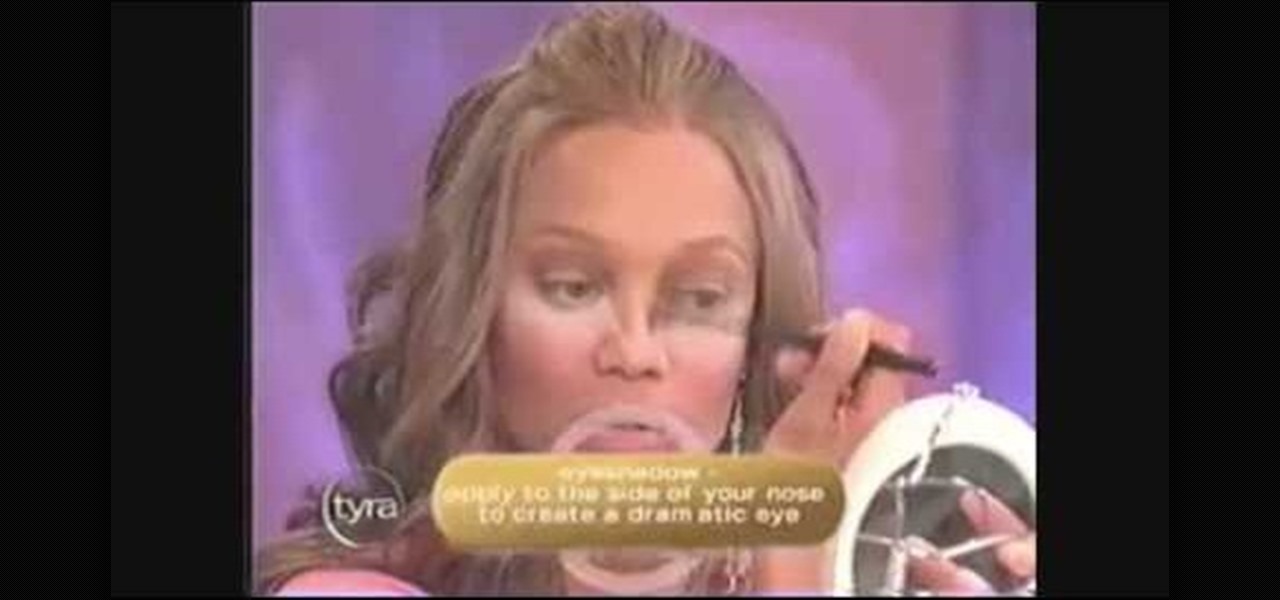
How To: Apply makeup like Tyra Banks
Learn how to go from washed-face to fabulous in just 5 minutes with Tyra Bank's own personal make-up routine!

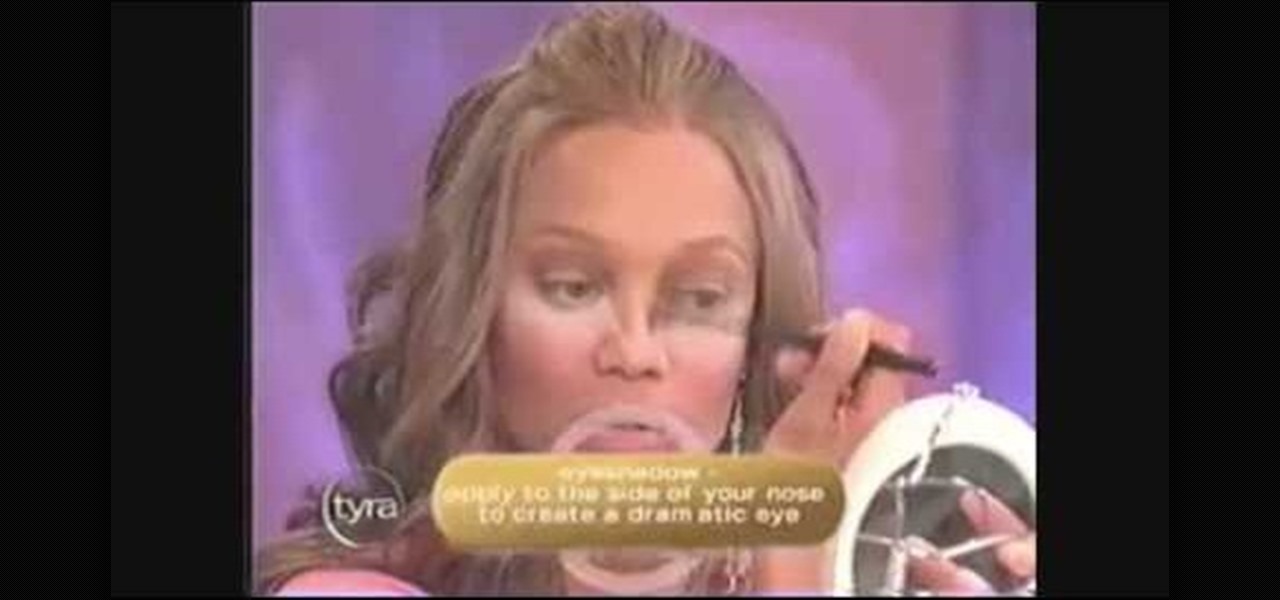
Learn how to go from washed-face to fabulous in just 5 minutes with Tyra Bank's own personal make-up routine!

Heidi demonstrates how to make a great holiday gift with your childs handprint. Great fun for the kids and a great gift idea. Easy way to add a personal touch to your Christmas tree.

Add some personal style to any calendars or newsletters you may have created- Learn how to use Microsoft Publisher to add Word Art to all of your Publications.

For the urban artist, this video shows how to leave your own personal touch to whatever you desire via a sticker. While there is no verbal instruction, the music is relaxing and the text messages provide clear directions. Get out there and make your mark!

Kipkay details how to surf the web secretly and leave no trace behind on your computer. Many websites collect personal data without you knowing it and you should surf anonymously.

How to peel a tomato. I didn't learn it here, but this is one of the best I've seen on how it's done other than with my own personal touch. Enjoy fresh tomato sauce or salsa!

Whether you need a repetitive background for Twitter or your Tumbler account, an attractive pattern is crucial for establishing your personal style and brand. And you don't have to resort to mass-distributed image software or online pictures to fill your walls with.

This trick is a form of "mentalism". This is done by asking three questions, and writing your answers on three separate pieces of paper. A mentalist first asks you a personal question, but instead of writing the 'answer' to that question, he writes the answer to the final 'easy' question...thereby getting a hidden jump on the answers making you think he is reading your mind. But in fact it is a trick.

An elegant, formal hairstyle that's appropriate for everything from weddings to cocktail parties to work isn't as hard as it sounds to style. In fact, all you have to do is watch this video for simple instructions.

This tutorial shows you how to use the Mafrotto 394 quick release plates, which allows you to quickly move or change cameras on your tripod. This saves you a lot of time you'd otherwise spend screwing and unscrewing your camera from the tripod.

This quick tutorial packs quite a lot of information into a short amount of time, and shows you a few quick tips on how to go up against turrets, fight inhibitors and end a match by destroying the Nexus in your League of Legends games.

Looking for a quick way to restart Firefox? This clip will show you how it's done. With a dedicated quick restart button, it's easy! So easy, in fact, that this handy home-computing how-to from the folks at Tekzilla can present a complete overview of the process in about two minutes' time. For more information, including detailed, step-by-step instructions, take a look.

In this video tutorial, viewers learn how to disable the quick fill handle and drag and drop option in Microsoft Excel. This task is very easy, simple and fast to do. Begin by clicking on the Office button and click on Excel Options at the bottom. Then click on the Advanced tab and deselect "Enable fill handle and cell drag and drop" option under Editing Options. Finish by clicking on OK. This video will benefit those viewers who use Microsoft Excel for their work, and would like to learn how...

In this tutorial, learn how to make a super quick and easy recipe for classic American coleslaw. With BBQ and beach season upon us, no party is complete without the slaw. Follow along with Angie as she walks you through this delicious salad.

Learn how to use the Quick Brushes feature in Aperture 3. Whether you're new to Apple's popular photo editing application or a seasoned professional just looking to better acquaint yourself with the newest iteration of the program, you're sure to be well served by this video tutorial. For more information, including step-by-step instructions, watch this free video guide.

Learn how to customize the Quick Launch bar within SharePoint Designer 2007. Whether you're new to Microsoft's popular content management system (CMS) or a seasoned MS Office professional just looking to better acquaint yourself with the SharePoint 2007 workflow, you're sure to be well served by this video tutorial. For more information, including step-by-step instructions, watch this free video guide.

In this tutorial, you will learn how to make a professional level comic book on your computer the fast and easy way. The methods you will learn in this lesson will teach you how to shave some precious time off of the process and get your work out there faster.

Looking for an easy way to launch your favorite Android apps? One of the salient advantages of a Google Android smartphone over, say, an Apple iPhone, is the inherent extendibility of the open-source Android mobile OS. There are a seemingly infinite number of settings to tweak and advanced features to discover and use. This free video tutorial will show you use the Android's Quick Launch feature.

If you're finding yourself without dishes due to the fact that you're packing or unpacking, getting a quick drink can be a pain. So instead of rummaging through all those boxes try this quick nifty tutorial. This video shows you how to make a paper cup using just a couple sheets of regular paper. It's so easy and efficient you'll be sipping water in no time. Enjoy!

Kalakand is a popular Indian sweet that looks sort of like a rice krispie treat on the outside, but in fact is really solidified milk and cottage cheese. The recipe isn't all that difficult to make and only requires a list of about 7 or less ingredients. So check out this tutorial on how to make it while using Indian milk, burfi. Enjoy!

Do the two-step! This technique requires a pattern of slow, slow, quick, quick, then repeat. Start dancing your way to two-step perfection with the help of an expert: Nene Ortega is a ballroom dance instructor at The Goddess Store in Hollywood, Florida. Learn more ballet from this expert by searching WonderHowTo! You're only practice time away from ruling the dance floor!

The Latin rumba originated from a Cuban song - To do this classic dance, follow the slow-quick-quick-slow pattern of the 4-count measure. Discover the steps to the rumba with a help & a demonstration from an expert: Rosario Nene Ortega is a ballroom dance instructor at The Goddess Store in Hollywood, Florida. Learn more dance moves from this expert by searching WonderHowTo! You're only practice time away from ruling the dance floor!

Learn a few of the essential Baroque dance steps, originated in the court of King Louis XIV as theatrical entertainment. Later, Baroque developed into both ballroom dancing and classical ballet dancing. Quick a quick and free lesson from a pro: Rosario Nene Ortega is a ballroom dance instructor at The Goddess Store in Hollywood, Florida. Learn more dance moves from this expert by searching WonderHowTo! You're only practice time away from ruling the dance floor!

This video demonstrates how users of the FileMaker Pro 10 software can easily start using this software from the quick start menu. It is demonstrated to users how to create a database or open an existing database from this quick start page. Also demonstrated is how users might be able to find further information using the "Learn More" option at the bottom of the menu. This option shows users the basics via videos, tours, and tutorials. A must see for those new to this software.

By watching this lyndapodcast tutorial you learn how to use the quick file function in Microsoft OneNote 2010. This feature eliminates to regroup information, so you can send notes obtained from multiple sources to a selected page of a note book. This method called quick filing lets you send the information from the program that your using directly to One Note seamlessly.

Learn how to do quick Katy Perry style eye makeup. Katy Perry is always Hot and never Cold for sure. From her amazing looks and style, she sure looks like someone fun to shop with.

Some SketchUp users already know the quick and easy way to use the follow-me tool to create a sphere. But for anyone who doesn't, make sure to check out this episode for two quick ways to create a sphere in SketchUp.

From the title "Woodwind/Brasswind Maintenance & Quick Fixes," master repair technician Jeff Peterson demonstrates some quick fixes for your flute so that you can make it through your gig.

American Bartenders School shows how to make a quick fuck mixed drink cocktail recipe. You will need Kahlua coffee-flavored liqueur, Bailey's Irish cream liqueur, and Midori melon liqueur. Watch this video beverage-making tutorial and learn how to mix a quick fuck cocktail shooter.

Watch this software tutorial video to learn how to use the Quick Look feature on Mac OS X Leopard to preview files very quickly. Mac OS X Leopard's Quick Look feature will be easy to use after you've watched this how-to video.

Google's G Suite collection of premium cloud services and apps have become popular with business customers, with more than six million subscribers now.

Android's Quick Settings menu gives you easy access to certain actions from any screen, but the tiles available are largely dependent on your phone's OEM skin. For instance, the Google Cast button that can cast your entire screen has been exclusive to Nexus and Pixel devices, even though other phones have the requisite software to use it. Fortunately, there's a way to add it on any device running Nougat or higher.

The Note 7 debacle taught Samsung an important lesson on cramming oversized batteries into their handsets, and they've applied it diligently to their Galaxy S8 and S8+. You might even say the company has gone a little too far in trying to achieve a balance between battery size and battery life, as it not only not only sets screen resolutions to 1080p by default and warns users about maxing out display brightness, but it also keeps close tabs on individual apps' battery usage.

Google's personal messaging service Allo could reveal your search history and other private information to friends if the Google Assistant bot is called upon in chats, according to a story from Re/code.

If you follow tech, you're probably familiar with Siri, Apple's personal voice assistant, which has been integrated heavily into iOS ever since iOS 5. But you might not have known that Siri is capable of performing some tasks when the iPhone is in a locked state. The default state of iOS is to allow access to Siri from the lock screen, most likely for the convenience of hands-free access to the phone.

Quick Look, first introduced in 2007, is an instant preview feature on the Mac operating system that lets you view files and folders without opening them up. Just highlight a file, like a picture or text document, then press the spacebar on your keyboard to get a speedy preview of it.

Apple unveiled huge improvements for Messages in iOS 10 at WWDC '16, and my favorite new feature is that searching for emojis will be much, much easier. But there's a lot more to this update besides emojis.

Greetings, fellow NBers! Welcome to my sixth iteration of my sorting series. Today, we'll be discussing a personal favorite: Quicksort, or Quick Sort.

If you have personal information stored on a Kindle Fire tablet, be warned that Amazon has removed encryption support for Fire OS 5. So if you have stuff on these devices...maybe a risque book, or private notes, or pictures you'd rather not let out to the world, now would be the time to remove them. And unless Amazon changes its mind and re-enables encryption, don't use your device for anything personal, as anyone who gets a hold of it will be able to gain access to everything on it.
Steam is by far the biggest and best service for getting games on your Linux, Mac, or Windows PC. With their catalog containing everything from the biggest blockbusters to indie games created by one-man development teams, it's no easy task to keep track of their best values—until now.