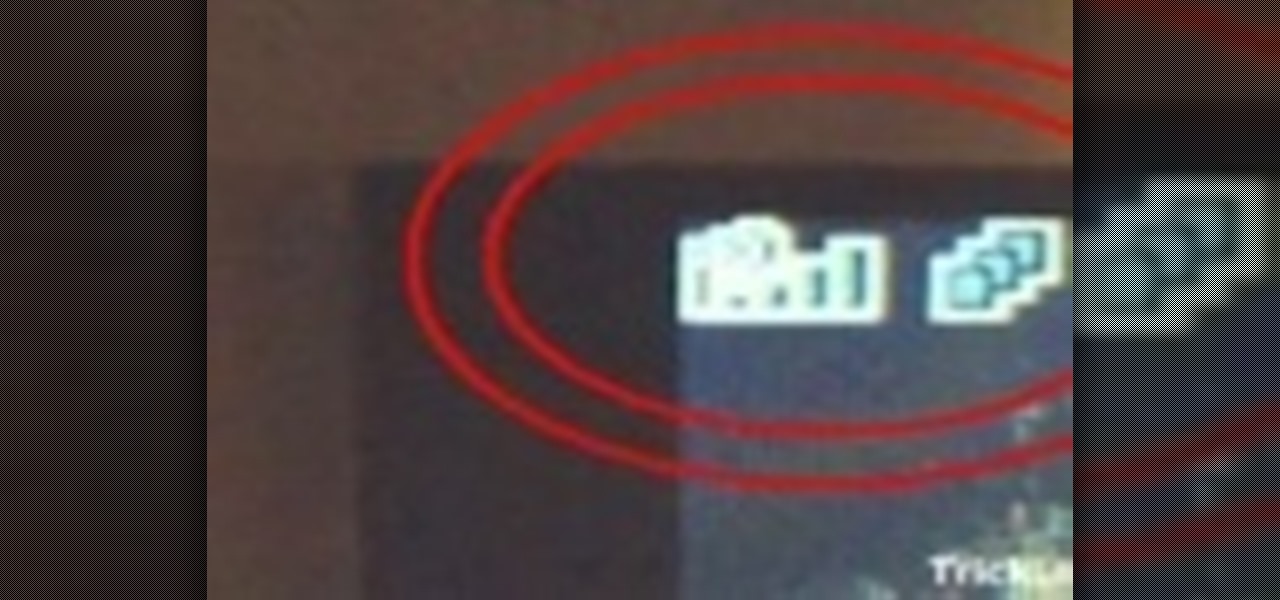The Quick Search box on your Android-powered cell phone allows you to search the web and your phone directly from the home screen. It provides suggested results from the internet, even while you still type! Easily search both your phone and the web with the Quick Search box! Google shows you how in this video tip.

Searching your phone just got easier with Google's Android operating system for your cell phone. With the Android Quick Search box feature, you can easily search your phone or the web, right from the home screen. It even provides you with search suggestions while you type. Watch this video tip to see how to easily search both your phone and the web with Quick Search box.

Have you seen odd, square codes on some specific merchandise? These are called QR codes, or quick-response codes, and they are a type of bar code which your smartphone can read and then take you to a particular website, give you coupons or even a business card. Here's how you can get the most out of QR codes.

Looking for an easy way to launch your favorite Android apps? One of the salient advantages of a Google Android smartphone over, say, an Apple iPhone, is the inherent extendibility of the open-source Android mobile OS. There are a seemingly infinite number of settings to tweak and advanced features to discover and use. This free video tutorial will show you use the Android's Quick Launch feature.

This clip demonstrates a pair of handy shortcuts for discovering the PIN and phone number of a BlackBerry phone. Whether you're the proud owner of a BlackBerry smartphone or are merely considering picking one up, you're sure to be well served by this official video guide from the folks at Blackberry. For detailed information, including step-by-step instructions, take a look.

Getting super fast access to your stored contacts on your Android-enabled Motorola DROID mobile device is a easy as two buttons. Yes, 2! Best Buy has the answers. The Best Buy Mobile team explains how simple it is to access contacts quickly via a shortcut on the Motorola DROID mobile phone.

With all Android updates, there's a considerable wait before most phones get the new version, and Android Pie is no different. Until then, most of us are stuck just looking at videos of the newest update. Well thanks to developer Trey Dev, we can enjoy the new notification shade and Quick Settings menu while we wait.

Google is making its Phone app, the default dialer for Pixel and Android One devices, available to many other smartphones via the Play Store. If you're enticed to replace your factory-installed dialer to take advantage of the spam-filtering capabilities, you don't want to miss out on other features like the ability to customize canned responses for declining calls.

Android's Quick Settings menu gives you easy access to certain actions from any screen, but the tiles available are largely dependent on your phone's OEM skin. For instance, the Google Cast button that can cast your entire screen has been exclusive to Nexus and Pixel devices, even though other phones have the requisite software to use it. Fortunately, there's a way to add it on any device running Nougat or higher.

The new Material You theme engine with its fancy widgets is a sexy change for Android, but there's another new Android 12 feature that's more than just pretty colors and curves.

Jotting quick notes can be a pain. There have been countless occasions where I've needed a pen and paper to quickly write something down, but either didn't have them near me or was doing something on my phone and neglected to remember.

Aside from a collection of new features, like Carousel Pinning, the latest update to the Amazon Fire Phone also ushered in Quick Switch functionality, allowing for quickly switching between or closing recent apps. Like the majority of mobile devices, this is our primary tool in multitasking as it allows us to easily jump from app to app, or close them with a flick.

Texting can be difficult sometimes. When you're browsing the web or playing a game on your iPhone and need to respond to text message real quick, you have to exit your current app to do so. Not exactly efficient, especially if a quick "K" is all you need to say.

In iOS, the Control Center is an easy way to toggle settings such as Wi-Fi, Do Not Disturb, and Low Power Mode. Its Android counterpart is called "Quick Settings," which provides much of the same functionality with a few bonuses. If you're curious about how this toggle menu works or miss having it before you made the switch from Android, you can test it out on your iPhone right now.

Ever since iOS 8, Apple's quick reply feature had made it easy to respond to messages without leaving the lock screen or whatever app you're currently in, but you can't utilize all of Messages features when responding this way. You can't add photos, use iMessage apps, record audio, choose effects, or send handwritten messages. You also couldn't use Tapback, but iOS 12 just changed this.

When words aren't enough, emojis are there to help. Your iPhone has almost two thousand of them for you to communicate in a more lively manner or to express indifference, excitement, joy, and other emotional states. However, the more emojis that come out, the more difficult it is to find the one you want — unless you know your way around your keyboard.

We've seen some Android phones in the past make answering calls as simple as lifting the phone to your ear. Although it's not a highly mentioned feature, you can enable this setting on your OnePlus device in a few taps and stop having to fumble with an on-screen slider or button.

The awkward silence when you're adding someone's name and number to your contacts is worse than usual since you're meeting a new person and this is part of their first impression of you. So don't get labeled as clumsy or slow before you even get a chance to network with your new contact — just whip out your phone and confidently showcase this trick instead.

In a previous guide, I showed you how to add a 5th app to your icon dock. This is both useful and cool-looking. Unfortunately, cramming a 6th would be make the tapping area too small, so instead I'll show you how to save space by making your most used app easily accessible with a simple swiping gesture.

Apple's Dynamic Island is an animated, interactive isle surrounding the front-facing camera on the iPhone 14 Pro series. It's a small capsule when nothing is going on but fluidly stretches across the screen for notifications, alerts, and ongoing activities like music, timers, and directions. It can even expand with controls and more information. And now, you can get Dynamic Island on your Android phone.

It's no secret that water and electronics don't mix well, but somehow, people always manage to combine the two. I've had my fair share of water-damaged electronics, everything from cheap headphones to a desktop computer. My devices are getting dunked in water so much, it's like doughnuts in coffee. And I know I'm not the only one. That jam session with your favorite song will end really quick when your iTouch is chilling in the toilet bowl.

Since iOS 6, "Respond with Text" has allowed us to quickly respond to a call we can't (or don't want to) answer. But Apple only gives you three options to choose from, and if you don't have time to type out your own response, those three might not cut it. Luckily, you can customize these three replies to whatever you want.

Whether you want to search the web or just the contents of your phone, the Desire HD's searchbar widget is the way to go. Learn how to use it with this quick, official guide from HTC.

Here's a quick tip for Android phone users! You can use the App Launcher (the icon is at the bottom of your phone, near the center) to open up your app screen, listing all your apps. From there, run all your favorite Android apps!

Despite Samsung's long running support for Wi-Fi Direct, most users still struggle to transfer files between their devices. Whereas Apple has AirDrop, Samsung's previous solution wasn't so obvious. With the Galaxy S20 and Galaxy Z Flip, Samsung hopes to correct this with "Quick Share," a file transfer system that still uses Wi-Fi Direct but makes it easier to use.

Want to transfer all of your data from an old phone to your new HTC Desire HD? Learn how with this quick, official guide from HTC.

If you're an Android fan, you're probably familiar with Qualcomm's Quick Charge technology or, at the very least, what it can do. Quick Charge 3.0, the third generation of Qualcomm's fast-charging technology, is built into most Snapdragon SoCs and it's what lets you charge your phone's battery up to 70% power in just 30 minutes. What's not to like?

One of the great features in cars nowadays, is the ability ti connect it with your cell phone. With states accepting laws about driving and cell phone use, this feature can be a much needed addition to your vehicle. In this quick and easy tutorial, you'll find out how to setup your bluetooth phone with a 2010 Ford Fusion. Enjoy!

Want to use something other than Google as your default search engine? In this quick iPhone 4 user's guide, you'll learn how to change the phone's default search engine. Whether you're the proud owner of an Apple iPhone 4 or perhaps just considering picking one up, you're sure to benefit from this free video tutorial. For more information, including complete, step-by-step instructions, take a look.

You can customize the seven home screens on the HTC Droid Incredible cell phone by adding widgets, changing the live wallpaper, and creating scenes to fit your lifestyle. Live wallpapers move and respond to your touch and changing scenes is a quick way to match the Incredible to your current status. Verizon Wireless shows you how to personalize your phone.

Organize your contacts list by merging duplicate entries. Learn how with this quick, official guide from HTC.

Spice up your digital photos with filters and effects. See how with this quick, official guide from HTC.

Get turn-by-turn directions and find places of interest with the Locations app on your HTC Desire HD. See how with this quick, official guide from HTC.

Have you ever broken the antenna off of your cell phone but did not want to buy another one? Here is a quick, cheap way to repair your antenna. This method also helps to improve bad reception on existing antennas.

In this video tutorial, you'll learn how to add WiFi Internet connectivity to a normal Sprint Palm Pixi smartphone with a quick and easy radio board (radioboard) swap. For more information, including detailed, step-by-step instructions on how to add WiFi capabilities to your own Palm Pixi phone, watch this hacker's how to.

Now that it's legal to jailbreak mobile phones, why not finally take the plunge and jailbreak your iPhone? This video will show you how to create a custom .ipsw for iOS 4 for installation on an iPhone 3GS using Pwnage Tool 4.0. The process is pretty quick and easy, and will allow you to create the custom iPhone interface that you've always wanted.

Google's Pixel phones have a feature that lets you swipe down on the fingerprint scanner to open your notification shade and Quick Settings panel. It's one of those features that make you wonder why it wasn't there in the first place, since it gives you another way to interact with your device, and your fingerprint scanner isn't being used while you're screen is on anyway.

In this tutorial, learn how to save yourself the money you'd pay someone to unlock your Google G1 phone from T-Mobile and do it yourself in just a few quick minutes. This is actually a very easy process and this clip will walk you through the process step by step so you can freely use your phone on any network and not be limited to T-Mobile. This is also helpful if you wish to give away or sell your phone to someone on a new network.

It's easy to pair an HTC Desire Z with a Bluetooth-enabled device like a headset or car kit. See how with this quick, official guide from HTC.

Focus in on what matters with the Desire 7's Face Detection feature! Learn how with this quick, official guide from HTC.