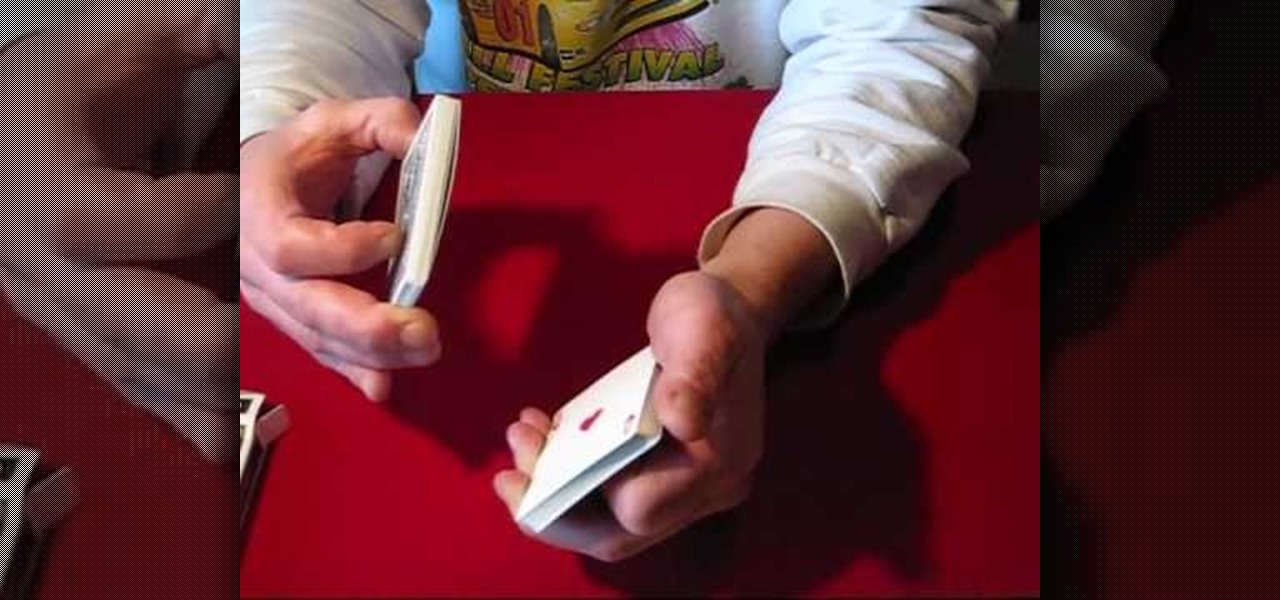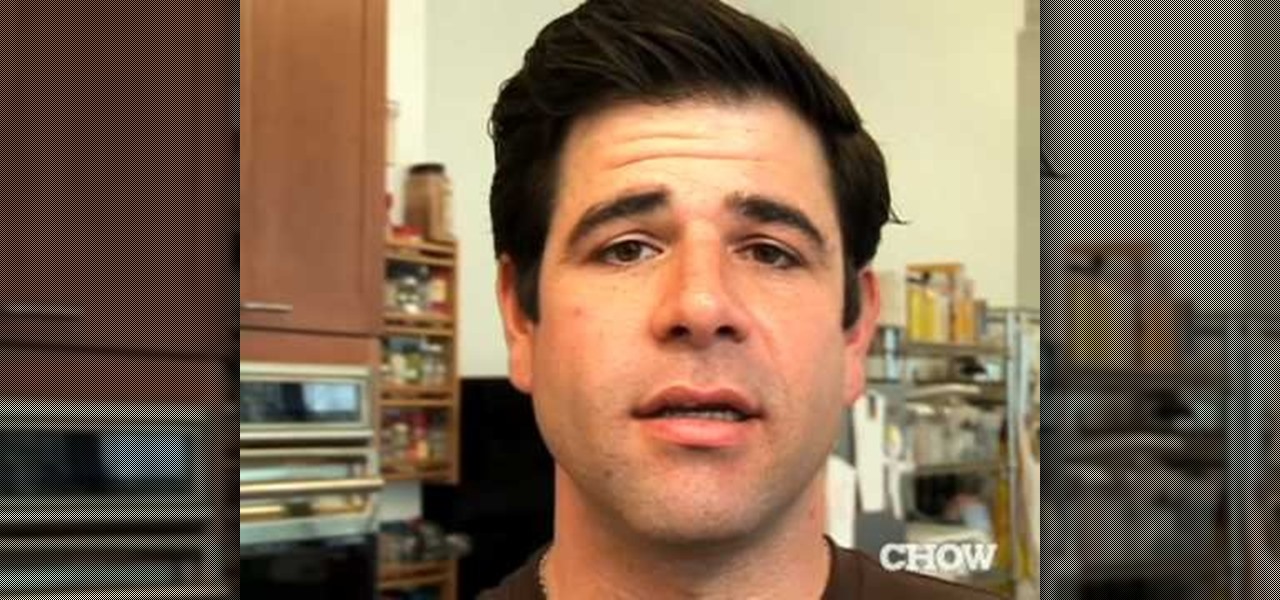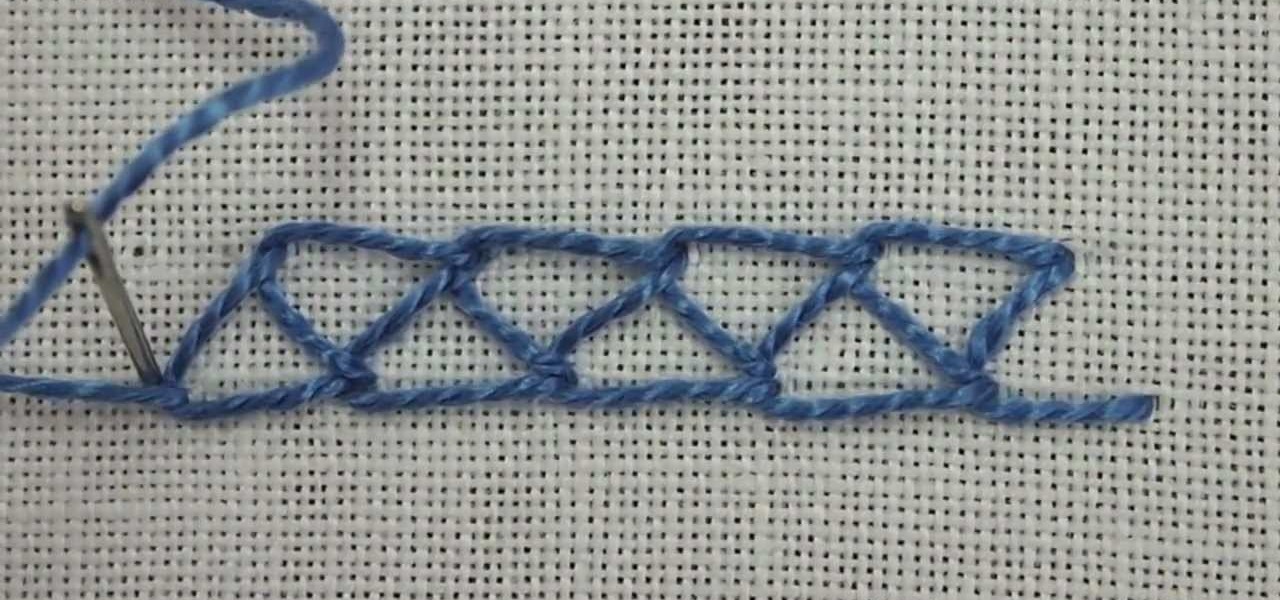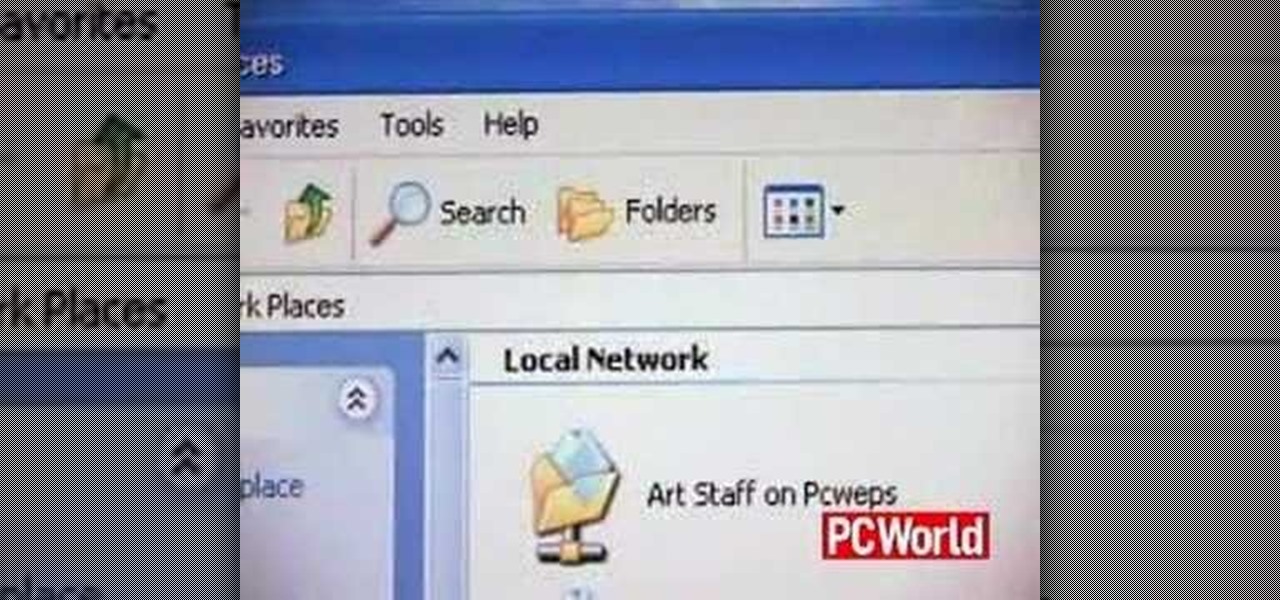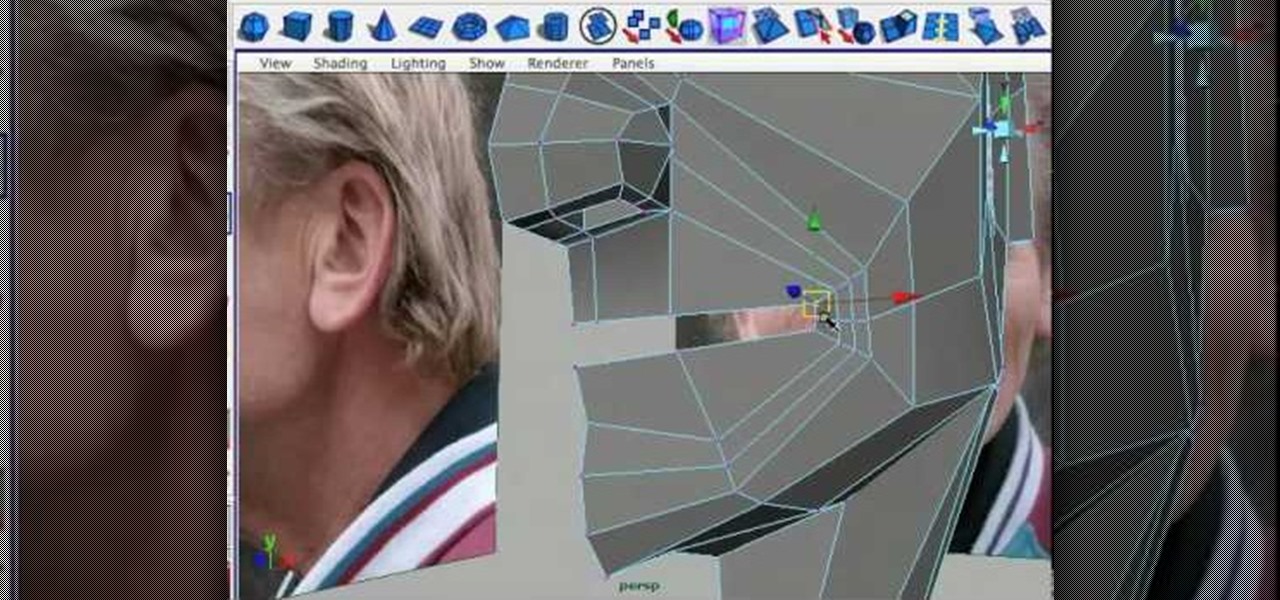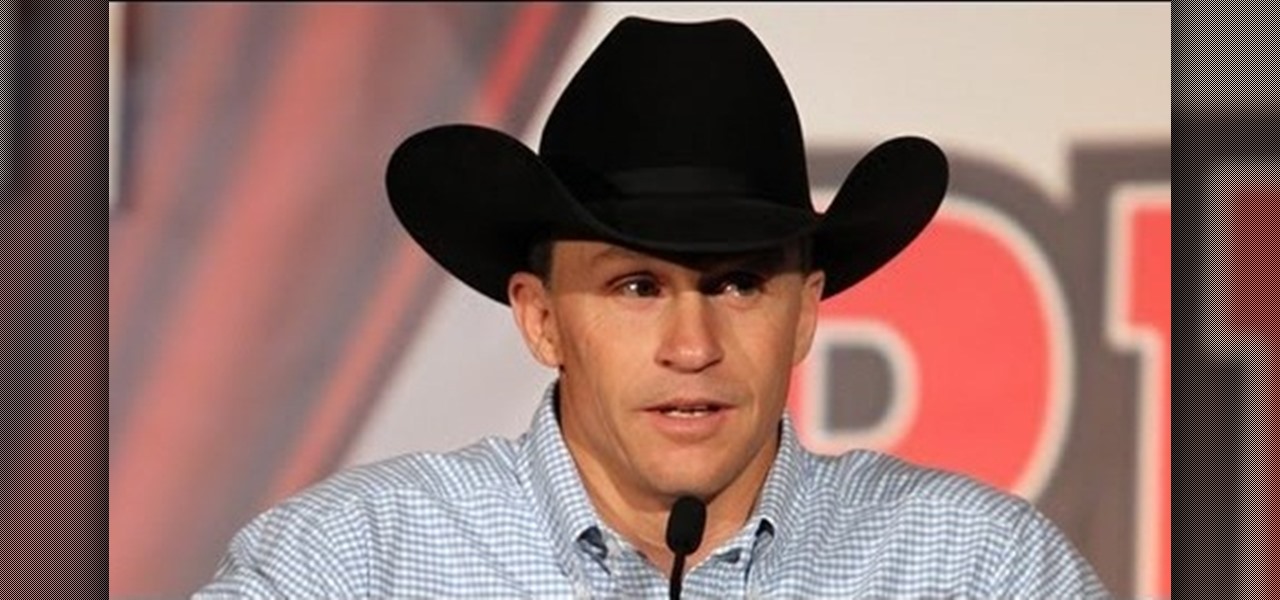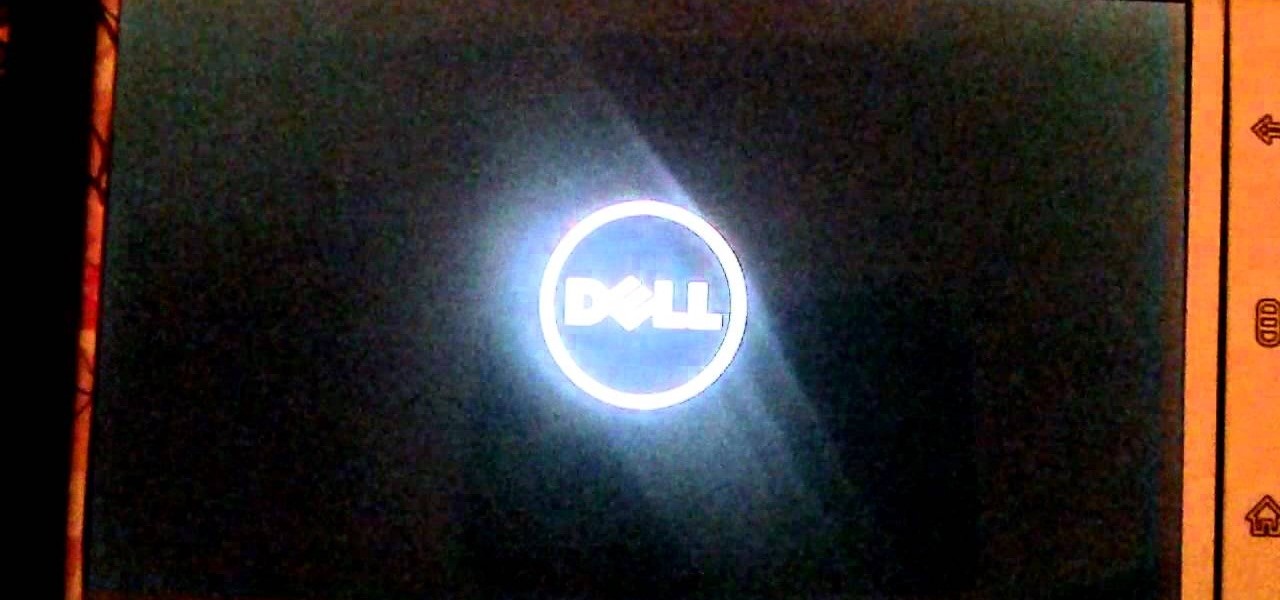Why spend money on a commercial ice pack when you can make one at home in minutes? Whether you're thinking ahead for eventual accidents or aches or you're in the midst of a first aid emergency, the quick and simple ice pack in this how-to video will help ease your pain. All you need is water, rubbing alcohol, a freezer safe, sealable plastic bag, and the instructions in this informative video.

Chile con queso, a classic Tex-Mex dip, is inexpensive, easy to make, and positively delicious! Round up these ingredients (16 oz cheddar cheese, 1 cup chiles, a medium onion, 1 clove of garlic, canned tomatoes, beans, 6 oz Monterey Jack cheese, and either tortilla chips or rice to serve it with) and you're ready to cook! Follow along with the steps in this quick video cooking show and learn how to make this tasty Mexican snack.

This method is for those of you looking to quickly brace or unbrace your bow. There are several methods available, but this method is for those of you looking for a quick fix.

Here is a quick tutorial for a basic Elmsley count sleight. It's used in a lot of card tricks and effects. This is a great tutorial for new card magicians. It's an easy sleight to perform and it can be very convincing. Enjoy!
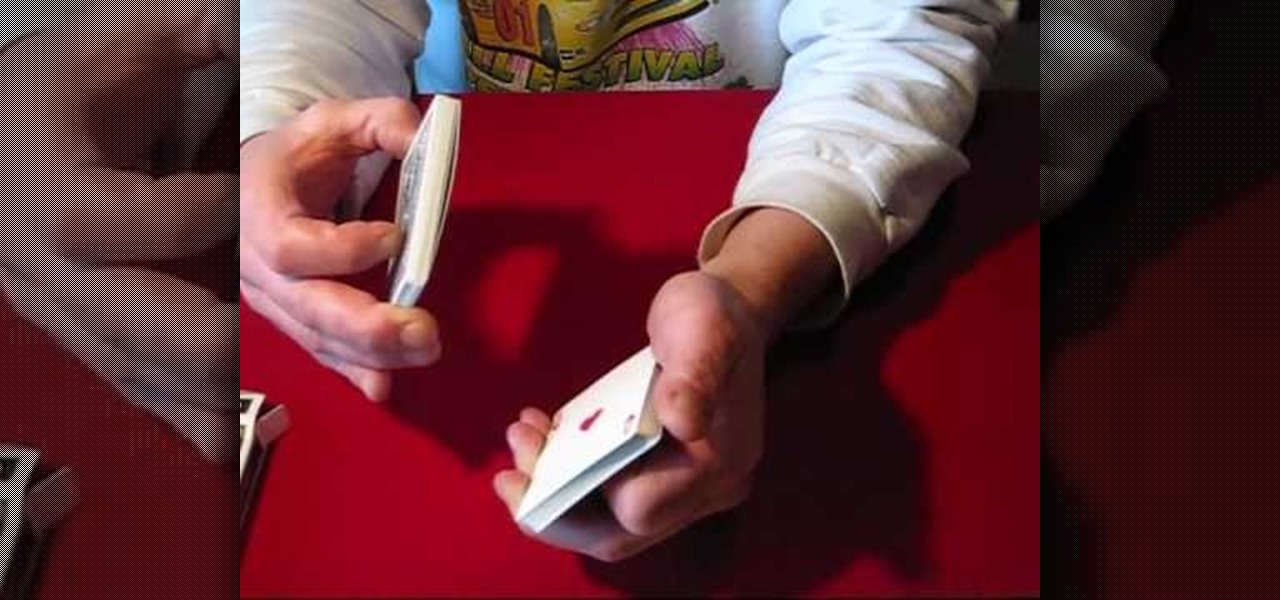
A sure fire way to force your spectator to choose a particular card. These forces are used in many card magic tricks. Easy to perform and can be mastered pretty quick. This is a classic "Pick a card, any card!" style trick.

Drop 8 pounds, tone without cardio, finally lose the baby weight or run 3 miles with ease--pick your plan and get your best body in just four weeks! The secret to weight loss is consistency. Don't yo-yo diet eating carbs and sugar! Don't workout for 3 hours one day a week. Try these quick weight exercises for slimming your figure.

Hang on to your hat! This hurricane will bowl you over -- in a good way. Learn how to mix a Hurricane.

Fatty, soggy, and burnt are words you never want to hear applied to your bacon. Scott Vermeire of Prather Ranch Meat Co. offers a quick and easy primer on bacon perfection. He also addresses the very important question of flipping: when to do it, and how often. Follow along with this cooking how-to video to learn how to cook bacon to perfection every time.

In the new Photoshop CS4, there are some minor improvements to the Photomerge function, including the new collage option. Jay Kinghorn goes over the different ways of bringing your images into photomerge, the layout options, and some quick tips for creating better quality panoramas in Photoshop CS4. The following how-to video walks you through the entire process.

The Bridge tool in modo 202 is a phenomenal modeling tool for any workflow. This video will get you a quick ramp up to the full power of the Bridge tool in modo. The bridge tool allows seamless stitching between discontinuous areas of a mesh. See how to use it for any type of 3D modeling within modo.

In this music production tutorial you will learn how to automate in FL Studio 7. Get a quick overview of 5 methods of automation using FL Studio 7.

Watch this instructional drawing video to draw and color a cartoon. Use a calligraphy pen to draw think lines and thin lines with a single pen. This allows you to draw expressions quickly and decisively. With a clean brush, dampen the paper where you want to add color. Mix marker colors with water to mix a quick watercolor palette.

In the case of a biological or chemical attack, quick thinking can keep you safe. HOW TO SURVIVE advises moving cross wind out of the area, decontaminating, and minimizing contact with others in order in order to survive. Watch this video anti-terrorism tutorial and learn how to survive a biological or chemical attack.

Watch this quick instructional photography video and discover how to do extreme macro photography without having any real specialized macro photo equipment. Use a couple of your existing lenses to create a super macro lens. Practice these tips and improve your photography skills.

This quick video tutorial shows you how to talk to your self using Final Cut Pro. You may not need a software at all to talk to yourself, but this Final Cut Pro tutorial is a great twist on the typical cloning tutorial. So come up with a conversation, record yourself playing the multiple parts, fire up Final Cut Pro and watch this tutorial. You'll be talking to yourself in no time!

Getting into the inside of a coconut can be tough but this episode will show you an easy and quick way to crack open a coconut. Leave the tools in the garage. Forget about trying to cut the shell. All you need is a sturdy kitchen knife and a flick of the wrist.

Are you in the endgame of your chess game? Are you chasing that king around with a couple rooks and your king? Just can't get a checkmate? Well, use this basic checkmate pattern to end the game quick.

Learn Green Deane's quick and easy technique to make hard cider or any lightly fermented fruit juice in season.

Here's a video tutorial from Needle 'n Thread for the double chain stitch used in hand embroidery. This is a quick, easy stitch which creates a wide decorative band. It looks somewhat similar to the closed herringbone stitch, but it's created with the same (few) easy steps used in the chain stitch.

The fly stitch can be worked both horizontally and vertically. In this video tutorial from Needle 'n Thread, you'll see the fly stitch worked vertically.Besides working fly stitches in horizontal rows or vertical columns, the stitch can also be isolated, to create "filled" (loosely filled) background areas, or to create small accent-like stitches across a "canvas." Experiment with it! It's a fun and quick stitch!

Does your PC start up too slowly? Check out our tips and quick fixes to help get your machine up and running faster.

Learn the most efficient and quick way to model a head with polygonal modeling. The proper edge flow is easy to achieve this way.

A quick tutorial on how to completely remove your Google search history from your computer.

This excellent detailed video demonstrates how to create rigid molds with a fast cast urethane. Ideal for smaller models/molds with a flat side, fast-cast urethanes are widely used for their ease of use, low cost, and quick de-mold times. However, their use requires careful application of release agents. This process can be used in automotive, mechanical, fine art and film special effects uses.

Ah, the alluring glow of the LED light. Whether you're looking to create a bit of romantic (albeit extremely geeky) ambiance, or you just want to have some extra emergency lighting around the house, a set of mini LED candles is a great thing to have. They also happen to be quick, easy, and cheap to make yourself. In this video, executive editor Mike Haney demonstrates how to do it.

This quick tutorial explains how to change the color of the eyes in a photograph using Photoshop.

Ty Murray gives a quick PBR 101 breakdown on the sport of bull riding in rodeo.

The majority of preventable residential fires start on the kitchen stove. OodleboxTV fire expert Captain Mike Baker demos how to make a quick and easy homemade extinguisher. The next time a grease fire flares up, open a can of “fire safety” and douse those flames.

A jammed or inoperative garbage disposal is often in need of repair, but simple to work on. Here are some quick troubleshooting tips to keep you from having to call a service professional.

If you need to repair a broken component in an HTC My Touch mobile Android phone, take a look at this guide for a walkthrough of the teardown. The tutorial specifically focuses on repairing or replacing a glass digitizer that may have cracked or broken and needs to be fixed.

If you're always taking blurry and underexposed pics with your mobile device, try using some of the tips below to turn your phone into a valuable photography asset. It doesn't matter if you have an iPhone, Android smartphone, or even a first-gen camera phone... you can still take some beautiful, winning photographs.

Looking to game on your Android phone? Watch this video to learn how to get the game APK files onto your Android device. Download and install games on your Android device and spend the rest of your day having fun playing.

Watch this video to learn how to use the application Gingerbreak to root your Android 2.2.2 phone. This method also works with Android Gingerbread and Honeycomb. Download Gingerbreak and follow along with the instructions in this video to root your Froyo phone.

Getting a phone call should be music to your ears- no matter who is on the other end. This video will show you how to change the ringtone and notification sound on your Android device. Make your phone your own.

Concerned about unwanted eyes setting upon the information in your Android phone? This video will show you how to turn on the screen lock feature of your Android smartphone. Keep the information on your Android device to yourself with a lock screen.

What's the point of having a browser on your Android phone if you're only seeing part of the internet. Visit the full versions of your favorite web sites by configuring your Android browser to show nonmobile websites on your mobile phone.

Check out this video to learn how to update the firmware of your LG Ally to Android version 2.2.2 also known as Froyo. Download mobile update and follow the instructions to get your phone running Froyo and Flash Velocity.

This video will explain what you need to do to successfully download and install the Gingerblur rom for a Motorola ATRIX cell phone. Watch this video if you are interested in flashing this ROM to your Android smartphone. Using ADB is optional in this install.

If you've just brought home a brand new Android smart phone, or you've installed a new ROM, you probably don't want to have to go through the configuration process on the 3G network. You can skip the "Touch the Android to Begin" screen and get straight to the good stuff.

If you frequently test new ROMs on your Android phone, you'll love this app that backs up the apps and setting on your Android, allowing you to restore them later. This video explains how to download and use Titanium Backup.