
How To: Add a color tint to photos in Photoshop
This how-to video is about how to add a color tint to photos in Photoshop.


This how-to video is about how to add a color tint to photos in Photoshop.

With all the documents ready, we need to fill our wallet with money for the travel. This video discusses various ways of filling the pocket. That is how to prepare the money for international travel. Over the years credit cards have been widely used by many travelers, which is safer than carrying cash. In this case we need to contact the credit card provider well in advance and notify them about the travel. Also we need to learn about the various fees applicable to international purchases. Th...

"Fast food" can be healthy and gourmet! Foodie Gwyneth Paltrow hosts this quick cooking show to take you through the steps of a roast chicken and potato meal. You'll need a chicken, a couple lemons, garlic, rosemary sage, thyme, pepper, olive oil, and fingerling potatoes. You don't need to be a fan of Gwyneth Paltrow's to enjoy the tasty meal prepared in this mini cooking show from her website GOOP.
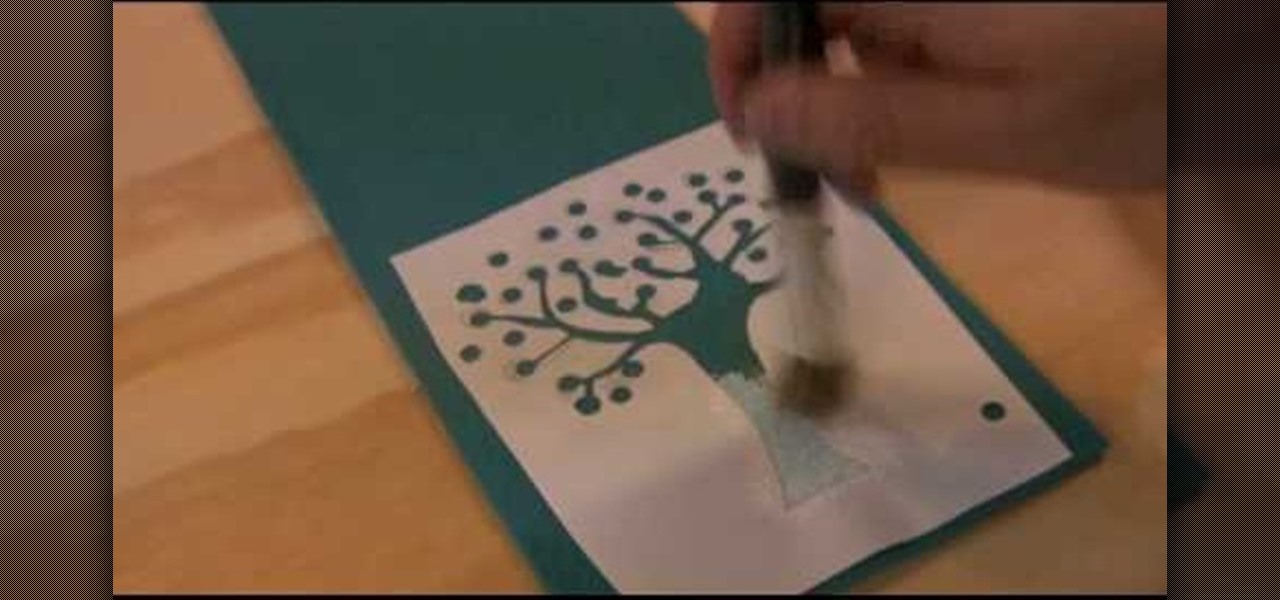
Check out this DIY video tutorial from Curbly, the best place to share pictures of your home, find design ideas, and get expert home-improvement advice.

Drawing Roses that look great isn't difficult, but it will take a little attention to detail. Apart from that it's as simple as putting your pencil to the page.
With all the high-tech wizardry available on modern smartphones, the low-key most practical tool is arguably the flashlight. If you own a Google Pixel model, it's finally easier to turn the flashlight on and off from anywhere.

Whether you're using your phone's map to navigate or entrusting your passenger with the responsibilities of the mobile DJ, your phone needs a secure place in your car. And if it could charge while it's there, that's great too. The Naztech Smart Grip Wireless Charging Car Mount is exactly what you're looking for if you need a place to keep your phone secure, charging, and able to be used when it's safe to do so. Right now, this adjustable phone mount is on sale for $39.99, an 11% discount.

As if telemarketers weren't bad enough, now we have robocalls and spoofed numbers to deal with. Many of us get a least one spam call per day, if not much more than that. Google's Phone app has always been great at managing these calls, but it's been exclusive to their Pixel phones — until recently, that is.

With more digital content than ever, the search feature on smart TVs is essential. But typing is such a terrible experience when you're forced to use voice dictation or peck around with the remote control. Thankfully, there's a better way.

Whether you're trying to become an influencer or just want to share better photos and videos, the best camera to start with is your smartphone. It is likely the only camera you always have on you and it's probably capable of excellent pictures and video capture. But with a little help, it could definitely be better.

It seems like each day our phones become more integrated into our lives. School, work, shopping — so many tasks either require a phone or heavily benefit from one. But our phones are a double-edged sword that can easily distract us and harm our mental health as well.

Chance are, you or someone you know is that person in the gym: flexing in front of a mirror, posing for the perfect photos to show off your workout results. But finding the right picture is hard. The thing is, it doesn't need to be.

The Reminders app has always lacked the oomf that would make a person switch from a powerful third-party task manager. But Reminders has received quite the makeover in iOS 13, including a revamped UI and several new features, such as timed reminder alerts, which make the app a worthy to-do list option for the iPhone.

Sorry, Galaxys S11–19, Samsung's jumping straight to Galaxy S20 this year. They're also going with essentially three base models before accounting for niche variants. Of these three models, it's clear which one's the best: the Galaxy S20 Ultra.

The updated Reminders app in iOS 13 makes productivity a little bit more seamless on the iPhone. The overhauled user interface makes it easier to find your reminders, the new Messages integration makes it simpler to remember to-dos regarding your contacts, and the new toolbar provides shortcuts to tasks that were once clunky and confusing.

The art of emoji — the next level beyond the simple text-based emoticons we used once upon a time in the not so distant past. We rely upon emojis so much in our always-connected world of today simply because they help portray emotion into our typed out words. They've not been around very long, but have taken the world by storm just as quickly as they made their first appearance in our society.

Viewing available app updates and recently updated apps on your iPhone is more confusing and less obvious on iOS 13 than it was in iOS 12 and older.

Whether you're used to 3D Touch or Haptic Touch, deleting and rearranging apps and folders on your iPhone is a little bit different in iOS 13.

You've probably heard of RCS messaging. The new standard has been promoted by Google as their answer to iMessage and is the backbone behind the new "Chat" features in Android Messages. With RCS, Android phones will now enjoy enhanced messaging like iPhone users have had for years — but is it really the same?

So you've been using iOS 13 for a little while and noticed your iPhone is pretty slow to charge. Using the 5-watt power adapter out of the box, in the time it used to take your iPhone to charge its battery to 100 percent, your iPhone is stuck at 80% or below instead. That's because Apple introduced a new feature in iOS 13 that slows down charging — but for a good reason.
Since we wouldn't have Android without Google, everyone has come to realize that the Pixel smartphones are a prime example of what an Android smartphone should be. With so many unique software related features, no wonder people want that Pixel experience.

The last third season episode of Rick and Morty aired Oct. 1, 2017. Over a year and a half later, we finally have confirmation that everyone's favorite morally ambiguous, universe-traveling duo will make their return in November. While six months is still quite a wait, you can make it go faster by catching up on some classic episodes.
The Pixel is the phone to beat when it comes to cameras, and it's largely due to software. While its hardware is solid, Google's machine learning prowess and general coding wizardry are the biggest reasons the Pixel is so good with taking photos and recording video. What this means is that if you can get the Pixel's camera software, you can replicate the Pixel camera experience on other phones.

There once was a time in the Android rooting scene where we couldn't rely on using a custom recovery for all of our modding needs. Manual file flashing was very popular in the early days of Android before custom recoveries started taking over. With the rise of TWRP, it seemed like there was almost no need for manual file flashers; however, they appear to be making a welcomed return in a big way.

OnePlus is known for pushing the boundaries of what we thought was possible for a mid-range price. One of the best things about OnePlus phones is that their battery life is fantastic in general, but to achieve this, Oxygen OS will disable or delay notifications by default once your phone goes into deep sleep mode. You will not be notified until you wake the phone up — this could be an issue for some.
Recently, buzz for the Google Pixel 4 has been rising thanks to a patent discovered by 91mobiles. This patent appears to show an almost bezel-less phone with a screen-to-body ratio we have only dreamt of, and no notch in sight. The problem is this isn't the Google Pixel 4. It's actually the Pixel 2 XL.

The OnePlus 6T is easily one of 2018's best value phones for many reasons, especially when it comes to rooting and modding. But like many new phones, it's plagued with the single bottom-firing speaker that left us wanting more in the sound department. The speaker is decent on its own, but it appears to have some hidden potential at the same time.

When flashing files through TWRP, ADB, or Fastboot, there's a slight chance for things to go wrong. Whether it's user error related or something else entirely, it's always good to have a backup plan. In most cases, you'll be dealing with a semi-brick or soft-brick, which can usually be solved by wiping the data of the device using TWRP. However, it can be more severe than that in some cases.

In 2017, Google introduced a new feature called Fast Pair. This made discovering and pairing Bluetooth devices completely stress-free, as it eliminated the need to fumble through settings. Google has now made it even easier, so Fast Pair is a must-have feature for your next headphones.

Who doesn't love a refresh? Samsung's upcoming One UI makes it easier to use your device with one hand and adds a fresh coat of paint to the formally "Samsung Experience" skin. While you're probably looking forward to installing One UI on your phone, not all Galaxies are equal — your device could be one of the first to receive the update, or it could never see One UI at all.
Haptic feedback and vibration of our smartphones have come a long way in recent years. These features are much more premium now than they once were, but most users are still unable to adjust the intensity for notifications or phone calls. Most higher-end devices make less noise on surfaces than in the past, but adjusting these values can still come in handy even today.
The Pixel 3 XL versus Galaxy Note 9. Stock Android versus Samsung Experience. When I began this comparison, I thought the Pixel 3 XL would be unfairly outmatched. But after looking at the specs side-by-side, you'll see a different picture. This year, Google delivered a worthy alternative to Samsung's best offering.

One of the issues with rooting your device is the inability to update your phone via OTA. Any security patches or software updates pushed out by the OEM are lost because your bootloader is unlocked. However, you still can update your device, it just a take a bit more effort.

Following in the iPhone X's footsteps, the iPhone XS and XS Max, as well as the iPhone XR, have all ditched the iconic Home button last seen on the iPhone 8 and 8 Plus, which is one giant leap toward Jony Ive's ultimate vision of an iPhone that's a clean slab of glass. However, without the Home button, a lot of tasks have changed, most notably, entering and exiting DFU mode in iTunes.

Samsung makes more than just the Galaxy S and Note series. With a large portion of the world not able to afford phones with flagship specs, Samsung makes several different series that focus on price. The latest is the Galaxy A6, a budget option with a flagship feature.

Xiaomi made a new phone with their sights set on picking up some ex OnePlus users. As a result, the Pocophone F1, or just Poco in some markets, is quite unlike most other Xiaomi phones. While you can't buy the F1 in stores in the US, you can get its home screen app on almost any phone right now.

When it comes to modding Android, there's no better tool than Team Win's TWRP custom recovery. You can use it to root your phone, flash mods like Magisk or Xposed, and even replace the entire operating system with a custom ROM like LineageOS — honestly, there's not much this utility can't do.

When it works, Android's Smart Lock feature is incredible. There's no need to enter your PIN when your phone "knows" it's in your hands — just unlock and go. But Smart Lock, particularly its Trusted Places feature, can be finicky sometimes.

To quote MKBHD, cheap phones are getting good. Each year we are seeing manufacturers start to offer more for much less. This not only translates to cheaper flagship phones, but better budget phones. The latest example of this is the Alcatel 3V, which is redefining what you can get at $150.

After delaying its launch by four months, LG revealed its 2018 entry to the flagship market on Wednesday, May 2. After years of an underperforming mobile division, the LG G7 ThinQ is the first product since a shakeup within the division to get things back on track, and it brings a number of upgrades over its G6 predecessor.