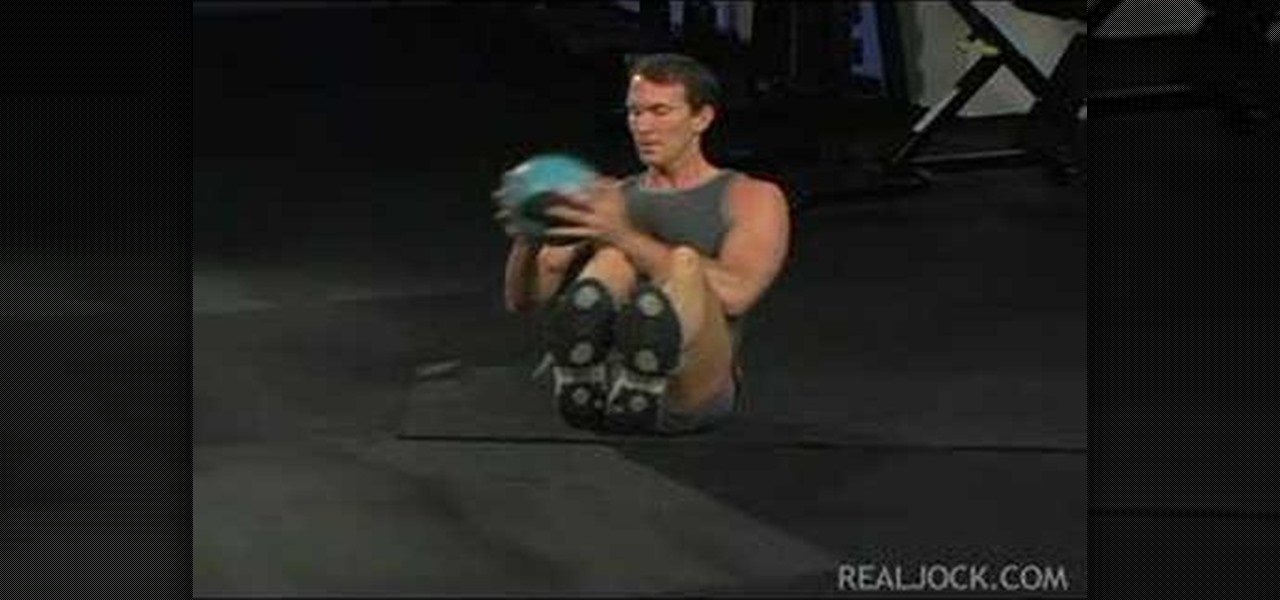
How To: Do a seated V hold with twisting medicine ball bounce
Learn how to do seated V holds with twisting medicine ball floor bounces. Presented by Real Jock Gay Fitness Health & Life.

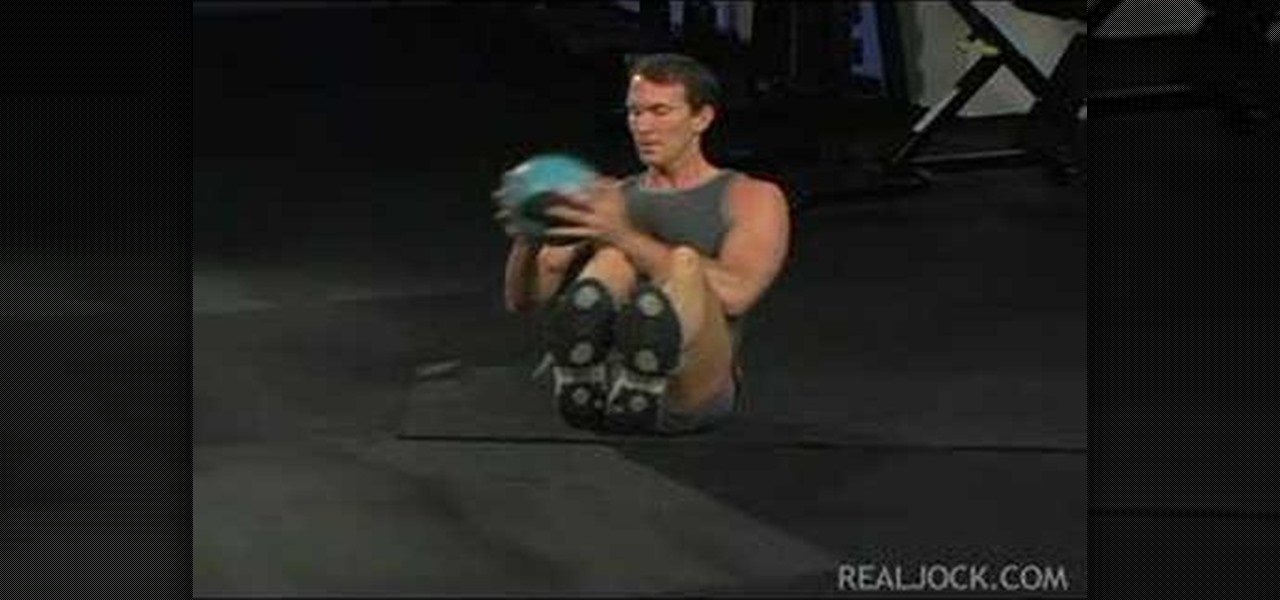
Learn how to do seated V holds with twisting medicine ball floor bounces. Presented by Real Jock Gay Fitness Health & Life.

Watch this quick screencast, to learn how to easily set your system to revert to the Classic Start Menu in Windows XP.

Overblows! A quick-hit lesson on what they are, how to play them, and how to set up your harmonica to make them easier to play. Brief demo of overblow licks and Sony Rollins' "Tenor Madness."

The application Acrobat 3D comes with an associated utility called Acrobat 3D Toolkit, which allows the 3D content in the PDF file to be enhanced by editing lighting, adding textures and materials, and creating animations. In this video tutorial you will learn to set up the Acrobat 3D Toolkit environment for technical illustration. Learn about the shortcuts and quick keys to quicken your workflow!

Add shape to your animation using a motion tween along a path. Learn tips for using motion guides, snapping to motion paths, and finishing up with alpha fades. Add shape to your animation with motion tween in Flash.

Why recreate your lower 3rds or bumpers over and over for different clients, when you can create some templates in Motion 3 you can easily change and customize in Final Cut Pro. This podcast shows you how to create master templates in Motion 3 and use them in FCP 6. Create Motion 3 master templates in Final Cut Pro.

In this Apple Motion tutorial Ben Scott shows you how to create a TV screen effect using generators, filters, masking, vector masks, behaviors and keyframing inside Apple Motion. Create a TV screen effect inside Apple Motion.

In this tutorial, we learn how to make a quick stop on a motorcycle. You must reach a speed of 15 mph first. A quick stop means you stop right when you are in the middle of driving, without slowing down first. Close the throttle first, then pull in the clutch. From here, apply both brakes evenly and firmly without locking them up and keep the handlebars straight. Make sure you ride safe and you do this with a helmet on after you have learned the basics of riding a motorcycle. Once you learn t...
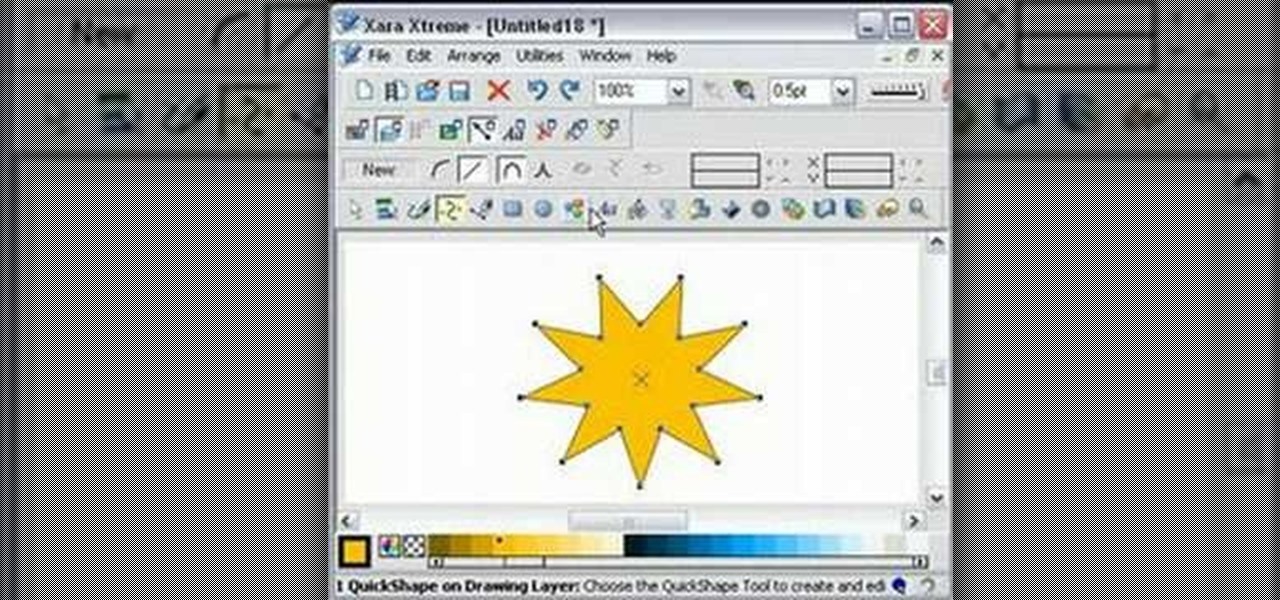
In this video, we learn how to edit quick shapes in Xara Xtreme. First, open up Xara Xtreme and select the quick shape option. From here, you will create the shape on your screen. Then, alter the number of spokes you see. You can hold down or select any nodes that you see. Pull these into the center and then it will create a thin star. Undo this and then hold down the control key while pulling in the center to create a twisting effect in the middle. All of these will look different and you ca...

If you're looking to shoot a hideous looking creature that has no where to run, this achievement tutorial is just what you need! In the post-apocalyptic video game, Metro 2033, you can get a sweet 30 gamer points by making sure you shoot a bunch of creatures known as Nosalises, before they break the vents into a room. It may seem easy but you have to be quick with your gun, hence the title Quick Draw. Good luck and enjoy!

Master Chef Juarez Goncalves De Azevedo shows audiences how to make a simple papaya dessert in this quick and easy walk through video. It's simple all you need are disco papaya, vanilla ice cream, crème de cassis, and a hint of mint leaves. So if you're looking to make something quick and simple for dessert for yourself or even a partner be sure to check out this quick and easy video. Then after watching this video you can show all your friends how you can make a popular Brazilian dessert.

This is a helpvids video that demonstrates how to use the pan and zoom features in the Pinnacle Studio. By clicking on the video camera icon above the time line, you will see the special effects options. First select the scene you would like to add the effect to. Then chose the Pan and Zoom special effect. Key frames are used to control the zoom level and the panning. Insert the first key frame, set the zoom and pan position. Next insert the last key frame and set ending zoom level and pan po...

In this video the One Pot Chef shows us how to make a quick and easy rice pudding for dessert. This is a dessert that is a very inexpensive dish to make. This is also a great way to use your leftover rice. To make this dish he puts 3 cups of cooked rice in a pot, 1 cup of sultanas, 1/2 cup of sugar, vanilla essence, and enough milk to cover the rice. Then give this a quick stir. Then heat this on the stove for a few minutes and let the excess liquid absorb into the rice and sultanas. That's a...

Kip "Kipkay" Kedersha is known for his intriguing and clever how-to and prank videos, even when he teams up with MAKE Magazine. He will show you how to tweak, hack, mod, and bend any technology to your hacking needs. No electronic device, gadget, or household item can stand the test of Kipkay's hacks and mods.

Developed by the same team of engineers responsible for LightWave 3D, modo, lowercase, delivers the next evolution of 3D modeling, painting and rendering in a single integrated and accelerated package for the Mac and PC. And now, modo is a true end-to-end solution that includes true 3D sculpting tools, animation and network rendering! More than just features, modo is a truly elegant integration of technology, raw horsepower and refined workflow. With such a wealth of inbuilt features, however...

While a lot of makeup how-to video creators stick to the high end cosmetics, Christine makes looks with brands across price points, from drug store to Dior. For this look, she created a prety and simple style to wear daily. Give this video makeup lesson a go and learn how to duplicate this fresh easy school makeup look.

Not sure what to make for dinner tonight? In this three part how-to video sequence our guest chef shows you how to cook up a quick cheese snack. Watch as he throws stuff together that you probably already have around the kitchen to make a quick meal or snack. Grab your apples, cheddar cheese and tortillas to make apple quesadillas. Make the quesadillas a meal by making a quick chicken entre.

By now, you've probably already seen Andy Serkis and his performance capture demo for Magic Leap. And sure, marrying motion capture acting and augmented reality sounds compelling, but how does it really work as an experience?

Augmented reality business followers, we've got good news and bad news. First, the good news: Upskill closed another round of funding, this time led by strategic investors Cisco and Accenture. (Well, this is probably bad news if you're competing with them on the enterprise AR front.)

Your homepage should be the site you most likely need to check whenever you start a new session with Samsung Internet. However, times change — perhaps the site you're currently browsing is just what you need to see multiple times a day. In that case, you'll want to know a quick and easy way to set it as your default homepage.

It's been months since Leap Motion, the hand-tracking interface startup, announced the hiring of Keiichi Matsuda as the VP of design and global creative director based in London. Since then, Matsuda's normally active social media stream has been fairly quiet — until now.

It's no surprise that the Microsoft Kinect can provide far better motion tracking than the HoloLens currently can on its own, but at least one developer didn't want to wait for the company's own eventual implementation. Kyle G, founder and CEO of Wavelength Studios, projected his movements using a Kinect into a holographic zombie.

When the Samsung Galaxy S7 and S7 Edge came to market in 2016, they were universally praised as being the pinnacle of Android smartphone design, even topping Consumer Reports' smartphone ratings.

If you're someone who likes to customize their user experience, stock Android is a lot like a blank canvas. The firmware that comes preinstalled on Nexus devices is just Android—no manufacturer skins or carrier bloat involved. This simplicity opens up the door for many root mods and flashable ZIPs that can be installed in a custom recovery.

Numbers are everywhere in life, and some are better at doing the math than others. Unless you're Gert Mittring, it's safe to say you use the calculator app on your tablet just as much as I do, and it's often disrupting your other tasks.

Brooke Burk with Modern Mom instructs this video on how to do a quick ab work out. Lay down on your back on a yoga mat. Start with 20 basic crunches with your hands behind your head. If you feel it start to hurt your neck, rest your head against your hands. Now do a bicycle motion with your legs, touching your elbow to your opposite knee with each rep. Do 20 reps. Now point your legs into the air and do 20 crunches. Next bring your legs beside you and to the right, and do 20 more crunches. Re...

Master your tennis kick serve progressions. This tennis lesson video series lays out the 4 steps to tennis kick serve progressions. Be sure to click on all the video chapters to view the entire tutorial.

This YouTube video is of Christine from Temptalia.com demonstrating how to apply basic foundation with a 109 brush by mac that is small. First take face primer, try silicon free primer. Apply to your entire face. This helps to keep make up on for longer and is suggested for period that are special are require you to have makeup on or look fresh for longer periods of time. Also suggested for oily skin types to use a modifying cream and primer. It is best to put your primer or moisturizer 10-15...

The Pond Digger demonstrates how to set up plumbing for a pond. First, sleeve all pipes coming through the cement foundation to protect the plumbing from elemental stress and provide additional flexibility. Next, use a clear primer and a clear glue to seal areas where you need a clean, finished looking product. Paint the PVC piping to protect it from the sun's UV rays and prevent from becoming brittle. If you need to do cutting, use a chop saw for a quick, clean and efficient cut. Extend the ...
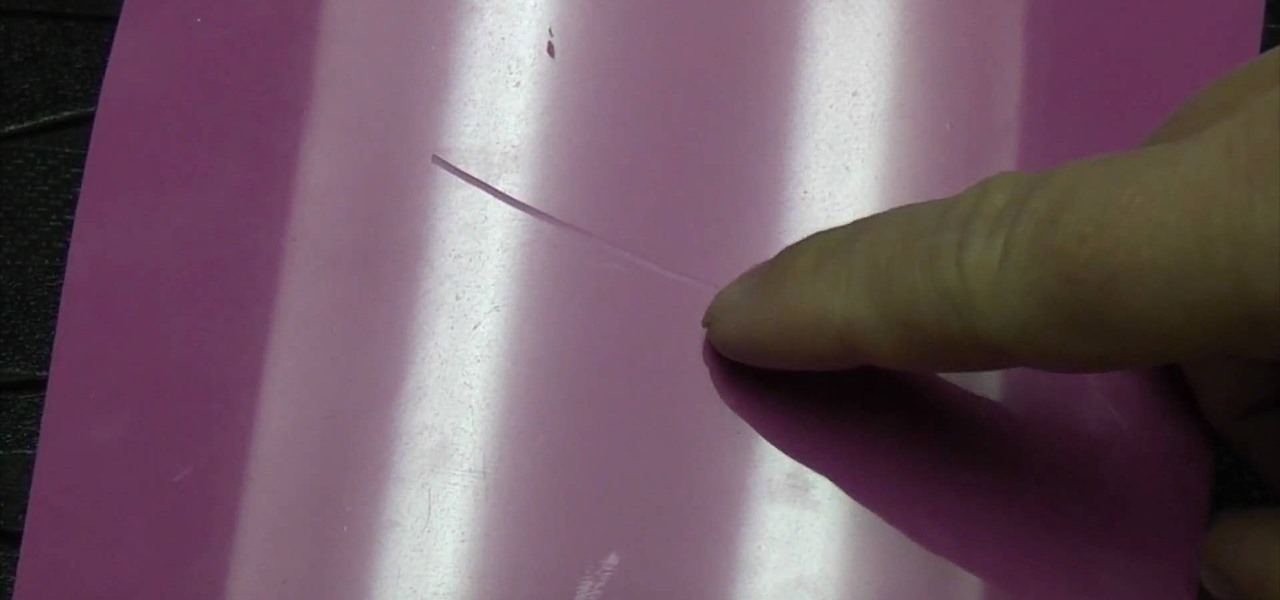
To remove the scratch in acrylic you need to first use Silicon Carbide water proof paper of 600CW grade. Turn over the paper and rub the scratched area of acrylic in a circular motion. You will see the scratch disappears after few minutes. Thereafter use the Silicon Carbide water proof paper of 1200CW grade which is more fine. Again rub over the scratched area in circular motion. Then wipe off the area and you can see after some time of rubbing the scratch is completely disappeared. But it le...

Fine Homebuilding with Jim Anderson demonstrates how to cut floor joists to length. Inspect the rim line to know where to set the joists. Set the joists to the layout on the rim line using a two man team. Tap a nail into the joist to keep it from moving around. Instead of standing the joists up to square them, cut them on both ends. Line the chalk line up with the rim line and snap the line across the joists to mark them. This will simultaneously measure and square them. Finally, line the joi...

Open an image and on the layers panel add a new layer by clicking on the fifth icon below the layers panel. A new layer is created with the name 'layer 1' and your previous layer would have the name 'background'. These names can be changed by you. For now we'll leave them as they are.
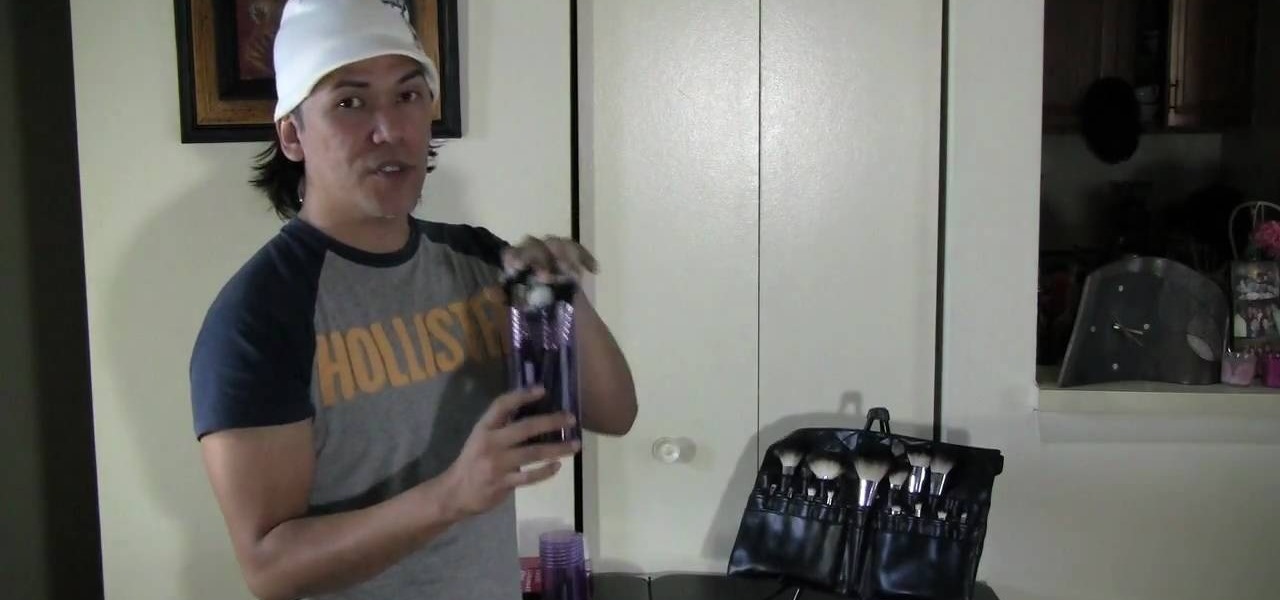
Are you a makeup artist with a messy makeup station? Many pro makeup artists are looking for the answer to the best set-up to achieve quick turn-over on brushes, specially when working with multiple clients or models. Koren from EnKoreMakeup shows us how he organizes his makeup brush station for hectic gigs with the mission to help!

A CNC router machine is probably the most useful tool a hobbyist can own, but the price for a CNC machine on the market is way more than the average hobbyist is willing to spend. You can build your own CNC with very basic tools, little knowledge of machinery, mechanics, or electronics, but be warned, these machines are inherently dangerous, so wear the proper protection and use common sense. At the very least, read the instructions and precautions on every tool you use.

Learn how to do neutral grip pull ups. Presented by Real Jock Gay Fitness Health & Life. Benefits
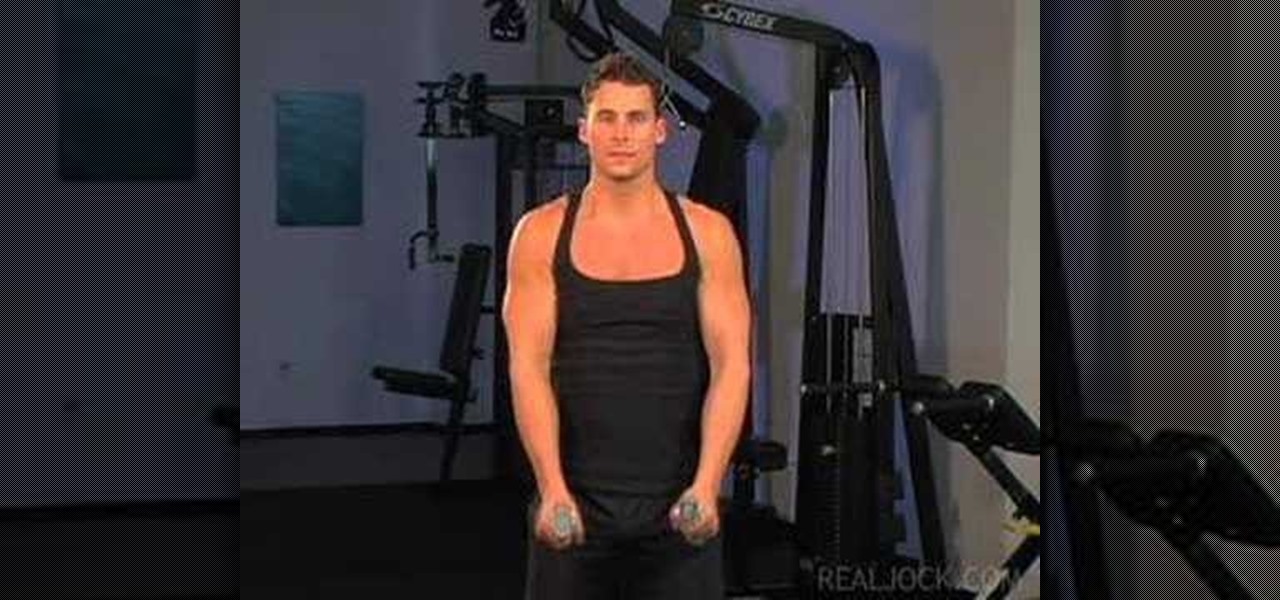
Learn how to do dumbbell front raises. Presented by Real Jock Gay Fitness Health & Life. Benefits

Learn how to do medicine ball pull-overs. Presented by Real Jock Gay Fitness Health & Life. Benefits

Learn how to do jump triceps bench dips and sculpt your body without weights. Presented by Real Jock Gay Fitness Health & Life.

Learn how to do twisting dumbbell incline chest presses. Presented by Real Jock Gay Fitness Health & Life.

HDDSLR Guru, Philip Bloom, quickly demonstrates how to convert 50P and 60P footage captured on Canon DSLR's to slow motion for a hyper-cinematic effect. It's really simple; just a few clicks and you've got artifact-free footage! Convert DSLR 50P and 60P footage to slow motion.