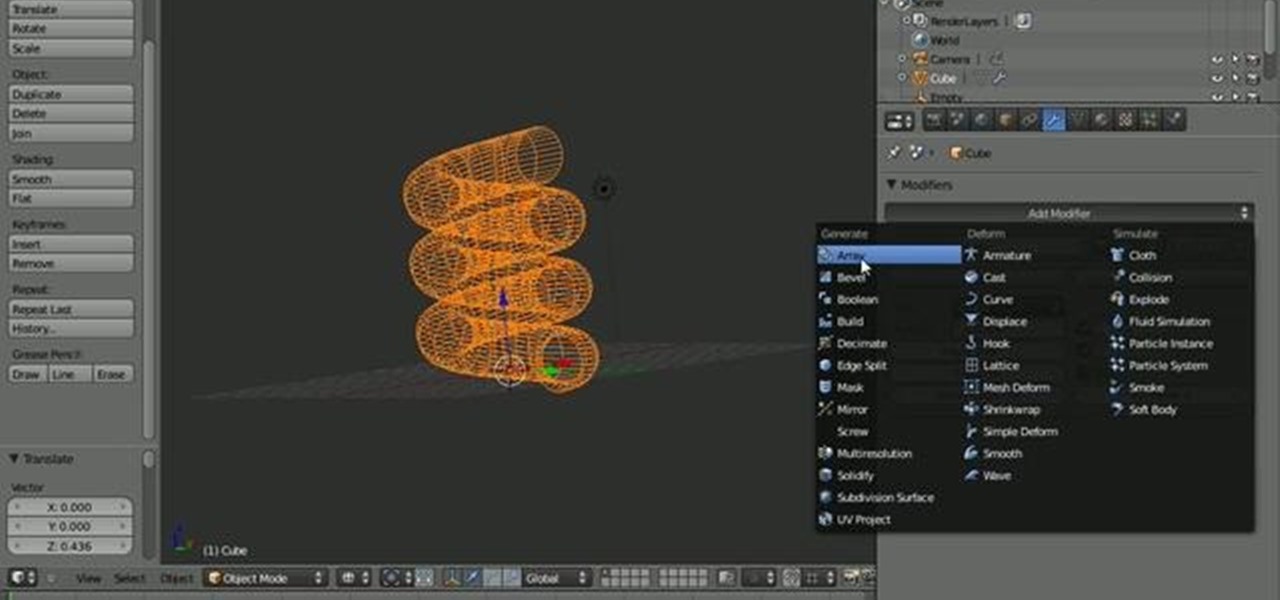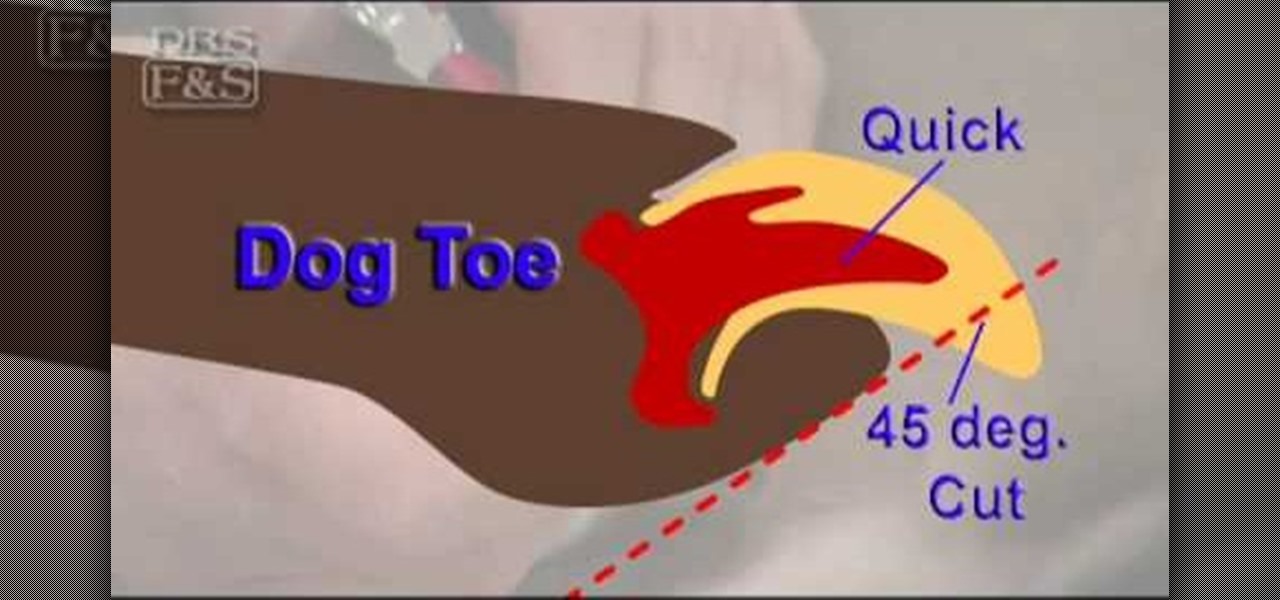Here's a quick video tutorial on using eyelet pliers. These work with the smaller eyelets by forcing the grommet through the fabric and curling it back on itself on the other side. Eyelet pliers are very quick and easy to use to attach grommets.

Grill Guru Ted Reader cooks up a quick grill recipe using his "Better Butter Burger Seasoning", "Crazy Canuck BBQ Sauce", and The Devil's Brew. It makes everything sticky, and that's what it's all about! Learn this simple beer brewed roasted chicken recipe and follow along with this video cooking tutorial and start making quick and tasty barbecued chicken.

This how to video shows you how to make a quick healthy snack in the microwave. It's quick and easy and only requires a yam, plastic wrap and a microwave. Yams contain vitamin A, C, B6, potassium and beta carotene.

Searching for a quick way to apply face paint to look like Harry Potter's Hedwig? Watch this video to learn a quick, easy way.

Learn the super fast card trick called the Lightning Quick magic trick.

This video shows you how to perform the quick feet drill if you're a soccer goalie in order to improve movement and rhythm on the field.

Perform the quick turn drill in order to improve your catching skills as a goalkeeper on the soccer field.

Matt, the Shirtless Apprentice, follows up his last segment on syncing timecode for a multi-camera shoot with a quick explanation on how to utilize this technique in the edit. Learn how quick and easy multi-camera editing can be when using the multicam function in Final Cut Pro.

Once you see how quick and easy this Italian tomato sauce is to make, you will never have a reason to eat tomato sauce from a jar again. This is a recipe you can put together in 15 minutes, the same amount of time it takes most pasta to boil. You will need the following ingredients for this recipe: olive oil, onion, garlic clove, dried basil, salt and a can of diced tomatoes.

Yaron Rasta demonstrates how to use the quick release mechanism while kiteboarding. This is for emergencies when you want to get rid of the kite's power.

Tim Carter shows us a few tips on how to reduce your heating costs. These quick tips and quick solutions are a definite factor in saving money and fuel.

Kipkay shows you how to make 5 bucks, quick and easy, every time! Fill up a shot glass halfway, then bet your friends that you can lift it up with the palm of your hand, using just the palm of your hand, no fingers and no cupping the glass.

OK, you've done it, you've blasted your DJ set just a little too loud and now your speakers are dust. Well, before you rush out and replace them, why not try repairing them on your own? That's right, with this how to video you can take the necessary steps and breath new life back into that fried speaker. You'll need a soldering iron, the appropriate gauge wire, and some time. This project isn't quick and it's not necessarily easy either, but you'll feel good when you've saved your speakers. B...

Whisper sweet nothings to your amor by crafting this simple and quick origami message card, which features a heart seal. It's a delightful way to package a loving, amorous sentiment and can also hold tiny trinkets of your affection.

If mac'n'cheese and Bisquick pancake mix had a love child, this is without a doubt how it would look like. If you're feeling a wee bit tired today and don't want to put in too much effort to get your junk food fix, then check out this video to learn a recipe for quick mac'n'cheese pie.

Every girl needs a "go-to" recipe, as it were, for looking good. For every girl this "go-to" is different: One gal may fall back to a red lip and neutral eyes when she wants to look hot with minimal effort, while another may work some magic with her smudge brush to create the perfect smoky eye.

Lyrical dance is one of those art forms that's just so pretty. You'll always have more postmodern dance forms that operate on the premise that anything can be art, thereby producing funky hand and leg movements, but watching lyrical dance is like hearing the sweetest love song.

Looking for a quick primer on how to create a new email account on a BlackBerry phone running version 6 of the BlackBerry OS? This clip will teach you everything you'll need to know. Whether you're the proud owner of a BlackBerry smartphone or are merely considering picking one up, you're sure to be well served by this official video guide from the folks at Blackberry. For detailed information, including step-by-step instructions, take a look.

It's never a good idea to wake the dead, or to try to communicate with spirits. You never know what sort of sleeping beasts you may awaken. But, if you're really keen on it and are wondering how to conduct a seance of your own, check out this video. You will get a quick tutorial on how to set the mood, place the food offering, call the spirit and speak with it. Also includes some troubleshooting tips, should things go awry, in which the most inevitably will.

Bohemian hair makes us happy. Maybe it's something about how "undone" it looks: Loose, wavy, and with stray hairs all over the place, it's the ultimate romantic hairstyle and somehow always elevates you from just woken up sleepy mole person to ravishing fairytale princess.

After Effects makes it easy to create wonderful designs and great looking material, and this tutorial makes it even easier! Watch and learn how to create a really quick carbon fiber (or carbon fibre for all you British folks) effect using After Effects. Carbon fiber is a great-looking material, and you can used the standard toolkit in After Effects to create an instant carbon fibre texture in seconds. Great for your next extreme sports car and high-tech driver video intro title sequence! Get ...

This quick tip shows one way of using the material attributes window to preview your material on different objects. It also takes a look at using and setting up the content browser. Whether you're new to MAXON's popular 3D modeling application or are just looking to get better acquainted with Cinema 4D and its various features and functions, you're sure to enjoy this free video software tutorial. For more information, and to get started using the material attributes window in your own Cinema ...

This clip demonstrates quick and simple QuicKeys workflow that automatically hides other Mac OS X applications when a specified application is opened. This quick clip presents a general introduction to creating macros and automating processes within Mac OS X using QuicKeys 4. Whether you're new to Startly Software's popular macro and automation application or are merely looking to pick up a few new tips and tricks, you're certain to be well served by this free video software tutorial. For mor...

In this quick Blender 2.5 video, you'll see how to use the fly mode to position the camera. This method allows you to fly the camera around from a first-person perspective. It can aid in setting your camera angle and provide a bit of fun. Whether you're new to the Blender Foundation's popular open-source 3D computer graphics application or are a seasoned digital artist merely on the lookout for new tips and tricks, you're sure to be well served by this free video software tutorial from the fo...

In this quick Blender 2.5 video tip, you'll see how you can use the Screw modifier to quickly create threaded objects or springs. This method is non-destructive and very quick to use. Whether you're new to the Blender Foundation's popular open-source 3D computer graphics application or are a seasoned digital artist merely on the lookout for new tips and tricks, you're sure to be well served by this free video software tutorial from the folks at CG Cookie. For more information, including step-...

Need to wrap a present for an upcoming celebration but have no extra money to blow on pre-made ribbons and bows? Then check out this super quick tutorial on how to make a bow using a fork.

Only have a few minutes to get ready but want to look chic? No problem! Spend all the time you can on your makeup and clothing and do this super fast hairstyle to top it all off. This updo, inspired by Blake Lively's style on "Gossip Girl" is a very cute, stylish way to keep your hair up but avoid a boring ponytail. This look combines braids with buns and everything in between for a gorgeous look that won't make you look bald from the front like some 'dos. So, if you are short on time or pati...

This has got to be one of the most interesting braids you will ever see. This 'zig zag' braid is actually very quick and easy to do and looks like it took hours. People will be amazed at the design and wonder how you did it.

If you use Microsoft Excel on a regular basis, odds are you work with numbers. Put those numbers to work. Statistical analysis allows you to find patterns, trends and probabilities within your data. In this MS Excel tutorial from everyone's favorite Excel guru, YouTube's ExcelsFun, the 10th installment in his "Excel Statistics" series of free video lessons, you'll learn how about data sets and the nominal, ordinal, interval and ration scales/levels of measurement and see two Pivot Tables that...

Chef Keith Snow demonstrates in this video how to make a quick and healthy recipe using broccoli. Blanched broccoli is used, that is, it is dipped in boiling water to tenderize it. A wok is heated and flavorless pure olive oil is added to it. Finely chopped shallots, ginger and garlic are tossed around in the oil and the heat is turned up. The broccoli is added when the ingredients release their flavor. A pinch of salt and black pepper can be mixed to the wok. A tablespoon of toasted sesame o...

In this Pets & Animals video tutorial you will learn how to properly trim your dogs nails for their comfort. Materials that you will need are a high quality trimmer, nail file and styptic powder or pads. Begin by making yourself and your pet comfortable. Have the pet lay on the side so that all four legs are accessible. You will clip only that portion of the leg that extends beyond the quick, the blood vessel that runs down the nail. Start by clipping a thin slice of the nail and give him a t...

Wheatgrass juice is an elixir like no other. If you want to know how to grow wheatgrass - this video will teach you. Remarkably easy to grow, and 9 days we go from dormant wheat berries, to grass that's several inches tall. During those 9 days we expend about 2 minutes of labor. It is truly that easy, Why bother with machinery when it's this easy?

This tutorial from LoadedNewsletter's Jonathan Jelkin gives a simple process on how to prepare H.264 video footage for quick editing. H.264 video footage is shot by popular cameras such as the Canon 5d/7d, Flip cam, GoProHD. This is a great format for straight upload to YouTube, but if you want to edit you need to transcode it to something else. The first step is to download and install a free program called MPEGSTREAMCLIP. Once it is installed you can process all of your files by loading the...

This video shows you how to use an aspect of Photoshop so that you can fix snapshot pictures that may have gotten an exposure level you did not want. This quick and easy tutorial video shows you how easy it is to adjust the layers in the screen. With different adjustment tricks for the layers to use if you are unsatisfied with the results you are getting. Each video will take moments to do and once saved you can move on to edit any other photos that did not come out with exposures that you wa...

This how-to video is about how to add a color tint to photos in Photoshop.

Get your dose of the coolest Adobe Lightroom tutorials, tips, time-saving shortcuts, photographic inspiration, and undocumented tricks with Matt Kloskowski from Photoshop User TV. Photoshop Lightroom is the leading photo management software solution. See what leading photographers use to manage their photos, and how.

Here's a quick and easy way to make some napkin rings using ribbon. Follow our favorite gal from Pink of Perfection as she shows us how to create some great last minute napkin rings.

The metal clay must be completely dry before you begin the torch fire procedure. Set up your work space in a well-ventilated area with your metal clay on a fire brick. Start your flame and move around the piece in a circular motion, not staying on one point for long. You might see little flashes of flame. Don't panic. That is to be expected. Time yourself for about a minute. Your metal clay should take on a peach color. It is important not to use a butane torch and metal clays that contain or...

In this exercise video, Brooke Burke and Autumn Calabrese, trainers with Modern Mom, help women viewers attain their fitness goals by teaching you how to perform stomach exercises! They demonstrate how to perform aerobic motions that train your abs and core; they explain how V-sit abdominal exercises work, show how you can set your own personal fitness goals, and also show you how you can increase the level of challenge you get from your workout. Advice is also offered on rest and managing th...

In this video tutorial the instructor shows how to create a text on a rotating sphere in Flash. To do this first create a gray background in the flash tool. Now make a new layer, select the oval tool and set the color gradient to green color and select the oval shape on the gray background. Similarly create an another sphere which will act as a mask for the text. Now create a new layer and add text to layer in white. Now move to frame 20 and make a key frame with all layers. Now drag the text...