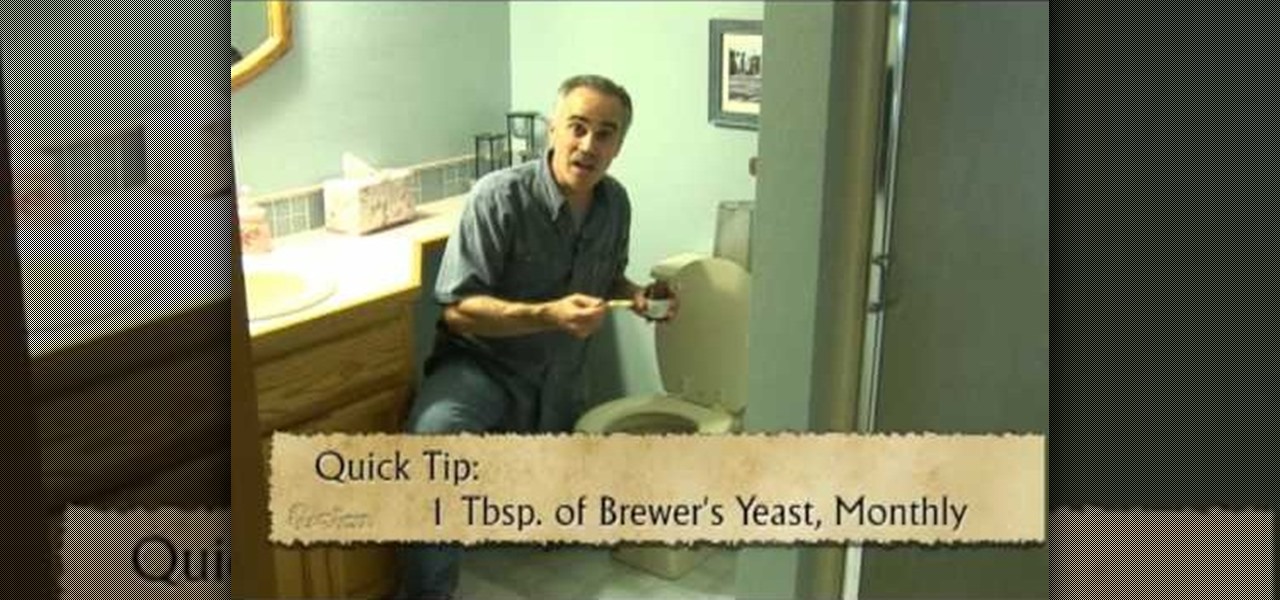In this tutorial the author explains the concept of Newton's Second Law of motion which states that force is equal to mass times acceleration. So the equation to compute force F is F = m * a, where m is the mass of the body and a is the acceleration produced by the force on that body. He explains that even our weight is our mass times the gravity. So now he explains that mass of a body is constant and only our weight changes depending up on the situation we are in. If you want a clear underst...

The deltoids are the muscles near and above your shoulders. It goes on the front of the arm and it goes on the back of the arm to the shoulder. It gets really tight sometimes. One thing you want to find out from your person before you are doing a stretch on them on any part of the body is to make sure that they don't have any range of motion issues or any dislocations of the joint. Get expert tips and advice on massage and other treatments in this how-to video.

The head is a good area to massage. Massaging the head can relieve headaches and stress. Get expert tips and advice on massage and other treatments in this Diet & Health how to video.

Want to learn how to tailwhip your BMX bike? Well, why don't you let Ben Snowden help you out. Watch as Ben Snowden teaches you how to tailwhip on a BMX bicycle in this video tutorial.

Motion can be difficult to capture in drawings; it takes a certain technique to render the impression of a gesture by tricking the eye into moving along with the shape of the sketch. Watch this video drawing tutorial and learn how to create the illusion of movement or motion in a sketch.

In this After Effects user's guide from Red Giant Software, you'll learn how to create an impressive 3D motion graphics sequence. Whether you're new to Adobe's popular motion graphics and compositing software or a seasoned video professional just looking to better acquaint yourself with the program and its various features and filters, you're sure to be well served by this video tutorial. For more information, including detailed, step-by-step instructions, watch this free video guide. Create ...

See how to add motion blur effect in animated scenes, how to control it and which kind of type of motion are supported by modo. Whether you're new to Luxology's popular 3D computer graphics application or are a seasoned digital artist merely on the lookout for new tips and tricks, you're sure to be well served by this free video modo tutorial from the folks at CG Cookie. For more information, including step-by-step instructions, take a look! Create realistic motion blur effects in modo 401.

We don't always have a tripod handy when we need to grab some footage for our latest video project, but shaky footage can ruin an otherwise great video. Thankfully, After Effects has a 'stabilize motion' tool that you can apply to your recording to prevent headaches brought on by a shaky camera.

With this thorough guide, you'll learn how to color correct footage in After Effects of Photoshop using the Curves tool. Whether you're new to Adobe's popular motion graphics and compositing software or a seasoned video professional just looking to better acquaint yourself with the program and its various features and filters, you're sure to be well served by this video tutorial. For more information, including detailed, step-by-step instructions, watch this free video guide.

In this clip, you'll learn how to work with HD media in Final Cut Pro. Whether you're new to Apple's popular motion graphics and compositing software or a seasoned video professional just looking to better acquaint yourself with the program and its various features and filters, you're sure to be well served by this video tutorial. For more information, including detailed, step-by-step instructions, watch this free video guide.

In this clip, learn how to save and work with animation presets within Adobe After Effects. Whether you're new to Adobe's popular motion graphics and compositing software or a seasoned video professional just looking to better acquaint yourself with the program and its various features and filters, you're sure to be well served by this video tutorial. For more information, including detailed, step-by-step instructions, watch this free video guide.

In this clip, learn how to perform a cool, slight of hand Zippo lighter trick, step by step. This video will show you the entire trick - first fast, then slow motion and then give you detailed instructions. With this trick, you will learn to flip your lighter around in your hands and turn it on in the process. Light your cigarettes in style from now on with this illusion.

In this video, learn how to light your Zippo by slamming the lighter into your hand in one fluid motion. This "hot hand" illusion is very flashy and works well for impressing a date that needs a light. This trick is a little advanced, so practice, practice, practice! Have fun!

In this tutorial, learn how to create the appearance of text being written with a liquid using Adobe After Effects. This clip will show you how to use CC Glue Gun, Fractal Noise, CC Toner, Turbulent Displace and CC Mr. Mercury effects to create this cool illusion. This video is very detailed and comes straight from the experts at Motion Graphics Lab. Enjoy!

Creating great-looking animation is what Flash CS4 was made for. This video tutorial explains how to animate vector graphics in Flash using the classic motion tween and a simple mask. It provides step-by-step, detailed instructions that should allow you to animate any image you want quickly and effectively.

A 3RUN tutorial for the Cartwheel Arabian move. This trick tutorial is performed by Chase Armitage and produced by 3RUN Media. You need to be able to do a roundoff backflip. This is a roundoff backflip with a 90 degree turn. This is a parkour, freerunning or gymnastics technique. It is in slow motion for extra help.

Learn about the basics of weaving with this stop motion weaving tutorial video. Several different weaving and knot techniques are demonstrated, even showing common mistakes in the weaving process. Watch and learn a simple technique for weaving on a cardboard loom.

This is my favorite video of all time. Watch this fantastic gentleman teach you how to spin a plate in a whisking motion. Be sure to stay for the out takes. Cracks me up.

The feather stitch is an easy stitch for hand embroidery. It's worked vertically, from top to bottom in a kind of back-and-forth, right-and-left motion. You can use the feather stitch in hand embroidery for edges and borders, it's used often in crazy quilting as a seam embellishment, and it also makes a good foundation of foliage or stems in flower designs, in Brazilian embroidery, and more. Watch this video from Needle 'n Thread to see how it's done.

Mark Wallace explains how to use a light meter, how it works (incident and reflective meters), and what type to purchase. Use this for still or motion cameras.

Learn how to turn your street art alive using dripping ink in motion and some basic computer equipment. Graffiti Research Lab is an amazing resource in NYC that promotes and organizes graffiti art and artists. Hats off to these guys! This video is a great watch and you don't need to be a graffiti artist to appreciate or enjoy it.

As a mechanic, you can't get paid until you fix it, and you can't fix it until you diagnose it, which means a quick diagnosis means a quick fix which means a quick payout. If life was always this easy! This automotive video will show you how to troubleshoot and diagnose a 1999 Mercury Village, 3.3L, with 150,000 miles on it. The chief complaint is the CEL (check engine light) comes on and it runs like it has a misfire. It feels like a steady consistent misfire, which is code P0304 (Cylinder #...

d-CON is here to help identify and remedy rodent problems in your dining room. Watch this video tutorial on how to use d-CON Quick Kill Glue Traps to kill mice in the dining room. Signs of a mouse in the dining room include droppings, footprints, gnawing, rubmarks, unusual pet activities, strange sounds, and burrows or nests.

In this tutorial, from Zappos, learn how to make a simple stop motion video. This process is a lot easier than you would expect and this video is here to give you a step by step.

1. The following lines describes how to create animated glowing text on Flash. 2. Open a new Flash Project and select first Key Frame and place a Text Box and Type "HELLO" 3.Select TextColor as red. 4. Then Go to Filters->Glow a. select color as Dark Yellow b. increase the Blur x,y Property value to 5 c. strength value to 200 d. Quality: Low 5. Select 15th Frame and Right click->Select Insert KeyFrame. 6. Then increase the Blur x,y Property value to 50 and strength value to 300. 7. Then selec...

In this video, we learn how to install tile in your home using SimpleMat. SimpleMat is a double sided adhesive mat that is designed to set tile on an existing counter top. Adding tile is a very easy way to add value to your home or give it a quick face lift. To apply, first remove the back of the adhesive, then apply it to the surface. Next, you will remove the protective tile and you can start to lay down your tile to the adhesive. Press it down where you want them and adjust them if needed....

There is more than one version of the Quick as a Wink card trick. This version begins with the deck of cards in the box, but the cards will need to be set up in advance. Put the 2 black sixes on top and the 2 red sixes on the bottom. You will leave the card that will be left in the visible. When you remove the cards from the box, press on the sides, in order to bow the box, which will enable you to pull all of the cards out except the one that you want to leave. Take the top 2 cards off the d...

In this video, we learn how to make a quick and easy shrimp stir fry. First, you will take your shrimp and thaw them out, then add salt, pepper, bbq sauce, sugar, and corn starch to marinate them. Leave this on the shrimp for 15 minutes. Then, take 2 tbsp salt and 2 tbsp red wine vinegar and mix together. After this, add in 2 tbsp soy sauce and 1 tbsp spicy sauce. Mix this all together until well combined, and this will be your stir fry sauce. Now, heat your wok up with oil and then place in ...

Most think of garlic bread and something simple, something quick, something standard, but for really good garlic bread, you have to defy the standards. Garlic bread is a great companion to any Italian dish, but what if you want to make it stand out on its own?

This is a quick tutorial on setting up a nodes-based texture for 3D volumes in Blender 2.5. Were you aware Blender 2.5 includes a cloud generation script? See how to use it with this video guide. Whether you're new to the Blender Foundation's popular open-source 3D computer graphics application or are a seasoned digital artist merely on the lookout for new tips and tricks, you're sure to be well served by this free video software tutorial. For more information, including step-by-step instruct...

In this clip, figure skating superstar Brian Boitano shares instructions on how to make a passion fruit and mango martini. As far as quick-and-easy cocktail recipes go, this one is hard to beat. It's so quick, and so easy, in fact, that this free video tutorial can present a detailed, step-by-step overview of the recipe in just over two minutes' time. For more information, and to get started making your own passion fruit and mango martinis, take a look!

Looking for a fun trick this April Fools Day? Well, if you are in the mood to shake up your coworker or classmate, check out this tutorial.

In this quick video tutorial, find out how to glue and balance the tires on an RC kit. Finding out how to glue and balance your tires is important since tires make your car go! So enjoy this quick and easy tutorial for all you RC freaks!

In this video from MacTipsOrg we learn how to print directly form your desktop on a Mac making printing very quick and easy. First, open your system preferences, and then click on print and fax. Now take the printer icon you see there and drag it to you desktop. Place it anywhere on your desktop. Whenever you need to print now, you can take your item, drag it, and drop the item right on the printer that is now on your desktop and it will print! This is a quick time saving technique to use for...

In this video, it is demonstrated how to get rid of a "FEE" error message on a Nikon DSLR camera. The solution is fairly simple and quick to do. First you will want to turn your camera on to where you see the "FEE" error message on the LCD screen. Next, you will set the camera's aperture ring to the highest number available. After this, the last step is to lock the aperture ring by using the switch. After doing this step, your camera should return back to normal working order and the "FEE" er...

The video explains how to change the background color of objects using Photoshop in a simple manner. This way is better quick mask mode, because this way is more efficient and more advanced. First you click control G, Image control color and then you take the Image samples. The tutorial shows how the oranges are changed from their original color into a reddish color. Then it shows you how it adjusts the shadows of the oranges and the color of the leafs. The video is quick and it explains full...

This is a video about the topic "Yeast in Your Toilet". It is quick tipped video clip and the tip to add the yeast in toilet in order to increase the growth of micro-organisms in the toilet and your septic tank systems. To perform this quick tip process, flushing one or two tablespoon of Brewer's Yeast down the toilet for every months and do not stop the process and check the septic tank systems regularly. This method will extend the life of the septic tank systems because of the grown level ...

In this video the instructor shows how to user printer options in Microsoft Word 2007. To do this go to the Microsoft button and click it. Form the drop down menu select the print option. Now you are presented with the three options of Print, Quick Print and Print Preview. Print is used to directly send documents to the printer by selecting the necessary settings. Quick Print is used to quickly send the documents to the printer using the default settings. Print preview is a useful way of seei...

A step by step video tutorial that shows you how to change the tire from a Triathalon or road bike! Don't get stuck with a flat tire in the middle of nowhere! Gear West Bike and Triathalon show you how to: shift into the smallest gear, release the brake, open up the quick release and remove the wheel, remove the tire and tube, inspect the tube and tire, Install a new tube and remount the tire, reinstall wheel with quick release and close the breaks. Very basic, easy to understand instructions...

Toyota USA provides this quick video guide to show you how to use the windshield wipers in the 2010 Prius. If you want to control the wipers and washers, take the following steps: To operate the wipers, move the right hand stalk up for a single wipe, or move it down to activate the intermittent setting. Move the stalk down one more position to select a slow and constant wiper mode. One more down pull selects the fast wiper mode. Pulling the entire stalk towards you will activate the windshiel...