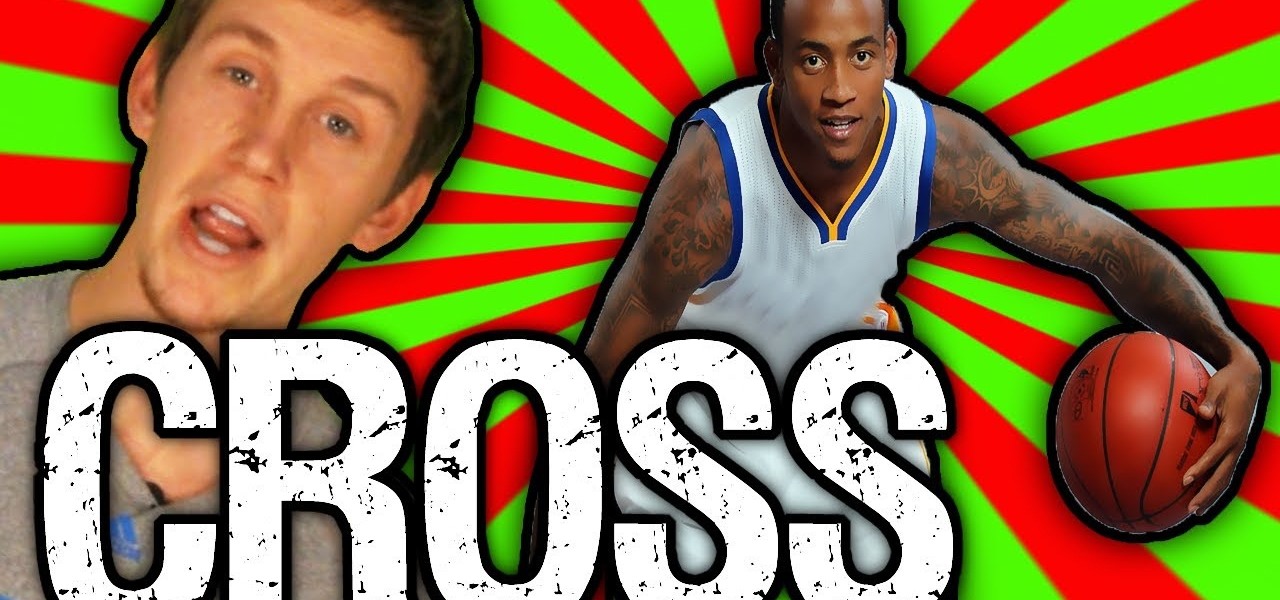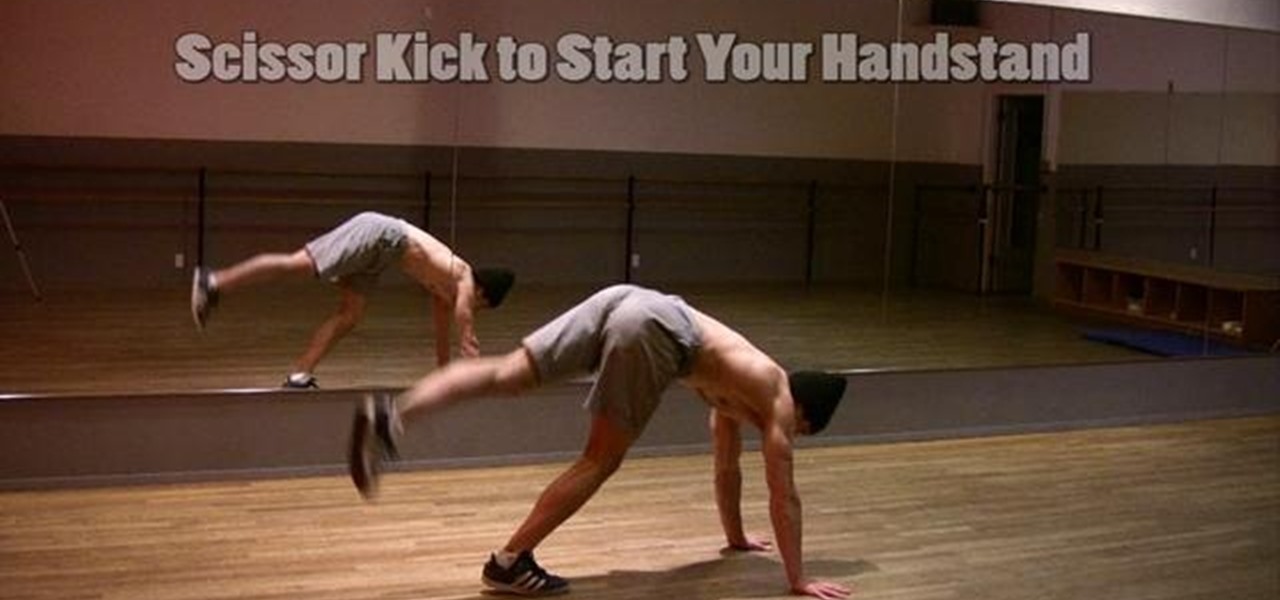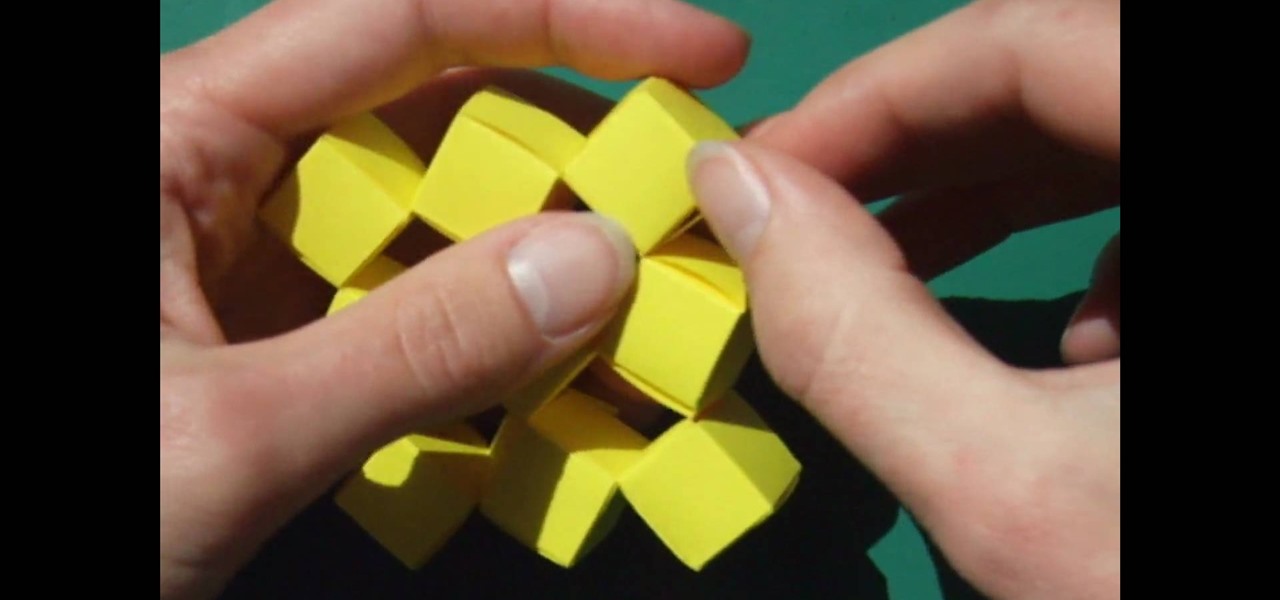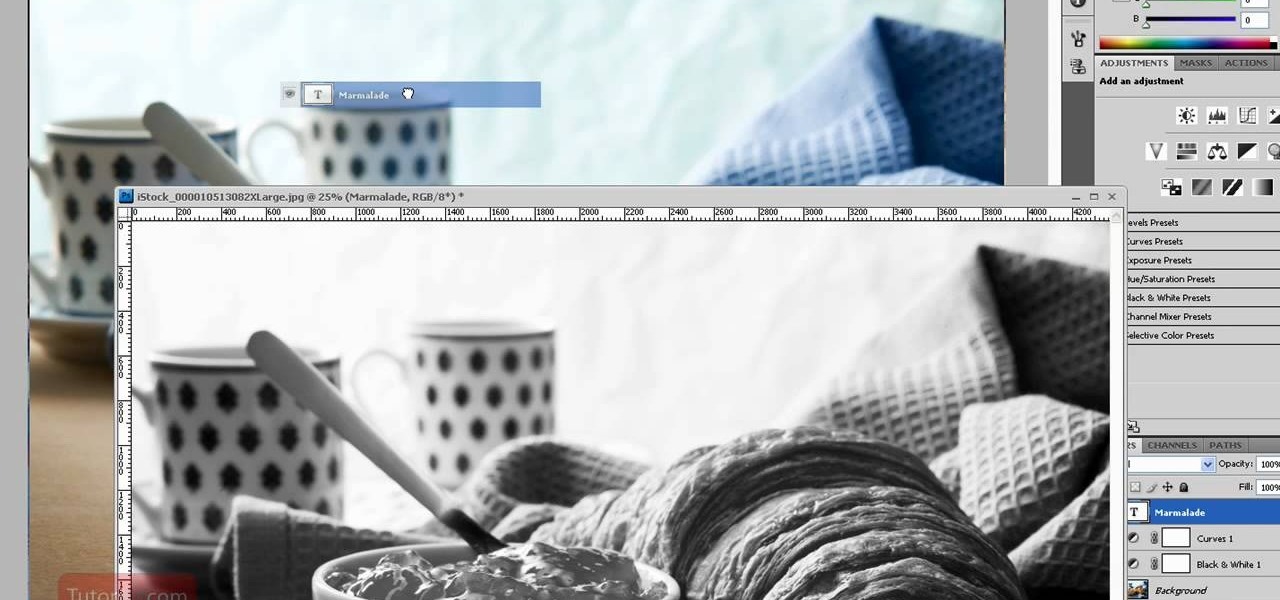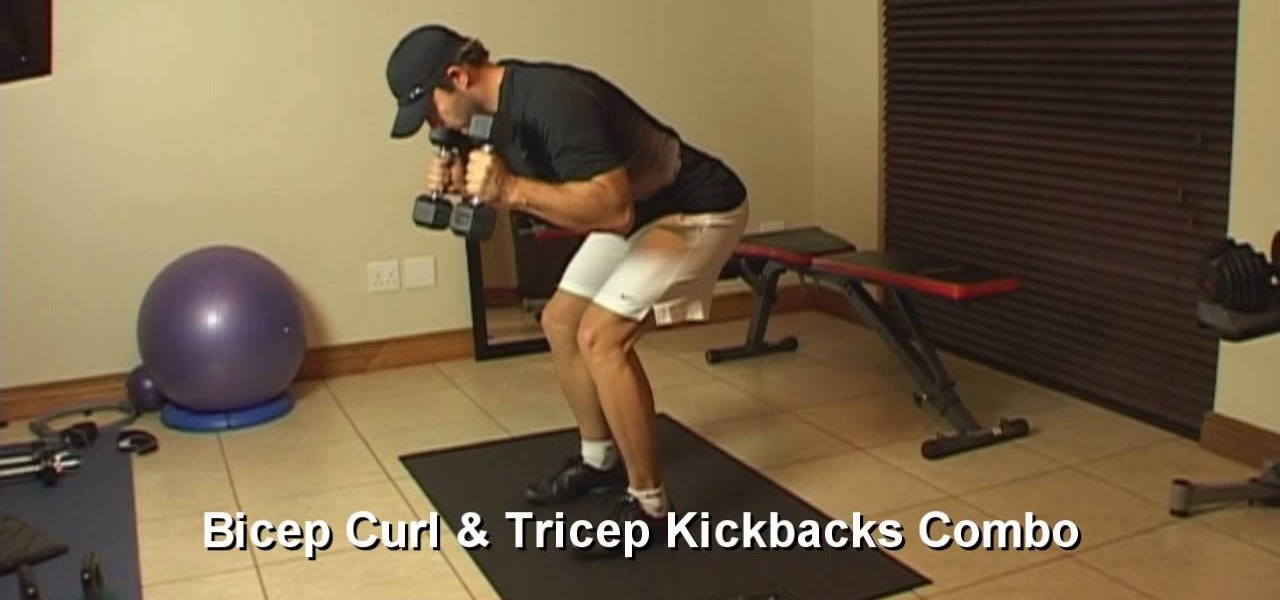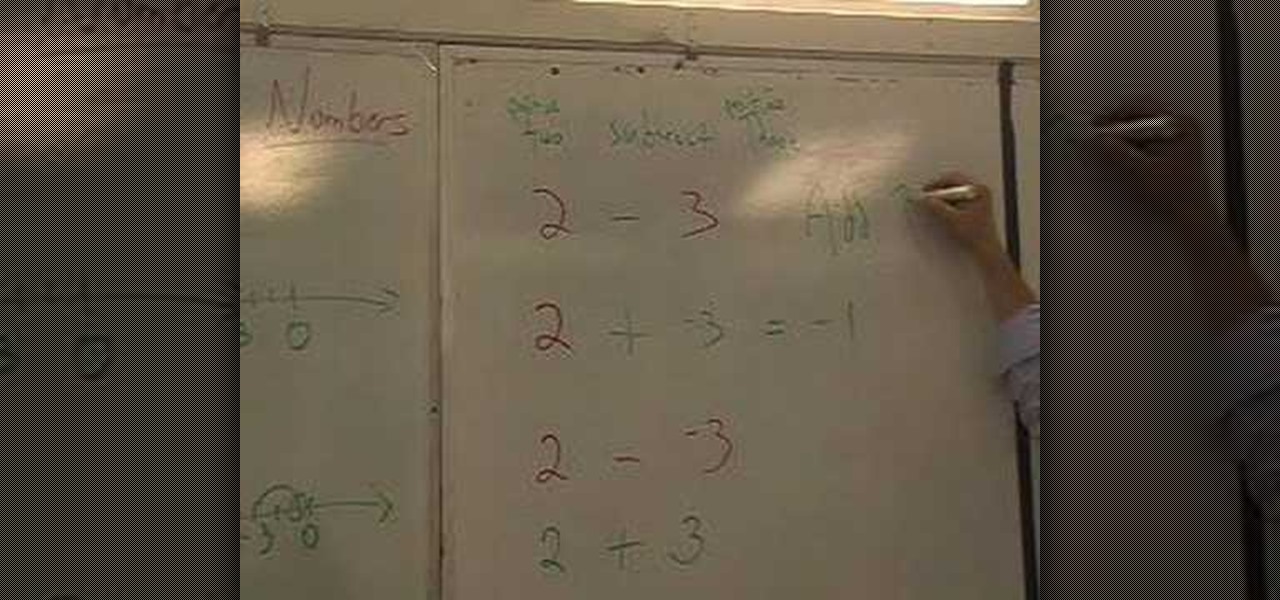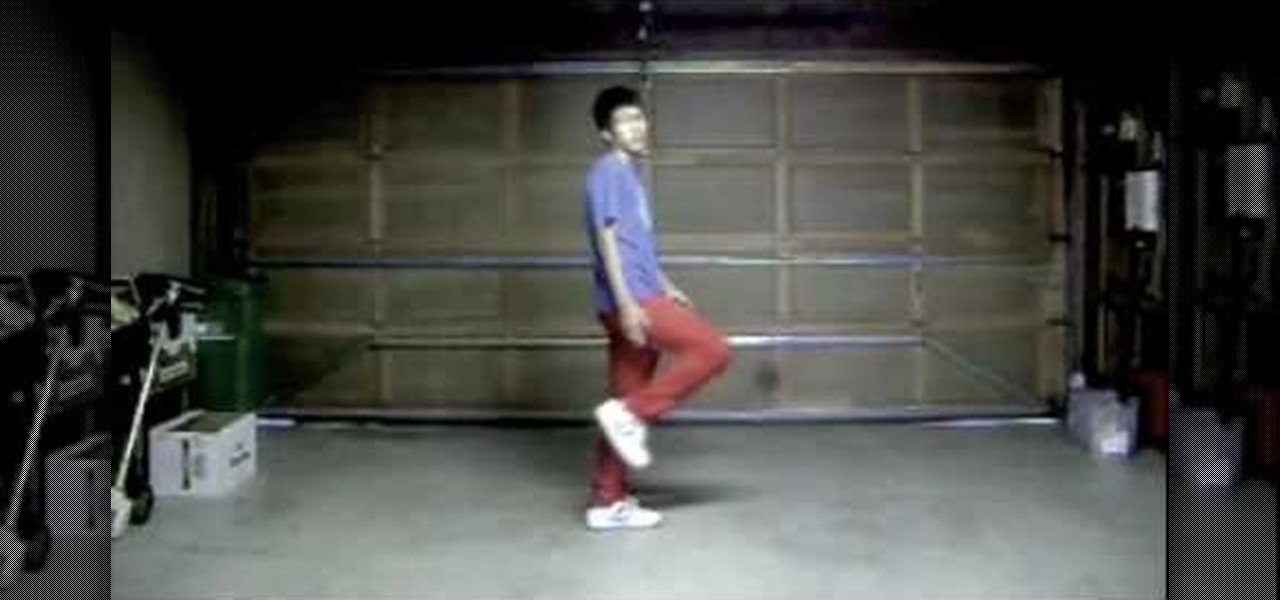When it comes time for a Showdown, you better be ready, and the best way to be ready is to watch this NextGenTactics video on playing Showdown in Call of Duty 4: Modern Warfare. There's a lot to know about the multiplayer map Showdown, and if you don't know the ins and outs, you need to pay attention. This will help you move around the map, minimizing enemy confrontation and increasing the chances of surprising the enemy.

If the only way you know how to show a girl you dig her at the movie is the old "yawn and lean your arm over her shoulder" move, then you're clearly not getting any. When you're taking a girl out for a date at the movies, there's a fine line to be drawn between scary and creepy (fondling her a wee bit too soon) and just boring (sweaty palms, not approaching her at all). So how do you walk that fine line from first date to second date?
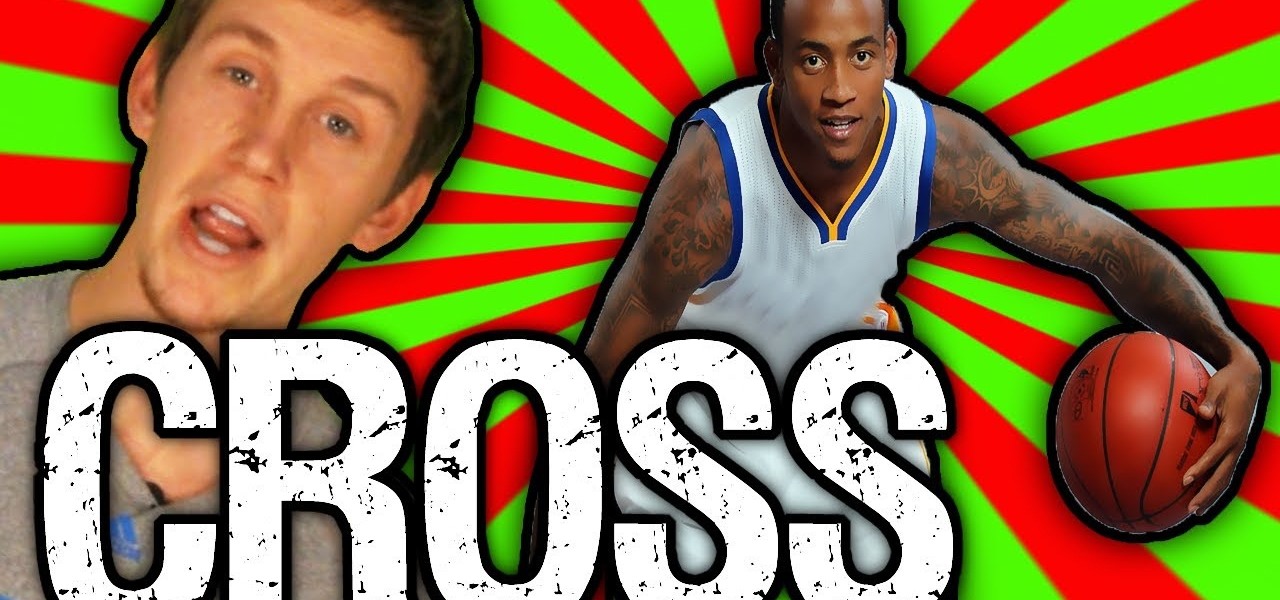
In this video, we learn how to perform a crossover dribble. This is an effective move to allow the opposite player to get by the defender. All professional players use this move so they can score or set their teammates up for a shot. To set this up, come full speed at the defender and look right into their eyes. After this, you will scare the opponent and be able to go make your shot. Make sure you move your body quickly and lean forward while you are doing this, so you get the most effective...

In this tutorial, we learn how to do every elevator on CoD4 and Modern Warfare2. Once you get used to the technique you use it will be very easy to do on each different level. First, go find a spot where you cannot stand and go to a staircase. Line yourself up so you're straight with the wall, then go into crouch and don't move forward or backwards at all. Look to the right slightly, then move to the left until you can't stand up anymore. Then, move your right stick to the left slightly and t...

Like those moving screens in "24"? This tutorial will show you how to create them and use them in Final Cut Pro. Whether you're new to Apple's Final Cut Pro non-linear video editor or just want to better acquaint yourself with the popular video editing program, you're sure to benefit from this video tutorial. For more information, including detailed, step-by-step instructions, watch this tutorial.

In this dance tutorial, if you're interested in doing some break dance moves, this should help.

Moving is such a hassle! Packing is a big job but this video shows and easy way to pack out pots and pans. You will need 4-5 cubit foot cartons. You can get these from your mover or you can purchase them from a moving company. You will also want to get clean newsprint, packing tape, a moving blanket, and a permanent ink marker. Prepare your 4-5 foot carton by putting crushed paper on the bottom. This will act as a cushion for the pots and pans. Put the moving blanket or a protected pad on the...

If you've ever watched or listened to music from Christina Aguilera, you know for one she can sing and two she can definitely dance. So many of her music videos have featured great dance moves from the lively young performer. So it's no surprise that her new single Not Myself Tonight, would feature a set of dance moves. This tutorial takes you through the steps and shows you what you need to do in order to bust a move. So good luck, be careful, and enjoy!

He's been gone for some time, but Usher is back! And with a new Usher song and album also comes new dance moves for fans of his to learn. In this tutorial, you'll be finding out how to perform the dance done in the song OMG. It's a great jam and features dance moves that anyone can follow. So sit back, pay attention, and enjoy!

You can use the motion bar and the filter bar in clip keyframes to move all the keyframes in a clip at the same time. Whether you're new to Apple's Final Cut Pro non-linear video editor or just looking to pick up a few new tips and tricks, you're sure to benefit from this free video tutorial. For specifics, including detailed instructions, watch this Final Cut Pro lesson.

In this tutorial, learn how to perform a Michael Jackson move called the "Indian walk". This move is quite popular and used in music videos such as "Black or White" and "Man in the Mirror". If you would like to perform this cool step, follow along and dance up a storm.

In this clip, learn how to kick it high and proud just like the King of Pop! You will get a step by step on just how to perform Michael Jackson's popular kick move.

In this clip, learn how to do an awesome set of breakdancing moves that will get everyone on their feet and clapping. This tutorial from the Breakdancing Ninja will walk you through handstands, step by step. First, you will start out with regular handstands and move on to the more difficult one-armed style. So, if you are ready to dance, check out this clip and start breaking!

Splits on the ground challenge your lower body strength, working your hamstrings, thighs, calves, and glutes all at once. But do a split in the air and you add your core and upper body to the grab bag of muscles you're working out.

You'll put Mr. Lance Burton out of business once you acquire how to make these easy but impressive magic cubes. Made out of many thin sheets of paper, these cubes are attached to one another without glue or tape and move a full 360 degrees.

Have a bunch of apps crowding your iPod Touch or iPhone? Get rid of the excess with help from this video. In this tutorial, learn how to move and delete apps on an iPod Touch or iPhone in just a few easy steps!

Looking for a guide on how to move music from your computer to your Motorola Droid smartphone? Learn how to do just that with this free video guide. For specifics, including step-by-step instructions on how to move MP3 and other audio files from a computer to a Droid smartphone, watch this handy how-to.

Sling weights like a classic chunkhead with a lot less pain using this beginner arm toning exercise move. By moving weights across your body, one at a time, you'll challenge your biceps and pectorals but not break them.

Photoshop is one of the most powerful and widely used program out there on the market. Not only can people use it to make their own photos look better, but they are able to take other pictures and images and enhance them to whichever way they want. That can be seen as both bad and good. Somtimes, to do so it involved using the layers and moving a picture to a new image. In this tutorial, you'll find out how to move a layer to a new image using Photoshop. Enjoy! It's quick, easy, and will be a...

If you want to use Macromedia Flash Pro 8 you should first open up the program. You should first take the brush tool and draw a stick figure person or an object so you can use the tool. Press F6 to add a few frames. You should also press the eraser and practice erasing. Erase an arm, press F6, draw in a waving arm and continue the process again. Now, watch this and press enter - your figure should wave. You can also pick up the entire figure and drag and move it so it moves when you watch it....

New to Microsoft Excel? Looking for a tip? How about a tip so mind-blowingly useful as to qualify as a magic trick? You're in luck. In this MS Excel tutorial from ExcelIsFun, the 389th installment in their series of digital spreadsheet magic tricks, you'll learn how to use a ctrl-period keyboard shortcut to quickly move the active cell in a selected range.

This video tutorial teaches you the basics of Keyframing using Final Cut Pro. A picture is used in this tutorial. You can also use video or picture for this example. The video shows the keyframe button and the different keyframing tools. The video then teaches a basic keyframing concept of how to add a motion to the clip using keyframing. You can also add rotation effect in the keyframe. When you add a keyframe and move the clip from one place to another, it adds a path along which the clip o...

Transfer a document from your Windows PC to a flash drive and now, improbably, having trouble moving it back? Never you fear: this free video guide, which presents a walkthrough of how to move a file from a flash drive back to a computer, will sort you out in a flash.

In this video tutorial, viewers learn how to do Bret Hart's sharpshooter wrestling move. Begin by giving the opponent a toe kick and a double leg take down. Now grab the soles of the feet and put your left leg in between the opponent's legs. Take the opponent's right leg and cross it front first. Then take the other leg and cross it over. Take your left arm and wrap it around the left foot. Now turn counter-clockwise and hold the opponent's knee. This video will benefit those viewers who are ...

First of all you have to understand that these stunts are dangerous and they need supervision of trained professionals while performing them. 'Hip toss' is a very basic move of wrestling. Your opponent goes to the ropes and then takes a thrust towards you with full force. You have to move your body sideways and step your right foot forward in front of your opponent. Now let your opponent place his hand on your right leg. You have to place your right hand under your opponent’s arm. Now both of...

This video illustrate us how to tie an ascot. Here are the following steps:Step 1: Take a scarf and hang it around the neck so that it is parted into two equal halves.Step 2: Now take one end and move it towards the other.Step 3: Now bring this end under the first half of the scarf and taking it out from above ,this will form a loop like structure.Step 4: Now bring it out from the loop formed and pull the end downwards to form a knot.Step 5: Now move this knot sideways for a better fashion st...

Shaun will teach us how to create a 3D video game compatible with MAC or PC with no prior programming knowledge. First download Alice, a 3D World program that can be turned into a video game. Open Alice, click on "add objects", click on "more controls" and select your choice of aspect ratio such wide screen. Now you can import your own 3D models that Shaun will show you at the end of the tutorial or choose from a wide selection that comes with Alice. In addition, if you click on "home," "web ...

In this Software video tutorial you are going to learn how to shoot a bow in Pivot. Open Pivot and select a stick. You can adjust the size of the working space. Adjust the position of the stick in to an arrow shooting position. Then put a bow in his hand and move up the arm to a horizontal position and move the bow in a similar manner. For every new position, click on ‘new figure’ and then adjust the position. While stopping, make the gaps smaller. Now start moving up the other arm. Then move...

This video explains how to get a powerful in home arm workout. The video begins with a quote by Peter Carvell and shows adds from the company producing the tutorial. The first workout structure shown is bicep curl and triceps kickback combo, these moves are accomplished by using a rubber band hold told and pull using your bicep and triceps as shown in the video. The next move shown is the bicep isometric curl, this move is performed by holding onto a rail and doing a lifting motion with your ...

Quincy shows how to jump rope like a professional or for competitions. 1. Make sure that the rope is the proper length. The rope should meet your armpits. He teaches that you'll start with the basic jump. 2. To initiate the jump, move the rope in a circular motion, make sure that it passes your head. 3. To do continuous jumps keep moving the rope in circular motions. 4. To do a double ended jump, the rope goes under your body two times and you move the rope faster.He also teaches advanced jum...

In this video tutorial, viewers learn how to perform Jeff Hardy's Twist of Fate wrestling move. Begin by setting the opponent up with a toe kick. This will force the opponent into a bending position. Then grip their head in a DDT position. Then do a pose with the other hand. Now twist your body around, so that your other arm goes underneath their chin. Do not wrap the arm under the opponent's mouth. As you come down together, kick your bodies away from each other to prevent any contact in the...

If you think you have a good swimming technique and you're not sure how you can gain more speed in the water, moving support perception drills can help you improve your skills. The specialized drills focus on the motions you do while swimming to give you more speed and consistency while swimming.

In this video the instructor teaches how to add and subtract integers. When adding or subtracting two numbers there can be four kind of situations depending on the signs between the numbers. When you are adding two numbers which are both positive then you move forward on the number line adding the two numbers together to give the result. Similarly when adding two negative numbers together then you move left side of the number line. Go to the left by the value of first number and go further le...

This video shows the method to easily perform the levitation trick. In the trick, the person is seen levitating above the ground when viewed from the side. The trick behind this is that you are wearing only one shoe. The other shoe is kept between the feet. The second leg is kept on the ground. Here we use the toe of the foot to create the levitation effect. The foot with the shoe is slowly moved up. Simultaneously, the other foot is moved up squeezing the shoe which is not worn. The other sh...

This video is a detailed tutorial showing how to strafe jump in Call of Duty: Modern Warfare 2. This maneuver allows you to move very quickly, as well as reach otherwise unreachable areas. The video begins with a 3-step breakdown of exactly what to do, and after the jump is completed the instructor shows the controller, and exactly what he does with it to succeed in the strafe jump. The move is shown on several different maps and areas, providing examples of where it can be useful. You can us...

In this instructional video hosted by Click Here Photography, learn how to photograph moving vehicles, trucks, or cars at night to capture a light beam effect. Equipment, how to set-up, and additional props are gone over. Although this effect takes some time to set-up, it is a very easy look to achieve. Learn how to experiment with your camera and maximize your photographic eye with the advice, tips, and information given here.

In this video, Gary from MacMost demonstrates how to use GarageBand to edit audio. He creates an empty GarageBand project,and then imports an audio file by dragging it in. He demonstrates how to move to any point within the audio file and view the waveform. To edit out a part, he moves the marker to the place he wants to split it,and then chooses "Split" from the Edit menu. He can also delete the section from the audio region editor. He shows how to select an area by dragging over it, and the...

This video shows the viewer how to give a lymphatic drainage massage of the head and neck. A pillow elevates the head slightly to help the drainage process. Using a light oil, she applies the oil to the neck and the face of the client. She puts her fingers inside the clavicle bone at the base of the neck and pumps to start the fluid moving down. Encourage the client to take deep breaths as this helps the fluid to move down. This is a great massage to get in the spring time when allergies are ...

This video explains how to make basic moving text in Adobe Flash. First, insert the text in the top left corner of the stage area. Then convert the text to a symbol. After that you want to go to frame 30 in the timeline and insert the key frame. Then choose Create Motion Tween. This will enable you to create movement with the text. This video will show you the details involved in getting your text to move.

Do you know how to Jerk? Jerking is a very cool new form of dance that combines BBoy moves with Krumping and a bit of Hip Hop. You will have so much fun learning the moves from this detailed step by step video. Being an awesome "jerk" will surely impress your friends, plus you get some worthwhile exercise in the process!