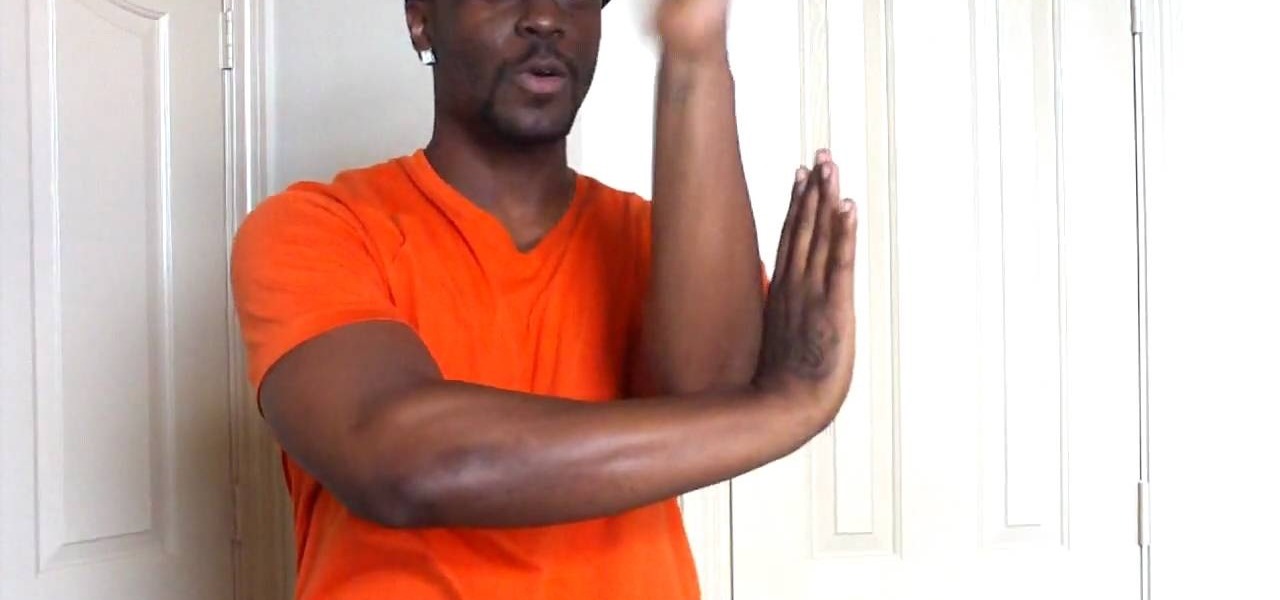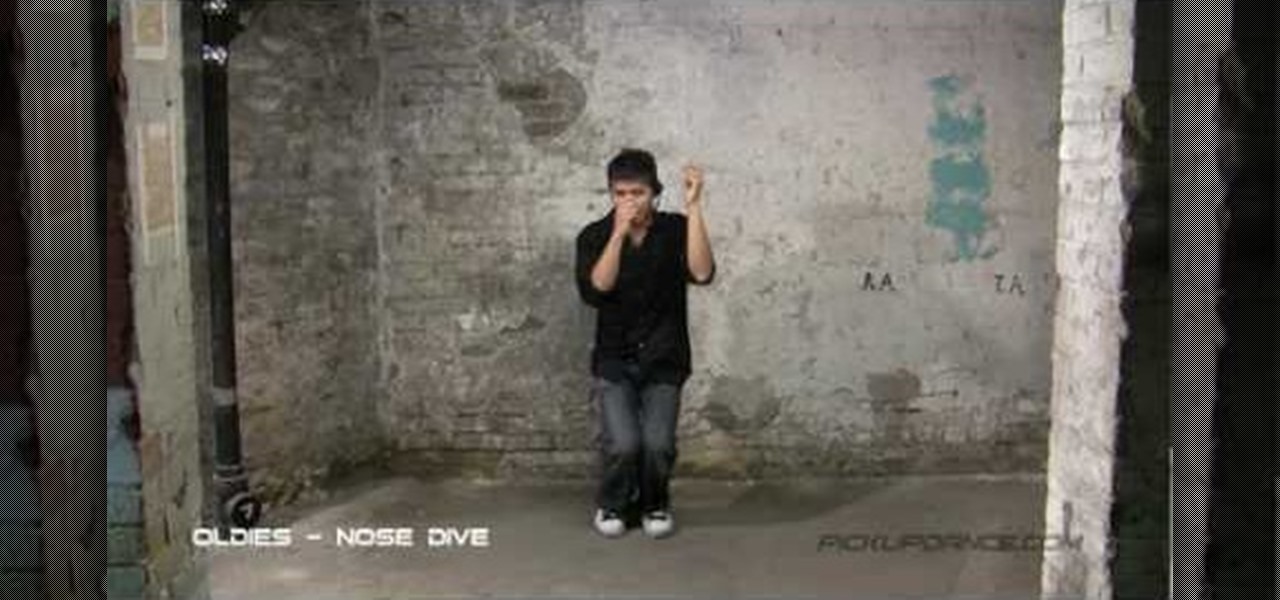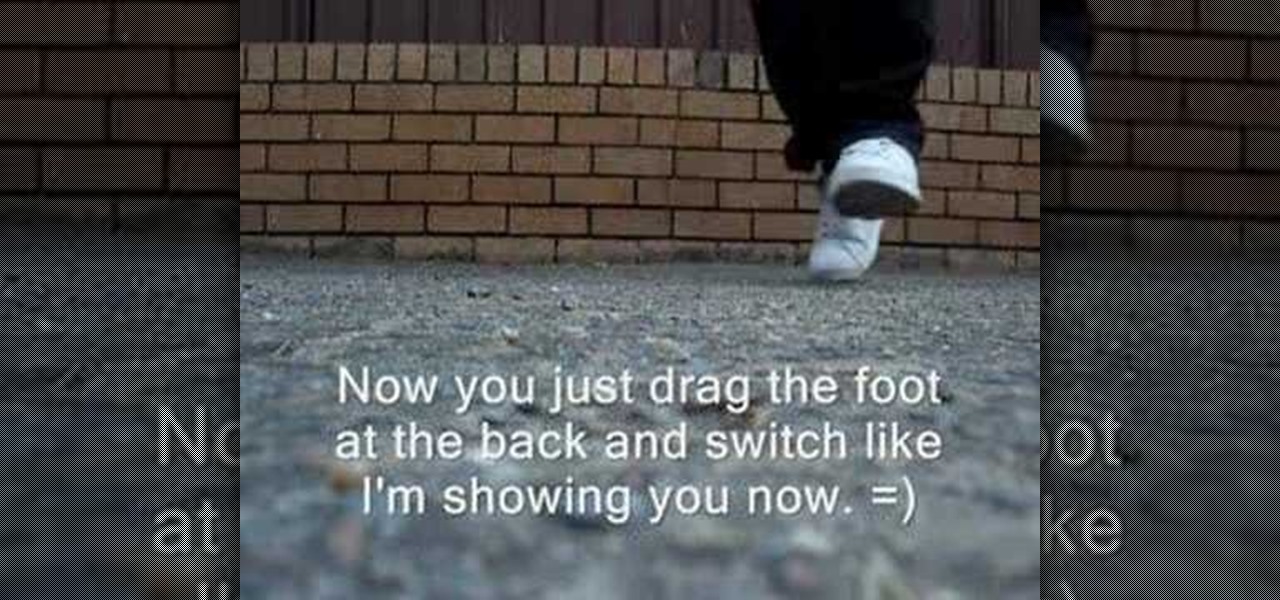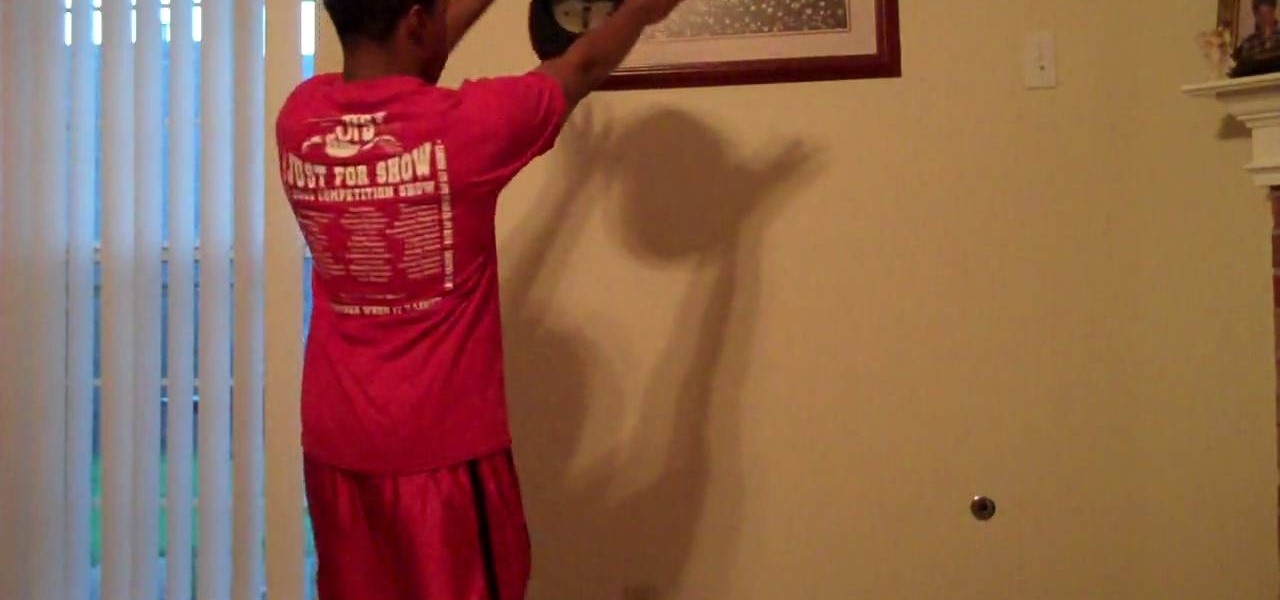Enhance your longboarding skills by properly executing the varial flip maneuver. Learn the technical details behind properly doing this move by watching this video from Loaded Boards. Adam S demonstrates this move on a Loaded Bhangra Complete longboard.

Love the look of animated 35mm film? It can be tricky to really replicate this effect, but it's nevertheless possible. This tutorial shows you how to use Adobe After Effects to create your own clip of 3-D animated film footage.

In the field of break dancing, there is either win or lose, no try. That's because the superior upper body strength and advanced hand-eye-leg coordination required by the dance style are extremely demanding, leaving only a select few who work hard and get really good.
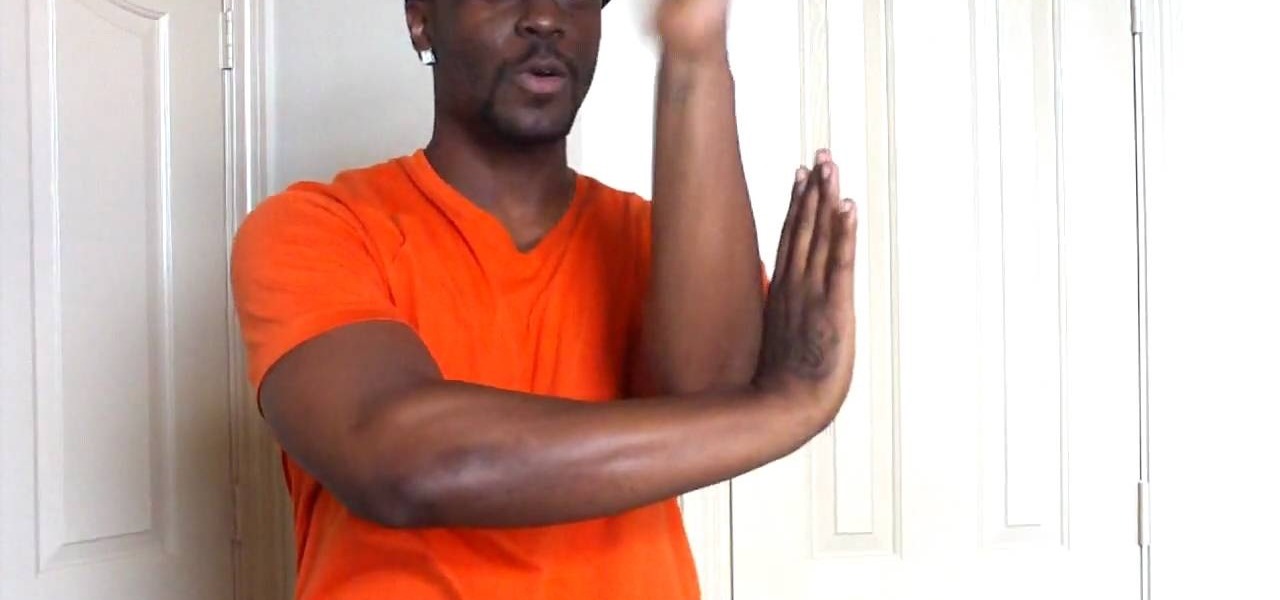
Tutting has taken the art of walking like an Egyptian to a whole new level. If you've already got some basic moves down and you're looking to improve the creativity and smoothness of your tutting, check this video out. It offers tips on positions, transitions, and improving you style to make your tuts more epic than ever before.

This freestyle soccer move is hard, we're not gonna lie. You have to already have mastered the Around the World and Crossover. If you've got all that down, you might be ready to learn a Touzani Around the World. It combines both of those tricks into one graceful flurry of legs and ball.

This video is all about the basic movement commands in one of your units in StarCraft 2: Wings of Liberty. This is the basics, so you better know this stuff before you get too involved. Learn about what the computer mouse can do for you when moving your units and learn a whole lot more! This is the basic unit movement.

In order not to be a total social outcast and scare off the ladies, it's super important to have a decently sized grab bag of dance moves you can bust out on the dance floor at a club. Whether it's simple sidestepping or complicated partner dancing, ladies love men with confidance and rhythm.

Just because you have two left feet doesn't mean you have to give up on impressing the ladies at the club. We get that getting your groove on can be intimidating, especially when all you know how to do is the John Travolta from "Saturday Night Fever," but there are easy steps you can take to get your body jiving in an "attractive to the ladies" way.

In this clip, Adam MC from UrbanCurrent gives you a detailed and easy walkthrough on how to perform super high wall ups. A wall up is basically climbing up a flat, vertical wall like Spiderman without any support or gadgets. This move can be done really well with practice. Check out the clip and try it!

In this tutorial, learn how to get your dog up and moving with the release command. Whether you need your pup to get off of the sofa, or just want them to walk out of a command like "sit" or "stay", check out this video.

In this tutorial, from Zappos, learn how to make a simple stop motion video. This process is a lot easier than you would expect and this video is here to give you a step by step.

Learn another sexy salsa dancing move for you to use at the salsa dance club. It's kind of like "salsa dancing with the stars".

In this video you will learn the open-break dance pattern. It is a very important dance move if you need to gather some initial momentum for future combos. You'll also learn how to switch places using an open-break, and then, a small little combo starter for the future combos that you might do from an open-break.

This video shows Melvin the Nerd explaining how to do a moving ollie on a skate board. With his taped together sunglass and nerdy voice, he explains that a moving ollie is basically the same as a non-moving ollie. When standing on the skate board you use your back foot to push down on the board as hard as possible. This will force the front of the board into the air while the back will "bounce" off the ground up into the air. Melvin the Nerd explains that the only way to learn is by practicing.

These Apple Shake 4.1 tutorials shows you the basics how to use the Stabilize Node in Shake 4.1 for match moving. Apple Shake 4.1 is a high-end compositing and visual effects package, which can help you make your graphics look as professional as possible. This tutorial also shows you how to use Shake 4.1's color correction to make the image blend. For more advice on using Apple Shake 4.1, search for Shake 4.1 on WonderHowTo.

Jason Kidd shows how to do his signature move pass off the glass! Jason Kidd is point guard for the New Jersey Nets. He is an NBA All Star and this is his Nike Signature Move.

Learn Michael Jackson Moonwalking! A how to dance tutorial showing you how to glide, float, and slide similar to Michael Jackson. Learn Gliding and Floating which are basic hip hop and popping dance moves. It is a fun, easy, and cool club dance move or just a move to get your feet wet on the dance floor. Gliding (not break dancing) is illusionary that is not too difficult.

The helicopter move is more of a trick than tricky; while this hula hoop move gives the appearance of a rapid spin, the effect is created by simply half-turning the hand while rotating the arm around the body. Safire, expert hula hoop dancer, walks through the simple steps of doing this stunt, breaking down each movement to exact body positions and also thoroughly explaining any of the hula hoop choreography terminology she uses. Watch this video hula hoop tutorial and learn how to perform th...

CongaLineBuffet presents, How to win Guess Who? the board game... in one move. Need a hint: MiltonBradley might be racist.

This video will teach you how to C Walk. It covers basic and advanced C Walk dance moves including: The V V Step Back V Variation

Learn how to do the heel toe step - move in the C-Walk style of Hip-Hop and urban dance. This move is recommended for intermediate level dancers.

Your body language tells a lot about yourself...No hiding or excuses anymore when da beat drops...Learn the A-B-C of urban dance moves with Booty Basics and feel more confident on the dance floor! Every one CAN dance: just follow the step to step guide, add your special touch, and rock it!!!

You know how Justin Timberlake gets the ladies? Well, other than the fact that he's a majorly hot musician, the guy's got smooth moves. From Michael Jackson-inspired foot glides to spins and even hat tricks, the dude's got an arsenal of impressive hip hop moves.

Whether you like the name "worm" or "dolphin", the moves the same— a cool and trendy breakdance-style dance move where you lay on the ground and act like a slippery worm (or dolphin). This dance tutorial covers the "froward worm" move, with David Norseworthy from the Fresh Dance Workshop.

Becoming a chess master is very hard to do, and one of the most important things you need to learn is chess notation. Chess notation will help you study great chess games and learn classic moves and strategies. Check out this video and start studying, and who knows? You may be the next Bobby Fischer.

Looking to add some new moves into rotation while dancing to hip hop at parties or a club? These c-walk moves are sure to impress your friends. Watch this video c-walk dance tutorial and learn how to do the shuffle, shuffle kick, shuffle hop, shuffle spin, shuffle stepback, and shuffle stomp moves.

Learn how to do the behind the back move using a mace with this tutorial. This is an intermediate move for drum majors and baton twirlers. Watch this how to video and you will be able to perform the behind the back move with a mace.

In this dance how to video, Larry Payne demonstrates the pique turns ballet move. This is a basic move for the beginning ballet dancer. Follow along with this dance tutorial and you can do the pique turns ballet move.

In this how to video, Larry Payne demonstrates the pas de basque glisse' en avant ballet move. This is a basic move for the beginning ballet dancer. Follow along with this tutorial and you can do the pas de basque glisse' en avant ballet move.

In this how to video, Larry Payne demonstrates the pas de marche' ballet move. This is a basic move for the beginning ballet dancer. Follow along with this tutorial and you can do the pas de marche' ballet move.

In this how to video, Larry Payne demonstrates the pique arabesque ballet move. This is a basic move for the beginning ballet dancer. Follow along with this tutorial and you can do the pique arabesque ballet move.

Did you purchase a new computer and you want to move your Internet bookmarks over to it? This video tutorial will show you how to export, backup or move your bookmarks in Internet Explorer 7.

Imagine a scenario where you're nowhere near your iPhone, but it's on loud, and you really need to silence it. An alarm may be blaring, notifications could be spitting out sounds left and right, and calls may be ringing. Things can get annoying real quick for whoever's around it. Plus, all that attention makes it easy for someone to find and possibly steal your iPhone. Luckily, you can quiet it down.

For years, there has been a disconnect between the Chrome app on your smartphone and the Chrome browser on your computer. The latter was a powerfully fast browser which could be enhanced with extensions to add new features and functionality, while the former was just a fast browser. Well, that all changes now.

Millions depend on Google Maps for directions, and it's easy to see why. The app comes with tons of features like offline navigation, location sharing, and more. Google is far from done, however, and continually improves upon its navigation app to make it even more efficient and safer to use.

If you own a Google Pixel, you'll soon have augmented reality versions of Iron Man, the Incredible Hulk, and Childish Gambino on your camera.

While iOS 11 was famous for its instability, performance issues weren't the only factor holding it back. The OS overhauled the notification system on iPhone, but not necessarily for the better. iOS 12, however, improves upon these changes, bringing critical features that make viewing and interacting with notifications on your iPhone on par with Android.

Computer vision company Blippar has already dabbled with outdoor AR navigation, but now it wants to make it easier for people to make their way through indoor spaces with augmented reality.

As summer is upon us, new musical Snapchat lenses are as well. This week has entries from Maroon 5, Simon and Garfunkel, and Snow Tha Product with entertaining visuals to match. As kids start to leave school for the summer, expect the lens scene to be kicked up a notch with anticipation.

We already showed you the dark side of augmented reality in the form of a virtual girlfriend from Japan, but now the same country has given us something a lot less creepy that could be the future of virtual pop stars everywhere.