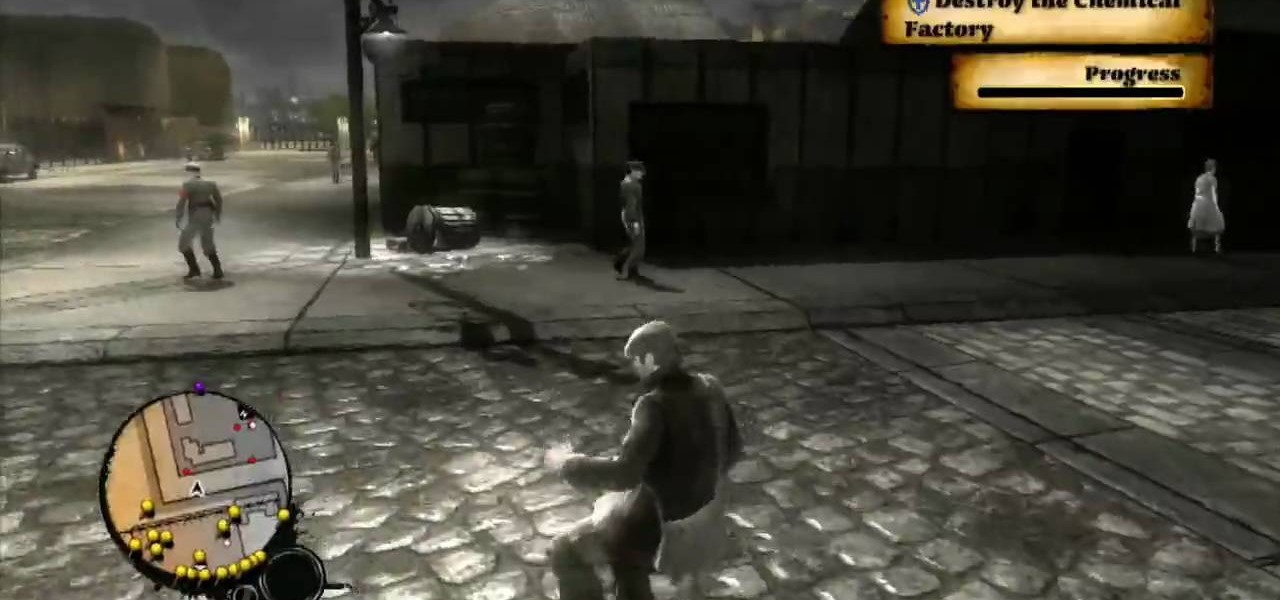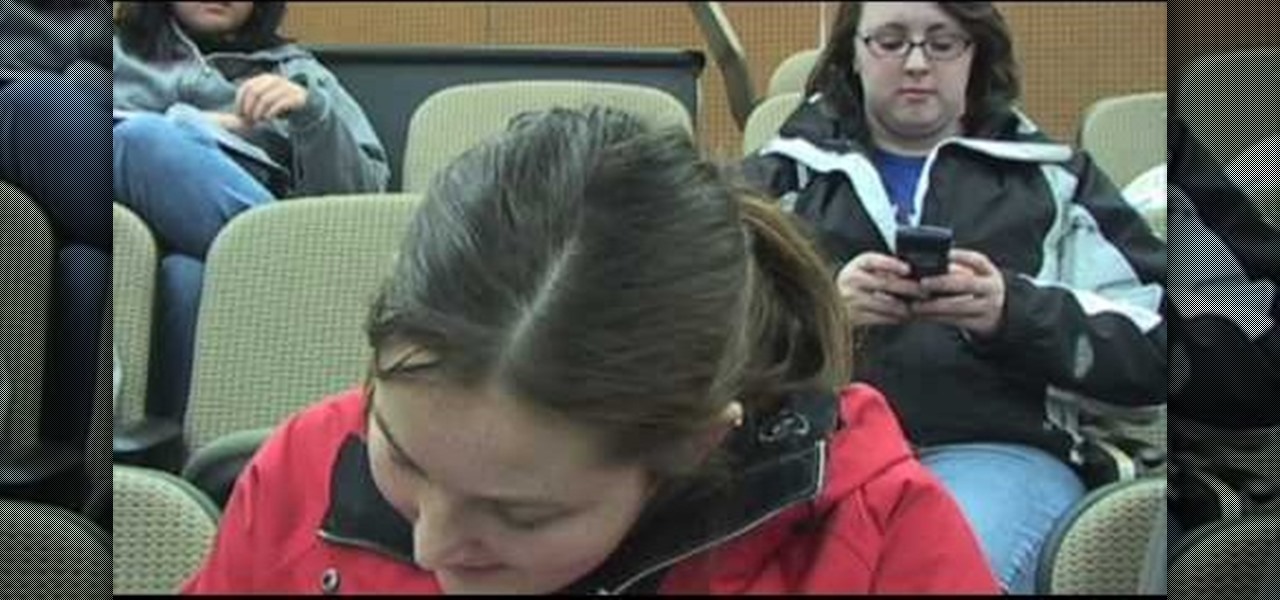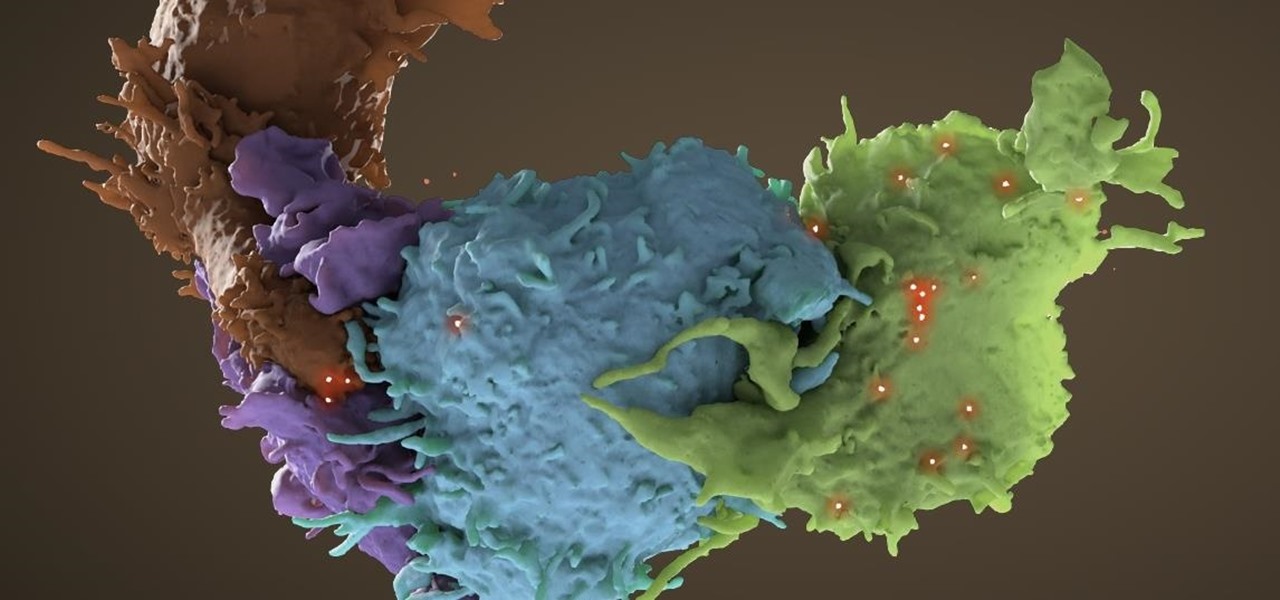Most augmented/mixed reality hardware still exists in the development stage, whether that's one of the more robust headsets or a high-powered smartphone. Most everything else isn't widely used or monetized. Snapchat, however, snuck in under the radar and created the foundation for the first social network to focus on augmented reality.

By default, as soon as you join a meeting on Zoom, both your microphone and camera turn on, sharing your audio and video to the other chat participants. While that isn't usually a problem, it can be an issue if the meeting hasn't started or you're entering in the middle of a class, and you don't want to disturb the video conference.

A very low-key update to the ARCore developer's site has expanded the universe of officially-supported devices for Google's augmented reality toolkit to include the Samsung Galaxy S7, S8+, and Note 8 handsets.

In the wake of Google Glass' failure, we can expect other companies to fill the void in due time. Perhaps unsurprisingly, Snapchat may be one of the first.

Tesla CEO and founder Elon Musk has repeatedly said this year all Tesla models made since October 2016 have the requisite hardware for "full self-driving" capabilities, yet the company has reportedly begun to add a second graphics processor (GPU) to its computer platform for Autopilot — without officially saying why.

Take heart, aspiring timbaleros y timbaleras. Eguie Castrillo, having played with everyone from Tito Puente to Steve Winwood, is one of the world's most prolific timbale artists. In this installment of his video tutorial series on the fundamentals of timbale playing, Eguie will walk you through some basic techniques for practicing the timbales.
Two networks yesterday, CNBC and MSNBC, broadcast a little known fact – Ron Paul appears to be winning the Republican nomination for President. When the popular Texas Congressman repeatedly assured supporters that the race was about delegates, not beauty contests, he apparently knew what he was talking about. Now, after three more states locked in delegates to the GOP nominating convention – CO, MN and IA – indicators point to a brokered convention with a possible, even probable, Ron Paul vic...

If you're lucky enough to have snow outside your front door right now, then you know how beautiful it can be to just take a walk around the neighborhood, watching as the soft snow glistens quietly. Mimic that same surreal magic by creating a makeup look inspired by snow.

Garage doors are important and noisy pieces of machinery. If you want your to work as quickly and quietly as possible you should lubricate it's tracks, rollers, and hinges once a year, and this video will show you just how to do it.

Chef Jason Hill tells us how to open a champagne bottle without much noise safely. Before opening the bottle make sure it is chilled to about 45 to 50 degrees. You can fill a bucket with half ice cubes and half chilled water and chill it for 30 minutes or you can refrigerate the bottle for 3 hours .When the bottle is chill remove it and dry it with a towel and carefully remove the foil with the wired wood intact. Grab the neck of the bottle with your left hand and place your thumb over the co...

You may have to eventually abandon your stealthy approach in this mission on The Saboteur for the Xbox 360. The second mission in Act 2: Better Dying Through Chemistry is when you reach the entrance, there's a gunner behind sandbags by himself. If you take him out quickly and disguise yourself you can actually play this level pretty quietly. There are two basic kinds of targets, the smaller, thinner tanks, and the bigger, darker tanks. The big tanks you can blow with dynamite and as long as y...

In this video, we learn how to study effectively in college. First of all, make sure you don't have an distractions around you. Find a place where you can study quietly where nobody will bother you and where you won't break your concentration. Find a way to study that works for you, study something that you don't know and write it down to help you remember it better. Try studying alone or with another person, whichever works better for you. Make sure to get enough sleep and eat something befo...

In this video, we learn how to cheat on a school test ten different ways. The first way you can do this is to write on a water bottle. Or, you can write on the bottom of your shoe. You can also write on your arm and wear a long sleeve shirt. You can also stretch and turn and look at other people's tests while you're doing this. Writing on an eraser is also another great way to cheat. Use your notes by placing the paper underneath your test or put them on the floor and look at the answers. Pas...

Having your Blackberry ring during an important meeting or business event can be embarrassing and unprofessional. www.myblackberrytv.com shows us how to quickly and quietly put your Blackberry into 'vibrate mode' profile to avoid a potentially embarrassing situation. It's as simple as pressing the 'Q' character for two seconds! Turning the 'Vibrate mode' profile off is just as easy, simply press the 'Q' character again for two seconds and you'll return to your normal profile. Be sure to check...

Sharks. The first thing that comes to mind is "Jaws", Steven Spielberg's horrifying shark film that scared generations of young adults from entering the ocean waters. But not all sharks are as violent (and hungry) as "Jaws", so jump in the water and know a few guidelines to stay safe. Escape a shark’s jaws of death with these lifesaving strategies.

This video explains how to handle and take care of a horse. Always approach a horse quietly so that you don’t startle him. Talk to him and pet his neck. Horses are social animals and react well to being spoken to in soft soothing tones.

Headaches are not only painful; they can affect your work performance and zap your energy. Instead of reaching for pain pills, try these natural cures.

Communication is a two-way street that will quickly become a dead end if no one is actually listening.

Stressed, sad, or just feeling blah? There are lots of ways to improve your mental health. Watch this video to learn how to get out of a slump, and improve your mental health.

While iOS 11 was famous for its instability, performance issues weren't the only factor holding it back. The OS overhauled the notification system on iPhone, but not necessarily for the better. iOS 12, however, improves upon these changes, bringing critical features that make viewing and interacting with notifications on your iPhone on par with Android.

Apple's notification system for iOS was in desperate need of a revision ever since they removed app grouping for new alerts. In iOS 12, they finally brought that back, new and improved, but Apple has also added more useful notifications features, such as Instant Tuning, which helps you quickly manage how notifications come in for each app — if you even want them to.

According to a source at TechCrunch, a new version of Snap's 'Spectacles' could include augmented reality.

Some women enter menopause quietly, while others want to know when it's happening. Here's how doctors may identify the change.

We've all been there before. There's a huge party going on but your parents won't let you go out! If you're going to sneak out of the house, it helps to have a plan. This video will show not only how to sneak out, but how to get back in without getting caught.

Just when we thought the AT&T partnership with Magic Leap wouldn't really take off until the latter launched a true consumer edition of the Magic Leap One, the dynamic duo jumped into action this week to offer the current generation headset to customers.

The era of AT&T and Magic Leap has quietly entered a new phase that ramps up the mainstreaming of the cutting edge augmented reality device.

Tremendous strides have been made in the treatment and outlook for patients infected with HIV, the human immunodeficiency virus. Treatment with a combination of antiretroviral drugs can keep patients with HIV alive for decades, without symptoms of the infection. The trouble is, if HIV-infected people stop taking their medications, the virus takes over in full force again—because the virus hides out quietly in cells of the immune system, kept in check, but not killed by the treatment.

No need to make a bad situation worse when running into an ex boyfriend or girlfriend. There is no need to be petty or spiteful when keeping to a nice yet vague conversation will ultimately leave you looking like a real class act.

On Monday, Apple unveiled its Apple Card, the company's boldest move yet toward becoming a truly mainstream mobile payments company. And the product has vast implications for our augmented reality future, some of which may not be immediately obvious to many.

Your iPhone has a safety feature that makes it easier to call 911 in the U.S. and other emergency services abroad. Instead of fumbling with your iPhone's dialer, you can call someone for help in various ways — with or without your hands.

The latest software update for iPhone has a few new features you should know about, including an enhanced security feature to protect your Apple ID account from phishing and other attacks. Keep reading to see everything new that's included with iOS 16.3 for iPhone.

With iOS 13, Apple introduced system-wide dark mode for the first time on the iPhone, and there are several ways to activate it. You could use the brightness slider to change the theme, have Siri do it for you, or adjust it straight from the Settings app. But there's one way that's faster than all others so that you can switch from light to dark in no time.

When left unmaintained, lock screen notifications can be an overwhelming, chaotic mess. Alerts coming in at a rapid pace can be hard to see because there are just too many of them, and your iPhone's screen sometimes can't even take it, falling asleep before you can read only a few notifications. If that sounds like you, there's an easy way to take back control of alerts — and your sanity.

Crisis averted — Apple released iOS 12 public beta 6 — not public beta 7 — to software testers Wednesday, August 15. The update comes hours after the release of dev beta 8, which replaced the short-lived seventh developer beta. Apple released dev beta 7 Monday, August 13, but quickly pulled the update due to instability and poor performance.

HBO is only a couple of episodes into the second season of Westworld, the television version of the classic science fiction movie about a robot resort gone awry, and the fan theories about the show are already reaching Season 1 levels of weirdness.

Speakers have been an integral part of smartphones since the beginning. Razer's concept Project Linda even uses the speakers from the Razer Phone to power the faux laptop's audio system. But what if Google's next Pixel phone didn't even have speakers? What if it didn't need them in the first place?

Earlier this year at WWDC, Apple made a big show of featuring augmented reality as a central part of iOS moving forward. But since then, other than comments from the company's CEO, Tim Cook, we haven't seen much direct promotion of augmented reality from the company. Until now.

Cell phones have advanced rapidly since their inception. However, one frustrating aspect of our handheld computers is that we sometimes expect more than they can handle. We want smartphones to do all our PCs can do, but in many cases, that just isn't possible; especially when that comes to viewing and sending certain file types. WhatsApp is taking steps to bridge that gap now, by allowing users to send whatever kind of file they want, with one or two restrictions ...

Augmented reality has a variety of applications, but lately the face has been a major point of concentration for many companies. We're all pretty familiar with face swapping by now, but ModiFace employs similar technologies for more practical purposes.

As long as you have the meeting ID, you can join and interrupt virtually any video call on Zoom. And that's how we get terms such as "Zoom-bombing," where someone jumps into a chat to say or visually show vulgar and inappropriate things to the other participants. However, hosts can put an end to it.