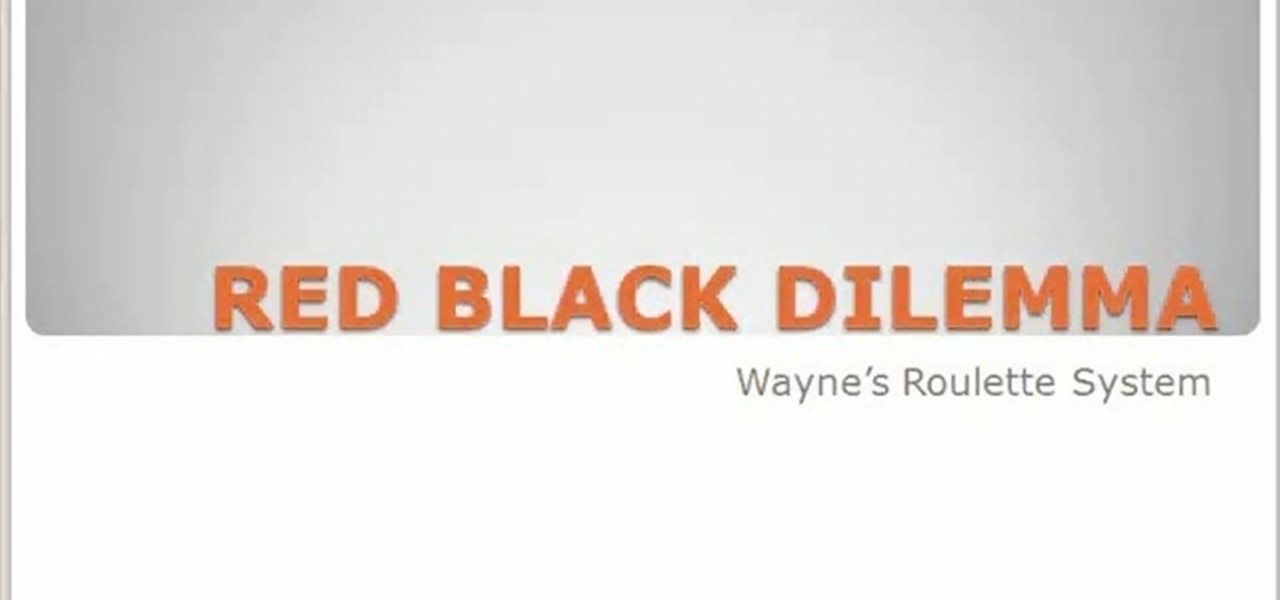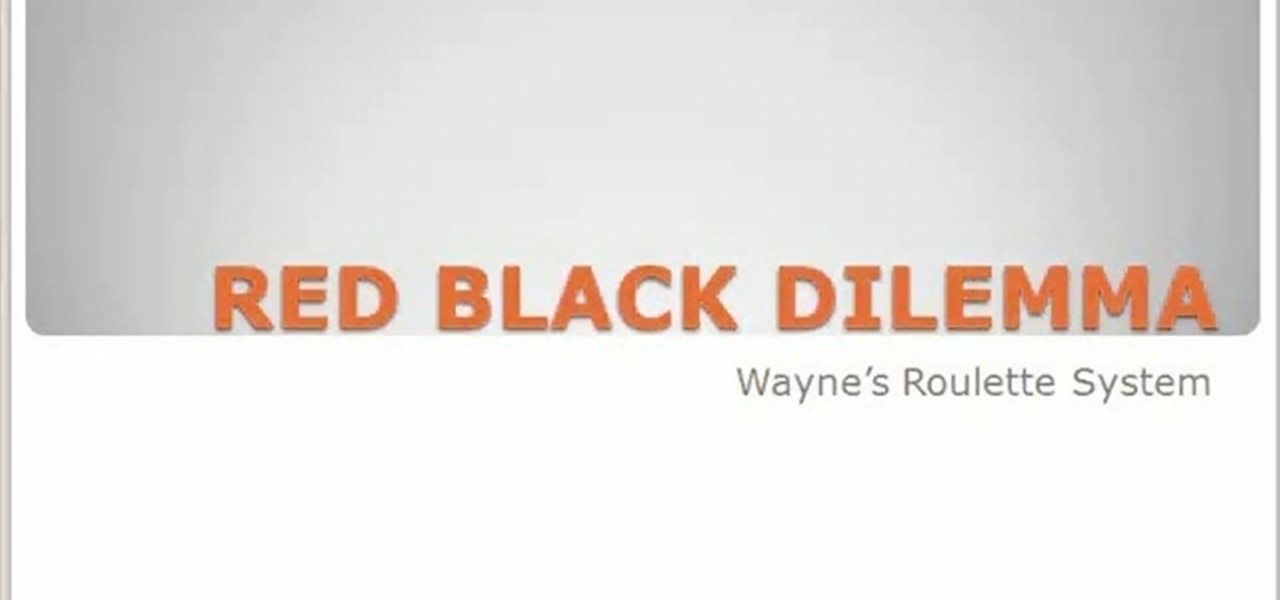
In this tutorial, we learn how to play the red and black system in roulette with an online casino. First, do not accept the bonus from an online casino, because you won't be able to use this on roulette and you have to spend 10x that throughout the site. While playing, you're playing against software, not against a casino. You will bet three times, and look to see what you get each time, so you know what to bet when you get towards the end. Based on the system, you will know where to place ea...

In this tutorial, we learn how to replace the air filer in our vehicle. Remember to do this every 12 to 13,000 miles you drive the vehicle. First, you will need to buy a new clean air filter that fits inside of your vehicle. Now, turn the engine to your car off and open up the hood. Next, undo the clamps around the air cleaner housing and lift the housing up. Now remove the dirty air filter and insert the new one in its place. Now, lower and secure the housing clamps again and you're all fini...

Making a wooden spear requires a between medium and small thick stick, a rectangular piece of board, a hatchet and a wood clipper. The branches off the stick is removed and thrown away. The stick is clipped at the smaller end. It is then placed on the board and the larger end is cut off with the hatchet, while the stick rotates in a circular motion on the board to remove the outer skin. Closer attention is paid the shaping and cutting of the point of that larger side to get it in formation. T...

In this video Jay Golden talks about what the numbers on a golf ball mean. The different numbers do not mean that the ball is a different weight or size or dimple pattern. The major purpose for different numbered balls is so that you know your ball when you are playing golf. If two players have the same numbered ball normally a dot is put on one of the balls with a magic marker so that you can know which ball belongs to each player. If you hit the wrong ball it's a two stroke penalty. If you ...

Don't want to pay someone to make a cake for you? Well follow these simple tips on how to stack and decorate your own multi-layer cake.

All you science and astronomy nuts out there, pay attention, this detailed video tutorial series will tell you everything you need to know about using the Meade EXT Premier Telescope to ogle the universe.

All you science and astronomy nuts out there, pay attention, this detailed video tutorial series will tell you everything you need to know about using the Meade EXT Backpack Telescope to ogle the universe.

All you science and astronomy nuts out there, pay attention, this detailed video tutorial series will tell you everything you need to know about using the Meade EQ Series Telescope to ogle the universe.

All you science and astronomy nuts out there, pay attention, this detailed video tutorial series will tell you everything you need to know about using the Meade EXT-80-TC Telescope to ogle the universe.

All you science and astronomy nuts out there, pay attention, this detailed video tutorial series will tell you everything you need to know about using the Meade AZ Series Telescope to ogle the universe.

Pay attention to this instructional video when assembling your kiss loom. A kiss loom is one of the only looms with an adjustable gauge. The gauge is set by changing how much yarn is used for each stitch. The kiss loom comes with a set number of plastic bolts, which are used to adjust the rake.

In this tutorial, we learn how to keep yarn from tangling when using many colors. A great way to do this is to start the crochet then place your color aside. So even though the colors are crossing each other they are not tangling up. Make sure to keep rotating your project and pay attention to where your yarn strings are located at. This will keep all your things in order so you don't have to deal with large knots and messed up projects. Just make sure to set up properly and you will have a g...

You paid a lot of money for and now your worried your computer screen is ruined with scratches. Just open up your bathroom cabinet and you will find everything you need to get your trusty computer screen shining like new.

This video instructs the watcher on how to create a passport-sized photo in Photoshop. First, open Photoshop and choose the image that you want using the "Browse" option. Then go to "image", from there "select image size" and select the image size you want (e.g. 35 mm by 43 mm). Next, under "File", go to "select new" and select the size of the paper you use in your printer. Select image and move it to the new file. Copy it as many times as you want in that file. Save, then print. Watch this v...

This video shows you how to write checks, in case you're really dumb. Two girls set up a fake store in which they demonstrate how to write a check. The girl playing the cashier explains the following steps to the other girl playing the customer.

Swimming in the ocean requires a few unique considerations. Ocean swimming is more unpredictable than swimming in a pool or lake. Get expert tips and advice in this swimming video tutorial.

Seems self explanatory right? This quick video tutorial is for all of you big mouths out there. Well, check out what not to say to cops with thanks from former NYPD Detective Scott Androvic on Playbook, hosted by Matt Bean.

Tech-savvy programmers and developers usually apply their unique talents exclusively to creating apps and websites — two high-paying and exciting pursuits that can open countless doors and opportunities in multiple fields.

Apple released the first beta for iOS 14.2 to iPhone developers on Thursday, Sept. 17. A significant new feature that iOS 14.2 brings to the table is a new Control Center tile for Shazam music recognition. A simple tap of the tile will launch the operating system's built-in Shazam capabilities, scanning for music playing in the immediate area.

Apple just released the eighth public beta for iOS 14 today, Wednesday, Sept. 9. At this time, beta 8 (18A5373a) seems to be a minor update to iOS 14, introducing bug fixes to improve the software's overall stability.

Apple just released the eighth developer beta for iOS 14 today, Wednesday, Sept. 9. Beta 8 (18A5373a) appears to be a minor update offering bug fixes to improve overall stability.

Your iPhone and Mac can speak to each other in many ways, allowing you to start work on one device and seamlessly switch to the other, share clipboards between the two, and pick up phone calls and answer text messages on both. The compatibility is incredible, but there's even more you can do by incorporating third-party software into the mix.

When you don't have a steady cellular signal or immediate Wi-Fi access but need to communicate with others around you, you can set up an off-the-grid voice communications network using a Raspberry Pi and an Android app.

The Home button on an iPhone does a lot. That's not necessarily news for anyone who's ever owned an iPhone with a Home button, but what you might not know is that it's capable of so much beyond the standard everyday functions. So if you have an iPhone 7, 8, or the new SE model running iOS 13 or later, keep reading to learn about 17 secret Home button tricks you're missing out on.

We're glued to the news now more than ever, but our "free press" isn't necessarily free of charge. Cable news outlets like CNN and MSNBC are locked behind expensive cable TV packages and cord-cutting streaming subscriptions such as Sling TV and Hulu + Live TV. Luckily, there are plenty of alternatives to get your TV news fix, free of any payment, account, or commitment.

If running out of battery while out and about weren't bad enough, the experience is a lot more painful if your iPhone has a semi-untethered jailbreak. With that kind of jailbreak, when the iPhone dies, all of the mods will be disabled after the device powers back up. Fortunately, instead of restoring your jailbreak and tweaks manually after recovering from a critically low battery, you can avoid it altogether.

If left unattended, a hacker with a USB Rubber Ducky and physical access to the computer can infiltrate even the most secure computer. Such attacks often go undetected without the use of a tool like USBRip, which can provide you with assurance that your device hasn't been compromised.

While MacOS computers have been spared from some of the most famous malware attacks, there is no shortage of malicious programs written for them. To keep your computer safe from some of the most common types of malware, we'll check out two free tools. These tools can automatically detect ransomware encrypting your files and watch for unauthorized access to your microphone and camera.

Indian startup Dimension NXG is launching augmented reality headsets into India's consumer market with a bold idea: focusing on immersive computing in education on the high-end. The plan is to give a new kind of AR headset to schoolchildren in remote Indian villages, starting from class 5 (age 10) until graduation.

If you just got a new iPhone, chances are you picked up the iPhone 11, successor to the iPhone XR, the most popular device in Apple's 2018 series. Since the XR did so well, it was predicted that the iPhone 11 would too, and so far, it has lived up to that prediction, beating the 11 Pro and 11 Pro Max in sales in 2019.

Search engines index websites on the web so you can find them more efficiently, and the same is true for internet-connected devices. Shodan indexes devices like webcams, printers, and even industrial controls into one easy-to-search database, giving hackers access to vulnerable devices online across the globe. And you can search its database via its website or command-line library.

The idea of squeezing your phone might have sounded a bit out there when it was new, but it's now a hallmark feature on Pixel devices. As useful as it is for summoning the Google Assistant, however, it certainly would be nice to be able pick and choose what action is triggered by squeezing the phone. Well, now you can.

For those with small hands, smartphones have gotten out of control as of late. Nearly every flagship phone is over six inches in length, so many are forced to use phones that are too big for them and hope they don't fall. Well, thanks to one developer, using these phones can be a lot easier.

In recent years, unwanted calls have become a top priority for the FCC. In 2016, analysts estimated that US customers received over 2.4 billion robocalls per month. As a result, the FCC has provided carriers new tools to combat this problem.

If you're a Game of Thrones fan and would like to watch the latest season offline on your iPhone, or if you need to catch up on previous seasons, there is no current support on HBO Go or HBO Now to download episodes for offline viewing. But that's only halfway true because there is a legal, official way to download HBO content on your iPhone, it's just not obvious at all.

Planning a vacation overseas can sometimes feel overwhelming with the number of things you need to remember before heading out. Since smartphones keep us connected at all times, it's essential that you have everything you need here as well. Unexpected events can arise while on your trip, and you should be prepared for anything like a survival expert.

Back in 2015, Amazon Prime Video was the first subscription-based streaming service to introduce the ability to download movies and TV shows for offline viewing on mobile devices. For travelers and users with limited data plans that like to watch films and episodes on the go, this was a godsend. Amazon has updated its apps many times since then, but the process remains relatively the same.

You would think that recovering your smartphone or another important item that you leave behind in an Uber ride would be a simple process, but it can actually be a pain in the ass. You have to find out how to report it to the driver, hope the driver is honest, pay a fee, and contact Uber directly if none of that works. But we're here to help make this process as easy as possible for you.

Your iPhone just went missing, and now you're panicking. You need it for work, to get around, to contact your friends and family, and pretty much everything else in your life. So, what are the chances you might get it back? The odds may be stacked against you unless it's just under a couch cushion, but you can improve your chances of recovering your iPhone by taking certain steps.

While Microsoft dominated the augmented reality news at this year's Mobile World Congress, a small AR startup we've covered in the past arrived in Barcelona, Spain, to unveil the next phase of its mission.