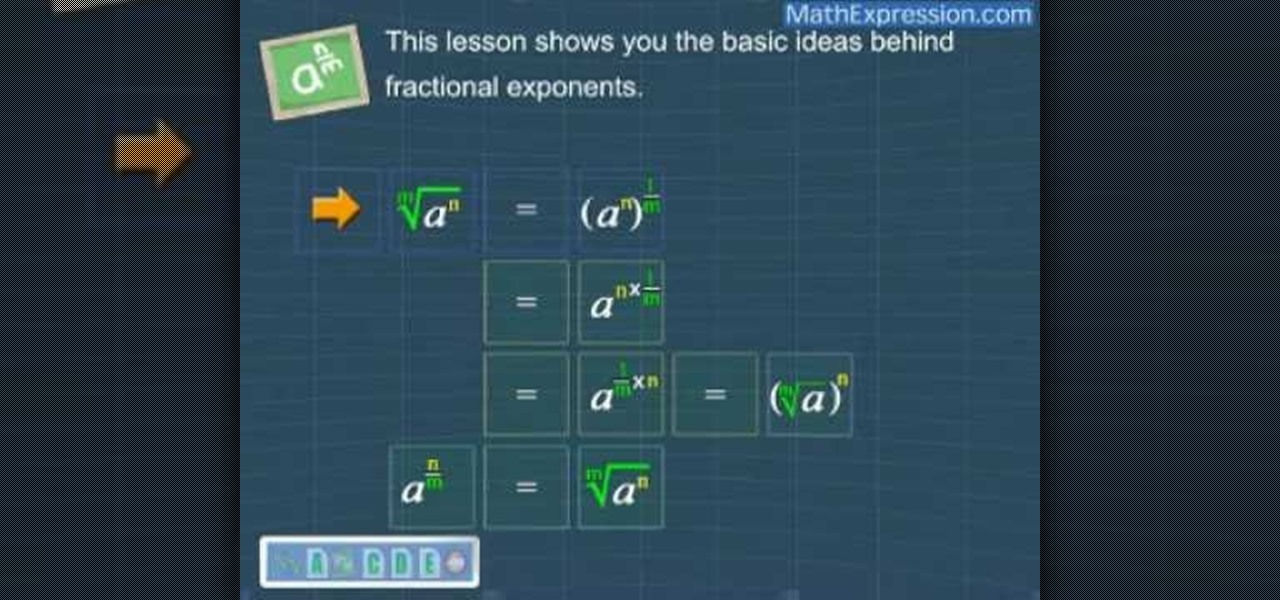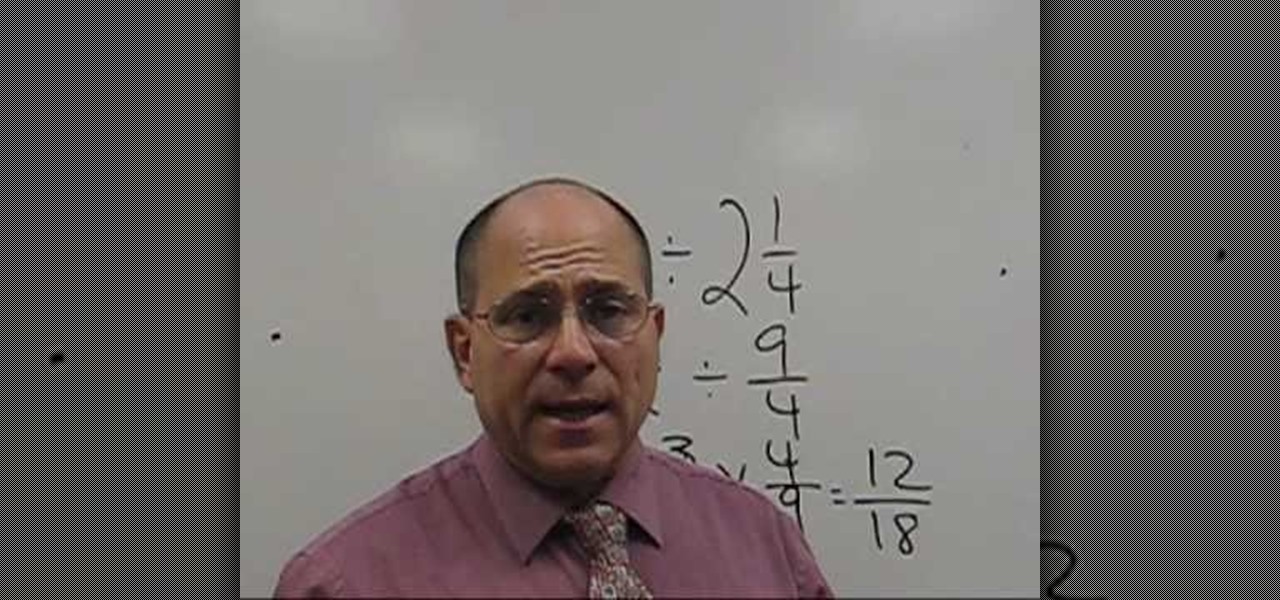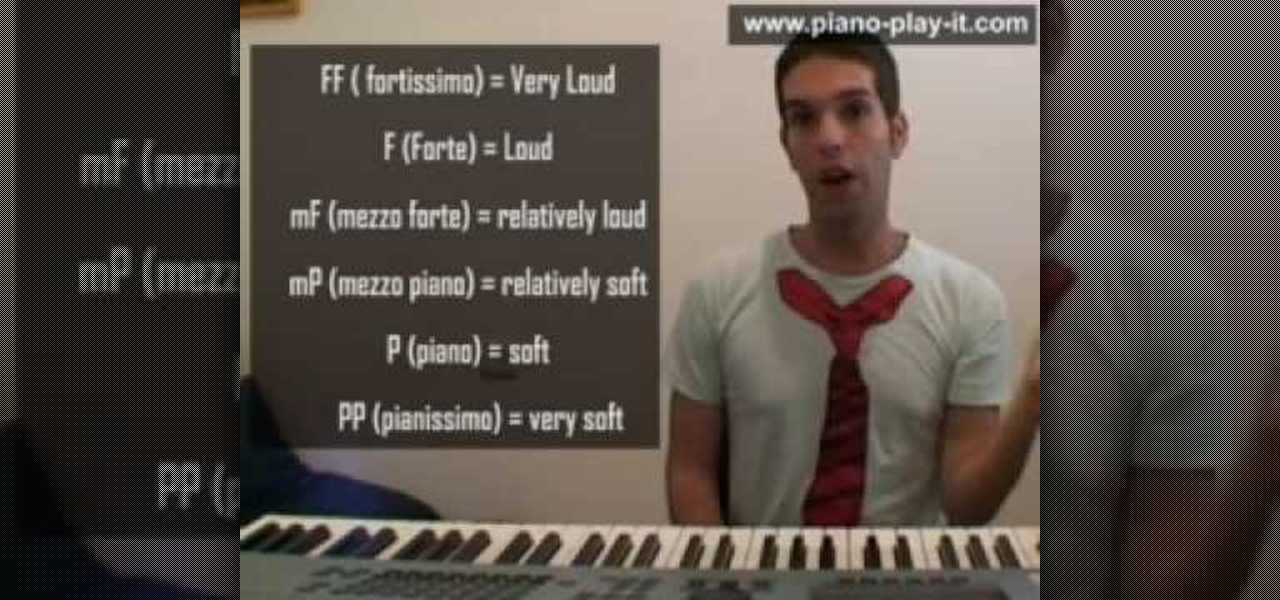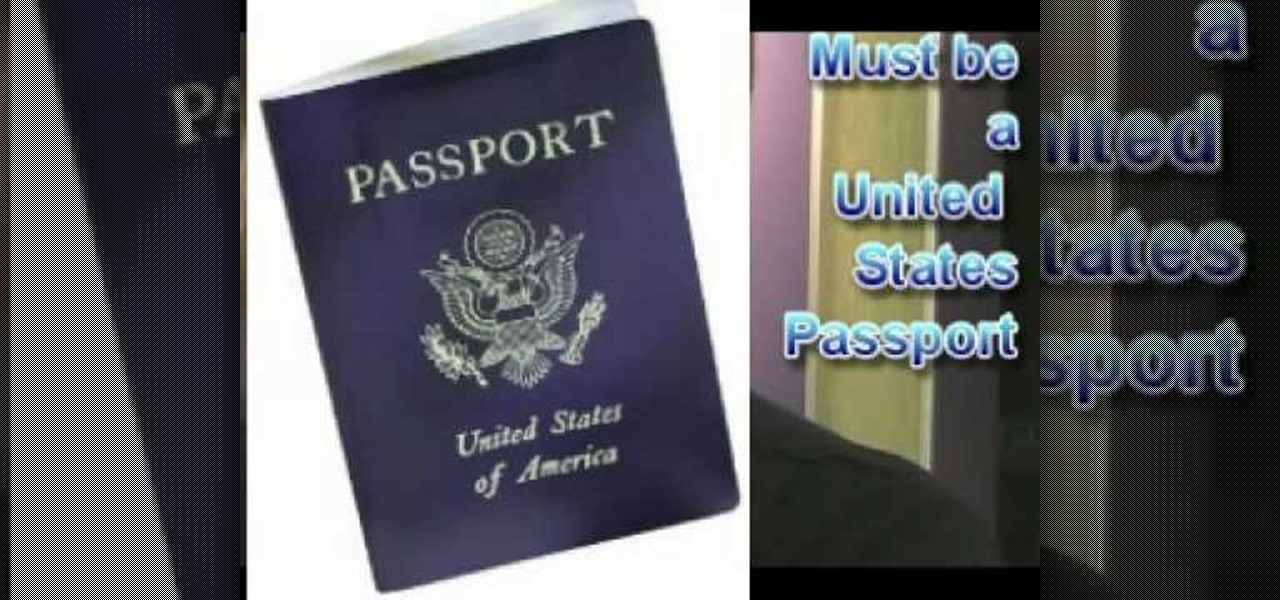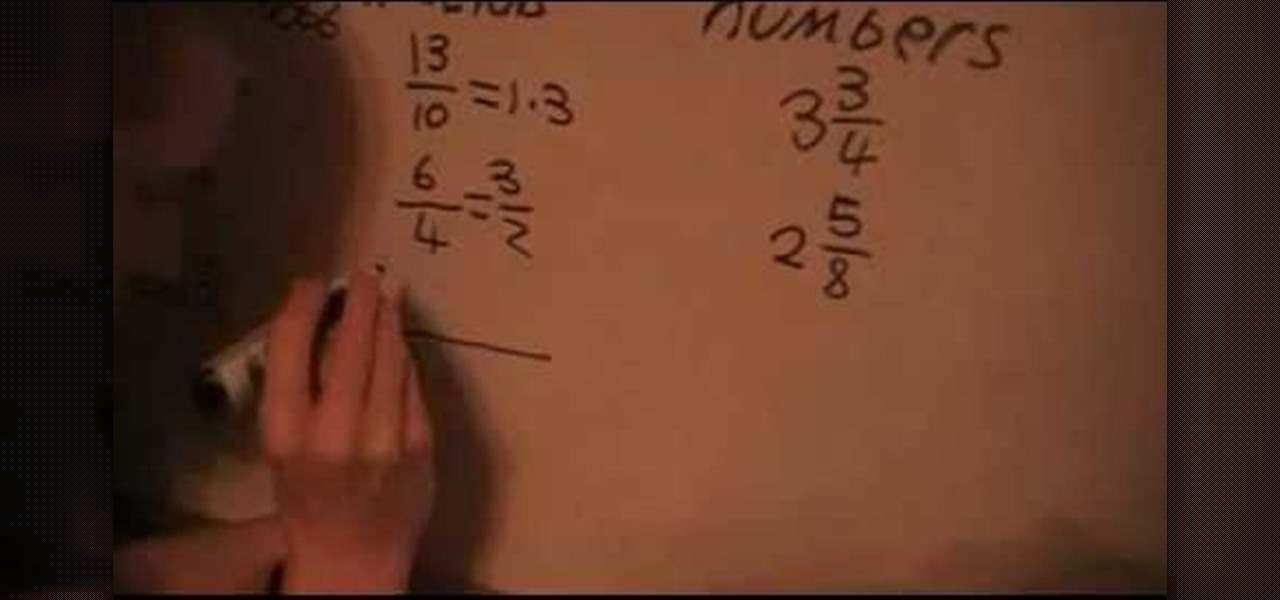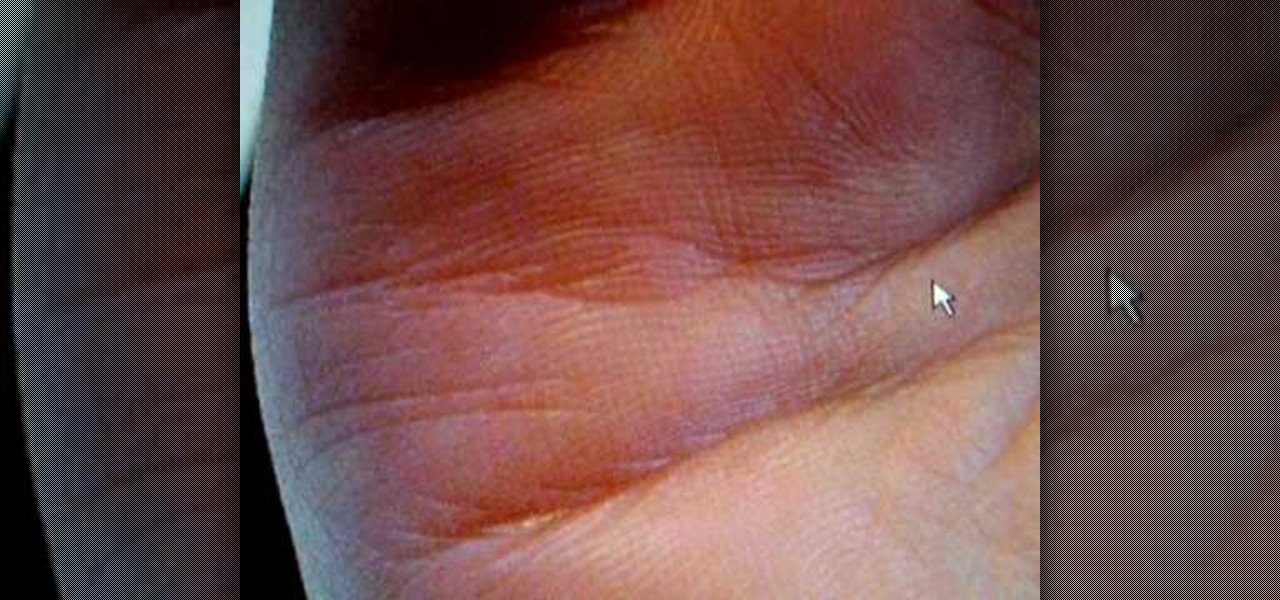In this tutorial, we learn how to find the interior and exterior angles of a triangle. I triangle has three angles and their measurement when added together will equal 180. For example, if one angle is 80 and another is 30, then start off saying the equation equals 180. Write in 80+30+X in front of the equals sign, then subtract the combined like terms from the 180. After this, you will have found the value of x, which will also be the measurement of the last angle. Make sure to write out the...
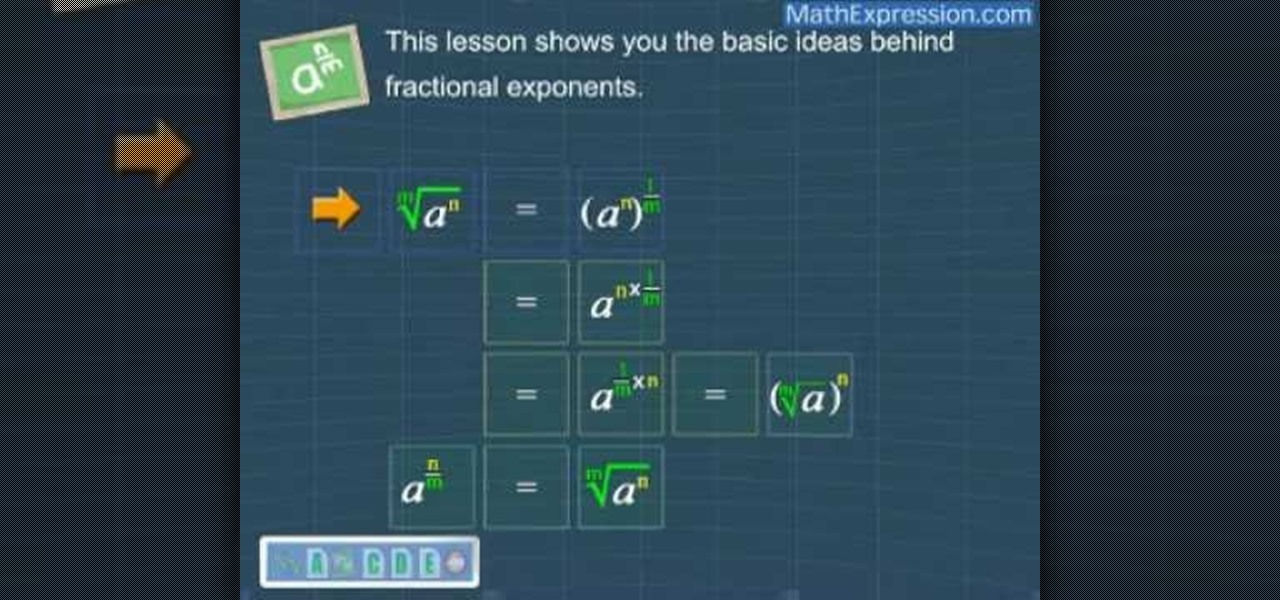
In this tutorial, we learn how to understand fractional exponents. Starting with an example, let's say you have the square root of four as an equation. The answer to this is two. A fractional exponent is not much different than this problem. Let's say you have 4 to the 1/2 power. This would be equal to (2 squared) 1/2. Now, using the third exponent law, the term becomes 2 to the power of two x 1/2. This will leave you with the answer of two. Now you know how to get the correct answer and can ...

This is a video tutorial in the Education category where you are going to learn how to do fraction multiplication. Before multiplying two fractions together by multiplying across the numerators and the denominators, you should always try to cross cancel as your 1st step. For example in the problem, (-15/4) x (14/5), 15 and 5 will cross cancel to 3 and 1. Similarly, 14 and 4 will cross cancel to 7 and 2. So, what you will get now is (- 3/2) x 7. Also you should take care of the signs. In this ...
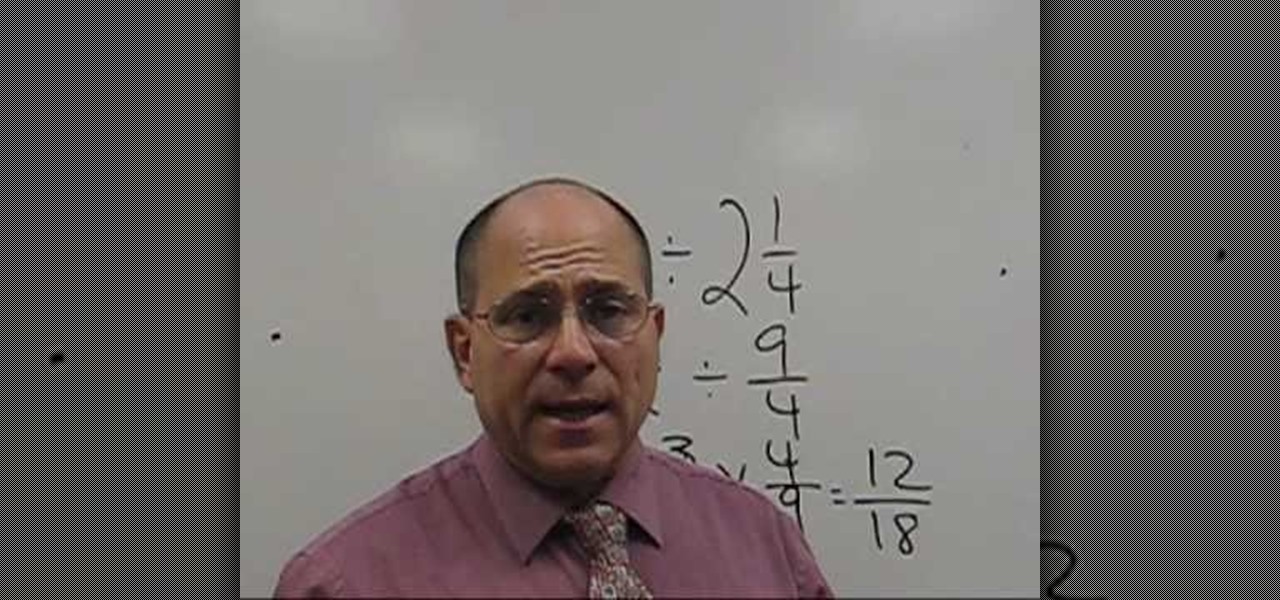
In this video, we learn how to flip and go to divide fractions. First, take your equation and then look at the fractions that you are given. If you work this out and end up with a fraction that can be reduced further, then reduce it. If you understand how to multiply fractions then you will understand how to divide them. You will take the second fraction in your equation and flip it upside down. Now the denominator will be the numerator and so on. Once you do this, you will change the sign to...

If you're looking for an efficient way to communicate with your online customers or fan base, one way to accomplish this is by setting up a PHP database of people who have signed up with your site, so you can send them email blasts or news updates.

New to Microsoft Excel? Looking for a tip? How about a tip so mind-blowingly useful as to qualify as a magic trick? You're in luck. In this MS Excel tutorial from ExcelIsFun, the 726th installment in their series of digital spreadsheet magic tricks, you'll learn how to use the SIGN, COUNTIF and SUMPRODUCT functions to count 1 for each item in a first list that's also contained in a second list.

In this tutorial, we learn how to make a beaded bookmark or "book thong". First, take a wire and add on a small horse shoe shaped bead. After you do this, use pliers to help bend the wire around this pin to keep it in place. Next, add on a peace sign pendant, then tie the wire around and push the wire into a cylinder bead. Continue to add on more beads to the wire until you reach the end. Use different types of bead to make it more unique and completely your own design. To finish, apply a cla...

This video presents a piano tutorial which explains music dynamics in playing music, which illustrate a change in the volume or intensity in your playing. The basic dynamics are forte (f), which means to play loudly, and piano (p), which means to play softly. Notations added to the left side of forte and piano signs such as mF and mP signify mezzo forte and mezzo piano, meaning that the part should be played relatively loud and relatively soft, respectively. FF and PP, fortissimo and pianissi...

In this video, we learn how to create a free website with Office Live. First, go to the website OfficeLive and sign up for an account. After this, you can get started designing your site. In this window, you will see an editor and a site designer. Through here, you can change the different information that is listed on your site and also change the layout. You can add images, music, videos, and more. You can also create tables and change the text that is written. Have fun with creating your w...

In this video, we learn how to change name servers in GoDaddy. First, go to GoDaddy and sign in with your username and password. After this, go to the side bar and click on the main manager option. Now, you will be able to see your domains. Click on the domain that you wan to change the name of, then click on "name servers". Now, click that you host your domains with another provider, and change the name server one and two. Once finished, click "ok", then your changes will be submitted. Withi...

In order to make a card trick video, you will need the following: a YouTube account, Windows Movie Maker, Webcam Central, a computer, and your props.

This is silk screen production, the cheap and easy DIY way! In order to make this easy silkscreen for making cool T-shirt logos and designs, you'll need some acrylic paint, paintbrushes, cheap net curtain (patterned or plain), vinyl sign sheets, blackboard (or cork board), and some fabric paints to paint with. Also, you'll need a CraftROBO precision cutter. Soon, you'll have your very own screen-printed tee shirt, thanks to your very own homemade silkscreen.

This video tutorial belongs to the Language category which is going to show you how to learn a foreign language online for free. The different sources are podcasts, online classes with tutorials and downloadable programs. Go to the website How to Learn Any Language. This website gives different steps and good tips in learning different languages. For learning through podcasts go to the site www.oculture.com. You can sign up for the language of your choice and download the podcasts to iTunes o...

In this tutorial, we learn how to start using Twitter. First, you will want to log onto Twitter and click on the "sign up now" button. Enter in your information and then start your account. Now you can start to follow people and have them follow you as well. Enter in your status update in 140 characters or less. You can start to make friends and learn what the new trending topics are around the internet! Be careful to stay away from the spam accounts and change your background along with your...

In this tutorial, we learn how to draw manga shoes. First, you want to sketch the basic shape of the foot. On top of this, you will draw a rough shoe shape with a different colored pencil. Next, draw in the details of where the laces are going to go, and where the lip of the shoe will be. Also draw in the soles and any other details you feel you need. Switch over to a black pencil to draw in darker details and add in shading throughout the drawing. When you are done, sign your name by your dr...

In this tutorial, we learn how to understand rheumatoid arthritis. This concentrates by attacking the joint spaces and causing a reaction. This doesn't happen for an exact reason, but it usually occurs in older individuals between 40-60 years old. This also occurs in young children rarely. The symptoms are when the joints become inflamed and painful. This happens around the knees, ankles, neck, and more. This attacks both sides of the body and the same body parts at once. Fatigue, fevers, mor...

In this tutorial, we learn how to draw a tribal style dragon. Start off by drawing the wings of the dragon, adding in tribal designs on the inside of it. After this, start to draw the head of the dragon, as well the inside of the face. Also, draw the legs and the claws of the dragon. Add in more details until you have a full dragon design. Use a pen to fill in the lines on the tribal design. It will sort of look like a zebra pattern with the black and white colors rotating. When finished, sig...

In this tutorial, we learn how to draw a rose, step by step. start off drawing the petals of the rose, making the inside of the flower first. After this, start to draw in more details and draw around the inside of the flower, making the rose larger and larger. After you have done this, draw on the stem underneath where the petals are, and add leaves onto the stem. Continue to add in any details that you see fit throughout the picture. When you are done drawing, color it if you prefer, then si...

In this tutorial, we learn how to get started out on Twitter. First, you will need to go to the main website and sign up by entering in your personal information. After you do this, you will be asked to enter in your other e-mail addresses to see if your other friends are on Twitter as well. After this, you can change your settings to change the icon that shows up on the site. Next, you will be able to start to follow people and enter in what you want your tweet to say. Go through the differe...

In this video, we learn how to draw two clasping hands. Start off by drawing the two hands holding each others hand. Next, draw a circle above the hands like they are holding something. After this, draw a large flower on the circle and then start to erase the base lines from the drawing. Draw in the fingernails on the picture, then color in the skin color on the nail. Color the flower any color that you would like, then draw in the background to any color you prefer. Shade the wrist of the ar...

In this tutorial, Laurie Lee-Partner teaches us how to renew a US passport. First, you can only renew your passport if you have the current one and it expired less than five days ago. You will first need government form ds-82 and remember to sign it in black or blue ink, then send it in. Next, you will have to send in your passport that has already expired or is going to expire. Next, you will need two identical passport photos that have been taken in the last six months. They must be in colo...

In this tutorial, we learn how to convert a fraction to a decimal. Start of by dividing the top number by the bottom number. You can do this by hand by writing out the long division of it, or you can use a calculator. If you choose to do this by hand, the bottom number will be on the outside of the division sign, and the top number will be on the inside. Once you have divided this out, the answer will be the decimal that you come up with. Continue to practice doing this will different numbers...

In this tutorial, we learn how to divide fractions into decimals. First, you will want to divide your numerator by your denominator. If you can simplify this number further, it will make it easier for you to divide. You can do this on the calculator, or you can do it by hand. The numerator will go on the outside of the division sign and the denominator will go on the inside. When you divide, you will come up with a decimal. If you have an improper fraction, you will probably end up with (1.so...

In this video, we learn how to make your own game and publish it for free. To create your game, go to the website Sploder. Once you are on the site, sign up and create your game. You can make the game just how you like and change all the settings. After you have made your ideal game, save it and make any last minute changes. When you are ready to publish, click the "publish" tab that is on the top of your game screen. After this, the page will start to load and will take several minutes to fi...

In this video, we learn how to draw foreshortened figures. First draw a circle and then continue drawing other circles to connect them together and make an out line. After you have drawn these, you will start to outline the circles so you see a body detail coming out of the drawing. Draw in the legs and the arms as well as the head. Don't worry about adding details to this, it's all about drawing just the figure. Shade on the different areas and add in lines to make the figure look more reali...

Want to sign up for a new WordPress account? This clip presents a complete overview of the process. Every version of WordPress brings with it new features, new functions and new ways of doing things. Fortunately, the very same technology that allows an open-source blog publishing application like WordPress to exist in the first place also makes it easy for its users to share information about its features through videos like this one. Take a look.

In this tutorial, we learn how to draw superman from DC comics. Start off by drawing the head and adding in the hair on top. Give the character a strong jaw line and eyes that look serious and focused. Continue drawing down, outlining the lips and nose, then making broad shoulders. Draw a cape over the shoulders and continue down making a line where the neck and breast plane connect. Draw the "s" sign on the costume, then continue by drawing the Superman logo behind the character. Now, star t...

In this tutorial, we learn how to link two workbooks and cells in Excel. First, save both of the files that you want to link together. Make sure you only have one Excel window open, then double click the other Excel file, don't open separately. Next, type in the equals sign into the "A" column, then to go the window menu and you will be able to see all the Excel files currently open. Now, click "link" and you will be taken back to the original worksheet. Now, you will be linked to the other n...

In this tutorial, we learn how to upload HTML files without a FTP client. First, go to your HTML files and name the home page "index". Next, go to Zymic and sign up with the website. Next, go to your account management, then click "create new web host account". You will now enter in your website, then login. Now, you will click on file manager and click "upload files". Browse to find your index page and anything else you want to upload. When finished, copy your URL, then test it out to see if...

In this tutorial, we learn how to watch movies and TV online for free. You can do this through the website Hulu. This is a completely legal website, and you can either sign up for an account or just browse the site. You can watch movies and television shows through here, they have a large selection. They also have a great variety of different short clips for different shows. The player on the website has dimmer switches and full screen mode as well. This is a great website if you want a legal...

In this video tutorial, viewers learn how to burn a CD using iTunes. Begin by opening iTunes and create a playlist. To create a playlist, click on the + sign at the bottom left corner and name it. Then drag the desired song(s) into the playlist. Now insert a blank CD into the computer hard drive and click on Burn Disc at the bottom right corner. When a small window pops up, select the preferred speed, gap between songs and CD information. When finished, click on Burn. his video will benefit t...

In this tutorial, we learn how to get started on Twitter. First, log onto Twitter, then click on the "join" button towards the bottom. On the next page, enter in your username you want, as well as a password and your email address. After this information is entered, click on the sign up button. next, you will be able to enter in your other social networking emails, so you can see if your friends from there are using Twitter. For the next step, you will be brought to your home page, where you ...

In this tutorial, Sarah Sheppard teaches us how to conduct a closed suction procedure. First, wash your hands, apply gloves, and identify yourself to the patient. Now, you will do vital signs such as, heart rate, respiratory rate, and lung sounds. After this, check the suction pressure and it should be around 80 to 120. Now, perform the rest of the closed suction procedure by inserting your standing needle and turning it off, then turning on the 02 sensor. This will give your patient two minu...

In this tutorial, we learn how to palm read the hart line and affection line. When we get two affection lines close together, it's a sign of a marriage or common law relationship is in your life, and that there is an affair happening outside the marriage. If there are three lines, that means there will be more than one marriage, and the last one will last the longest. Two lines can also mean that you will have two great loves in your life, as well as two marriages. Lines that come down toward...

In this video tutorial, viewers learn how to data clear and erase an LG CU720 Shine mobile phone. This task is very fast, easy and simple to do. Begin by clicking on the Menu button and select Settings. Then scroll down the list or press the # sign to select Reset Settings. Now select Master Clear and select Handset. If there is data in the memory card, clear it as well. Click on Yes to confirm the resetting and type in your security code. This video will benefit those viewers who have a LG S...

In this Computers & Programming video tutorial you will learn how to archive and preserve web pages. To do this, you don't need to install any program. You just need to sign up for a free account with iterasi. Go to the site and crate an account by typing in a username, password and your email id. Then go to your email and click on the confirmation link. Hit 'Ctrl + b' on the page that comes up to bring up your bookmarks and drag the bookmarklets that it gives you to your bookmarks toolbar. N...

In this Computers & Programming video tutorial you will learn how to run Windows 7 on a Mac using Parallels. First you got to download Windows 7. For this you will need Firefox browser. Open the browser and go to www.microsoft.com/windows/windows-7/download.aspx. Scroll down and under the 32 bit download link, select English and click GO. If you have a windows account, type in your email and password and sign in. You will get the download link in the email. Go to the link, it will have the pr...

Here at Wonder How To we LOVE spring buecause it allows us to indulge in the girliest of girly prints - flowers, hearts, crunchy granola hippie peace signs and happy faces - without restraint and without looking like a seven-year-old ready for church.

In this tutorial, Donna Barnes tells us how to know if your boyfriend still likes his ex. One big sign that your boyfriend is still interested in his ex-girlfriend is if he talks about her a lot. Also, if he isn't around a lot of the time and he's doing other things, he's probably not interested in you. If he compares you to his ex-girlfriend, let the relationship go, because he's probably just on the rebound and isn't looking for anything serious with you. Make sure to pay attention to how h...

It never a good sign whenever there is any kind of bleeding ir leaking of any fluid in your car. Gas, oil, brake all lead to one thing: there is a problem with your car. So in order to fix that problem, you'll need to know how to do so. In this tutorial, you'll find out how to identify clutch bleeding in your car and what some of the possible solutions may be. Good luck and enjoy!