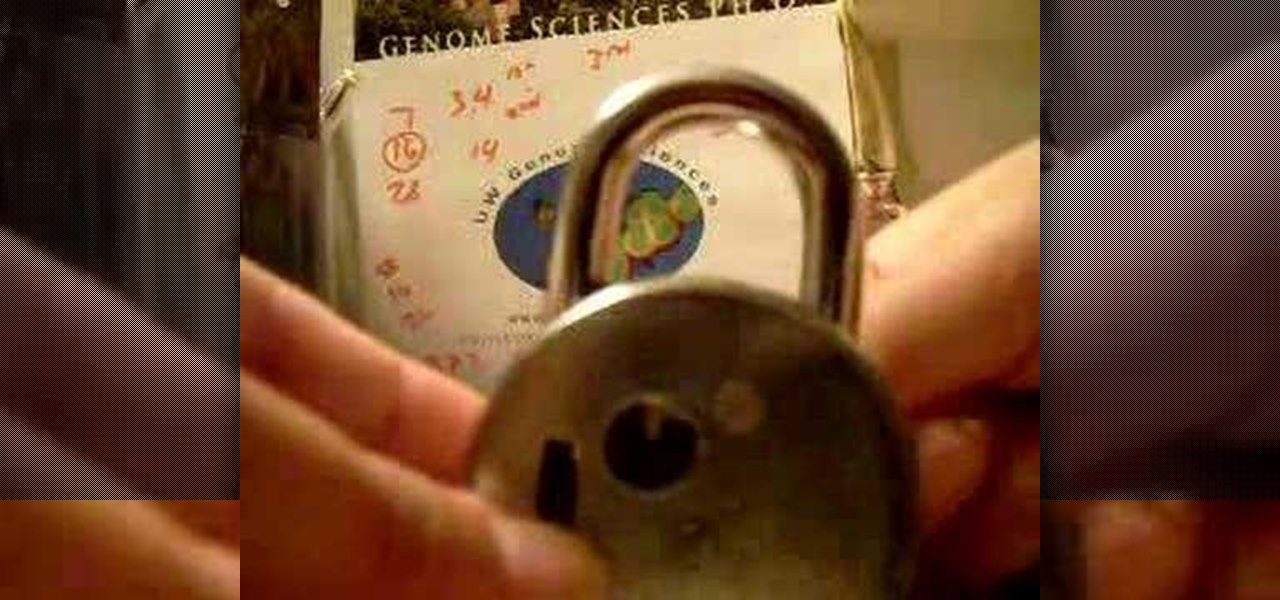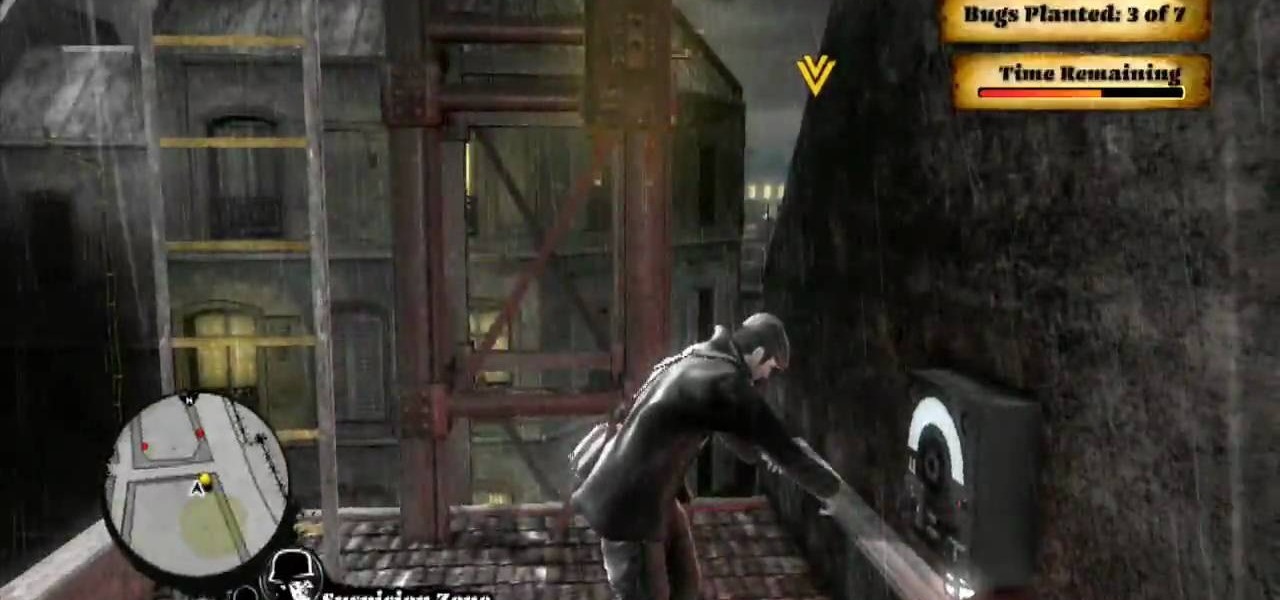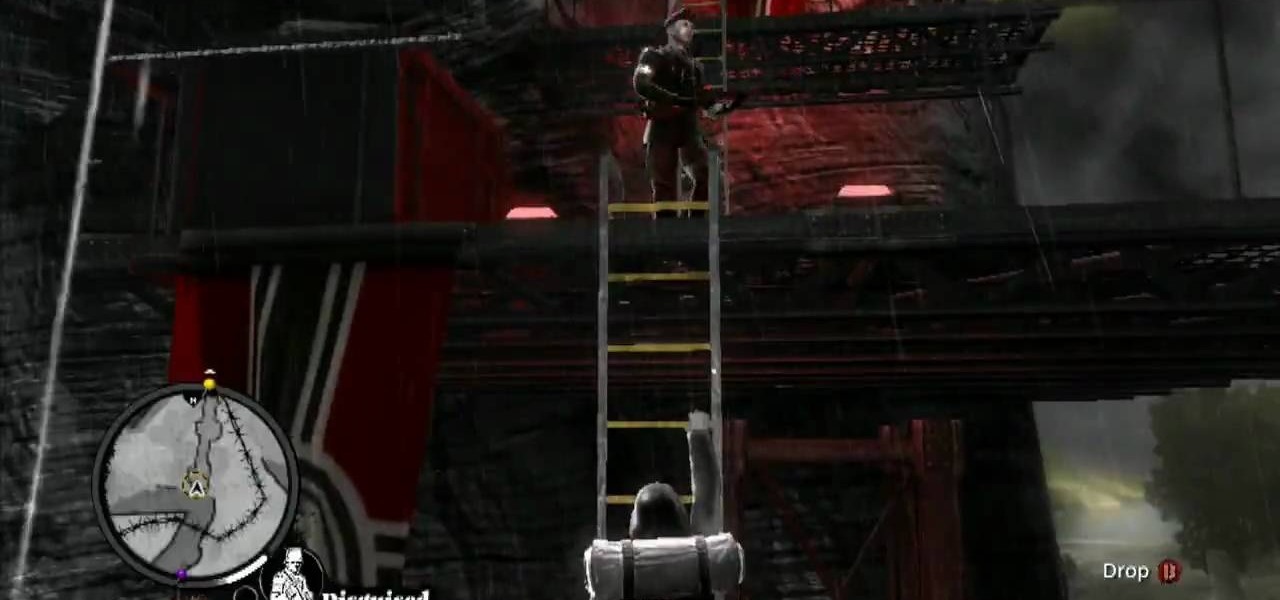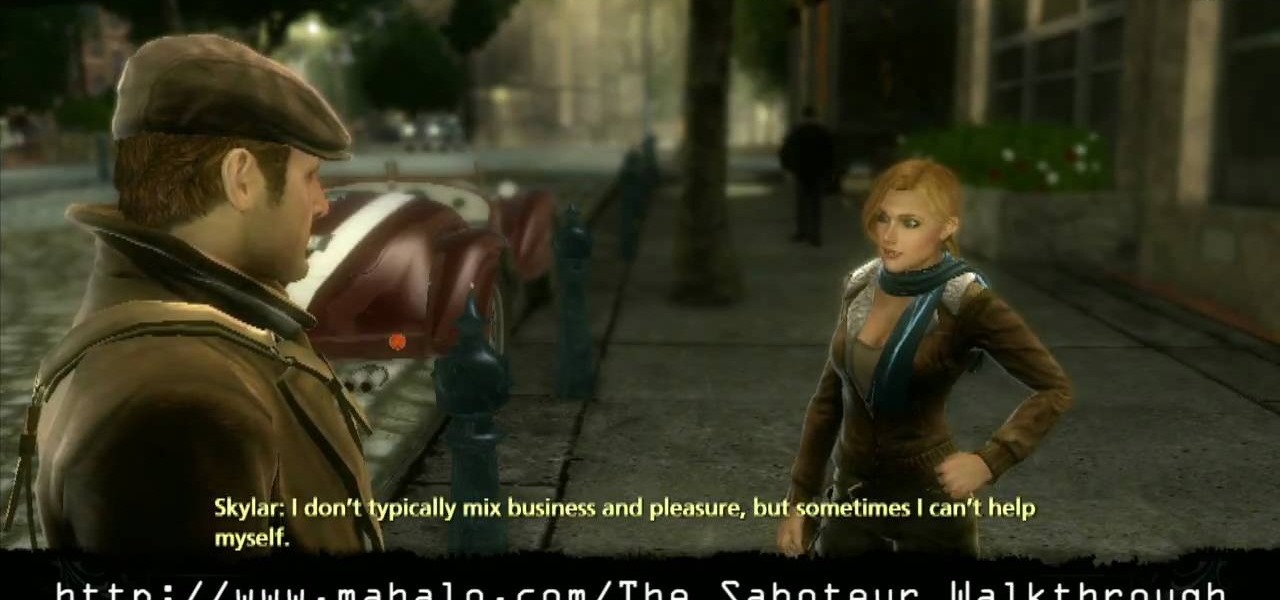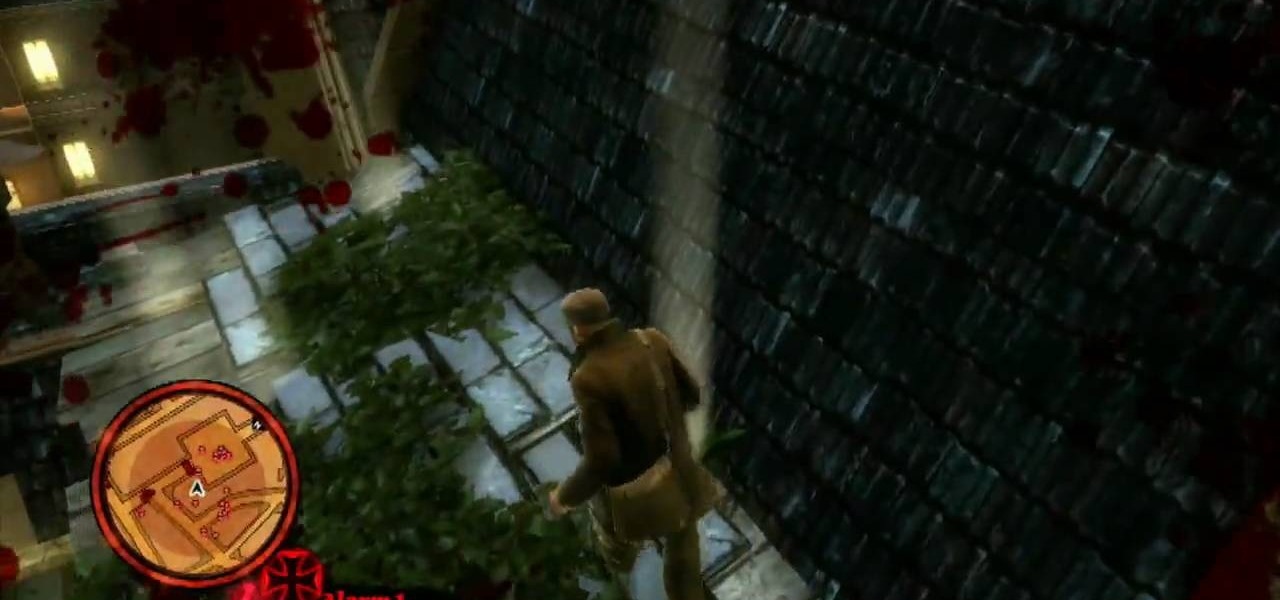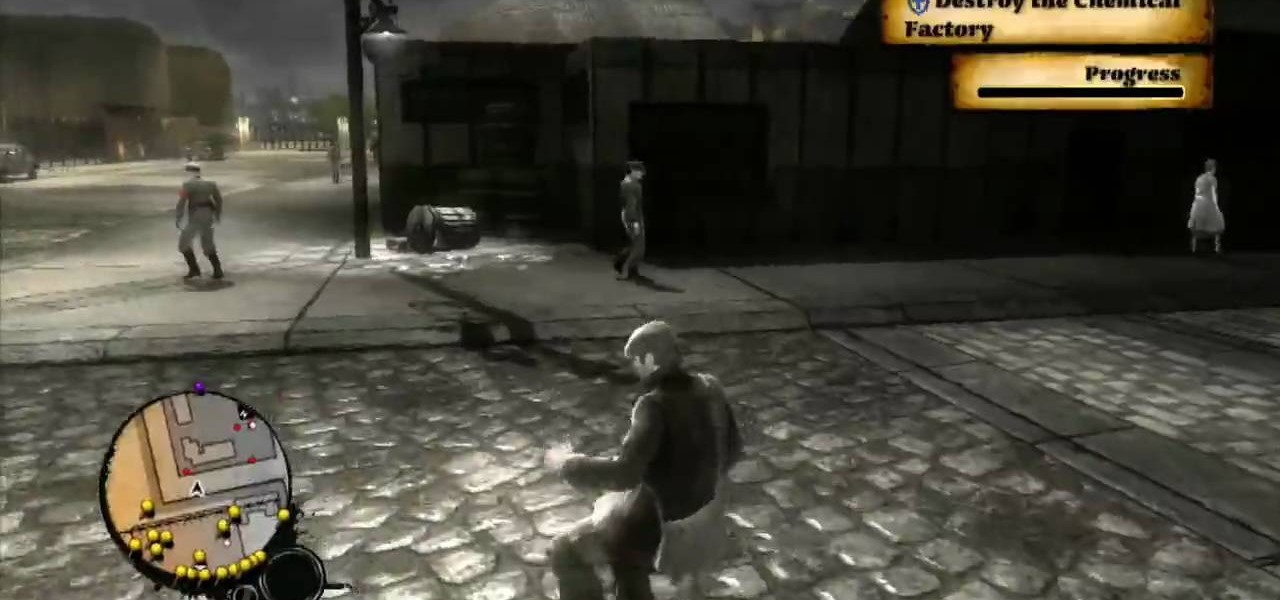Are you a Dreamweaver user who's looking to build a slide show? Whether you're presenting a nice slide show of your cats, or your dogs or maybe a 1973 Camero re-build, this tutorial will get you up and running in no time. Check out this video and learn exactly how to create your project. Plus, you'll see that Flash can create a slide show for you with lots of automation. And the best part? You won't need to hunt for your slide projector, slide tray, slide screen AND, you'll never need to worr...
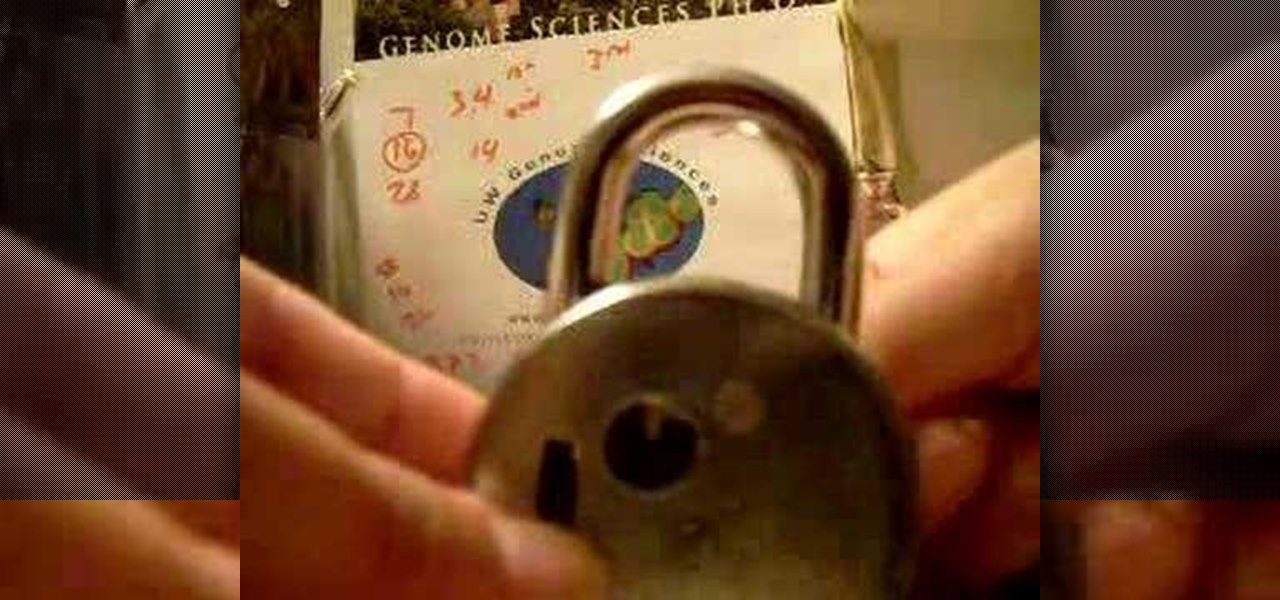
You've seen plenty of videos about hacking Master Lock combinations. But what about those American Locks? They always seem to be forgotten, since Master Lock is the biggest combination lock producer out there.

If you've already watched our videos on basics of Unity3D, the awesome free 3D game design engine, and want something more meaty to dig into, watch this video series for a guide to making C4KE, a charming little 4-player action / strategy romp designed by the creator of this video for a game design contest.

QWOP. What the heck is QWOP? It's seems like an acronym, but it's not. Think QWERTY and you'll get the picture.

This is were things get interesting (and FAST!)— B-7, then seventh of the National B License Tests in Gran Turismo 5 on PlayStation 3. You'll be testing out your high-speed control of lines and throttle control. If you haven't yet, simply unlock these tests by purchasing your first car.

In this tutorial, we learn how to file a player complaint with Microsoft (Xbox 101). There is no tolerance for file complaints, cheating, rude remarks, and anything of that nature. The file complaint feature should only be used if someone really violated the code of conduct. When you feel someone has crossed the line, you will tap the guide button, then select friends. From here, choose the person from the group and identify the complaint. View the profile of that person, then you will be fin...

You can create a free website using HTML. HTML is hyper text mark up language. Create a folder "my webpage" with all of the images and information for the webpage. Use notepad to write the HTML for the website. Notepad plus is the best which can be found on Sourceforge. Open the browser and the notepad and begin to construct. These codes will help in the creation of the page: <html> opens instructions </html> closes instructions. These are called tags. One opens the commands or instructions a...

The Invulnerable Achievement / Trophy (depending on your console) in Scott Pilgrim vs. The World: The Game requires you to play through a whole level and reach the boss without taking any damage. This might seem like a challenge, but there's a very easy trick to doing it. This video will show you just that.

Need to protect a section of your overall flash content (say movie or slideshow) from unauthorized access, learn how to do so in this video.

Photoshop is great software for manipulating images, and Dreamweaver is great software for making websites. Do you want to combine their powers to create an even more awesome website? This video will show you how to move designs from Photoshop into Dreamweaver properly, enabling you to use them on your website and make it look as snazzy as can be. You'll also learn how to make a good background using CSS as an added bonus. Yes, that means coding. No, it's not scary or hard.

To some, sailing is more than just relaxing, it's a sport. When sailing at high speeds is races, you may find yourself in need of a way to get through a tack quickly. Being able to tack in sailing is good, but you need to perfect this into a roll tack. This allows you to turn more efficiently and with more speed. The ingredients of a good roll tack are a little hard to find. In this video, you'll learn the more straight forward things you can do to improve your roll tack.

The platform game is probably the most popular style of game of all time (1st person shooters are catching up) thanks to Mario. Have you ever wanted to make your own? This video is here to help you get started. It will walk you through the first steps in the process, creating a hero character and then enabling them to jump and land on platforms at the press of a button. Now you're on your way to making your very own platformer!

Creating a modern video game is a mammoth undertaking, especially if you are working alone. Hopefully, this video will make it a little bit easier. It will teach you how to create a custom class for your game's hero character using Flash CS4 and Actionscript 3. Doing so will make your main character react in predetermined ways to a variety of actions, which is very useful if you want the character to react consistently throughout the game.

In this video tutorial, viewers learn how to create a Face-book badge for a website or blog. Begin by going to your Face-book profile. Scroll down the page and click on Create a Profile Badge. Then click on Create Badge and select the layout, format and information that you want to display on your page. Once your finished, click on Save. Now copy the given HTML code and paste it onto your website or blog. This video will benefit those viewers who use Face-book and would like to learn how to e...

The iPad is a pretty innovative device, it looks like an iPhone, runs like a computer and is sleek and thin like a magazine. This new tool can be used for almost anything.

Whether you're interested in learning Microsoft Excel from the bottom up or just looking to pick up a few tips and tricks, you've come to the right place. In this tutorial from everyone's favorite digital spreadsheet guru, ExcelIsFun, the 52nd installment in his "Highline Excel Class" series of free video Excel lessons, you'll learn how to record and use macros in Microsoft Excel 2007.

This is it. The last one. The last mission in Battlefield Bad Company 2. Airborne. This is where you and your unit finally find the scalar weapon. If you're scared of heights though, this might be the most terrifying mission of all, with a freefall plummet down to the Earth's surface. Yo have to shoot and kill Kirilenko when you're falling, too, so don't panic. Watch this video walkthrough to learn how to complete the Airborne mission in Bad Company 2 on the PS3.

Check out this guide to Battlefield Bad Company 2, the mission entitled Zero Dark Thirty. Find the M-Com Stations and destroy them, but stay alert for all enemies. Watch this video walkthrough to learn how to complete the Zero Dark Thirty mission in Bad Company 2 on the PS3.

Things are really heating up now with that the Russians are putting on the pressure in Battlefield Bad Company 2. This time your helicopter gets hit by an RPG and you need to put it down and make your way through the clearing in the jungle. Destroy all the M-Com Stations, and nobody can die. Watch this video walkthrough to learn how to complete the No One Gets Left Behind mission in Bad Company 2 on the PS3.

The first thing you need to do in this mission on Battlefield Bad Company 2 is to hop out of the copter and get in the sand buggy and head to your marked location. You'll need to locate and head to each station on the map: Bravo Base Station, Charlie Base Station, and Alpha Base Station. After that, complete the Triangulation Point. Watch this video walkthrough to learn how to complete the Sangre Del Toro mission in Bad Company 2 on the PS3.

Make your way to the crash site in this mission on Battlefield Bad Company 2. You'll need to protect the crashes satellite from RPGs and enemy fire. Then you need to destroy yet another M-COM Station, so make sure you're ready. Watch this video walkthrough to learn how to complete the Snowblind mission in Bad Company 2 on the PS3.

Crack the Sky in this mission on Battlefield Bad Company 2. Use the minions on the helicopter to to take care of your enemies below, and once you kill them all, the copter will drop you off where your real mission starts. Make sure to destroy the M-Com Station. Watch this video walkthrough to learn how to complete the Crack the Sky mission in Bad Company 2 on the PS3.

In Mission 4 (Chapter 3) of Battlefield Bad Company 2, you need to first take care of the sniper. You can only fire the sniper rifle during the thunder, or you'll automatically lose the mission. So make sure you have sniper sensibility in this mission. Watch this video walkthrough to learn how to complete the Upriver mission in Bad Company 2 on the PS3.

This is the third mission in Battlefield Bad Company 2 called the Heart of Darkness, where you need to follow your unit through the ruined village. But first you have to survive the helicopter ride with the hippy pilot. You need to destroy the M-COM stations to succeed in this mission. Watch this video walkthrough to learn how to complete the Heart of Darkness mission in Bad Company 2 on the PS3.

At the very beginning of Battlefield: Bad Company 2, you and your squadron are floating down a river behind enemy lines. At first, you're just watching and learning, then you finally gain some control and learn how to use your weapons and make your way around the battlefield. Watch this video walkthrough to learn how to complete the prologue Operation Aurora in Bad Company 2 on the PS3.

The one man Sam Fisher trusts, Victor Coste, has some information for him. To find out the intelligence, Sam has agreed to meet in person. Find out what the important intel is in this walkthrough for the Washington Monument (Mission 5), and where that lead Sam next.

Take a trip into the past as Sam Fisher gets captured by terrorists in the Iraq War. Instead of playing as Sam, you'll be playing the part of Victor Coste — the only man Sam trusts. Find out how Coste saved Fisher's life in this walkthrough for the Diwaniya, Iraq (Mission 4). What happens that day in Diwaniyah? Find out.

Mike Callahan from Butterscotch describes how to manage the passwords on your iPhone by using the 1Password app. The application costs $5.99 for the Pro version. First, you enter an Unlock Code to give you access to the app. The icons across the bottom of the screen correspond to different features of the app. The Logins icon stores your login information. The Wallet icon stores information about your credit and bank cards. The Passwords icon holds all your passwords. The Add icon allows you ...

In this Computers & Programming video tutorial you are going to learn how to export LinkedIn contacts to an address book. LinkedIn is great for keeping your contacts in your professional network. To export your contacts go to home page and click on ‘contacts’. Now your full network of contacts will be displayed. On the right hand bottom, click on ‘export contacts’. On the next page select where you want to export the contacts, type in the security code and hit ‘export’ and all the contacts wi...

If you're new to the Visual Basic IDE, looking to brush up on your VB programming skills, or simply have a burning desire to code a simple calculator, this three-part video lesson is for you.

Not every enemy is critical in this mission in The Saboteur for the Xbox 360, just the ones with red markers over their heads. The third mission in Act 3: Déjà Boom is when Skylar is waiting for you in the northeast. When you land, grab the Tommy gun, the ammo, and then get in the flatbed nearby. Drive and just swerve around everything you can until you smash through the gate. For more info, watch the whole gameplay.

Bryman saves the day in this mission in The Saboteur for the Xbox 360. The twenty-fourth mission in Act 2: Needs of the Few... or the One is Bryman hanging out in the sewer. Once you talk to him, don't take the ladder out, just follow the sewer out to the water. Approach on the east side. For more info, watch the whole gameplay.

Prepare for one hell of a shootout in this mission in The Saboteur for the Xbox 360. The twenty-third mission in Act 2: Dark Reign happens after dropping everyone off, this Bryman mission becomes available. Head to the point and climb up. Stealth-kill the first guard. Grab his sniper rifle, too Don't bother disguising yourself, you're going to end up fighting most likely. When you flip the first switch, the timer starts. For more info, watch the whole gameplay.

When you finish this mission in The Saboteur for the Xbox 360, you'll need to talk to Maria and take the elevator out. The twenty-first mission in Act 2: Boiling Point is when Bryman gives you this mission. He describes two possible way to complete it. We're going to recommend the quiet approach. Climb the building across the corner and slide along the phone wire to get to the building. When you reach the ledge, climb up and go in the window. For more info, watch the whole gameplay.

Make a mad escape at the end of the quest in The Saboteur for the Xbox 360. The twentieth mission in Act 2: Repo Man is where only an asshole gets killed over a car. Vittore gives you this story mission. Get into disguise before you get to your destination, because the place is crawling and doing once you get there is a pain. Carefully make your way toward the tank and hop over the wall. For more info, watch the whole gameplay.

You'll need to head back to the prison car at the end of this mission in The Saboteur for the Xbox 360. The ninth mission in Act 2: Rolling Thunder is where you need to talk to Bishop, and then find Skylar near the Arc de Triomphe. This is a big mission. First, Skylar goes with you to sabotage a bridge. You need to find the four points (highlighted with red lights) to plant sabotage. You're not using dynamite this time. You'll see little ghosts of the sabotage at the exact points to plant the...

Victory is yours with a little dynamite in this mission in The Saboteur for the Xbox 360. The eighth mission in Act 2: The Big Gun is where you need to talk to Luc, and he'll send you to Bryman, who gives you this mission. Head down the alley. You can easily stealth the first guy and disguise yourself, which works well for the first leg of the mission. Things might get a little tricky, so if you're comfortable switching over to shooting at any time, that's fine, since we're going there anyway...

Enjoy your time with Margot on this mission in The Saboteur for the Xbox 360. The fifth mission in Act 2: Fahrenheit Four Fifty is easy. Now that Margot is on your side, you can do some side missions for her. This is a nice easy one. Travel to the Arc de Triomphe and get a disguise from one of the guards patrolling on the outside. Now slip in behind the tank and place some dynamite on the back Run off to the right and out of the way and you'll completely avoid detection. For more info, watch ...

Check out this mission on The Saboteur for the Xbox 360. The third mission in Act 2: A Whisper or a Roar is where Santos is looking for help again. When you get to the convoy, Sean points out that there are two very different ways to complete this mission. You can get a disguise, sneak up close to the convoy, and plant some dynamite, which would be the conventional route.

You may have to eventually abandon your stealthy approach in this mission on The Saboteur for the Xbox 360. The second mission in Act 2: Better Dying Through Chemistry is when you reach the entrance, there's a gunner behind sandbags by himself. If you take him out quickly and disguise yourself you can actually play this level pretty quietly. There are two basic kinds of targets, the smaller, thinner tanks, and the bigger, darker tanks. The big tanks you can blow with dynamite and as long as y...