
How To: Sharpen power and stamina for swimming
Swimming does usually occur in water, but that doesn't mean there aren't land exercises that we land mammals can do to improve mobility for when we emulate finned fishies.


Swimming does usually occur in water, but that doesn't mean there aren't land exercises that we land mammals can do to improve mobility for when we emulate finned fishies.

This tutorial will show you how to hide your MySpace comments using the custom MySpace profiles website. All you have to do is visit the website mentioned in the video, and copy a simple code in the codes section. The code that you will be looking for in the list is the 'Hide MySpace comments' code. The code is then pasted in to your MySpace profile under the 'About Me' section. If you follow the directions entirely in this tutorial, your MySpace profile comments will be disabled until you re...

Welcome to Google's Python Class – a seven-segment, two-part free virtual class for people with a little bit of programming experience who want to learn Python. The class includes written materials, lecture videos, and lots of code exercises to practice Python coding. The first exercises work on basic Python concepts like strings and lists, building up to the later exercises which are full programs dealing with text files, processes, and http connections. The class is geared for people who ha...

"Lego Racers" was a 1999 video game where players could assemble their own go-karts using virtual Lego pieces and then race them. This short video employs stop-motion animation to show you how you can use Legos to make a toy go-kart for Johnny Thunder, one of the game's characters.

You must band pigeons while they are young if you intend to use them as racing homing pigeons. The banding process is simple. You attach a band to their leg while they are young.

This shows how to use your RC car controller on PC games and RC simulator with RcJoyCon USB-3CH R1. This will let you control the PC using the RC car wheels instead of a mouse and keyboard. This is a very cool hack and the step by step instructions get you up and running and playing the Real Race G2 game in no time.

Learning how exercising your hips and glutes can help protect your knees during training and racing. Follow along with this fitness how-to video as our host shows you the top four exercises for the hips and butt. Tone your lower body with lateral side steps, wet pants walking, hip extensions, and hip abductions.

American Snowmobiler Magazine talks with ZBROZ Racing about suspension components. Check out this instructional video that offers a few tips to improve suspension for your snowmobile. As every snowmobiler knows, the suspension under the sled is one of the greatest factors of ride quality. Learn a few tuning tips as well to increase ride performance with this snowmobiling tutorial.

Max from Tri City Performance gives you tips on setting up your Polaris snowmobile clutch. Check out this instructional video to learn a few techniques to improve the performance of a sled. Learn how to get your clutches ready for racing by watching this snowmobiling tutorial video.

Ever want to freeze the action when photographing sports, races, or other subjects that move? Your Nikon digital SLR can do it using 'Shutter Priority Mode.' Watch this photography tutorial video to learn how to use shutter priority mode on your Nikon D80, and soon you'll be taking great action pictures.

This video shows drivers how to apply more advanced driving techniques often done in racing, on the street. The hard launch technique should only be used when driving low horsepower, low torque vehicles. You'll also learn about rev matching and more.

Forespar demonstrates the "end-for-end" and "dip pole" jibes aboard a racing sailboat.

Checkerboard patterns are fun whether they are in a game, a racing flag or cookies. When baking these cookies, you will satisfy the person who can't decide if they want a chocolate or vanilla cookie with a cup of coffee.

In this episode the team from Mighty Car Mods show you just how easy it is to turn your own everyday car into a sleek, sporty headturner. Working on a Daihatsu Cuore, this episode they are racing against the clock with only 8 hours and limited funds.

Learn how to take the race to a higher level of pace and surge. The surge is the answer to the pass and should be a conscious decision to change your overall pace.
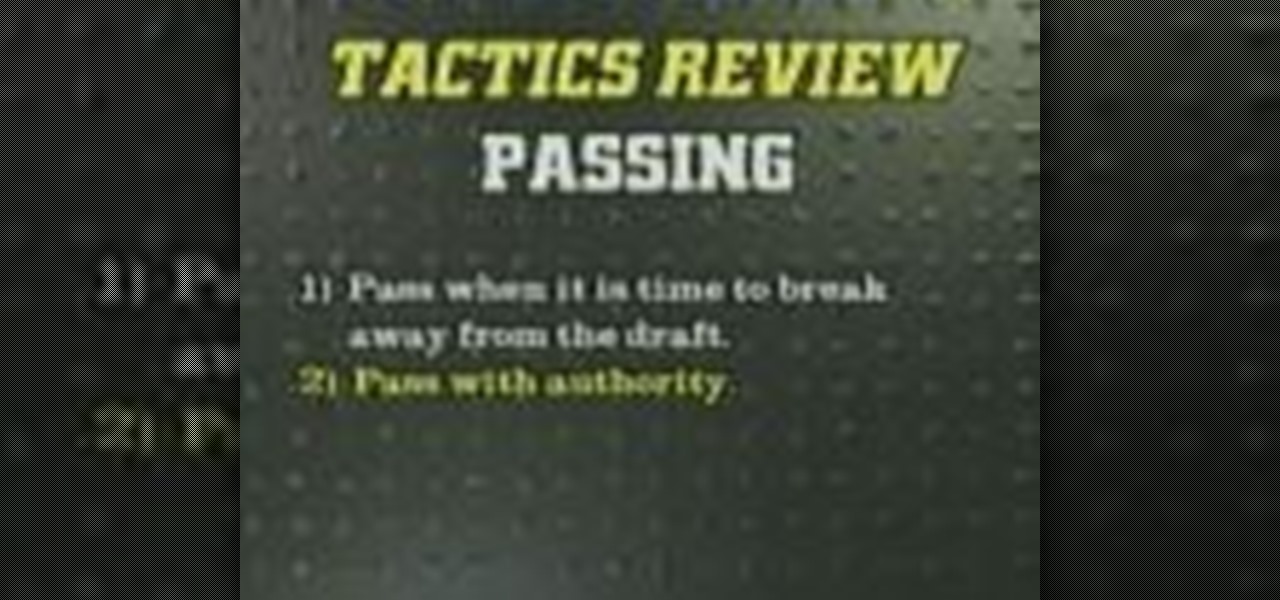
Learn how to break the draft and pass effectively when running in a cross country race.

Video entailing the ease of installation of the Revelation Racing Supplies power rack and pinion kit into a 1964 Ford Falcon

Racing in the Iditarod? All you need to keep your pack of dogs running is a 14 pounds of tripe, a paddle, some hot water, and a barrel of dogfood. Mush!

When you use a scanner to look for error codes on a car, many can show up at once and confuse you as to the nature of the problem. Often, all of the codes are responses to the same problem. Watch this video for tips on interpreting multiple error codes.

If you want to embed an iFrame into a Blackboard 9.1 page, you'll need to grab the code from whatever source you want (YouTube, Vimeo, Google Docs, etc.) and use the Build Content option in Blackboard. Select "Item" under the "Create" menu and turn off the Text Editor so that you can properly paste the code in. Take a look at this tutorial to see all the steps in action.

QR codes allow you to quickly and easily store and retrieve data within a single image. Much like barcodes at grocery stores, QR codes are images that can be scanned to discover data, such as an online website URL. Additionally, they can also be created by inputting text data into a QR code generator. Try scanning some of the QR codes in this video with an app on your phone or tablet to see how they work!

If the speedometer on your car isn't working and the check engine light is on, get your scanner out and look for code P0500. If you get that code, watch this video to learn a quick easy fix for the problem.
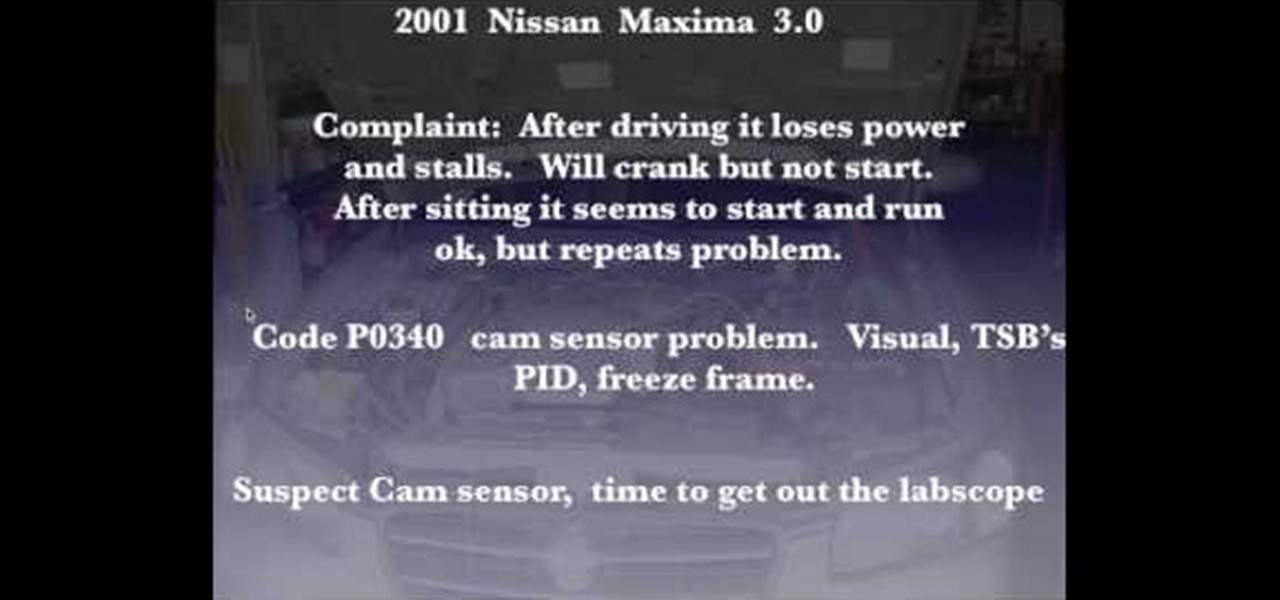
Just because your car shows an error code doesn't mean you should pull any parts. This video will show you how to confirm error code P 0340 on a Nissan (Bad Cam Sensor) by using a lab scope to check the cam sensor.

Add a chat program to your website and allow the logged in users to talk to each other! You can write this program using Adobe Flash CS3, PHP and MySQL. This tutorial shows you how to write your own Flash chat program incorporating all three systems.

Despite being on the Xbox Live Arcade and PlayStation Network, Scott Pilgrim vs. the World: The Game is actually a pretty hard video game. But, things get a whole lot easier with this cool play modes available with a few secret cheat codes. This video tells you those cheat codes to enable zombie mode, boss rush mode, and two others in the XBLA game.
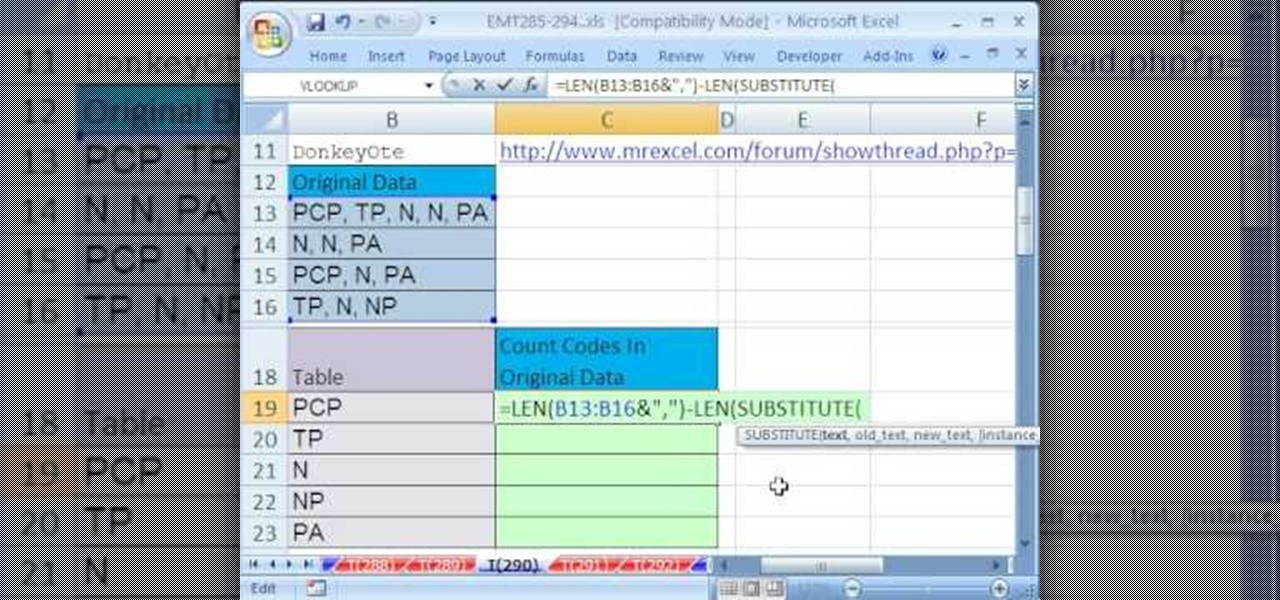
New to Microsoft Excel? Looking for a tip? How about a tip so mind-blowingly useful as to qualify as a magic trick? You're in luck. In this MS Excel tutorial from ExcelIsFun, the 290th installment in their series of digital spreadsheet magic tricks, you'll learn how to count codes from a column of text strings that have multiple codes.

This tutorial series shows you how to put up an Adobe Air Flex 3 Encryption System. One of the weak points of Adobe AIR and Flex is there is no encryption system built in, making your data and applications vulnerable. But that's ok, because this tutorial will show you how to remedy the problem by adding an AES encryption system.

This video describes Resistor Color Codes and how to read them. It relates Resistor Color Codes to scientific numbers and engineering notation.

Keeping secrets out of the wrong hands warrants desperate measures—or maybe just sensical. If you have a secret, the best way to protect it is with a code—and the best way to transfer that secret message is via an electronic telegraph system. This video will show you how to make your own homemade electronic telegraph machine, so that you can send those encrypted Morse code messages to your friends without fear of prosecution.

Windows Powershell is a powerful but unwieldy tool for web developers, with which the PowerGUI interface is a great means on interacting. This video will show you how to use SnippetManager, recently declared "Best Add-On" in "PowerGUI Challenge 2010", to create and manage code snippets to use in your projects.

If you are the proud owner of a Dodge Neon with a check engine light on and it's showing error code P0141 on your scanner, you probably need to replace the rear oxygen sensor. This video will show you how to do that as easily as possible.

If you've done major work on your engine recently, you may find yourself with error code P1345, which means your timing is off. In this video you'll learn how to use a lab scope to both diagnose and fix a distributor timing problem.

Error code P0300 is one of the most infamous in auto maintenance, indicating random misfires in the engine. This can mean several different things, and in this video mechanic Scotty Kilmer will teach you how to figure out where the problem is and fix it.

We all know that color coding is important because it helps us to quickly organize things based on visual cues. As students in high school, we used differently colored page tabs to denote different subject matters, and some of us color code file cabinets for easier and faster access. The same principle goes for this tutorial, which teaches you how to color code a knitting loom.

Arceus is a legendary God Pokemon released on Pokemon Diamond/Pearl. Arceus can be caught without Action replay codes but this video will show you exactly how to access and catch Arceus in Pokemon Diamond using codes from Action Replay.

This instructional video shows you how to make a RSS ("Really Simple Syndication") feed using the free program RSS builder. RSS is a script that can be put up on a website that other users can subscribe to in order to get notified when the website gets updated. The xml code behind creating RSS feeds is explained. The code should be entered as shown and the file should be saved as "feed.xml" and upload it to a web server. Go to the URL mentioned, download and install RSS builder. Launch the pr...

In this video tutorial, learn how to unlock (or jailbreak) your Blackberry, with these step-by-step instructions. This video also shows you how to get a IMEI Unlock Code from "Unlock To Talk", however, this code costs money. You can access a code here.

Imagine that every time you print a document, it automatically includes a secret code that could be used to identify the printer -- and, potentially, the person who used it. Sounds like something from a spy movie, right?

Automotive computers and error codes are a blessing and a curse for mechanics. If your 2000 Ford Taurus shows error code P0171, that means the air fuel mixture is lean. This can be caused by a number of things, and this video will show you one easy thing to check for that might save you a trip to the shop.

You should already have the JDK installed on your computer, and you should already have optimized your computer's settings. See How to install the Java Development Kit to start programming to do that if you haven't already.