
How To: Simplify rational expressions in algebra
Mathematical expressions containing binomials create double the pleasure for math geeks because they get twice as much expressions to solve.


Mathematical expressions containing binomials create double the pleasure for math geeks because they get twice as much expressions to solve.

Forget the beans jokes from childhood taunting - beans are among the cheapest and most excellent sources of protein. A great food for losing weight, beans contain 30g of fiber for each serving (compare that to 7g for cheese). They're low in calories and, because of the fiber, fill you up quickly and maintain satisfaction for several hours.

Perilla leaf is a great herb that has so many uses. For one, it can be mixed with different spices and seeds to make a great side dish, can be used to make tea, and contains plenty of vitamins and minerals. This tutorial will show you two ways on how to use the herb. One will show you how to make perilla leaf kimchi and the other perilla leaf pickles. Enjoy!

Love Microsoft Excel? This clip contains a tip that just might induce you to. With this free video tutorial from ExcelIsFun, the 57th installment of his "YouTubers Love Excel" or YTLE series of free video MS Excel lessons, you'll learn how to avoid a #NUM! error when changing the formula input numbers for the NPER function. Learn to love digital spreadsheets more perfectly with the tricks outlined in this free Microsoft Office how-to.

Love Microsoft Excel? This clip contains a tip that just might induce you to. With this free video tutorial from ExcelIsFun, the 55th installment of his "YouTubers Love Excel" or YTLE series of free video MS Excel lessons, you'll learn how to use the Excel 2007 remove duplicates tool and the COUNTIF function to count unique records that are greater than $30. Learn to love digital spreadsheets more perfectly with the tricks outlined in this free Microsoft Office how-to.

Love Microsoft Excel? This clip contains a tip that just might induce you to. With this free video tutorial from ExcelIsFun, the 32nd installment of his "YouTubers Love Excel" or YTLE series of free video MS Excel lessons, you'll learn how to use the MATCH & ROW functions to create a logical test to find the first occurrence of items in a list with duplicates.. Learn to love digital spreadsheets more perfectly with the tricks outlined in this free Microsoft Office how-to.

Nate Bosch with Piano Lessons demonstrates how to play the phrygian mode on a piano. The phyrgian mode is the third mode of the major scale. Take the C major scale. The phyrgian mode will start on the third note of that scale, which is E, and contain the same notes as the C major scale. From those notes, a seventh chord can be built. Play the E, G, B and D notes to make the E minor seven chord. That mode built out of the C major scale creates E minor seven chord or the three chord. Other keys...
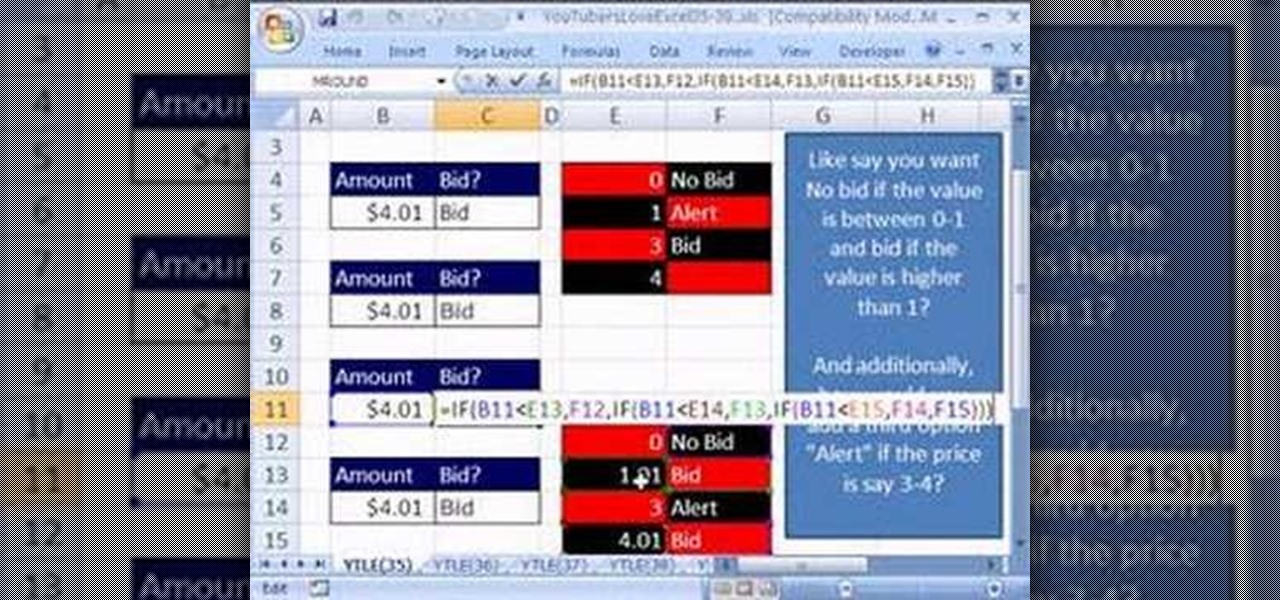
Love Microsoft Excel? This clip contains a tip that just might induce you to. With this free video tutorial from ExcelIsFun, the 35th installment of his "YouTubers Love Excel" or YTLE series of free video MS Excel lessons, you'll learn how to use the IF, AND and VLOOKUP functions to deliver the words Bid, No Bid, or Alert to a cell. Is VLOOKUP better than IF AND? Find out with this free video lesson.

New to Microsoft Excel? Looking for a tip? How about a tip so mind-blowingly useful as to qualify as a magic trick? You're in luck. In this MS Excel tutorial from ExcelIsFun, the 562nd installment in their series of digital spreadsheet magic tricks, you'll learn how to extract first, middle and last names when the list contains names where some have a middle name and some do not using the LEFT, SEARCH, LEN, SUBSTITUTE, LEN, MID and IF functions.

Love Microsoft Excel? This clip contains a tip that just might induce you to. With this free video tutorial from ExcelIsFun, the 112th installment of his "YouTubers Love Excel" or YTLE series of free video MS Excel lessons, you'll learn how to solve a common VLOOKUP problem — how to look up approximate values. If the lookup table for the VLOOKUP function is looking up approximate values, the first column of the table must be sorted in ascending order. Learn to love digital spreadsheets more p...

Love Microsoft Excel? This clip contains a tip that just might induce you to. With this free video tutorial from ExcelIsFun, the 28th installment of his "YouTubers Love Excel" or YTLE series of free video MS Excel lessons, you'll learn how to use the INDEX, RANDBETWEEN, COUNTA, IF, AND, & VLOOKUP functions together to select a random employee from a list, determine if they have meet the given criteria and then conditionally format the relevant cells according to the result. Learn to love digi...

In this Food video tutorial you will learn how goats are milked and how goat cheese is made. The goats graze on a pasture containing a mixture of sweet mild grasses like clover and vetch . to milk a goat with your hands, make an OK sign with your thumb and index finger and put it around the top of the teat of the goat, hold it very firmly, then you squeeze it with the other three fingers and milk will come out. You now loosen the OK sign, allow the teat to fill up and repeat the process. This...
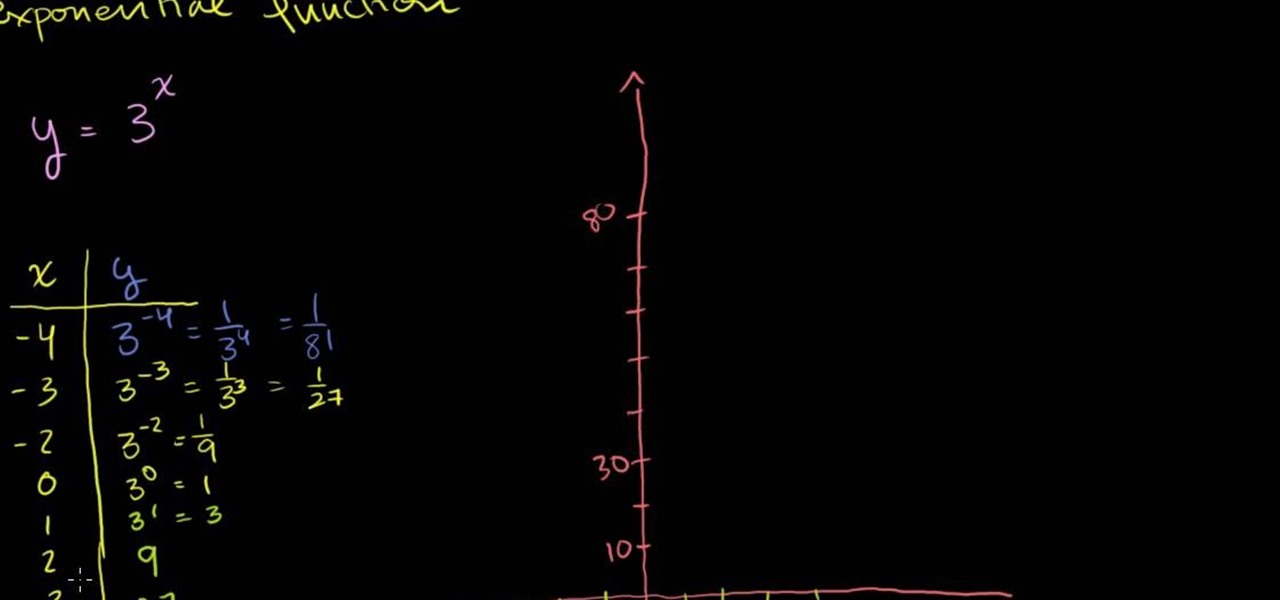
Exponential functions are functions which contains terms which are integers raised to the power of variables. Note that the variables are not raised to the power of integers, but the integers are raised to the power of variables. Variables raised to the power of integers are called as polynomials and are a different class of functions. But exponential functions grow very fast than polynomials with the increase in the value of the variable. To understand the growth of these functions take a si...

Insert DVD containing Mac OS software into system drive. Reboot system. Confirm installation and agree with license. When prompted to select drive, select disk utility from menu bar. Select hard drive and click on erase button. Select Mac OS extended file system. Confirm erasing all data. Once drive formatted, close disk utility. Select to install in hard drive that was erased. After installation completes and system reboots, select Language and Keyboard for your country. When asked if alread...

This is a video tutorial that is teaching its audience how to install a game that has been downloaded from a torrent file. The first thing that you do is open the file containing a folder. Right click on the file to do this. The next thing that you do is to make a new folder and rename it whatever you would like, then open up WinRar. Next you should extract the ISO file to the folder that you made. Next mount the ISO file by using Deamon tools. Finally you should burn the ISO file to a CD or ...

In this video tutorial, viewers learn how to secure a home wireless network. There are 3 types of security protocols for connecting devices. The 3 types of security protocols are: OPEN, WEP and WPA. Users should use passwords that are secure but no so obscure that they are unusable. The password should not be dictionary words. They should be mixed with casing and contain the user's phone number. Go to your router's website and log into the website. Find the setting for wireless security and e...

Go to the site www.downlaod.com and type in winrar in the search tab. Download the first search result and install successfully. Winrar helps you compress a large file into a smaller one, single or in parts. Right click on the file to be compressed and click on ‘Add to archive…’, a window pops up. In this window, in the left-bottom corner you get an option to compress the folder into a single file or into several files with the file size of your choice. Now it is easier to send the part...

First, open the Excel worksheet you have previously created that you would like to create a table for. Click on any of the cell that contains data for your table. On the menu found on the upper portion of the application, go to the Insert Tab. Find and click Table. Your entire worksheet will now be selected. When a prompt window appears, click OK. Your table should now be created automatically.

New to Microsoft Excel? Looking for a tip? How about a tip so mind-blowingly useful as to qualify as a magic trick? You're in luck. In this MS Excel tutorial from ExcelIsFun, the 581st installment in their series of digital spreadsheet magic tricks, you'll learn how to return multiple items from one lookup value and see a formula to return just the numbers from a column containing both text and numbers.

This video is a tutorial on how to set a table in a restaurant. The table should first be wiped thoroughly with a product called Thieves, a mixture of organic oils that contains no chemicals. Be sure it is dry before people are seated.

In this Magic & Parlor Tricks video tutorial you will see how to do the black and red cared trick. This video doesn’t teach you how to do the trick. It merely shows you the trick. It displays a deck of cards, which the presenter says is a normal deck of playing cards containing 52 cards. He then shows the other side of the deck where the cards all mixed up. He shuffles the deck a few times and shows that the black and the red cards are all mixed. Then he shuffles one more time, puts the dec...
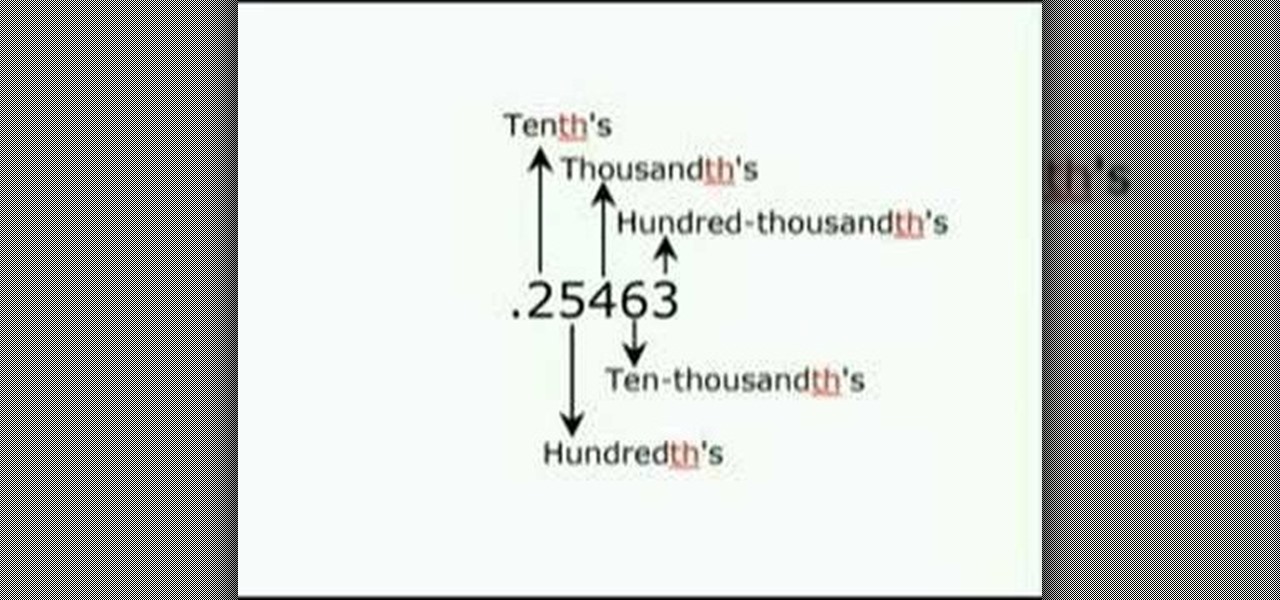
Decimal numbers are numbers which contain a integral part before a point and a decimal part after the point. The first step in solving decimal arithmetic is being able to understand decimal numbers. Reading a decimal number is similar to reading a whole number except for a few minor differences. In a normal number the right most digit is ones place and the place next to it is tens place and so on the value of the position increases as you move left. But a decimal number starts from a tenths p...

This will work for 1st gen to 3Gs Iphones and Ipod touch 1st and 2nd gen. The Ipod or ipone needs to be jailbroken and SSH needs to downloaded to the iphone or ipod touch. Now on your computer you need ifunbox downloaded (http://www.iphonepunker.site40.net/). should take a few seconds to download. After its set up, click on and the program should detect your iphone or ipod touch automatically in appose to alpine. Hit the plus sign to the left, and you should see a number of new options. They ...

This video shows how to make a nutritious homemade cooked dog food using a product called UStew, which contains all the essential ingredients for a balanced homemade food for your dog.

New to Microsoft Excel? Looking for a tip? How about a tip so mind-blowingly useful as to qualify as a magic trick? You're in luck. In this MS Excel tutorial from ExcelIsFun, the 152nd installment in their series of digital spreadsheet magic tricks, you'll learn how to use the advanced filter and a TRUE/FALSE formula in a column to extract records that contain a non-blank value in a specified field. (column).

This video is about how to download movies, music, and software using torrents. The first thing that you will have to do is to download either uTorrent or BitTorrent. After you have download either of the two, go ahead and browse for a torrent website. After you have found the torrent website that suits you best, just browse or search for the file that you want to download. A list will appear, then you just have to look at the most number of seeds since this increases the speed download. Also...

A basic maintenance step in Windows XP is deleting temporary files. In this short tutorial, TellYouKnew walks you through the steps necessary to delete temporary files. The first step is to select "RUN" from the Start menu. When the Run box opens, type %temp% in the box and press enter (or click OK). A new window will open which contains all of your hidden, yet safe to delete, temporary files. TellYouKnew advises that you simply select all of the files and delete them. You may delete the file...

Microsoft PowerPoint can be used to create power presentations. These presentation can contain images, animations, audio and video. Open your PowerPoint presentation. Go to the insert and select the audio and video option. Now browse to the file on your hard disk and select it. You can even select a video file to make your presentation better. Now this video will be added to your slide in the presentation. You can also choose different settings to the video and customize it. You can also sele...

The first thing to do to install tune-up utilities on Windows 7 is to, go to Google and search tune up utilities. Then you scroll down to CNET download website and click download now. After you clicked it hit save file and wait for it to load. After you finished downloading it in that box right click it and choose open containing folder. Then drag the file to your desktop and right click on the folder and go all the way down to properties. Once you are on to it go to compatibilities and check...

In this video tutorial, viewers learn how to prepare for the PSAT writing section. Avoid any long, wordy answer choices. Make sure that the answers are short and simple, and does not contain any redundancy. Read the sentences literally to check if the sentence is properly structured and makes sense. Review the grammar rules to ensure that you can understand sentence errors. Some grammar rules that should be reviewed include: pronoun reference, pronoun case, modifiers and parallelism. Not all ...

The old frame of the wreath of a previous year containing only two old ornaments is used. Placed on the frame are plastic bags from the grocery store . The bags were green in color however colored bags may be used for creativity . Fluff and fold the bags and wrap them around the frame. Nearly a dozen bags are used. A boy is made using two pieces of the same cloth of a complimenting color to that of the wreath, to form a bow. The bow is attached to wreath and placed on the outside part of a do...

This video illustrate us how to control dog fleas with home remedies. Here are the following steps.Step 1: First of all take some water and wash the dog with it.Step 2: Now take markotic powder and spread it on the dogs fur. If the fur hair is long then comb in the opposite direction for the powder to settle down. Leave it for some time.Step 3: You will find all the fleas on the surface of the fur.Step 4: Now dip a towel in water containing alum and sponge the dog with this towel .All the fle...

Shelley Lovett from childcareland demonstrates a fun activity involving finger paint that parents can do with their children. She uses finger paints and a pan to make a virtual canvas that is self contained and easy to clean up. She first recommends that only one color be used. She indicates that by using multiple colors, it may result in a brown ugly color and therefore should be avoided. She then spreads the paint onto a flat pan. After the paint is on the pan, parents and children are able...

In this video tutorial, viewers learn how to unzip a zipped file using the 7-Zip extraction tool. Begin by going to the website and click on the Download link. Wait for the screen to load and click on Save File. Once downloaded, double-click on the file and follow the instructions to install it. Now simply right-click the zipped file. Go to 7-Zip and select either Extract files or Extract Here. The files will be extracted into a new folder that contains all the content...

This video demonstrates how to determine if your Ugg Boots are counterfeit. If you purchase Ugg boots on the Internet and you are wondering if they are fake, you should examine the box closely. Uggs are made in Australia. If there are any labels affixed to the side that indicate other countries (e.g. China), then they are fake Uggs.

snow mold occurs in round patches of grass in the lawn. The patches contain a fussy substance (the mold), that appears in grey or pink; the most dangerous of the two. Mold is formed whenever a lot of snow is left on the lawn for a long period of time, this causes the mold to grow underneath. Late fertilization with a lot of nitrogen promotes mold. Dead grass or thatch can cause mold to develop. Gently raking allows airflow into the grass and promotes new grass growth. The putting down of gras...

In this video tutorial, viewers learn about the structure and scoring of the PSAT. The PSAT is basically a shorter version of the SAT. The test lasts for 2 hours and 10 minutes. This test contains 5 sections: two 25-minute critical reading, two 25-minute math and one 30-minute writing. In the critical reading sections, there will be passage-base and sentence completion questions. In the math sections, there will be multiple choice and gridding questions. In the writing section, there will be ...

Hairtalk TV demonstrates how to instantly get color highlights with hair extensions. Put On Pieces offers Clip In Color which is a very thin, nine inch wide, sixteen inches long weft of hair that clips into your hair to give you highlights, low lights or bright, fun colors. The weft contains three pressure sensitive clips which slide into your own hair without causing damage. Unlike permanent coloring, Clip in Color causes no damage to your hair, does not fade over time and provides the versa...

Every restaurant, or cook for that matter, should know how to wash their hands the right way when handling food. In this two-part video tutorial, learn how to properly wash your hands if you handle food in a commercial environment. This series of two videos also contains information on how to set-up a handwashing station.
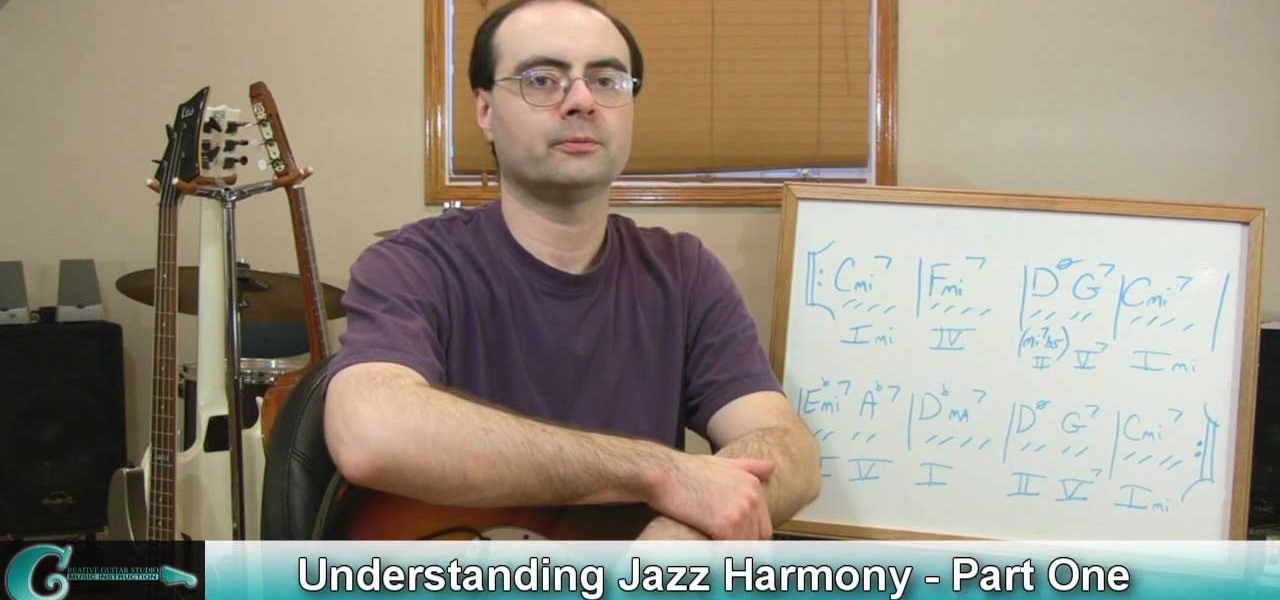
Jazz harmony is the theory and practice of chord usage in jazz music. This instructional video demonstrates the basics of jazz harmony and incorporates licks and runs on the electric guitar. Once you've mastered the basic chord progression you'll be able to improvise and further develop your sound. The chord movement known as the "two," "five," "one," is by far the most popular jazz chord movement. Most of the jazz standards contain this cycle of chords. It's popularity is on the same level a...