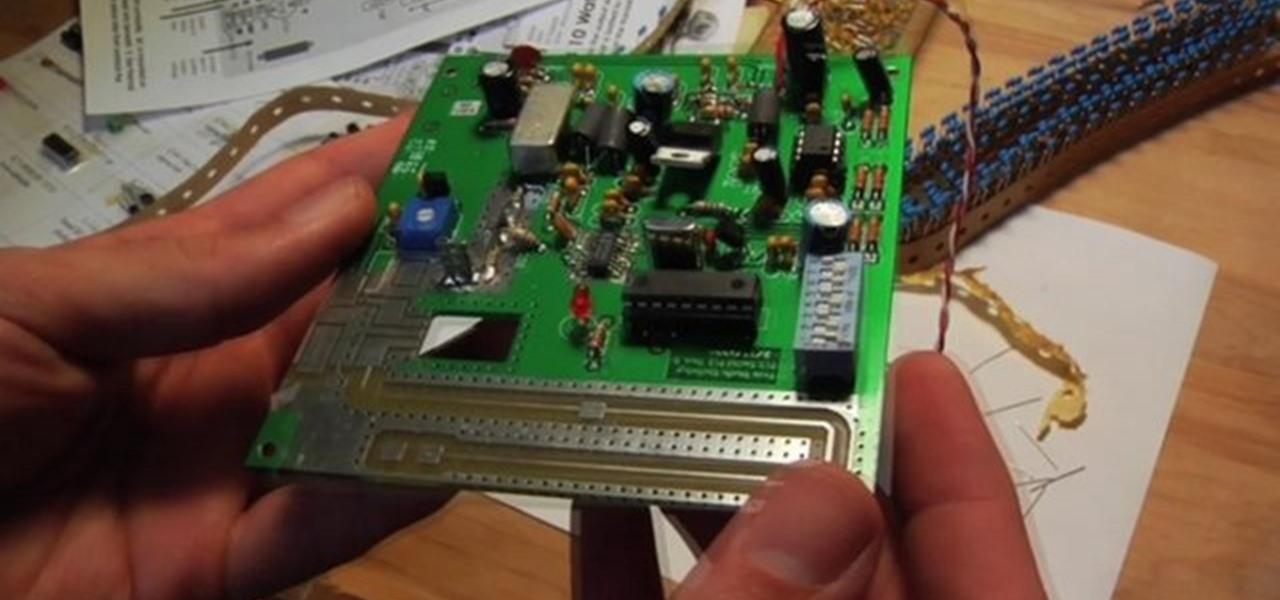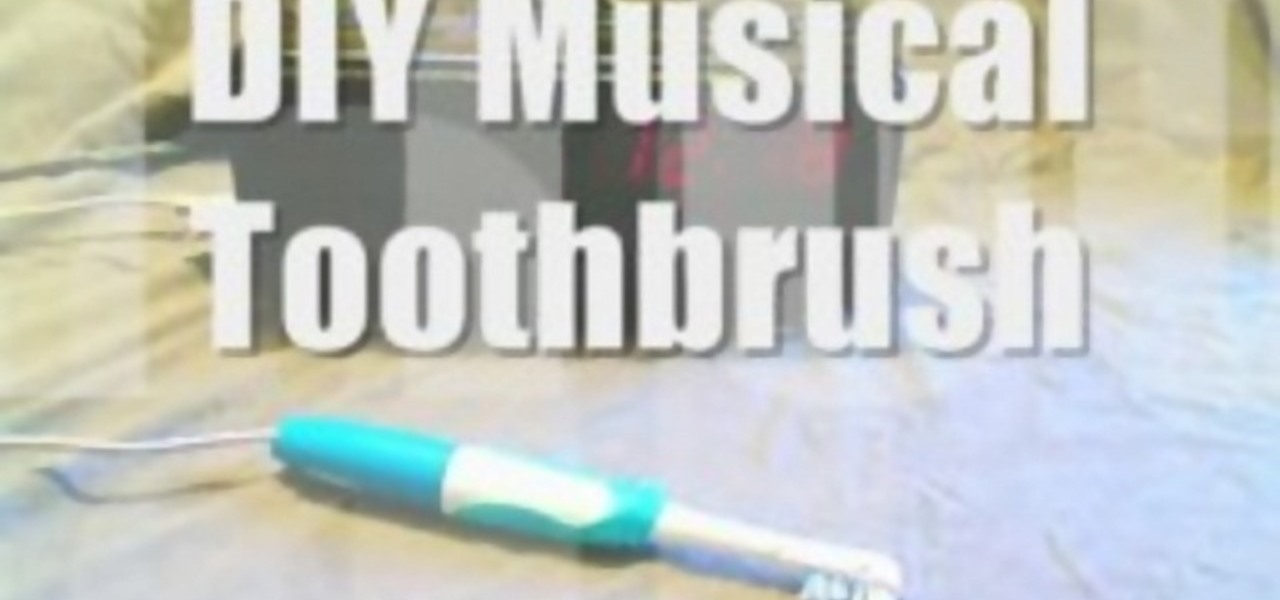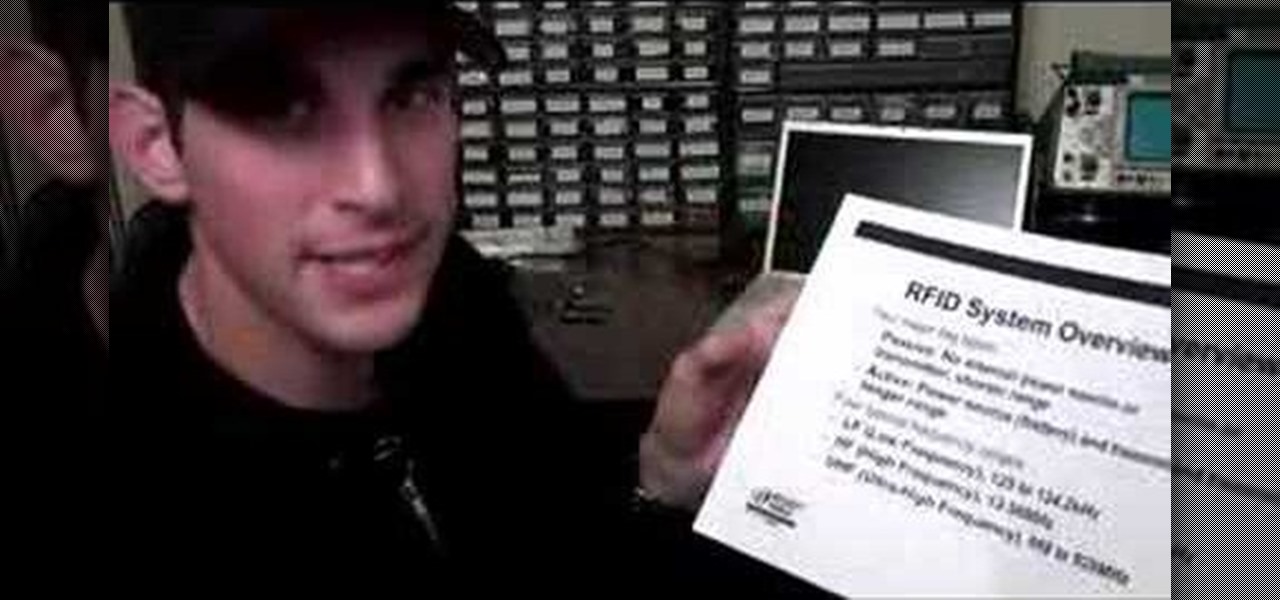Looking for a quick guide on how to edit your account information when using Pandora Radio? This brief video tutorial from the folks at Butterscotch will teach you everything you need to know. For more information, including detailed, step-by-step instructions, and to get started changing your own account information on Pandora, take a look.

After a primer on how to create radio buttons when creating web forms in Adobe Dreamweaver CS4? This clip will show you how it's done. Whether you're new to Adobe's popular WISYWIG HTML editor or a seasoned web development professional just looking to better acquaint yourself with the CS4 workflow, you're sure to be well served by this video tutorial. For more information, including a step-by-step overview, watch this free video guide.
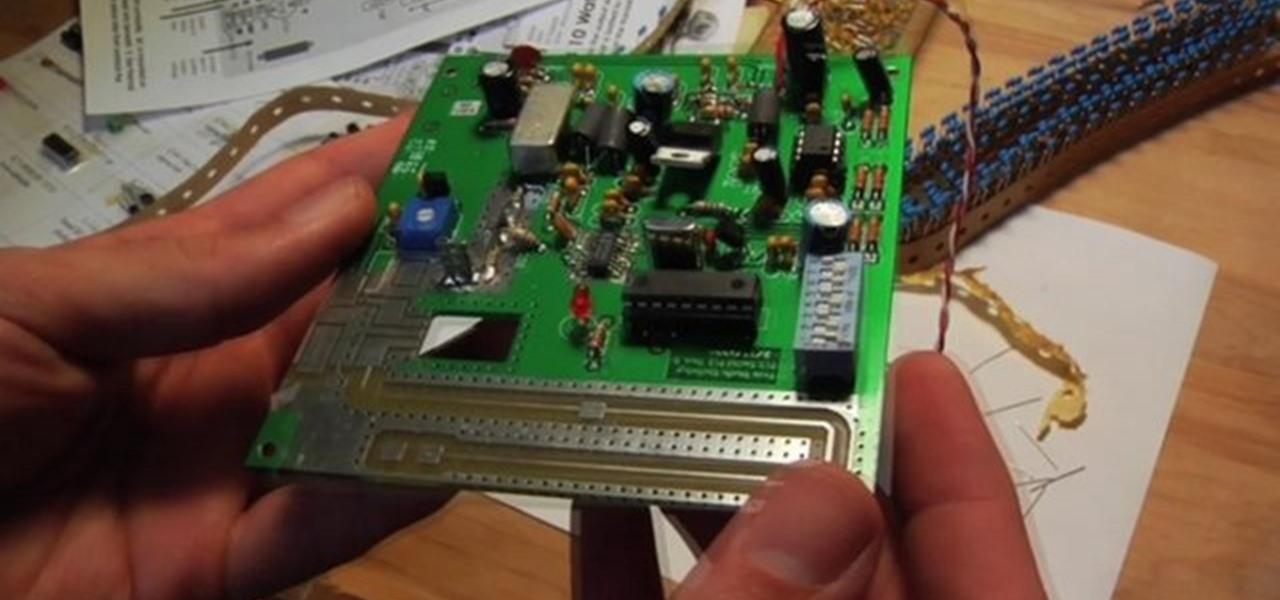
This instructional video offers a description and overview of how to set up your own FM broadcast station. Operating from 88 MHz to 108 MHz. It describes how a FM transmitter works and how to make one. It presents a simple di-pole radio antenna for FM broadcasting and how to make one. And finally it explains how with theses two components one can set up their own station from anywhere. The video was made by Seth Gadsden in collaboration with Stephen Dunifer and Free Radio Berkeley.

During World War II, GIs in the field built really amazing simple radios to listen to. These were made with materials that they could get their hands on and were small enough to carry around in a big pocket. You can modify this design if you want to set it up so that it's tuneable too! To see all the plans, go to makezine.com/podcast!

Have you ever wanted the perfect radio station for an artist, genre, or even one to match your mood? Luckily, Google Play Music has an extensive radio feature that takes you exactly where you and your friends want to go for a quiet brunch, or a neighbors-banging-on-the-walls dance party.

In this clip, you'll learn how to create a WiFi radio with an Asus WL-520GU and a WL-520GU-ASUS wireless router. It's an easy process and this video presents a complete guide. For more information, including a full demonstration and detailed, step-by-step instructions, watch this helpful home-computing how-to.

Do you remember making the paper hat boats when you were a kid? Want to feel like a kid again? Or just looking for something to do with those old 2 liter bottles? Make a bottle boat! And heck, why not throw on a radio control feature while you're at it! Your childhood wasn't this cool! This video will show you all of the steps that you need to take to get your deadly vessel together and how to assemble the radio control feature as well!

Want to edit or rename a station you've created on Pandora? It's easy. And this brief video tutorial from the folks at Butterscotch will teach you everything you need to know. For more information, including detailed, step-by-step instructions, and to get started customizing your own Pandora radio stations, take a look.

Interested in befriending someone on Pandora? It's easy. And this brief video tutorial from the folks at Butterscotch will teach you everything you need to know. For more information, including detailed, step-by-step instructions, and to get started adding friends on Pandora Radio yourself, take a look.

Radio communication is one of the oldest and most effective means of communication via technology, so it's no wonder it's still a popular way to send and receiver signals, especially on the water. Having a Marine radio can be critical when operating a boat on any type of water. There are many uses for a Marine radio, but the most important is to send a distress signal — here’s how to do it.

This tutorial video will show you how to modify an electric toothbrush so that it will play the radio through your skull while you brush your teeth. This handy device is similar to the store bought models but you could hook it up to any audio source (For example: ipod, mp3 player, radio).

This video is on how to test an RC (radio controlled) nitro engine for air leaks and also gas tanks for leaks. You need to take care of your radio controlled vehicle just as you would your real car.

This video will show you how to build shocks for your RC vehicle. It's pretty simple, if you know anything about shocks for radio controlled vehicles. If you don't, well, then maybe you should just go buy an RC instead of making one.

See how to find vacuum tube numbers for proper identification in an old radio by using a magnifying glass, a bright light, and a little forehead oil.

This video teaches a combat medic how to send radio messages using AN/PRC-77.

This video demonstrates a very simple way to broadcast your voice on the same frequencies that a drive-thru restaurant uses, enabling you to mess with the customers and employees. This hack will work on just about any fast food drive thru.

Watch this video to learn how to make a radio controlled camera rig that can tilt and pan like an expensive security camera. This is an amazing tool for movie making! Stick to your budget.

Bavarian Soundwerks shows you what the BSW Sirius Satellite Radio Kit can do, and teaches you how to use it. Go to www.bavsound.com for any questions that this video doesn't answer.

Applications, features, and software running in the background of your Samsung Galaxy Note 2 can drain a significant amount of battery power, even when your smartphone isn't being used. For this reason, smartphone carriers and developers suggest that you turn off Bluetooth, Wi-Fi, and other battery hogging features when they're not being used.

Everyone from first responders to hotel cleaning staff use radios operating in the sub-megahertz range to communicate, often without even encoding the transmission. While encoding and encryption are increasingly used in radio communication, an RTL-SDR adapter and smartphone are all it takes to start listening in on radio conversations happening around you.

Light boxing is a pervasive technique in advertising, used to draw attention to the featured product. You can replicate this effect in Adobe Photoshop. Starting from a blank document, this tutorial walks you through the process of creating your own light box effect.

1. Describes how to setup a VPN connection on Windows XP. 2. Goto Start-> Control Panel-> Network connections.

HOW TO UNLOCK & USE THE FM TRANSMITTER ON NOKIA N900: Nokia N900 officially has FM Radio receiver but not a transmitter. Here are step by step procedure to enable & use the FM transmitter facility.

In our first part on software-defined radio and signals intelligence, we learned how to set up a radio listening station to find and decode hidden radio signals — just like the hackers who triggered the emergency siren system in Dallas, Texas, probably did. Now that we can hear in the radio spectrum, it's time to explore the possibilities of broadcasting in a radio-connected world.

On April 7, 2017, residents in Dallas, Texas, woke to the sound of emergency sirens blaring all over the city. No one could shut them off, and after repeated efforts to contain the situation, the city had to shut down the entire system. While the media reported a sophisticated computer hack was responsible, the truth was much less high-tech.

Scosche Industries offers this instructional users guide for its TA07 radio replacement interface in a 2007 Toyota Tundra. The TA07 will work with select 2004 and up Toyota vehicles equipped with JBL and JBL Synthesis systems. The TA07SR radio replacement interface was designed to make installation of any brand name aftermarket head-unit simple. The TA07SR allows the customer to replace the factory head unit with an aftermarket head unit and utilize their factory amplifier without having to "...

This video will show you how to install a new iPod car adapter into your Acura's radio.

Most of the free apps you'll find on the Play Store have ads. These ads are personalized — in other words, they're for products and services Google believes you might be interested in. The way Google knows about your interests is by collecting data from your smartphone, including your location and app usage. While personalized ads have their advantages, the collection of data is unsettling.

iTunes Radio, Apple's answer to Pandora, provides endless hours of free music streaming, but like other so-called "free" services, every now and then you're going to hear some ads. While you may not be bombarded with them, they can definitely kill the vibe when you're jamming to your favorite stations.

You don't need to be a robot to be overly concerned with battery life, especially if we're talking about Terminators, which have nuclear or hydrogen fuel cells that keep them running for years straight. It will be a long time before smartphones get that upgrade, so in the meantime, we have to figure out how to make them last more than a couple hours in a single charge.

In this video, we learn how to use steering wheel controls in the 2010 Prius. The Prius has steering wheel mounted controls that come with touch tracer display. When you press these, the display produces the duplicate on the panel to see what you are doing. This is located in the driver's line of sight. You will find radio, volume, and radio channel controls on the left hand side. You will also find voice activation and phone on the left hand side. The switches on the right hand side will hel...

This gift will give the recipient a nice little zap when they open it! All you'll need is some basic electronics that you can find at any retailer like Radio Shack, and a soldering iron for a little bit of detail work.

Watch this amazing USB Bluetooth adapter hack from Kipkay. It's easy and effective, plus it will work with other wireless devices, too. Bluetooth works on a 2.4GHz short wavelength radio frequency, but it's only effective over short distances. Well, Kipkay's going to show you how to increase the range by swapping out the antenna in the bluetooth adapter with a HyperGain 2.4GHz high performance antenna.

Podcasting is a great way of doing your own form of radio broadcasting, among other forms of other recorded media from the comfort of your own home! But, you don't need to have an iPod to do it or listen to it (a common myth). In this video you will learn what a podcast is, how to create one, publish it and then get subscribers!

Want to pitch correct vocals on your Mac without dropping $120 on Antares Auto-Tune? If you've got GarageBand 2, you can — and easily at that with GarageBand's own, built-in pitch correct feature. Get that pop radio sound with this how-to.

A podcast is a show, such as a radio or TV show, with episodes you can download and play on your computer, iPod, or iPhone. The iTunes store has thousands of audio and video podcasts from all over the world, and every one of them is free.

Podcasting has become the radio phenomenon of the modern age. Kevin Rose and Dan Huard explain why podcasting is so popular and they show how to set up a basic podcast environment from the hardware you'll need to the uploading process. Also, get an exclusive look into Leo Laporte's (of This Week in Tech fame) advanced podcast studio!

This video gives you a basic understanding of how to use Radio Frequency Identification (RFID) and text to speech modules. Learn how to integrate your home PC with external modules for security and fun!

There's a lot that goes into making a nice crystal radio set, so this is going to have to be broken down into two parts. The first part is the actual making of a functional radio, and the second part is making the whole arrangement look nice. In this part, I'm actually going to tell you more than just how to make a crystal radio, but I'm also going to explain how and why they work. Crystal radios are pretty Steampunk in and of themselves, since they were first developed in the late 19th centu...

In this tutorial, we learn how to play "I Wouldn't Believe Your Radio" by Stereophonics. Start out by playing the introduction with an A, C, and G chord. After you do this, you will start to play the 5,4, and 3 softly. Once you have done these, your intro to the song will be finished. Practice doing these all together, then play all at once to hear the full effect of the song. After this, continue to play the rest of the song notes, changing in between the different chords. After this, add in...