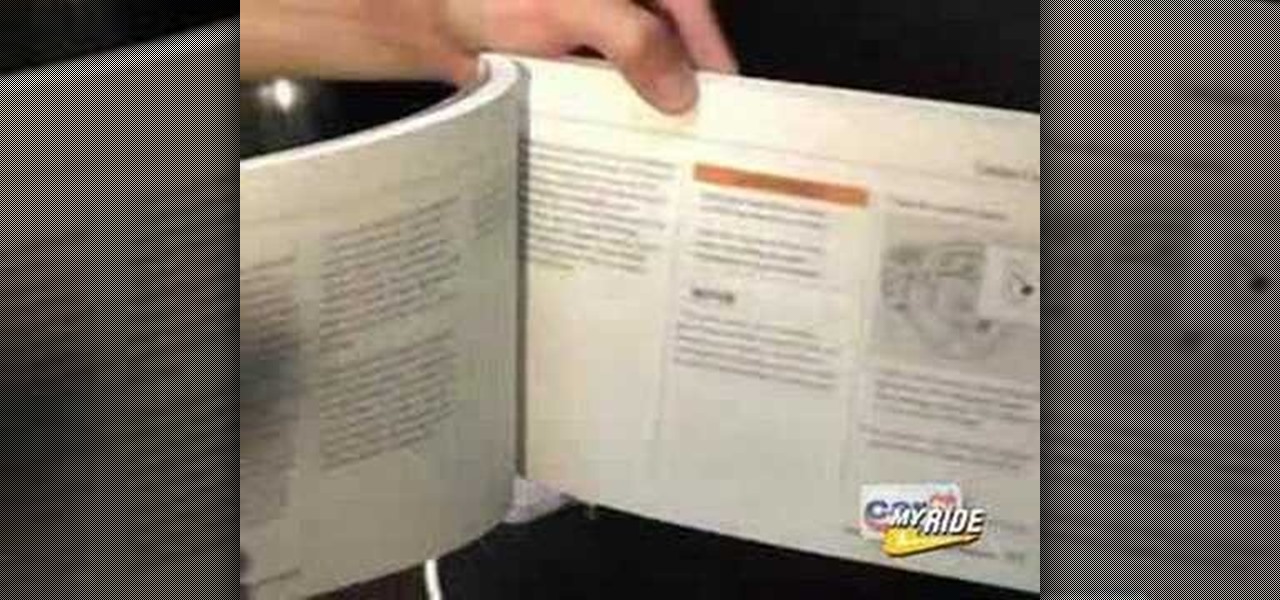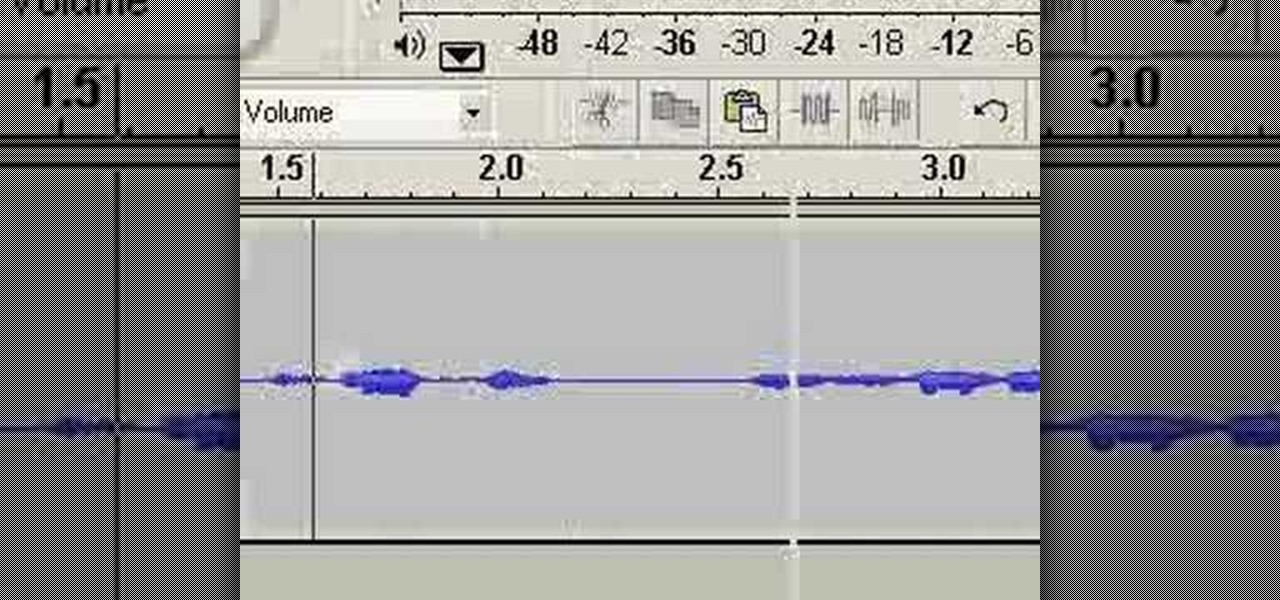"Buy low and sell high" is great advice, but how do you accomplish it? While the stock market can be unpredictable, it's not a complete enigma. There are patterns to watch for that can make you a successful trader.

We all know how volatile the stock market is, especially during times of crisis. That does not mean that the market is impossible to gauge, however. Day traders are trained to read charts in order to recognize market trends and price patterns, giving them the insight they need to make their trades as profitable as possible.

Market boxes are an integral part of the player experience in Animal Crossing: Pocket Camp, but using them effectively can be a tricky task. The item-trading tool between human friends is the locale for both junk and diamond-in-the-rough deals, and it can greatly increase the number of bells you earn if you play your cards right.

Every Friday, Next Reality reviews the latest headlines from the financial side of augmented and mixed reality. This Market Reality column covers funding announcements, mergers and acquisitions, market analysis, and the like. This week's column is led by two companies cashing in on visual inputs.

China just confirmed a sixth avian flu outbreak since October. On Tuesday, the Ministry of Agriculture stated that there had been another instance of bird flu in the Hubei province, of the H5N6 influenza virus. The outbreak occurred in the city of Daye, which is home to some 900,000 people, but hasn't been linked to human infections yet.

Maps is great for making sure you always get to your destination, until you miss that critical turn because you couldn't hear the turn-by-turn directions.

Apps sure do run great on Android tablets! If you caught that little whiff of sarcasm, you probably already figured out I was lying. There is a definite lack of good, high-quality apps specifically made for Android tablets. If you've ever tried Facebook or Twitter on a tablet, you know exactly what I mean.

Google is the biggest and best search engine on Earth, and if you are a webmaster and want your website to be a big success it would really behoove you to know as much about how it works as possible. The Google Webmasters series of videos and website were created to teach webmasters, SEO professionals, and others how Google works by answering their questions and giving them insights into how they can best integrate and utilize Google's functionality to improve their business. This video will ...

Think you can't play any modern songs (i.e. the ones you hear on the radio) just because you're new to the piano? Well, we're here to tell you that mentality is SO five seconds ago. Because now that you've stumbled upon this piano tutorial, you'll learn all the essentials you'll need to play Miley Cyrus' hit single "The Climb" on piano. This tutorial is intended for beginners.

Some people can't stand Christmas carols or Christmas songs. We kind of understand - after all, many radio stations play holiday music - and nothing but - from the first week of November until New Years. That's a whole lot of "Jingle Bells."

In this three-part Dreamweaver tutorial, learn how to create basic web forms using Dreamweaver. The three parts cover the following:

Want to boost your WiFi reception? Have an extra wok or parabolic collander? This video tutorial demonstrates a simple hack that will allow you to build an effective radio antenna that will significantly increase the gain of your WiFi signal. To replicate this hack at home, you'll need the following items: (a) a piece of parabolic cookware, (b) heavy tape, (c) a USB WiFi stick, (d) tin snips, and (5) a USB extension cable. For detailed instructions on building your own wireless signal extende...

When you dislike or hide a song in Spotify, you'll never hear it again in the playlist or radio station that you blocked it from. If you bury it for the entire app, it won't play anywhere. But that doesn't mean you can't get it back if you change your mind.

While Jack Daniel's is one of the most iconic brands in the liquor business, when it comes to augmented reality marketing, it's joining a long list of others telling a very familiar story in the growing marketing medium.

We covered how to upload your library to Google Play Music, but now it's time to delve deeper into the platform. In this article, we'll discuss how to discover new music through a myriad of methods, by using your existing library as a foundation.

While many analysts predict that the market for augmented and virtual reality will continue to grow over the next five years, now is the time for investors to get in on the ground floor.

Welcome to the maiden voyage of our new Market Reality column. Each Friday, NextReality will give you a roundup of news briefs from the financial end of the augmented and mixed reality industry. We'll cover funding news, market analysis, and more.

If you've ever owned an HTC device or anything in the Nexus line, odds are, you have typed the word "fastboot" into your command line at one time or another. That said, odds are, you have only just barely scratched the surface of what this handy little Android tool can do. Let's take a deeper look.

Netflix releases monthly reports on major ISPs relating to how well their service works on each provider. The purpose is to educate the public on their choice of service provider, but since many of us hardly have any choice at all when is comes to an ISP, it backhandedly works to shame them (if they're even capable of feeling shame under all those millions of dollars).

Some people can't stand Christmas carols or Christmas songs. We kind of understand - after all, many radio stations play holiday music - and nothing but - from the first week of November until New Years.

If you're getting tired of all the commercials on the radio or want to listen to your favorite book while on the road, then this next tutorial might help. If you have an iPod, then listen up!

If you're looking for a low cost solution for a portable hamstick antenna pole for your ham radio, then check out this video.

In this tutorial, Mike from XSite Radio, tells you everything you need to know to make a successful video podcast.

Podcasts are quickly becoming the new Blogs. They are fast and easy to distribute and really get the point across because you can hear the person's voice. A podcast is sort of like the Internet's version of a radio show, only you don't need to get a job as a DJ to make one. Podcasts are free and easy to make on your own and you can send them out however you want. These days, even iTunes has a channel dedicated exclusively to podcasts.

This tutorial shows you how to set up the high voltage wiring for your RC kit. Although this is not a basic step for putting together your RC vehicle, it can be used to help make things easier. Be careful though, this can mess up your ability to use a remote control. So pay attention and enjoy!

This video tutorial shows you how to program your ESC for your RC vehicle. This is an important tutorial since this will help make your "remote control" vehicle be controlled by a remote. So sit back and enjoy!

In this quick video tutorial, find out how to glue and balance the tires on an RC kit. Finding out how to glue and balance your tires is important since tires make your car go! So enjoy this quick and easy tutorial for all you RC freaks!

This video is a Hobby Estore Video Tutorial that will show you how to repair or replace the ACME remote start system in your radio control cars. You will know you need to take this step when your RC car doesn't start or when you push the start button and all you hear is a clicking noise. The first step is to remove the remote start system and this can be accomplished by taking the top cover off of the car and then unhooking the exhaust hose from the remote start system. Then take the cover of...

How to Make Anything demonstrates how to use a three prong XLR mic with your camcorder. The XLR plug on the mic is not going to fit into the 1/8 inch plug on your camcorder so you will need an adapter. You can find an XLR to 1/8 inch adapter for about 10 dollars. Try to get an adapter with as short of a cord as possible to reduce noise and radio interference. You can also get an XLR box which is an interface which goes between your camera and the microphone. The XLR box will be about 180 doll...

In this video tutorial, learn how to open & take the back off the iPhone 2G. This shows how to crack open the iPhone 2G case, specifically to hardware flash the radio by shorting the test point. This was considered the first hack freeing the iPhone 2G from its simlock.

This video shows in detail and with annotations how to add plugins as sources in XBoxMediaCenter. With these plugins, you can watch selected media content from the web without browsing the websites with the computer. You browse through the items as if they were on the hard drive of the console. Available plugins include Joox, TVLinks, surfthechannel, seeqpod, powerflv, alpha centauri (german edutainment), stage6, lindenstrasse (german soap), myspace, Apple Movie Trailers, BBC radio, youporn, ...

If you have created a product and want to start selling it, watch this video. It will give you some general ideas for steps you can take to market your product and attract interest from consumers and investors.

No matter what kind of business you have, small or big, online-based or not, when you're dealing with email marketing, the number one things your targets will see is the subject line, and if your subject line looks spammy or uninteresting, it's not going to help you one bit.

When you move into your first apartment, it's a magical and joyous experience. And then the reality hits that you're broke, have no furniture, and the shower doesn't work. We've all been there, and while we can't aid you with your shower problems, we can help with turning mismatched flea market chairs into a set of more coherent seats.

In this tutorial, we learn how to operate the audio system of a 2010 Prius. Every Prius comes standard with a 6-speaker AM/FM tuner with a single CD player. There is an 8-speaker with 6-disk changer available as well. The top of the line comes with a premium auto system and a navigation system. The left hand knob switches the system on and off and controls the volume. To set a radio station, use the manual knob and press it down until you hear a beep when you find the station you want to list...

In this tutorial, we learn how to simulate teleportation w/ film effects & camera tricks. First, take a shot of your actors moving and doing something active. Then, take a shot of the frame without the actors. After this, go frame by frame masking the actors out of each of the frames. Use radio blur to make them leave the shot, then add in evaporation. From here, you can play the clips of the background on the scene so it looks like the have been sent somewhere else. Smooth out the background...

In this tutorial, we learn how to adjust and align the brakes on a Nitro RC car. It's very important to adjust and align your brakes so your RC car stays in top shape and doesn't get ruined while you are using it. Take the caliper out and see what the strength of it is, if it needs to be tightened, tighten it on both sides. Make sure everything is hooked up to a radio, then look to see if everything is reacting in correct order. When you pull the throttle back, everything should be moving in ...

In this video tutorial, viewers learn how to burn a CD using iTunes. Begin by opening iTunes and create a playlist. To create a playlist, click on the + sign at the bottom left corner and name it. Then drag the desired song(s) into the playlist. Now insert a blank CD into the computer hard drive and click on Burn Disc at the bottom right corner. When a small window pops up, select the preferred speed, gap between songs and CD information. When finished, click on Burn. his video will benefit t...

In this video tutorial, viewers learn how a DJ chooses their songs. A DJ should be creative, unique and try to manipulate music to continue the artistic for of it. Experiment with song selections. Mix all sorts of music together such as: underground music, remixes, samples and the top 40 hits. Select songs that you enjoy. Make sure not to always play the same music or only play the popular songs on the radio because it can get annoying. This video will benefit those viewers who are interested...

Audacity is a sound program that is very easy to download off the web. In this program, you will be able to make very quick and easy, professional sounding podcasts.