
How To: Set up a laptop dock
Tom Merritt of CNET TV demonstrates how to use your laptop as a desktop, with the easy installation of a docking station and a lock.


Tom Merritt of CNET TV demonstrates how to use your laptop as a desktop, with the easy installation of a docking station and a lock.

Sonic is back for more side-scrolling action in Sonic the Hedgehog 4, available on the PlayStation Network, Xbox Live Arcade, WiiWare and iOS. This version is reminiscent of the older Sonic games played on SEGA, and in this one, save your friends from Dr. Eggman! This video series provides a complete walkthrough for Sonic the Hedgehog 4, so shine your spiny coat and stretch— it's going to be a fast and fun ride.

There's plenty of action on this level of the Xbox 360 game Darksiders. In the Hollows, there's Gas Mains, Tremor Gauntlet, Three Platform Room, Turntables, Pump Room, Griever, and Chronomancer. You enter way looks to have once been a train station. As you approach the Redemption lying on the ground you'll be ambushed by the Griever. Quickly pick up Redemption and begin to alternate between rapid fire shots and charge shots. You need to aim for the blue glowing belly of the monster. Dash arou...

There's a lot of fighting to endure in the Xbox 360 game Bayonetta. In Chapter 1 - The Angel's Metropolis, it's your first real battle. Central Station Platform - Go to the far side of the platform and go through the security gates. The door on the far side of this hall is locked, but on one wall in the hallway you'll see a strange sphere. Walk up to it and start doing combos to open a door.

This is the end of L4D2. Your last campaign. Your last chapter. See the best part: Campaign 5: The Parish - Bridge. Stock up on items and heal up. Climb the ladder and you should find some more medkits and weapons to take. Open the door and head outside. Use the radio on the ground to hear your situation explained to you. You will have to lower the drawbridge and get to the rescue chopper on the other end. If you complete the bridge sequence in under 3 minutes, you will unlock the "Bridge Ove...

Watch this video tutorial to learn how to pick up a girl at a stoplight. Tired of the dating scene? Try meeting someone at a stoplight. If you don’t get arrested for stalking, you just might get a date.

In this video arsbeadsvideos instructs you on the use of crimping pliers, crimp tubes and how to use crimp covers. Make sure you use jewelry wire that is fine enough to fit through the holes in your jewelry. On your crimping pliers you'll notice there are two notches, also called stations. The first notch is furthest from tip of the pliers and has a raised bump or dimple in the middle. This helps to created figure-eight crimps. The second notch is used to form the crimp into a tube shape. To ...

Hotels are anonymous and while this is a great thing, you should also be careful about the nameless folks who've used your room before you. Follow this tutorial to make the most of your hotel and ensure a great vacation experience.

Do plants wilt at the sight of you? With these tips, anyone can keep a houseplant alive, even you! You Will Need

Bill Myer compares four different lavalier microphones for use in producing videos: Sony ECM 55, Sony ECM 66, and Radio Shack lavalier microphones.

This video is on the hazards of cutting carbon fiber (CF), how to be safe with it, and the advantages of the different types of CF. Carbo fiber is great for your RC (radio controlled) vehicle.

See how to repair a nitro pull start for your RC (radio controlled) vehicle. You'll need it if you want to be a racer, especially if you don't know how to drive a real vehicle.

This video is on how to seal a radio controlled engine against air leaks in the back plate, carburetor, and needles. So, if you want the best RC engine around, you might want to do this.

This video is on how to install a Deans connector by using basic soldering. The battery pack for your radio controlled vehicle will never be better.

Use the mic to amplify your voice so it can be heard over the music.

The Moto G7 Power is a phone that screams battery life. From its display resolution to the massive battery, it was designed for those who hate to recharge each night. But unlike other battery-focused smartphones, it comes at a price almost anyone can afford.

The newly-announced Moto G7 Play offers some of the same upgrades as its sibling, the Moto G7, but at a much lower price. The upgrades are pretty significant when compared to last year's Moto G6 Play, taking this phone from the "only if you're on a strict budget" category into a great value option.

In about 27% of all car crashes, someone was using their cell phone. You may think texting is the big problem here, but many fail to realize that even the smallest smartphone interaction could spell disaster. Thankfully, Google Maps has rolled out an overdue feature that'll help ensure a safer drive.

Magic Leap CEO Rony Abovitz doesn't engage in tweetstorms often, but when he does, those tweets are bold, exceedingly confident, and there's usually a strong takeaway regarding what the company is or isn't doing. But on Thursday, Abovitz's latest tweetstorm sent an unusually flustered message: We promise, the magic we're telling you about it better than anything you've seen on video.
If you installed Android 9.0 Pie, you might have enjoyed trying out some of the new features in the latest version of Google's OS. However, change isn't always a good thing, so you might be wishing you could downgrade back to Oreo right about now. Good news — you can.
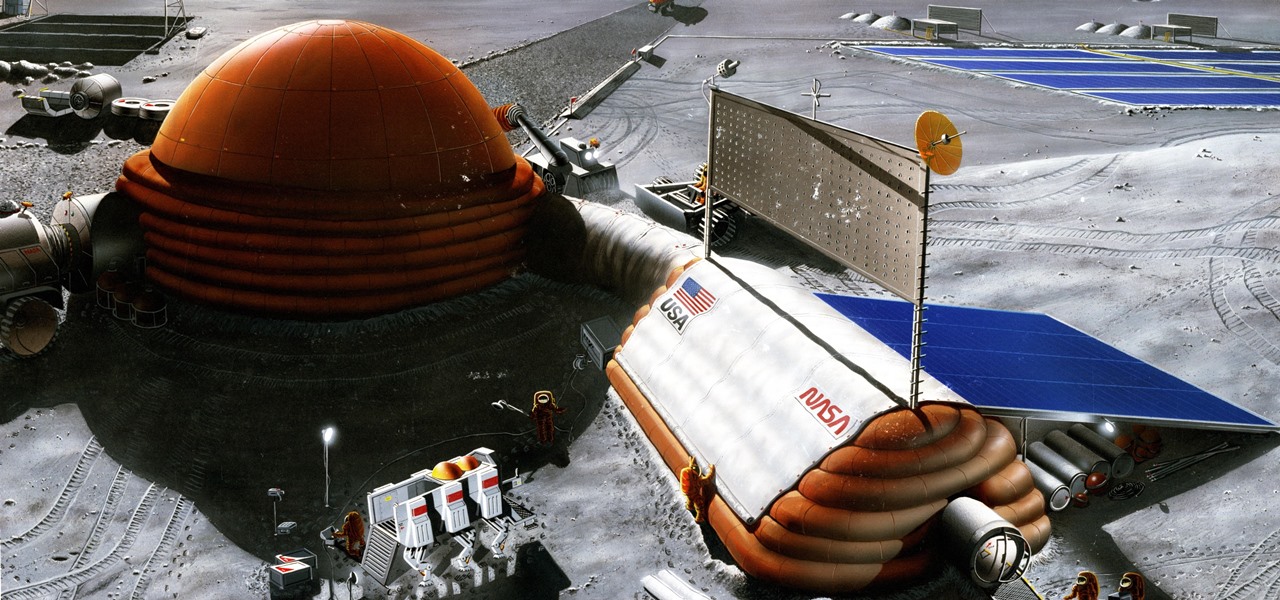
Wherever there are people, the party is sure to follow. Well, a party of microbes, at least. That is what scientists at NASA's Jet Propulsion Laboratory have found after a 30-day microbial observation of the inflatable lunar/Mars analog habitat (IMAH).

The right music can spur you to pick up the pace during an intense workout, pep you up before you hit the treadmill or walking path, and even encourage you to lift for just a few extra reps. Although we all have our favorite workout playlists, scientists have discovered what it is, exactly, that makes you workout harder when certain songs begin.

Google I/O is like Christmas for Android enthusiasts. Every year, this conference showcases new and upcoming features for the world's leading mobile operating system, and this year's was no different. Shortly after announcing Android M, Google released a preview version of the upcoming firmware for Nexus devices.

Like cigars and whiskey, Lapsang Souchong tea is an acquired taste. Some people never get over the pungent, tarry flavor and intense smell of the beverage, but using it as a rub, marinade, or other seasoning is totally smart. The tea adds a smoky yet not overwhelming flavor to dishes of all kinds. With it, you can easily get barbecue-like results for meats and vegetables, all without breaking out the grill. Lapsang Souchong tea smells like a dry campfire and tastes like a smoked sausage cooke...

Chances are that you've been using your microwave just to nuke leftovers, but they can do so much more than heat up last night's dinner—microwaves can help you peel garlic more quickly, get more juice out of lemons, disinfect your kitchen, dry out herbs, give beauty products new life, cause exciting explosions, and even arc weld.

Alright, I'll admit it, iOS can be quite nice. Android loyalist that I may be, I'm not so stubborn that I can't recognize a good thing when I see it. Apple's iOS has a lot of strengths, and our Nexus 4s, god bless 'em, are growing a little long in the tooth.

The internet is saturated with low-quality pictures, making it difficult to find a high-resolution image for specific albums, TV shows, movies, podcasts, music videos, apps, and books. Apple uses high-quality images, but it seems impossible to download cover art, posters, thumbnails, icons, and other images from within its apps on your iPhone. Now, with the help of a shortcut, it's as simple as can be.
When you look at the top corner of your phone, what do you see? Upon upgrading to Android 11 or iOS 14, you'll see either "5G," "5G+," or "5G E" if you're connected to the right network. But what exactly do these symbols mean? They indicate not only if you're using 5G, but also what type you're connected to.

5G is undoubtedly the future of mobile networks, and there's a good chance your next phone will have it. But just like with 4G, as carriers race to get the best 5G coverage, the ones running behind are abusing marketing terms to make themselves seem further ahead than they actually are.

Though Microsoft has had trouble keeping up with the demand for HoloLens 2, the company has been able to supply modified headsets to the US Army.

As helpful as it is, Google Maps isn't the only mapping app with augmented reality walking navigation anymore.

While Elon Musk is in Los Angeles showing off the future of personal transport via the Cybertruck, another, unaffiliated group is taking one of his most popular ideas to market, with augmented reality as a key part of the plan.

Scanning pictures and uploading them to Google Photos is a great way to digitize your collection. With unlimited high-quality storage and text recognition capabilities, it's hard to pass up. And for your older family pictures, Google Photos will soon even colorize black and white images.
In Android 10, Google is letting you adjust the accent colors to give your phone a bit of flair. When combined with the new system-wide dark mode, you are looking at eight different color combinations. That is seven more than we had in the previous version and seven additional ways to help your phone stand out.

The tradition of using cutting edge technology to prepare for missions in space, in this case, augmented reality, continues with a new team of international astronauts slated to board the International Space Station (ISS) later this year.

The Federal Communications Commission (FCC) has cleared a path for Google to move forward with hand-tracking technology that could pose a major threat to Leap Motion.

The gym can be pretty distracting. With the slamming of weights and pieces of equipment, loud music blasting through the speakers, and plain old grunting, it can be challenging to focus on your workout. However, with your just your phone, you can not only eliminate these distractions but make the most of your time there.

New documents reveal that electric car company Tesla has filed a surprising new patent that has nothing to do with batteries or autonomous driving and everything to do with augmented reality.

Any real Star Wars fan knows that fear is a path to the dark side, as it leads to anger, and then suffering. For players of Star Wars Jedi Challenges, though, access to the antagonistic side of the Force is now available through their mobile apps.

To punch up the launch of its new podcast, USA Today has created an augmented reality experience to introduce listeners to the story of corruption in Chicago.