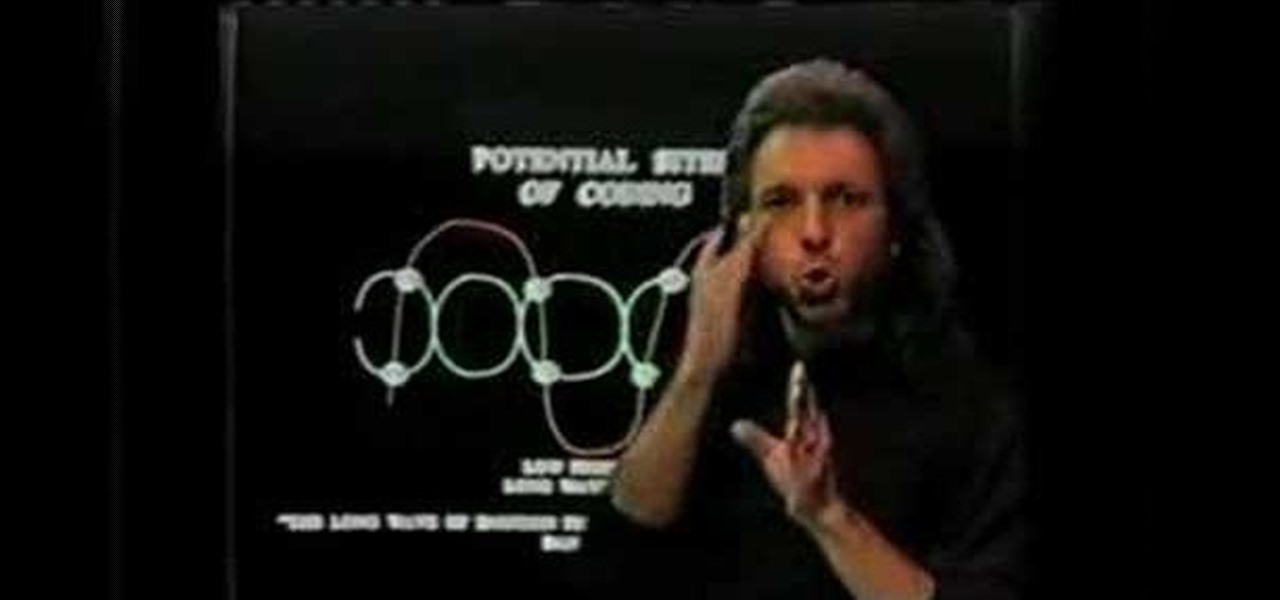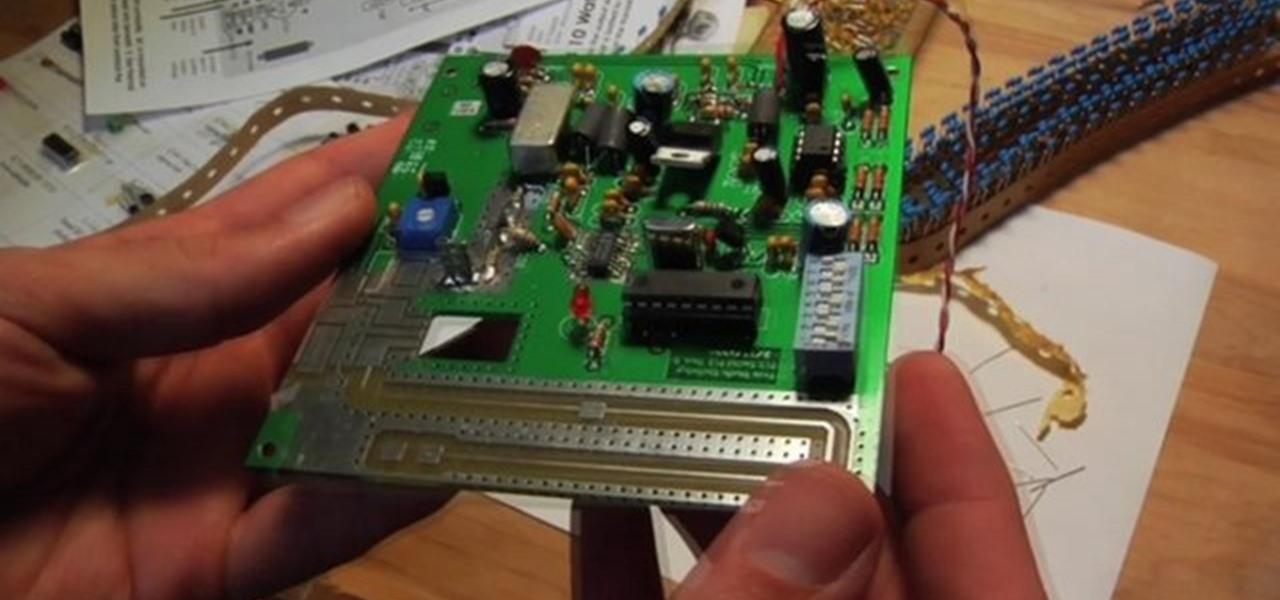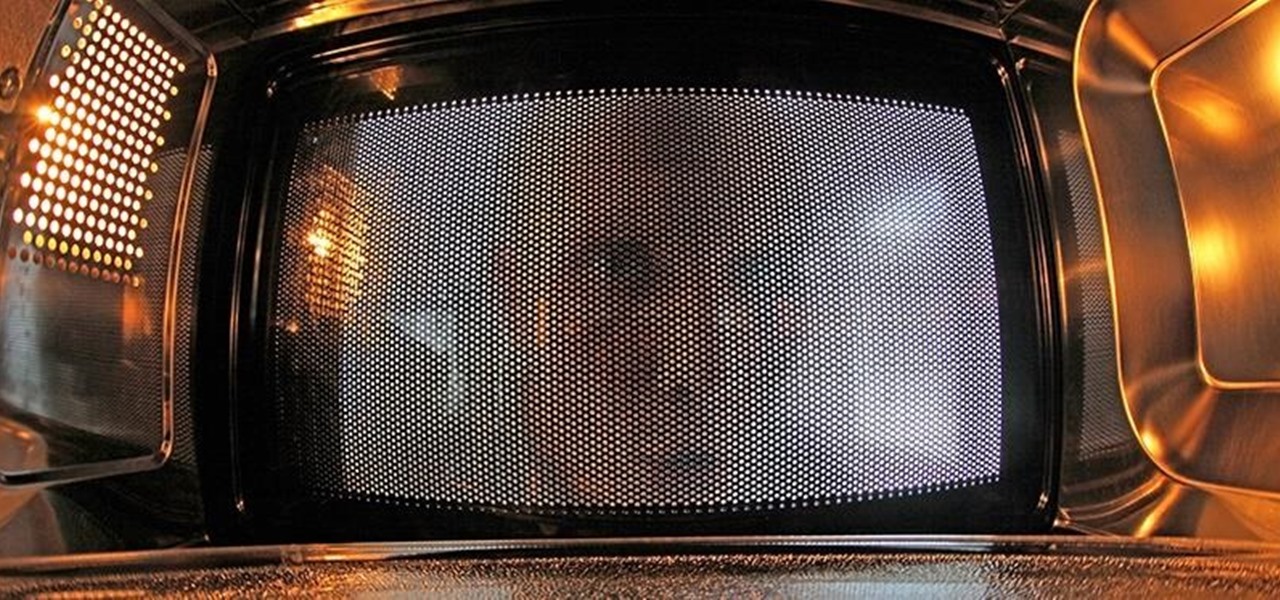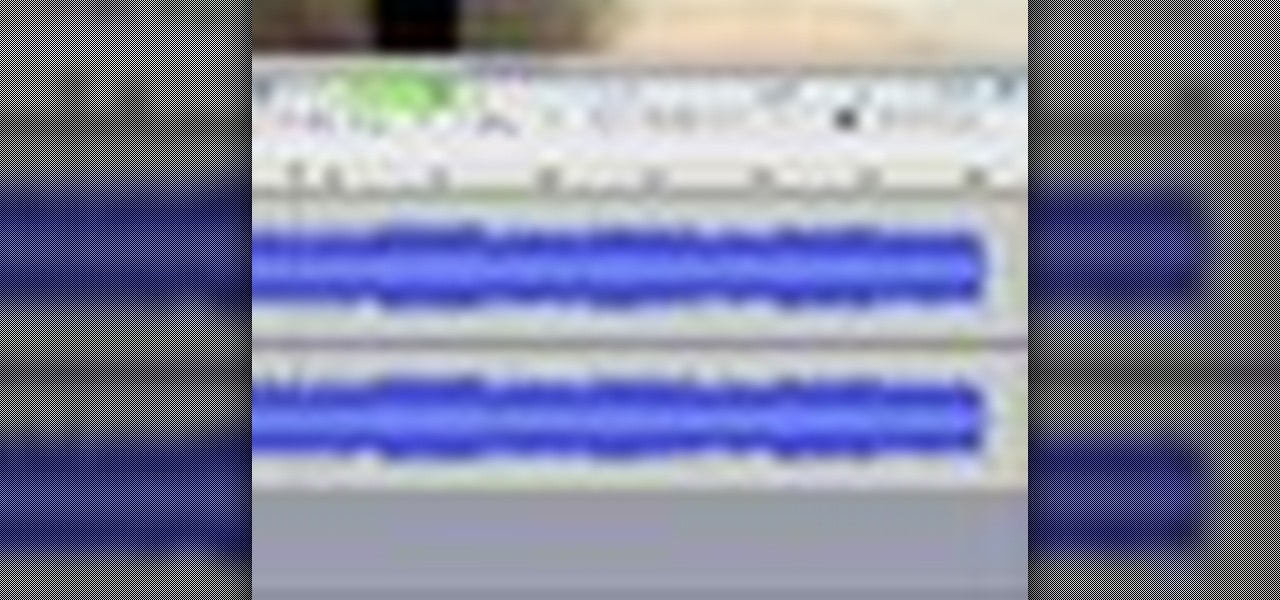Not that we have anything against painting on an aubergine nail polish for a night out on the town, but why not get a little inventive next time you do your nails by creating unique designs? Become a nail Picasso by checking out this nail tutorial for creating nautical-inspired nails featuring ocean waves, jumping fish, and pretty rhinestone air bubbles.

Finger curls probably don't sound familiar to you, but we can bet you've seen them before. Think Marilyn Monroe's tightly curled hairdo, Gwen Stefani's tight waves in her cameo for "The Aviator," or Rachel McAdams' curls at one of the "Sherlock Holmes" premieres.

In this video, we learn how to properly get 360 waves. First, turn your water on so it gets hot, then put it onto your hair with your hands or a spray bottle. Next, use a shower brush to brush your hair thoroughly on all sides. After this, put some lotion on your hand and rub your hands together, then rub into your hair. After this, use the brush on your hair brushing diagonally and from side to side. Next, apply a small amount of oil to your hair, then comb through once more. When finished, ...

In this tutorial, we learn how to create a loose wavy hairstyle using two curling irons. You will need a 1" curling iron and a 2" curling iron to do this look. To start, place the curling irons next to each other and weave your hair in between both of them, making a wave shape. Leave this in your hair for around 15 seconds, then shake the hair loose. When finished, your hair will come out wavy! To keep this look lasting, spray hair spray into it during or after you have curled your hair. Do t...

In this video tutorial, viewers learn how to lower the impact of their back rolls when wave-boarding. This video provides 4 steps that will help the user have a lighter impact when they fall off a back roll. The steps are: air back roll, inside out back roll, one wake back roll and wake to wake back roll. When first attempting each of these back rolls, the objective is to rotate as much as you can and not to land it. Once you have more experience, practice landing each one. This video will be...

StampinMama1 demonstrates how to add ink texture effects to your scrapbook projects. When creating backgrounds for your scrapbook pages, you can use ink to both create texture and create interesting effects on the layout. Press the ink on the paper to use a direct to paper ink application technique. You can create cool effects like waves using this technique. Don't swipe the pad around or smudge it onto the paper. Instead, drag the ink pad in a motion of waves across the page. Start at one ed...

The video starts out with Charmain introducing herself, stating she is about to do a quick tutorial on how to do a short sassy hairdo like the one she has. She advises to use a moisturizer right after showering. She is preparing to demonstrate the hair style on herself. She then sprays her hair with a spray moisturizer. She says to use pro style gel for the front of the hair and icing style for the back of the hair. She then demonstrates how to apply the gel. She demonstrated how to place her...

Watch this video to learn how to apply a koi fish arty makeup look in four easy steps. Draw design on the face with a white eye liner. Apply the blue from the Mehron Tropical palette to the waves. Apply white to the waves from the Mehron Basic palette to define them. Mix yellow and red in the Mehron Basic palette and fill the fish with color. Outline the fish with a black liquid eyeliner. Draw eyes and added highlights to the scales with the Mehron Basic palette. Clean the black lines with q-...

Crafter Brenda from Brightlings shows viewers how to make a mermaid wave necklace at home. This project will include certain tools and supplies which are further explained in the video. Any variation of colors can be used but the ones shown in the video give the necklace more of a mermaid ocean type look. This necklace is great for pairing up with your favorite bathing suit for a stroll along the beach or just to wear around the house while you daydream about swimming with the fish.

A short video dedicated to the DNA Phantom Effect and how it might be related to human emotion. The DNA Phantom Effect is a questionable discovery by Russian scientist and "father of Wave Genetics", Peter P. Gariaev. In 1985 the very first evidential proofs of DNA being able to maintain wave/field type memory were found. That same year, the "DNA Phantom Effect" was given its name after observations made by Gariaev stated that physical DNA somehow attracted and manipulated light in a vacuum ch...

Learn how to play "Gamma Ray" by Beck, an acoustic guitar tutorial. Follow along with this demonstration, tabs and lyrics here:

Don't straighten those waves. It's damaging to the hair, and with this look you can embrace the beauty of your own natural texture. Watch this video hairstyling tutorial and learn how to achieve those defined waves for naturally wavy or curly hair types, without using any curlers!

Michael Weisner, a 2D illustrator and graphic designer teaches us how to draw a majestic Eagle on a waving American flag. To start, you should box in the area for the flag. It should be roughly centered on the page, add a bit of a wave to box to simulate the wind on a flag. Complete the rough outline with the flag pole on the left side. Now you can begin with the Eagle. Use an oval to draw the chest of the Eagle and allow you to easily place the wings and other important features. You should ...

First of all put your video on the timeline where you have a wave form representing your audio track control tools. If you right click on the audio tracks then you get a lot of options available to you. Click on the 'switches' then 'normalize' and this shall choose the highest peak and calibrate the whole audio to that peak. So if your audio is little low or it is too noisy then you can normalize it. Now click on 'channels' and then you have the option of picking left or the right channel. No...

The quiz - a popular and pervasive form of content for websites. They can be just for fun, or to help you collect demographic data on visitors to your website. This tutorial shows you how to use radio buttons to write quizzes, tests and other similar forms in Adobe Flash CS3.

In this tutorial, learn all about your new Sony Dash and discover how to use it as a music player by accessing Pandora. In this clip, presented by Sony, you will receive a speedy walk-through so that you can set up Internet radio on your Dash and take it with you whereever you go! Who needs an iPad, when you have Dash?

On April 7, 2017, residents in Dallas, Texas, woke to the sound of emergency sirens blaring all over the city. No one could shut them off, and after repeated efforts to contain the situation, the city had to shut down the entire system. While the media reported a sophisticated computer hack was responsible, the truth was much less high-tech.

Growing up, my family would get together in the living room every Saturday night and gather around my mom's old boombox radio and listen to Disco Saturday Night on 104.3 FM from 6 p.m. to 2 a.m. (the show ended in 2008 after 14 years of consecutive shows). The old ladies in the picture below are the best representation of these nights that I could find. Now, the radio is all but dead (just like the old ladies above) in this world of music streaming services and torrenting. All of our music is...

Need some help figuring out how to use Pandora Radio on an Apple iPhone 4 or iPod Touch? This video tutorial presents an overview of the game's essential rules and objective. For more information, including detailed, step-by-step instructions, and to get started listening to Internet radio on your own Apple iPhone 3G, 3GS, 4 or iPod Touch, take a look.

Shampoo and condition your hair. Use a lightweight conditioner that won't weigh it down; try a volumizing formula. Blow dry the roots of your hair with your head upside down, using the cool-shot button every few minutes to lock in some volume. Stop when your hair is damp, but not yet fully dry. Spray some salt spray (also called sea spray, surf spray or beach spray) into your palms. Run your palms over your hair, starting at the ends. Try not to get any directly on your roots. Divide your hai...

This is a very lengthy explanation on BTD playing. There's a lot to actually know about the strategy of Bloons Tower Defense.

Use your magic skills to perform this hot trick at your next party. You Will Need

A riptide can be terrifying. But if you keep your cool and know what to do, you'll stay safe. You Will Need

In this tutorial, we learn how to access XM satellite radio in a 2010 Prius. To access this feature, press the "sat" button the dash or the "sat" button the steering wheel. You can also use the voice recognition button on the steering wheel by saying "satellite radio" out loud after pressing it. You can search for music by channel or use the type scan button while in audio mode to find the type of music you prefer. There are a variety of channels offered, look at your channel guide to find th...

Access your favorite FM radio station with your Motorola Q! This tutorial also shows you how to load your favorite music onto your cell phone, and then choose segments to turn into ringtones, which you can personalize further by assigning them to individual callers.

Looking for a quick guide on how to edit your account information when using Pandora Radio? This brief video tutorial from the folks at Butterscotch will teach you everything you need to know. For more information, including detailed, step-by-step instructions, and to get started changing your own account information on Pandora, take a look.

After a primer on how to create radio buttons when creating web forms in Adobe Dreamweaver CS4? This clip will show you how it's done. Whether you're new to Adobe's popular WISYWIG HTML editor or a seasoned web development professional just looking to better acquaint yourself with the CS4 workflow, you're sure to be well served by this video tutorial. For more information, including a step-by-step overview, watch this free video guide.

This instructional video offers a description and overview of how to set up your own FM broadcast station. Operating from 88 MHz to 108 MHz. It describes how a FM transmitter works and how to make one. It presents a simple di-pole radio antenna for FM broadcasting and how to make one. And finally it explains how with theses two components one can set up their own station from anywhere. The video was made by Seth Gadsden in collaboration with Stephen Dunifer and Free Radio Berkeley.

During World War II, GIs in the field built really amazing simple radios to listen to. These were made with materials that they could get their hands on and were small enough to carry around in a big pocket. You can modify this design if you want to set it up so that it's tuneable too! To see all the plans, go to makezine.com/podcast!

Have you ever wanted the perfect radio station for an artist, genre, or even one to match your mood? Luckily, Google Play Music has an extensive radio feature that takes you exactly where you and your friends want to go for a quiet brunch, or a neighbors-banging-on-the-walls dance party.

If you're looking to mix up your home décor with something a little bit outside the traditional cabinet box set, check out the amazing Wave cabinet from NYC-based, Chilean designer Sebastian Errazuriz. This revolutionary design will change the way you think about interior decoration and furniture functionality.

A few lines of code in the iOS 9.1 library cache found by Chase Fromm (@uloshe) indicate that Apple could be working on making iPhones that are Li-Fi compatible.

BoomSound has spoiled me when listening to music on my HTC One M8, but when someone comes into my room, it can be a hassle trying to quickly pause or mute my music.

There is and always will be a staunch anti-microwave camp, but they're a fact of life. The whole point of a microwave is convenience, right? But it's not so convenient when you pull out reheated leftovers and discover that your food is only partially warm.

You've probably seen tutorials on YouTube before on how to achieve Kim Kardashian curls, or Victoria's Secret waves, or the hair look of the fashionable deviants on "Pretty Little Liars," but why go through so many tutorials when they're all really the same thing?

Valentine's Day is all about expressing romance, so why shouldn't your hair do the same? While straight locks are a great go-to look, there's nothing quite like voluminous, sexy waves for your guy to run his fingers through.

You may think that Taylor Swift wakes up every day with her naturally curly hair in perfect shape, without a single hair out of place, but even as genetically blessed as she is, she still needs a team of hairstylists to fix her strands up in the morning.

We're sure guys only wish Mother Earth could be this hot. Sure, she's a bit tempermental with her alternating tornadoes, thunderstorms and heat waves, but she's also super sexy and beautiful.

Audacity is an amazing editing tool, and why is it amazing? Because it's FREE! Yea, that's right, free! One awesome thing you can do with it is edit your mp3 files into whatever you need, heck, make your own ringtones with it! In this video you'll learn how to open a session in Audacity to edit your MP3 files in wave form!

If you're looking for an easy way to give your short hair waves and fullness, watch as this video demonstrates how to do so using a straightener and taking inspiration from the character Jenna Maroney (Jane Krakowski) of the show 30 Rock. Now all you need is Tina Fey and Alec Baldwin at your side and your a regular celebrity. Enjoy!