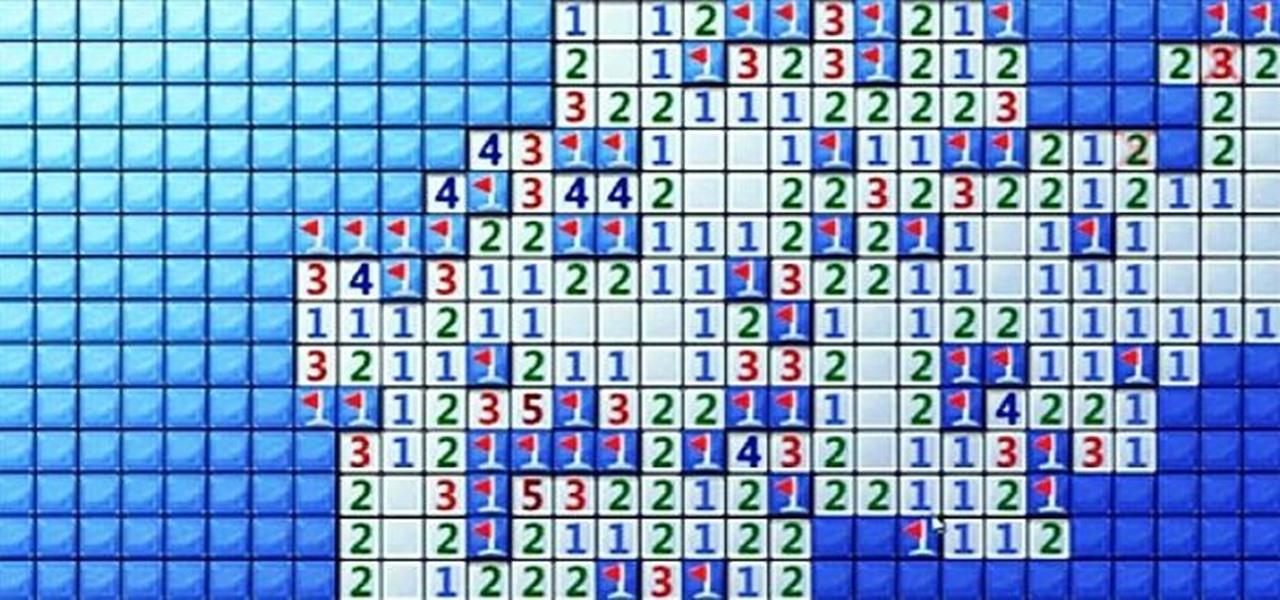This is a prank me and two friends from my high school did this last summer. We went to Walmart to try pranking shoppers. In this video, we were throwing things in walmart. We took super soft stuffed animals (to make sure we didn't hurt anybody) and threw them over the aisle to try putting things in people's carts. If they didn't have a cart we'd try to land it close to them.

While both Rdio and Beats Music look to be developing support for Chromecast, Spotify has kept their distance from the Google dongle, focusing instead on "several prevailing priorities."

Why can't Thanksgiving be a celebration of fireworks, too? This year, it can be with an innocent looking pumpkin pie that erupts an insane fountain of flames and fire! In fact, the pie filling is actually a flammable mixture of sugar and potassium nitrate, which was made using the same process as my DIY smoke flares with fuses.

My wallet is useful for pretty much two things. The first, holding my credit cards, lottery tickets, and money (or lack thereof). Second, making my ass number whenever I'm driving.

In this Quick Clip, I'll be showing you how a supercooled soda is transformed into a slushy "slurpee" in under 4 seconds. I was inspired to do this little soda trick by The Super Effect's video on YouTube from a few years ago.

Sure it's been done before, but it never gets old. There's something magical about dry ice, bubbles, and especially the result you see when they're combined!

Don't panic the next time you pull an empty tub of butter from the fridge. If you have some heavy whipping cream, save yourself a trip to the grocery store and just make your own. When heavy cream is shaken violently for a long enough duration, it turns to butter—and if you're doing it by hand, it also feels like your arm turns to jello.

With more people joining the internet scene each day it's important that it's security is.. well it has to be good. Of course everything can be hacked and that's the way hackers work. They know there IS a vulnerability but they don't don't know the rest. in this article i'll try to explain the big difference between HTTP and HTTPS

Have you ever seen water freeze instantly? This "Quick Clip" shows some of my personal experiences with making instant ice using a bottle of water supercooled in a freezer.

A lot of my hacks use salvaged parts from an old microwave, with the microwave oven transformer (MOT) being the most useful component.

In this video , I shall share with you girls a very simple and fun way to go glitter nails to get a gel like effect and a framed look for this glitter ! Check out the video and you will be surprised how easy it is to get these simple and clean lines on the nails !

Minesweeper is one of those games that everyone plays, but hardly anyone actually knows how to play. Most people just click random squares and see how far they can get.

Forgot the passwords to your email or your other favorite websites? If you typically store your passwords in Internet Explorer (IE9 or other versions) it can be tricky to get your passwords back -- but this tutorial makes it really easy!

André Broessel of rawlemon has developed a solar energy generator that can use both sun and moonlight to create usable power. Oh... and it's gorgeous. The device is essentially a huge glass sphere filled with water that uses a ball lens to refract light in a way that increases energy efficiency by 35 percent. It's completely weatherproof and has an optical tracking device, meaning that it can be incorporated into architecture. Here's a concept design of how it could be used to power buildings...

Looking for a new way to jazz up your traditional scone recipe? This video might have the solution you've been looking for. The addition of sour cream is sure to mix things up and add a new twist to your baking adventures.

This video demonstrates how to use Skype to make calls. The best thing about it is that it is free. You only need a computer, a microphone and a web camera. To use Skype, you first have to download the Skype software. This can be done through the website of Skype. Then install the Skype on your computer. Next you need to have an account created. For this you have to provide a screen name and also your email address. You need to type a password for your account too. Once your account is create...

With social networking systems, YouTube comments chains, chat rooms, bulletins boards, Twitter updates... It seems as if almost everyone has at one time publicly stated an opinion on the Internet. Nearly half of all prospective employers research job applicants online. Make sure that what you’re posting today doesn’t cost you a dream job tomorrow!

If you want to maximize your work output, follow these simple steps. You Will Need

There's no exact science to achieving high-school popularity. But you definitely don't have to throw half your class under the bus to get there.

We've been able to mark all or individual unread conversations as read in Apple's Messages app since iOS 8. Eight years later, Apple is finally letting us mark individual text and iMessage chats as unread.

From browsing social media to creating films, your smartphone can do it all. But even with all that power, for many, it is primarily used to communicate with others, particularly via text. In One UI 3.0, Samsung and Google drastically changed this core functionality with a new-ish feature called notification bubbles.

One of iOS 14's more exciting features lets you tag someone in a group iMessage chat in the same way you would @ someone on Twitter, Instagram, and other social media platforms. Even if the conversation is muted, you can get notified when you're mentioned, which helps you jump in only when needed. But if you want complete silence, then disable contact tagging notifications altogether.

With Avatar, Facebook's personalized stickers for use on its social and messaging platforms, those who aren't on Facebook or have otherwise dumped the social network may feel left out.

During a meeting in real life, you could ask non-essentials to exit the room temporarily so that you can speak to just a few privately, but now that conferences exist online, it requires a bit more finesse. You could start a new video call on Zoom or remove individual participants, but that makes it hard for those who left to join again. But there is a feature where you can just put some users on hold.

Working from home has its perks. You don't need to commute, you can work in your pajamas, and you don't even need to clean your house, especially if you're using Zoom for video meetings on your smartphone. Instead of clearing toys from the floor or moving that pile of clothes on your chair, you can take advantage of Zoom's virtual background feature to hide what's really behind you.

Slack is meant for business, but it's inevitably used for personal reasons too, or even just to goof off with colleagues. However, you never know who's looking over your shoulder (nosy coworker? boss?), and you could get in trouble for something sent to you. That's why you might want to hide images and GIFs to help keep your conversations private.

To bring things up to code with a new FCC standard, Android recently added an "Emergency broadcasts" feature that will make your smartphone notify you whenever a potential safety threat or Amber Alert is posted in your area. Even if you have your phone set to silent, these emergency alerts will cause your device to emit a loud, piercing sound when a potential threat is nearby.

The subject line is a crucial part of an email, but you don't see it very often in texts. That's mostly because many people don't even know it can be done, and even if they do, why would they use it? Just like with emails, subject lines can make iMessages and SMS texts seem more important and more professional. Plus, they can help with organization and searching past messages, as well as make text bold.

Just months after we previewed the augmented reality, volumetric video conferencing powers of Mimesys, the company has undergone a major change — it's now a part of Magic Leap.

The release of Avatar Chat for Magic Leap One and Spatial for HoloLens during the fourth quarter of 2018 appeared to revolutionize video calling via augmented reality.

Nearly a year to the day after the unveiling Magic Leap One, Magic Leap has dropped another update to the Lumin OS that runs the device.

Apple released the first major iOS 12 update Tuesday, Oct. 30, just hours after the company's iPad and Mac presentation. While iOS 12.1 is the first official update to hit iPhones since iOS 12.0.1, beta testers had enjoyed an exclusive first-hand look at all the new features the latest OS has to offer. So what's new in iOS 12.1?

Earlier this year, Samsung released the Galaxy J3 and J7 to select markets. These two devices are the latest in the J series, Samsung's super-budget series that tries to rewrite what it means to be a budget phone. Now, starting September 14th, you will be able to get them GSM unlocked.

It's tough to keep pace with Apple lately. As expected, only one day after the public release of iOS 11.2.5, the company released iOS 11.3 to developers. A day after that, Apple pushed it out to public beta testers, too. With new Animoji, more transparent battery information, Apple Music receiving music videos, and more, this update is the one to watch out for.

Whenever you make FaceTime audio or video calls from your iPhone, Apple automatically uses your phone number or Apple ID email address as the caller identification. So when someone that you're calling sees the incoming call, they'll see it's from your phone number or email address. But what if you'd rather it be a different identifier?

Snapchat's newest feature will allow you to see where your friends are posting from around the world. Called Snap Map, this easy-to-use update gives users the ability to view your friends' stories and locations on a map.

Music has always been able to connect us. Spotify is now offering an innovative new way to do just that. The company announced today that they have launched a new feature in collaboration with the Messenger app that allows you to share and make playlists with friends.

It's fair to say that Google's messaging services are in a bit of a heap at the moment, and to make matters worse, Hangouts is removing its SMS capacities. Hangouts version 18 is now being rolled out, but doesn't appear to incorporate any functional changes.

Google's new cross-platform video chat app, Duo, is finally making its debut today, following a long waiting period that began in late May. The app was heavily teased during the keynote speech at Google I/O, but was not made available for download until now, so any early hype Google managed to whip up has died down quite a bit.