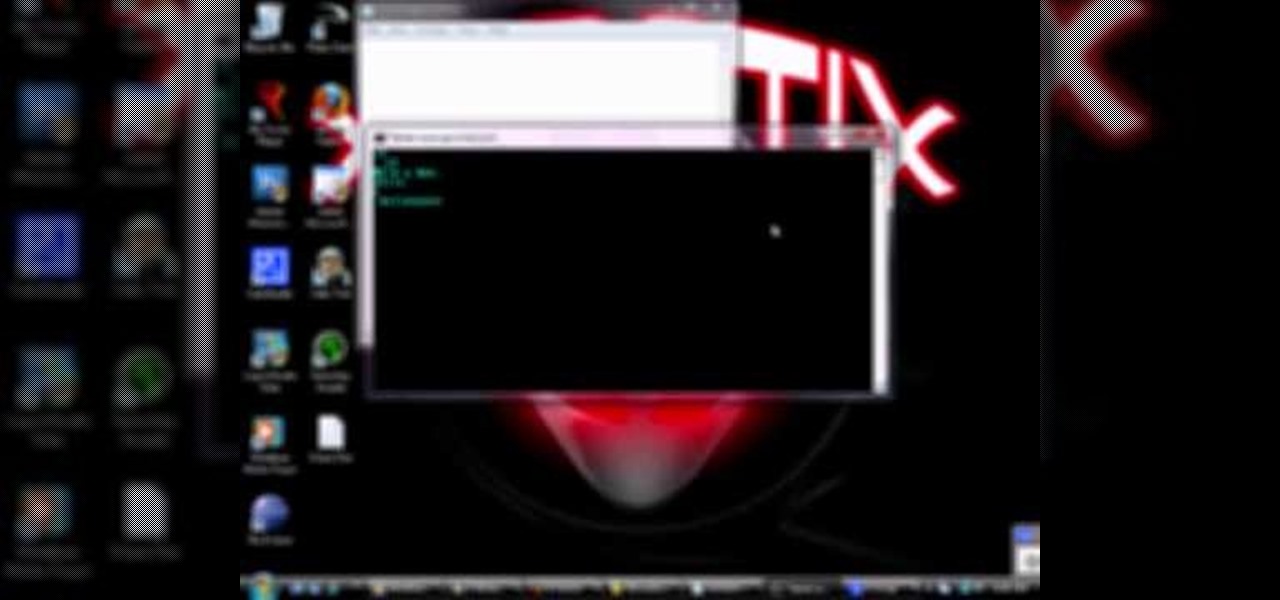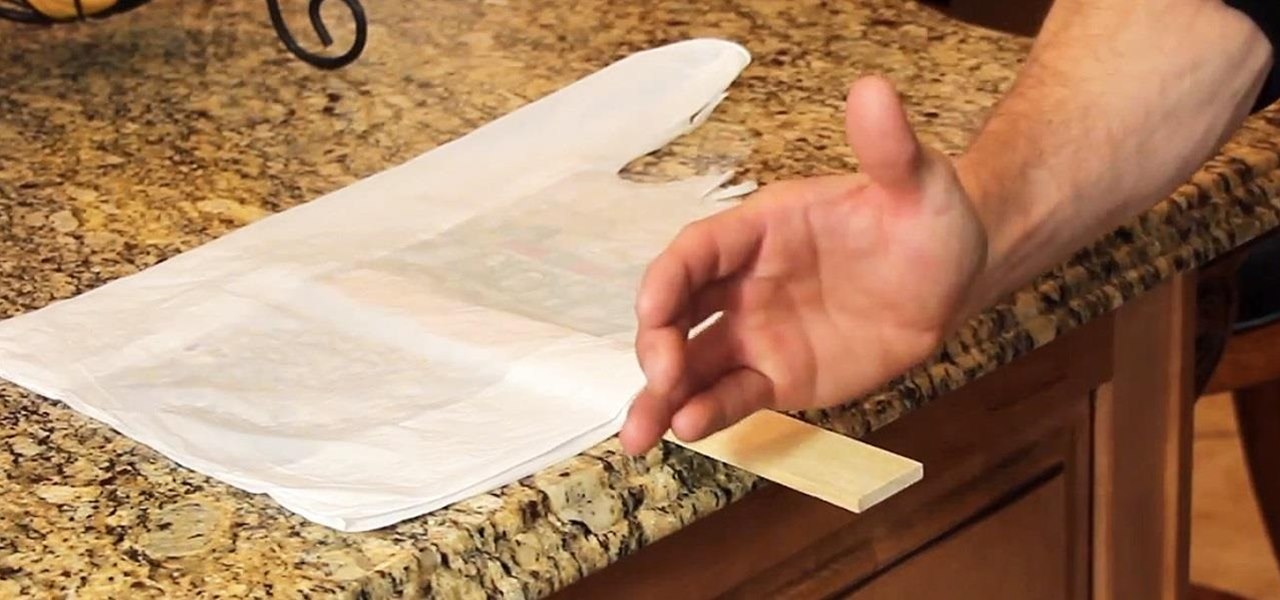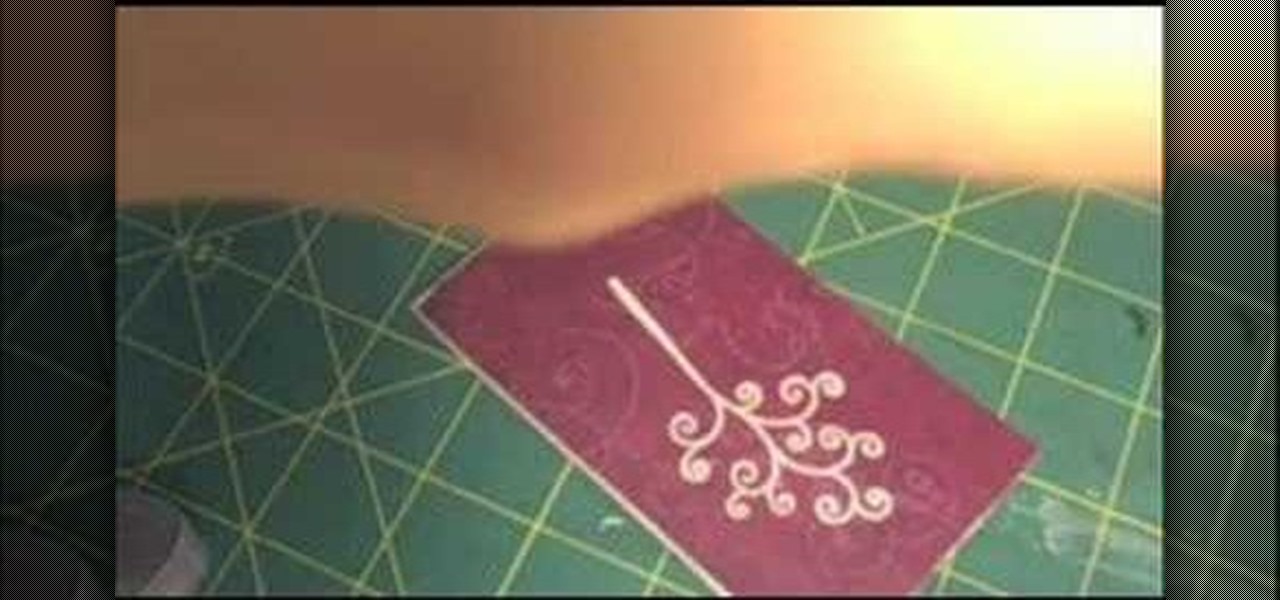Forget Skype. Google's in the market for online phones, and their answer lies within Gmail. It's call Google Voice and Video Chat, and it allows you to make free domestic phone calls from within North America (United States & Canada). This phone service is indeed free, but it does charge for international rates. This video walks you through some of the features, so you can start making free online phone calls with Google Voice.

Whether it's research, a school project or term paper, going on an expedition, what have you, having to preserve animal tracks should be a part of your bag of tricks that you can do. But don't just grab some random plaster of paris and just start pouring. Check out this video first and learn how to properly preserve the animal tracks that you find in the wild.

If you're a beading novice, there's one very important thing to know before you venture into the pastime: No matter how many projects you complete, you will always have a lot more beads left over than you know what to do with.

With iTunes, you can easily DJ a party by using the party shuffle playlist. This playlist selects a few songs from your library at random and allows you to rearrange upcoming songs.

Text conversations can get confusing fast. In the time it takes to type up a response to your friend, they can send you one, two, three, or more messages. Once you send the original reply, it no longer makes sense in the context of the chat. Clear up the confusion with Facebook Messenger's "new" quote reply feature, which shows both you and your friend exactly what message you're responding to.

From its introduction and all the way through iOS 11, FaceTime has been restricted to one-on-one calls. Apple will be changing that in a future iOS 12 update with Group FaceTime, which adds support for up to 32 people total in group audio and video calls. But that's not all we'll be getting in iOS 12 — there are more features that FaceTime has or will be getting soon that you should know about.

While WhatsApp remains one of the world's most popular messaging apps, you could only call or video chat with one friend at a time. To group audio or video chat, you'd have to use a different app, but that's no longer the case. Announced on July 30, 2018, WhatsApp now lets you group audio or video call with up to three more users on Android and iOS.

How many times have you sent a message on Facebook Messenger that you immediately wanted to take back? Most email services have an unsend option, as well as Instagram Direct, and Messenger has caught on to this convenience with a take-back button for any chat you're in — even in groups. Plus, you can also remove other people's messages.

When WhatsApp first came out in 2010, it quickly gained notoriety as a great way to meet new people all over the world thanks to group chats, which allow multiple admins for each group that can all add participants from their own contacts lists.

When you delete a file, Android doesn't actually remove it from your storage drive—instead, it simply marks that space as empty and pretends the file doesn't exist anymore. But deep down inside, the file that you originally wrote to that location is still physically there, at least until you randomly happen to save another file on top of that same spot.

iChat is gaining steam as a mainstream online chat program. Fortunately for you, you little prankster, it is exceptionally easy to change someone else's iChat away message to whatever hilarious thing you want from your computer! This video will show you exactly how to do it, with no software to download or anything. Aren't easy hacks great?

Sure, you talk to your cat now, but does he know what the heck you’re saying? And do you understand his purrs and meows? If not, it’s time to have a good chat with your furry friend. Watch this video pet care tutorial and learn how to talk to your cat.

Use your [/topic/myTouch-4G] myTouch 4G to video chat! In this clip, you'll learn everything you need to know to set up a Qik account and video conference with your friends, family and coworkers. Whether you're the proud owner of a T-Mobile myTouch 4G Google Android smartphone or are merely toying with the idea of picking one up sometime in the near future, you're sure to be well served by this brief, official video tutorial from the folks at T-Mobile. For complete instructions, watch the video!

The uses for Telnet are nearly limitless. Even joining chat rooms are in its repituare of purposes. This video will show you exactly how to Telnet into a chatroom.

Bring a little bit of the excitement of Las Vegas to your Minecraft world. Watch this video to learn how to build a working slot machine, based on a random number generator, in your Minecraft map. Luck be a mob tonight.

There a ways to personalize your Gmail experience, and one of those is picking personalized Gmail themes which make emailing funner. But if you're not sure what kind of theme you want to use from all the available Gmail theme choices, there's an option called "Random" which provides you a random theme based on your geographical location, and will change when in a different location.

This is a glitch walkthrough to find the Pelican in the bottom of the crow's nest. Its shows how to get to the bottom of crow's nest and get on that random pelican.

A random pimple or two is one thing. But if your back is covered with acne, you, my friend, have bacne. Benzoyl peroxide, an exfoliator, and even professional help shoud do the trick. Watch this video skin care tutorial and learn how to treat bacne back acne. It's not that much different than the zits you're getting on your face, so whatever is working there should keep your back clear too.

One of WhatsApp's best features is being able to change the default wallpaper for all chats. There's no reason to stick to the default WhatsApp backgrounds when you can be texting over an image of literally anything. In a newer WhatsApp update, you can go a step beyond that by setting custom wallpapers for individual chats, personalizing every text thread you have.

Remember trying to express yourself over the 160-character limit on SMS texts? We've come a long way since then, and messaging services have nearly taken over with emoji, chat effects, custom interface colors, and other personalizations. Necessities for messages these days include GIFs and stickers, and Telegram makes it easy to find those perfect reactions for any moment.

WhatsApp, like other popular messengers on iOS and Android, shows when recipients have read your sent messages with a blue double check mark indicator. On the flip side, for those of you who are bad at replying promptly or don't feel like replying at all, you can disable "read receipts" so the senders won't know when or if you even read their messages.

Video chatting has become an important factor in the overall smartphone experience. Even just a few years ago, 37% of teens were making video calls on a regular basis, and that number has surely grown. 85% of households with infants have used video chat apps to call relatives in other cities, and it's been shown that toddlers can create bonds and learn from visual cues in video calls.

And we meet again Crackers! Welcome to my 7th post (Part-2), this tutorial will explain about some more basics of Batch Scripting, with C00L Scripts, which in turn will help you learn and understand better

These days, phone calls aren't always the best way to communicate with others. Maybe you need to reach people out of the country, or you simply want to have a more visual conversation. Either way, there's a reason why video calling has become so popular.

Why can't I see who is stalking my Facebook profile?

How heavy is a plastic bag? Not very heavy at all, but in order to use a plastic bag to help me karate chop a thin wooden stick, I don't need weight—I need air pressure. Below, the "Quick Clip" demonstrates the power of air pressure via the vacuum created between a plastic bag and the countertop.

One of the more random of the many achievements in Assassin's Creed Brotherhood is Dust to Dust, which requires you simply to find 1 artifact in 2012. This is harder than it sounds, but fortunately this video will show you exactly where to find it.

You'll need to have purchased the DLC Warden's Keep to get access to Starfang. Once you have it, travel near Lothering and wait for a random encounter to drop Meteor Metal Ore. Then take it to Mikhael Dryden at Warden's Peak and have him make you a sword.

This video describes how to reset the PRAM, or parameter random access memory, on an Apple Mac OS X 10.6 (Snow Leopard) computer. Whether you're new to Digidesign's Pro Tools 8 or simply looking to pick up a few new tips and tricks, you are certain to benefit from this free software video tutorial. For complete instructions, take a look.

Boom and clack aren't just two random words that are used when loud things are being banged on. They're two useful words that can be used when beatboxig and when dancing.

We totally get that sewing patterns purchased at a fabric store can be intimidating. With neverending pages of sketched out designs, random numbers everywhere, and little way of orienting yourself, sewing patterns seem to complicate the sewing process rather than facilitate it.

In a boring lull after getting home from summer school and need some random play to perk your day up? Watch this video to learn how to quickly shut down someone else's computer from your own.

Nick from Greyscale Gorilla show you how to use the CS Tools plug-in "Cubes" in Cinema 4D. This feature is especially helpful for random shape arrays.

Using a potato peeler on ceramics is fast, simple and gives your piece a unique look. While your pot is still soft, take a potato peeler and "peel" your pot in small sections working around the pot. You don't want to press too light or too firm, it might take some practice. Keep your cuts random to add to the charm.

Check out this cool magic card trick video tutorial... learn how to perform the "persuasion" magic card trick. It's a cool little magic trick, also called as power persuasion. This card trick involves 24 cards... any random cards. See the trick revealed!

Using two threads at the same time doubles the density, weight, and adds really cool randomized colors for a sharp looking blanket. This instructional crochet video allows you to use two threads as one to make a more random looking pattern within the larger design of the blanket.

In this video, US Memory Champion Chester Santos teaches you how to expand and improve your memory by using a few simple techniques. Word visualizing allows you to create associations which help to remember individual words. Memory can be increased in a fun and easy way by taking advantage of Santos' cool and unique method of associative thinking. You will hopefully never forget your shopping list again!

It doesn't take fancy materials to make a greeting card. Random recycled household materials can be transformed into a thoughtful little card. Watch this video card making tutorial and learn how to make a greeting card out of a toilet paper roll.

Here are just a bunch of random combos that might help your aresenal of TUTS. Their pretty ez, just practice when watching TV. I also added a little hand trick i learned from Mr. Wiggles Tape from back in the day. Wish i still had it, well enjoy and have fun learning.

David and Andrea show you how to can fruit in syrup and how to can homemade pie filling. For this example they are using fresh apricots - yum! They also decide to roast some pork for lunch - how random!