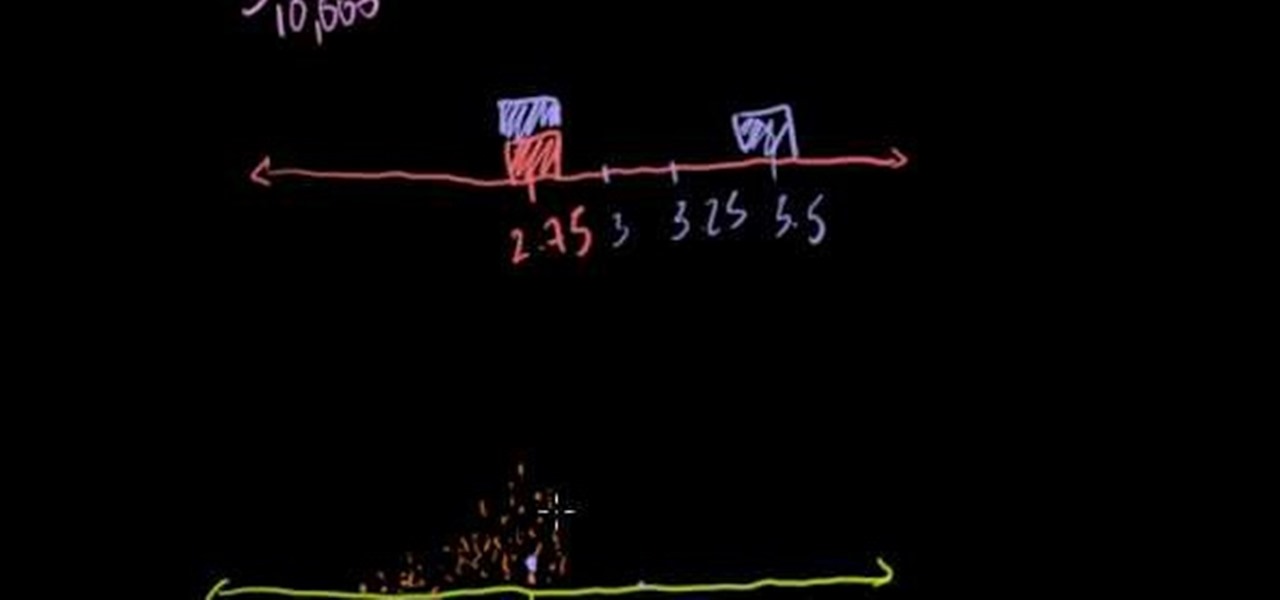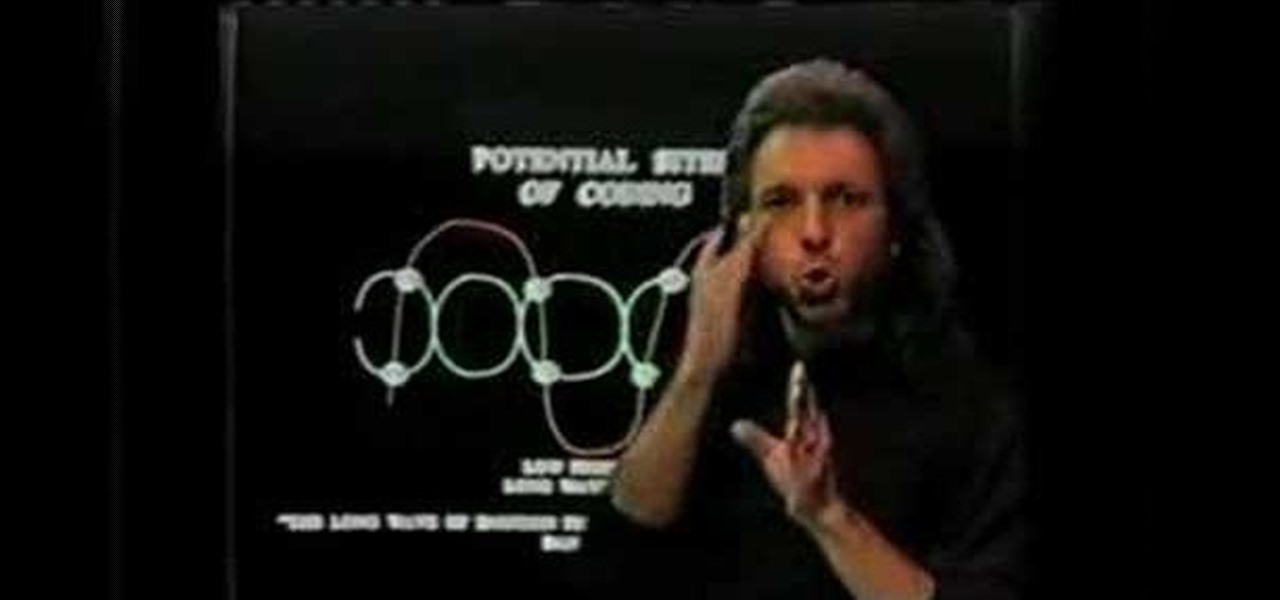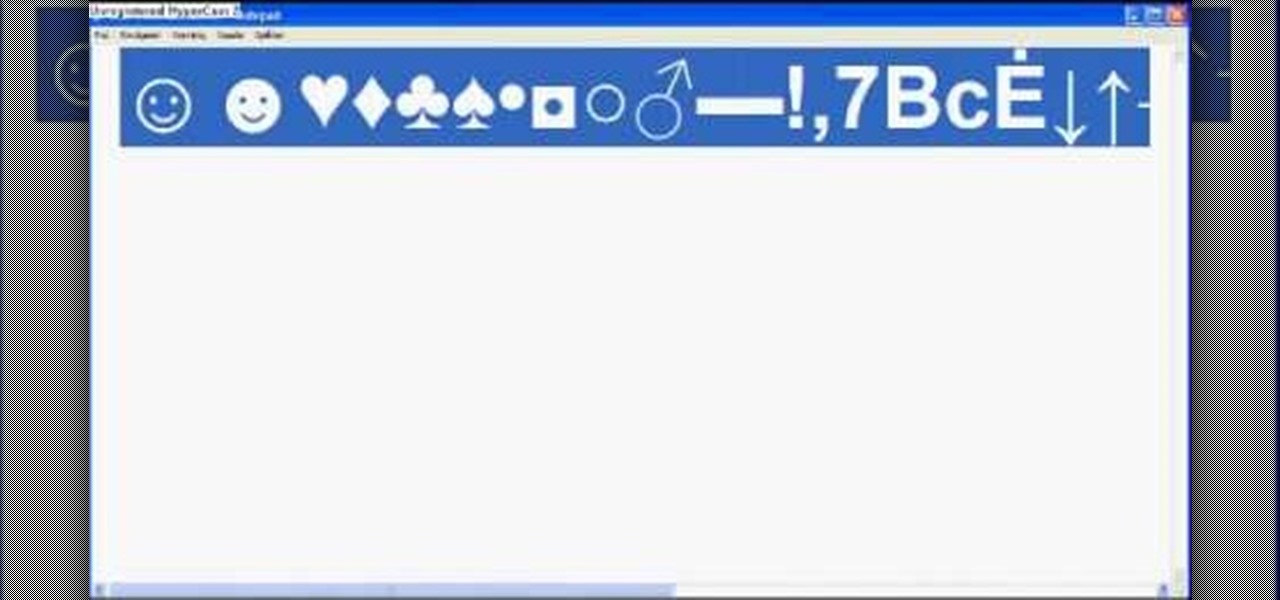
Here we learn how to insert secret symbols from your keyboard onto Facebook or any other regular program. This only works on PCs, sorry Mac users! By holding down the alt key and pressing numbers on the keypad from 1-9 and beyond, we discover there are many different symbols that pop up. There are smiley faces, arrows, numbers, punctuation marks, and various other random symbols. Exploring these on your own is simple and will show you everything there is to choose from. You can get creative w...

First wet your hair with styling cream. Take the upper part of your hair, right above your ears and clip it. Take a small section of the bottom hair layer and twist it. Clip the twisted hair with the hair curler and spin it till the root. The curler will be finished in 30 seconds. Repeat the previous three steps with all the bottom hair layer. When finished with the bottom, take another small layer of the upper clipped hair and repeat the steps but without twisting the hair. Put spray regular...

Finding all of the rare trade objects in Assassin's Creed: Brotherhood can be infuriating, what with random item drops and quests to juggle. Watch this video for a guide to farming trade objects by killing bandits along a particular route.

In this video, we learn how to use secure online passwords. There are a ton of things to consider when creating a password. A weak password is something that someone can easily guess. If you are using a birthday, common dictionary word, child's name, or something common then you are at risk. Your password should combine letters and numbers, and be at least eight characters long. It should also be completely random and have upper and lower case letters. You can use a password assistant if you ...

In order to clear the cell content in Excel, using a macro, you will first need to have a table. If you don't already have a spreadsheet, you will need to create one with random numbers. Next, highlight some numbers, by clicking one box and dragging in order to select a number of boxes. Click Alt + F11.

Don't want to throw away that raggedy pair of old Levi's with small paint stains and random tears all over because it's stuck with you longer than your trusty 12-year-old jack russell terrier? We totally understand. Continue to use your favorite pair of blue jeans by watching this video.

Check out this tutorial for a cool magic trick that you can easily perform for your friends. All this trick requires is a little preparation and you will be wowing crowds in the bar in no time.

Navigating on your HP TouchSmart 3.0 PC is easy, fun and takes nothing more then your fingers. To click, simply create a single point of precise contact between your finger and the screen. The HP TouchSmart uses optics to determine clicks so avoid leaning on it with your hands, knuckles, large jewelry or the random fly. The screen is not pressure sensitive so pressing harder has no effect. To right click you simply press and hold. For tasks that require multi-touch input use more than one fin...

Nick from Greyscale Gorilla demonstrates how to create a very simple spinning logo animation. Using Cinema 4D, Mograph, and Random Effecter, Nick combines different textures and camera angles for a rich, slick finished product.

For anyone interested in learning a new jewelry technique, this video tutorial shows how to crochet a bead rope necklace. You can use large pony beads like the video tutorial, or use much smaller beads. The pony beads are suggested for beginners so that you can see what you are doing. To begin, thread all of the beads you will use onto your yarn. You can alternate colors or place them onto the string at random. Both techniques will yield two different effects. Begin with six chains slip stitc...

This video shows how to paint Piet Mondrian inspired block print nails yourself. Apply a white base coat and top coat. Use black nail art paint because of the thin brush. Paint two black lines the length of your nails. Then paint black lines going across the width of the nails to make random size boxes. Dab the color of paint you are going to use on a piece of paper and use the nail art brush to get the paint off of the paper and apply the different color paint to the boxes. Wait about 10 min...

Create a bootable USB flash drive to keep an extra OS of Windows or Ubuntu. You always want to have a copy of your Linux or Windows operating system on a separate device other than your computer. Because even if your computer or laptop is relatively new, it's very easy for some random fluke - an internal error or virus - to completely shut you down when you least expect it.

Net neutrality is dead and your internet service providers can collect all the data they want. While VPNs are a great way to protect some of that privacy, they're not perfect. There is another option, though, called Noisy, which was created by Itay Hury. It floods your ISP with so much random HTTP/DNS noise that your data is useless to anyone even if they do get it.

With the holidays over, a lot of people with shiny new Google Homes are getting their first chance to explore the new Google Assistant. Before the Google Home's release, the Assistant was only available for the Google Pixel and Pixel XL, or in a text-based form with Google Allo—but now it's gone mainstream.

Hello people again, I wrote my last post about crypto about 10 months ago, now I will introduce something not fresh for the science, but fresh for the people who wants to learn. In my http://null-byte.wonderhowto.com/forum/cryptography-0161538/ post of crypto concepts, there is just basics, today we will see something that targets wide concepts like Symmetric crypto, Public Key Cryptography, Hashing, Keys etc...

In this tutorial, we learn how to organize your closet by establishing a wardrobe system. If you have tops that you wear during the day, put these on a different colored hanger than your nighttime tops. Color code these in your closet and then hang up your nighttime tops with a light wood or your choice hanger. If you have other random tops, you can hang them according to how you would wear them the most. Dresses can be hung on another color hanger and then pants can be worn on another color ...

In this tutorial, we learn how to do a cute down hair style on your American Girl doll. First, you will need to braid two braids on the doll's hair on each side. Tie it off at the end with a small rubber band. Do five of these around the head, from the top of the hair to the tip of the bottom! Line these up on the top so it looks even and not random. When you're finished, you will have a cute look that only takes minutes to create. If you want, you can tie this into a ponytail for an up-do!

In Minecraft, the key to survival is building proper shelter for yourself to survive the nightly attacks by the creatures that roam the land. But whose to say that you can't spruce the place up a little bit? Notch has included a feature in the game that allows you create paintings using a few sticks and a piece of wool. In this video you will learn how to craft the paintings and also how to put them up and some of the random paintings that you can get.

There's no need to drop mad stacks at a department store in order to wear clothing that looks fashionable. In fact, you may not know it yet, but you probably have a few gems waiting to shroud your figure in your garage.

Who knew that that mess of random old clothes and knick knacks piled on your bedroom floor that makes it seem like a tornado just rolled on through could actually help you clean up the mess? Often when we see such clutter (and actually decide to do something about it) the natural and easy thing to do is simply to pick up the junk and toss.

In Japan, kanzashi are hair ornaments, often in a floral or jeweled style, which adorn traditional female Japanese hairstyles. These are gorgeous long pins with a special adornment attached at the end.

In order to win at playing slot machines, you need to keep a few things in mind. Slot machines are not random. They are programmed to pay out at certain times, in certain amounts, and at certain intervals.

In this tutorial, we learn how to make a safe password. Passwords are essential, and need to be safe for when browsing around the internet. Other people aren't meant to be able to nose around your information, so protect your information with an indecipherable password. Don't choose a password that is easy to crack, never use personal information. A random number in the phone book isn't a good idea either, software used by hackers can crack these. Make sure your password is 8 characters long ...

Creating a collage is a great way to show you and others the fun times you may have had during a trip, event, or just a random point in life. Making a collage is sweet and simple. Any item can be used, whether it be a rock, picture, card, ticket, toy, etc. So in this tutorial, you'll see how to make an awesome collage using some helpful tips from Tracy Porter. Enjoy!

In this tutorial, learn the secret behind the magic trick. You know that amazing trick where a magician asks you to choose any line from a book and he will guess it? Well, in this video you will discover the secret behind that very trick. This is much more simple than you would think and anyone can do it with the right set up. So, check it out and start baffling your buddies.

In this how to video, you will learn how to create a diagonal sum in Microsoft Excel 2007. First, open the program and make a large selection. Type in =int(rand()*500) and then press control enter. This will create random numbers for the cells in the selection. From here, click conditional formatting and select new rule. From here, type in =column(A1)-row(A1)=$H$1. For the format, choose a contrasting look, such as a purple background and bold numbers. Click okay. If you type -1 or -2 in this...

Scott from Spring Hill Nursery with Step by Step Gardening talks about planting fall bulbs. Planting bulbs is very easy. You just need a shovel, good soil, and lots of water. The bulbs he plants are tulips bulbs, lily bulbs, glad corms, and iris rhizomes. All of these must be planted in the fall to bloom in the spring. It's easiest to dig one big hole - about 6-8" deep - and plant all of your bulbs at once. A random pattern yields a natural look. Once you've placed your bulbs, put about 2"-3"...

In this tutorial, Jonathan shows us how to cut and paste on a computer. To do this on a mouse, you will see the left side clicker is the left click and the right is the right click button. To practice, go to a random website and highlight some text, then right click and a drop down menu will appear. Click on "copy". Now, open up a Word program and right click again until you see the drop down menu. Click on "paste" and you will see the text you just copied appear before your eyes! This is a s...

In this video tutorial, viewers learn how to polish a car with a round orbit polisher. This polishing technique will remove the swirls on the car. Before polishing, users should wash the car and wipe it clean. Then tape the areas that you do not want polished. Now attach an orange medium cutting pad to the polisher. Apply the polish on the pad and dab it onto the areas that you want to polish. Start the polisher at a low speed and gradually turn the speed faster. Then attach a honeycomb waffl...

This video tutorial from hottyqingwa shows how to add audio files into PowerPoint projects.In this tutorial was used Power Point 2007 Professional edition.To start, create a folder with a random name. Then drag your audio file and power point project into this folder.Open PowerPoint project, click Insert from top menu, then select Sound-Sound from file. Double click audio file in your folder.Dialogue box will appear asking if you want the sound to start automatically or when clicked.After, cl...

This how to video is about how to transfer items from List box To Listbox by using two different forms. This video is set to some interesting techno music in the background. It is presented by VB net. The man who made this video made it because of a request he received the night before from someone. This is a tutorial that is an on screen video of a computer screen probably using some form of hypercam to show the process. He creates a random list of items in each of the list boxes and forms i...

In this video you will learn how to use probability of dependent events. The video starts with a small advertisement to there website http://www.yourteacher.com. Then its followed up by a math instructor taking you through a example problem to help you understand how you can begin solving problems of your own. The problem used in the example is: Andrea has 4 red socks and 8 blue socks in her drawer, she chooses one sock at random and puts it on, she then chooses another sock without looking, ...

This video shows the method to prove some trigonometric identities. This involves the use of algebra and knowledge of basic trigonometric identities. The video demonstrates three examples to illustrate this problem and its solution. The first problem shows a relatively simple problem involving sines and cosines. The video shows some basic algebra steps to simplify the problem and prove the identities. The second example involves a slightly complicated problem involving square of combination o...

Have you ever wanted to listen to a random song at the brink of a moment and realized you only wished you had the means to listen to this song? Well, for all of the proud owners of iPod Touch or iPhone, you can now do this by simply downloading the music directly to your device. No computer necessary! Watch this video and learn how to install and use the following programs: Mew Seek, and Pwn Player.

Central limit theorum is easily one of the most fundamental and profound concepts in statistics and perhaps in mathematics as a whole. In probability theory, the central limit theorum (CLT) states conditions under which the mean of a suffiently large number of independent random large variables (each with finite means and variance) will be normally distributed, approximately. Huh? If you are having trouble understanding central limit theorum and need help trying to solve it, check out this tu...

Get creative next Halloween with this character makeup inspired by a Sea Creature from the Johnny Depp movie, Pirates of the Caribbean. This look could also work for Swamp Thing, or for a random monster from the sea. Professional makeup artist, Koren shows us how to get this look easily and cheaply for those of us on a budget!

A short video dedicated to the DNA Phantom Effect and how it might be related to human emotion. The DNA Phantom Effect is a questionable discovery by Russian scientist and "father of Wave Genetics", Peter P. Gariaev. In 1985 the very first evidential proofs of DNA being able to maintain wave/field type memory were found. That same year, the "DNA Phantom Effect" was given its name after observations made by Gariaev stated that physical DNA somehow attracted and manipulated light in a vacuum ch...

This science experiment will show you how to make a storm inside a test tube. This video tutorial will demonstrate the process of making the miniature thunderstorm inside a test tube with just a few common chemicals. All you need for your very own thunder storm is a glass test tube with holder, sulfuric acid, ethyl alcohol (ethanol), potassium permanganate, glass dropper, measuring spoon, and please wear safety goggles. Sparks and pops occur completely random, just like in a real thunderstorm!

This how-to video is not for church-going makeup; the makeup look demonstrated is based on the deadly sin of wrath, and is as intensely theatrical as it sounds. The cosmetic products used to create this look are MAC's Full Coverage Foundation, Select Moisture Cover Concealer, Blot Powder, & Peach Invisible Set, Bat Black Cream Color Base, Black Black Pigment, Bat Black Cream Color Base, Dark Soul, & Softwash Grey Pigments, Burnt Burgundy, & Black Black Pigments, Boot Black Liquid Liner, Bat B...

Wish you could travel back in time? Wanting that classic 1950's pin-up girl look? Well, watch and learn how to create the original Russian Red look.