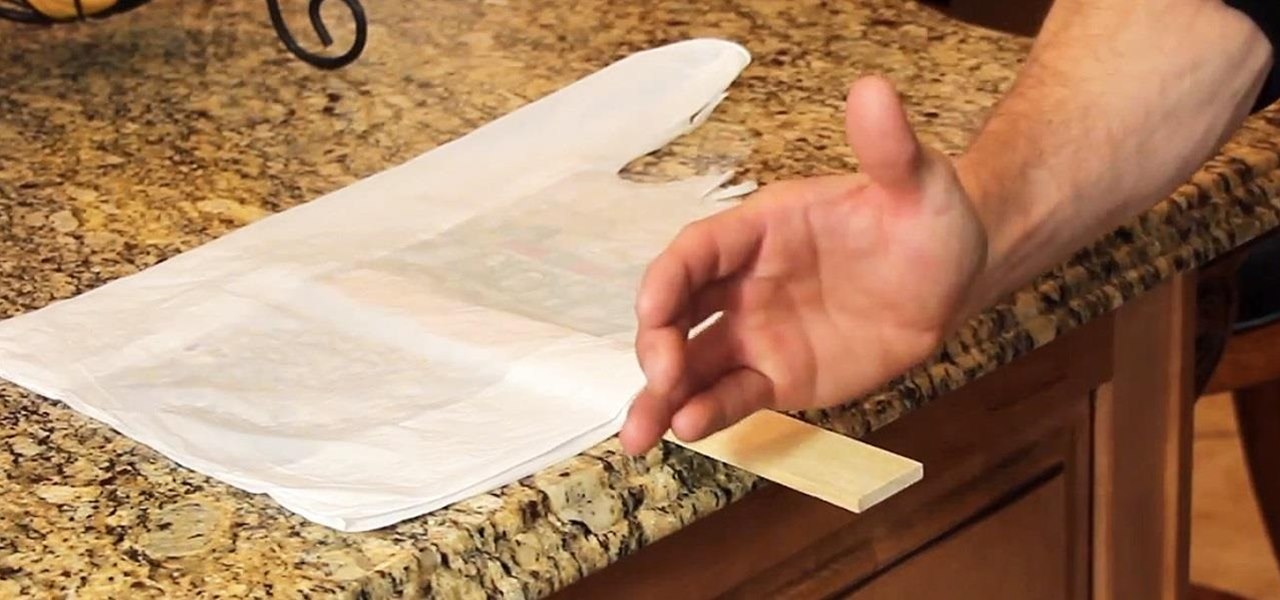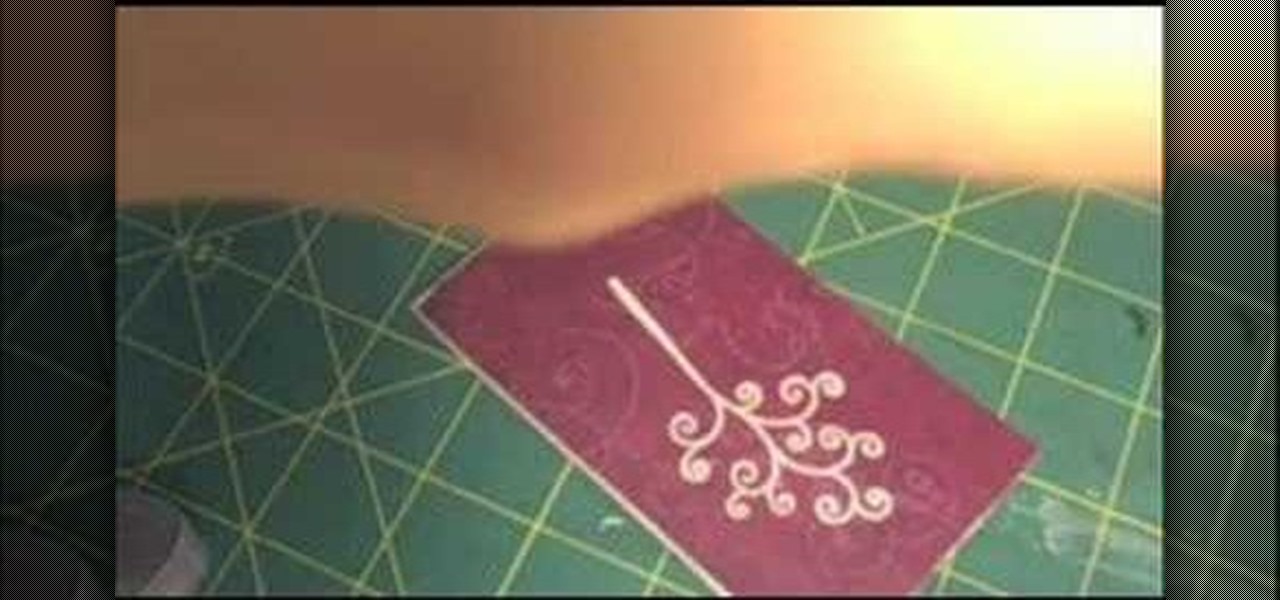Using a Phillips head screwdriver remove the screw under the handle in the back of your iMac. Remove the screws outlined in the picture below. Remove screws 1 and 2 with a standard Phillips head screwdriver. Screws 3 and 4 use a standard flat head screwdriver. After removing the screws, gently pull out all of the plugs. Next holding the clear handle just below the bar code, pull out the section of the iMac.

This tutorial for Sony Vegas shows you some cool tricks and random tips that will help you make your videos!

When it comes to dictating what happens when the Galaxy Note 3's S Pen is detached, the stock settings that Samsung provides are severely lacking. There are only two measly options: launching Samsung's own Action Memo app, or displaying the Air Command menu.

Need four different colored (green "cheat", blue, orange red and purple) Jacks along with a double-sided red card and another red-backed random numbered card for a total of six cards. Shuffle the cards in front of the viewer with the three red cards on top then blue, green, orange then purple. Now show the card (green cheat card) and then mixing the deck rearranging deck. Push one of until you come to the blue one and spread the three red ones again with the blue on top of them. Then perform ...

There's a funny little easter egg hidden away in Madden NFL 12. If you choose random enough times at the team select screen, you will be given the option to play the Madden NFL 12 developers who have amazing stats and dominate the field. This secret is more of an easter egg than a cheat.

It seems like every shooter nowadays has to have random collectibles for you to chase, and the new king of the shooter Crysis 2 has 18 hidden souvenirs for you to collect. This video will show you where and how to get all 18 and earn the Tourist achievement / trophy.

LittleBigPlanet 2 has expanded the prodigious level editor from the first game into a powerful and complex new form, and you probably need some tutorials to learn about it's many features. This video will teach you about some of the game's advanced logic features, including toggle, counters, timers, random, direction splitter, direction combiner, selector, sequencer, and controllinator.

This is the famous cups and balls magic trick. You'll make the balls appear and disappear, seemingly at random. You'll need some balls to do this trick - 3 to be exact. You'll also need 3 cups. Watch this video and see how it's done

New Super Mario Bros Wii is a return to the roots of a classic, and collecting all of the Star Coins and other random hidden loot is as fun as ever. Watch this video to learn the locations of all the Star Coins in World 2-5 of New Super Mario Bros Wii.

New to Microsoft Excel? Looking for a tip? How about a tip so mind-blowingly useful as to qualify as a magic trick? You're in luck. In this MS Excel tutorial from ExcelIsFun and Mr. Excel, the 26th installment in their joint series of digital spreadsheet magic tricks, you'll learn how to create random dates between upper and lower dates using the 4 different formulas that use functions such as RANDBETWEEN, RAND, INT and DATE.

Probability computation is a complex process and even using a calculator can be difficult. But normal probability calculations can be performed quickly with the help of calculator once you know how to use it. So when you have to calculate a probability from a normal distribution you can use the functions on your scientific calculator. You can use the normal CDF function from you calculator to compute the area under a normal curve. The function requires lower band and upper band values, the me...

Love Microsoft Excel? This clip contains a tip that just might induce you to. With this free video tutorial from ExcelIsFun, the 28th installment of his "YouTubers Love Excel" or YTLE series of free video MS Excel lessons, you'll learn how to use the INDEX, RANDBETWEEN, COUNTA, IF, AND, & VLOOKUP functions together to select a random employee from a list, determine if they have meet the given criteria and then conditionally format the relevant cells according to the result. Learn to love digi...

The host of this video teaches you how to get random curls using your straightening iron. Several different techniques are shown and repeated so that it is easy to understand how the process works.

OK, In my last Tutorial we made a Server for sending Instructions to a Client. This time we will build the Client. Fire up your favourite Python environment and get the Code here.

When you delete a file, Android doesn't actually remove it from your storage drive—instead, it simply marks that space as empty and pretends the file doesn't exist anymore. But deep down inside, the file that you originally wrote to that location is still physically there, at least until you randomly happen to save another file on top of that same spot.

Whether it's research, a school project or term paper, going on an expedition, what have you, having to preserve animal tracks should be a part of your bag of tricks that you can do. But don't just grab some random plaster of paris and just start pouring. Check out this video first and learn how to properly preserve the animal tracks that you find in the wild.

If you're a beading novice, there's one very important thing to know before you venture into the pastime: No matter how many projects you complete, you will always have a lot more beads left over than you know what to do with.

With iTunes, you can easily DJ a party by using the party shuffle playlist. This playlist selects a few songs from your library at random and allows you to rearrange upcoming songs.

There a ways to personalize your Gmail experience, and one of those is picking personalized Gmail themes which make emailing funner. But if you're not sure what kind of theme you want to use from all the available Gmail theme choices, there's an option called "Random" which provides you a random theme based on your geographical location, and will change when in a different location.

And we meet again Crackers! Welcome to my 7th post (Part-2), this tutorial will explain about some more basics of Batch Scripting, with C00L Scripts, which in turn will help you learn and understand better

How heavy is a plastic bag? Not very heavy at all, but in order to use a plastic bag to help me karate chop a thin wooden stick, I don't need weight—I need air pressure. Below, the "Quick Clip" demonstrates the power of air pressure via the vacuum created between a plastic bag and the countertop.

Bring a little bit of the excitement of Las Vegas to your Minecraft world. Watch this video to learn how to build a working slot machine, based on a random number generator, in your Minecraft map. Luck be a mob tonight.

This is a glitch walkthrough to find the Pelican in the bottom of the crow's nest. Its shows how to get to the bottom of crow's nest and get on that random pelican.

A random pimple or two is one thing. But if your back is covered with acne, you, my friend, have bacne. Benzoyl peroxide, an exfoliator, and even professional help shoud do the trick. Watch this video skin care tutorial and learn how to treat bacne back acne. It's not that much different than the zits you're getting on your face, so whatever is working there should keep your back clear too.

One of the more random of the many achievements in Assassin's Creed Brotherhood is Dust to Dust, which requires you simply to find 1 artifact in 2012. This is harder than it sounds, but fortunately this video will show you exactly where to find it.

You'll need to have purchased the DLC Warden's Keep to get access to Starfang. Once you have it, travel near Lothering and wait for a random encounter to drop Meteor Metal Ore. Then take it to Mikhael Dryden at Warden's Peak and have him make you a sword.

This video describes how to reset the PRAM, or parameter random access memory, on an Apple Mac OS X 10.6 (Snow Leopard) computer. Whether you're new to Digidesign's Pro Tools 8 or simply looking to pick up a few new tips and tricks, you are certain to benefit from this free software video tutorial. For complete instructions, take a look.

Boom and clack aren't just two random words that are used when loud things are being banged on. They're two useful words that can be used when beatboxig and when dancing.

We totally get that sewing patterns purchased at a fabric store can be intimidating. With neverending pages of sketched out designs, random numbers everywhere, and little way of orienting yourself, sewing patterns seem to complicate the sewing process rather than facilitate it.

In a boring lull after getting home from summer school and need some random play to perk your day up? Watch this video to learn how to quickly shut down someone else's computer from your own.

Nick from Greyscale Gorilla show you how to use the CS Tools plug-in "Cubes" in Cinema 4D. This feature is especially helpful for random shape arrays.

Using a potato peeler on ceramics is fast, simple and gives your piece a unique look. While your pot is still soft, take a potato peeler and "peel" your pot in small sections working around the pot. You don't want to press too light or too firm, it might take some practice. Keep your cuts random to add to the charm.

Check out this cool magic card trick video tutorial... learn how to perform the "persuasion" magic card trick. It's a cool little magic trick, also called as power persuasion. This card trick involves 24 cards... any random cards. See the trick revealed!

Using two threads at the same time doubles the density, weight, and adds really cool randomized colors for a sharp looking blanket. This instructional crochet video allows you to use two threads as one to make a more random looking pattern within the larger design of the blanket.

In this video, US Memory Champion Chester Santos teaches you how to expand and improve your memory by using a few simple techniques. Word visualizing allows you to create associations which help to remember individual words. Memory can be increased in a fun and easy way by taking advantage of Santos' cool and unique method of associative thinking. You will hopefully never forget your shopping list again!

It doesn't take fancy materials to make a greeting card. Random recycled household materials can be transformed into a thoughtful little card. Watch this video card making tutorial and learn how to make a greeting card out of a toilet paper roll.

Here are just a bunch of random combos that might help your aresenal of TUTS. Their pretty ez, just practice when watching TV. I also added a little hand trick i learned from Mr. Wiggles Tape from back in the day. Wish i still had it, well enjoy and have fun learning.

David and Andrea show you how to can fruit in syrup and how to can homemade pie filling. For this example they are using fresh apricots - yum! They also decide to roast some pork for lunch - how random!

Learning songs is the best way for a beginner guitarist to progress. Save learning scales and technical stuff for a little later. Besides this video, Justin gives some good recommendations for where to find songs and suggests staying away from the random "TAB" internet search since this won't help you learn if you're playing them wrong or not.

The Augmented World Expo or AWE — if you are a big fan of AR/MR technology, that is a very fitting acronym — is the world's largest conferences dedicated to all things augmented, mixed and virtual reality. AWE is in its 8th year, and with the massive growth we have seen in the space over the last year, promises to be its biggest year yet.