
How To: Work with Excel users in Numbers '09
Check out this informative video tutorial from Apple on how to work with Excel users in Numbers '09.


Check out this informative video tutorial from Apple on how to work with Excel users in Numbers '09.

Check out this informative video tutorial from Apple on how to organize your slides in Keynote '09. iWork '09, the office productivity suite from Apple, is the easiest way to create documents, spreadsheets, and presentations. Writing and page layouts are easy in Pages. Numbers gives you simple ways to make sense of your data. You'll captivate your audience with new and sophisticated features in Keynote.

Check out this informative video tutorial from Apple on how to add audio and video to presentations in Keynote '09.

Check out this informative video tutorial from Apple on how to create and edit shapes in Keynote '09.

Check out this informative video tutorial from Apple on how to create and edit charts in Keynote '09.

Check out this informative video tutorial from Apple on how to create and edit tables in Keynote '09.

Check out this informative video tutorial from Apple on how to remove backgrounds with Instant Alpha in Keynote '09.

Check out this informative video tutorial from Apple on how to add shadows and reflections in Keynote '09.

Check out this informative video tutorial from Apple on how to crop and compose images using the mask tool in Keynote '09.

Check out this informative video tutorial from Apple on how to add a transition between slides in Keynote '09.

Check out this informative video tutorial from Apple on how to animate objects between slides with Magic Move in Keynote '09.

Check out this informative video tutorial from Apple on how to use advanced builds to animate objects on and off slides in Keynote '09.

Check out this informative video tutorial from Apple on how to set up presenter notes in Keynote '09.

In this clip, you'll learn how to create a barebones password generation app with PHP. Whether you're new to the PHP: Hypertext Preprocessor scripting language or are a seasoned web developer merely looking to improve your chops, you're sure to find benefit in this free video programming lesson. For more information, including detailed, step-by-step instructions, take a look.

A thank you note can go a long way, and in the case of a Business thank you note, well, it's almost crucial. Not sure how to write one? No worries, this video will give you a great insight into what types of ways you can write the letter, as well as the layout.
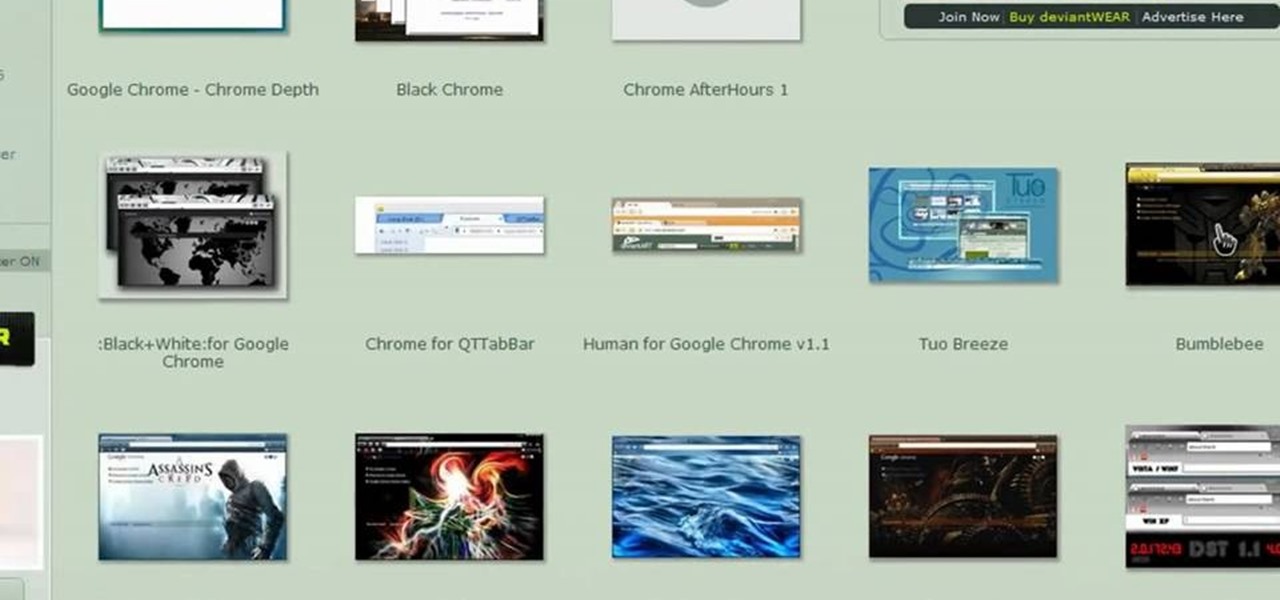
If you are tired or bored of having the same theme/layout for Google Chrome as many others, you can obtain custom themes by going to deviantART. There you will be able to customize your theme and download the theme that suits your personality best and step out of the norm.

This beginners Flash CS3 software tutorial shows you how to work with timeline effects. The Flash tutorial will cover user of the timeline, Flash layouts and keyframing. If you are new to Flash CS3, watch and learn how to use timeline effects and create some simple animation motions.
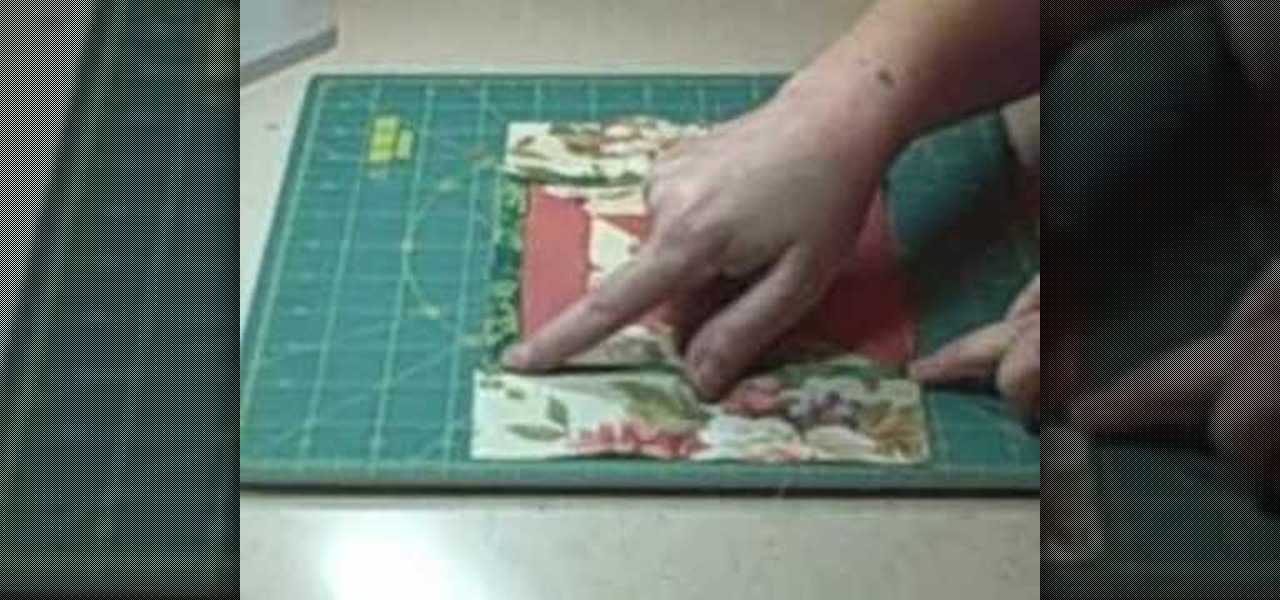
A quick tip on adding a flange accent to piece your quilt. A flange is a one inch strip of fabric that you fold in half and fit into the border to add a delicate accent to your quilt. This layout provides the groundwork for sewing flanges into a quilt.

Those shiny new model train cars might not fit in with the elaborate and realistic look of a model train layout. They're easily weathered to look like they've aged from years of work. Watch this hobby how to video and learn how to create a vintage look on a model train diesel engine.

This wavy shell crochet pattern uses three colors to make the design look complex and random. Actually it's quite simple. There are only two rows in this wavy shell crochet pattern. One row alternates between a few standard stitches and half pinwheel shape. The second row is completely plain. Try out this crochet project to achieve satisfying results.
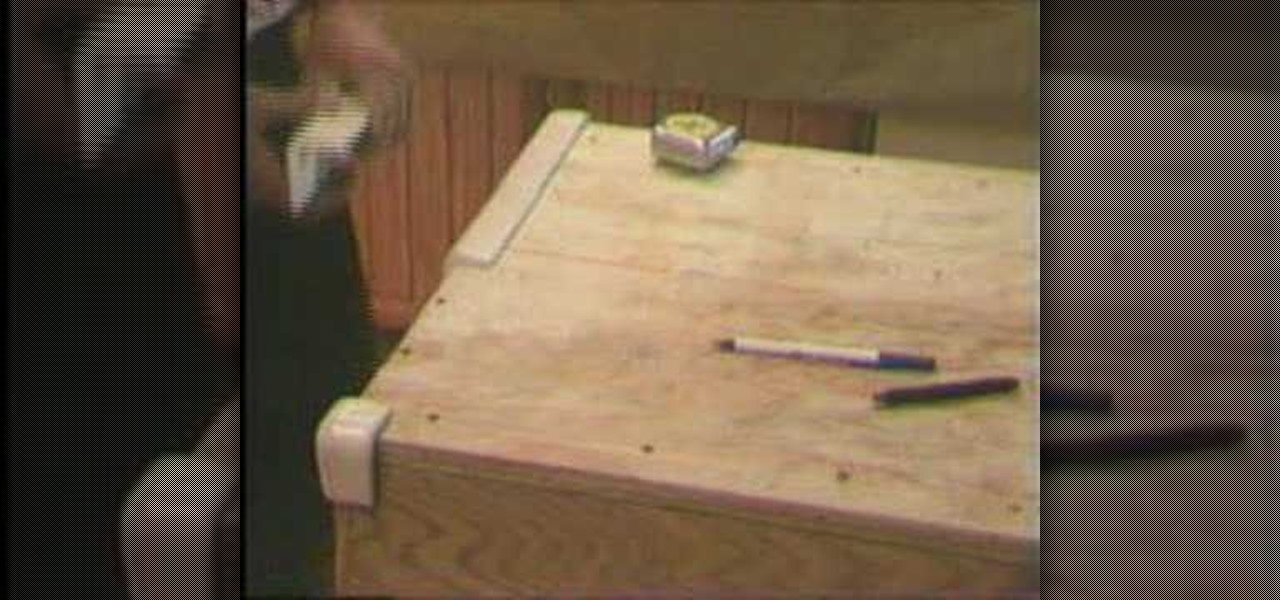
Remodeling your kitchen or bathroom can be expensive, but you can save some money by doing it yourself. If you are re-doing your kitchen counter top you can lay the tile yourself. In this Home & Garden how-to video you will learn how to tile a kitchen counter top.

Are there certain tools in GIMP that you use all the time and want easier access to? Or just want to change the default layout? Check out this tutorial and learn how to customize the main toolbar in GIMP to work best for you.

Ever plug in a Windows keyboard to a Mac only to be frustrated by the swapped layout? This computer tutorial video shows you how to iron out the mix up with this quick tip. Watch this how-to video to learn how to easily make the transition from Mac to PC (and vice versa) by taking control of your command keys.

In this Photoshop tutorial you will learn how to create a magazine cover layout with the help of a photo of iJustine and Howard from Ice Flow Studios.

This tutorial explains how to change or reset the viewport layout in Unreal Tournament 3 Editor (UT3).
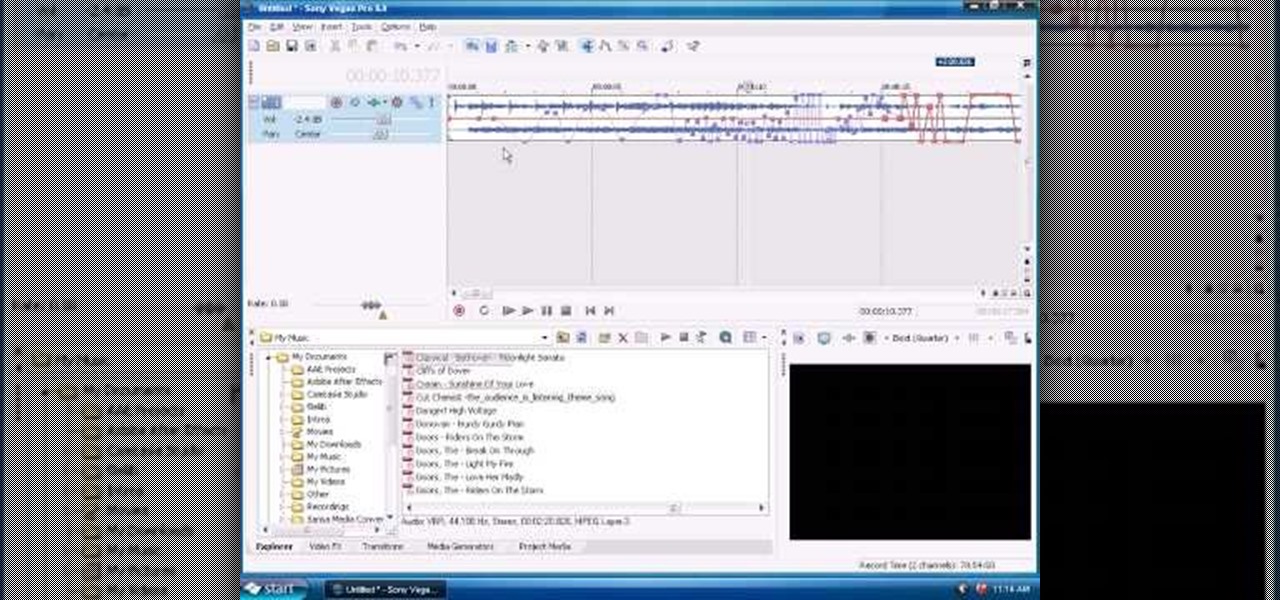
This tutorial for Sony Vegas helps you understand the audio layout, and what automation is, and how to use it.

Chad west covers some basic masking concepts to add a pre-made border file to a photograph.

Have you ever been in the middle of making a layout and wanted an acrylic embellishment but couldn't find the right saying or color? We're here to keep you from ever having that problem again! In this quick video learn how to take clear acrylic pieces and turn them into the cute designer pieces you find at the store. This video has tips and techniques to use in scrapbooking.
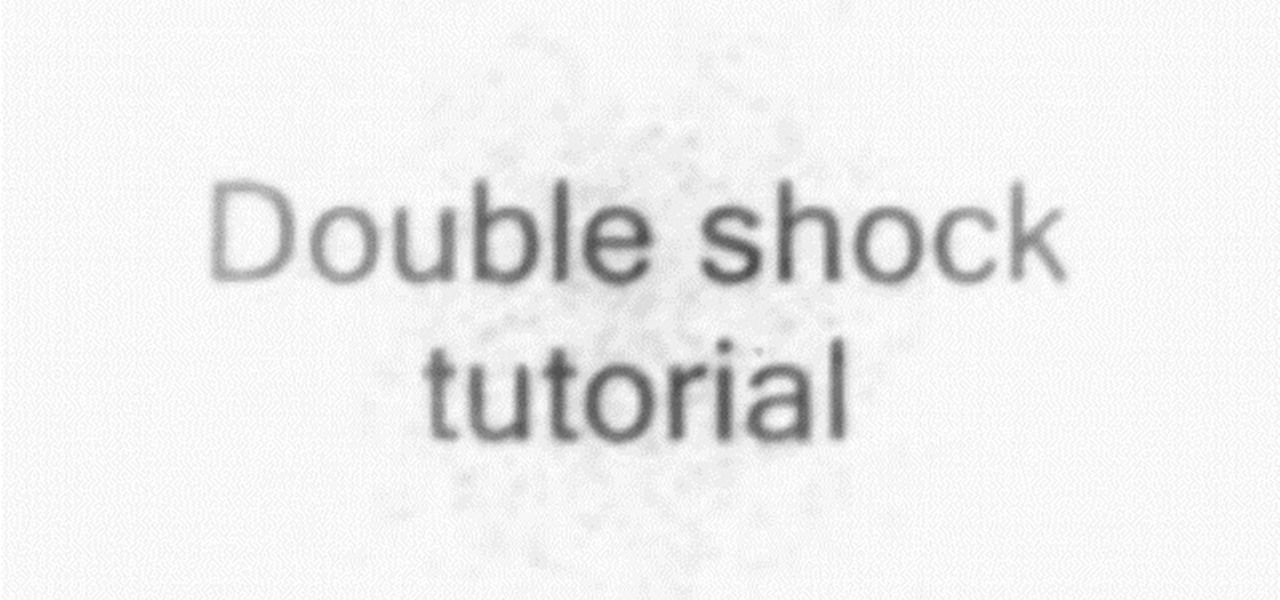
Watch this instructional video to learn how to do the double shock card trick in which you appear to make four random cards turn into four kings and then four aces. All you need is a standard deck of cards and a double sided card. This video has no audio, but it does have subtitles.

It's pretty standard when creating a document that requires some basic page layout formatting, that you're going to want to wrap or flow text around images. In this Apple tutorial, you'll see how easy it is to accomplish in Pages '08.

Kuler is a beta Adobe application at labs.adobe.com. It allows you to choose color schemes using rules or completely at random, then export the colors as an Adobe Swatch Exchange file for use in all of the Creative Suite applications. In this video tutorial you will learn how to create color schemes using Kuler.

This is a extremely easy to follow tutorial which will allow you to learn to how to build a sugar cane farm.

This video shows you how to construct a miniature Ames Room from a layout using paper. An Ames room is a distorted room that gives the optical illusion of depth, distance and varying size. Setups like this were used in 'The Lord of the Rings' movies.

Henry shows you how to install a 3 tab asphalt shingle roof in this video. This video covers everything from the type of roofing felt to use, making the starter strips, layout with chalk lines right through to making and installing the ridge caps.

Using ladders (Rakes) to build your gable overhangs on the shed is one of the fastest and easiest ways to do this. Henry shows you how to layout, build and install the ladders on our shed.

Henry shows you how to build homemade trusses. This video includes instruction on how to layout your truss jig to make sure all trusses are identical. After you watch this video, you'll see how easy it is to build your trusses!

A very easy video showing you how to change your banner!
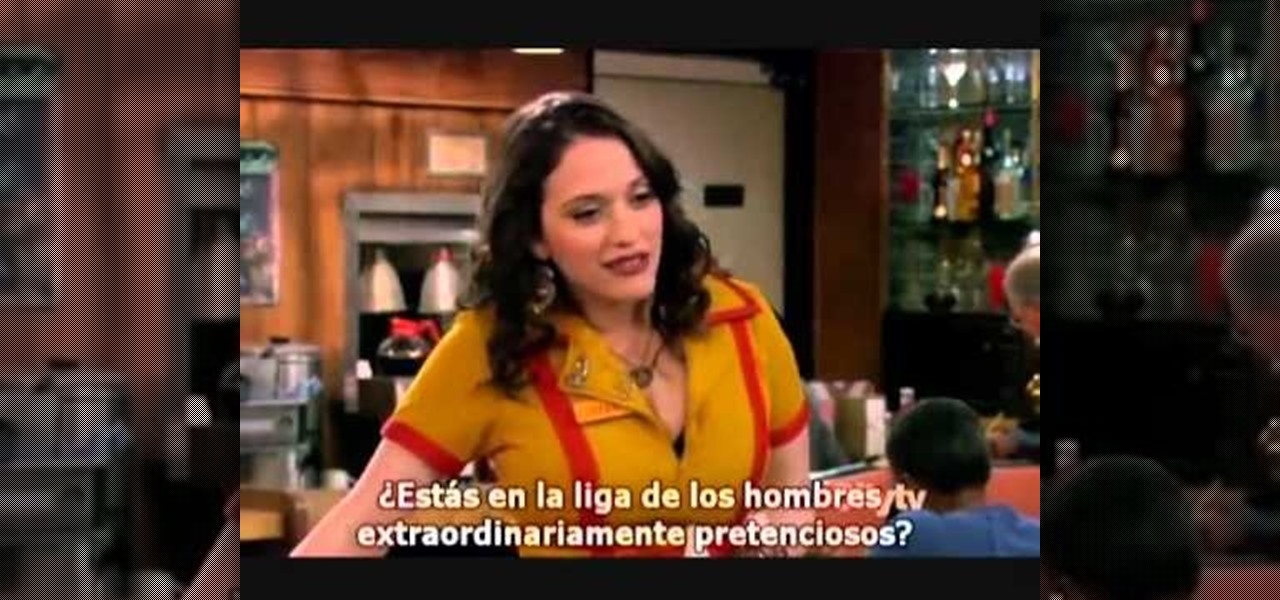
Not two random broke girls, but the television show "Two Broke Girls". I think this show is hilarious, and I think Steampunk getting "dissed" by the show is sort of like a song getting parodied by Weird Al: it's a rite of passage for anyone who's famous.

Using a Windows PC, our host shows us how to retrieve the music off of an iPod and copy it to our hard drive. First he opens the "My Computer" icon and selects the iPod, which is shown as a hard drive. There are a few folders shown, such as Calendar and Contacts, but no Music folder. We are shown how to reveal the hidden files on this drive. A new folder appears, called "iPod Control." Once this is opened, we can see the Music folder. Inside the Music folder are many folders labeled in a seem...

Sanding is an important step when preparing wood for painting or staining. You Will Need