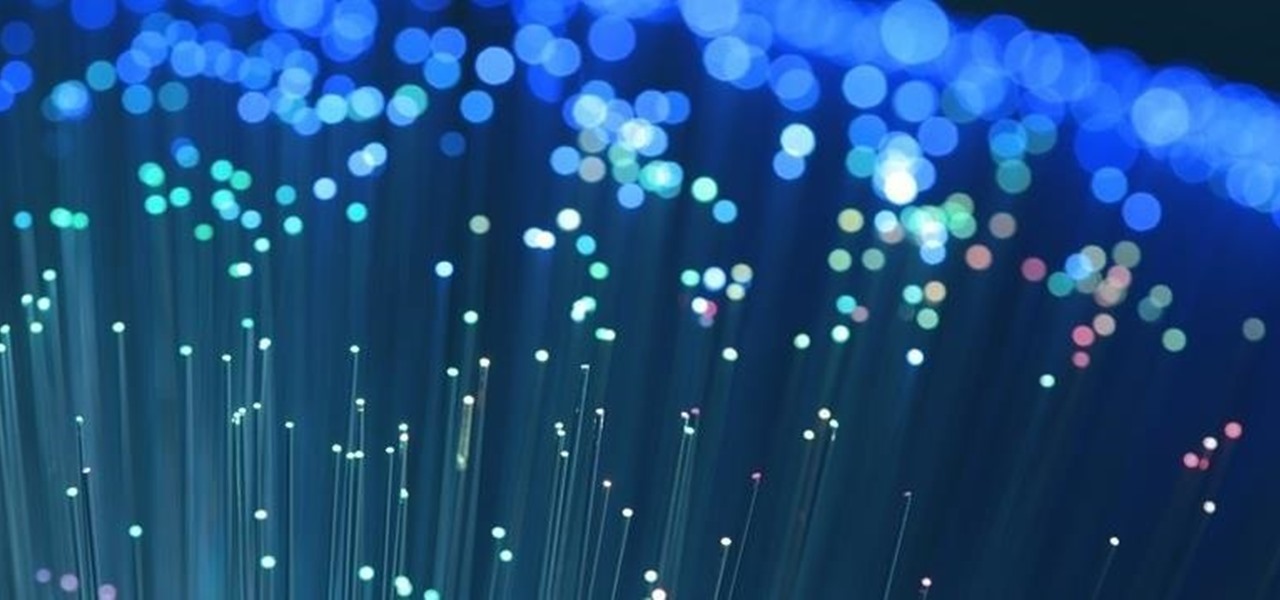Here at Food Hacks, we're very fond of finding ways to regrow food. That means taking things like carrot tops and leftover bits from garlic, onions, chives, and other herbs and aromatics to create mini reusable herb gardens.
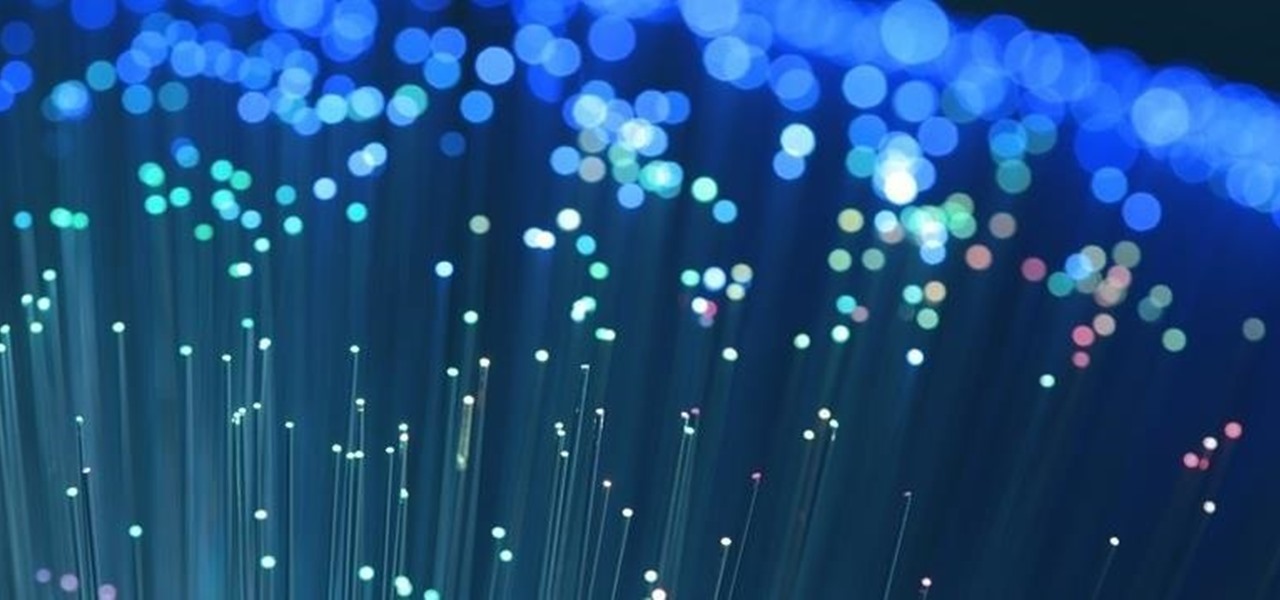
Everybody loves the stars. Well, I certainly do. As a child I'd spend hours outside during summer nights marveling at the seemingly endless amount of sparkling dots spanning the sky. Maybe you have children of your own and want to create a sparkle in their eyes, or in your own. This tutorial will provide a basic method of bringing the stars inside—at least, in part.

You can find a plethora of tennis games on the Google Play Store, but if you're a true tennis fan and gaming enthusiast, you should check out Tennis Racketeering by Core Aplikacije. The game lets you use an additional Android device as a racket, giving you Wii-like abilities without Nintendo. It's simple to set up and extremely fun to play, so follow along below to see how it works.

We've all been there: facing a lengthy, complex word that ignores the phonics we were taught in elementary school, unsure of not only its pronunciation, but also its meaning. These words, from autochthonous to esquamulose, are both terrifying and impressive. After all, if someone knows how to use them—and even say them—they must be quite smart. Yet before you begin stuffing every email and presentation with verbose prose, you might want to reconsider what others perceive to be intelligent.

With the sheer amount of photos, videos, and miscellaneous files we place on our computers, proper organization becomes necessary. Not only so that we can quickly get to a file when it's needed, but also to declutter folders and keep them from looking like random file dumps.

You wouldn't send your GPS coordinates to a completely random stranger just because he or she asked you for it, right? So why are you constantly sharing your location (and other data) to apps on a daily basis?

If you are having problems playing your sweep picking arpeggios fast and clean then you are not alone. Many guitarists have the same problem. I suffered from the same problem, years ago. In fact, playing sweep picking arpeggios with poor technique is one of the most common problems that I encounter with my guitar students. After helping them overcome these challenges I have discovered 2 different approaches to improving your sweep picking technique. The first will keep you frustrated with bad...

Whenever you need to record a quick message to yourself or someone else, the stock Voice Recorder app on the Galaxy Note 2 does a fine job. However, the situations when you need it the most are when you forget or don't care to actually use it, like during a heated argument or a random police stop where your words can be misconstrued or altogether unheard.

Of the sixty or so "must-have" apps that are installed on my Samsung Galaxy Note 3, there's only one that I need to use and hate with a passion. Skype. Whenever using it, I'm consumed by dropped calls, mic issues, poor quality, and random crashes, among other things—and I'm not the only one.

Imagine that you're the last person alive. After losing all of your loved ones, you thought you'd never see another human being in your life. Then, they arrive. The hoard of 15-year-old zombies looking for a cute British YouTuber so they may feast on his brains.

Someone does't really like you. I don't know who or where they are, but they exist. If you want to change that, simply ask them to do you a favor.

Welcome back, my greenhorn hackers!

The original Kit Kat was a mutton pie served at a political club in London during the 18th century, which is quite different than the chocolatey version we're familiar with today. Kit Kat bars have been around since 1911, are produced in 13 countries, and have been sold in over 200 flavors in Japan.

I'm a pretty nice person, so when someone asks me to take a group picture of their friends or family, I can't easily say "no," even if I have somewhere else to be. Even worse—sometimes I'm the one asking, fully knowing just how annoying it can be. Maybe you've been told "no" before, and have had to settle for being left out of the picture, which kind of sucks.

With a 5-inch screen, it's possible that the Samsung Galaxy S4 can be a bit large for our hands. While my grubby hands let me navigate the phone pretty easily, the same can't be said for everyone. A lot of us use two hands to type on the phone, play games, and perform tap or swipe gestures.

What can be said about Spotify that most of us don't already know? It's the most popular digital music streaming service out there, giving you access to millions of songs on your computer. However, the mobile service was once an exclusive feature for paid subscribers. Not anymore, suckers.

Overall, I love the Nexus 7 tablet, but one thing that I truly dislike about it is having to press the Power/Lock key to lock my screen.
This how to will show you how to program a fairly simple Hacking bat file. First open notepad.

There's two things I'm always looking for in my Samsung Galaxy Note 2. Efficiency and quickness. So, like any other softModder, I tend to download a bunch of apps and tweaks that help speed up my device's overall performance. In doing so, I often come across the "Complete action using" popup, which is oddly enough, one of the most inefficient features ever. You'll see this popup whenever you click on something that can be opened with more than one option. If you click on a link in Google sear...

It starts innocently enough, with a nosy friend hovering over your shoulder to see what you're texting. Somehow, that doesn't satiate their inexplicable thirst for curiosity, so the first chance they get, they're rummaging through all of your super private photos—even though you told them not to.

Ethylene is an invisible, odorless, naturally occurring gas that aids in the ripening process of fruit. As a fruit produces more ethylene, it begins to create enzymes which help break down cell walls and starches, making the fruit softer and sweeter over time. If it weren't for this small hydrocarbon gas, the shelf lives of most fruits could last well over a year.

If you have a Samsung Galaxy S3 or Galaxy Note 2, you might not have noticed it yet, but there's an annoying little bug that centers around your clipboard. If you tend to do a lot of copy/pasting on your device, you've probably seen it happen—your phone crashes.

The problem of system freezes is not new to the world of Windows and this has come to light even in the latest Windows 8 release. In the event that your system freezes, you cannot open your desktop files, some controls stop functioning, or you are unable to launch the start screen applications either. You may experience this unusual behavior after updating Apps in the store or due to a driver issue. Sometimes, freezes occur because of video card problems too. In order to do away with these Wi...

The stock music player on the iPhone hasn't changed much since its inception. Sure, with the recent iOS 6 update the design became sleeker, but it's not really what you'd expect from a top of the line smartphone. And when I say "MEH," it isn't directed towards the Kendrick Lamar album (which is awesome). It's the layout of the application, the lack of gesture control, and the sometimes tedious job of shuffling through certain albums and artists.

"Cheating is for losers" is only something that losers like to say. If you want to smash your friends and fly up the leaderboards, though, sometimes you have to go that extra mile.

SNAP. That's the sound of your Samsung Galaxy S3's camera going off. Not that big of deal, unless you're trying to take some top secret pics or some candid shots of your friends. The shutter sound gives you away, and the next thing you know, you're deleting pictures. On most other smartphones, if the users turns the phone on silent or vibrate, the shutter sound is killed. If that doesn't do the trick, usually muting the shutter sound itself in the settings will do the trick. But for some of y...
Are you scared that the RIAA is about to track you down for illegally downloading songs. Well, here is a method of obtaining many songs absolutely free that is virtually untrackable

First off, I would like to say two things. One, this is not for beginners; if you don't feel that you understand this how-to at all, do not try it. Second, never ever install random software or change settings if you do not trust the source.

If you're anything like me, you probably rinse your mouth out after you brush your teeth. I know technically you're supposed to not rinse your mouth out after brushing, but I just can't stand the feel of the excess toothpaste in my mouth. It's a surefire way to dry it out.

I'm always looking for solutions to problems people are having with their smartphones. This means I spend a lot of time browsing forums and release sites looking for new apps. In doing so, I find a lot of apps that don't quite solve a major problem, but are nonetheless pretty cool. I came across four of those this week.

February is the shortest month, but it's marked by the celebration of Black history and the celebration of romantic love.

First of all you need two different types of playing cards. You can take the blue and the red color cards. Spread these cards on the table facing downwards. Now mix them together randomly. Again mix them as thoroughly as you can on the table. Now pick out a red color card of your choice from anywhere on the table. Now again mix the cards thoroughly on the table. Now pick up any blue card of your choice anywhere from the table. Now ask the audience “what probability is that of picking the sa...

Hack mybrute with this mybrute cheat. MyBrute hacks, cheats, tricks. Watch this video tutorial to learn how to get a pet dog, wolf or bear in MyBrute (06/02/09).

Project managers — and those hoping to become one — should rejoice at this killer deal. The Project Manager's Essential Certification Bundle Ft. Scrum, Agile & PMP usually runs for $1,990 but is only $49.99 for a limited time.

As necessary as sleep is, millions of people struggle with it every night. More than 50 million Americans suffer from any number of sleep disorders. If you're one of them and want a more satisfying, consistent sleep, then the LectroSound Sleep & Relax Soothing Noise Machine may be the perfect addition to your bedroom. For only $15.99, you can give yourself the rest and reinvigoration that your body and mind crave.

It is a scary time to be alive. As states start to ease back shelter-in-place restrictions, the new world you're entering is still unsafe. With a vaccine months away, your best bet is to follow CDC guidelines and use the tools at your disposal.

One of the biggest bummers about Netflix is the inability to create different lists for your favorite movies and TV shows. Instead, you're only able to lump titles into the single default "My List," and that can be impossible to browse. It doesn't separate titles into categories or genres, and titles are arranged for you automatically, so there's not much room for customization.

Hacking web applications can sometimes be challenging due to the sheer amount of moving parts they possess. At the core of these apps are HTTP requests and parameters, but these things are often concealed from the user, due to security reasons, convenience, or both. However, a tool called Arjun can be used to discover hidden HTTP parameters in web apps.

Even for those of us who enjoy spending time alone at home, at a certain point, it just gets boring. We all need social interaction, but with stay-at-home orders, that can be hard to come by. If you're feeling the itch to hang out with friends and have a good time, you should know there are plenty of free multiplayer games for iPhone and Android that will let you do just that — remotely.

Password cracking is a specialty of some hackers, and it's often thought that raw computing power trumps everything else. That is true in some cases, but sometimes it's more about the wordlist. Making a custom, targeted wordlist can cut down cracking time considerably, and Wordlister can help with that.