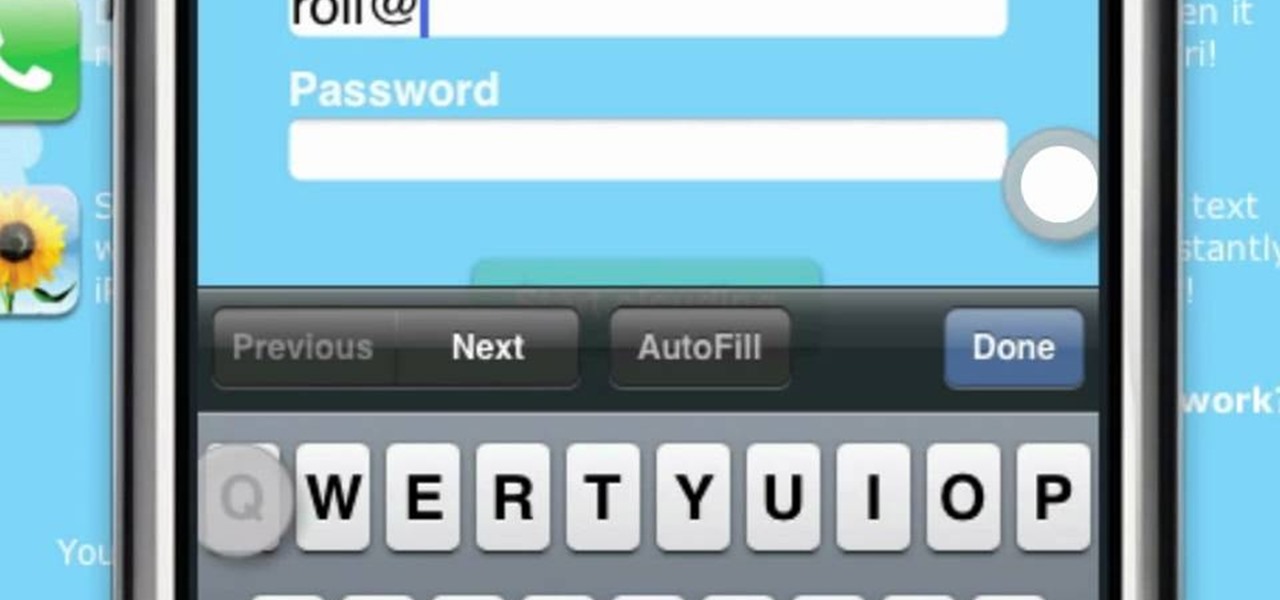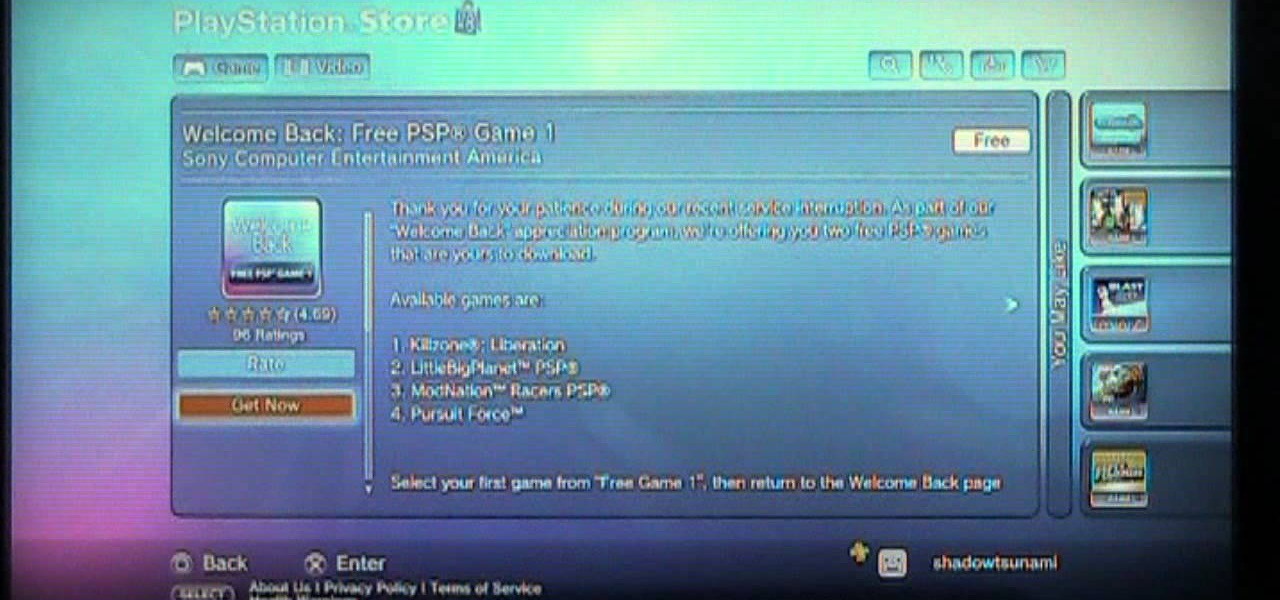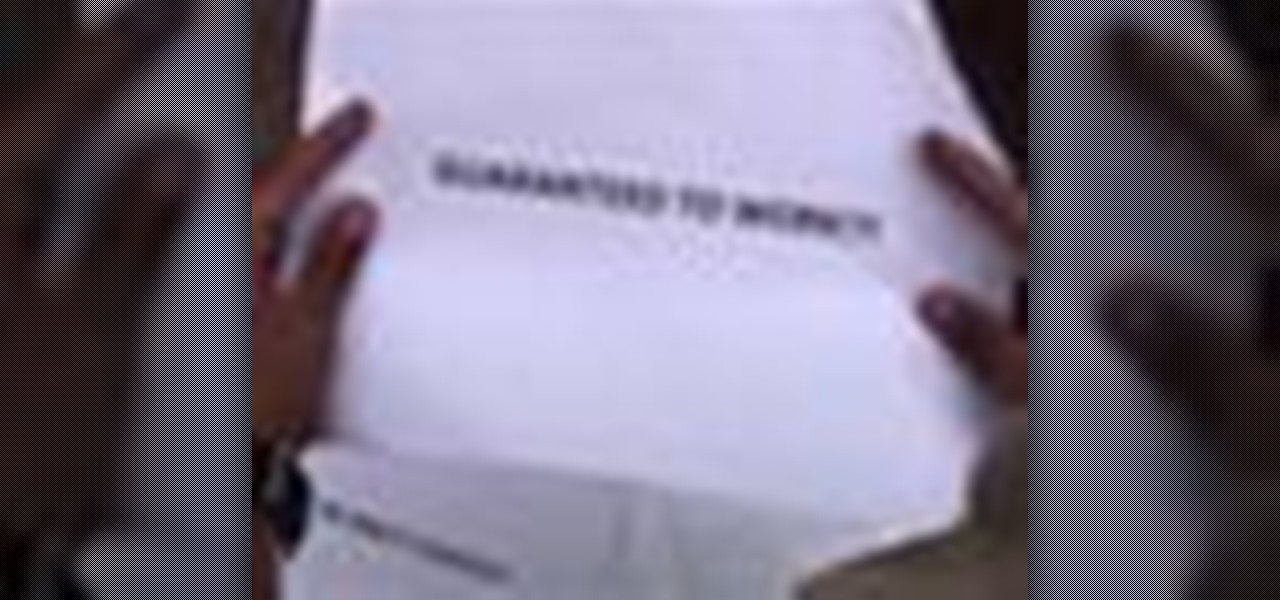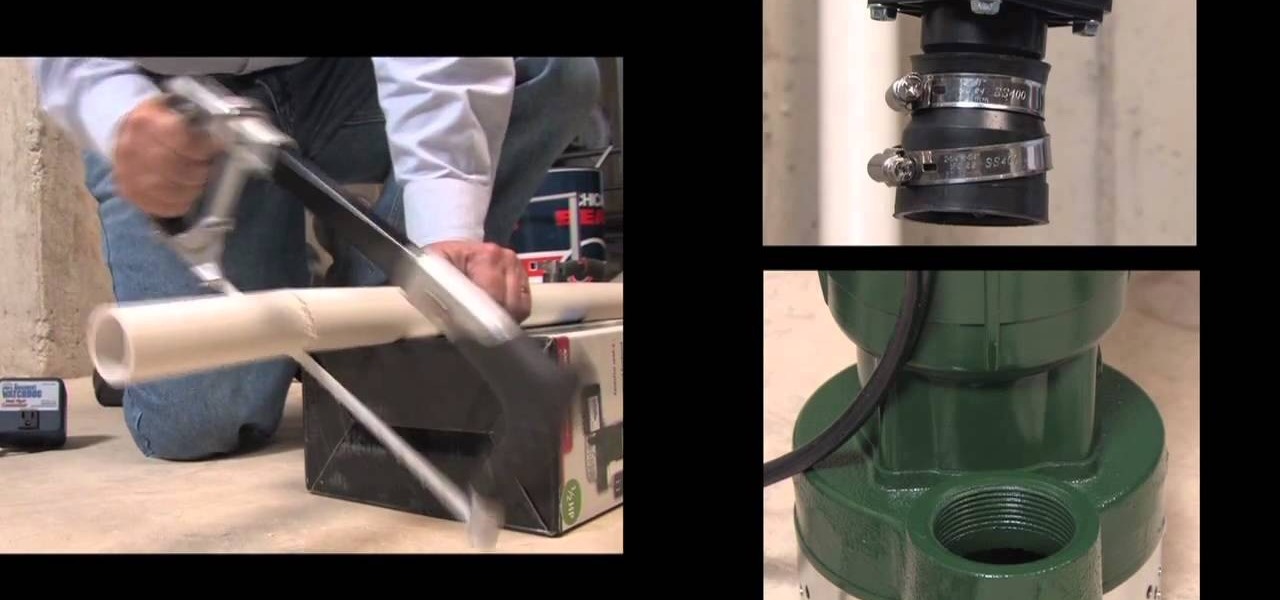Last time, I showed how to start putting together an AC arc welder from scavenged microwave parts, focusing on the transformer modifications. Now, I'll show you how to finish up your DIY stick welding machine by fixing up the electrical system and performing the finishing touches.

I've had this idea in my head for almost a year now. I knew what I wanted to do, but wasn't sure if it would work. After a long time of armchair-engineering, I decided that the best way to test my idea was with a soldering iron and a screwdriver.

Google Now is an extremely intelligent personal assistant that automatically updates and prepares the most pertinent information for you on your Android device. Traffic updates, alternatives routes, weather conditions, and other important data is constantly being monitored and updated for you.

The reason that Facebook is so popular is because it connects us to people that we could have never been connected to before. When people log on, they look for messages, comments, likes, and any other notifications that connect us to those people. These same notifications, though, distort our view of Facebook. We tend to appreciate statuses (I prefer stati) that have more likes. We're geared towards people that have more friends, so we tend to like pages that already have hundred of thousands...

Robert Templeman from the Naval Surface Warfare Center in Crane, Indiana and several of his friends from Indiana University recently developed an Android application that is capable of gathering pictures and videos from mobile devices in order to reconstruct a user's environment in 3D. The malware would come coded inside of a camera application that the user would download. The malware, called PlaceRaider, would then randomly take pictures throughout the day and carefully piece them together ...

Several people have been reporting Wi-Fi problems after updating to iOS 6 on both iPads and iPhones. The connection might work sometimes, but it usually cuts out or takes forever to connect to anything, only to time out shortly after.

Drinking games just got a little more sophisticated (kind of). Startup SmartThings built this awesome Arduino-based machine that automatically pours a shot whenever the US wins a medal in the 2012 Summer Olympics. Goldschläger for gold, Cuervo for silver, and Jack Daniels for bronze.

The docking accessories available to owners of the Motorola Droid Bionic unlock several different functions dormant in the Android smartphones. The Vehicle Navigation Dock allows you to easily access Verizon's GPS system on the go, or give vocal commands so that you stay safe and handsfree with the Droid Bionic. The HD Station Dock allows you to connect your smartphone to a TV and view photos or use applications on the big screen. This guide by Motorola shows you how to access the different f...

In this video we learn how to make a purse or handbag out of duct tape. Start out with your duct tape and a flat surface. each piece needs to be 8 inches long and laid out in front of you. Then, stick these on top of each other. Once you do this with two, take your other pieces and overlap them, then connect them together. After you have the four strips together, use a different color around the edge of this, making it with the same process. Now you will have a pouch, which will be your purse...

First of all you have to check the breast collar which is attached and hanged to the saddle. You have to maintain safety by not ducking under the horse neck. It is better for you to go around and do your job. Keep your head away from the horse head while attaching a collar. Ask your handler to hold the horse for you. Now pick your breast collar up and reach around the horse. Don’t duck under the horse head, but bring the collar belt to your side and then attach it to the ring on the saddle. N...

Design your own clothes by making sewing patterns, but pay attention to the details. You Will Need

Ever find a really cool article on the web that you'd like to read next time you are out and about, waiting in line or riding the bus? Watch this video to learn how to use iCloud to share links between your computer and your iPhone.

Looking forward to the Welcome Back Package Sony is offering PlayStation network members? Watch this video to learn how to connect to the PlayStation store and retrieve the Welcome Back Package from Sony. PSN members can download two free games!

Trying to get more traffic for your Wordpress blog? Looking to connect with the people who visit you online? This video will show you how to facilitate web interactions by adding social media icons to your blog's header. This video uses the 2010 theme to demonstrate. CSS may be intimidating, but this video will show you exactly what to do.

Law and business are frequently connected more closely than many are comfortable with. Thus, writing business case studies is a big part of legal life in law school and when working at a firm. Watch this video to learn how to write a great business case study.

Having a backup sump pump is integral in making sure your basement is always protected from water, and if you have the Basement Watchdog battery backup sump pump system, this video will show you the complete installation procedure. Find out how to build a pipe connection to the discharge pipe, install check valves, connect to the backup system and more.

A sump pump is a necessity for most homeowners with basements, and if you've just gotten yourself a Basement Watchdog AC sump pump, this video will show you how to install it. This is a full sump pump, AC-powered, that you can install in your basement, either as a first time sump pump or a replacement sump pump. Find out how to remove the old sump pump, prevent air locks, insert the AC pump and connect it to the discharge pipe correctly.

Learn the art of notation in Pizzicato. Pizzicato has three different levels of music software: Light, Pro and Beginner. And with this video tutorial you can learn about entering notes with a MIDI keyboard. You just have to have a MIDI keyboard and the right hardware to connect it to your computer, then learn about all the shortcuts and tools to get your music on the page quickly.

In this clip, learn how to access and use the JAM! app for your iPhone or iPad to update your website from afar. Keep your visitors up to date on the go with this handy application. This tutorial will walk you through the steps you need for connecting JAM! to your computer and getting started.

Watch this electronics tutorial video to learn how to enter a secret code and see a lot of interesting info on how your iPhone connects to the network. Field testing your iPhone is easy with the tips in this how-to video.

Check out this video of Lynn Mc Taggert on Quantum Physics. Learn that we are all connected through an energy field--get rid of the idea of separateness which might be causing problems in your life.

A demonstration of how to hook the cab of a semi truck up to a trailer.

Meital demonstrates how to do camel undulation for belly dancing. You have to push your chest forward, up, down, and back. Then, you connect the four points. The camel undulation can be combined with other belly dancing moves to create a truly spectacular performance.

If you're working on your vehicle, specifically wiring harnesses and wiring harnesses for trailers, you may need to do some reconfiguring. If you need to connect wires, you should learn to use Scotch lock wiring connectors. This video shows you how.

Why does a DJ use a monitor system? To avoid secondhand sound from the speakers that the crowd listens to. Uses a mixer and amplifiers connected to smaller speakers.

This video shows you the proper technique to draining the engine fluids from the radiator and connected hoses before removing the engine for disassembly. Explains the process for using your specific engine repair manual to label all of the wiring, vacuum lines and hoses so that installation later will be smooth.

All of us remember "Twinkle Twinkle Little Star" for a reason. As a fond part of our childhood, it was a song that taught us about the wonders of the sky while also connecting us with our parents, who learned the song from their parents before them. Continue the tradition by teaching your kids how to sing "Twinkle Twinkle Little Star."

In this video podcast you will learn how to use the vanishing point filter in CS3. The filter has gotten even better in Photoshop CS3. Now you can connect non-perpendicular surfaces and wrap an image around multiple surfaces at a time.

This may be an alternative to the traditional sheetbend knot, but it works. Try it out-- it's best used to connect two ends of rope together for a strong hold.

This video demonstrates how to breath correctly when doing Pilates exercises. The video walks you through the proper breathing technique and explains how to connect to your lower abdomen.

You're watching a YouTube video on your Mac, then go to check something on your iPhone. Of course, because you had a video queued on iOS, your AirPods automatically switch from your Mac to your iPhone. Now, your Mac's YouTube video is playing out loud, and you have to reroute your AirPods back over to macOS. Luckily, there's a hidden setting you can change that fixes this whole issue.

If you've jumped on board HBO Max to watch more than just HBO's content, such as DC films, Looney Tunes, Turner Classic Movies, Cartoon Network, and movies from Warner Bros., there is a downside to HBO's improved service. Namely, you cannot use it on all of your devices yet. The most notable omission is Roku players and TVs. But there are workarounds you can use until an official app comes out.

True home automation doesn't require interaction from the user. But let's be real, no system is going to be 100% autonomous. You'll always need a manual override for situations programming can't account for. So what's the best manual override system? I'll tell you right now, it doesn't involve yelling at Alexa or Google.

With the growing list of products Apple offers, the number of devices connected to your Apple ID can get quite extensive. Having all those devices connected to your Apple ID helps you keep track of them, but when it comes time to part ways with an Apple TV or Apple Watch, those devices can still be attached to your Apple ID. In some cases, this could affect the overall security of your account.

Since the San Bernardino shooting in 2014, Apple's been engaged in a game of cat and mouse with law enforcement. Authorities want access to evidence on criminals' iPhones, but Apple wants to protect all of its customers' personal data equally. The latest installment in this saga has Apple outright disabling the Lightning port.

In October of 2017, Mathy Vanhoef released "Key Reinstallation Attacks: Forcing Nonce Reuse in WPA2." This paper demonstrates a way to decrypt traffic on practically any WPA2 network, the most commonly used form of wireless security (seeing as all other forms of Wi-Fi encryption have already been broken). Practically all of the network-connected devices we use will need to be updated in some way in order to protect against this vulnerability, each of them in a different way.

Virtual private networks, or VPNs, are popular for helping you stay anonymous online by changing your IP address, encrypting traffic, and hiding your location. However, common IoT devices, media players, and smart TVs are hard to connect to a VPN, but we have a solution: Turn a Raspberry Pi into a router running through PIA VPN, which will ensure every connected device gets the VPN treatment.

When you're on the go, Plex makes sure your media always stays with you. Just install the server app for Mac or PC and enable remote access, then you can stream movies and TV shows from your computer to your phone over the internet.

There's lots of new stuff in iOS 11, but just because things have changed doesn't mean they're better. So if you've updated to Apple's latest OS and decided it wasn't for you, you'll be happy to know that you can still go back to iOS 10.3.3.

Whether you're a professional mechanic, a hobbyist, or someone who just wants to know why their check engine light came on, your Android device and an OBD-II adapter can provide insight as to what's going on with your car. Most adapters sell for less than $10, and once you plug it into your vehicle, you'll just need a good app to help you make sense of all the data it can gather.