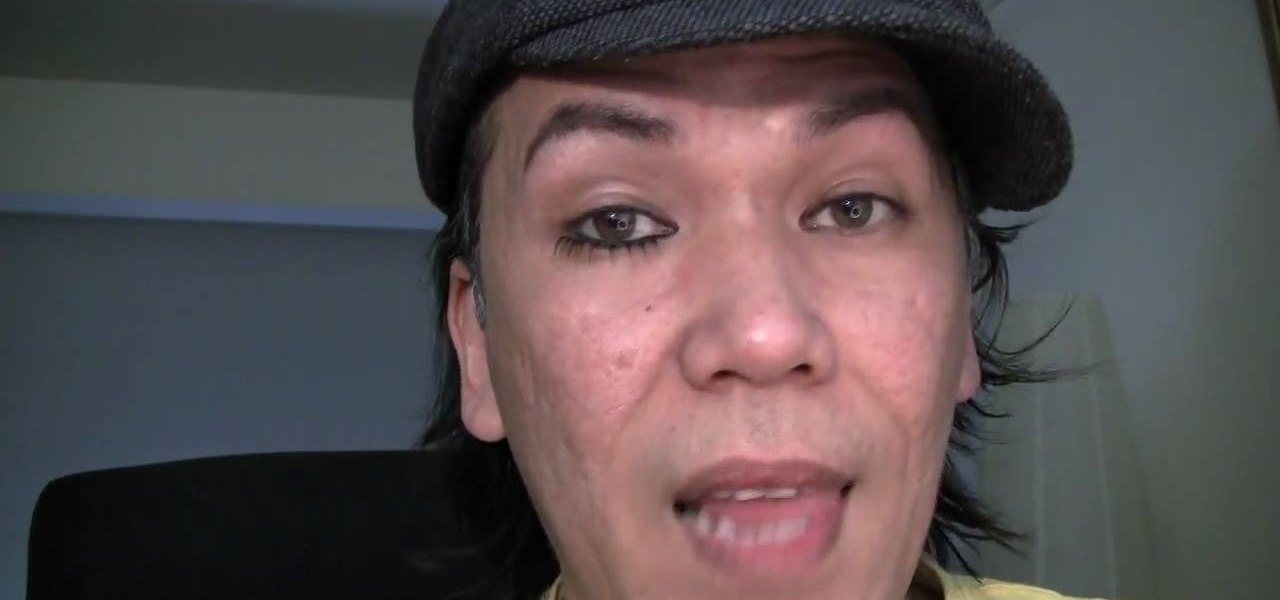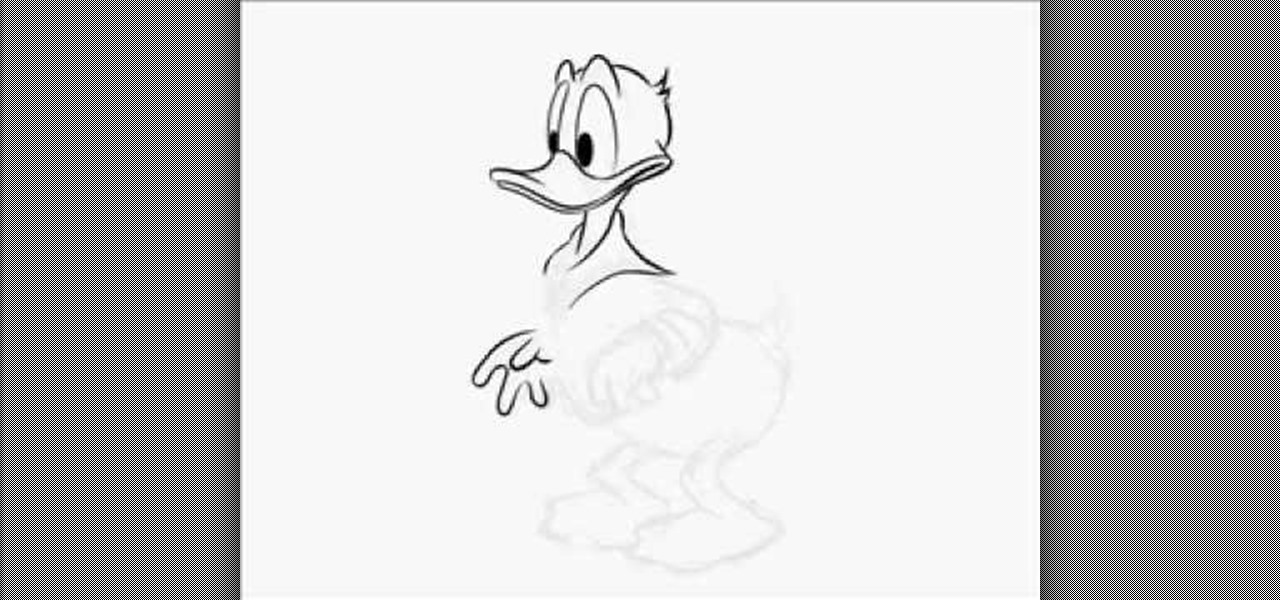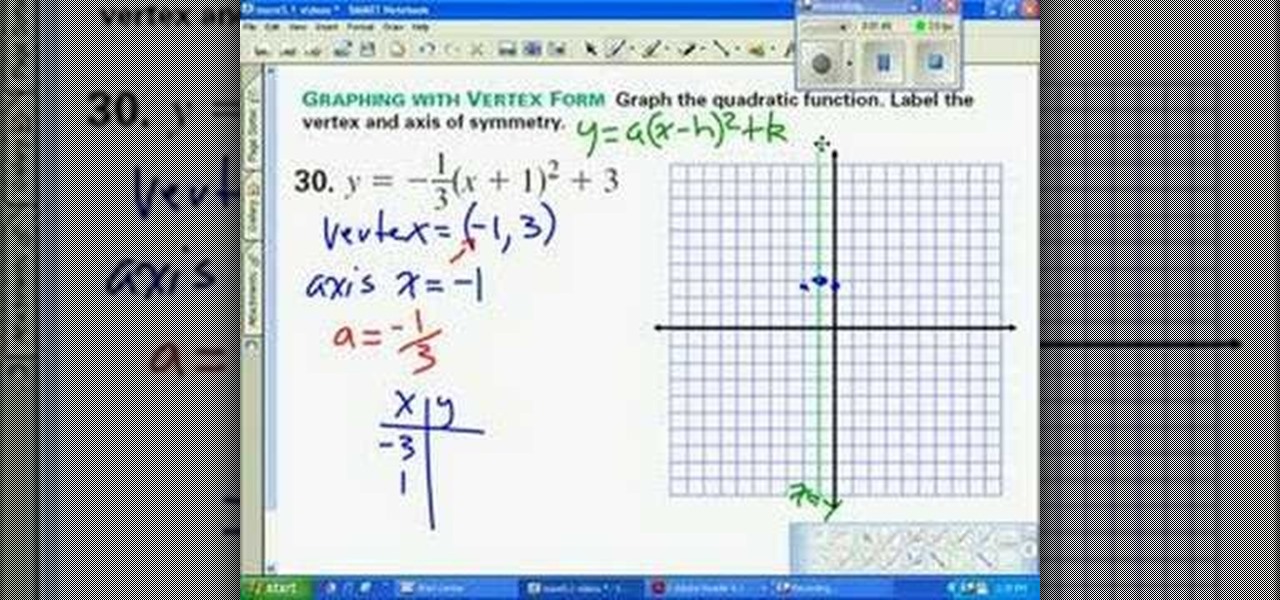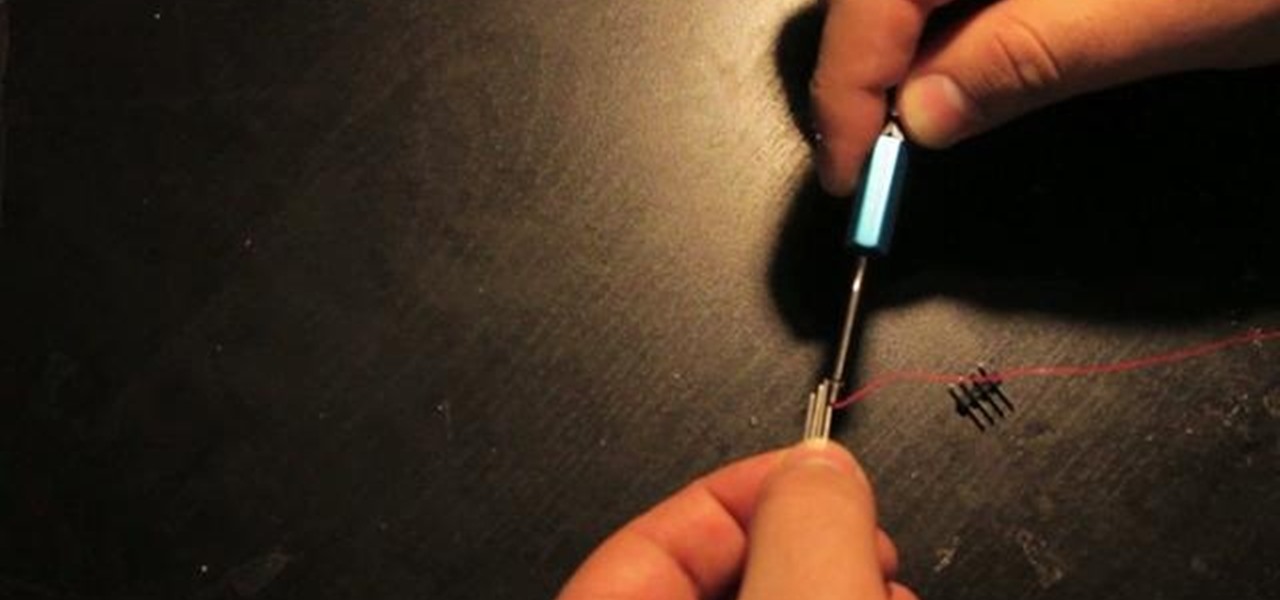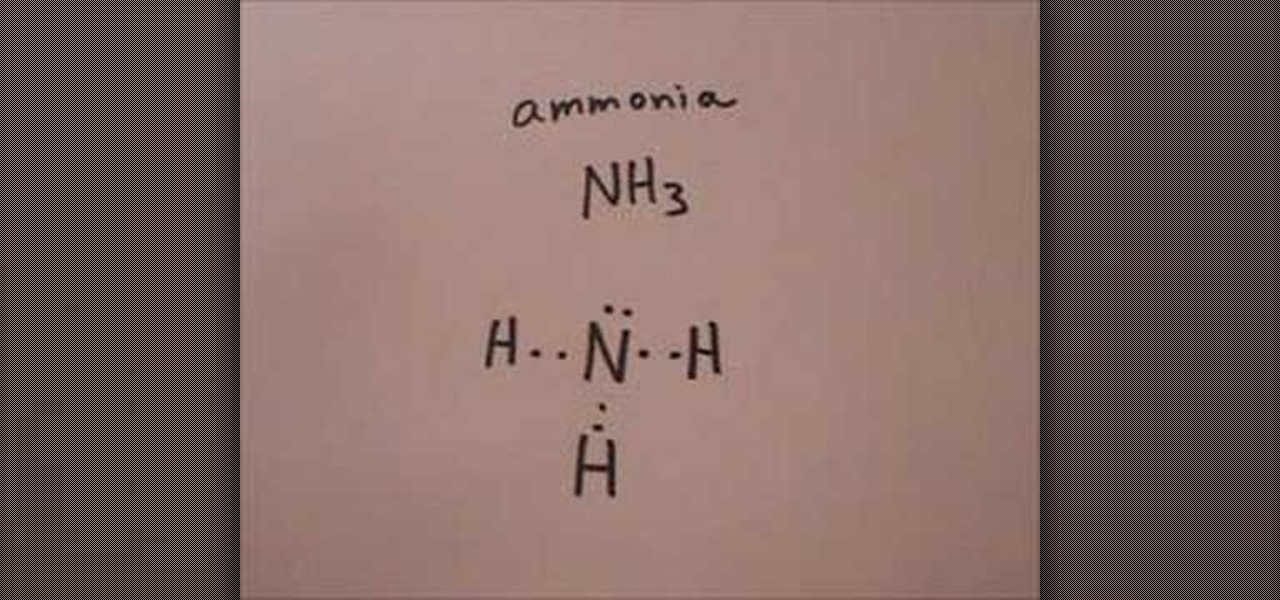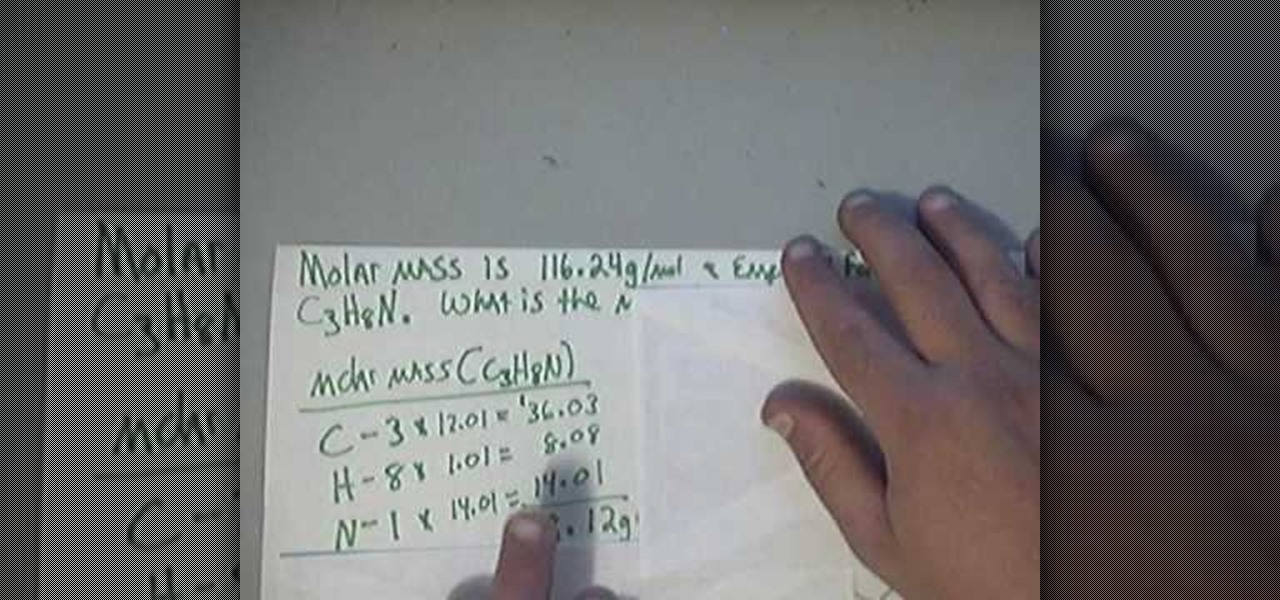In this tutorial, we learn how to build your own prop shotgun. To make this, you will need: one 2x6 that is 2 feet long, one 1x3 eight inches long, two 8" diameter PVC piping 2 feet long, two one inch PVC end caps, picture hangers, assorted nuts, bolts, and crews. First, draw on the shape of your gun on the pieces of wood, then cut them up with a saw. Then, cut out a prong shape in the front and stain the gun to your desired color. Next, connect all the pieces together and attach the wall han...
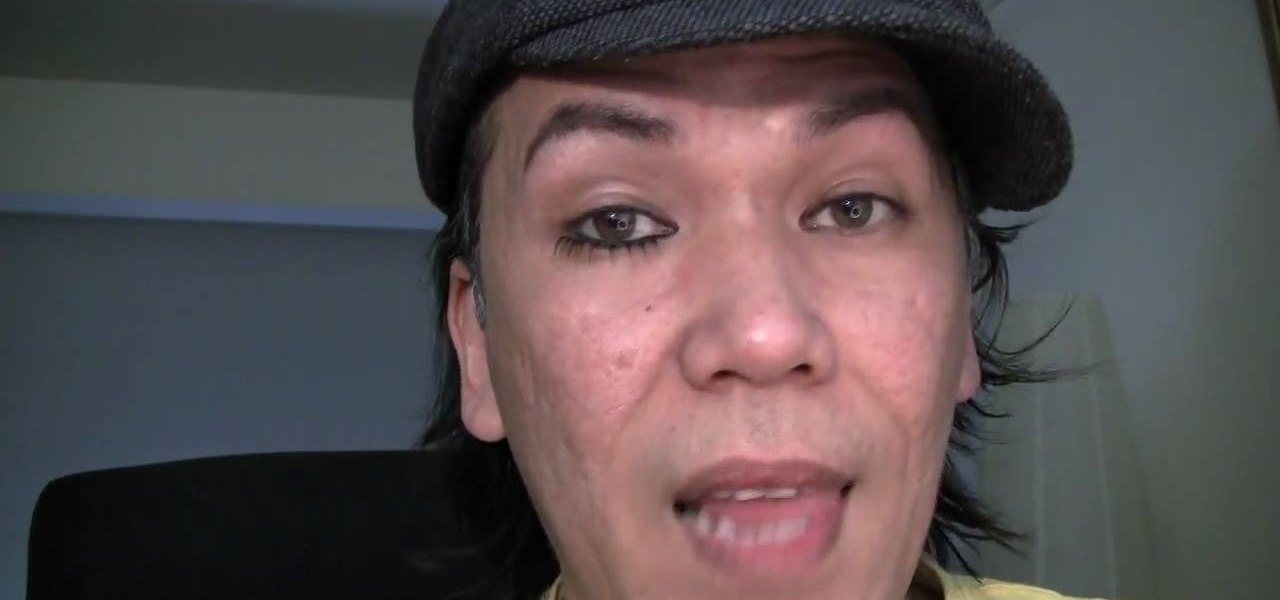
In this tutorial, we learn how to remove false eyelashes painlessly. First, you will need to have your false lashes on the top on bottom (or where you applied them), then grab a Q-Tip and makeup remover liquid. Next, take the Q-Tip and dip it into the makeup remover on the tip. Then, brush the tip of it onto the real eyeline where the eyelash is connected to the false eyelash. Let this soak in for a few seconds, then gently peel the false lash back from the real lash. Do this for both the top...

Normally, when you press the lever on your toilet in your bathroom, you expect it to flush, but sometimes your toilet just won't flush completely, or you have to hold the lever down to get it to work. Lowe's tells you that the problem might be the flapper, and they show you how to fix it.

Hydrogen can be used to improve mileage. The hope with this method is that hydrogen will increase the amount of gasoline combusted and increase fuel efficiency, as you trickle hydrogen into the tank. Often propane is used to increase gas mileage. The studies are still being done. There's no official data at present, but there is significant experimentation.

Installing and managing ROMs on your rooted Android phone can be a pain. You have to connect phone to computer a lot, and every time you load a new one you run the risk of it not working and having to start all over again. Fortunately, there's even an App for that! This video will show you how to use a cool App called ROM Manager to handle all your ROM-related tasks, from getting and loading new ones to maintaining and editing them. Never load a ROM manually again, buy this App!

If you have an Android-based cell phone and want to tether it to your MacBook, MacBook Pro, or other computer running Mac OS X software, the secret lies in a little application called PdaNet.

In this video, we learn how to draw a full body Donald Duck. First, start by drawing circles for the eyes and body. The body circle should be larger and more round than the head. After this, start drawing lines to connect these two circles and make the neck and body with a t-shirt on. After this, draw the tail on him and then start to draw the beak. Next, add in legs to the body and then add in the eyes. Use a darker pencil to outline the body, then make lines for the hair on the head and on ...

If you ever wanted to tether your iPhone but found your carriers’ prices ridiculously high, then meet HANDYLIGHT. This $0.99 iPhone app has a nice hidden feature. It will allow you to connect to the internet using your iPhone (i.e. tether). There’s no guarantee that this app will stay in the app store much longer (or even on your phone after you purchase it), so use it at your own risk.

ios249 is a sweet little hack for the Wii that allows you to play backup burned copies of games on your console. Pirated games will work too, although we DO NOT condone piracy. This video will walk you through the whole rather elaborate process of installing it on a hacked Wii with the Homebrew channel. You will need to download a whole mess of free software:

If you want to have any kind of impact in the discussion of video games online (and that is one big and jaded discussion) it will behoove you to be able to capture images of the games you're playing, be they console or PC. It's easy for the PC, but many people have no idea how to capture screenshots or videos of their console gameplay that they can share later on their computer. This video is here to clear up that confusion, showing you how to install a PCI TV card in your PC that will allow ...

So you finally shelled out for 3D Studio MAX. Congratulations. Now you need to make something with it! This video for beginners will walk you through the basics of modeling a character in 3D Studio MAX. It covers setting up a reference image (the one from the video is here), creating a rough body, connecting body parts, head modeling, and paint deformation. After you watch these three videos you should have all the tools you need to model a basic character in 3D Studio MAX. Now then, on to th...

This video shows viewers who are interested in mathematics how to graph a parabola whose formula is displayed in vertex form, or the form y=a(x-h)^2+k, where the vertex is (h, k). After determining the vertex, plot it on your graph. After graphing your vertex, your axis of symmetry would be x= h, or the x-coordinate of your vertex. The a value in your equation will act as your slope in this case, and your should graph the two points which correspond to this slope on your plot 1 unit away on e...

This video offers instructions on how to use a wire wrap (or wirewrap) tool, an excellent and underrated alternative to soldering. It's particularly useful when prototyping as wirewraps can be undone quickly using the short end of the tool (though this particular process isn't demonstrated in the video). See how to connect a 4-legged RGB LED to header pins, a job that is particularly obnoxious to accomplish using solder and an iron, using 30-gauge wire and the tool. For more information, and ...

The Apple iPad has already invaded the world, and anyone who bought the iPad as soon as it came out will miss out on the 3G version. But don't fret, if you have the Wi-Fi iPad, you can mod it into a 3G iPad with a little device called the MiFi. The MiFi intelligent mobile hotspot allows you to take your Wi-Fi hotspot with you! This device basically acts like a mobile access point. Once you create a WiFi hotspot on your MiFi, you can connect multiple iPads (or computers and phones) at the same...

This video tells us the method to transfer photos from your iPhone to your Mac. In the first step, launch the image capture. Connect your iPhone to Mac via a USB cable. 'Download To' option is used for specifying the folder in which you want the downloaded files. 'Automatic Task' specifies the task which the application must do after the transfer of files is over. Go to the 'Download Some' option. Select the file(video or photos) you want to transfer. Choose the download folder and click 'Ope...

In this how to video, you will how to remove the logic board from the iMac G5. First, get the t6 screw driver and remove the screws in the corner. Unplug the airport card. Now, unplug all the cables connecting to the logic board. Now, unscrew the torx screws located on the logic board. Unplug the optical drive cable by unscrewing the 2 torx screws holding it. Next, unscrew the torx screws located near the center top of the board. You can now remove the logic board. However, there is a hard dr...

Removing the power supply from the iMac G5 is a two step process. First, see where the power supply is located. Then begin the process of removing it. You can do using a very easy way described in this video. First unscrew the 4 torx screws that are located around the edges of the power supply. Be careful not to be too rough while doing so. Once you have unscrewed them, then gently lift or remove the power supply. However, we still have to unplug it from the iMac. Therefore, carefully unplug ...

In this video tutorial, viewers learn how to transfer iPhone videos and pictures to a computer. Begin by connecting the iPhone to your computer. Then click on the Start menu and select Computer. Now select your iPhone device drive and click on the eternal storage. Then continue clicking on the folders. Users will then be able to access the videos and pictures from their iPhones. To transfer the files, simply drag it onto your desktop. This video will benefit those viewers who have an iPhone a...

By default, iPhoto will open as soon as your Mac detects a digital camera or iPhone. In this tutorial, learn how to change your iPhoto settings so that it does not automatically open. The auto open is a good feature, but can be annoying, especially if you are just using your computer to charge your device and do not need to import any files. iPhoto's auto-open can disrupt other activities you may be involved in on your computer. In this video, Luke will take you step by step through the proce...

In this how-to video, you will learn how to make the Lewis structure for Ammonia. The formula for Ammonia is NH3. Now, write down H, N, and H in a horizontal line. Place an H under the N. Place two dots in between the spaces found in the H's and the N. Also place two dots above the N. Since the valance electrons are balanced, draw a line between the two dots connecting the H to the N. Leave the two dots above the N alone. This video shows just how easy it is to create a Lewis structure for Am...

In this video, you will learn how to draw the Lewis Dot structure for CH3CH2OH, or drinking alcohol. To draw the first type of alcohol, draw H, C, C, O, and H horizontally. Now draw, an H above and below both C. Draw the dot structures in between each letter. Hydrogen has one valance electrons, Carbon has four, and Oxygen has six. Now, connect the Lewis Dot Structures. If you are given C2H6O, write down C, O, and C horizontally. Draw a line between the O and the C's. The Carbons will have thr...

This video shows the viewer how to make an electromagnet using common items. This is done using a broken microwave, a spool, a cordless drill, a battery and a coat hanger. The microwave transformer is dismantled and the enamel insulated wire is removed. Using the cordless drill the wire is then coiled around the spool. The iron coat hanger should then be cut into small pieces and placed in the middle of the spool. It should be secured tightly. The battery was then connected to the wired coile...

The man was requested to solve a short, basic chemistry exercise. He starts by explaining the meaning of the terms involved in the problem: molecular mass, empirical formula and molecular formula. He also explains the way the are connected, for a better understanding of the way the exercise is solved.

In this video tutorial, viewers learn how to reset a frozen iPod Touch after jailbreaking. iPod Touch is a portable media player, personal digital assistant, and Wi-Fi mobile platform. Begin by holding in the Sleep and Home button at the same time. Hold it until a black screen appears. After it appears, let go of the buttons immediately. Now connect you iPod Touch to your computer. Then open i-Tunes and Restore the iPod Touch. Now users are able to try to jailbreak their iPod Touch once again...

In this video, you will learn how to install a fan on your XBox 360 power brick. In order to do that, just follow these steps exactly like in the video: The first thing to do is to buy an 8mm fan and to clear the power brick. Now make a hole in the power brick case and glue the fan to it. Connect the negative and the positive wires like in the video and turn it on. If you follow these steps right, you will get the correct result. Your power brick will get more cold air and the risk of a RROD ...

The chefs at the food channel are going to show you how to do a crab boil the best way possible. First, you are going to need a large pot connected to propane gas and to fill it up with 8 gallons of water to boil. Next, you want to add the seasonings to the pot which are, 2 cups of salt, a healthy amount of black peppercorn, 4 bags of seafood pickling mixtures, 3 small bottles of cooking oil, and a nice amount of hot sauce for some kick. You want to add the top back to the pot and let that si...

This instructional video Nehal Kazim from Site shows you how to make a complete Facebook fan page. Before creating a fan page evaluate the reasons of making a fan page. A fan page lets you connect with your future clients and fans and keeps them updated and gives them a platform to talk about your organization. To create a fan page go to the bottom of any page and click 'Advertising', select pages and click create a page. Select a suitable category and a suitable name make sure to select it c...

This video tutorial by photoshopuniverse teaches you how to blend two images seamlessly using Photoshop. For this you need two or more images that need to be blended together. Using the move tool in Photoshop move one image over to the other image. Open the layers window and make a layer mask as shown and select the gradient tool making sure the colors are white on black and connect the two images as shown. Using the brush and the opacity at 50% reveal the parts of the image that need to be c...

Transferring money can be quite tricky, but keeping track of it can be even trickier. MoneyWell makes transferring money from one account to another incredibly easy. This video tutorial for beginner users shows you how to work with transfers in the budgeting software.

Keeping your money in check can be quite difficult. That's where MoneyWell comes in. This is a video tutorial on getting started with MoneyWell, so watch and learn the basics and see if it's right for you.

One way to keep your budget in line is with MoneyWell. This video tutorial for beginner users teaches you the ins and outs of setting up credit cards accounts, and how to manage them.

Sometimes just one computer monitor is not enough. Whether you are working on a detailed art project, multiple files at once, or simple wish to open more windows, you may need to connect multiple monitors to your Mac. In this video, Gary Rosenzweig from MacMost.com shows you how to hook up another screen to your computer and make the most out of your desktop space. It is actually very easy to hook up a second monitor to most Macs. Once you get a monitor and the proper cables you are good to g...

Kate Hemmings & Vicki Taylor from Sew magazine show you how to properly sew a "dart" (a.k.a. taking in fabric to make it fit the contours of your body). Just follow these easy steps in the video:

Etsy is the place to get all your handmade needs and wants met. Etsy encourages personal connections between sellers and consumers. On Etsy you can connect with the handmade and crafty communities, and learn more about the process of making handmade goods like soaps, candles, invitations and more.

IMVU is a 3D avatar chat, instant messenger, and dress up game. Get help with all of your IMVU avatar needs with these IMVU tips and tricks! Watch this video tutorial to learn how to clean up an IMVU avatar in Photoshop.

What happens when you need to build a fire, but you forgot your matches and lighter? What if you don't know the fire-plow method, the bow and drill method, or even the flint and steel method (not that you would have flint, because you forgot your lighter)?

Want to see whether your PC is being accessed by hackers? Netstat (network statistics) is a command-line tool that displays network connections (both incoming and outgoing), routing tables, and a number of network interface statistics. It is available on Unix, Unix-like, and Windows NT-based operating systems. This video tutorial presents a basic introduction to working with the netstat tool. Determine whether you've been hacked with this how-to.

iPhones, iPads, iPods and iPod Nanos are great, but every now and then they get stuck or frozen and you can't do a single thing to get past that "brick" wall. When your iPhone or iPod Touch goes kaput, check out this tutorial to learn how to unbrick your frozen i-gadget.

In the first part of this series, we took a factual and technical look at the history of the Internet. I explained how all of these wires and servers got here in the first place. Obviously, a firm did not just create and build the Internet around 1995! Now that we know how the Internet came to be, we can get into the really fun stuff—what the Internet looks like now! Well, that's not quite the network design I was talking about, but it does show what the Internet looked like back in 2007 befo...

Video: . Recycle your hard drive into a hidden flash memory device that only you know how to turn on and use in secret. This DIY hack project allows you to recycle your broken hard drives back to life and turn them into something useful.