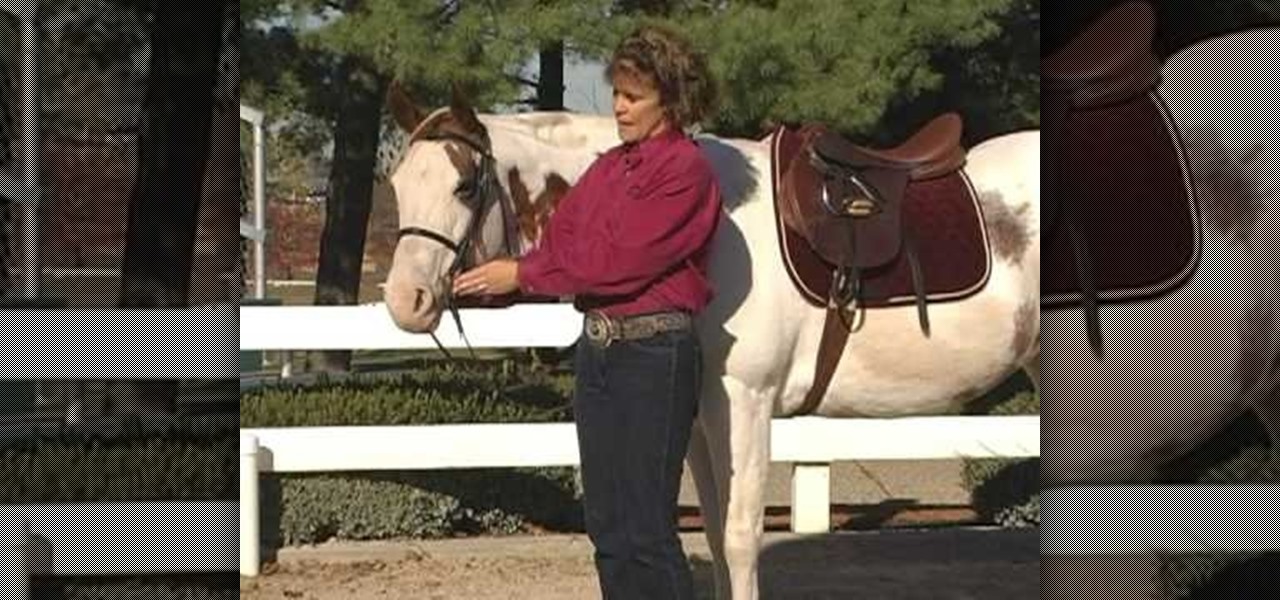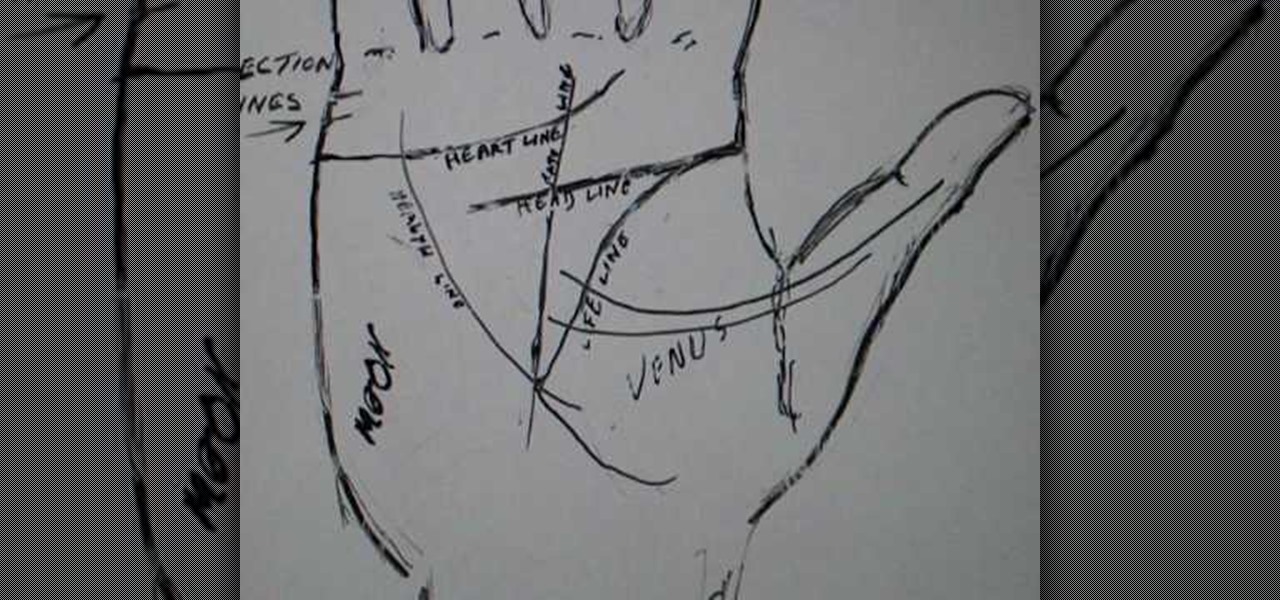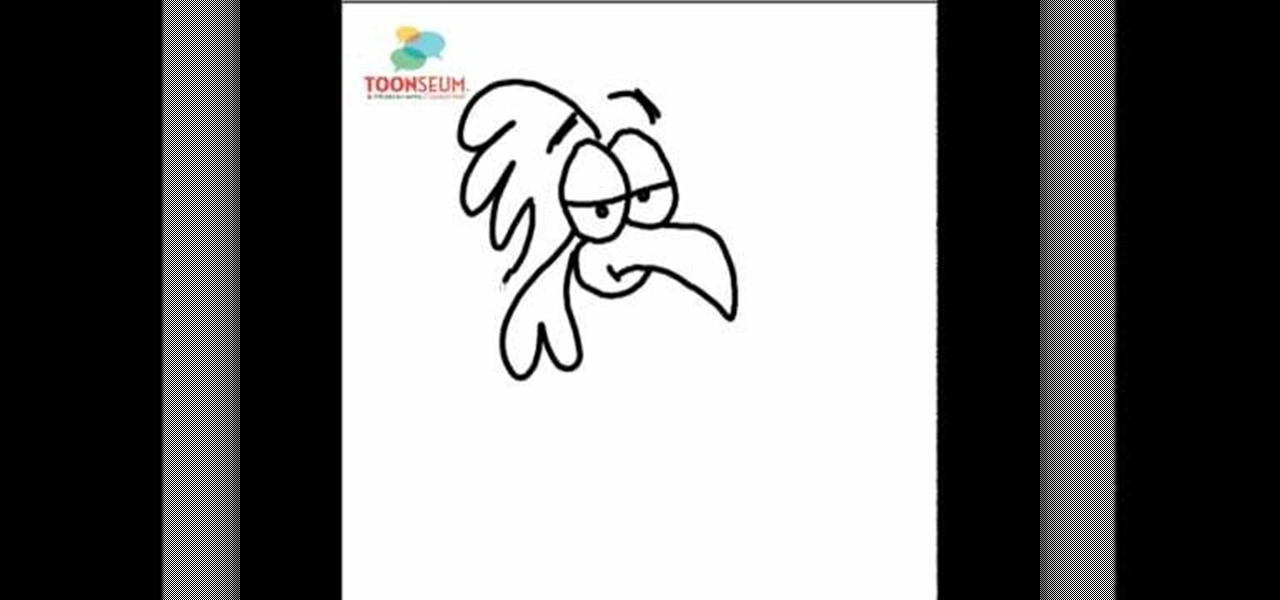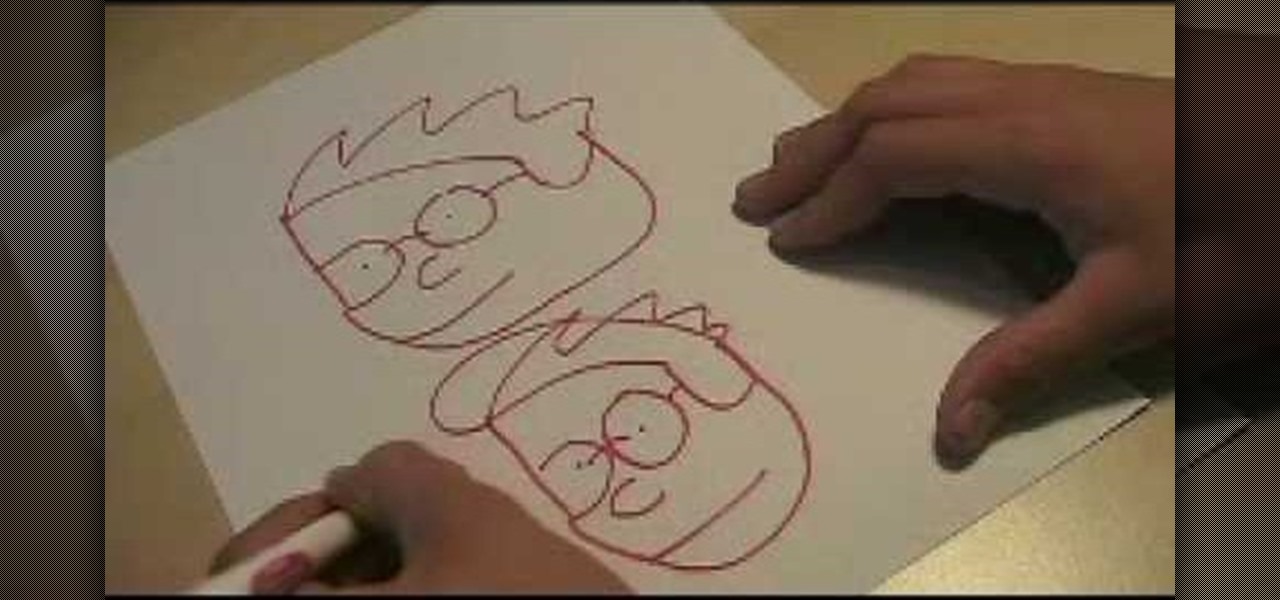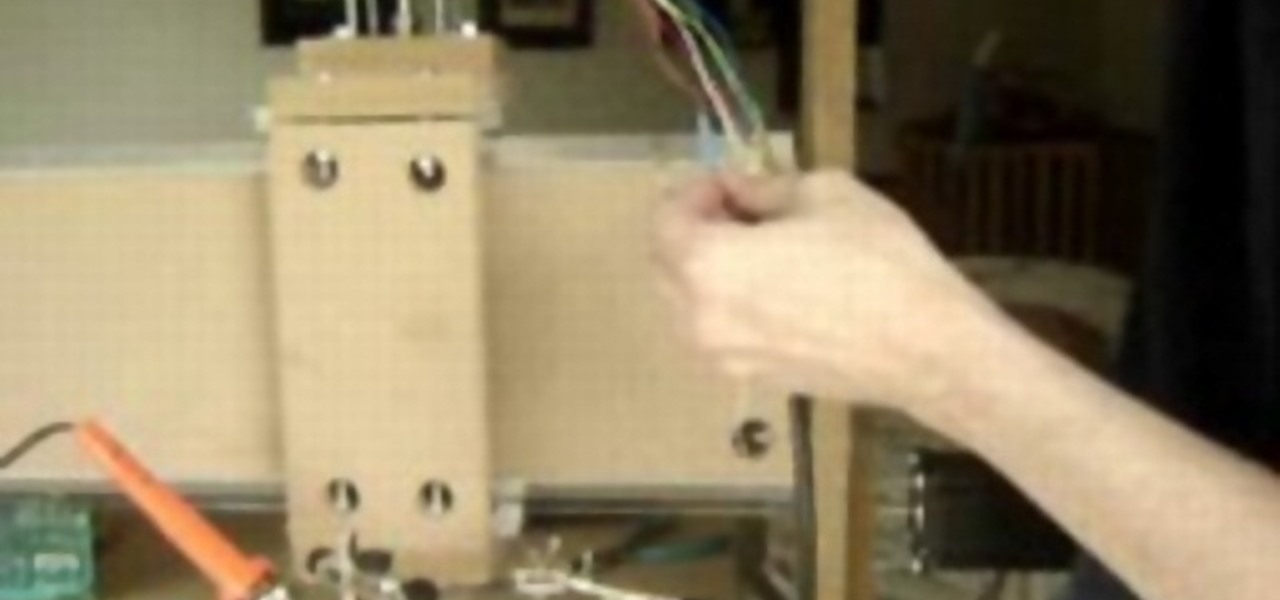Remote desktop is a tool that can be used to access you computer from another device over a network. You can also connect to a remote desktop on Iphone or Ipod touch. Note that you will need EDGE and 3G for this to work. The files you need to connect are Mocha VNC Lite, and the desktop application Real VNC free edition 4.1. One is used on your computer and the other is used on your device. First launch you application store on your Iphone. Search for Mocha and open the Mocha VNC lite. Open th...
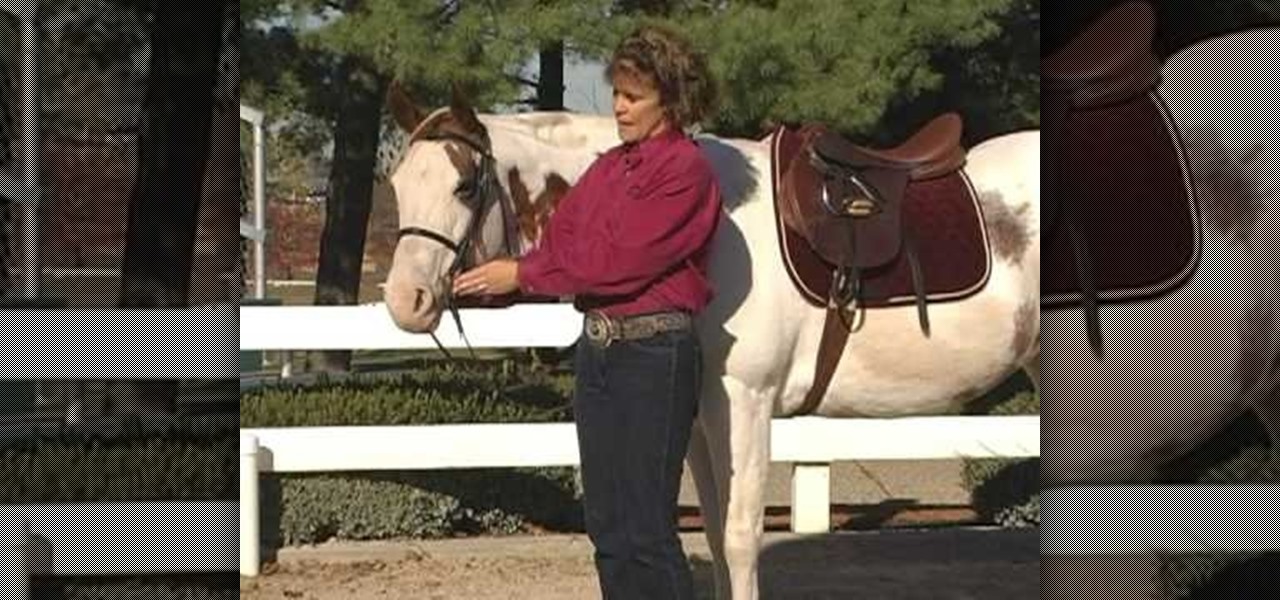
In this how-to video, you will learn how to perform a safety check before riding your horse. Do your check on both sides. Go to the off-side first. When you go around, make sure that there is no wear or tear on parts where metal and leather connect. Go back and check different parts of the saddle, stirrups, and cinch. Start off with a bit and make sure it fits. Next, make the cheek pieces are correct and the nose band is correct. You should fit one finger underneath this. The throat latch sho...

This easy to follow silent and accurate video will guide you quickly and easily through what you'll need, (like a Power Supply, a sound system that has a Subwoofer Pre-output and a High Input adapter, which may already come with your amp.) First learn what colored wires should be connected to simulate your PC starting. Then connect the amp to the power supply to simulate the car Head-Unit starting. Once the power issues are handled, the video assists you with connecting your audio input. It i...

Syncing your bluetooth earpiece to your BlackBerry device can be tricky. But pairing your bluetooth enables BlackBerry with your earpiece is actually quite easy. Best Buy has answers. The Best Buy Mobile team explains how to connect a Bluetooth earpiece to your mobile device. See how to access connections set-up on your Blackberry and also see how to wear a Bluetooth headset.

Learn the hard drive basics of the Red One camera. Mount and boot up the Red Drive.

In this tutorial, we learn how to make light using a stepper motor generator. First, take the motor out of an old printer that you don't use anymore. After this, find a few LED lights. You will need to solder the LED lights, then connect them with a soldering iron to the printer motor. Now connect these to a generator, and the light should now shine so that you can see in the dark! This won't use any additional electricity, so you are helping the environment. All of the pieces used to make th...

In this next woodworking tutorial, you'll find out how to make a favorite game using, of course, wood!

In this tutorial, we learn how to bypass the kickstand safety switch on a motorcycle. If you have broke your kickstand switch, you can easily bypass it while you are on the road so you can set your bike. All you need to do this is a piece of electric tape. If you don't have this on your bike, the vehicle will completely turn off while it's in use. To do this, unplug the switch that is the kickstand safety switch. There will be two electrical tabs in this, stick a screwdriver in them to remove...

Mobile Me will allow you to access your home Mac computer from another computer, using Back To My Mac. In order to use this, you will have to sign up for a Mobile Me account. You will have to sign up, using both computers or all of the computers that you hope to connect. Sign up under System Preferences. Turn on Sharing: both screen and file sharing.

The XBox 360 Connectivity Kit is a powerful tool that you can buy for connecting your hard drive to a PC and sharing or manipulating saved game files. They can be a little tricky to figure out though. This two-part video will show you how to use CK3 (Connectivity Kit 3) to connect your XBox 360 hard drive to your computer and how to use software to resign other peoples saves to your profile or vice versa.

Math is fun! That is a statement that not many people find to be true. But it can be if you understand it and know a few tricks to solving certain problems. In this tutorial, you'll find out how to connect interval notations and compound inequalities. Don't know what those words mean? Check out the tutorial, it may help you with any problems you have. Good luck and enjoy!

This video shows us how to draw an electric eel even if we are not professionals. We start by drawing a flag shape (like two cylinders connected) as this being the body. After this we can draw the eyes, one fully visible and the other only little because is in the back. Now we draw an open mouth and here we can let our imagination go wild an could put there some fangs, a tongue but do not forget to draw some shadows in there to be more realistic. For shadows you can use the edge of your penci...

This will illustrate us how to Patch budding pecans . Here are the following steps.Step 1: First of all we have to see whether the right season is there or not that is spring or late summer.Step 2 :Selecta smooth, convenient location on the stock. Make a double cut approximately 11/2 inches long, by rotating a double bladed budding knifeStep 3: Connect the double cut on the right side with one perpendicular cut. This can be done with one of the budding knife blades.Step 4: Raise the bark on ...

In this video tutorial from Get Connected TV, hosts AJ Vickery and Mike Agerbo, will show you how to extend Widows Media Center to your XBox 360 using Windows 7. This video assumes that your XBox is already connected to your home network, so you may want to be sure to do that first. With this configuration, you will be able to not only watch movies, but view, pause and record TV on your personal computer, as well. You will learn how to access the Media Center section of your XBox, and get the...

Learn how to make LED ice cubes with this tutorial! Steps:

This video shows you how to make a security device out of a door bell. The concept is that most thefts happen when people are away from home. To make sure of this the thief rings the door bell to make sure that nobody is home, if nobody answers then they will break in. A lot of people have dogs and alarm systems which will scare off the thieves, but this alarm system combines both. To make this devise you have to buy a speaker system that connects to your door bell. When the door bell rings i...

This little how-to shows you three ways to connect your iPhone to a TV. Also, you can add Cydia which allows you to download non-Apple certified apps. Follow the steps to help your iPhone get out of jail for free!

If you want to connect your XBOX to your ISP's Wi-Fi network, there is a simple way to do it.

MocoSpace is a relatively young social networking site, primarily designed for people who have mobile phones or smartphones. Make sure you can stay connected to all your prospective customers and clients by using the advertising tools and opportunities that MocoSpace offers!

In this clip, you'll learn how to find and connect to WiFi networks on a desktop or laptop computer running the MS Windows Vista operating system. For more information, including a complete demonstration of the process and detailed, step-by-step instructions, watch this home-computing how-to.

Many beginning students of palmistry erroneously believe that when the hand lines meet on the palm, it indicates death for the reading. Peter John rejects this notion and explains what connected lines really mean, and how to interpret each line individually.

In this tutorial, we learn how to connect to Xbox Live using a laptop with Windows Vista. First, connect the Ethernet cable to your computer and to the back of the game console. Next, Click on the start menu, then go to the control panel and view network connections. Next, click on manage network connections. After this, click on your local connection and hold down control until you see your wireless internet. After this, right click on your connection and then go to bridge connections. Next,...

Jennisse Makeup teaches how to create beautiful nail art using blue and purple glitter nail polish. She begins by prepping her nails by buffing them for shine and pushing back her cuticles. Jannisse then adds nail tips to her natural nails. Trim the tips with a nail clipper and file them down. Use a non-acid primer by the cuticle. Use purple, ocean blue, silver, and pink glitter. Using a brush begin at the "smile" of the nail going side to side. Feather it down. Take some liquid (primer) crea...

Whether you are sharing an internet connection, working together or just playing group video games, you will need to network your computers. Check out this tutorial and learn just how easy it is to create a home network.

The video shows you how to connect the Nintendo Wii to an available wireless network. First, you have to turn the Wii on. When the menu screen appears, you then click on the "Wii button" in the bottom-left corner. Next, go to "Wii Settings". On the following screen, you have to use the blue arrow on the right to go to the second page of options and select "Internet". Go to "Connection Settings" and click on an "Open Connection". From here, go to "Select Wireless Connection" and then "Search f...

the video starts out with Joe talking you through the basic steps in how to draw or sketch a chicken. Starting with the eyes, shaped like to ovals, side-by-side, touching. Drawing a curved line all the way across each one to represent the eyelids and two small dots to form the eyes. Next draw a sharp curved line down from the eyes forming the beak, with a c like shape towards the back, connecting back to the eyes completing the formation of the beak. Draw an upside down, narrow heart at the b...

In this video tutorial, viewers learn how to connect a Nintendo Wii to the internet. Begin by going to your Wii menu and select Wii Options. Click on Wii settings and go to Wii System Settings 2. Select Internet and click on Connection Settings. Click on a connection and select Wireless Connection. Choose Search for Access Point and wait for it to finish. If found click OK and select the connection. Type in the router password and click OK. Wait for it to finish testing the connection and cli...

Henry shows us a simple and fun method for drawing boy and girl cartoon heads. Start by writing the words "boy" and "girl" and use the shapes of the letters to create the faces.

Need some IBM Lotus Notes help? Well, check out this video tutorial to learn how to connect to a Lotus Domino Server from Lotus Notes. This is a very quick connection to the Lotus Domino Server from Lotus Notes. Easy to follow.

A CNC router machine is probably the most useful tool a hobbyist can own, but the price for a CNC machine on the market is way more than the average hobbyist is willing to spend. You can build your own CNC with very basic tools, little knowledge of machinery, mechanics, or electronics, but be warned, these machines are inherently dangerous, so wear the proper protection and use common sense. At the very least, read the instructions and precautions on every tool you use.

Interested in connecting your Apple computer to your XBox 360 game console? In this how-to, Gary Rosenzweig looks at how you can use your XBox 360 to view video and listen to music that is stored on your Mac using Connect360.

Watch this photography tutorial to learn how to show off your latest snapshots, straight from your PowerShot SD600 to your TV. Connecting your Canon PowerShot SD600 digital camera to your television is easy using the tips in this helpful how-to video.

Check out this knitting and crochet how to video to learn how to connect two heart shaped sections. This is exciting guys, enjoy it!

Tim Carter explains how wood ceiling beams need to be through bolted when they are connected. This is a very informative video that will bring the best results.

When working in a network, you can't always see the connection lines if you are too zoomed out. This tutorial shows you how you can quickly connect nodes in Houdini.

You can connect your Nintendo Wii Wiimote to your PC using GlovePie input emulation software and a bluetooth connection. Learn how to program your PC to detect motion from dual input the Wiimote using GlovePie. You'll be able to connect two Wiimotes to your PC.

Not only can the Adobe Bridge be used to browse and add metadata to your photos, but it can also be used to connect your photos to the online Photoshop Services. With Photoshop Services you can order prints, order books, cards and calendars as well as simply share your galleries online with your friends and colleagues. You can even sell your photos through the Adobe Photoshop Services partners.

Not all 5G is equal. Even if you dropped the cash on a true 5G phone and you see it's connected to 5G in the status bar, that doesn't mean you're surfing the web, streaming Spotify, and binging Netflix faster than your friends with LTE phones.

A long-standing request for the iPhone has been a way to quickly browse and connect to available Wi-Fi networks and Bluetooth devices without having to dig through the Settings app. With iOS 13, Apple has finally built this essential feature into Control Center, giving you quick access to wireless settings from anywhere, including the lock screen.

Samsung may have beaten Apple to the punch in introducing a system-wide dark theme with One UI, but they left out the ability to schedule night mode to kick in automatically. It's nothing that a little update can't fix, however, and that's exactly what Samsung just did to remedy this issue.