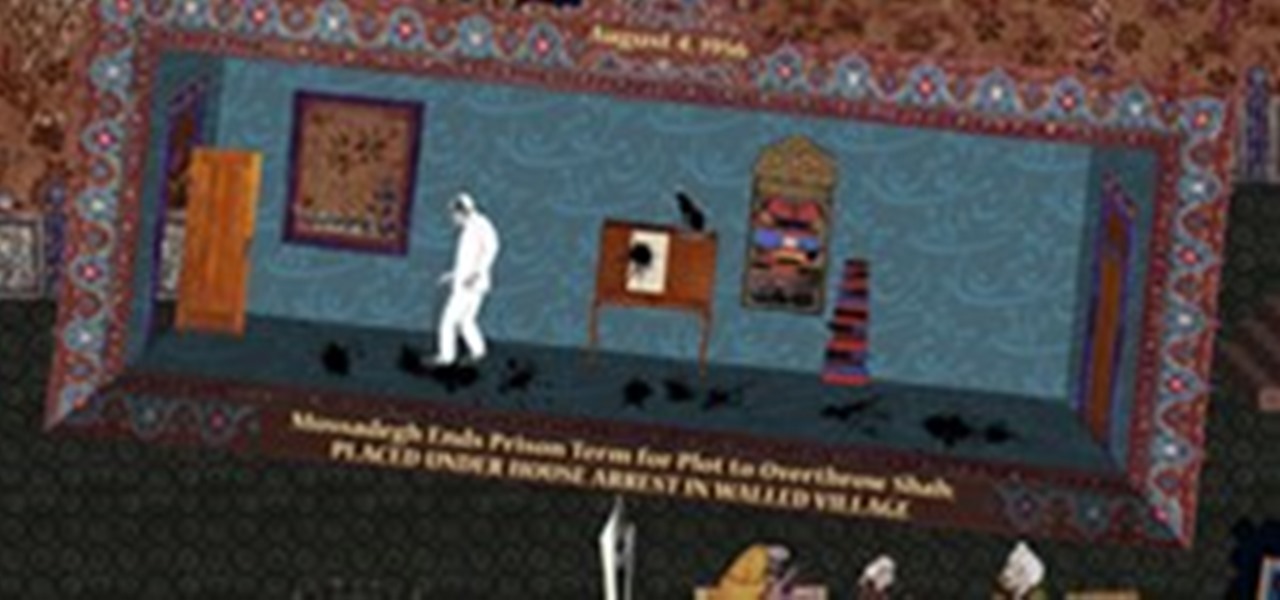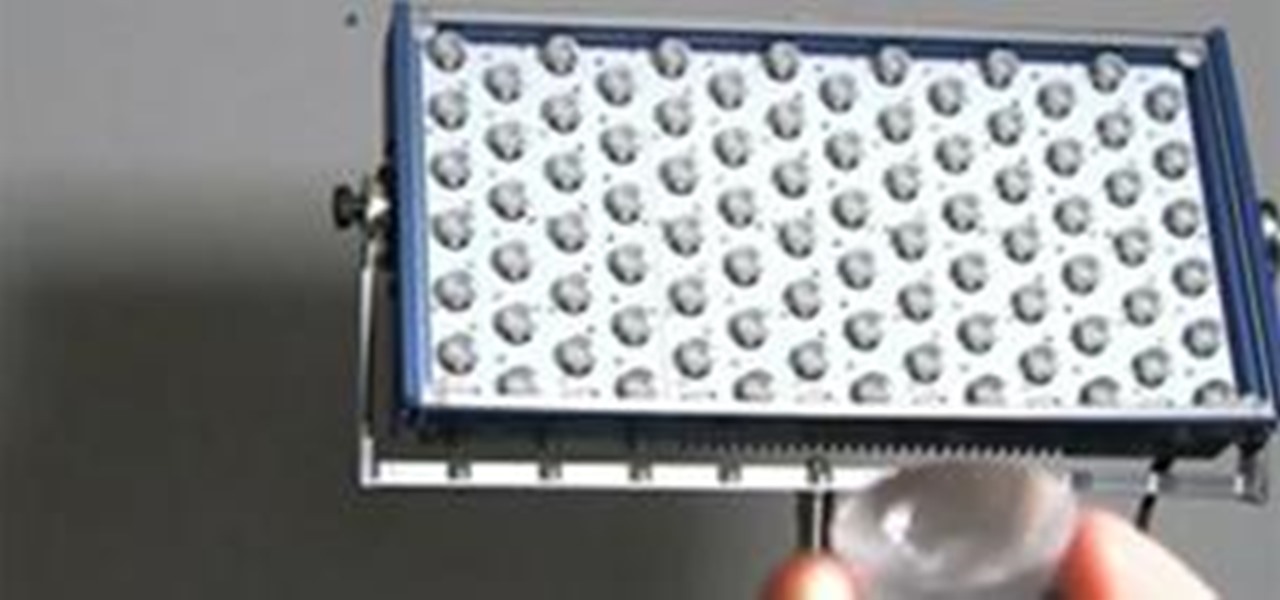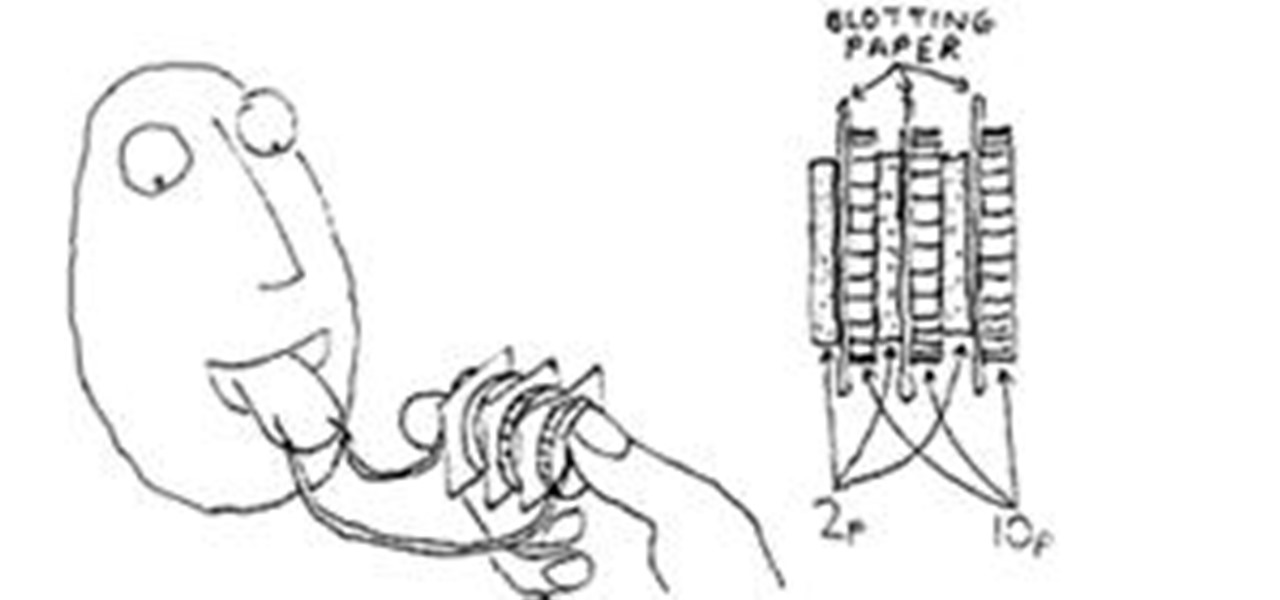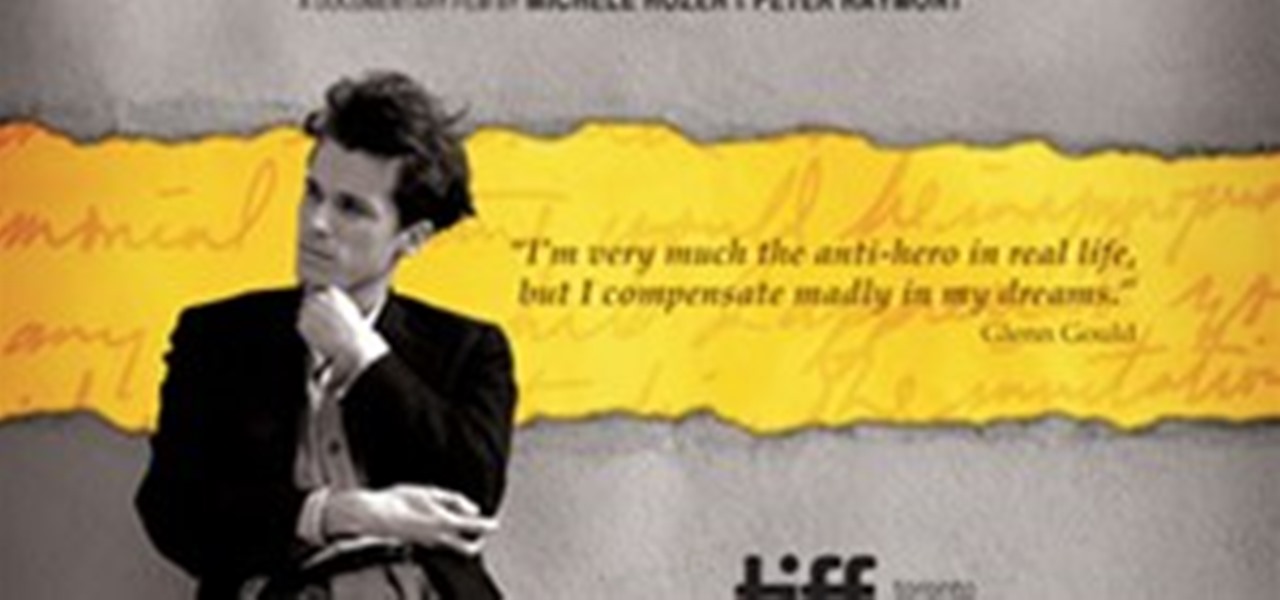When creating video for broadcast or distribution it is important to make sure that the color values meet requirements. Learn how to use the Color Limiter Effect to insure that your color limits fall within the required range. Use the Safe Color Limiter Effect in Avid.

This is a quick demonstration of how to pocket a ball with a shallow angle range. Use the rails to help guide the ball, hitting the cue ball softly. If you hit the ball with speed, the rail will impart English on the object ball, and the ball will rattle away from the pocket. Make a shot along the rail.

LiveOps is a web-based company that employs work-at-home employees to work as call operators. It is a top-notch call center that offers employees to take a range of different approaches to what they will be doing their time at LiveOps.

Men's Health is the perfect place to get workout advice for toning your abs. The "medicine ball chop" exercise will work all of your muscles as you rotate and move through the full range of movement, giving a great abs workout.

Trapcode's Particular is a powerful 3D particle system AFter Effects plugin that creates a wide range of effects — from natural smoke and explosions to geometric or organic abstract elements. In this Particular tutorial you will learn how to bounce particles on a 3D layer in an After Effects composition. Bounce particles in Particular After Effects plugin.

This software tutorial gives you an overview of how to animate text in After Effects CS4. Learn how to employ manual and automated text animation techniques in After Effects CS4 as well as how to adjust the range selector and add animation properties. If you want to get started animating text in After Effects CS4, this tutorial is a great place to start. Animate text in After Effects CS4.

This Camtasia Studio 5 tutorial shows you how to even out the volume level using dynamic range control, and how to remove background noise. Enhance audio in Camtasia Studio 5 recordings.

Justin Rose shows us how to make a smooth take away of our club on every shot. All you need is a driving range and an extra golf ball to use this take away technique. Make a smooth take away with your club.

Buddy Mason explains how to grip the bat for the game cricket. He says that you should form a V by pointing the thumb and forefinger of your top hand down between outside edge and center of the back of the bat. The correct grip is vital to providing yourself with a full range of shots, letting you hit a bowler all over the ground! Grip the bat.

Use double kick drum in a wide range of music styles by employing it in a subtle way. It's no longer reserved for heavy metal and thundering bass. Use subtle double kick drum technique..

What Is Hypoglycemia Hypoglycemia is the medical term used to describe a state of lower level of blood glucose. It produces different symptoms and effects resulting from inadequate supply of glucose to the brain and it leads to impairment of brain function.

For any scavenger hunt to become a hit, you need to contemplate the age groups or capability levels of your persons who are actually going to take part. It's fairly apparent that the scavenger hunt easy enough to end up being completed by young kids could jolly well be boring for grownups that wouldn't be interested in something so easy. However, it is also a fact that integrating exactly the correct quantity of intricacy for various age ranges is usually pretty difficult. What do seven year ...

Grand Theft Auto 4 was a landmark game. It gave yet another reboot to the already rebooted Grand Theft Auto series, arguably the most prestigious video game in the West. It has a 98 on Metacritic, making it by that measure the best game of modern times. Whatever your stance on the gameplay may be—which has received its fair share of flak in the three years since its release—the graphical steps that the team at Rockstar North took to create their fantasy replica of New York were a major step f...

Steam has been a game-changer in the PC indie game market over the last eight years, making smaller games available to millions of users at lower prices than ever before. And few times in those eight years have there been as much indie awesomeness on sale for as little money as this weekend.
From 1955 to 1975, military researchers at Edgewood were using not only animals but human subjects to test a witches' brew of drugs and chemicals. They ranged from potentially lethal nerve gases like VX and sarin to incapacitating agents like BZ.
Healthcare providers have unique desktop environments that range from "Workstations on Wheels" to nursing stations in
This website is good to search a broad range of career options in the surrounding area, or just to get an idea of what is out there.

Soviet Montage put together this great demonstration of HDR (high dynamic range) video. Using 2 Canon 5D Mark II's, they used a beam splitter to create video images that previously have only been possible in still photography.

MY god, this kid has got range! Watch as he imitates a crap load of different vehicle sounds. (The good stuff starts about 23 seconds in). My personal favorite would have to be his dirt bike impression, around 1:57.

At 10 Feet about 525 Foot Candles Spread over 6 Foot Range - Spot. 216 Diffusion, get 10 foot spread and 80 foot candles.

Forgive me, I am posting an ad. But Czech glass musician Petr Spatina is incredible. He achieves amazing range with just crystal glasses, water, and his extremely deft hands. He is really that good, check out these two vids shot on the street, not the best quality but amazing.
Joshua Glenn posted an article on Brainiac, where he researched anything related to Scrabble in American literature ranging from 1954-2003. Check it out.

Breaking in those pointe shoes, and still unsure of how to use them? This how-to video demonstrates the proper way to roll through your feet in pointe shoes. Follow along with the ballet dancer and practice proper pointe technique to achieve the full range of motion on pointe shoes, without incurring an injury. Roll through your feet in pointe shoes.

We are going to show you how to take part in web chat without causing undue offense. A twelve step guide to Internet chat room behavior ranging from creating a persona, clarity, grammar, web abuse, and the safety element. Behave in Internet chat rooms.

Learn how to lob the golf ball high into the air with control, and land it with stop and spin, by practising this tricky shot into a golf range basket. Having difficulty playing?If you are having problems starting the videos, you may need to click the play button twice and wait a couple of seconds. Hit an accurate lob shot.

In this video you will learn about adjusting curves in Photoshop. Curves can be used to adjust the over-all contrast or tonal range, and color. These changes can be made with with great precision, and can dramatically improve even photos that appear unusable. This video is geared towards beginner users. Adjust curves in Photoshop.

Internet should not have gatekeepers or regulators.

Blog Your Office and PA has compiled a list of ten telephone crank calls that range from giggle inducing to slightly uncomfortable to uh, somewhat... depressing.

Cater your next geek fest with the services of online bakery Geeky Cookies. Available in sets of a dozen, each in the $20-$25 range.

Nik Ramage creates low tech, absurd mechanical objects that perform mundane every-day tasks (from blowing out candles to walking down the street to drumming your fingers out of boredom). Click through to Ramage's site to see more of his work. Five of his pieces below:

Hunkin's Experiments offers over 200 science experiments freely available in comic strip form. The experiments are organized in 18 different categories, covering a wide range from simple trickery to more technical experiments. The author, Tim Hunkin, is a trained engineer turned cartoonist, and also responsible for TV series/site The Secret Life of Machines (worth a look).

With gas prices soaring in the US and around the globe, the cost to drive to a vacation destination is becoming a much larger expense item in the overall travel budget. Although it's easy to see that gas prices have risen dramatically in the past several months, it's not nearly as easy to figured out how it will impact that upcoming car trip, so here are the items you need to take into consideration to calculate how much it will cost to drive to a destination.

In this Photoshop tutorial, Richard Harrington takes a look at balancing out exposure issues inside of Photoshop CS4. Mixed lighting on a photo can cause portions of the image to be too bright or too dark, fortunately Photoshop gives us some great tools to take care of these types of issues. Using a levels adjustment layer in combination with a color range selection, Richard is able to greatly control the lighting in a photo. The equalize command is also covered in this video tutorial.

Update: Based on comments from Adam Novak, this article has been updated to better reflect how the video memory range works. You can check out his working emulator (written in c) here.

Here is the movie trailer for the feature film "Genius Within" Synopsis:

If you are looking to add excitement to the traditional abdominal crunch, consider rope climbers. In this exercise, the abs go through a similar range of motion as the classic ab crunch. However, two things make this exercise unique. The first is the "rope-pulling" motion. The second is the range of the upper back and shoulders. They come up a bit higher than in the crunch.

Whether it's using precious data or wasting battery power, switching between Wi-Fi and cellular service on your Android device can be a hassle. If your Wi-Fi is off, you may not know about free hotspot networks in the area you're in, leading you to waste network data (which more than likely is not unlimited). If your Wi-Fi is on all of the time, this leads to quicker battery depletion. There are already a few Android apps, like Auto WiFi Toggler, that combat this problem, but they just period...

This Blender tutorial presents a look at how to enhance your reflections by using High Dynamic Range Images. Whether you're new to the Blender Foundation's popular open-source 3D computer graphics application or are a seasoned digital artist merely on the lookout for new tips and tricks, you're sure to be well served by this free video software tutorial from the folks at CG Cookie. For more information, including step-by-step instructions, take a look! Use HDR images in Blender for enhanced r...

In this Rhino tutorial we cover how to make an exponential curve with with Explicit History (Grasshopper). This is an intro to using scalar parameters in Rhino to driving geometry with math. Also covered, is how to use the range components in Rhino to make collections of objects, in this case points. By learning the simplest commands in Rhino, you can start to build on them and combine them for more complex results. This tutorial is best viewed at full screen. Make an exponential curve with G...

This After Effects CS4 tutorial shows you how to animate 3D effects. After opening and then saving a 3ds file in Photoshop Extended, bring it into After Effects CS4 for some 3D animation. The new CS4 version of After Effects includes some new controls for animation, as well as abilities to add a broad range of effects to the 3D object. This tutorial will show you how to animate in 3D with these new features of After Effects CS4. Experiment and enjoy the new CS4 capabilities. Animate 3D effect...