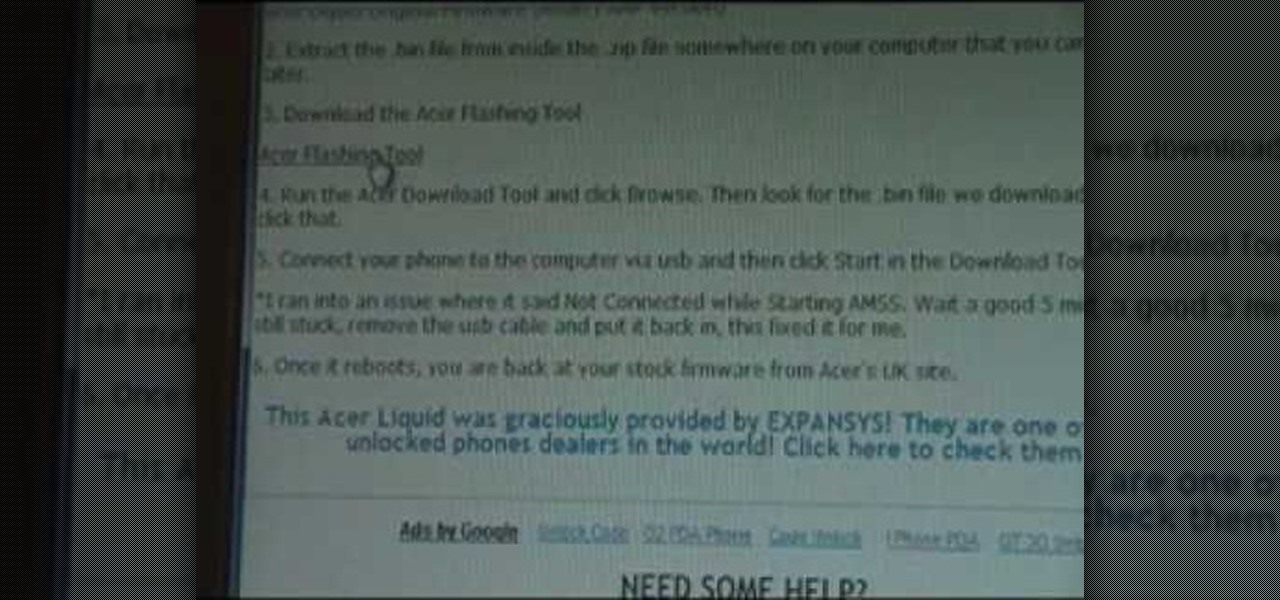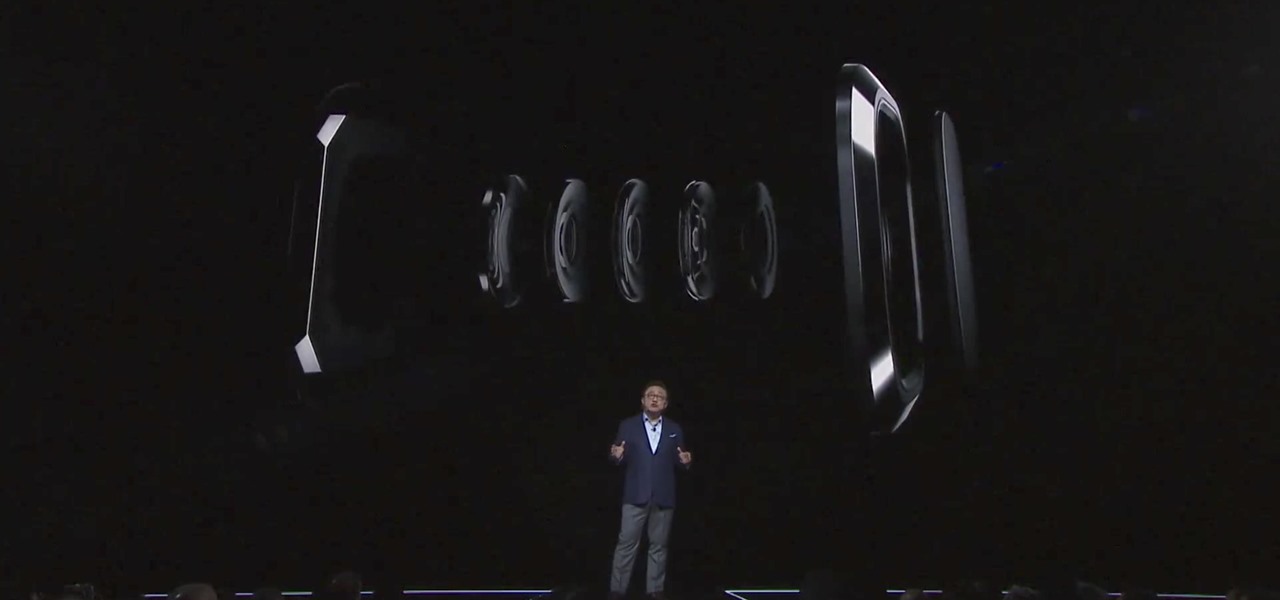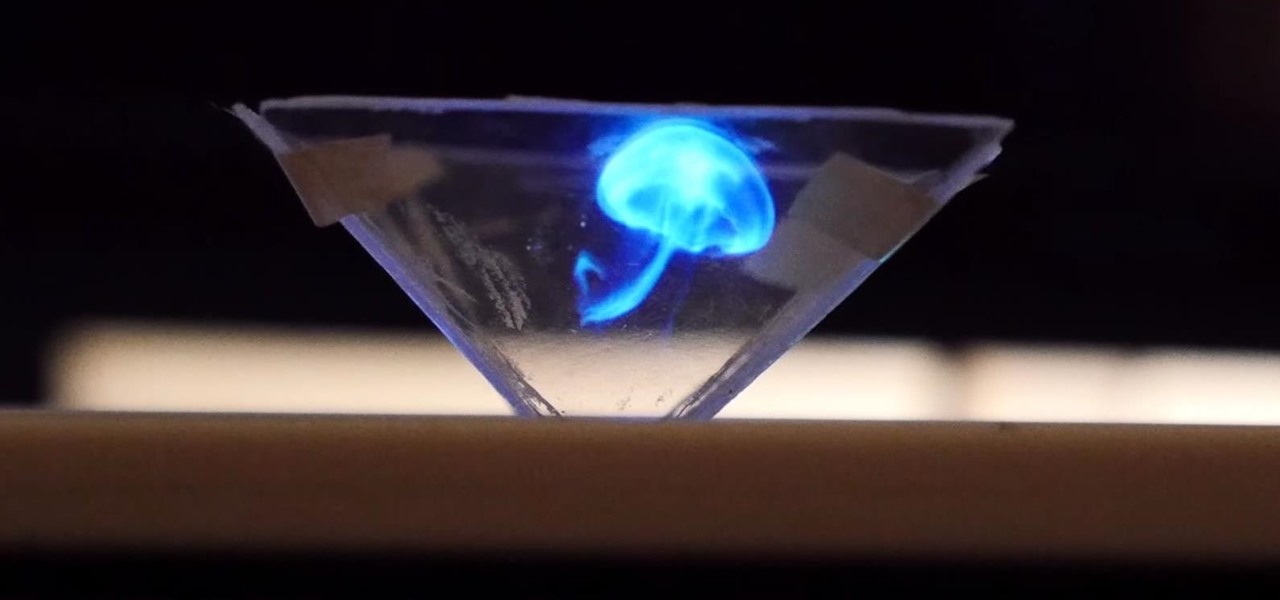Several technologies seek to change the way we perceive our reality, whether that involves entering a virtual world, augmenting an existing one in a realistic and interactive way, or somewhere in-between.

With the FBI getting access to iPhones, and apps like Waze being used to track people's locations, you've got to wonder just how safe and secure your smartphone is... or isn't. When you consider everything you do on your phone, from taking and sharing pictures to mobile banking, keeping your information safe is a crucial step that may seem out of your hands.

Star Wars season is definitely upon us. No matter where you turn, you can't go a day without being bombarded by merchandising and co-branding advertisements that attempt to draw a parallel between some character from a galaxy far, far away and a galactic cruiser like the Dodge Viper, or a midichlorian-laden power source like Duracell. Yep, it's kind of annoying, but at least we can get some fun out of it here and there.

It's truly amazing how far smartphone camera hardware has come in such a short period of time. It took roughly 5 years to advance the image processing capabilities from a pixelated mess to the crisp and clear photos we can take today. This reaches well beyond the megapixel spec race, since camera modules these days sport vastly improved optics, wider aperture, and even larger pixel sensors that capture more light.

There's nothing better than gathering up all the cushions, pillows, and blankets in your home and having a good ol' fashion movie night. But if you're still rocking the old 19-inch TV your parents gave you in college, you may want to upgrade to something bigger.

Blackberry meets flamethrower...

Use your Gmail as your primary email account on your myTouch 4G! This clip will teach you everything you'll need to know to set up and use a Gmail address. Whether you're the proud owner of a T-Mobile myTouch 4G Google Android smartphone or are merely toying with the idea of picking one up sometime in the near future, you're sure to be well served by this brief, official video tutorial from the folks at T-Mobile. For complete instructions, watch the video!

Turn your myTouch 4G into a media center! This clip will teach you everything you'll need to know to use the Media Room app. Whether you're the proud owner of a T-Mobile myTouch 4G Google Android smartphone or are merely toying with the idea of picking one up sometime in the near future, you're sure to be well served by this brief, official video tutorial from the folks at T-Mobile. For complete instructions, watch the video!

Learn how to set up [/topic/myTouch-4G] myTouch 4G! In this clip, you'll learn everything you need to know to set themes and personalize your home screen. Whether you're the proud owner of a T-Mobile myTouch 4G Google Android smartphone or are merely toying with the idea of picking one up sometime in the near future, you're sure to be well served by this brief, official video tutorial from the folks at T-Mobile. For complete instructions, watch the video!

Use your [/topic/myTouch-4G] myTouch 4G as a digital camera! With the phone's built-in 5 megapixel camera, there's no reason not to. This clip will teach you everything you'll need to know. Whether you're the proud owner of a T-Mobile myTouch 4G Google Android smartphone or are merely toying with the idea of picking one up sometime in the near future, you're sure to be well served by this brief, official video tutorial from the folks at T-Mobile. For complete instructions, watch the video!

Use your [/topic/myTouch-4G] myTouch 4G to video chat! In this clip, you'll learn everything you need to know to set up a Qik account and video conference with your friends, family and coworkers. Whether you're the proud owner of a T-Mobile myTouch 4G Google Android smartphone or are merely toying with the idea of picking one up sometime in the near future, you're sure to be well served by this brief, official video tutorial from the folks at T-Mobile. For complete instructions, watch the video!

The Desire Z's Friend Stream app makes it a snap to keep up with all of your friends' Twitter and Facebook status updates. Learn how to use it with this quick, official video guide from HTC.

Need a quick primer on how to use widgets and change the wallpaper on your Samsung Continuum Google Android smartphone? This clip will teach you everything you need to know. Whether you're the proud owner of a Samsung Continuum Google Android smartphone or are merely toying with the idea of picking one up, you're sure to find to take away from this two-minute guide. For all of the details, and step-by-step instructions, take a look.

Surf the web and set custom ringtones (or, if you like, "ring tones") on your Samsung Continuum Google Android smartphone! This clip will teach you everything you need to know. Whether you're the proud owner of a Google Nexus One Google Android smartphone or are merely toying with the idea of picking one up, you're sure to find to take away from this six-minute guide. For all of the details, and step-by-step instructions, take a look.

Unlock your HTC HD2's hidden potential by running a custom ROM on it! Loading custom ROMs lets you do fun things with your HTC G1 like overclocking it, and even turning it into a wireless hotspot with WiFi tethering. For all of the details, and to learn how to put a custom ROM on your own HTC HD2, take a look.

Unlock your Samsung Behold 2's hidden potential by running a custom ROM on it! Loading custom ROMs lets you do fun things with your Behold 2 like overclocking it, and even turning it into a wireless hotspot with WiFI tethering. For all of the details, and to learn how to put a custom ROM on your own Behold 2, take a look.

Rooter's remorse! It's a common affliction. So what do you do when you want to restore your Samsung Galaxy's factory firmware and put your mobile phone back as it was? This video's got the goods.

Rooter's remorse! It's a common affliction. So what do you do when you want to restore your Acer Liquid's factory firmware and put your mobile phone back as it was? This video's got the goods.

Want to set up WiFi tethering on your rooted T-Mobile G1 cell phone? How about save space by moving apps and onto your phone's SD card? Multi-touch? It's easy! All you have to do is install a custom ROM! Learn how to load a costom ROM onto your T-Mobile G1 Google Android smartphone with this six-minute mobile phone hacker's how-to.

In this clip, you'll learn how to navigate and use the basic features and functions of a Samsung Epic 4G mobile phone. Whether you're the proud owner of a Sprint Epic 4G Google Android smartphone or are merely considering picking one up, you're sure to be well served by this video tutorial. For more information, including a complete demonstration of the rooting process and detailed, step-by-step instructions, and to get started using your own new Epic 4G phone, watch this helpful how-to.

It takes confidence and guts to pull off attractive and yet adequately frightening Halloween makeup as an adult.

The mobile augmented reality war for dominance between Apple and its Asia-based rivals is in full effect.

The software updates from Canadian smartglasses startup North keep coming, each with a unique new twist.

With the rapid demise of the 3.5 mm headphone jack, Bluetooth is fast becoming our best option for universal audio. The problem is, with over a decade of it being a standard component, many of us still own a reliable pair of wired headphones that we don't want to gather dust. Well with one tool, you can have your cake and eat it, too.

One of the most successful rock bands still making music has just made augmented reality an integral part of its upcoming tour. Irish rock band U2 has announced a new mobile app experience that allows you to preview the group's live performance in your own home in AR.

Your smartphone is the perfect place to watch Hulu on the go. Whether you're looking to catch up on your shows in a hotel, or your phone is the only screen available, mobile streaming can be a lifesaver. But what about when you have access to a TV? Wouldn't you rather watch your favorite Hulu Original on the big screen than on your comparatively tiny smartphone?

Netflix offers three different tiers of service. The good news is that no matter which subscription plan you choose, the available content is the same. Whether you choose the cheapest plan or the most expensive, you'll be able to watch any TV show or movie in Netflix's library. But there are other things to consider when choosing the plan that's right for you and your smartphone.

The OnePlus 5 may have received a lot of flak for its design mirroring the iPhone 7 Plus' very closely, but that doesn't change the fact that dual cameras have become increasingly more common over the last couple years. Samsung's next smartphone, the Galaxy Note 8, is rumored to be the next major smartphone to sport the technology. Now, Samsung may have confirmed those rumors as truth.

While it might be a little past its prime now, the running gag about Nokia phones never breaking was one of the internet's favorite jokes. "If you buy one," they would say, "you'll never need another phone again." I think if those users could see into the future, they'd change their tune, as the Nokia 6 is now available to preorder — and I'm guessing it would give any of Nokia's old bricks a run for their money.

We all know we shouldn't be using our smartphones while driving. But we also know many people do it anyway. Soon, however, the addicts among us may not have a choice but to kick their habit. A new app announced today by Samsung will block all calls and texts while you drive, stopping those who text and drive right in their tracks.

Andy Rubin, the cofounder of Android, departed Google in 2014 to go on and start his own smartphone company, Essential. Rubin first gave us a clue at what he would be working on when he announced in January that he wanted Essential to create a premium smartphone with a bezel-less edge-to-edge display.

If you were a particularly good little girl or boy this year, Santa might have finally brought you that cool new smartphone you've been wanting. Or perhaps you just took advantage of a great sale and treated yourself to a new gadget this holiday season—totally justifiable, and surely a well-deserved gift.

We've heard a bit about Google Daydream—the new smartphone-based virtual reality platform that is supposed to provide a markedly better experience than Cardboard—but don't really know what it'll look like. Engadget claims we could find out in just a couple of weeks, since Android Nougat is already out, a necessary component of Daydream.

Augmented reality began on smartphones but technical limitations have prevented further development. Google's Tango (formerly Project Tango) aimed to change all that, and with Lenovo's help, they now have their first device.

3D printers have been surging in popularity for both professional and personal applications, and now OLO is on the verge of making 3D printing practical wherever you go. Their eponymous 3D printer is battery-powered and uses the light from your smartphone's screen to create 3D objects out of special "daylight" resins.

If you've ever rooted an Android device in the past or installed a custom recovery, you're surely familiar with the term "unlocked bootloader." But if all of this sounds like gibberish to you, some major changes in Android have made it to where you should definitely get familiar with the concepts.

Holographic technology has made a push towards becoming a reality for everyday consumers, most recently with the introduction of the Microsoft's HoloLens, which combines real-world and virtual elements in one awesome device.

Smartphone users often wish for a privacy, where no one is able to poke his/her nose in their personal stuff. Unfortunately, none of the smartphones have been able to guard their privacy in this fashion. Smartphones usually come up with none or almost negligible built-in security to serve your purpose.

When it comes to our smartphones and tablets, we're always on the lookout for ways to beat the oh so common rapid battery depletion problem that affects practically every mobile device. We'll do anything and everything to keep our battery life at an optimum, from turning off certain features (Wi-Fi and Bluetooth) to removing widgets and applications that use an exorbitant amount of CPU. One of the most popular and efficient ways of saving battery is to lower the screen brightness. Usually, we...

Last week, HTC released their new Droid DNA smartphone in hopes of gaining more traction in a smartphone world currently dominated by Apple and Samsung with their popular iPhone and Samsung Galaxy lines. The new Droid DNA boasts a 5-inch 1080p display—the highest resolution for any smartphone on the market. It runs Android 4.1.1 Jelly Bean with HTC Sense software, and has may other typical features, such as NFC and wireless charging.