
News: Woah. This Report Suggests Samsung's Folding Phablet Is Coming Next Year
If you think phablets are too big to be smartphones, and not big enough to be tablets, then you're going to love what's coming next.


If you think phablets are too big to be smartphones, and not big enough to be tablets, then you're going to love what's coming next.

Taxi drivers and cab companies across the globe are in an uproar over Uber, and for good reason, too—you just can't compete with the low fares and ease of use that Uber brings to the table. The only downside is that the groundbreaking ride share service usually requires a smartphone—but that shouldn't be an issue anymore with one simple tip that I'll outline below.

People like to cite the iPhone as the device that started the smartphone craze, but the truth is, smartphones had existed for years by the time Apple got into the game. The real groundbreaking feature that this device brought to the table was a multi-touch screen to go along with its "smart" functionality, and this is still the main method we use to interact with our devices today.

With over 500 million downloads on Android alone, I find it safe to assume that most of us use the Chrome Browser on our mobile devices; it's great for reading articles with Reader mode enabled, syncs open tabs and bookmarks across all your devices (as long as you're signed in to your Google account), and is regularly updated with new features and optimizations.

If you're going exercising, either at the gym or outside, you're going to need a backpack, gym bag, or pockets to hold your water bottle, wallet, keys, smartphone, and anything else you've got on you.

Phantom phone vibrations. You might feel them in the pocket of your jeans, or when your handbag is on your shoulder—even when you're holding your phone in your hand. When you do, you immediately wake it up to see who texted or what app just had an update—but there are no alerts.

Mobile gaming, in case you haven't noticed, is huge. From the astronomical popularity of Candy Crush Saga, to the ease of using old school emulators, we love gaming on our mobile devices. The future is also bright, just take a look at the Oculus Rift, an immersive virtual world that just might change the way we view and play games.

As a preventative measure against exploitation, certain Android applications won't work if your device is rooted. Opening one of these apps that detects root will typically end up with a warning and an inability to access its features, like in the picture below. AS IF!

One good thing about having friends who are constantly on their phones and tablets is it's easy to figure out what to get them for Christmas. Everyone hates getting gifts that just sit around, so it's always nice to get something that improves an item you use on a daily basis.

This is how I made my smartphone camera stand using everyday items laying around in my garage. This is also a great rainy day project for anyone who uses a smartphone for their youtube or social media videos. It cost me almost nothing to build since I already had most of the items. This is a great project for anyone looking to start out on since it is really simple. It literally took me only 10 minutes to build.

The NFL is one of the most popular sports leagues on the planet. Millions of people tune in every week to see their favorite teams go head to head. I mean, even Jets fans still turn on their TV to watch their team play, even after this:

Xbox gaming has come a long way since its inception over a decade ago. What was once simply a bulky gaming console has transformed into legitimate entertainment hub for the home, thanks to the latest Metro-friendly update to the Xbox 360. Now there's newly-designed Music and Video apps, Internet Explorer, and best of all—Xbox SmartGlass.

Getting the task done as quickly as possible is usually the goal for most things in life. Well, most things. That's why efficiency is the first and main component of the McDonaldization of our society.

When you're a kid, the best part about Halloween is the free candy, but if you're past your trick-or-treating years, there are still plenty of things you can do. With all the costumes, scary stories, and pranks, what's not to love? And now, you can even use your smartphone to celebrate.

Yesterday, we pointed out that hackers could remote-wipe certain Android-based Samsung smartphones like the Galaxy S III using a USSD exploit. All they have to do is hide a small code into any webpage or text—even barcodes—then once you click on it, the phone resets to factory settings in a matter of seconds. The video below shows just how easy it is.

There's nothing better or more rewarding in the tech world than finding a hidden feature on your favorite app, and that app today is Netflix. If you've updated Netflix lately on your Apple or Android device, you can now use it to control the Netflix app on your PlayStation 3. This will work on any iPad, iPhone, iPod touch running iOS 5 or higher. Android smartphones, the Kindle Fire, and the Nook tablet require Android OS 2.3 (Gingerbread) or higher. All other Android tablets will need Androi...

Most of us have given up our big, bulky stereos in favor of smaller, sleeker models, but how many of us actually get rid of the old ones? If you don't like the idea of throwing out or giving away electronics you spent good money on, you can always upgrade them instead!

In this video tutorial, anyone who owns a Droid smartphone can learn how to better navigate their home screen. With this Droid phone tips, you'll be able to maximize your time and create shortcuts to your most used applications. The Droid's home screen in much like a computer's desktop; putting an icon on one of your Droid home screens allows you quick access to a program or app. There are numerous Android phones, but this video focuses on the "Droid" versions, but you may need to play around...

Take a look at this video from Nokia to discover how to add a shortcut to your desktop on the N900's launcher screen. Now you can quickly access your favorite web page or load an application directly from the home screen on the N900 smartphone.

The Nokia N900 smartphone comes with a wide variety of apps including e-mail, a browser, and more. Browsing, opening, and switching between these apps is an easy task when you know the right gestures and taps to make on phone's screen.

MocoSpace is a newly emerging social network, aimed and designed primarily for users of smartphones and other mobile devices. This tutorial shows you how to use the Ubot software to work with and monitor activity for your clients and customers on MocoSpace.

MocoSpace is a relatively young social networking site, primarily designed for people who have mobile phones or smartphones. Make sure you can stay connected to all your prospective customers and clients by using the advertising tools and opportunities that MocoSpace offers!
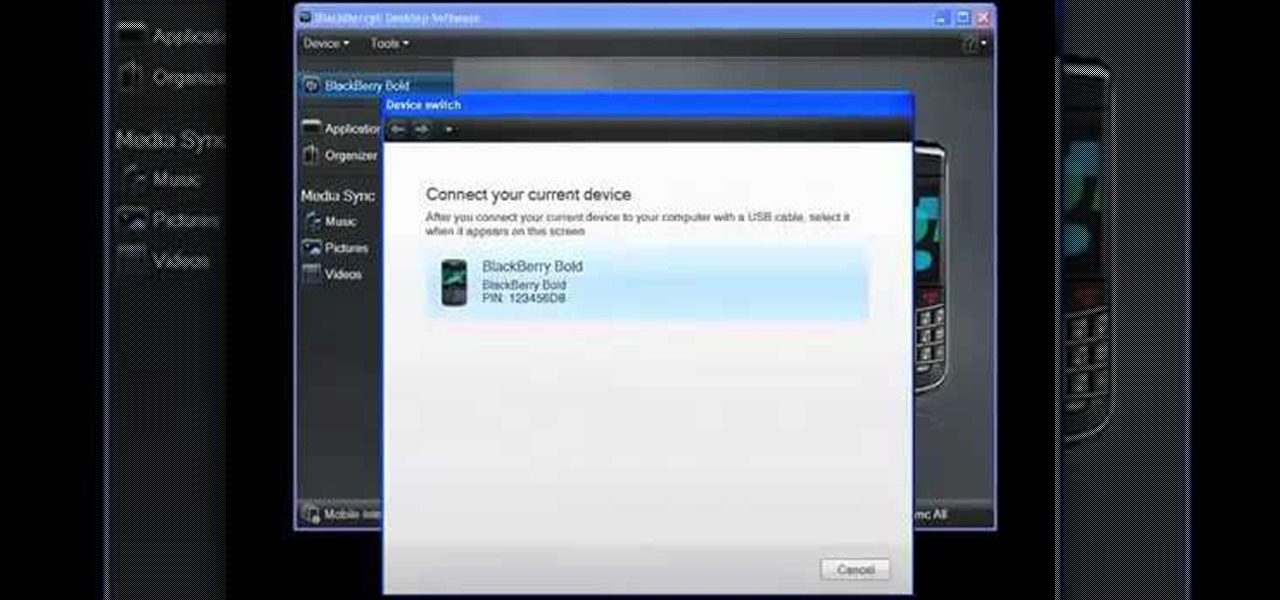
Need some help figuring out how to switch BlackBerry devices? This clip will teach you everything you'll need to know. Whether you're the proud owner of a BlackBerry smartphone or are merely considering picking one up, you're sure to be well served by this official video guide from the folks at Blackberry. For detailed information, including step-by-step instructions, take a look.

Want to monitor your Verizon Wireless service and data usage from an Android phone? This brief video tutorial from the folks at Butterscotch will teach you everything you need to know. For more information, including detailed, step-by-step instructions, and to get started keeping an eye on your own minutes and data transfers, take a look.

Want to take notes on your Android cell phone? This brief video tutorial from the folks at Butterscotch will teach you everything you need to know. For more information, including detailed, step-by-step instructions, and to get started creating, storing and sharing digital notes on your own Android phone, take a look.

Learn how to compose and send both SMS and MMS text messages on a BlackBerry phone running version 5 of the BlackBerry OS. This clip will show you how it's done. Whether you're the proud owner of a BlackBerry smartphone or are merely considering picking one up, you're sure to be well served by this video guide. For detailed information, including step-by-step instructions, take a look.

No doubt, you've heard a lot about 5G lately. This might have you looking at your current 4G phone and lamenting your inability to connect to the faster network. But is 5G worth buying a new phone over, and should you buy one right now?

Best known for its mobile phones and television sets, South Korea's LG has had a quieter presence in the US compared to the country's homegrown efforts.

So far, consumer augmented reality headsets haven't found mainstream success. That's primarily because no manufacturer has managed to hit the sweet spot between slim form factor, performance, and affordability.

Any little bit of new light shed on Apple's rumored augmented reality plans is irresistible, and the latest comes from a fairly powerful source — a former Apple engineer who worked on the iPhone.

As smartphones become more accessible, billions of people have come to depend on their features for daily life. One of the most important aspects these days is the camera. OEMs have been working for years to improve camera quality, and they seem to have finally figured it out — the best way to achieve DSLR-quality photos wasn't just with better sensors, but with better intelligence.

When it comes to mobile gaming, you have a lot of fantastic options. Most flagship devices on the market, such as the Galaxy Note 8, iPhone 8 Plus, or OnePlus 5T, are perfectly capable of giving you an excellent, immersive experience. If you're looking for the ultimate way to experience Animal Crossing: Pocket Camp or something with more action like Into the Dead 2, the Razer Phone is the winner.

Three years ago, with VR enthusiasts prepared to throw their money at Oculus to get their hands on the yet-to-be-release Rift headset, Google surprised the audience for Google I/O with Google Cardboard, a seemingly late April Fool's joke that actually jump-started virtual reality.

According to Alex Kipman, HoloLens inventor and futurist at Microsoft, the smartphone is already obsolete. In an interview with Bloomberg, Kipman boldly stated that the HoloLens will eventually replace the smartphone and drive society right into a new augmented normal.

It's no secret that Samsung had a lot of bad press this year. Despite this, we've reported how, even with the massive negativity in the media, Samsung has been expected to have an excellent Q1. Not only have those expectations been confirmed today, but Samsung has announced they are also working on a new flagship smartphone. One that some say could be the Note 8.

When we talk about augmenting our reality, we often first think about vision instead of our other senses—but there's more to an immersive experience than what you see. One inventor figured out how to utilize sound and touch to create a simple, upgraded version of laser tag that you can play with your smartphone.

Google I/O is right around the corner, and everyone's expecting new virtual and augmented reality news. Here's what to expect from this week's announcements.

Black lights come in all shapes and sizes, and they're useful in a variety of ways. They can help you spot fake currency, urine stains, interesting rocks, and deadly scorpions, and they can even help you view cool fluorescent artwork.

This video will show you how to set finger print scanner for phone unlocking in Samsung galaxy S5. The finger scanner option allows you to register your finger print for unlocking your phone. This method of unlocking your phone saves your time over typing password. This way no one can open your phone except you. Watch the video and employ the tricks in your Smartphone.

It's been rumored ever since the 2012 release of the Kindle Fire, and now Amazon's first smartphone is set to debut a little later this year.