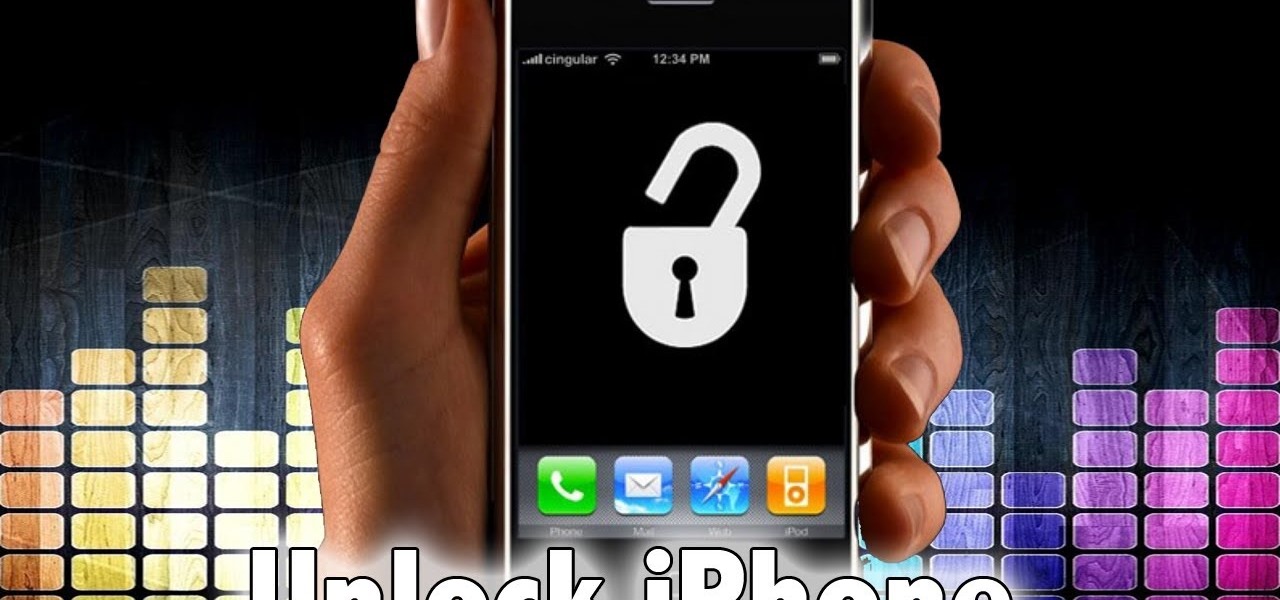The closest I've ever been to first class was when I was a young kid running up and down the aisles on a long international flight. I remember being in awe of how big the seats were and how much food was available. Ever since that moment, I've made it my life goal to earn enough money to make first-class flights a regular occasion.

The Citrix Receiver is an app that allows you to securely access your desktop and business applications directly from your Droid Bionic smartphone. You will first need to make an account at the Citrix site, and from there you can decide what you want to have access to on your phone. On the Android app launcher, be sure to pick the Citrix Receiver app so that you can login with your Citrix account.
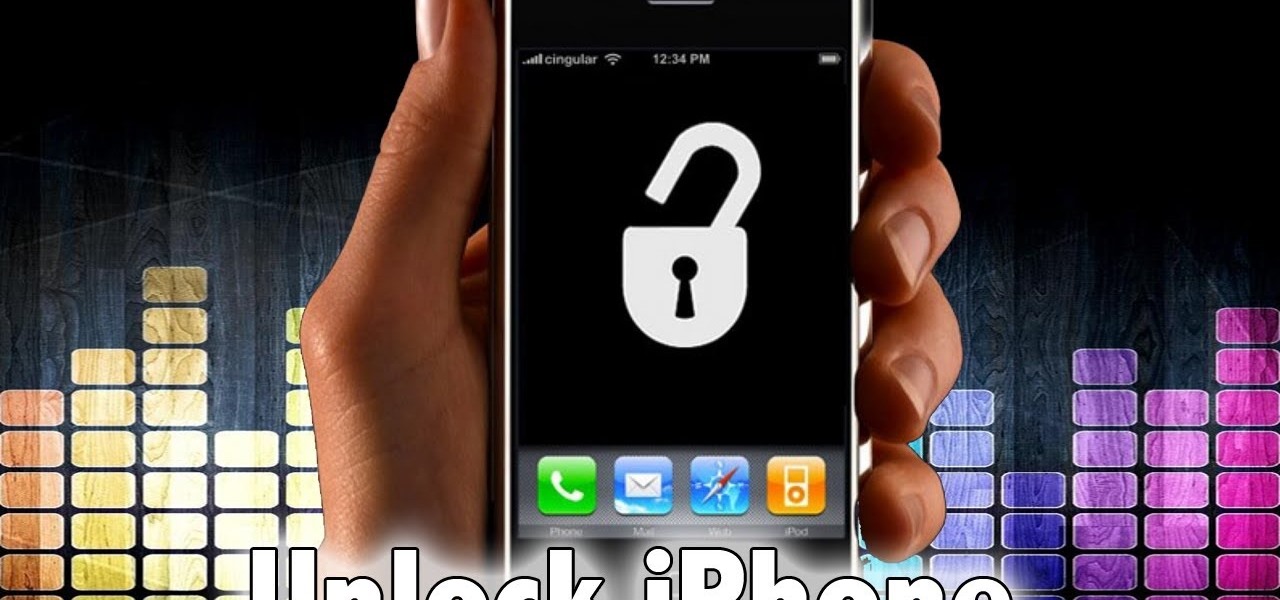
Hot on the heels of the leaglizaiton of jailbreaking and the jailbreaking of the iPhone 4 we have the unlocking of the same iPhone 4! Now you don't have to use your powerful, beautiful smartphone on AT&T's crappy network. This video will show you how to do the extremely easy process, which involves simply downloading ultrasn0w after you jailbreak your iPhone, then running it! When the program gets done doing it's thing, you phone will be unlocked and free.

It's funny how unevenly the real world keeps pace with science fiction. Smartphones have capabilities that Gene Roddenberry never imagine a portable device could have, but guns still use tiny powder cartridges to launch hunks of metal at things. The phasers, ray guns, and blasters of Star Wars, Star Trek, and other sci-fi works have yet to appear. Don't let that hold you back! This video will show you how to make a cool retro ray gun prop that you can use with a Halloween costume or in a film...

You might be confused when using Swype and need to use punctuation marks. Have no fear! It is actually quite easy. Swype is a revolutionary new app that is available for lots of newer smartphones that allows you to type messages without ever lifting your finger from the keypad. You literally "swype" from letter to letter. Check out this clip for info on how to include proper punctuation marks in your texts.

In this first aid video, learn the simple procedure of caring for burns and scalds, in sign language. It's specifically geared to helping the deaf and hearing impaired.

Everyone should know basic first aid, and the hearing impaired are no different. Deaf people can save a life just like any other, so this video is designed specifically for the hearing impaired, in sign language.

Everyone should be able to perform basic first aid, even those with hearing impairment. Deaf individuals are just as likely to save a life as anyone else, but they need to know how, just like everyone else. This video is signed to help those with hearing problems learn about strains and sprains treatments. Although strains and sprains are not a serious injury, they are still very painful for the sufferer, and the only way to make sure they heal properly is to make sure they get immediate atte...

Whitewaterinstruction.com presents a lesson on dealing with rocks from Shane Benedict.

Although strains and sprains are not a serious injury, they are still very painful for the sufferer, and the only way to make sure they heal properly is to make sure they get immediate attention.

In this era of smartphones, we all know very well how easily we can get addicted to our devices. Spending hours each day doing the endless scroll through Facebook and other social media sites just because we feel like we'll miss something if we don't. Both Google and Apple are aware of this and are trying to help control smartphone addition in their own way for Android and iOS.

OnePlus always seems to offer affordable yet powerful tools for videographers of all kinds. The camera hardware itself is crucial, but what's hardware without good software to highlight its real potential? It doesn't matter which version of the smartphone you have, they're all powered by the very same OnePlus camera app.

The newly-announced Moto G7 Play offers some of the same upgrades as its sibling, the Moto G7, but at a much lower price. The upgrades are pretty significant when compared to last year's Moto G6 Play, taking this phone from the "only if you're on a strict budget" category into a great value option.

Facebook added a new feature that lets you post 3D versions of your portrait mode photos for all your family and friends to see on their smartphones, computers, and virtual reality goggles. These new 3D photos add a whole new dimension to your images with movement and more depth.

It wasn't Christmas, but for Amazon Prime members, it was darn close: Amazon Prime Day, one of the biggest shopping days of the year, came and went earlier this week. Unfortunately, there weren't many Prime Day-specific deals to be had for augmented reality fans, but that doesn't mean AR-loving Amazon Prime members were completely left out.

While Sony as a company is well-known in the United States, it smartphones are not. For years, Sony has stuck with a boxy design with sharp edges and large bezels — however, they're finally getting with the trends. As a result, the Xperia XZ2 Premium offers a rare combo: A super powerful phone which is also pretty sexy.

Google's new AI-powered camera, Google Clips, seems to be targeted at parents of young children in its current form, but the idea itself has unique potential. Just set it up somewhere, then you'll never miss a moment trying to capture the moment — you'll have a robot photographer taking care of that stuff for you.

In 2017, major breakthroughs in smartphone-based simultaneous localization and mapping (SLAM) opened up new doorways for developers and users of both Apple and Android phones. Unfortunately for Android users, the solution that Google is previewing, ARCore, currently only works on three Android smartphones. But Silicon Valley start-up uSens is stepping in to fix that with its new engine called uSensAR.

I record close-cropped videos and take macro still shots with my smartphones on a daily basis, so as you would expect, I spend a lot of time cleaning these devices. Over the course of a couple years, I've fine-tuned my cleaning regimen, and at this point, it's down to a near-science.

Heads up! We've done a new, more thorough review of the best Android file-sharing apps. You can check that out here. Our old file-sharing app roundup can still be viewed below for posterity.

It's one hell of a device, but the Samsung Galaxy S5 is still susceptible to the many hazards that other smartphones are prone to: theft, cracked screens, poor battery life, and particularly, overheating.

Sydus 93 teaches You Tubers how to read a binary clock by demonstrating the following process: A binary clock is made up of four rows and six columns of colored or uncolored dots. The rows, from bottom to top, represent the numbers one, two, four and eight. From left to right, columns one and two represent hours, three and four minutes and five and six are seconds. In order to tell time using the binary clock, begin at the left of your chart and simply determine which dots are filled in and a...

Kerry Garison demonstrates a quick tip of healing tool (Lightroom 2. 0), which is situated on the upper right hand corner of the screen, with the help of lady's image. Click on spot removal tool which can be used for cloning and healing. In order to change the brush size, scroll wheel mouse or left or right rapid keys can be used. Brush size, change in opacity can be changed also by clicking and dragging the bar; from there cloning or healing options can be selected also. After clicking the h...

Massage has been around for a very long time. It has been proved that massage can help reduce stress, improve circulation, and create a feeling of well being. 54% of doctors recommend massage therapy. 85% of all diseases are believed to be stress related. Giving massages is fun and helps build muscle strength in the legs and arms. First you want to remember fiber direction when giving a massage. Start by warming the muscles up by kneading the tissue rather than using any techniques to really ...

This two part segment will show you how to use the Wi-Fi tethering mobile hotspot functionality on your Motorola Droid Bionic smartphone for free after rooting it. Segment 2 of the guide will walk you through using Radiocomm to hide your tethering usage from Verizon Wireless so you're less likely to get caught.

NFC. It stands from Near Field Communication. And it's invading the world, one small step at a time.

Google Maps is much improved in Android 2.3 (Gingerbread). And even better on the Nexus S. This smartphone can do many things, but the best feature is still Google Maps, which will appear shortly on all Android devices when Gingerbread is officially released.

Thankfully, the wait for the much desired Android 2.3 (Gingerbread) update from Google is upon us. And the first Android device to take advantage of this new firmware is their Nexus S. This smartphone is going to be a killer. But the thing to look out for here is Google Voice.

The archenemies of cell phones— puddles, toilets, swimming pools— can cause serious damage to your gadgets. And if your mobile phone has taken the dive, don't panic— there's hope for recovery.

The Evo 4G does a lot of fancy things. Unfortunately, a lot of those fancy things are power-intensive. Interested in getting the most out of the HTC Evo 4G's battery? Whether you're the owner of an HTC Evo 4G Android smartphone or just covet one, you're sure to enjoy this Evo owner's guide from HTC Evo Hacks, which presents a complete, step-by-step walkthrough of how to improve your Evo's battery life. For complete details, take a look!

Knowing what traffic lies ahead is detriment to getting home on time. If you get stuck in a traffic jam or road construction, then the only thing you gain is frustration. But with Ford's new SYNC system, you can get up-to-date real-time traffic reports for your local area or specific drive home. Real-time traffic reports help keep you posted on construction, accidents, and other accidents in your commute. You just need to set up some simple preferences on your online owner's account.

If it's an emergency, sometime you just don't have enough time or energy to pick up your mobile phone and call 9-1-1. Sometime you just can't move and the only thing still working is your mouth. Ford's new SYNC system provides an option for hands free 911 Assist. In a crash involving airbag deployment, 911 Assist places a call directly to a 911 operator. Your bluetooth phone must be on and stored somewhere inside the vehicle.

Sometimes pairing your mobile phone with your car is a difficult and unwritten chore to accomplish. But now with Ford's new SYNC system, you can easily pair your cell phone. It's as easy as pressing the Phone button. Let it search for already stored bluetooth devices, and if none are stored, simply press the Arrow buttons until you see the Add Bluetooth Device option. It's that easy!

To make sure your car is healthy and up to par with required maintenance, you can use Ford's new SYNC system to get vehicle health reports for you car. It gives you vehicle diagnostics, scheduled maintenance, recall information, and more. You just need to go online to your owner's account and set up your reports.

What if you're in the middle of a call before you enter your car? Ford's new SYNC system has a solution. As long as your cell phone is paired with SYNC, you can continue the conversation uninterrupted. See how to use hands free calling with Ford SYNC.

Texting is one of the biggest problems in automobiles today. It's very dangerous and distracting. Ford's new SYNC system makes texting safe for everyone, with audible texting. If you receive a text message on your mobile phone, SYNC can read the message to you out loud with the touch of a button. It can even translate LOL and smiley faces. See how!

Customizing your user account online for Ford's new SYNC system is a cinch. Simply go to the website and customize news and sports, vehicle health reports, and your personal favorites. You can even start out by adding your favorite destinations for turn-by-turn directions later. Learn how to customize your Ford SYNC online user account.

Ford's new SYNC system makes it easy to receive personalized alerts, including weather, news, and sports alerts… hands free! You only have to go to your owner's account online and set your favorite alerts for your SYNC system. Then just press the Voice button and select your service.

Turn-by-turn navigation is easy with Ford's new SYNC system. Cities, businesses, your favorite places - name your destination and SYNC returns with your turn-by-turn directions. To add your favorite locations, you simply need to visit your owner account online, then you're ready to find your favorite directions, or any other directions needed.