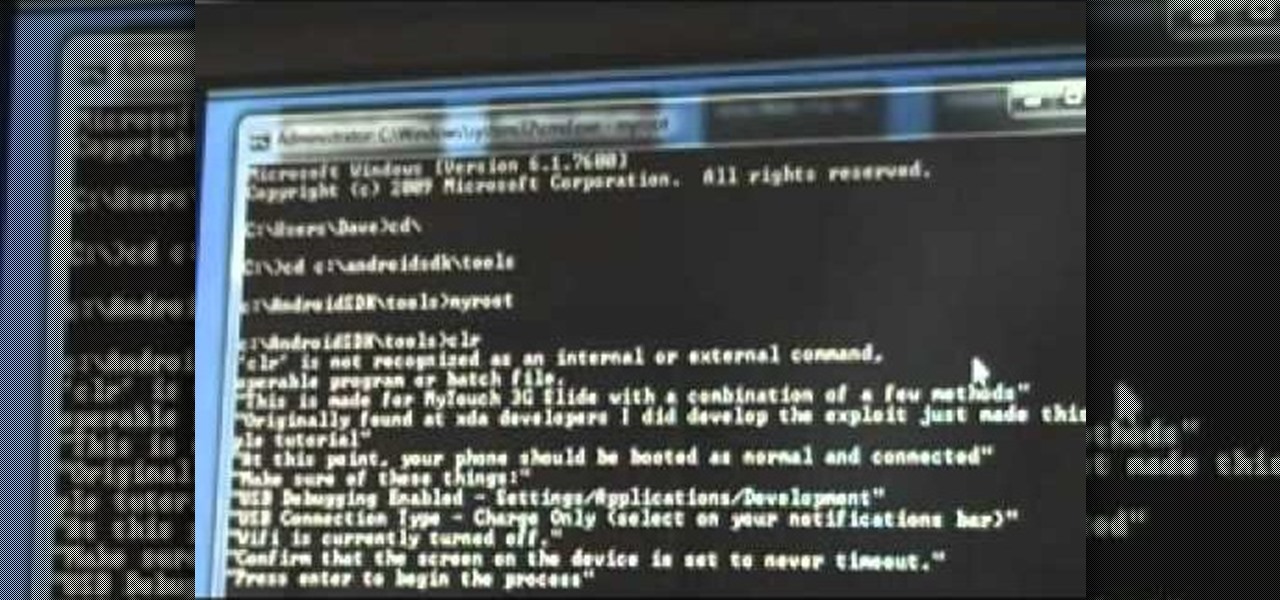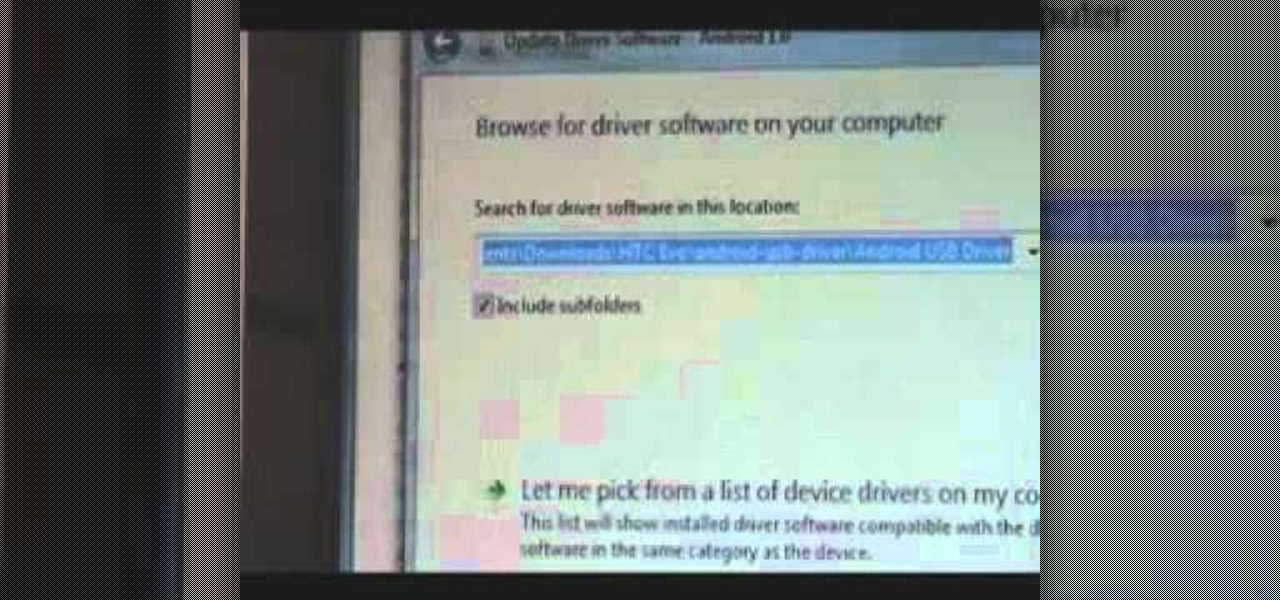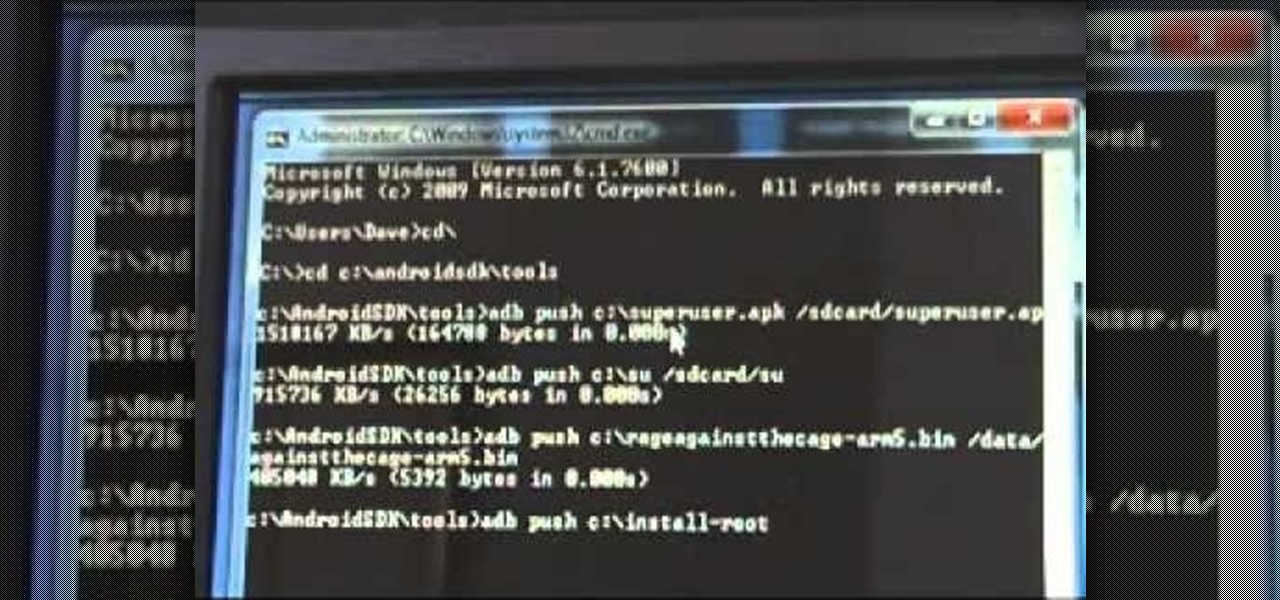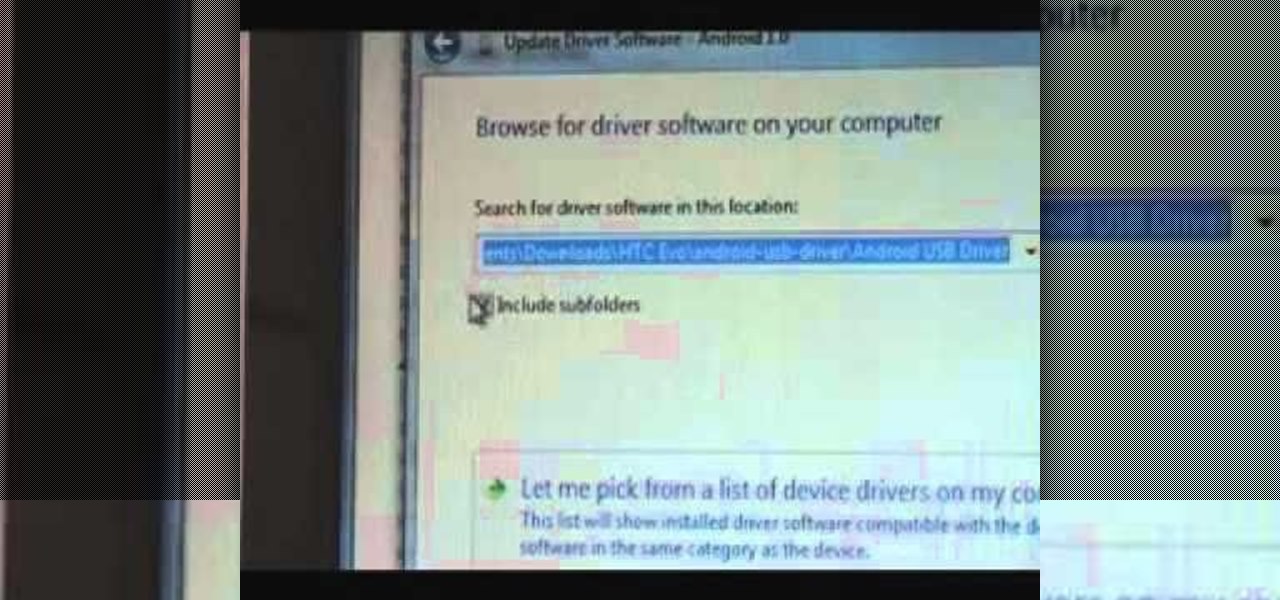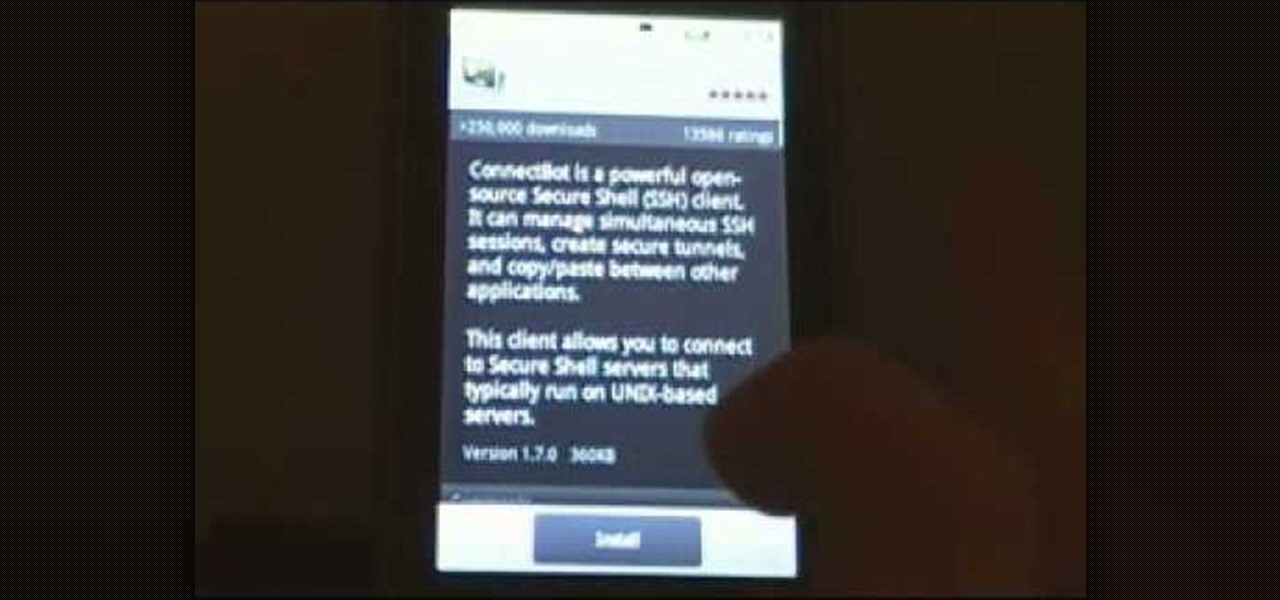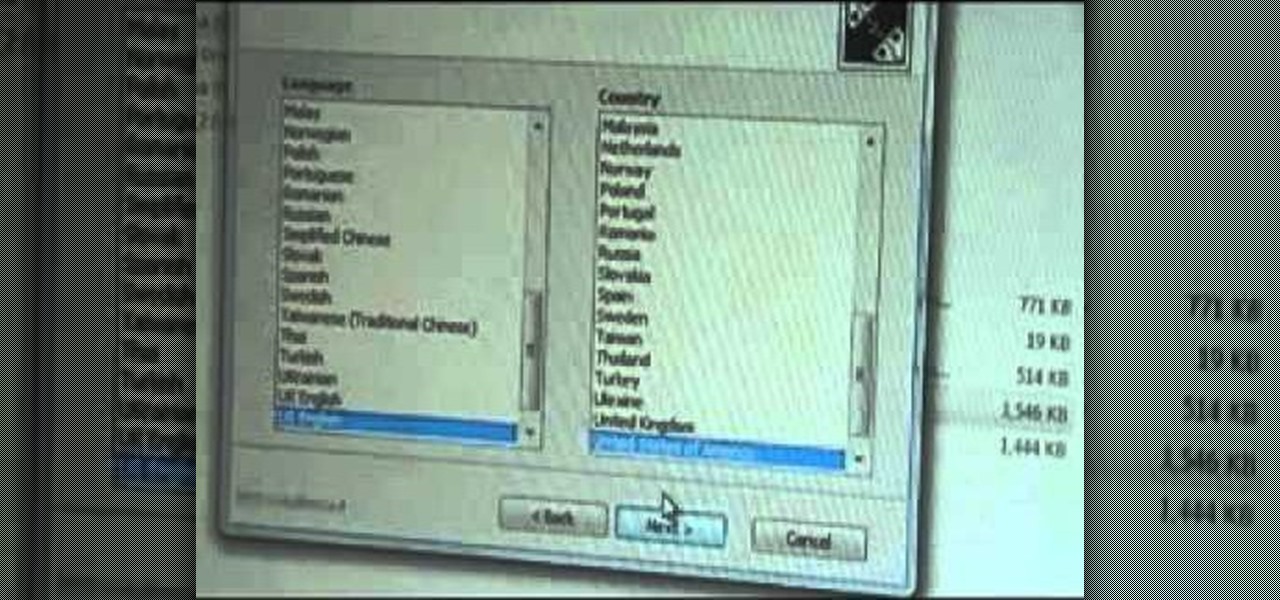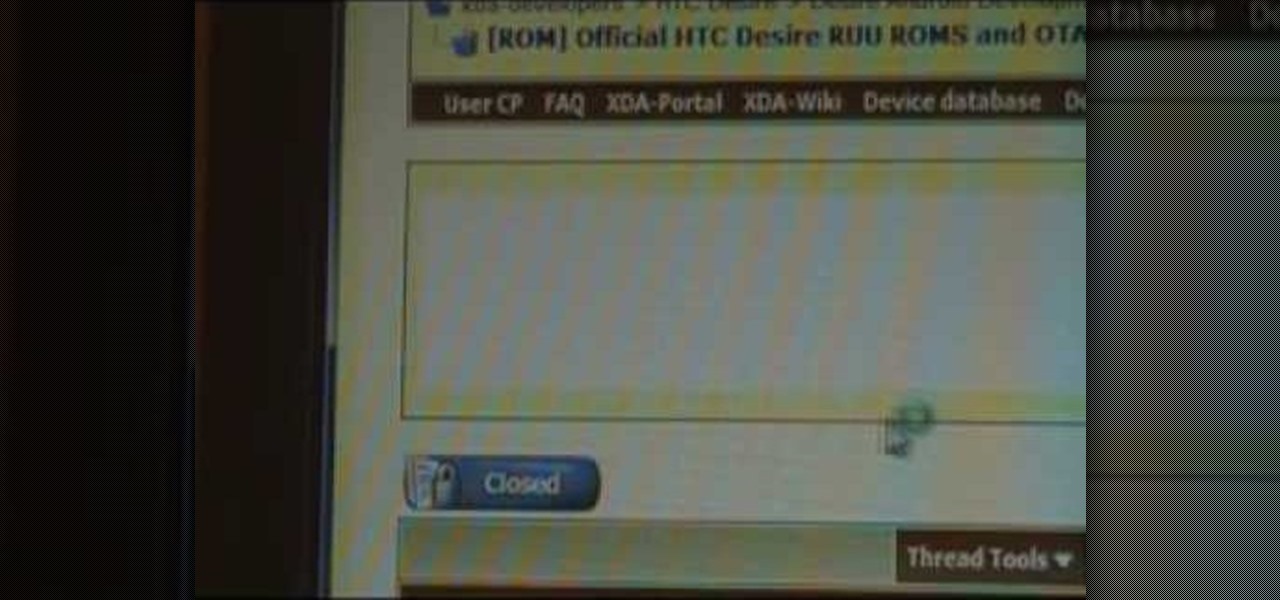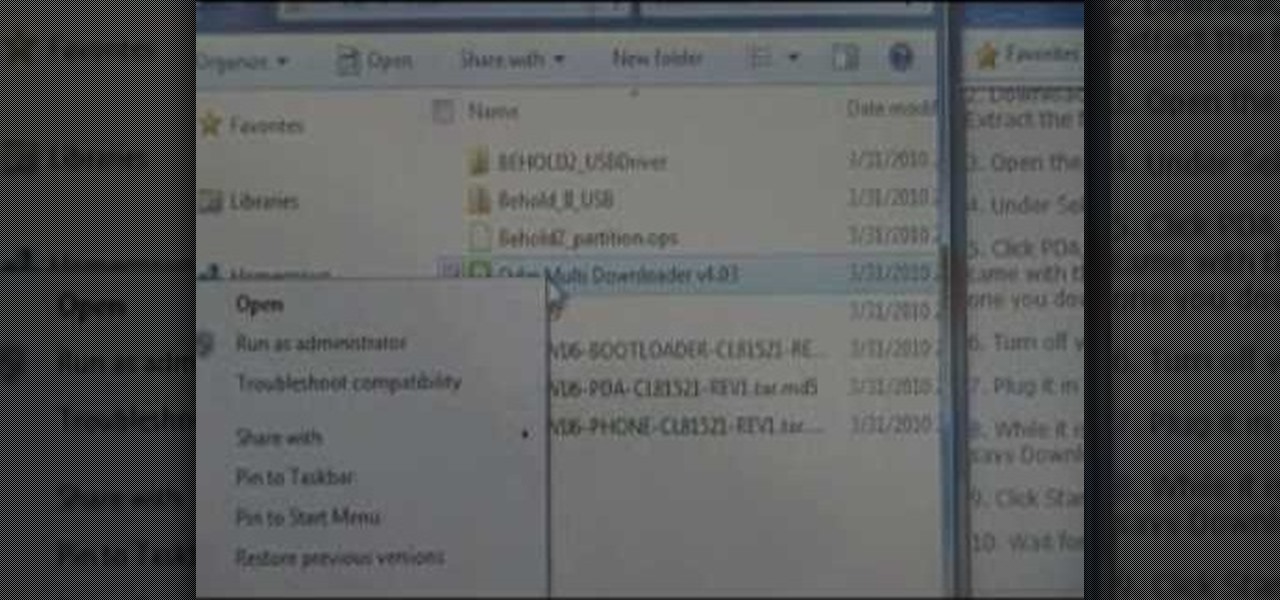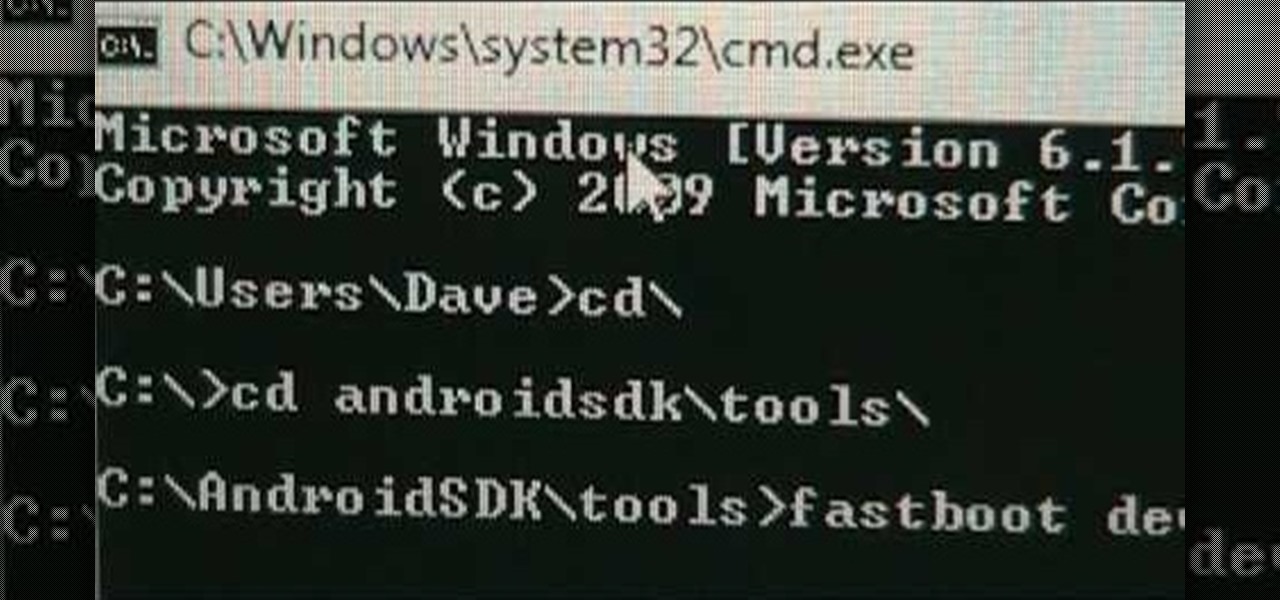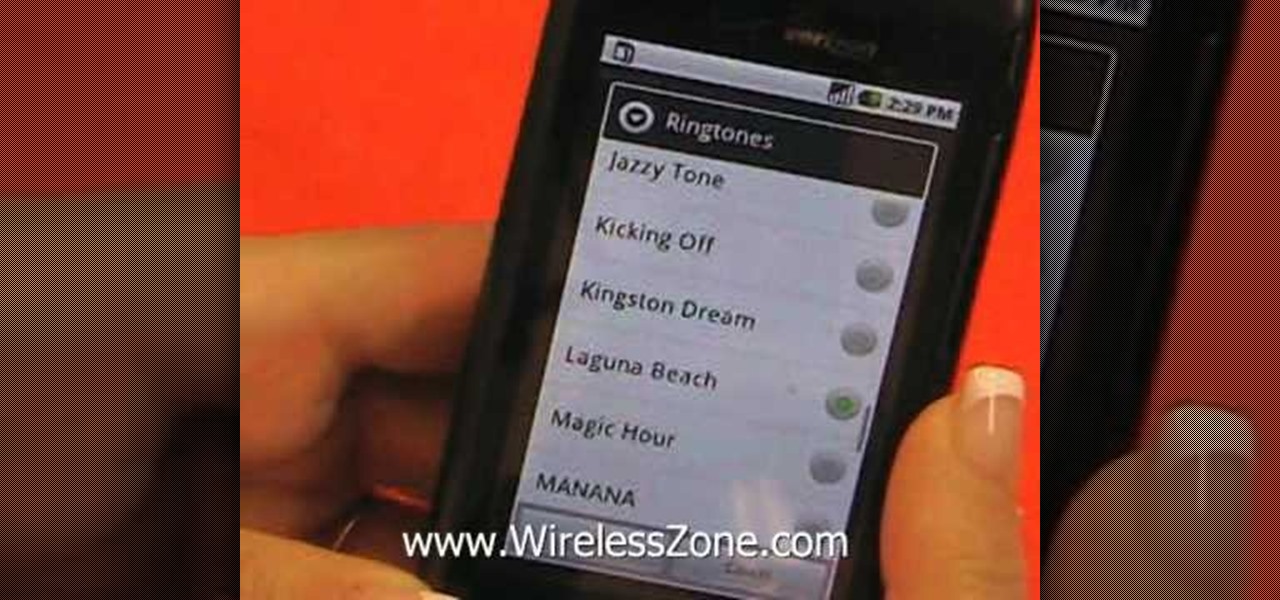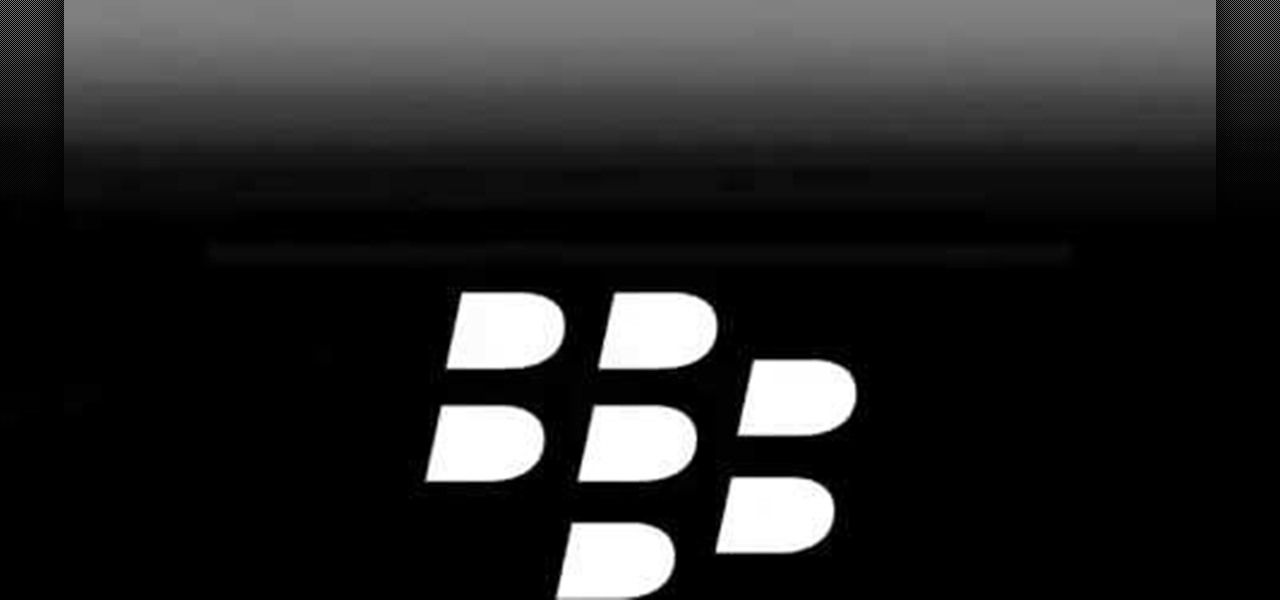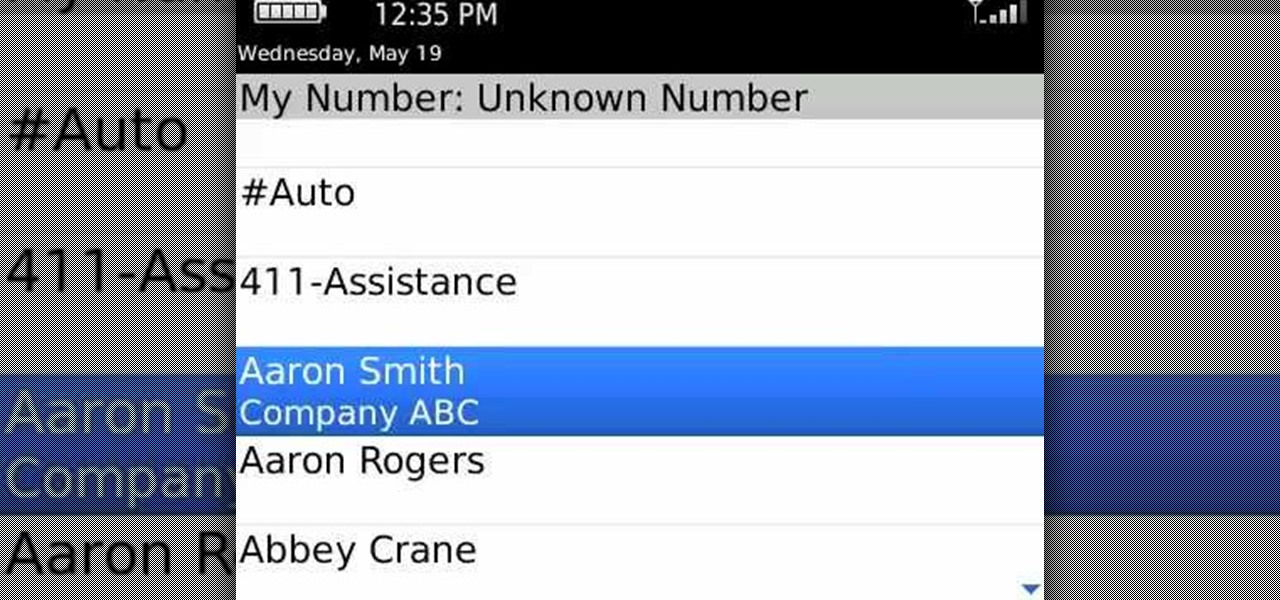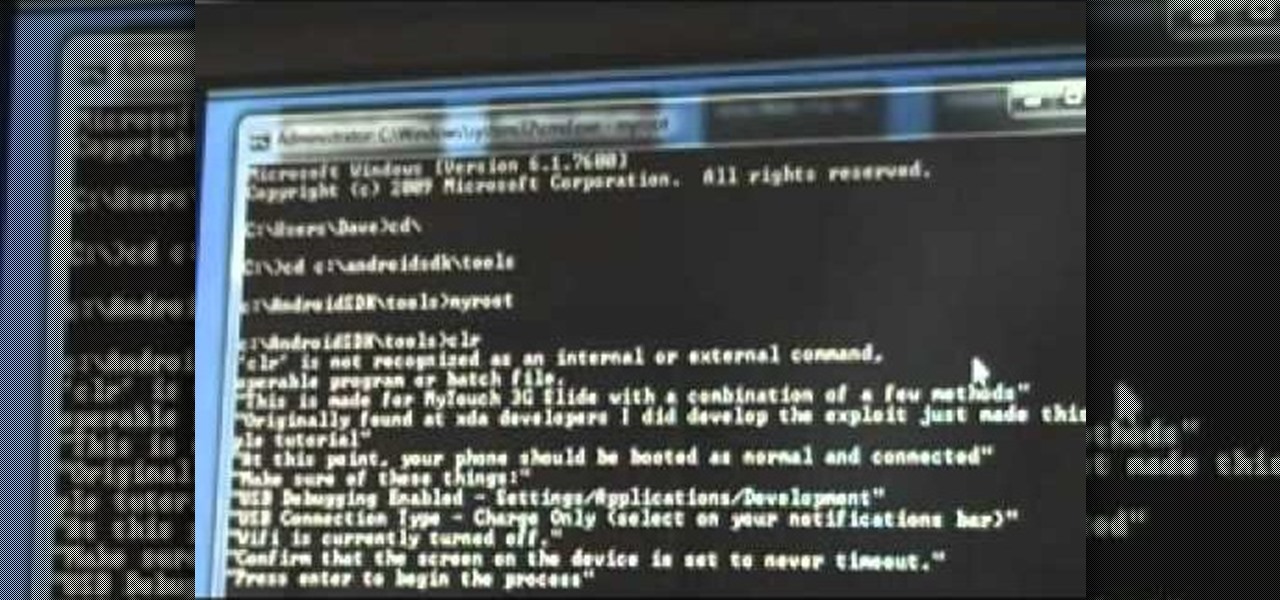
Root your MyTouch Slide the easy way with Exploid rooting tool! Unlock your mobile phone's hidden potential by running custom ROMs, overclocking it, and even turning it into a wireless hotspot with WiFI tethering. For all of the details, and to get started rooting your own HTC MyTouch Slide cell phone, take a look.
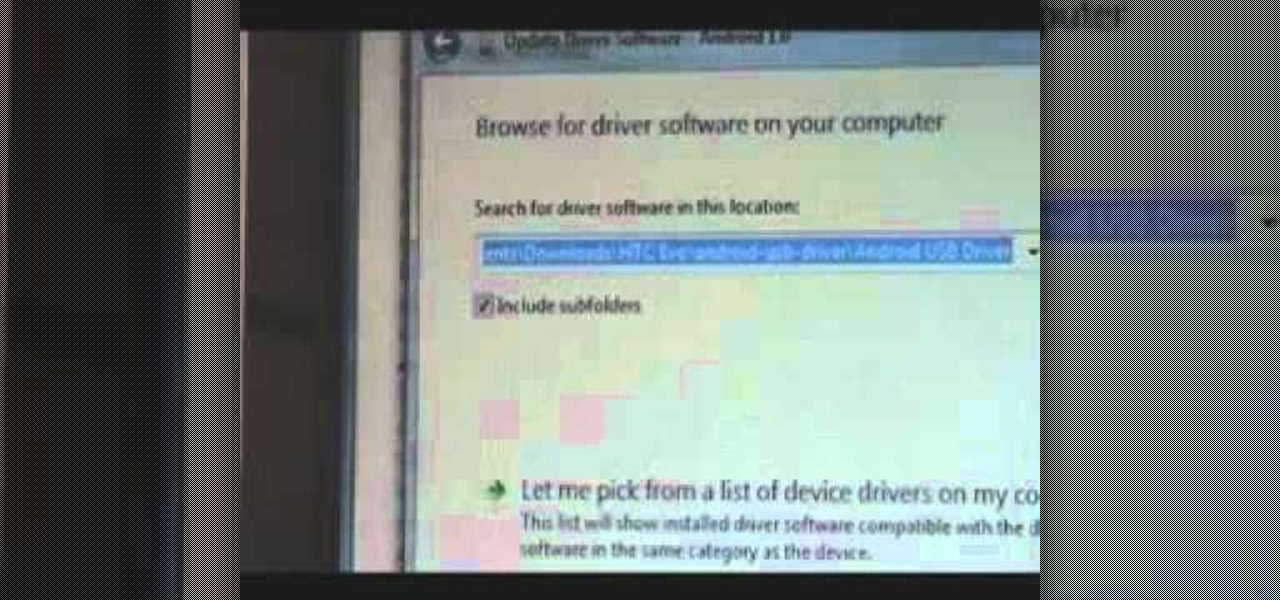
Root your Droid Eris the easy way with unrEVOked rooting tool! Unlock your mobile phone's hidden potential by running custom ROMs, overclocking it, and even turning it into a wireless hotspot with WiFI tethering. For all of the details, and to get started rooting your own HTC Droid Eris cell phone, take a look.
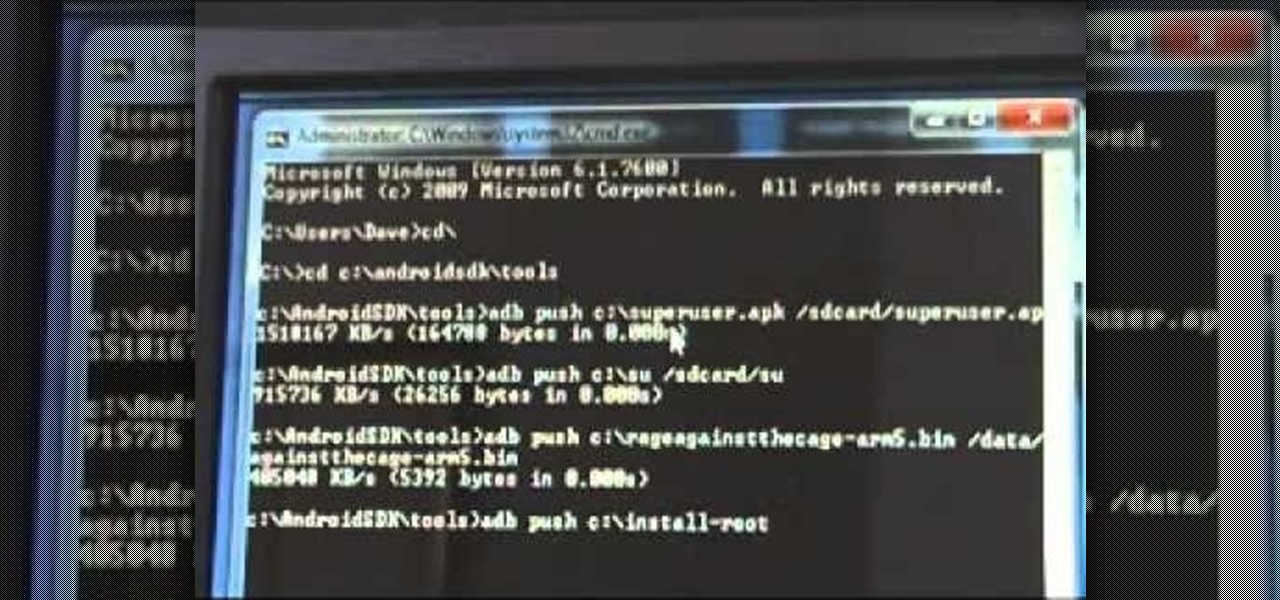
Root your Droid 2 the easy way! Unlock your mobile phone's hidden potential by running custom ROMs, overclocking it, and even turning it into a wireless hotspot with WiFI tethering. For all of the details, and to get started rooting your own Droid 2 cell phone, take a look.
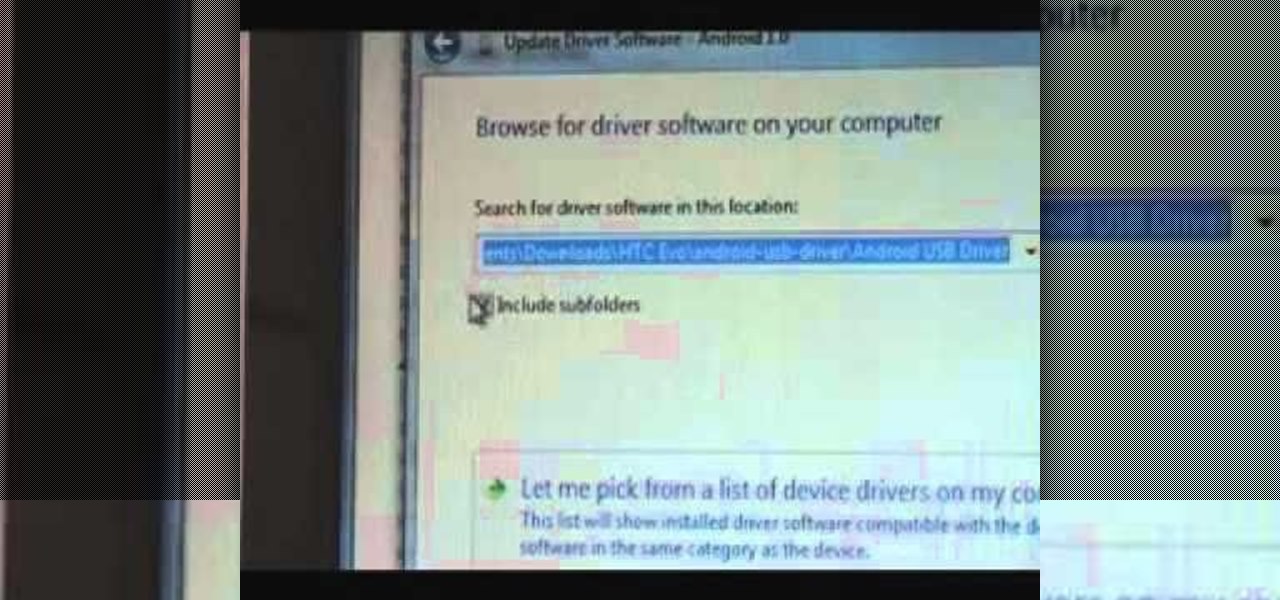
Root your HTC Incredible the easy way! Unlock your mobile phone's hidden potential by running custom ROMs, overclocking it, and even turning it into a wireless hotspot with WiFI tethering. For all of the details, and to get started rooting your own HTC Incredible cell phone, take a look.
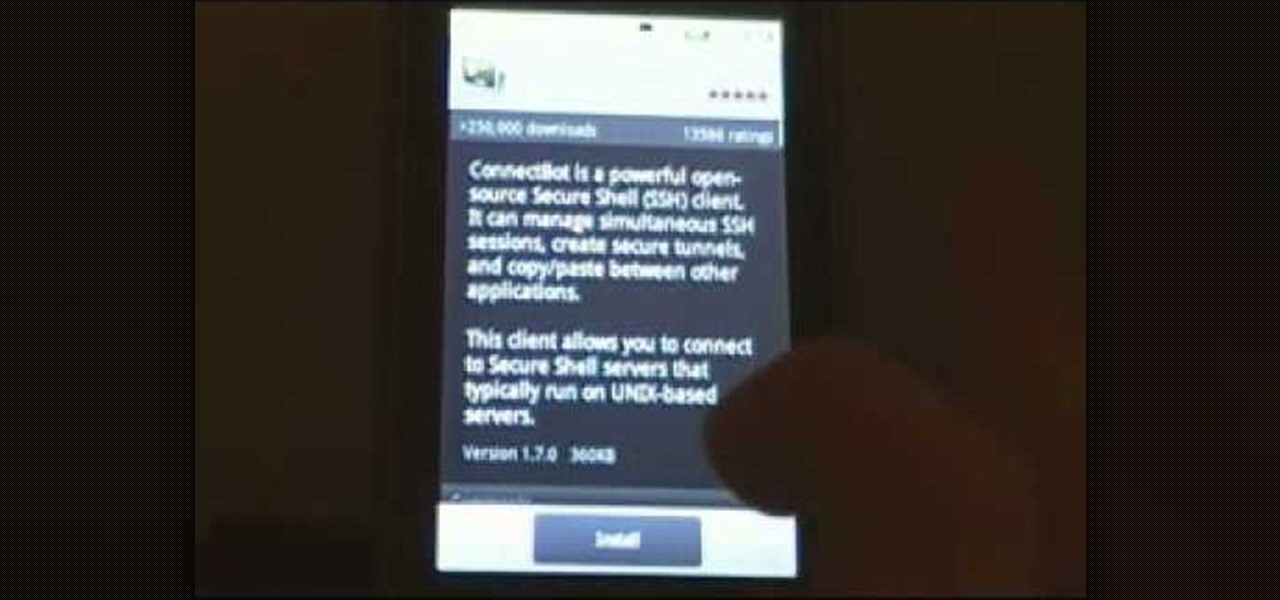
Root your Cliq XT or Quench the easy way! Unlock your mobile phone's hidden potential by running custom ROMs, overclocking it, and even turning it into a wireless hotspot with WiFI tethering. For all of the details, and to get started rooting your own Moto Cliq XT or Quench cell phone, take a look.
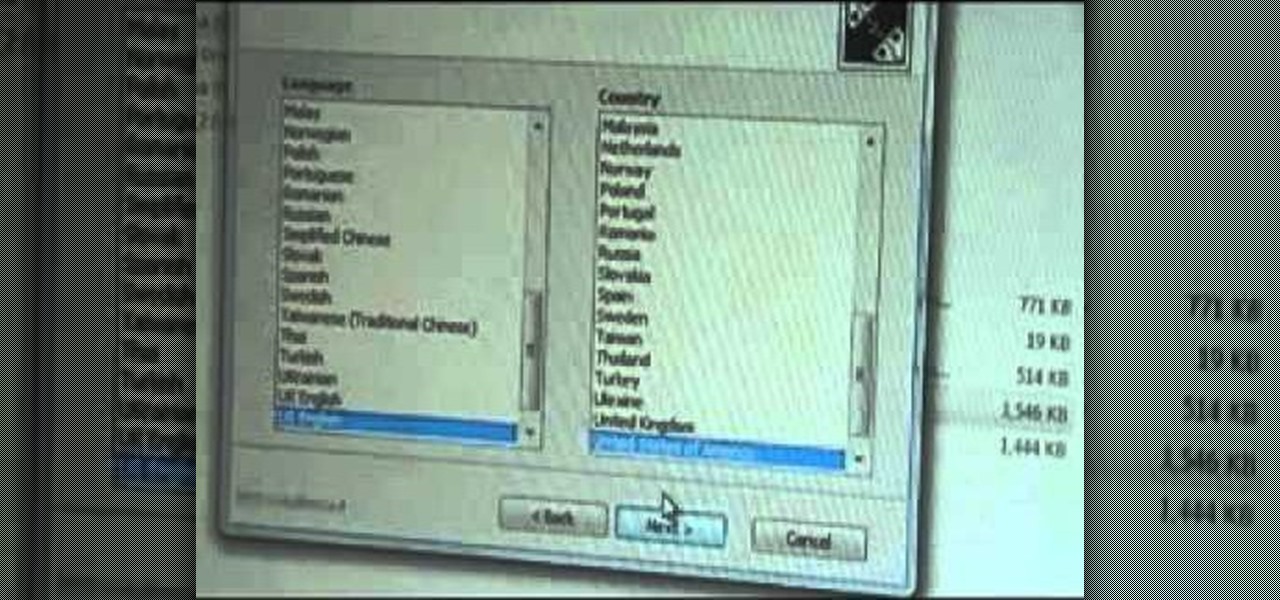
Root your Vibrant or Captivate the easy way! Unlock your mobile phone's hidden potential by running custom ROMs, overclocking it, and even turning it into a wireless hotspot with WiFI tethering. For all of the details, and to get started rooting your own Samsung Vibrant or Captivate cell phone, take a look.

Root your MyTouch 3G the easy way! Unlock your mobile phone's hidden potential by running custom ROMs, overclocking it, and even turning it into a wireless hotspot with WiFI tethering. For all of the details, and to get started rooting your own MyTouch 3G cell phone, take a look.

Unrooting your rooted HTC Desire and restoring the factory-default ROM is easy! This clip will show you how it's done.

Decided that you liked your Samsung Behold 2 better before rooting it? No big deal! Just unroot it. It's easy and this guide will teach you everything you need to know to unroot your own Samsung Behold 2 Google Android smartphone. For more information, including detailed instructions, take a look.

Have rooter's remorse? Want to reset and restore your Moto Milestone's factory firmware and put your mobile phone back as it was? Here's how you do it!

Unhappy with your rooted T-Mobile MyTouch 3G or HTC Magic Google Android smartphone? Put it back as it was by unrooting it! It's easier than you'd think. So easy, in fact, that this two-minute guide can present a complete overview of the entire process.

Run custom ROMs on your HTC Hero or 2G MyTouch Google Android smartphone by rooting it! This seven-minute hacker's how-to presents a step-by-step overview the process. For all of the details, and to learn how to root your own HTC Hero Google Android mobile phone, watch this video guide.

Interested in rooting your HTC Magic or T-Mobile MyTouch 3G Google Android smartphone but aren't sure how to proceed? Never fear: this ten-minute hacker's how-to presents a complete step-by-step overview of the rooting process. For the specifics, and to get started rooting your own MyTouch 3G or HTC Magic cell phone, take a look.

This brief, unofficial guide from the folks at Wireless Zone will teach you how to create a custom avatar using the WeeMee Avatar Maker app on your Motorola Citrus smartphone. For all of the details, and to learn how to make a custom avatar on your own Motorola Citrus Google Android smartphone, take a look.

In this clip, you'll see what it takes to use the recovery boot menu on a Moto Droid Google Android mobile phone when rooting. Whether you're interested in rooting your own Motorola Droid smartphone or just want to learn more about the process, you're sure to be well served by this video guide. For more information and detailed step-by-step instructions, watch this phone hacker's how-to.

In this clip, you'll see what it takes to wipe and install a custom ROM on a Moto Droid Google Android mobile phone. Whether you're interested in rooting your own Motorola Droid smartphone or just want to learn more about the process, you're sure to be well served by this video guide. For more information and detailed step-by-step instructions, watch this phone hacker's how-to.

In this video tutorial, we learn how to free up internal flash space by moving apps to your phone's SD card. Whether you own a Google Android smartphone or are merely curious to see how they work, you're sure to enjoy this brief how-to. For detailed, step-by-step instructions, take a look.

In this clip, you'll see what it takes to install RSD Lite 4.6 to flash your Moto Droid Google Android mobile phone. Whether you're interested in rooting your own Motorola Droid smartphone or just want to learn more about the process, you're sure to be well served by this video guide. For more information and detailed step-by-step instructions, watch this phone hacker's how-to.

Learn what it means to root a Google Android smartphone. Whether you're interested in rooting your own Android phone or just want to learn more about the process, you're sure to be well served by this video guide. For more information and detailed step-by-step instructions, watch this phone hacker's how-to.

Learn how to password protect your Motorola Droid Google Android smartphone. Whether you're the proud owner of a Froyo Motorola Droid or are just considering picking one up, you're sure to be well served by this video guide. For more information and detailed step-by-step instructions, watch this phone hacker's how-to.

Learn how to manage custom ROMs on a rooted Moto Droid Google Android smartphone with a ROM manager app. Whether you've rooted your own Motorola Droid smartphone or just want to learn more about the process, you're sure to be well served by this video guide. For more information and detailed step-by-step instructions, watch this phone hacker's how-to.

In this video tutorial, we learn how to use make use of the camera app on a Motorola Google Android cell phone. Whether you own a Google Android smartphone or are merely curious to see how they work, you're sure to enjoy this brief how-to. For detailed, step-by-step instructions, take a look.

In this video tutorial, we learn how to navigate and use the basic functions and features of a Blackberry Curve 3G 9330 cell phone. Whether you own a Blackberry Curve 3G 9330 smartphone or are merely curious to see how they work, you're sure to enjoy this brief clip. For detailed, step-by-step instructions, take a look.

In this clip, we learn how to use voice commands to make calls, search the web and open apps on a Windows Phone 7. Whether you're the proud owner of a Microsoft Windows Phone 7 smartphone or are merely considering picking one up, you're sure to be well served by this video tutorial. For more information, including detailed instructions, take a look!

In this clip, we learn how to use the official Twitter app on a Windows Phone 7. Whether you're the proud owner of a Microsoft Windows Phone 7 smartphone or are merely considering picking one up, you're sure to be well served by this video tutorial. For more information, including detailed instructions, take a look!

In this clip, we learn how to send and receive text messages on a Windows Phone 7. Whether you're the proud owner of a Microsoft Windows Phone 7 smartphone or are merely considering picking one up, you're sure to be well served by this video tutorial. For more information, including detailed instructions, and to get started using the messaging app on the Windows Phone 7 yourself, take a look!

In this clip, you'll learn how to quickly set a security pattern on an LG Droid Ally Google Android smartphone. For more information, including a complete demonstration and detailed, step-by-step instructions, and to get started setting up your own security secreen, watch this helpful video guide.

Whether you're a proud owner of the LG Droid Ally smartphone or are merely considering picking one up, you're sure to benefit from this video tutorial, which presents a reasonably thorough overview of the device's stock ringtones. For more information, take a look.

In this clip, you'll learn how to install a Mirror screen protector on an HTC Evo 4G. Whether you're the proud owner of a Verizon HTC Evo 4G Google Android smartphone or are merely considering picking one up, you're sure to be well served by this video tutorial. For more information, including a complete demonstration and detailed, step-by-step instructions, and to see what it takes to install a screen protector on your own Evo 4G, take a look.

Were you aware that it's possible to share contacts over Bluetooth with a Blackberry cell phone? Well, it is, and this clip will teach you everything you'll need to know. Whether you're the proud owner of a BlackBerry smartphone or are merely considering picking one up, you're sure to be well served by this official video guide from the folks at Blackberry. For detailed information, including step-by-step instructions, take a look.

Need some help figuring out how to send a PIN message on a BlackBerry phone? This clip will teach you everything you'll need to know. Whether you're the proud owner of a BlackBerry smartphone or are merely considering picking one up, you're sure to be well served by this official video guide from the folks at Blackberry. For detailed information, including step-by-step instructions, take a look.

Looking for a quick primer on how to set your BlackBerry Messenger status? This clip will teach you everything you'll need to know. Whether you're the proud owner of a BlackBerry smartphone or are merely considering picking one up, you're sure to be well served by this official video guide from the folks at Blackberry. For detailed information, including step-by-step instructions, take a look.

Need some help figuring out how to turn on the Auto Answer from Holster feature on your BlackBerry smartphone? This clip will teach you everything you'll need to know. Whether you're the proud owner of a BlackBerry smartphone or are merely considering picking one up, you're sure to be well served by this official video guide from the folks at Blackberry. For detailed information, including step-by-step instructions, take a look.

Want to get started using the free Nook eReader app to read digital books on your Google Android smartphone? It's easy. And this brief video tutorial from the folks at Butterscotch will teach you everything you need to know. For more information, including detailed, step-by-step instructions, and to get started managing your own web pages with Google Sites, take a look.

In this clip, you'll learn how to install and use text-to-speech on an HTC Droid Eris phone. Whether you're a proud owner of the Verizon Droid Eris Google Android smartphone or are merely considering picking one up, you're sure to benefit from this video tutorial. For more information, including detailed, step-by-step instructions, take a look.

This clip presents a general overview of the ringtone and alert settings available on the Samsung Fascinate. Whether you're a proud owner of the Samsung Fascinate Google Android smartphone or are merely considering picking one up, you're sure to benefit from this video tutorial. For more information, including detailed, step-by-step instructions, take a look.

Whether you're a proud owner of the Samsung Fascinate Google Android smartphone or are merely considering picking one up, you're sure to benefit from this video tutorial, which presents a brief overview of the device's myriad messaging features. For more information, including detailed, step-by-step instructions on how to send and receive SMS, MMS and email messages, take a look.

Whether you're a proud owner of the Samsung Fascinate Google Android smartphone or are merely considering picking one up, you're sure to benefit from this video tutorial, which presents a reasonably thorough overview of the device's various features and functions. For more information, including detailed, step-by-step instructions on how to perform a number of basic tasks, take a look.

In this clip, learn how to manage your widges and icons on a Droid X cell phone. Whether you're a proud owner of the Moto Droid 2 Google Android smartphone or are merely considering picking one up, you're sure to benefit from this video tutorial. For more information, including detailed, step-by-step instructions, take a look.

Want to know how to send and receive text messages on a Droid 2 cell phone? Whether you're a proud owner of the Moto Droid 2 Google Android smartphone or are merely considering picking one up, you're sure to benefit from this video tutorial. For more information, including detailed, step-by-step instructions, take a look.