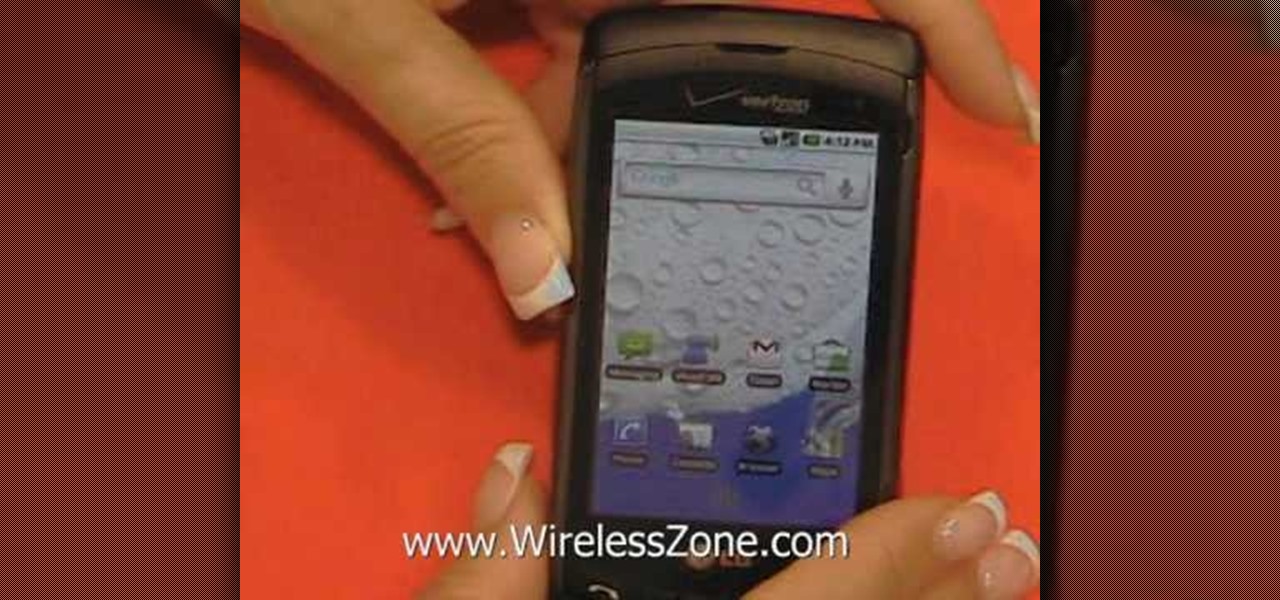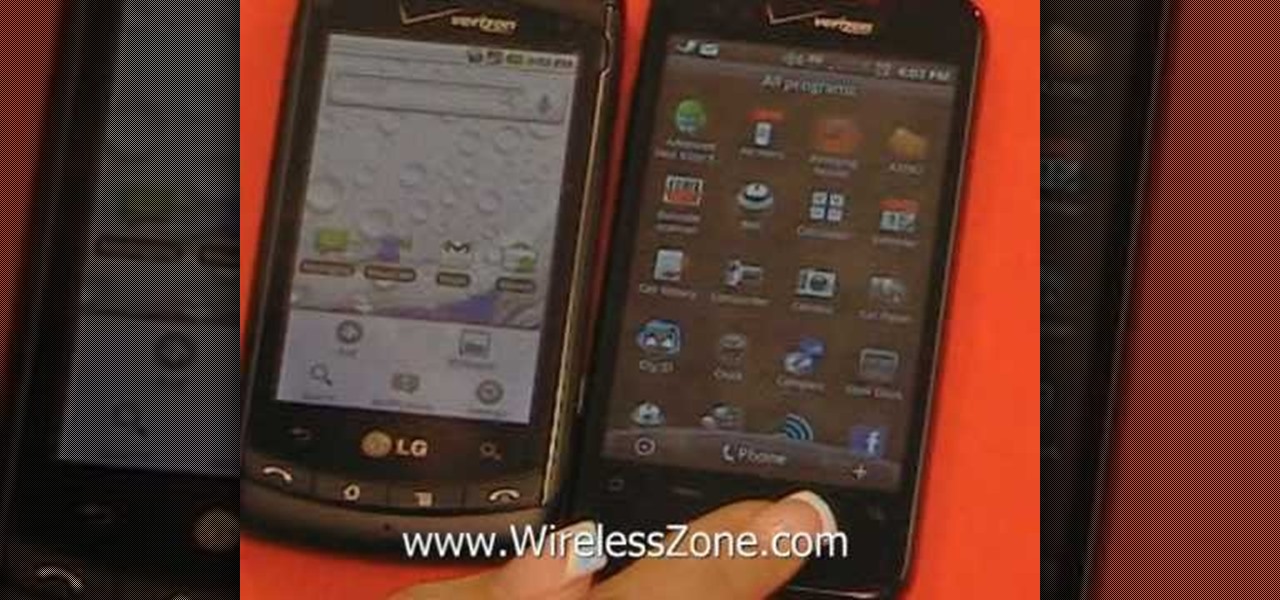Looking for an easy way to share files on your Android smartphone? Adding a dropbox to your phone is easier than you'd think! So easy, in fact, that this free video tutorial can present a complete overview of the process in just over three minutes' time. For specifics, including detailed, step-by-step instructions, take a look.

Learn how to install Android 2.2 ("Froyo") on your HTC Hero Google Android smartphone! This hacker's how-to presents a thorough, step-by-step overview on installing Froyo on an HTC Hero smartphone. For detailed instructions, and to get started running Android 2.2 on your own phone, watch this free video tutorial.

Android cell phones are highly customizable. You can put just about anything on any one of your home screens, but the widgets are an entirely different animal. They can make your home screens more than useful. CNET shows you how to create widgets, use them, and move them about your home screens. You can even put home photos on your Android smartphone's home screens.

Want to know everything about your new Motorola Droid X from Verizon Wireless? This three-part video review goes through all the features of the Droid X, showing you how to use everything on the Android smartphone. It's got a 4.3-inch touchscreen and HD video capability, something a mobile phone has never had.

Whether you're the proud owner of a Verizon LG Fathom Windows Mobile smartphone or perhaps just considering picking one up, you're sure to benefit from this free video tutorial, which presents a complete overview of the phone's various features and functions. For more information, watch this free video cell phone guide.
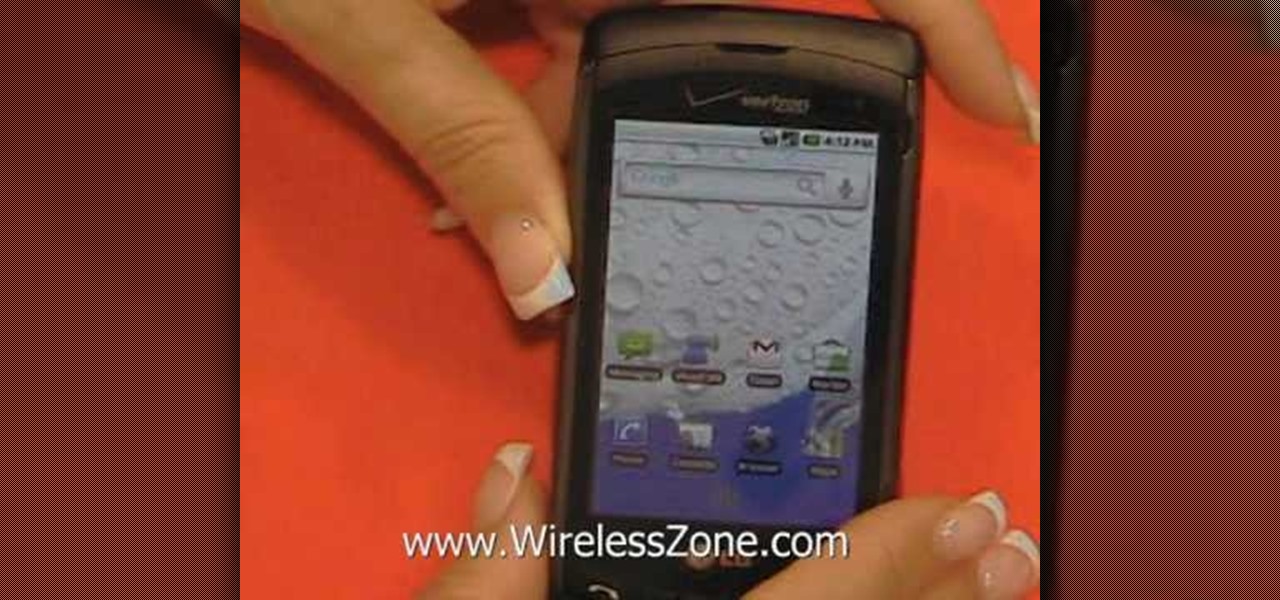
Whether you're the proud owner of a Verizon LG Ally Google Android smartphone or perhaps just considering picking one up, you're sure to benefit from this free video tutorial, which presents a complete overview of the phone's various features. Specifically, this video demonstrates the unit's Homescreen, virtual QWERTY and wallpaper features.

Whether you're the proud owner of a Verizon LG Ally Google Android smartphone or perhaps just considering picking one up, you're sure to benefit from this free video tutorial, which presents a complete overview of how to activate and get started using the Ally. For details, and to see what it takes to get started using the LG Ally phone yourself, take a look.

Whether you're the proud owner of a Microsoft KIN Two smartphone or perhaps just considering picking one up, you're sure to benefit from this free video tutorial, which presents a complete overview of the phone's various features. Specifically, this video demonstrates the unit's Favorite, Loop and messaging functionalities.

Looking for a guide on how to move music from your computer to your Motorola Droid smartphone? Learn how to do just that with this free video guide. For specifics, including step-by-step instructions on how to move MP3 and other audio files from a computer to a Droid smartphone, watch this handy how-to.

Whether you're the proud owner of a Microsoft KIN One smartphone or perhaps just considering picking one up, you're sure to benefit from this free video tutorial, which presents a complete overview of the phone's various features. Specifically, this video demonstrates the unit's Phone, Spot, Loop and Theme functionalities.

Love your HTC Incredible Droid smartphone but could do without having to type on its small touchscreen keyboard? You're in luck. This free video Android tutorial presents a complete overview of how to use the Incredible's voice search features. For detailed instructions, and to start using voice commands on your own Incredible, watch this helpful how-to.

Take, edit and send pictures on your Samsung Reality smartphone. This free video tutorial will see that you need everything you need to know to take, share and edit digital photos on your Reality. For thorough instructions on how to use your Reality's camera and picture editing software, watch this cell phone guide.

Want a perfectly clear ice cube for your beverages? While it doesn't change much besides the look, it can impress your house guests.

This is a short video tutorial of how to correctly remove the SIM card from the Palm Centro Smartphone. First thing you will have to do is remove the battery cover on your cell phone. Then, take the battery out. Right there is your SIM card access. You will need to remove the Stylus before attempting to remove the SIM card on the Palm Centro Smartphone. Just watch and learn to see how easy it is.

Do you have a Palm Centro Smartphone that has too many scratches on the screen? Well, this is the video tutorial for you. Here, you will learn how to take apart the Palm Centro cell phone for proper LCD screen replacement, and while you're in there, you can also do some other minor repairs if needed, like replacing the ribbon cable in the mobile phone.

Learn how to use a heavy boxing bag to do speed alternate gut punches. Presented by Real Jock Gay Fitness Health & Life.

In this clip, you'll learn how to set up and use free wireless tethering with a Motorola Droid 2 Google Android mobile phone. Whether you're the proud owner of a Moto Droid 2 Google Android smartphone or are merely considering picking one up, you're sure to be well served by this video tutorial. For more information, including a complete demonstration of the rooting process and detailed, step-by-step instructions, and to get started turning your own Droid 2 into a wireless hotspot, watch this...

In this clip, you'll learn how to set up and use free wireless tethering with a Samsung Epic 4G mobile phone. Whether you're the proud owner of a Sprint Epic 4G Google Android smartphone or are merely considering picking one up, you're sure to be well served by this video tutorial. For more information, including a complete demonstration of the rooting process and detailed, step-by-step instructions, and to get started turning your own Epic 4G into a wireless hotspot, watch this hacker's how-to.

In this clip, you'll learn how to install and use a Super Nintendo Entertainment System (SNES) emulator on a Droid 2 phone. Whether you're the proud owner of a Verizon Droid 2 Google Android smartphone or are merely considering picking one up, you're sure to be well served by this video tutorial. For more information, including a complete demonstration and detailed, step-by-step instructions, and to see what it takes to play Nintendo ROMs on a Droid 2 cell phone, take a look.

In this clip, you'll learn how to install and use a Nintendo Entertainment System (NES) emulator on a Droid 2 phone. Whether you're the proud owner of a Verizon Droid 2 Google Android smartphone or are merely considering picking one up, you're sure to be well served by this video tutorial. For more information, including a complete demonstration and detailed, step-by-step instructions, and to see what it takes to play Nintendo ROMs on a Droid 2 cell phone, take a look.

This is actually quite amazing. If you own an HTC DROID ERIS cell phone, then that cardboard container it came in can be turned into that tiny, but terrific Google Android Bot. The Android Bot logo is known across the world now, and it's odd that their box can be broken down perfectly to recreate it. Was this on purpose, or accident? Anyway, Nextraker found the secret, and he's going to show you how it's down. With just a few basic cuts, you too can have your own little green Bot.

Looking for instructions on how to do USB tethering with a Samsung Vibrant smartphone? You're in luck. This free video tutorial will see that you need everything you need to know. (Note, however, that this hack will require you to download the free Samsung Kies application.) For more information, including detailed, step-by-step instructions, and to get started using USB tethering on your own Galaxy S phone without rooting it, watch this guide.

This time last year, computer vision company uSens introduced a stereo camera module capable of hand tracking. Now, uSens can achieve the same thing with just a smartphone's camera.

I can't stand trying to use my phone in direct sunlight. It drives me crazy — I just want to get through a game of Sonic, but I can't see where I'm going. No one has it harder than I do. But my troubles might soon be over, as researchers are developing anti-glare films for smartphones, based off of the eyes of moths. Weird.

Amidst reports of the newspaper industry struggling to survive, it's becoming more and more clear that people are increasingly turning to their smartphones for the news. In fact, a new study by the Pew Research Center has found that 85% of US adults check the news on mobile devices. Surprisingly, seniors constitute a sizable portion of this.

With the US Department of Homeland Security (DHS) banning laptops and tablets on flights originating from 10 international airports, and the United Kingdom taking similar precautions, international travelers are faced with hours of non-productive — or far less entertaining — flight time.

My wallet is useful for pretty much two things. The first, holding my credit cards, lottery tickets, and money (or lack thereof). Second, making my ass number whenever I'm driving.

Now that everyone has an Android or iPhone in their pocket, there's no excuse for being late to an appointment or job interview. Thanks to that GPS receiver in your smartphone, navigating your way through city streets and highways is a cinch, in or outside of your vehicle. But once you get inside a building, that fancy GPS feature doesn't know what to do. Which direction is the elevator? How do you get to room 819? Where's the nearest fire exit? The bathroom?

In this tutorial, we learn how to make French baguettes using a bread machine. To make this, you will need: 2 c water, 5 c bread flour, 2 tbsp white sugar, 2 tsp salt, 1 tbsp rapid rise years, and 1 egg yolk whisked with 1 tbsp water. Place all of your ingredients except for the yolk and water into the bread machine and let it knead the dough. When finished, sprinkle corn meal onto a hard flat surface, then shape it into baguette shapes. When finished, brush the egg yolk and water mixture ove...

The NERF Reactor isn't you're ordinary NERF gun. It launches a powerful blast of balls thanks to the pump and pull rapid fire action. The Reactor launcher blasts out tons of NERF Ballistic Balls everywhere! But sometimes, that's just never enough.

The helicopter move is more of a trick than tricky; while this hula hoop move gives the appearance of a rapid spin, the effect is created by simply half-turning the hand while rotating the arm around the body. Safire, expert hula hoop dancer, walks through the simple steps of doing this stunt, breaking down each movement to exact body positions and also thoroughly explaining any of the hula hoop choreography terminology she uses. Watch this video hula hoop tutorial and learn how to perform th...

The front camera on the Droid Bionic from Motorola is a perfect match for the Google Talk application provided with the Android smartphone. Using the Verizon Wireless 4G connection, you can stream video and voice to friends and family members on the go. This guide by Motorola demonstrates how to video chat on the Bionic.

Chromecast comes to mind when "casting" video from a smartphone to a big screen television, but it's not the only way to "cast" streaming content. This is especially true for Netflix, where you can cast movies and TV shows to not only a Chromecast-enabled TV, but to smart TVs, video game consoles, and other streaming media players so that you have complete control right from your smartphone.

So it's 2017 and there are no flying cars and teleportation devices around, but there might be holographic smartphones sometime soon. As cool as that sounds, should we trust a holographic smartphone from a company that has never made smartphones before?

Every smartphone manufacturer is susceptible to defects, but after dropping a good chunk of change on a shiny new device, we as consumers have little tolerance for such issues. We want our gadgets to be perfect in every regard, so even the tiniest flaw is irksome.

We all know that opening our work emails at home is a bad habit. Yet reading and responding to emails every time your iPhone dings is worse than you might realize. Not only are you extending the workday, but you are also sacrificing your ability to perform on a daily basis.

Ever wonder why when you defrost meat, there's all that pink liquid at the bottom of the plastic bag? That liquid is called "purge," and it's not good.

You can read at 500 words per minutes. Don't believe me? Here, see for yourself. This amazing technology comes from the startup Spritz, and they're ready to unleash it onto the smart device world, starting with the Samsung Galaxy S5 and the Galaxy Gear line of smartwatches.

Have you ever felt like you wanted to totally annihilate someone in Minecraft with a machine gun? Yeah, me, too. Thankfully, you can!

One prank doesn't have a terribly long lifespan usually. You do it once to one of your friends, they tell everyone else, pretty soon your friends see that prank coming a mile away when you try to pull it again. Why not stock up? This video will show you how to pull three diverse, great pranks. First, the food-coloring-in-the-showerhead trick. Second, the living room string labyrinth. Third, the old broken PC desktop trick. Pull all three on someone in rapid succession for bonus score!