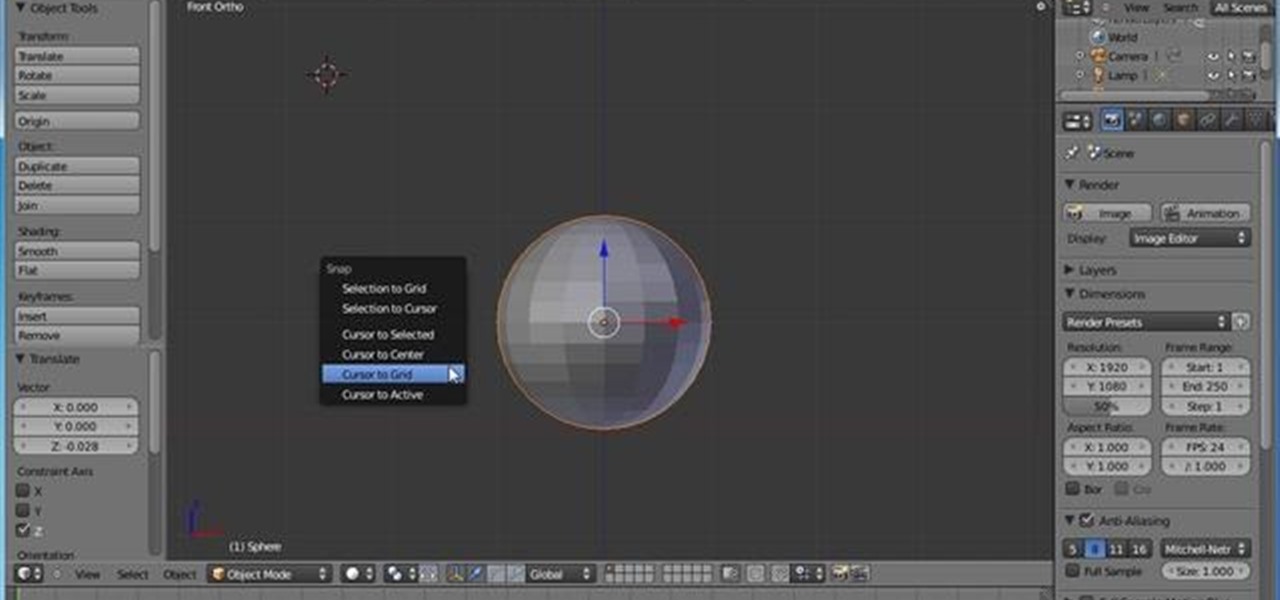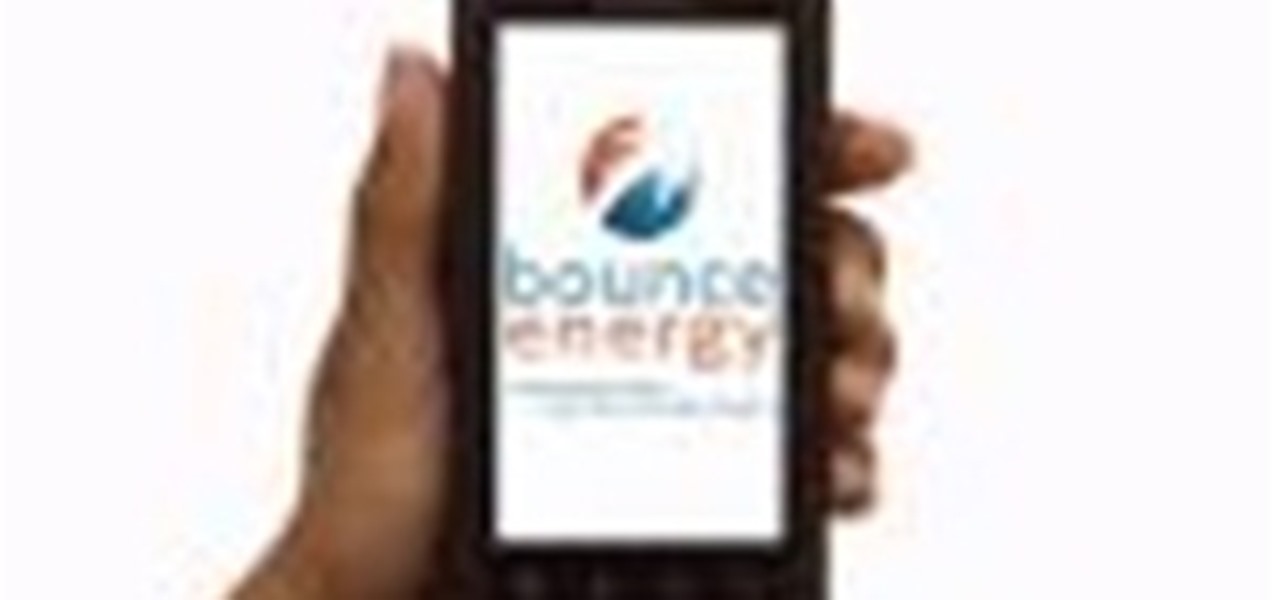The new iOS 14 for iPhone arrived Wednesday, Sept. 15, 2020, alongside iPadOS 14, and there are a lot of features to uncover. Improved widgets. Better home screen customization. Exciting Messages improvements. New abilities in Camera and Photos. There's so much here that it'll take months for you to learn everything by heart.
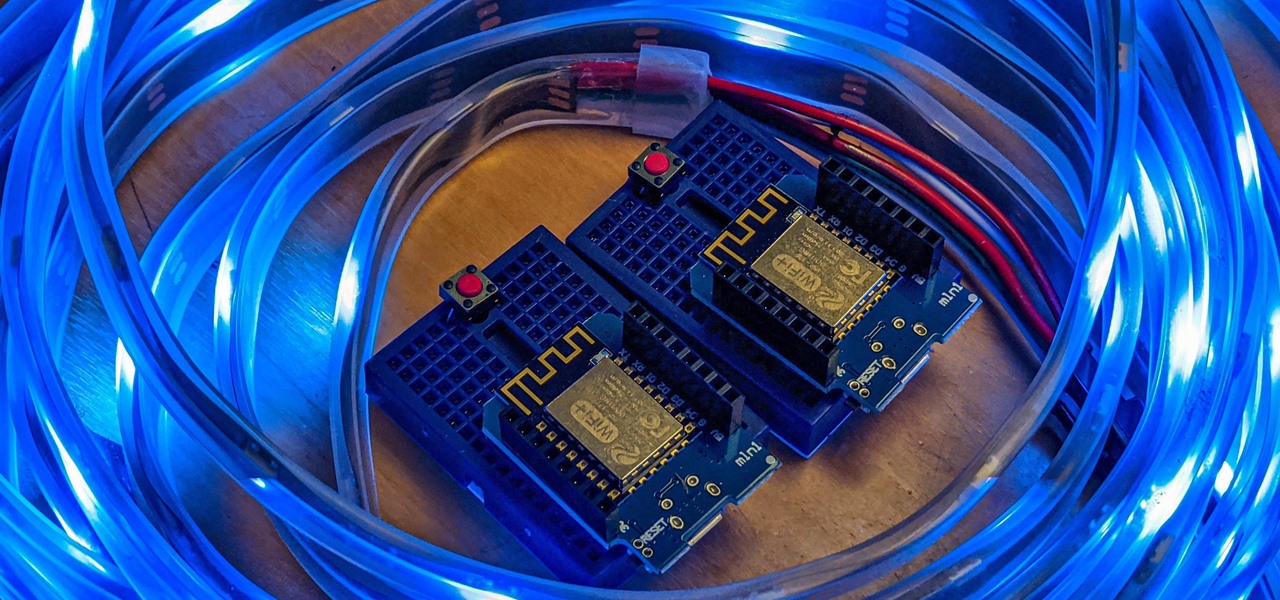
Individually addressable LEDs, also commonly called "NeoPixels" after the popular Adafruit product, are a bright and colorful way to get started with basic Python programming. With an inexpensive ESP8266 or ESP32 microcontroller, it's easy to get started programming your own holiday lighting animations on a string of NeoPixels with beginner-friendly MicroPython!

Rent a moon-bounce. Cover the inside of the moon-bounce with lube. Take 4-6 blind-folded crew members and put them in the moon-bounce. Feisty on-lookers can add to the fun by throwing lube balloons or lube-soaked sponged into the moon-bounce. You'll get great spills, great collisions and great laughs :)

Trapcode's Particular is a powerful 3D particle system AFter Effects plugin that creates a wide range of effects — from natural smoke and explosions to geometric or organic abstract elements. In this Particular tutorial you will learn how to bounce particles on a 3D layer in an After Effects composition. Bounce particles in Particular After Effects plugin.

Learn all about Bounce's fabulous rewards program!

Bounce Energy, a Texas electricity service provider, shows you how to read your Bounce Energy Bill

Bounce Energy Employees participate in the 2010 Susan G. Komen Race for the Cure in Houston, TX.

Get the ball under control so you can shoot, pass or dribble. These easy techniques will help you practice. Control a bouncing soccer ball.

In this clip, you'll learn how to create dynamically deforming bouncing balls in Blender 2.5. Whether you're new to the Blender Foundation's popular 3D modeling program or a seasoned graphic artist just interested in better acquainting yourself with the application, you're sure to be well served by this free video tutorial. For more information, including detailed instructions, take a look. Create and rig a bouncing ball in Blender 2.5.

So cool, so cool, you are so cool! Try out this Totally Cool cheer with Coach Lauren and the A-TV squad. There's a lot of clapping in this cheer, so get ready to make some noise! Follow along with this cheerleading how-to video to learn the Totally Cool cheer.

Everyone has taken a photo that didn't turn out quite right because of bad lighting or a flash that produced too much or too little light. A flash can make your subject look washed out, or even downright creepy with bright white skin and red eyes. But with a bounce wall, you can redirect the light to make it less harsh and reduce the shadows. It also means less demonic-looking cats. Bounce walls can be expensive, but David Hobby of Strobist made this DIY version that uses a wire hanger, some ...

Who said you can't play with your food? Join the A-TV science squad and learn how to make a rubbery bouncing ball out of pudding!

Now Bounce Energy has made mananging your MyAccount even easier by designing an app available to Android Phone owners! Download it from the market today- for free!

Learn all about the Bounce Energy online Move Center, catered around making your move as smooth and stress free as possible.

We're sad to see ya go, but if you must- watch this one last video on what to expect on your final Bounce Energy bill!
Check Out The Bounce Energy blog, packed with tons of useful information about energy and ways to save!

The spreading of a strong visual concept occurs quite rapidly.

Watch this how-to video and make a lighter that never runs out of fuel and that's so simple, it can't break. It works just like a Diesel engine - as air is rapidly compressed it heats to over 800 degrees. You can make one for just a couple dollars. This video tutorial will show you how to be prepared in the wilderness, or the apocalypse. Just make your own fire piston.

So here in the beautiful Oregon Willamette Valley I drive past a big dairy daily....and many times, they have huge sprinkler thingys that spray liquid manure all over the fields....let me tell you the poo rainbow is quite fancy...So I was thinking....what if you had set up one of those swing rides like they have at the fair...that spin around with lots of swings....and had the boyz ride it through the poo...whilst and at the same time possibly bouncing eachother in their swing chairs.....Than...

Reading FC Academy Manager Eamonn Dolan takes you through some simple shooting drills. These are great basic drills for forwards or strikers to practice finishing. The shot is critical for obvious reasons. He covers volleys, bouncing balls and the knee/head placement in the shot. Practice shooting drills for strikers.
Read up on saving tips along with resourcesful information regarding Texas energy!

Adobe Fireworks CS4 software is used to rapidly prototype websites and application interfaces and to create and optimize images for the web more quickly and accurately. It is ideal for web designers, web developers, and visual designers. Simply having the software isn't enough, however; you'll need to know how to use it. In this CS4 video tutorial, you'll learn how to create HTML clickthroughs in Adobe Fireworks. Create HTML clickthroughs in Fireworks CS4.

Adobe Fireworks CS4 software is used to rapidly prototype websites and application interfaces and to create and optimize images for the web more quickly and accurately. It is ideal for web designers, web developers, and visual designers. Simply having the software isn't enough, however; you'll need to know how to use it. In this CS4 video tutorial, you'll learn how to create intereactive prototypes for review in Adobe Fireworks CS4. Create interactive prototypes in Fireworks CS4.

Not everything in Dreamweaver is handled visually. For those of you that need greater scripting support you definitely want to watch this video. Dreamweaver CS4 has added advanced support for JavaScript, the Spry framework and DOM. Learn how to write code more rapidly in Dreamweaver CS4 with code hinting support for JavaScript, DOM (Document Object Model), and Spry in this tutorial. Use JavaScript, Spry, DOM code hinting in Dreamweaver.

You may have been wearing a bra for ages now, but this how-to video from Macy's covers all the mistakes you may be making. Bra straps shouldn't fall off, dig into the shoulders, or allow your breasts to bounce around uncomfortably. Ladies please, check out this video tutorial on supporting your two best friends and learn how to fit bra straps properly. Fit bra straps properly.

Mash-up Activity Directions: Pick three songs and grab 7 phrases or lines from each song, and then make a poem.

The Summer themed items are here! Tuesday 8-24

In this tutorial, we learn where to cut on plants to prune. A plant that has a woody stem can be shortened between the leaves, making sure to cut it towards a node because this is where it will heal most rapidly. If you cut it too close tot he bud it will dry out and healing will not occur. Slope the cut away from the bud so you give the plant a greater chance to heal and you can avoid infection. Pruning often gives you control over how big the plant gets, and you can also control what the si...

Adobe Fireworks CS4 software is used to rapidly prototype websites and application interfaces and to create and optimize images for the web more quickly and accurately. It is ideal for web designers, web developers, and visual designers. Simply having the software isn't enough, however; you'll need to know how to use it. In this CS4 video tutorial, you'll learn how to import and export images in Adobe Fireworks. For more, including detailed instructions on the image importation and exportatio...

Adobe Fireworks CS4 software is used to rapidly prototype websites and application interfaces and to create and optimize images for the web more quickly and accurately. It is ideal for web designers, web developers, and visual designers. Simply having the software isn't enough, however; you'll need to know how to use it. In this CS4 video tutorial, you'll learn how to use smart guides and tooltips in Adobe Fireworks CS4. Use smart guides and tooltips in Fireworks CS4.

Adobe Fireworks CS4 software is used to rapidly prototype websites and application interfaces and to create and optimize images for the web more quickly and accurately. It is ideal for web designers, web developers, and visual designers. Simply having the software isn't enough, however; you'll need to know how to use it. In this CS4 video tutorial, you'll learn how to scale objects with 9-slice scaling in Adobe Fireworks. Scale objects with 9-slice scaling in Fireworks CS4.

Adobe Fireworks CS4 software is used to rapidly prototype websites and application interfaces and to create and optimize images for the web more quickly and accurately. It is ideal for web designers, web developers, and visual designers. Simply having the software isn't enough, however; you'll need to know how to use it. In this CS4 video tutorial, you'll learn how to create CSS and XHTML layouts in Adobe Fireworks. Create CSS/XHTML layouts in Fireworks CS4.

Adobe Fireworks CS4 software is used to rapidly prototype websites and application interfaces and to create and optimize images for the web more quickly and accurately. It is ideal for web designers, web developers, and visual designers. Simply having the software isn't enough, however; you'll need to know how to use it. In this CS4 video tutorial, you'll learn how to import files into Adobe Fireworks. Import files into Adobe Fireworks CS4.

This instructional video is on how to make slinkies for steelhead, salmon and trout drift fishing. Slinkies are easy to make and they make less noise when bouncing off the bottom. You'll need a pair of pliers, a lighter, parachute cord, and split shot. Watch this video fishing tutorial and learn how to make slinkies. Make slinkies for steelhead fishing.

This hour-long hacking tutorial looks at the Nmap security scanner. In particular, this Nmap tutorial looks at port scanning concepts, TCP three way handshake, stealth scans, idle scans, bounce scans, version detection, OS detection, NSE/LUA scripting and firewall logs. To get started using Nmap, watch this video tutorial. Use the Nmap security tool.

Rickard Strongert explains that to spin the ball on the clubface, you should pick up the golf ball and bounce it first. After establishing a rhythm, you should move the club in a clockwise direction which will allow the ball to spin. This is extremely difficult, but extremely cool. Spin the ball on the clubface.
Without a government for the last eleven days, and amid mainstream discussion of a Euro Zone exit, the Greek people are realizing that the economic and political system as they know it is rapidly descending into chaos.

The Leidenfrost Effect: “a phenomenon in which a liquid, in near contact with a mass significantly hotter than the liquid’s boiling point, produces an insulating vapor layer which keeps that liquid from boiling rapidly”. It looks pretty spectacular captured at 3000 frames-per-second (almost as spectacular as when the same principle is applied to the human hand). Previously, Hand Fully Submerged in Liquid Nitrogen (OUCH... right?)

A team of Japanese researchers have developed an airbag system for the exterior of the car, rather than the interior, with the purpose of protecting pedestrians.

Lady Gaga's most recent music video, "Telephone", costarring fellow megastar Beyoncé, was just posted yesterday on YouTube and has already amassed 8 million views (and is RAPIDLY climbing as you read). Personally, I think the video is pretty incredible. BUT, before you hit play below, be warned. Gaga's latest is most likely NSFW.