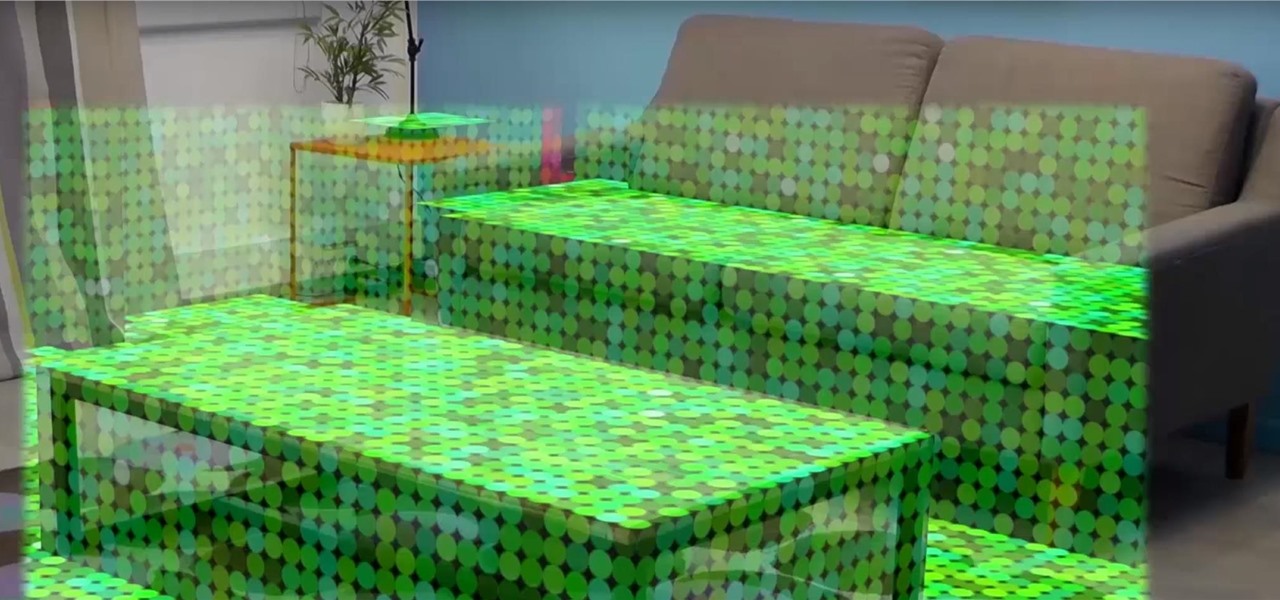Learn the Elastico trick with this how-to video! 1. Decide which direction you want to fake with a soccer ball. 2. While leaning to the right, slide foot over the soccer ball (faking right). 3. Slide foot, blocking ball, causing it to bounce the other direction. 4. Make sure you keep your foot as close to the ball as possible to increase effectiveness of the fake. 5. Practice makes perfect. Skilled soccer kids show you how to perfect the elite soccer move, The Elastic.

The first thing that comes to mind when your car is stolen is: ####!! However, once calm, cover these bases when your car is stolen to notify relevant parties and help ensure vehicle recovery or replacement.

Giving up food and drink is an important part of this Jewish holiday, the Day of Atonement, because it helps focus the mind on repentance. Stay strong mentally and physically with these tips.

Nmap ("Network Mapper") is a free and open source (license) utility for network exploration or security auditing. Many systems and network administrators also find it useful for tasks such as network inventory, managing service upgrade schedules, and monitoring host or service uptime. Nmap uses raw IP packets in novel ways to determine what hosts are available on the network, what services (application name and version) those hosts are offering, what operating systems (and OS versions) they a...

In this cooking how-to video, Tracy prepares some sorrel. Sorrel is a traditional Jamaican Christmas drink. Follow along with this video cooking lesson to learn how this drink is prepared

Learn how to use a heavy boxing bag to do speed alternate gut punches. Presented by Real Jock Gay Fitness Health & Life.

Learn how to do the speed Davies test. Presented by Real Jock Gay Fitness Health & Life. Benefits

This video is a lesson on pose-to-pose animation and is great for beginners. Tony is using Onion Skin, and a new way to count… 1,5,3,2,4. Watch part two and learn how to breathe some life into the stick by adding anticipation, and a little bounce at the end.

Binance, a China-based cryptocurrency exchange, is rapidly gaining popularity thanks to the sheer selection of digital currencies you can purchase — Ripple (XRP), Tron (TRX), IOTA, and Stellar (XLM), to name a few — using both Bitcoin (BTC) and Ethereum (ETH). Binance has an iOS app, and there are a couple ways to install it. Either way, you can trade cryptocurrency from your iPhone today.

We've been running the Essential Oreo Beta on our PH-1 over the past week and compiling a list of important changes. If you're interested in getting the Beta yourself, we even put together a quick guide on how to do that. Now that we've ran down the best new features, let's take a look at all of the bugs and performance issues in Android 8.0.

Okay, so that headline definitely got your attention, but what the hell do cats have to do with Android Nougat? Well, apparently, Google's on a far-out trip reminiscent of the post-India Beatles era, because this is actually a thing.

Once you've designed some holograms with HoloLens, you'll need to get them to interact with the environment. That's where Spatial Mapping comes in. There are five basic purposes for using HoloLens's Spatial Mapping with your app:

While you may not notice them at first, iOS 11 included some pretty significant improvements to the Photos app on your iPhone. These upgrades will help you make your Live Photos livelier, surprise you with photos you totally forgot about, keep your photos and videos organized, and more.

Have a big family dinner and not much time to prepare for it? Betty shows us how to make a traditional spaghetti dish with a Southern flair that is incredibly easy and equally tasty. You will impress your guests and they will think you slaved all day, when you really cooked it in less than an hour!

No matter who you are, a little self-confidence can go a long way toward making your dreams come true.

Restarting your iPhone can cure software glitches, but it should only be done as a last resort if your device has a semi-tethered jailbreak, because it will disable any tweaks you've applied. Luckily, your jailbroken iPhone has a faster alternative to rebooting to help you troubleshoot and make changes on the fly.

If you're a part of Generation X or a Millennial, there's a good chance that the first mobile game you played was Snake on an old school Nokia phone. Now, you can relive that nostalgia of monochrome and push buttons in augmented reality with the Facebook Camera.

In iOS, Apple provides a few live wallpapers that you can use for the background on your iPhone's lock screen, but these animated options are just wavy color shifts and ink-in-water effects. To really customize your lock screen, you can use a Live Photo for your wallpaper. If you can't find the right Live Photo, GIFs are the next best thing, and experimenting with them feels like a game almost.

Augmented reality developers are rapidly bringing science fiction tropes into the real world, with the latest example leveraging the TrueDepth camera on the iPhone X to emulate the cloaking technology made famous by movies like Predator and Marvel's The Avengers.

The same approach to augmented reality that some companies use to improve workforce productivity could also make it easier for car owners to operate and maintain their vehicles.

The fifth developer beta for iOS 11.1 was released on Oct. 24, and the official iOS 11.1 update was pushed out to iPhones everywhere on Oct. 31. However, that isn't stopping Apple from seeding developers with the iOS 11.2 beta already.

Luden.io just revealed more details about their mobile game "AR Tribe," made using Apple's ARKit. The company has previously focused on VR games such as InMind 2 and VRobot. This is the company's first attempt at AR, and it looks like it's going to be pretty cool.

Cell phones have advanced rapidly since their inception. However, one frustrating aspect of our handheld computers is that we sometimes expect more than they can handle. We want smartphones to do all our PCs can do, but in many cases, that just isn't possible; especially when that comes to viewing and sending certain file types. WhatsApp is taking steps to bridge that gap now, by allowing users to send whatever kind of file they want, with one or two restrictions ...

When Apple first introduced Live Photos in iOS 9, it was a big hit for those who had 3D Touch devices — but one thing this cool feature was sorely missing was editing options. Thankfully, Apple has fixed that in iOS 11 by turning Live Photos into a complete package with editing tools and new effects right within the Photos app.

You would think most people would agree that you shouldn't use your smartphone while driving. Apparently, most people would be liars, according to recent data from the National Safety Council (NSC) and Zendrive.

NBA star Andre Iguodala, of the Golden State Warriors, got to try out a Magic Leap demo in Florida and started dishing out some pretty revealing details about the upcoming mixed reality headset to CNET's Brian Tong.

There are two types of bad USBs out there. One lets you trick the computer into thinking it's a keyboard or other USB device, and the other goes straight over malicious into computer killing territory.

Augmented reality (AR) generally exists through the lens of our smartphones as information layered on top of what the camera sees, but it doesn't have to. Developer Jon Cheng worked with an indoor climbing facility in Somerville, Massachussetts, called Brooklyn Boulders, to turn rock climbing into a real-world video game where participants compete in a time trial to hit virtual markers on the wall.

Sony Corp. is working on new battery technology that the company says would have a 40% longer life than a lithium-ion battery of the same size. Sony is planning to have the higher-capacity batteries on the market around 2020.

Throwing a party means making sure everyone has fun, but that pursuit can quickly get out-of-hand. Before you know it, you're once laid back get-together has received so many RSVPs that it becomes obvious you're throwing the party of the century. With an over-abundance of beer and an inflated guest list, your newly-formed epic reputation must live up to the hype.

Diabetes is a well known metabolic disorder occurs due to disturbance of insulin level in the blood leading to high glucose level which has a very serious impacts on our body To Avoid Diabetes; You Have to Do Four Things

Fast moving cars, strangers in the background, and even birds flying by can all ruin a great shot. Thankfully, TouchWiz provides the tools to remove unwanted objects, right in the stock camera application.

Keyboards tend to get overlooked as we rapidly text or type up emails, but when we do find the time to look at it, it's pretty bland. That's why we showed you how to spruce things up with a dark keyboard on your iPhone, which served as my default keyboard...until now.

It's fairly easy to switch between running apps on the Nexus 7 by hitting the Recent apps key in the Navigation bar at the bottom of your screen, but for me—it's just not good enough. I don't particularly like leaving the app I'm currently in to see this menu, and the menu itself is kind of clunky, and overall, not as fast as I'd like it to be.

Carving pumpkins into creepy looking jack-o’-lanterns for Halloween can actually become fairly boring and tedious if you’re doing the same thing year after year. This time, jump into a whole new realm of Halloween fun with some exploding pumpkin faces! I like to call them blast-o’-lanterns, but can call them whatever you want.

The video featured in this article demonstrates the function and design of a powerful form of air cannon that operates using a purpose made valve that opens very rapidly. This allows for a massive amount of pressurized air to be released at once to throw a projectile many hundreds of yards. The design of the cannon also allows the barrel and the air chamber to occupy the same space, and so it is very compact and manageable which makes for an enjoyable shooting experience.

On average, it takes three seconds to move your hand from the keyboard to the mouse, then click once and move your hand back to the keyboard. While the time wasted my sound trivial, it can add up quickly throughout the day.

Thanks to Flutter, it's now possible to control the music on your computer simply by making a few hand gestures. The app is available for both Windows and Mac and uses your computer's webcam to monitor your hand movements. Through the use of a few simple hand movements, you can play, pause, forward or replay your music. Flutter works with iTunes, Spotify, Quicktime, MPlayerX and a few other programs.

Use Cheat Engine to hack into the popular Bouncing Balls game. It's as easy as that. It's not too hard to use Cheat Engine if you've never before, then… flash game hacking everywhere!

To get the Guerilla Tactics achievement / trophy in Bulletstorm, you must execute 25 skillshots in a single Echoes map. Skillshots are the most fun part Bulletstorm. This video will give you a handy step-by-step guide to getting the achievement in Collapsed Building.