
How To: The Quick and Dirty Beginner's Guide to Steampunk Leatherworking, Part One
This two-part series (second part here) will teach you literally everything you need to know in order to make pretty much anything out of leather.


This two-part series (second part here) will teach you literally everything you need to know in order to make pretty much anything out of leather.

For the vast majority of people, coffee is a must-have in the morning. It provides a stimulating effect that not only wakes you up, but sets your mood and attitude for the rest of the day. Personally, I wouldn't get anything done without coffee.

If you're dressing up as someone iconic for Halloween, having the right voice can make or break your costume. Think about it—having a Darth Vader lookalike walk up to you and start talking like Alvin the Chipmunk would probably ruin the effect (and possibly be a little creepy).

When browsing the web, I enjoy my privacy. It's reassuring that I can peruse the internet without the worry of having my activity tracked back to me, allowing me to leave fun, anonymous comments when I get the urge to troll.

Want to find out if your neighbors are talking about you? You could always hack their webcam or turn your iPhone into a secret spy camera, but unless you have a key to their house, that could be tricky to do without getting caught.

A few days ago, Russian hacker Alexy Borodin found a way to get free in-app purchases on an iPhone or iPad. In-app purchases include things like items and power-ups for iOS games, as well as subscriptions and "premium" memberships for certain apps.
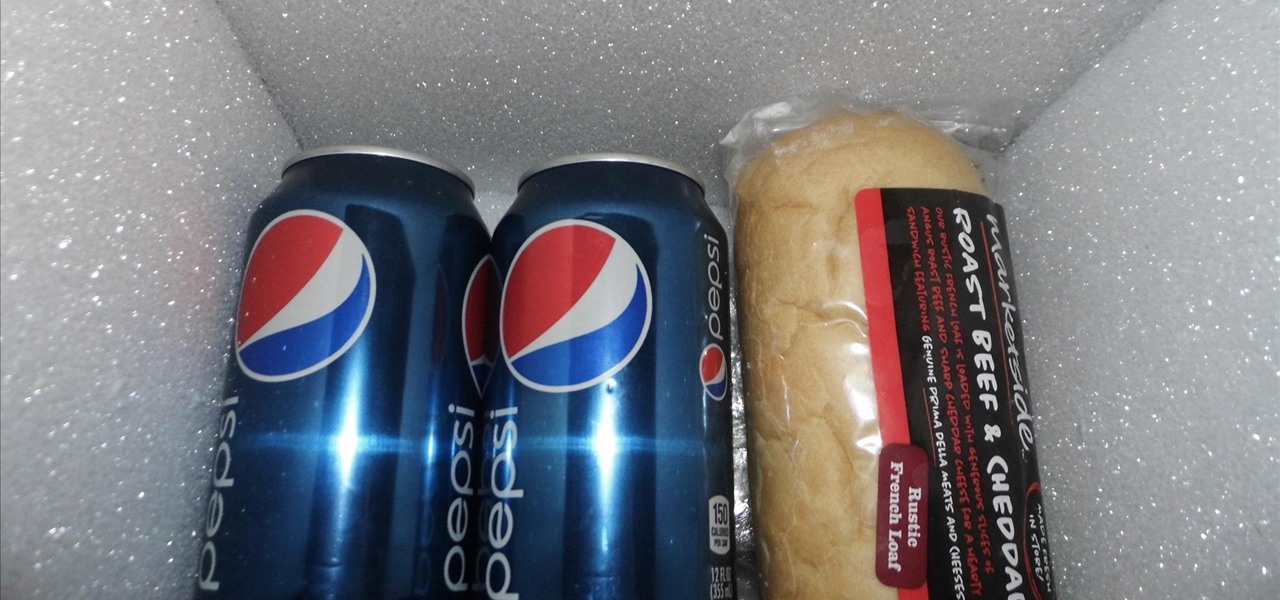
For some reason, there's only ever one person in a group of friends that has a cooler. Every time there is a hangout or BBQ, that friend is called and has to lug his expensive, huge plastic cooler around for everyone. Not really fair, is it?

Store-bought fake blood isn't too expensive, but the consistency and color are always the same. Real blood varies, from bright red when oxygenated (arterial blood) to deep, dark red when deoxygenated (venous blood), and it can be either thick or thin. So to achieve the best special effect, you're better off making a batch of DIY fake blood yourself to get the look and texture you're going for. And it's very simple to do.

In most states, it's illegal to drive while talking on your mobile phone, but that is easily remedied with hands-free calling. If your cell phone comes equipped with Bluetooth, you can sync it right to your 2010 Lincoln MKZ using Ford SYNC. This video shows you the steps to connecting your phone up in your vehicle. Now you'll have more hands for coffee and cigarettes and donuts.

Want to start hacking Restaurant City, but don't want to use Cheat Engine. Well, try out Piap's RC Hack. This tool is simpler and easier to use.

In this series of car repair videos, our automotive expert tells you how to diagnose and repair a differential leak. Doug Jenkins talks you through the entire process, beginning with how to rack your car and how to remove wheels, brake drums and axle in the course of removing the differential.

Have you ever been at dinner when the conversation comes to a screeching halt? What do you talk about now? How about a few magic tricks? No matter who you are you enjoy seeing magic up close and in person. We all want to see something and say, “Wow, how did you do that?” Here are several fun and easy tricks that you can do at any table to freak out your friends. Our magic expert will walk you through each step of each trick and give you tips on how to pull them off without a hitch like a real...

In this video series, our expert Mark Blocker will show you how to replace the interior lights in your car or truck. He will teach you all about the tool you will need, and talk a bit about the differences between cars.

In this video series, our expert Kimo Greene will teach you how to make a surfboard. He will tell you all the necessary tools you will need, and talk about the different types of blanks, fins, and stringers. Kimo will also teach you how to trim the crust, make an outline, draw the template, shape the board, level the stringer, and put in the rails.

In this series of videos Elise McMahon talks about grooming equipment for long haired dogs. Part 1 of 22 - How to Buy long haired dog grooming equipment.

From amongst our village of experts, we have chosen sewing master Karen Weisman to demonstrate three different styles of beaded hemp bracelets. She talks you through each step in the creation of square and spiral knots as well as a combination of both. By following along with these clips, viewers will soon be able to create their very own hemp masterpiece.

In this video series, learn all about collecting those treasured Christmas tree ornaments. These unique objects remind us of some of the best times we have all year; and they come in so many colors, shapes, and sizes that they offer a world of collecting potential to the ornament connoisseur. Our expert will show you how to get your collection started, and she’ll talk about a few things you need to know when choosing pieces, including determining value, age, how to display, and how to store y...

You see it in the movies all the time. A character on the phone doesn't like what the other person is saying or telling them to do, or they just don't want to talk to them anymore, so they fake bad reception and cut the call off. In real life, it's pretty easy to tell when someone is doing it, and there are better ways to end a call abruptly so that it looks like you didn't hang up on them.

It's about that time again: Facebook has announced the dates for its annual Facebook Connect (formerly known as Oculus Connect until last year).

The beauty industry has increasingly relied on the powers of augmented reality to drive sales in recent years, and now that virtual "everything" is on trend due to the pandemic, yet another big player is entering the fray.

Facebook's earnings calls are generally focused on numbers—revenue and user growth. But this week the company's founder and CEO, Mark Zuckerberg, carved out a significant portion of the call to elaborate on Facebook's plans for immersive computing.

The debut of the augmented reality version of Snap's Spectacles came with several examples of how the wearable can allow creators to transform the world around them.

The mission to rise above the fray to become a leading player in the augmented reality business is a moving target that depends on innovation, resources, and timing.

Automatic phone menus are the worst. You call the number, listen to prerecorded prompts, press button, listen, press button, listen, press button, listen, until you're routed or connected to the right extension, directory, menu, person, or whatever. But you can bypass these automated attendants to get right to where you need to go by setting up a simple shortcut on your iPhone.

Throughout the COVID-19 pandemic, Facebook enjoyed a boost in sales of Portal, its smart video cameras with AR effects, as social distancing became the norm.

The NFT space is moving so fast that if you're not already engaged, you've probably already missed several history-making events.

Malevolent hackers can divert your incoming calls and texts to any number they want, and they don't need to be a criminal mastermind to do it. Even friends and family members can reroute your incoming calls and messages so that they know exactly who's trying to reach you, and all it takes is seconds of access to your iPhone or wireless account. These secret codes can help uncover them.

As augmented reality space continues to move into the mainstream, the competition to offer immersive services is ramping up as well.

When you're talking about collectibles, in 2021 it's heresy not to include the world of sneakerheads. Nowadays, a single, limited batch of newly designed sneakers from Nike can quickly sell out and then go on to be resold for many thousands more than they were purchased for at launch.
Sure, Snapchat AR Lenses can be fun, but they can help communicate complex issues as well. While our Facebook news feeds were filled with references to 311 Day, March 11 is also World Kidney Day, the United Kingdom's National Health Service Blood and Transplant (NHSBT) used the occasion to educate its constituents about organ donation.

The rapid advance of Lens Studio as a platform for easily developing augmented reality experiences is just one indicator that immersive computing is becoming the norm.

What does it mean when a software company obsessively focused on innovating the way we use our mobile devices to see and communicate with the world adds virtual voice agents? Possibly e-commerce magic, with a powerful layer of augmented reality.

There have been third-party iOS apps for live conversation translations, and Google Assistant pushed out its own feature for iPhone last year. Still, iOS 14 now has a default translator for real-time multi-language talks in person. So you can finally chat with people who use a different language without missing anything or having to install any complicated apps on your device.

The Digispark is a low-cost USB development board that's programmable in Arduino and capable of posing as a keyboard, allowing it to deliver a number of payloads. For only a few dollars, we can use the Digispark to deliver a payload to a macOS computer that will track the Mac every 60 seconds, even bypassing security like a VPN.

With all the talk about privacy concerns recently, Google's name keeps coming up because they are a very data-driven company. As an Android user, they know basically everything about you based on your device usage. That can easily scare some people off who are worried about their privacy and security. You do have some say in what personal data Google controls, but what if you want total control?

There's a whole world of hidden iPhone features you might be missing out on, but this little-known tool for iOS is something you should definitely enable so that it's ready when you need it.

The words of three of tech's most important executives in the last 48 hours are providing some valuable insight into the near term future of augmented reality and the cloud infrastructures that support it.

Google Images, TinEye, and other reverse image search engines can help you find where images appear on the internet. You can discover what TV show or movie an image comes from, who took a photo, and if the profile picture of someone you're talking to online is really them, among many other uses. And there's a shortcut for iOS that makes running a reverse image search easy.

Are you thinking about upgrading your iPhone this year? Apple sure wants you to. Of course, that's no different than any other year, but Apple really wants you to upgrade this year. How do we know this? The rumors point to not three, not four, but five brand new iPhones in 2020, with two very different release schedules. All this begs the question what the hell is Apple thinking?

Despite their awkward appearance, Apple's AirPods have become the earbuds of choice for working out, largely thanks to quality audio without any wires to tangle. However, at $159 to start, they aren't exactly for everyone.