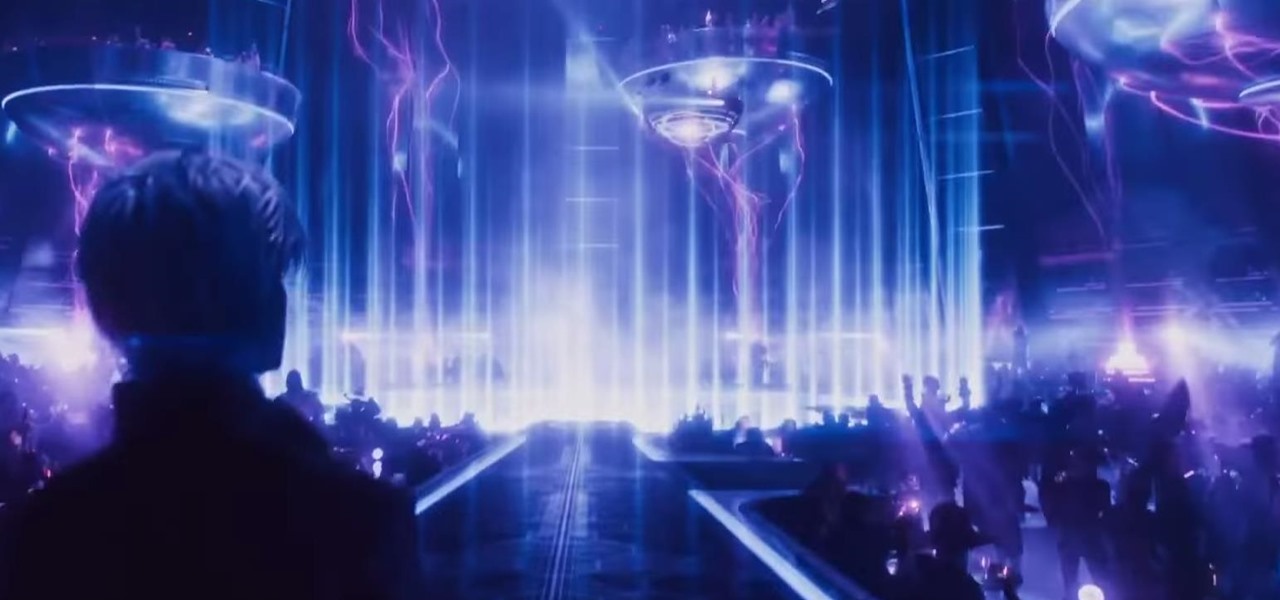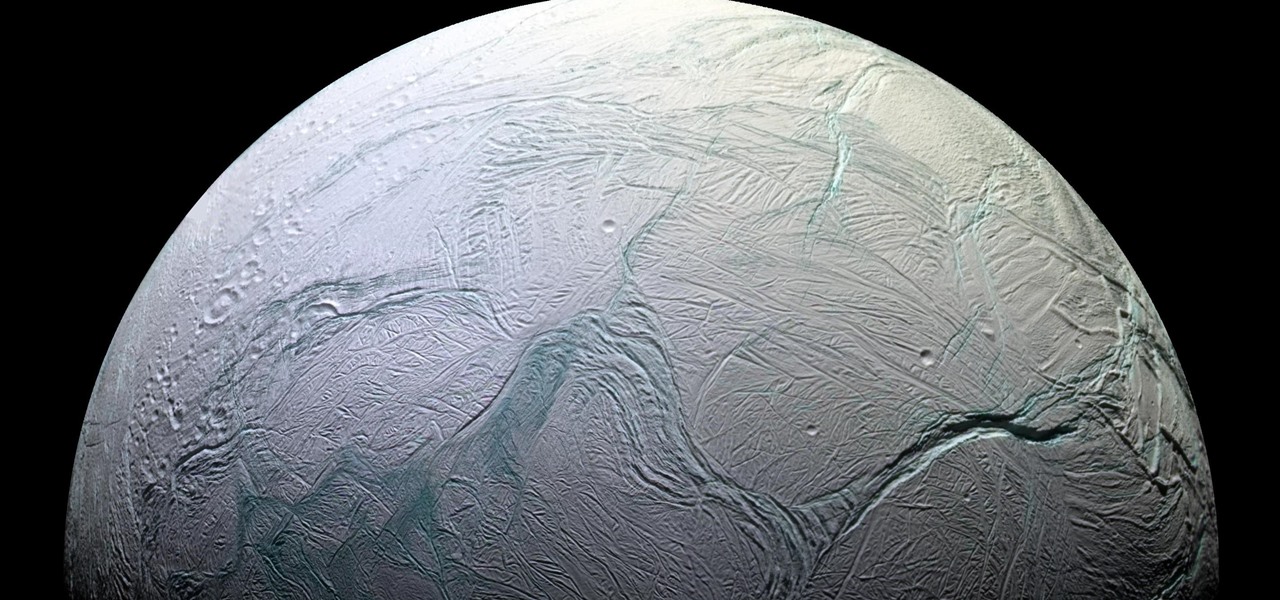FaceTime has been around since iOS 4, and year after year, things stayed pretty much the same aside from a few small changes. In iOS 6, calls over cellular networks were finally possible, and audio-only calls were officially supported starting in iOS 7. But the one feature most everyone has wanted since FaceTime was a thing — group video calls — didn't show up until iOS 12.1 for iPhone.

One of the best gifts that someone with an iPhone can receive is a paid app, hot new movie, bestselling album, gift card, or anything else in iTunes, Books, or the App Store that costs money. Even if it's a small $0.99 game that you heard a friend talking about, a gesture like this can go a long way. Gifting apps and media is now easier than ever, even if you don't have an iOS device yourself.

After more than a year and a half of silence, the rumors have morphed into reality: Microsoft has finally released an update for the HoloLens. And with that update comes a collection of new features that hint at big plans for the HoloLens this year.
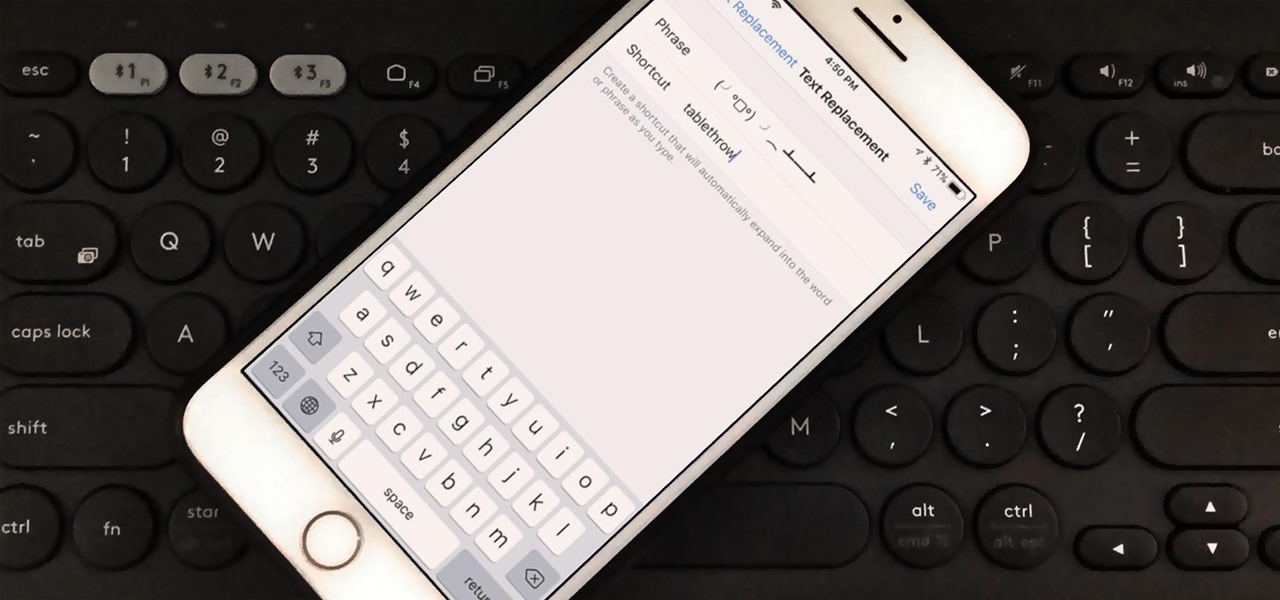
Sure, emojis are all the rage, but there's not an emoji for every emotion or feeling just yet. That's where emoticons come into play, emoji's older typographical sibling. Unfortunately, emoticons can be hard to type out, easy to forget, and ASCII art, in general, can be pretty time-consuming to create from scratch — but there's an easy way to forgo all these issues — make keyboard shortcuts.

Waze is the go-to navigation app for millions of drivers, and it's easy to see why. Benefits such crowd-sourced traffic data, police trap locations, and road work avoidance are just the tip of the iceberg. It can almost be overwhelming, but with these simple tips, you'll master Waze and start navigating like an expert in no time.

Nintendo set the internet ablaze Wednesday night with two big announcements. First, Nintendo revealed that the Switch's paid online service will begin in September (boo), but it was the other report that really got fans excited — Mario Kart is coming to your iPhone.

Your home has walls for privacy, but Wi-Fi signals passing through them and can be detected up to a mile away with a directional Wi-Fi antenna and a direct line of sight. An amazing amount of information can be learned from this data, including when residents come and go, the manufacturer of all nearby wireless devices, and what on the network is in use at any given time.

The nemesis of music streamers is data caps, cell phone or otherwise. Restricting monthly data and forcing users to decide between quantity and quality of music has had audiophiles tearing their hair out since streaming toppled the iPod. While the problem regarding music quality seems difficult to tackle, it's far from impossible.

Millions of travelers pass through airports each day without understanding how powerful and insecure a boarding pass can be. Anyone can scan the boarding pass barcode with a mobile app, allowing access to frequent-flyer accounts and even a passenger's temporary airline account. In this guide, we will explore how hackers scan and decode the information contained in a boarding pass barcode and why.

Format strings are a handy way for programmers to whip up a string from several variables. They are designed to save the programmer time and allow their code to look much cleaner. Unbeknownst to some programmers, format strings can also be used by an attacker to compromise their entire program. In this guide, we are going to look at just how we can use a format string to exploit a running program.

The mysterious technology product teased via an eccentric TED Talk nearly five years ago has finally been revealed, and it's called the Magic Leap One: Creator Edition. After all of the non-disclosure agreements, furtive comments from CEOs and insiders given early access to the device, and a seemingly never-ending string of hints dropped by the company's CEO, Rony Abovitz, on Twitter, we finally have a real look at the product.

After spending a good portion of 2017 teasing us with images and bits of news, Lenovo, in a partnership with Disney and Lucasfilm, has finally released its Mirage AR headset along with the Star Wars: Jedi Challenge game collection.

Hak5's products get a lot of attention. Popping up in popular shows like Mr. Robot, their hacking tools are bold proof of concepts with space built into the design for the community to add their own tweaks and modifications. On Friday, Oct. 27, Null Byte attended the Hak5 release event in San Francisco to check out their latest devices, including the new Packet Squirrel.

Some of us woke up at the KRACK of dawn to begin reading about the latest serious vulnerability that impacts the vast majority of users on Wi-Fi. If you weren't one of those early readers, I'm talking about the Key Reinstallation Attack, which affects nearly all Wi-Fi devices.

There's no denying that there are some seriously useful new features in iOS 11 for iPhone. But there's also no denying that Apple got a few things wrong with the latest iOS update, as well as left a few important features out.

Apple's iPhone 8 and iPhone X announcement went about exactly as the rumors predicted. Really, there was only one surprise — the fact that all of the new models will support the Qi wireless charging standard.

Recently, I ran across SecGen, a project which allows a user to create random vulnerable machines. I absolutely love vulnerable machines, since a vulnerable VM is a safe and legal way to practice hacking tactics, test out new tools, and exercise your puzzle-solving skills.

At Build 2017, the annual developer's conference, Microsoft featured a Windows Mixed Reality Academy. This class was designed to get a developer started creating Mixed Reality experiences quickly. For those of us already developing for the Microsoft HoloLens, while the class — which is now available on the Microsoft website — did offer our first real chance to work with the new Acer HMD, there was not much depth.

A 6,000-year-old forest inhabitant awakens to find life in the forest around it in crisis. Plants, trees, animals, and birds are moving north to escape increasingly heated air, even as mass extinctions take place around the world. The inhabitant stirs and remembers it has lived this before and knows what to do.

Nothing has stopped you from taking a screenshot of a funny moment in a FaceTime video call before, and nothing probably will. But screenshots are old news. Apple has made it even easier to take capture FaceTime moments on your iPhone, and the results are more lively.

The OnePlus 5 had been in the hands of the public for a meager twenty hours before developers on XDA released a custom recovery image for it, and the 5T had a similar trajectory. The installation process is simple enough, but it can be somewhat confusing if you're new to modding Android.

So while it is the weekend of San Diego Comic-Con, and it should not be a complete surprise — without a word of warning hitting my feed — the trailer for the upcoming film, Ready Player One was released today. And wow it looks amazing.

I think I hate this game. I don't really see how you can play more than 15 minutes of Tap Mania without smashing your head into a wall. You do nothing but tap. Tap, tap, tap. At least they got the name right.

Hulu used to be simple — just a site with all the latest clips and episodes from your favorite shows. Watch some ads, watch some free TV. Easy, right? Not so much anymore. Hulu is no longer free, and on top of that, offers different pricing plans and add-ons.

Earlier this year, NASA reported on findings that might point to water, and microbial life, on moons orbiting Jupiter and Saturn. Named Europa and Enceladus, those moons contain large oceans under their icy surfaces, which many speculate could hold microbial life.

DownToDash, an app from an NYC-based startup, connects students to other students who want to hang out the same way they do. The social networking app has gained increasing popularity since its launch in October 2016 and looks ready to become even more available. The app was founded by Sama Jashnani and Anuja Shah, both recent students themselves.

There is an Indian story called the Legend of Paal Paysam, and while it doesn't seem like it at first, it has a lot to say about what motivated Paul Travers in the augmented reality space.

With iOS 11, Apple's very own Notes app will now come standard with a number of new features that aim to make it significantly more user-friendly and help it compete against more popular notepads like OneNote and Evernote.

As a part of the already crowded field of diseases transmitted by ticks, you may not know the disease babesiosis, a dangerous infection caused by a parasite that infiltrates blood cells.

Like humans, cats can suffer infections caused by ticks, and too often, the disease is fatal. Learn about tickborne diseases that affect cats and what you can do to protect Fluffy from an untimely demise.

Bed bugs are brown and creepy. Could you spot one in your hotel room? A new study reveals most people are freaked out by bed bugs, but only about 35% could identify one.

One thing that I got more and more excited about as we got closer and closer to the Microsoft Build 2017 developers conference was finally learning about the new Acer Windows Mixed Reality head-mounted displays (HMD). Brandon Bray, Principal Group Program Manager at Microsoft, had teased us a few weeks earlier at the Vision Summit event in Los Angeles, California, and said there would be a lot more information at Build. Fortunately for us, he was right.

Put yourself in Google's shoes: You know that business is becoming increasingly mobile, but the mobile operating system you maintain is wide open by design, and it's garnered legions of loyal fans that love to explore and exploit every aspect of it. There's a clear conflict of interest developing.

Augmented and mixed reality developer Arvizio is working on a suite of software solutions for enterprises that will extend HoloLens capabilities as a full-fledged collaboration and conferencing tool. The company will demonstrate its Mixed Reality Studio suite to attendees at the Augmented World Expo, which begins later this month in Santa Clara, California.

Being a city dweller does not mean you cannot save the planet — or your food scraps. Climate change and resource management are big issues. Composting in any size space is not only possible, but it gives you a chance to reduce greenhouse gasses and reuse food scraps. Right now, about 40% of all food in the US goes to the landfill. In addition to planning meals and using your food in creative ways to reduce the amount that goes to waste, you can compost.

Throughout this NR50 series, we have talked about the incredible growth the augmented and mixed reality space has seen in the last year. More devices, software, developers, and use-cases seem to arrive daily. For this growth to have occurred, it took the work of many people, from many different backgrounds and skill sets — and Next Reality wants to recognize them for all that they have done and are doing.

The OnePlus 5 just made its official debut, so we now have all of the juicy details. From the announcement, this device definitely sounds like it's going to be another flagship killer, following in the footsteps of its predecessors.

A great many S8 and S8+ users have undoubtedly spent quite a bit of time figuring out ways to unlock their new Galaxy in as few steps as possible. One of the most endearing features of previous Galaxy models was the ability to unlock the phone by pressing the home button and momentarily leaving your finger there for the sensor to do its job, almost instantaneously opening the device — all without having to pick up the phone.

User interfaces for computers have evolved over the years, from the introduction of the keyboard and mouse on the personal computer, to touchscreens on mobile devices, to natural voice recognition. However, the same cannot be said for robots or drones—until now.

I had the opportunity to speak with the COO of Osterhout Design Group, Pete Jameson, shortly before the announcement of the company's R-8 and R-9 smartglasses models at CES in January. And while I sadly could not make it to CES to test the smart specs out right away, ODG invited me to do just that while I was in San Francisco for the Game Developers Conference.