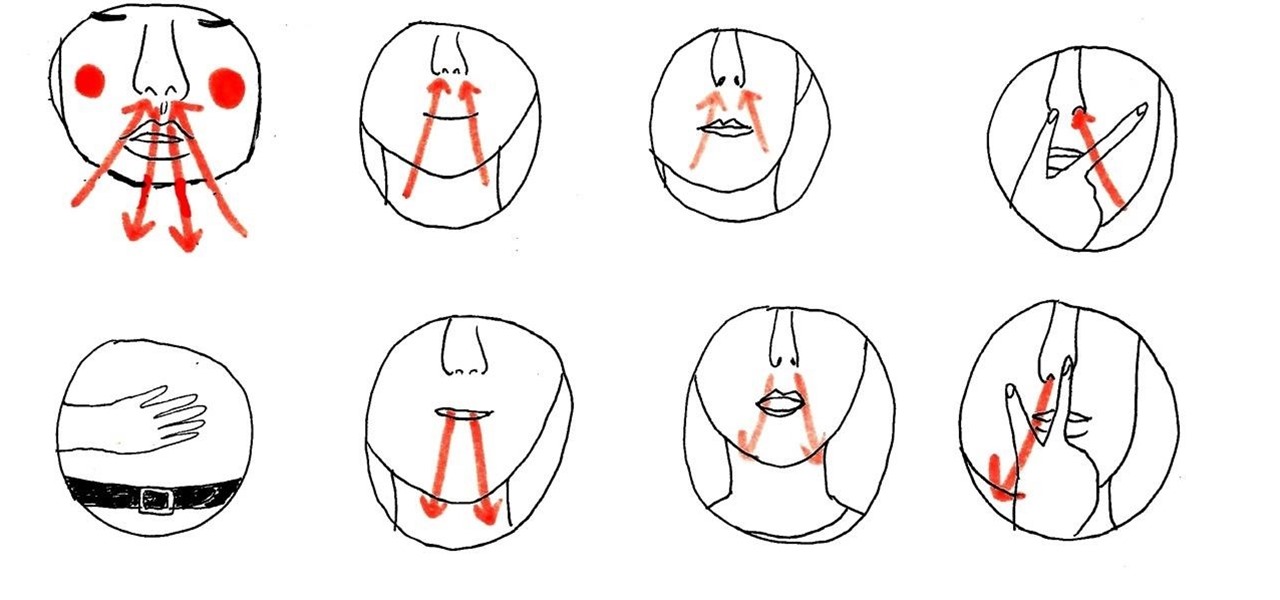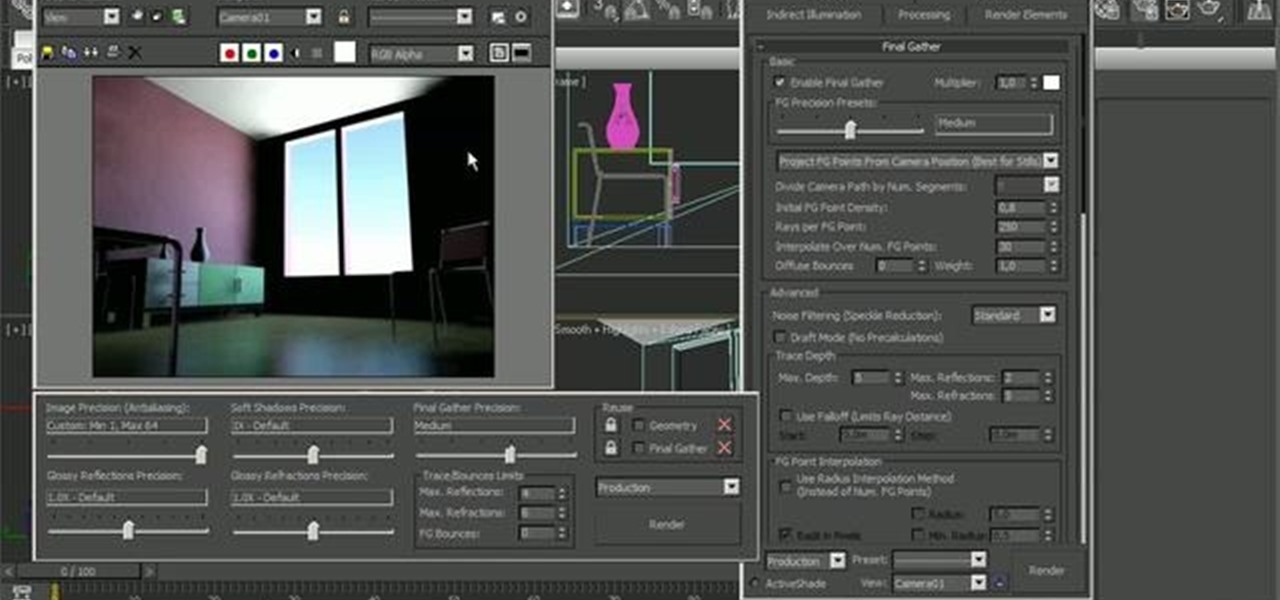Just days after Google released the official Android 11 update, Samsung already had a pre-beta build of One UI 3.0 available for developers to test their apps on. So this year's main OS upgrade is likely hitting Galaxy phones even earlier than we thought.

The new iOS 14 for iPhone arrived Wednesday, Sept. 15, 2020, alongside iPadOS 14, and there are a lot of features to uncover. Improved widgets. Better home screen customization. Exciting Messages improvements. New abilities in Camera and Photos. There's so much here that it'll take months for you to learn everything by heart.

Chief among iOS 14's excellent new features is the overhauled home screen. Now, you can add customizable widgets that live alongside your traditional apps, and both first-party and third-party apps can take advantage of it. Talk about an upgrade. They even work in the Today View and lock screen, so you can have the reinvented widgets for one or the other — or both.

There are countless tutorials online that show how to use Netstat and Tasklist to find an intruder on your computer. But with a few PowerShell functions, it's possible for a hacker to evade detection from the almighty command line.

If you want to control electronic devices, such as a relay or motor, you can do so using MicroPython with an ESP8266 and web browser. Usually, you'd program an ESP8266 using Arduino, but C++, which Arduino uses, is not always the easiest programming language for beginners to learn.

Smartphones are vital travel companions. While you're on the go, they connect you with loved ones back home, help you find tickets and passes for tourist attractions, and make it easy to find your way through foreign roads — but even the most powerful smartphone could use help from travel accessories.

With MP3 players all but dead, phones are now the dominant portable music devices. While smartphones have gotten better at this task over the years, they do have some glaring limitations when it comes to music. On the bright side, we can use these limitations to help find the perfect gifts for the audiophiles in our lives.

So, someone on your shopping list has an iPhone. Lucky for you, Apple's line of smartphones are practically made for accessories. From AirPods to adapters, there's something for every iPhone user in your life. Are you feeling overwhelmed by the options? You've come to the right place.

Out of the more than 200 new features Apple included with iOS 13, perhaps none is more anticipated than system-wide dark mode. Finally, we no longer need to blind ourselves when responding to an iMessage late at night or checking Reminders to see the following day's tasks. But this benefit also applies to third-party apps, so long as they are updated accordingly.

Trying to figure out which music streaming service to subscribe to can be a difficult task when the playing field is so crowded. Each has its benefits, as well as downsides, so finding the right one for your needs and wants can take a lot of overwhelming research. But we've done all the research for you to help you find the best music subscription your money can buy.

Data can be injected into images quickly without the use of metadata tools. Attackers may use this knowledge to exfiltrate sensitive information from a MacBook by sending the pictures to ordinary file-sharing websites.

Signal is one of the best end-to-end encrypted messengers on the market. It offers robust security, keeps minimal information about its users, and is free to use. Switching to it as your main messenger can be a bit daunting, so to help, we created a guide to walk you through the process.

Need a unique gift idea for the techy person in your life? Look no further than that phone they always have in their hand. There are plenty of great accessories, apps, subscriptions, and other smartphone-related goodies that will improve their quality of life, and thoughtful gifts like that are always the best-received.

There's never been a better time for streaming videos on your phone. With so many options available (including a potential mobile-only Netflix tier) and so many new smartphones having large screens, there's a good chance you know someone who mainly use their phone for videos. And if you looking for a gift for them, there are some great options.

You've protected your Ubuntu system from physical attacks, annoyed network hackers, and sandboxed potentially malicious applications. Great! Now, the next logical steps to locking down your OS include thoroughly auditing Ubuntu for weak points, using antivirus software that respects your privacy, and monitoring system logs like a boss.

There's a lot more to your iPhone's dialer screen than just entering phone numbers and hitting the green call button. It's not very obvious, but there are secret codes that you can enter on the dialer to find out information about your device, help troubleshoot issues, and mask outgoing calls, to name just a few things.

Flight disruptions can cost billions of dollars, but most modern commercial flights rely on air traffic control systems that harbor serious vulnerabilities. The Federal Aviation Administration uses an infrastructure called NextGen, which relies on Automatic Dependent Surveillance – Broadcast, or ADS-B for short.

The spreading of a strong visual concept occurs quite rapidly.

Watch this how-to video and make a lighter that never runs out of fuel and that's so simple, it can't break. It works just like a Diesel engine - as air is rapidly compressed it heats to over 800 degrees. You can make one for just a couple dollars. This video tutorial will show you how to be prepared in the wilderness, or the apocalypse. Just make your own fire piston.

Mash-up Activity Directions: Pick three songs and grab 7 phrases or lines from each song, and then make a poem.

Adobe Fireworks CS4 software is used to rapidly prototype websites and application interfaces and to create and optimize images for the web more quickly and accurately. It is ideal for web designers, web developers, and visual designers. Simply having the software isn't enough, however; you'll need to know how to use it. In this CS4 video tutorial, you'll learn how to create HTML clickthroughs in Adobe Fireworks. Create HTML clickthroughs in Fireworks CS4.

Adobe Fireworks CS4 software is used to rapidly prototype websites and application interfaces and to create and optimize images for the web more quickly and accurately. It is ideal for web designers, web developers, and visual designers. Simply having the software isn't enough, however; you'll need to know how to use it. In this CS4 video tutorial, you'll learn how to create intereactive prototypes for review in Adobe Fireworks CS4. Create interactive prototypes in Fireworks CS4.

Not everything in Dreamweaver is handled visually. For those of you that need greater scripting support you definitely want to watch this video. Dreamweaver CS4 has added advanced support for JavaScript, the Spry framework and DOM. Learn how to write code more rapidly in Dreamweaver CS4 with code hinting support for JavaScript, DOM (Document Object Model), and Spry in this tutorial. Use JavaScript, Spry, DOM code hinting in Dreamweaver.

In this tutorial, we learn where to cut on plants to prune. A plant that has a woody stem can be shortened between the leaves, making sure to cut it towards a node because this is where it will heal most rapidly. If you cut it too close tot he bud it will dry out and healing will not occur. Slope the cut away from the bud so you give the plant a greater chance to heal and you can avoid infection. Pruning often gives you control over how big the plant gets, and you can also control what the si...

Adobe Fireworks CS4 software is used to rapidly prototype websites and application interfaces and to create and optimize images for the web more quickly and accurately. It is ideal for web designers, web developers, and visual designers. Simply having the software isn't enough, however; you'll need to know how to use it. In this CS4 video tutorial, you'll learn how to import and export images in Adobe Fireworks. For more, including detailed instructions on the image importation and exportatio...

Adobe Fireworks CS4 software is used to rapidly prototype websites and application interfaces and to create and optimize images for the web more quickly and accurately. It is ideal for web designers, web developers, and visual designers. Simply having the software isn't enough, however; you'll need to know how to use it. In this CS4 video tutorial, you'll learn how to use smart guides and tooltips in Adobe Fireworks CS4. Use smart guides and tooltips in Fireworks CS4.

Adobe Fireworks CS4 software is used to rapidly prototype websites and application interfaces and to create and optimize images for the web more quickly and accurately. It is ideal for web designers, web developers, and visual designers. Simply having the software isn't enough, however; you'll need to know how to use it. In this CS4 video tutorial, you'll learn how to scale objects with 9-slice scaling in Adobe Fireworks. Scale objects with 9-slice scaling in Fireworks CS4.

Adobe Fireworks CS4 software is used to rapidly prototype websites and application interfaces and to create and optimize images for the web more quickly and accurately. It is ideal for web designers, web developers, and visual designers. Simply having the software isn't enough, however; you'll need to know how to use it. In this CS4 video tutorial, you'll learn how to create CSS and XHTML layouts in Adobe Fireworks. Create CSS/XHTML layouts in Fireworks CS4.

Adobe Fireworks CS4 software is used to rapidly prototype websites and application interfaces and to create and optimize images for the web more quickly and accurately. It is ideal for web designers, web developers, and visual designers. Simply having the software isn't enough, however; you'll need to know how to use it. In this CS4 video tutorial, you'll learn how to import files into Adobe Fireworks. Import files into Adobe Fireworks CS4.
Without a government for the last eleven days, and amid mainstream discussion of a Euro Zone exit, the Greek people are realizing that the economic and political system as they know it is rapidly descending into chaos.

The Leidenfrost Effect: “a phenomenon in which a liquid, in near contact with a mass significantly hotter than the liquid’s boiling point, produces an insulating vapor layer which keeps that liquid from boiling rapidly”. It looks pretty spectacular captured at 3000 frames-per-second (almost as spectacular as when the same principle is applied to the human hand). Previously, Hand Fully Submerged in Liquid Nitrogen (OUCH... right?)

A team of Japanese researchers have developed an airbag system for the exterior of the car, rather than the interior, with the purpose of protecting pedestrians.

Lady Gaga's most recent music video, "Telephone", costarring fellow megastar Beyoncé, was just posted yesterday on YouTube and has already amassed 8 million views (and is RAPIDLY climbing as you read). Personally, I think the video is pretty incredible. BUT, before you hit play below, be warned. Gaga's latest is most likely NSFW.

While breathing is a simple and automatic physical act we take for granted every moment of our lives, consciously breathing in a particular way for five to ten minutes can greatly reduce your stress, clear your head, and bring more energy to your body. Think of it as meditation through breathing.

Watch this video to learn how to talk on the phone and leave messages in French. Talk on the phone and leave messages in French.

How do you fare in a phone conversation? Are you a motormouth or are you constantly dominated by the other person? Or are you both eager to get it all out? If you have an iPhone, there's an application that will reveal just who is the better chatter and which of you is more soft spoken.

Your toddler’s comprehension almost doubles by the time they get to a year-and-a-half and the number of words they know will expand daily. You can help your toddler to talk by starting early and giving them lots of your time and encouragement. Teach your toddler to talk.

Paula Cox from Sunny Signers shows us how to talk about food in British sign language. Talk about food using British sign language.

In this tutorial we'll start talking about Final Gather and Global illumination usage and optimization. We'll start talking about how to achieve a better result using FG and GI together and how to reuse it for animation. Use the Final Gather and GI optimization tools in 3ds Max 2010.

Greg Gillis is Girl Talk. Girl Talk is pioneer of the popularization of mashups and digital sampling. To some, Girl Talk may be old news in today's over saturation of remixes and mashups. To others, Gillis is master.