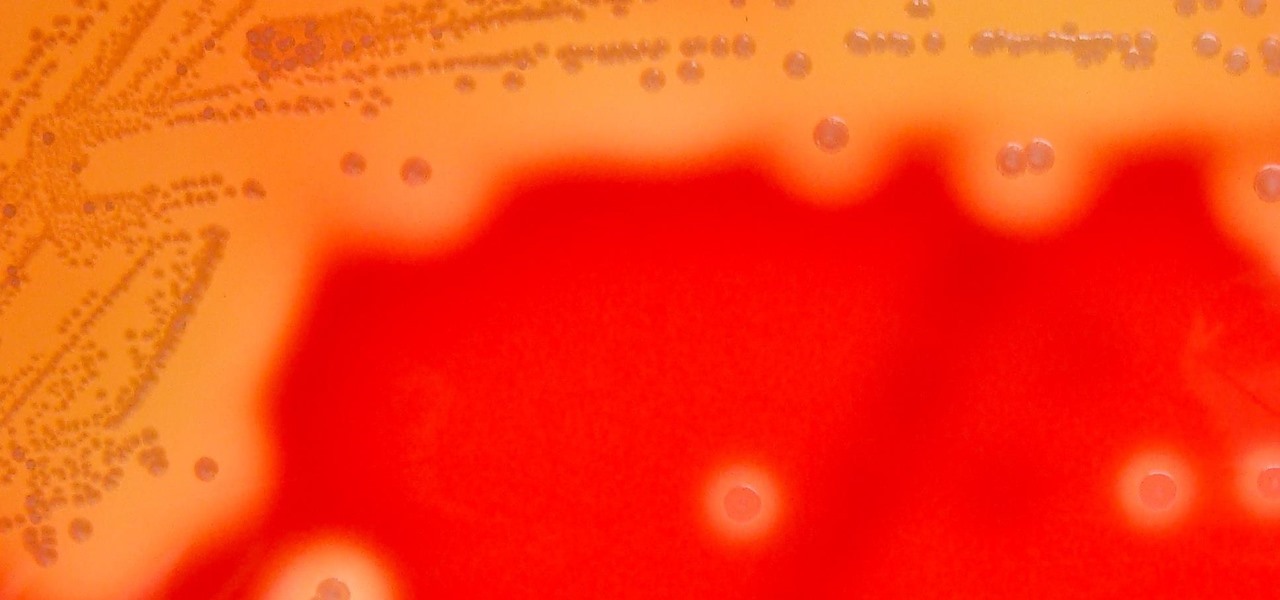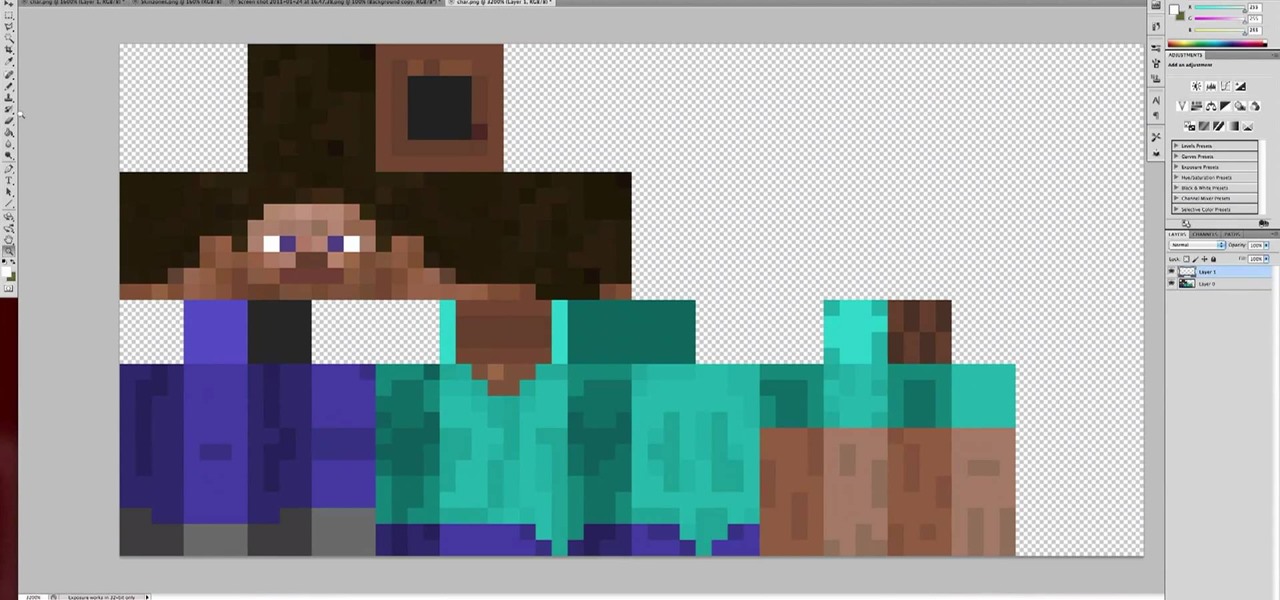Unlike other slow methods of clearing up acne, this method of getting rid of pimples is supposed to work almost instantly! By simply using a mixture of baking soda and water and stirring until it forms a paste, you should apply the mixture to your face or other areas, which are prone to developing pimples. After leaving the solution of your skin for about an hour, rinse off the solution. The result should be skin that is clean and acne free.

A wooden ring can be a beautiful, handcrafted item of jewelry, rare and unquiet. This excellent how to will show you the steps necessary to turn your own wooden ring on a lathe and then finish it for wearing. The wood used in this video is Cocobolo, a lovely hardwood that will weather nicely over time. Check it out! You'll need a block of hardwood, a lathe, lathe tools, sand paper, bees wax and mineral oil. You'll also want to wear protective eye wear as well.

When you first use Kodi, it can be intimidating. The main menu has numerous options for the various types of media Kodi can play back, and the settings menu has a broad array of tools to customize Kodi to your needs. After poking around in theses menus, you might realize that you don't like the default look. But whether it's the color, font, layout, or just the general theme, Kodi skins can change it all.
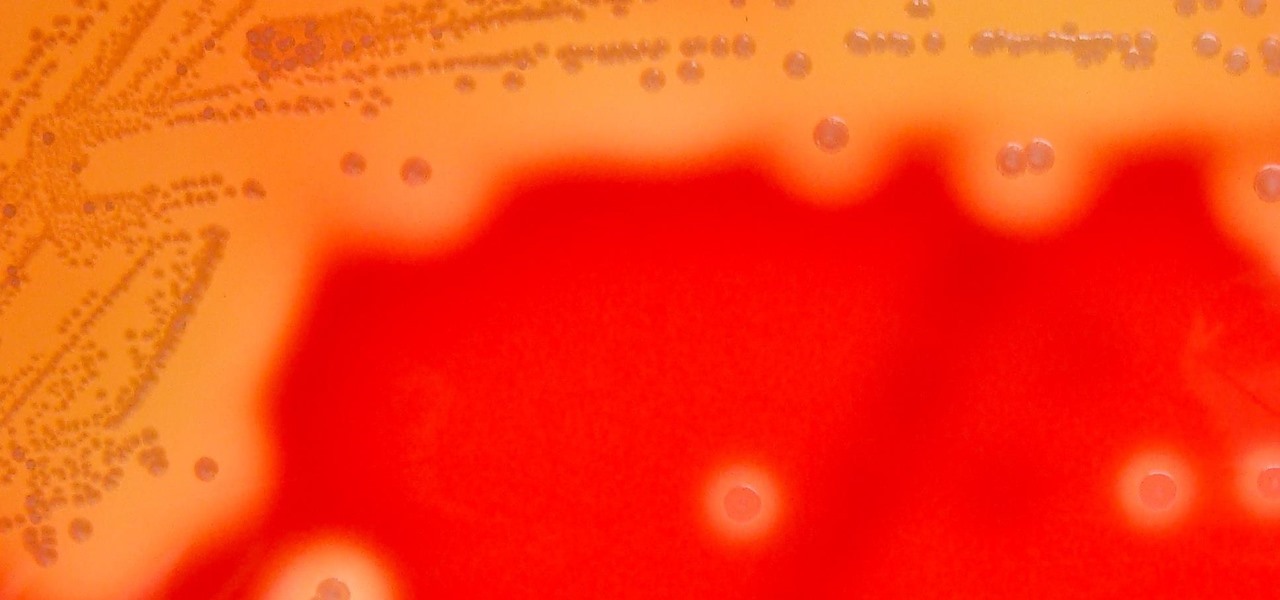
Streptococcus and staphylococcus bacteria produce toxins that can cause toxic shock syndrome.

If you have really pale skin it can be really hard finding makeup colors that flatter your skin tone without looking too harsh. Luckily, this video will guide you through all you need to know about creating a soft, shimmery look that emphasizes the frosty undertone of your skin.
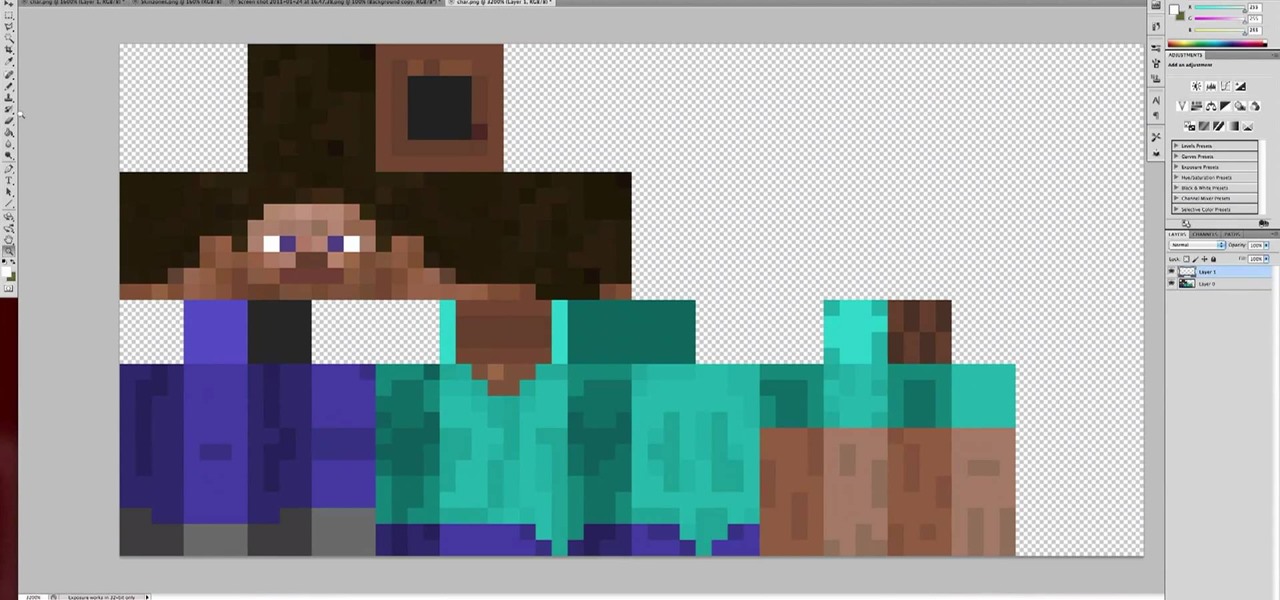
You can personalize not only your avatar in Minecraft, you can also create custom skins for the monsters and animals as well. This tutorial shows you how to create these custom skins using Adobe Photoshop (though it will probably work for other graphics programs as well).

While this tutorial shows you only how to install a custom skin for your Minecraft avatar, you can use this procedure to install nearly any skin and mod in your Minecraft game. Make everything look more interesting in your game!

You've seen the custom skins and textures on Minecraft fansites, but how can you make your own? You'll need Minecraft, WinRAR and an art program like Photoshop or Paint.net (as long as it supports transparency) to create your own custom skins and textures.

We all wish that we had perfect skin, but even the most flawless, cherub-skinned girl gets a pimple or has undereye bags from studying too late every now and then. For those times when your skin looks less than stellar, concealer comes to the rescue.

Oil-based paint is vibrant and durable, but all that means that getting it on your skin is a major pain. Watch this video to learn about some easy ways, including rubbing yourself with turpentine, of getting oil-based paints off of your skin.

Many consider the skin to be the tastiest part of the chicken. As these things go, that means it's the least healthy part of the whole bird. If you want to make a healthier, low-fat chicken dish, watch this video to learn how to skin a whole raw chicken to prepare it for whatever healthy chicken dish you like!

If you've been playing Minecraft for a while now, you may be getting bored with the look of your character and are looking to spice it up a little bit! Well, adding character skins are actually easier than you think! But if you're more on the creative side, check out this video on how to create your own using Paint! He will go into detail on how the game reads the image and explains the skin pack.

If you haven't figured it out by now, a foundation that matches your skin tone and skin type perfectly may not work at all for your friend, and vice versa. When it comes to makeup, customization is your best friend.

Spritzing (or rubbing, or tapping) foundation onto your face is by far the most important and unavoidable step in putting on makeup, because without a clear, even base, nothing will look good on your face.

Dr. Eric Cryan is interviewed by Audrey Barnes for CBS channel 9 about pet skin infections: their causes, symptons, and treatment options. He demonstrates with his new dog Bliss.

In this video, we are shown how to change the skin color of a person in Photoshop. He starts off by explaining that there are two different methods that you can use to change the skin color. The first method is through Hue and Saturation. With a couple of simple changes, you can change the tone and color of the skin. The second way is the more difficult method. You work through the color balance options in Photoshop. He explains that you will need to learn and play around with the color balan...

Think every model you see in a magazine has perfectly smooth skin? Sure, but don't worry, it's not natural! You can do the exact same thing in Photoshop with this tutorial. Watch and learn how to smooth skin by retouching portraits with blur tools in Photoshop CS3.

The wrong kind of makeup can make you look tired, but with the advice from this how-to video, your skin is going to look fresh and glowing. Use MAC's mineralized satinfinish foundation NC42, msf natural med dark, select moisture concealer NW37, sunbasque blush, msf light flush, fix plus, and strobe cream to replicate this cosmetic look. Learn how to create this glowing skin MAC look by watching this video makeup application tutorial.

Board-Certified Dermatologist and Skin Cancer Expert Dr. Coyle Connolly, D.O., discusses the importance of early diagnosis of skin cancer and performs a biopsy on a man's face.

Learn how to make buck skin moccasins.

Watch this video to learn how to use Skin Tite™ silicone rubber to make fake scars and wounds right on the skin. These are very detailed instructions. This is great for special effects or Halloween!

You will be shown how to use rice water to nourish and fortify your skin. You will be using just the rice water.

Looking for a weapon that will completely destroy your opponents in Fallout New Vegas? It has a limited rare ammo supply, but it does a total of 461 DPS, and it's called the Alien Blaster, the same as the one in Fallout 3! If you're wondering how to find this awesome weapon as well as where the Aliens themselves are, check out this video on the location and how to obtain it! Just remember you need the Wild Wasteland perk in order to see the Aliens. If you do not have the perk you'll find a gr...

There are about fifteen states of matter: solid, liquid, gas, plasma, et cetera. Plasma is commonly found in stars, and is a rare natural phenomenon here on Earth. In this video, I show you how to make artificial plasma in your microwave.

What's an LED Throwie? Watch this video and find out how to light up your neighborhood using colorful LED's and magnets! Yet another great idea for creating neighborhood art from Graffiti Research Lab.

Let's be honest here: Most of us weren't born with makeup ad-worthy skin. Even if we had a perfect complexion when we were kids, teen acne, hormonal changes, and dry spots contribute to uneven skin tone and hyperpigmentation, meaning not so clear skin.

When it comes to anything artistic, from interior design to makeup application, color theory plays an immense role in determining what colors go together and what colors clash. Of course, you won't find the average woman at the cosmetics counter asking the saleslady for a cool toned though slightly neutral foundation shade for her, but this is what we should all be doing if we're to find the right shade.

In this tutorial, we learn how to apply half dead zombie makeup for Halloween. First, clean off your skin completely and then dry it. Next, apply glue to the skin while using a sponge, then apply toilet paper on the forehead skin and layer it with glue. Next, apply more glue to the skin and then make a hole in the toilet paper. Following this, apply foundation on top of it, then set with powder. Next, apply red, blue, black, and purple eyeshadow to make a bruised look on the face. After this,...

Warning! For all you animal lovers and vegetarians out there, you may want to look away. For everybody else, this video may be right up your alley! Find out what it takes to clean or skin a deer with this two part tutorial.

The Simple Chef is going to show you a very easy guide to making onion skinned Easter eggs. All you need is: eggs, onion skins, paper towels, and some twine or string. To begin, you want to take an egg and wrap it in onion skins until it's completely covered and then wrap the egg in a paper towel. Next, you want to wrap your twine around the paper towel and tie it so it holds. Next, you want to place the eggs into a boiling pot of water and cook for about 10 minutes so you have a nice hard bo...

Elementtattootech of Element Tattoo Supply demonstrates how to properly stretch the skin while giving a tattoo. He notes that he isn't wearing gloves, because he is not actually doing a tattoo in the video. One should always wear gloves when tattooing. If tattooing an arm, grip the other side of the arm (but not too hard, or it might bruise) and it will stretch the skin. Or use the web technique, spreading your fingers over the area. Then the skin will be taut.

This video illustrates to create the skin components in Flash CS3. The procedure to create the skin components are, If you set an FLA to export for Action Script 1, or Action Script 2, the components panel will automatically refresh with the components that you are familiar with from Flash 8 Professional. If you change the file to export for ActionScript 3.0, you will see the new components. Flash will always show you all the components that you are able to use given your export target. In Fl...

Treat your acne and pimples the natural way with this video! Take some honey and put it in a small microwave safe bowl. You will want to heat it for maybe 8-10 seconds. You are not trying to heat the honey and make it hot. You are trying to thin the honey out a little bit so that it is not so thick. Before you heat it, it is harder to spread and sticky. Get a cheap foundation brush and use it to apply the honey. Start in the affected areas and spread it out over your whole face because it's g...

You might not believe it, with our experience of the great British weather, but more people die of skin cancer in the UK than in Australia. In this exclusive guide, Dr Jessen stresses the importance of being familiar with our skin and any moles we might have, and provides simple and effective ways to check ourselves. He also advises on the safest way to enjoy the sun and dispels some myths along the way. You can’t catch the sun on a cloudy day? Think again. Watch this video tutorial and learn...

Winter may not have all the sun of summer, but it is still murder on your skin. If your beauty routine is too harsh on your skin for winter, try these tips to winterize your beauty routine and keep your skin and hair healthy and vibrant all year.

This Adobe Photoshop CS3 tutorial will show you how to adjust and improve skin, change skin tone and change hair color on people in images. Learn how to create model-like skin effects to enhance the appearance of a character. All you need is to do a little touch-up work in Photoshop CS3!

Saving the world an be costly and in Final Fantasy VII, a part of leveling up is to get the funds you need to buy weapons, potions, and materia in your quest to defeat the villain Sephiroth. In this now classic Final Fantasy game, selling mastered materia can be extremely lucrative, particularly All materia. Take a look at this instructional video and learn how to get quick gil by defeating rare Magic Pots in a specific area of the game.

This tutorial video will show you how to contour and highlight your skin with makeup. Contours are "shadows" so you want to go darker than your actual skin tone.

Have you ever wanted to cut a rabbit's foot off? Then check out this how-to video for skinning rabbits, you meanie.

Learn how to paint digitally to make your painting look more traditional. This video focuses on creating skin tone by using layers.