
How To: Dice an Avocado in Seconds — Without a Knife
Avocados are one of the most universally loved foods, yet a lot of people avoid them because they can be a hassle to cut, especially if you're trying to make cubes.


Avocados are one of the most universally loved foods, yet a lot of people avoid them because they can be a hassle to cut, especially if you're trying to make cubes.
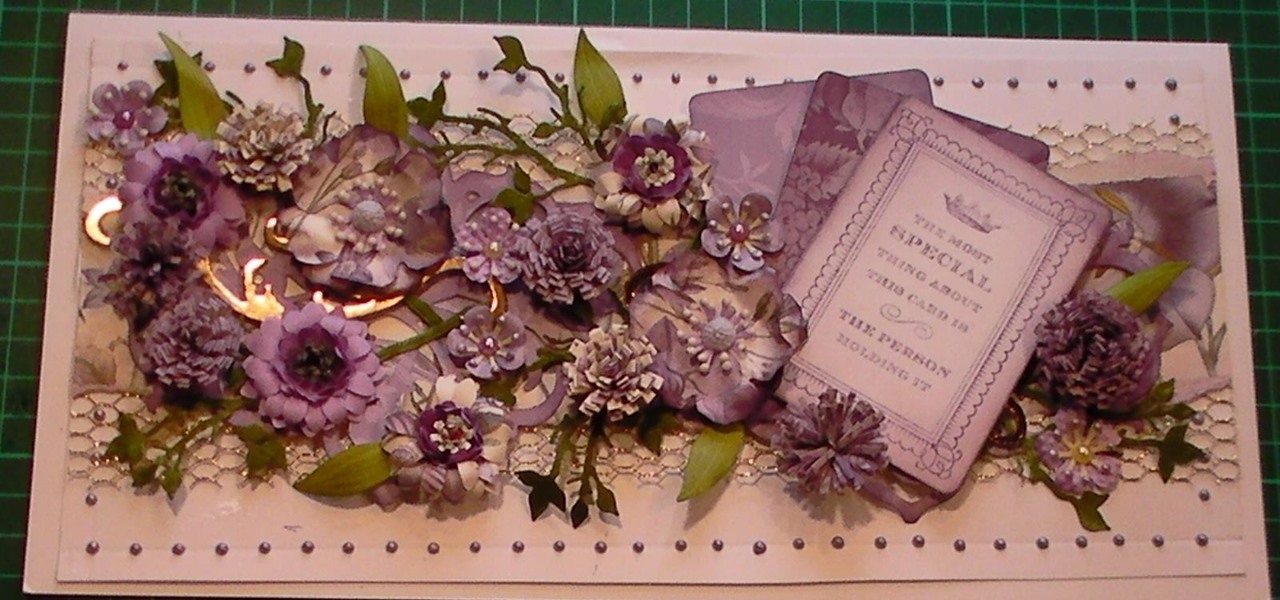
This cardmaking tutorial shows you how I have made and built up this card using papers and flowers, with swirls and a stamped sentiment, all to create a fabulous card. Step 1: Items Used

Between sharp knives and slippery produce, basic meal prep can be an absolute massacre. Even the most professional knife-wielders don't stand a chance if they're working on unstable surfaces.

Do you have a major mosquito problem? Well, here's a solution used by the military to drastically cut down their numbers.

Not all smartphone chargers put out the same amount of current. The adapter in your car probably charges your phone a lot slower than the one plugged in at your bedside, and if you use wireless charging, it may be a bit slower still.

I may not be a well-traveled man, but one thing I've learned from my few excursions across the world is that currency exchange rates are a serious pain to keep up with. With global markets seemingly in a continuous flux, I started looking for anything to make staying on top of them easier, and thats when I found Price Helper.
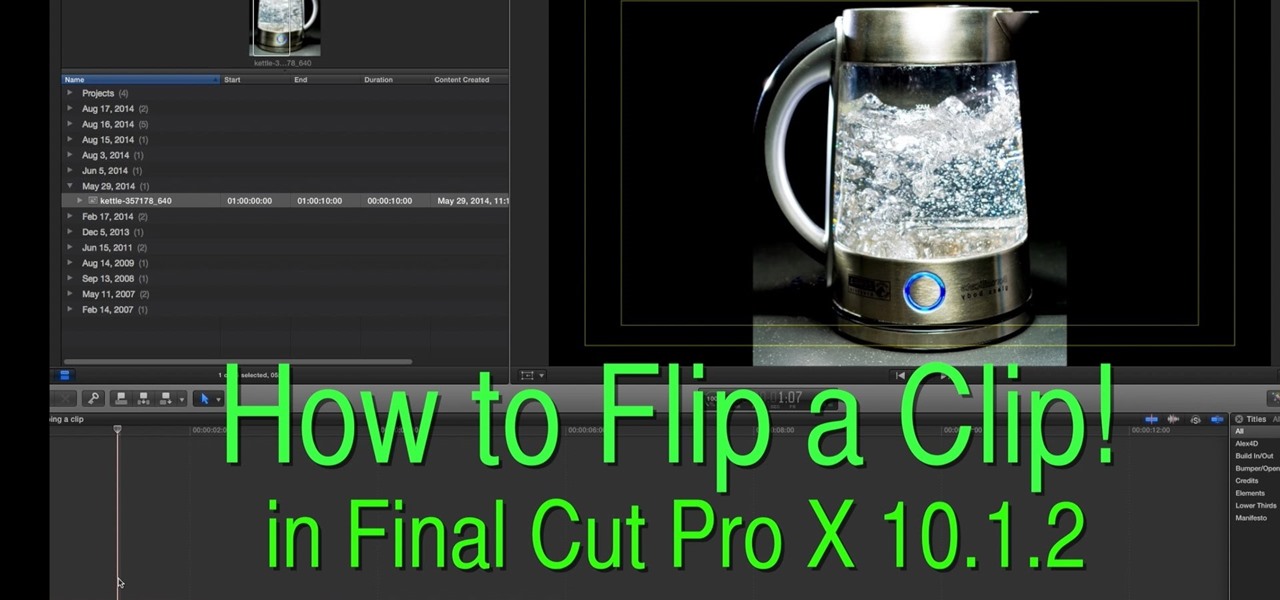
This is a great how to for all users in Final Cut Pro X 10.1.2 Video: .

Just when you begin to doubt the future of humanity, advances in ice cream scooping science continue to develop. Yumi showed you some super-cool ice cream hacks just in time for summer, and we've already discussed how to use a knife to slice ice cream when it's too hard to scoop.

A dead British science nerd figured out the best way to cut a cake to preserve maximum freshness, and it's pure genius (well, sorta). His name? Sir Francis Galton, a polymath infamously known as the founder of eugenics, and apparently owner of a very big sweet tooth.

From emergency thread to muting an annoying drippy faucet, dental floss can do all kinds of things around the house. But it's also a great tool for a few cooking tasks. In some cases, it actually works better than the intended tool for the job. Here are 4 ways you can use dental floss in the kitchen.

If you have a limited or restricted data plan, monitoring your usage can be the difference between escaping the month without overage fees or emptying out your wallet.

Most people have a few different knives in their kitchen drawers, but not everyone knows which one does what. Sometimes it seems easier to just grab whatever's clean, but choosing the right knife for what you're trying to do can actually make a pretty big difference.

Despite its deliciousness, the pomegranate is one of the hardest fruits to eat. Once you cut it open, the seeds are stuck behind a bitter-tasting white membrane, and trying to pull them out with your fingers just results in a huge mess.

There are plenty of good reasons to always make sure your knife is as sharp as it can be. Obviously a honed blade cuts better, but you're also less likely to hurt yourself with it. And have you ever tried to slice a tomato with a dull knife? You may as well just skip the extra step and crush it with your hands.

A good cutting board is almost as important as the utensils you use on it. The wrong type can cause your blades to dull faster, and certain materials hold onto juices (and therefore bacteria) from food. You can wash a plastic board with just about anything, but what about wood?

I like to call Netflix my quiet, digital friend. She's been there for me on many many occasions—from when I had to move home for a few months, to when the cable was down for days.

Video: . Installing baseboard / skirting board: How to cut and install skirting boards / baseboards for a perfect internal corner. Where baseboards meet at an inside / internal corner, a coped joint is used.
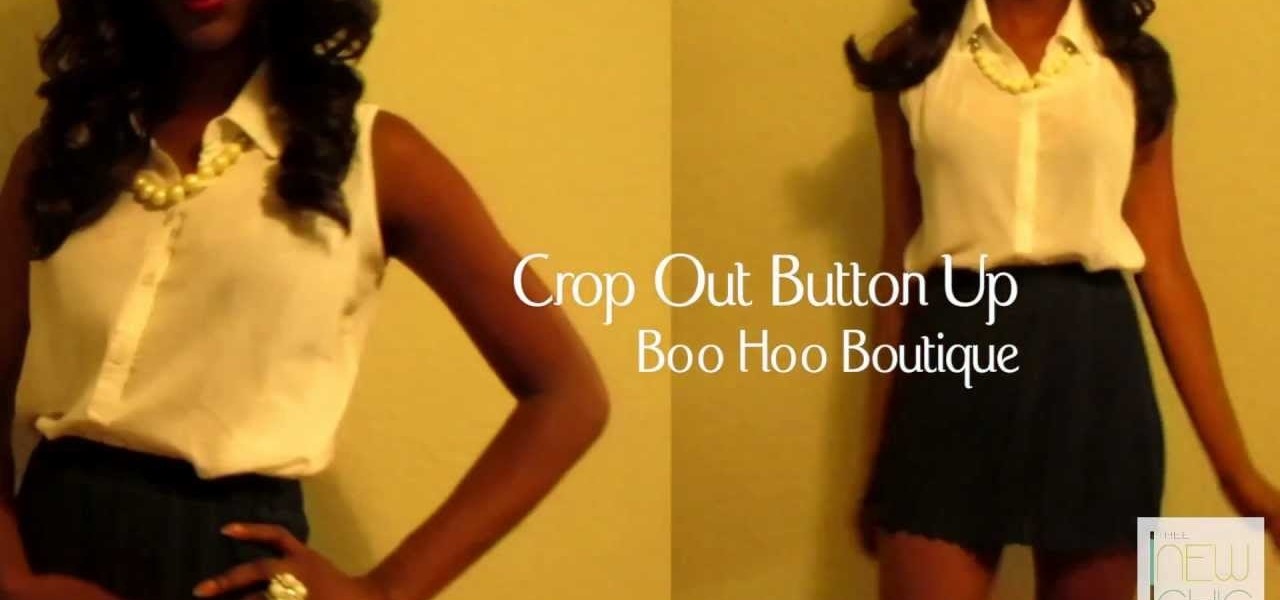
Video: .

Planning on getting the iPhone 5, but want to keep your SIM card? The new nano-SIMs that manufacturers are adopting will be even smaller than the micro-SIMs that most of us currently use. It's fairly easy to cut a regular SIM down to a micro-SIM, but because the nano-SIM will be thinner as well as smaller than the micro, cutting it down to size will require a little more work. Photo by Tech Digest

Now that you've imported your footage into Windows Live Movie Maker, you're ready to edit it. A good first step is to trim the beginning and end points of the individual clips that will go on to make up your movie. This clip from Vimeo's excellent Video 101 series of video tutorials will teach you how to do precisely that.
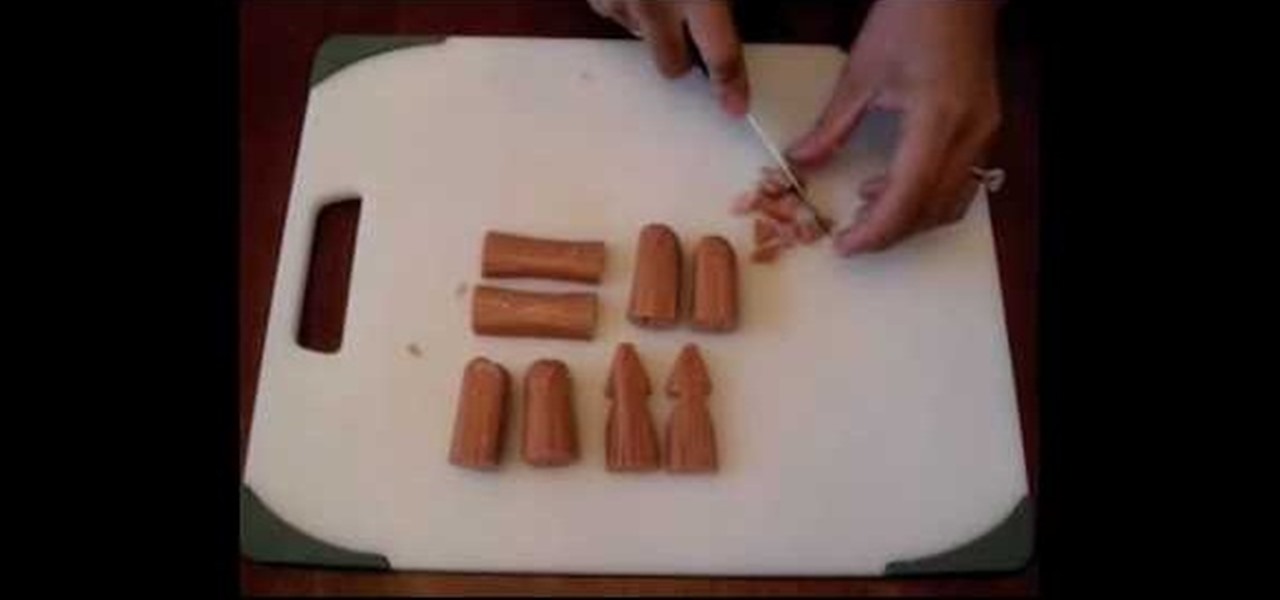
Bento Boxes might be the most esthetically pleasing and efficient means of lunch storage on Earth. Part of this is the awesomely shaped food within, originally shaped to fit into the bento boxes but now done with creativity and flair. This video will show you how to cut a hot dog into an octopus or a squid that will fit into a bento box, ensuring extra enjoyment for whoever will be eating your bento.

Measure twice cut once applies to filmmaking as well as construction or any other complex process really, and that's why preproduction is they key to actually finishing your film on time and budget. This video will help you with several preproduction tasks, including storyboarding, making a shot list, lining / timing your script, and scheduling the actual production of the film.
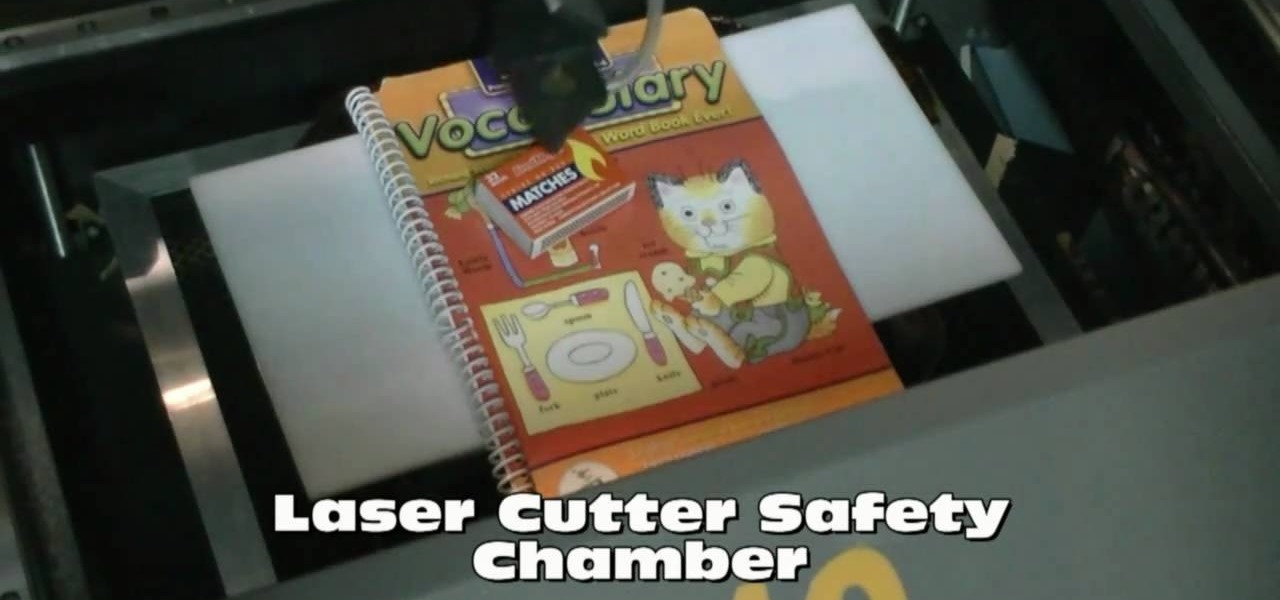
If you are the proud owner of a laser cutter, you had better be careful with your expensive new toy. Some materials can damage the optics in your laser or produce poisonous gas when you cut them, so you need to make a gas containment chamber to work in. Watch this video to find out how to do that out of silicon wafer, silicone sealant, and a metal cookie tin lid.

The national dish of Vietnam, Pho, is an amazing dish that you can have at any time of the day, preferably in the cold weather! In this video you will learn how to make Pho Ga, a version of Pho with chicken instead of beef. Chef Mai Pham shows you how to cook the Pho the best way and techniques for cutting the vegetables and spices properly.

The smaller your origami gets, the harder it is to fold, but not in the case of the lucky stars. The miniature 3D stars are easy to fold, and you just need a long strip of paper. You could buy pre-made strips of paper, or cut your own with scissors, box cutter or paper cutter. On you fold these mini stars, you'll have to fluff it out for that 3D look and feel.

If you're not afraid to stray from your origami craft, then kirigami worth a shot. It's just like origami, but you're allowed to cut the paper, not just fold it. Kirigami makes origami look more mature and more accurate, like when it comes to flowers. This video will show you how much better a kirigami cherry blossom looks! Learn how to make this cherry blossom with five petals.

A taco salad from a restaurant can pack more calories than a Big Mac and a Whopper combined! In this clip, nutritionist and Food Channel hostess Ellie Krieger will show you how to cut the fat and calories in half at home. This salad is super easy to make and is full of flavor and nutrition. Try this salad for your lunch today! Yum!

Bangs are the hottest hair trend for spring and summer, but who wants to drop $100 for trim at a salon?

Open your video in Final Cut Pro. Go to Effects>Video Generators>Boris. Then drag the option called Title 3D over your video. Then select Title 3D and go to your controls. Then click on "Title 3D Click for options". Now a new box should be open. Type your text into it. Then, highlight your text and pick the font size, then hit enter. Next, select the font. After that, go to the bottom test menu, and select Drop Shadow. Make the shadow distance 2. For the shadow opacity, turn it up all the way...

This video tutorial teaches you how to use Traveling Luma Matte in Final Cut Pro 6. To do this, you have to go to custom gradient. Open the "Find" option and type Custom Gradient or Gradient in the search field and click Find All. This will bring up a separate search window with the gradient effect you are looking for. This search window can be shown in your browser or removed from your window. The video then teaches how to use the Gradient effect. You can add the gradient effect to your vide...

We don't know about you, but making selections around oddly shaped areas of an image is one of the most frustrating single tasks in Photoshop. Odd shapes are really hard to navigate around by hand and often you can't get a perfect cut. Luckily, this Photoshop tutorial will guide you through how to make complex selections easily in Adobe Photoshop CS5.

Lemonade is the perfect summer drink, but you can go broke buying all of the lemons you will need to make a whole jug! In this tutorial, learn how to get the most from your lemons and juice every last bit of liquid out of them, with one easy step.

Recycle your old tshirts and make them into something new! ... Or, something that looks old? In this video, learn how to cut up your own t-shirts to create a ripped-up, vintage-looking, rocker look. This project was inspired by Adam Saaks of Ed Hardy Clothing.

In this video tutorial on Adobe Photoshop CS3, we will cover using channels to cleanly cut out complex hair selections of both brunette and blonde hair on a studio style background and an outdoor scene. You will learn a lot about how to select things in Photoshop using the techniques displayed in this video, which will aid you in selecting many different things, not just hair.

Check out this short video tutorial from Rouxbe on how to pit and dice an avocado. This video will support your cooking experience and will provide you with additional relevant information during your culinary time pitting and dicing avocados.

This origami video shows how to make a 4 point star. This is the traditional "throwing star" or "ninja star." It can be made from two one dollar bills or a square sheet cut in half to make two rectangles.

Use erasers to make a crafty casing that'll hide and protect your thumb drive. You will need two beveled pink erasers, a cutting board, a large chef's knife, a 1 gig USB flash drive, a pencil, a rotary tool, and a utility knife. This pink eraser USB drive is cute & useful.

The pros at the raw bar make it look easy, but it’s all about technique—specifically, the precision placement and leverage of your oyster knife. You will need: fresh oysters, any type, lots of ice, a small brush, an oyster knife, a cutting board, a towel, a wide shallow bowl or platter, lemon wedges, oyster glove and cocktail sauce. Tip: When you are rinsing the oysters, throw out any that are slightly open and don't spring closed at your touch.

This square dance video teaches the following plus level square dance calls: Grand Swing Thru, Diamond Circulate (Normal/Facing), Cut the Diamond, Flip the Diamond.

The knife is easily the most important tool in Bushcraft. Learn various cutting techniques as well as the parts of knife, the qualities that go into a good knife, and how to maintain and take care of your knife.