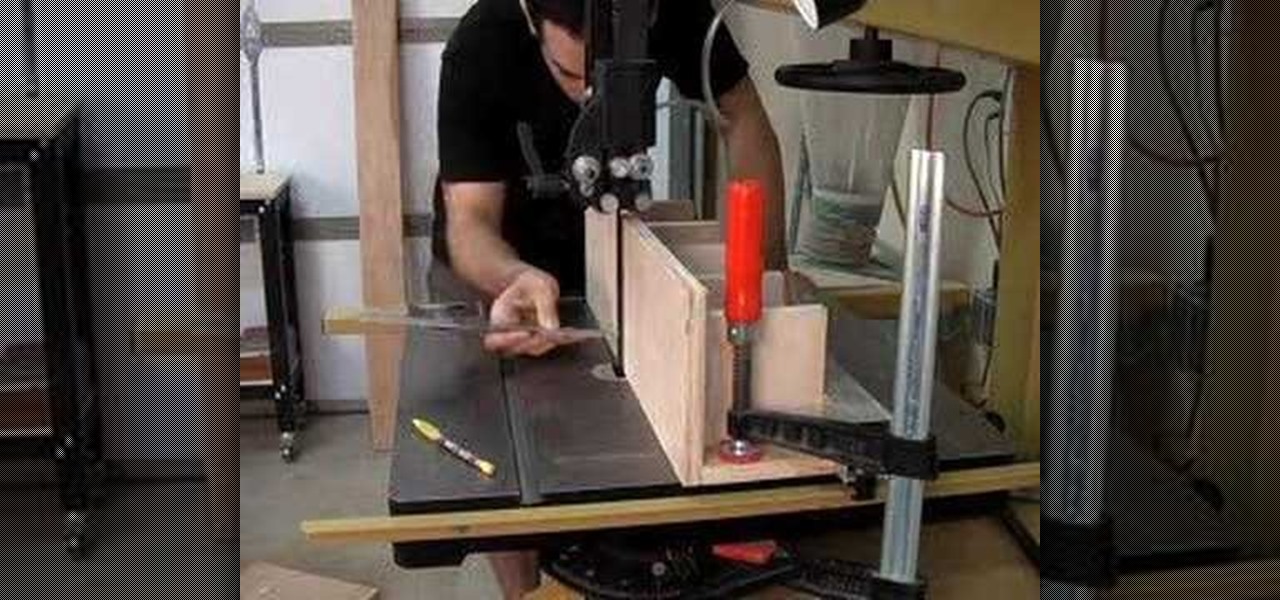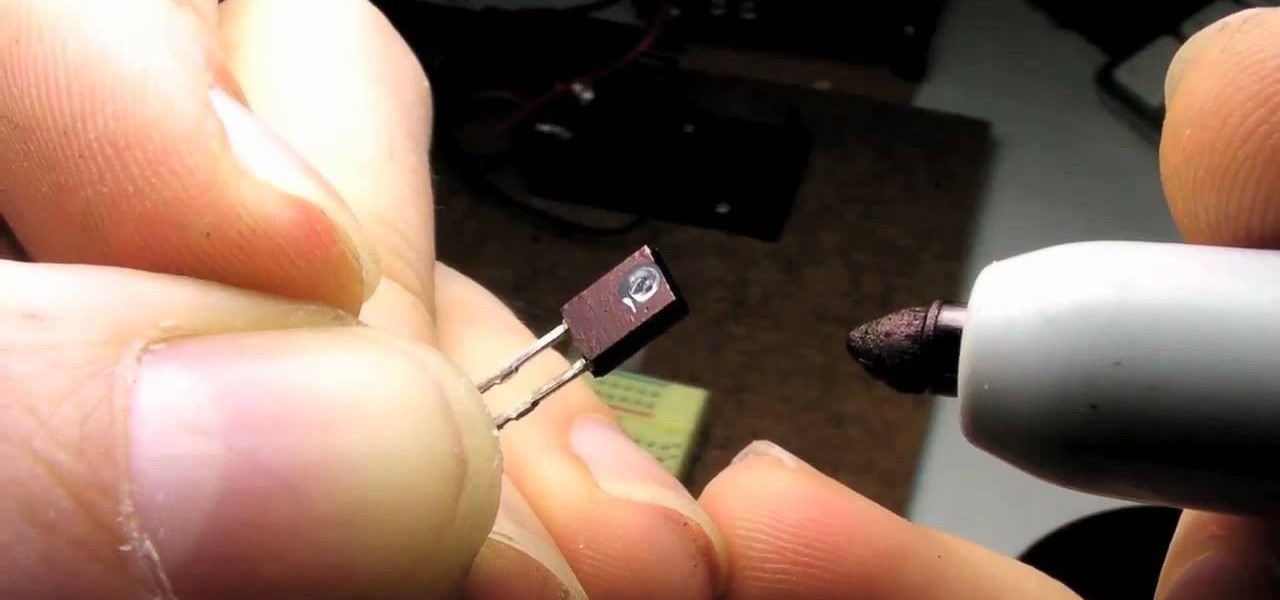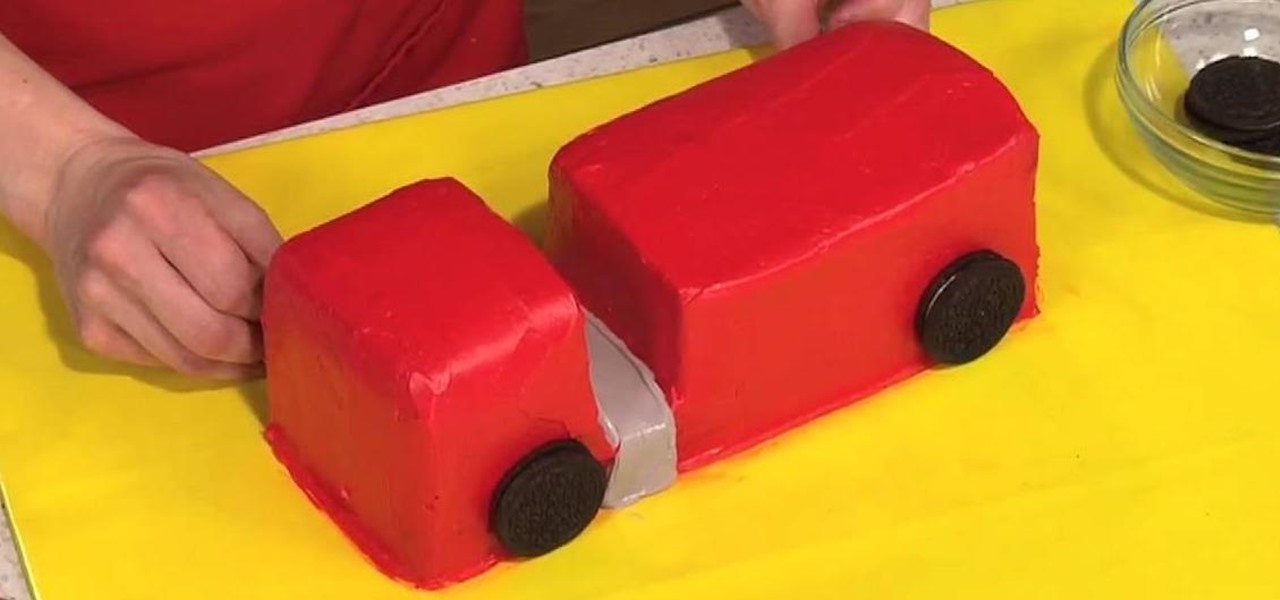This video shows you step-by-step, how to make barbed wire for a Warhammer mini-gaming system. All you need is electrical wire (insulated or not, it doesn't matter), some paper clips, and your applicable tools for cutting.

In this movie is going to teach you how to increase your wireless signal strength with a soda can. Cut the aluminum can in half to create a parabolic shape. Then fit the can around the WiFi antenna to help boost the signal's strength and direct it towards your wireless computers or laptops.

Brandon gives a step-by-step tutorial on how to use the Chroma Key effect in Premiere Pro and Final Cut Pro.

Jennifer shows how to spice up the background of your video using cookies (aka cucaloris or cucalorus). Cookies are lighting accessories that are cut out shapes that cast a shadow.

Issac talks about the split-screen effect: what it is and how it works. There is also a quick demo on how to perform a split screen edit in Final Cut Pro.

Brandon Pinard discusses the most commonly used transitions in television and film: the Cut, the Fade and the Dissolve. He covers the basic definition of each of the three transitions, how they are most commonly used in the film and television industries, and how anyone can improve their own videos with the proper understanding of these transitions.

Use the lasso tool to cut out Spock from Star Trek and put his head on Mount Rushmore. You can do this with whomever and paste over what ever Rushmore head you'd like.

Kirigami is a variation of origami where the artist is makes small cuts in the paper.

Cut out some pages in a book and you will have a secret stash for your stuff. Put the book back on the bookcase and nobody will ever know...

Cut and bend an old CD to make a mobile phone holder.

Learn how to make a cheap ass steak so tender you can cut it with a fork and Ghetallian Garlic Bread that tastes better than yo mama.

Learn how to saw your veneer at home, rather than using store bought commercial veneer.

Backpacker magazine shows you how to build a plastic footprint for your tent--a skill taken from the Jan/Feb 2007 issue. Associate editor Jason Stevenson explains the nine steps to create a footprint, including how to cut webbing and punch grommets. Learn more Skills at www.backpacker.com.

Kipkay teaches you how to make a USB cell phone charger and first you need a standard USB cable. Cut off one end of the cable and use a voltmeter to check which of the four wires has five volts.

Halloumi with pomegranates and mint a new take on grilled cheese. Can be cut up and used as an appetizer. Made in Cypress, Greece and Turkey.

Slicing soft, fresh cheeses, like chevre, can become a sticky mess. The cheese either clings to the knife or crumbles into an unwieldy pile. To get perfect slices every time, head to the medicine cabinet and grab the dental floss. Wrap the floss (use unwaxed and unflavored) around your fingers and then use to slice through the cheese. Floss works for slicing cheesecake, too.

This video shows a cut and paste illustration of the tools Google offers in it's documents programs. Sharing a document can either occur by transmitting the doc from your home server to another person's home OR you can upload a doc to Google and browse from anywhere-- not just your home computer.

Tim Carter demonstrates how a drill press will produce a precisely drilled hole. Great instruction shows how a drill press avoids wobble and poorly cut holes.

In this Photoshop tutorial you'll learn how to make interlocking patterns with perfect symmetry, for example holes cut into metal or reptile skin. Of course, the key to this is the interaction with light.

How to fix a small ding in your surfboard and the right way. First sand the ding. Cut out a patch of fiber glass to fit over the ding. Apply resin. Let it dry. Then apply another layer of glass.

You can learn how to make a magical magnetic toilet roll. To do this, you need a paper roll, a piece of paper, glue, and scissors. You cut the roll into two pieces, connect the roll to the piece of paper, and mark the middle gap to make inserting the third stripe more accurate.

This video shows you how to care for your wooden spoons. Mineral oil is the best thing to use on your wooden spoons. Mineral oil also works for your wooden cutting boards and counter top.

Lean the best and quickest way to get the most juice out of your lemon. This video shows you two different tricks for maximizing the "juice output" of a lemon when you cut it. One you may know, the other we think will be a surprise!

Do you use bell peppers in your cooking? Do you hate having to pull out the seeds? Watch this simple trick that removes all the pain and suffering from getting rid of the seeds. This is an essential skill for anyone who doesn't already know it and likes to cook.

This is a slow-motioned, detailed Ollie instructional video. This skateboarding trick is the most important to learn. It has detailed text instructions with cut frame images.

The key to being able to animate realistic smoke or dust is being able to master the particle texture rate technique in Maya. Once you have gotten this down, you can create any sort of particle effect, such as sand or bubbles in addition to smoke and dust. This three part tutorial series goes in depth into the subtleties of Maya, showing you how to get the most out of working with particles to lend an extra layer of realism to your project.

Are you a speed freak? Not getting the fps rate you want in your favorite 1st person shooter? If you're answering yes, then it's time to get overclocking. This step-by-step video shows you how to use the ATI Overdrive utility and the MSI Afterburner utility to overclock your ATI AMD Radeon Graphics card to push those pixels to the max! The MSI Afterburner utility works with both Nvidia and ATI cards.

Looking for the new hit appetizer for your party? You may have just found it. This recipe from Holiday Kitchen is for Puff Pockets with smoked Gouda, apples and chives inside. It's easy to prepare, plus the combination of these unique flavors makes for a super special treat for all of your guests, paired perfectly with a glass of wine.

In this clip, you'll learn how to overcrank footage from a Canon DSLR camera like the 7D or T2i to a lower frame rate for a high-quality slow-motion effect. Whether you're new to Adobe's popular motion graphics and compositing software or a seasoned video professional just looking to better acquaint yourself with the program and its various features and filters, you're sure to be well served by this video tutorial. For more information, including detailed, step-by-step instructions, watch thi...

This clip presents a guide to overcranking footage shot on a Canon DSLR camera like the 7D or T2i to a lower frame rate for a high-quality slow-motion effect. Whether you're new to Adobe's popular motion graphics and compositing software or a seasoned video professional just looking to better acquaint yourself with the program and its various features and filters, you're sure to be well served by this video tutorial. For more information, including detailed, step-by-step instructions, watch t...

This video shows how to create an infrared heart sensor using an Arduino controller, a couple of resistors, and an infrared light emitter and detector. This device will be used on the subject's finger, detecting the amount of blood which is flowing through the subject's finger. The amount of oxygenation of the blood is shown in the finger, which will cause the infrared light to reflect off the skin and to the transmitter which is close by. The fluctuations of oxygenation are picked up by the ...

Oh, we feel you, guys. You're at the bar and you spot across the room a woman who, in all her godlike perfection, is too perfect to be true. Your heart rate pulses, your pupils and, er, other things dilate, and you get the urge to go up to her and try to start something.

No one expects you to have a gym full of dummbells and exercise machines at your fingertips, nor does anyone expect you to drop hundreds of dollars monthly to tone your fabulous body at the gym.

To decorate a fire truck birthday cake, you will need the following: three chocolate cakes baked in loaf pans, Oreo-type sandwich cookies, candies, and brightly colored icing.

This exercise video for women, featuring Autumn Calebrese and Brooke Burke from Modern Mom, show you how to work your abs and stomach area! In "the Bridge," you arch your back slowly, working the gluteus maximus as well as the core area in general. Do about twenty-five repetitions, if possible, in three sets; afterwards, you can try a "pulse" method for an increased rate of "burn." This activity can be repeated until you are fatigued, and possibly consider holding at the top for increased fit...

Watch this video to learn how to make a tasty snack made from simple ingredients. Peel potatoes; should they have any sprouts remove them. Cut each potato into 2 or 3 pieces. Chop onion finely. Cut horizontally several times; repeat procedure vertically. Chop cabbage into fine, narrow pieces. Place cut potatoes into a pot full of water while adding some salt. When water starts to boil reduce heat a bit. Check potatoes for tenderness and at that stage remove water. Replace pot onto burner. Usi...

Chef Gordon Ramsay will show you how to make a really terrific steak with out all the guess work. He will help you take your steak cooking skills from amateur to professional grade steak, or at least help improve your result with some professional tips.

If you've ever read a computer magazine, you know the idea behind "101 Tips." One gala issue, lots of first-rate contributors, lots of quality information. And lots and lots of pages. But when's the last time one lone guy tried to capture 101 tips in video? In just 5 minutes of video? Set to music? This is the realm of Deke McClelland. It's bold, it's brash, it's ridiculous. It's a video with serious issues. Enjoy.

Ever notice the dreamy quality of a British sitcom? How about the "shellshock" look used in war movies? And we're all familiar with the look of an amateur home video, which can be...surreal. Believe it or not, these effects are created in the camera's shutter speed, and very rarely in post-production.

A rundown of system requirements and how to start, save, and choose settings for new projects in Final Cut Pro.