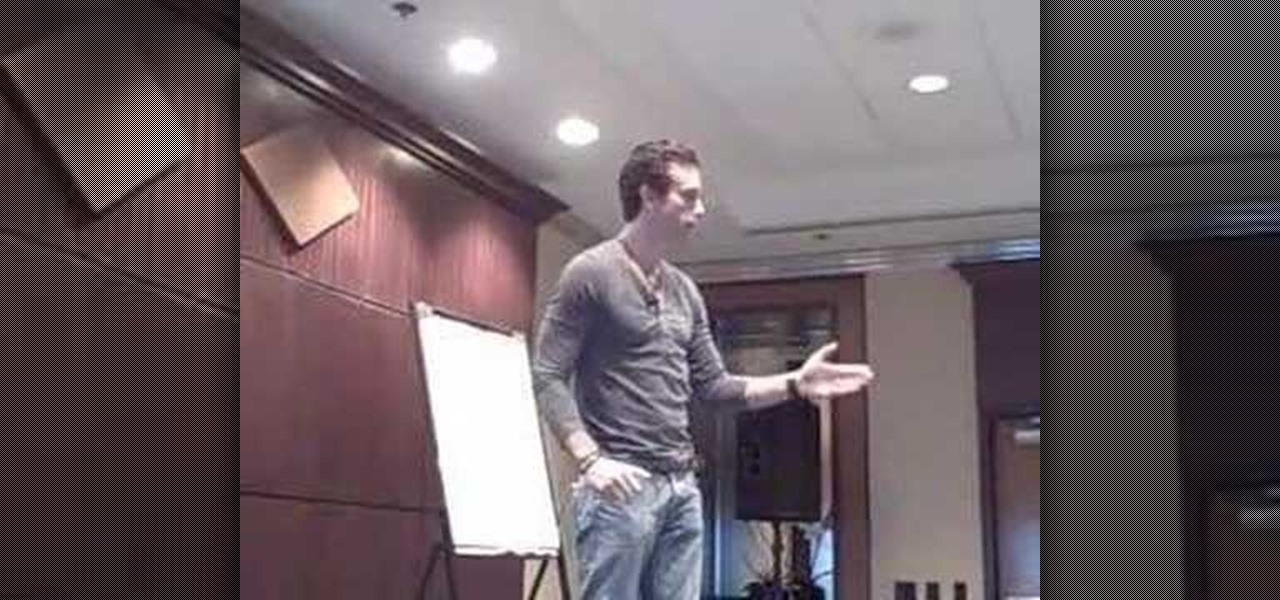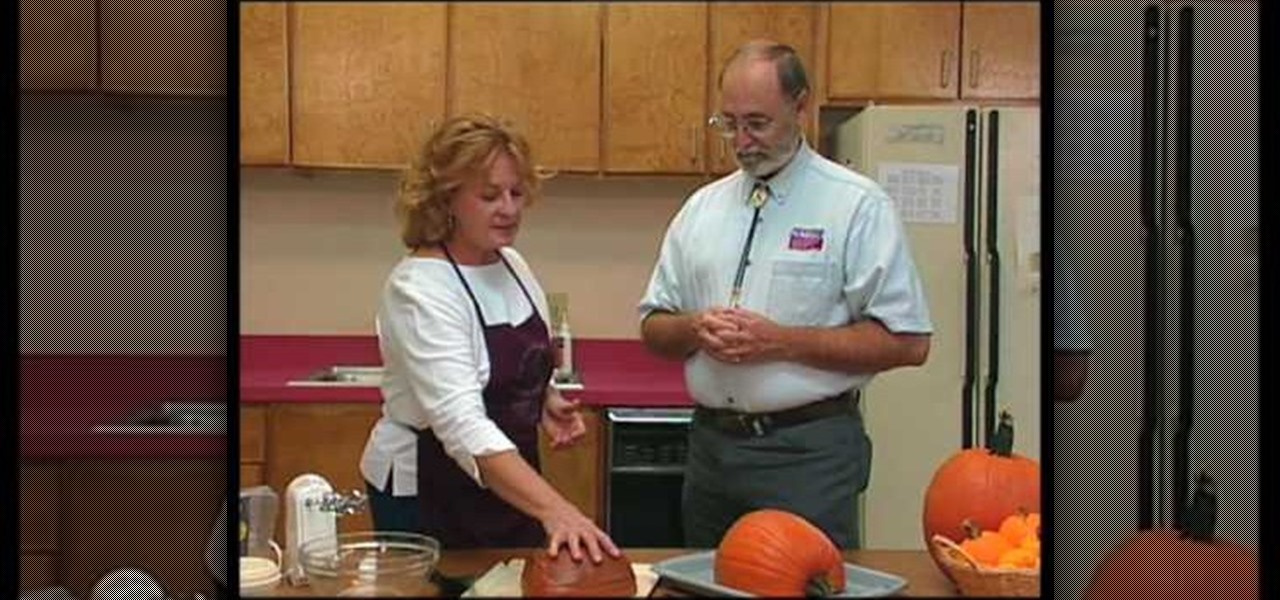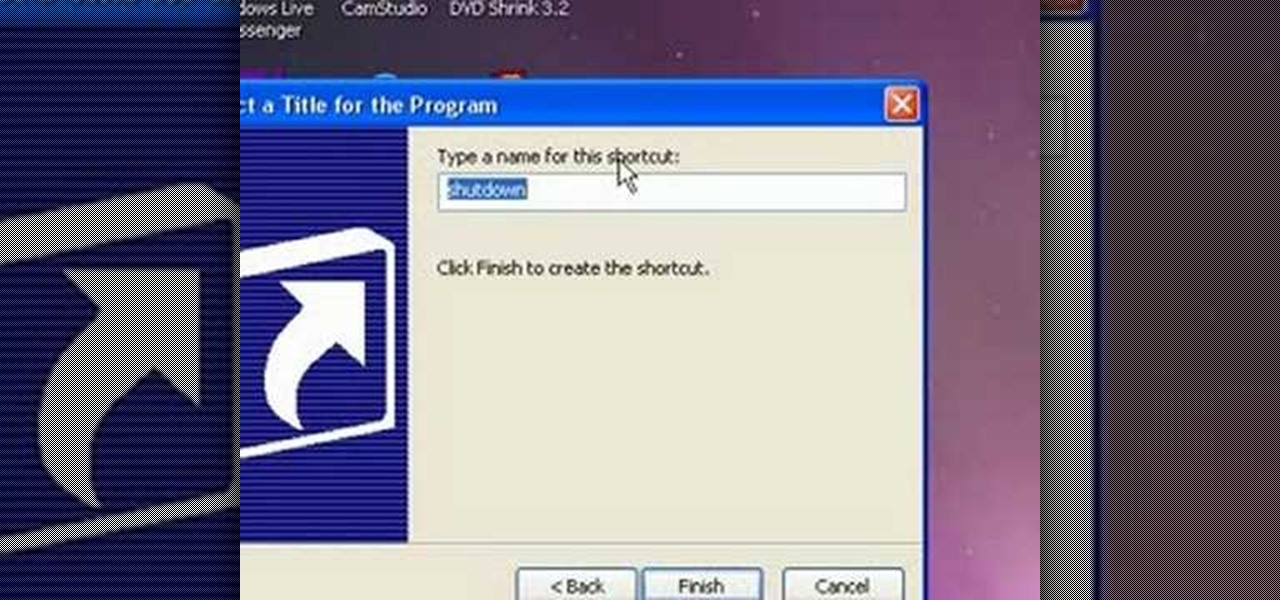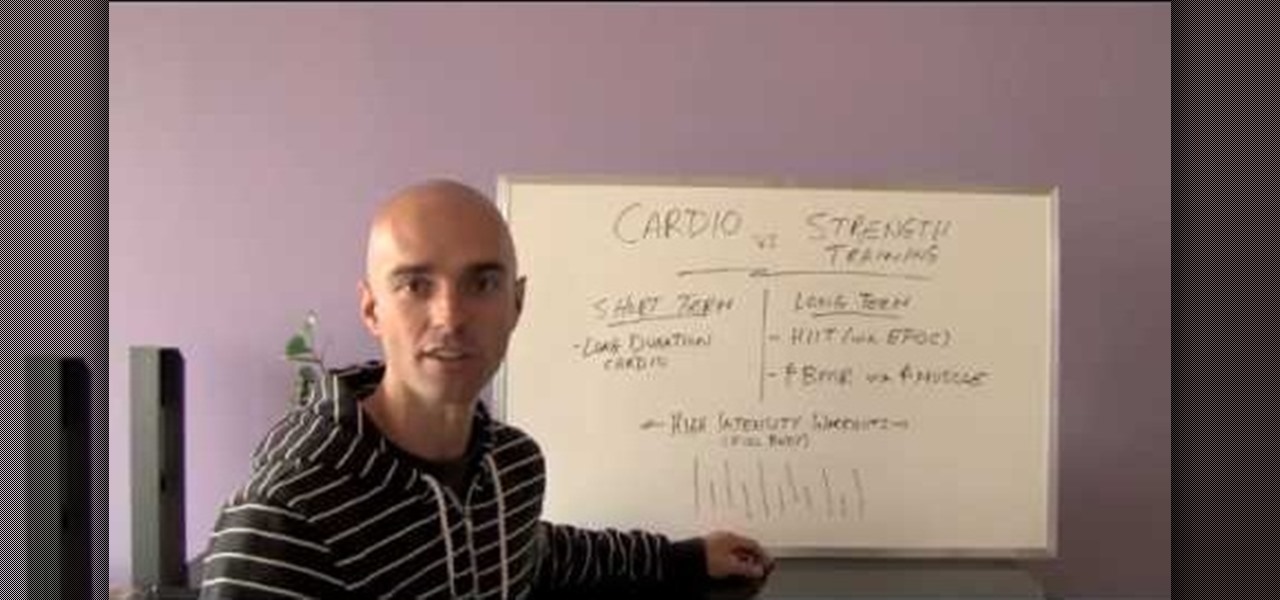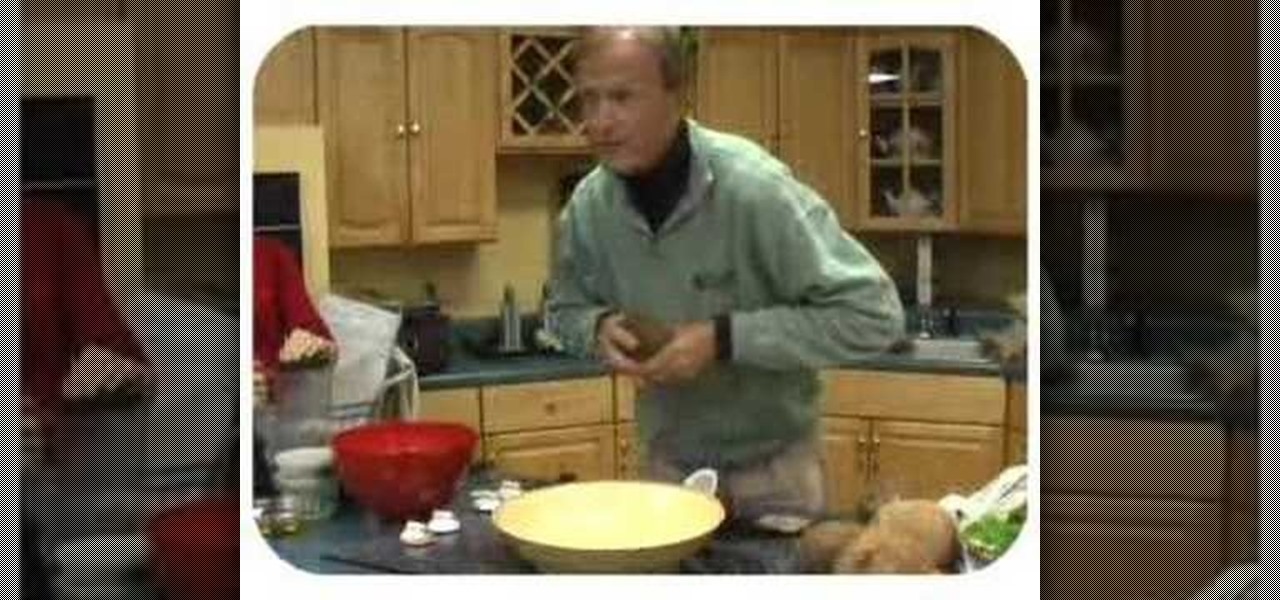In this tutorial, we learn how to negotiate salary terms. If you have just gotten a new job but the salary is not what you were hoping for, there is a way to negotiate the terms. If you have a great benefit package and salary, you will have the career benefits that you want to have. Talk to your boss or the appropriate person to see what you can do to get a higher pay rate at your new job. See if there is a way you can prove your work to get a salary increase. Negotiate with them to see what ...

In this video we learn how to meditate with Mikko Kemppe. Meditation is when you are relaxed on your thoughts and you're sitting in a comfortable position. Clear your mind of all of the stresses that you are experiences and then listen to the breathing going in your body. One of the benefits of meditation is that your heart rate will lower and more oxygen will go into your body. This can help prevent diseases that are caused by too much stress in your body. There are also psychological benefi...
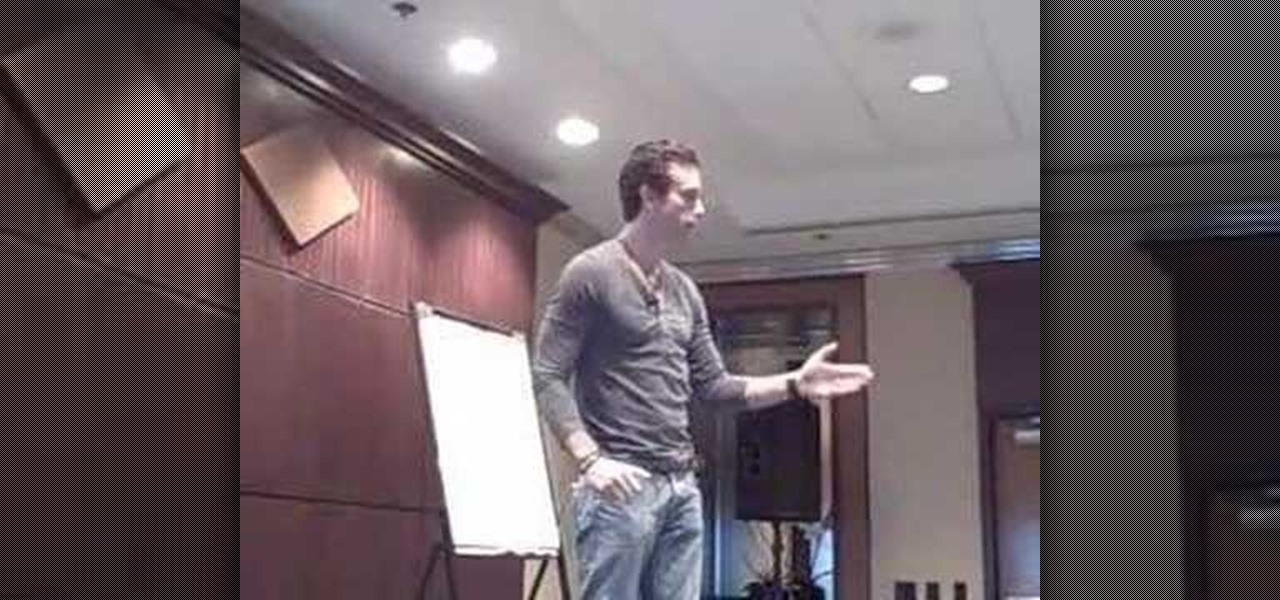
In this video, we learn how to attract a woman with one look. When you go over to talk to a girl, you want to walk up to her slowly. Walking slowly will teach you how to attract a woman because you aren't walking fast like everyone else. Don't have a nervous energy, because this will show lack of confidence in yourself. Once you are talking to the woman, make sure you are giving her eye contact and she is interested in what you are saying. It's a great idea for you to meet the woman at the gr...

In this tutorial, we learn how to get high definition settings in Camtasia Studio. First, open up Camtasia Studio and your movie. After this, click to open up the link and go through the wizard. Instead of clicking on the pre-set mode, you will be able to choose the file format, which can be high definition. You can also change the name and add in a description. Then, click next and go through the QuickTime options. Go to the settings and change the frame rate to 30 and the quality to best in...

First thing you need to do this is to select rectangle tool and make a shape and select the gradient fill and change the angle of gradient to 90 degree. Now color and resize it as showing in the video. Now type your navigation texts like blog, contact, gallery etc. Now size your text for your rectangle shape. Now set the texts in the bar and resize your bar.

Solar Thermal Microgeneration may be used to reduce your hot water bill, fossil fuel use, and lower your carbon footprint. For water heating, water is collected from solar panels. It is used to heat the water, as it filters through the water heater. Some areas require all new homes to provide an energy rating to buyers. Solar thermal panels harness the suns energy and reducing the need for fossil fuels to heat water. You will need the combination of solar panels, a traditional water heater, a...

If you are facing any problem to compress videos in Sony Vegas like not in very good quality or big in size etc. then you have to take these steps to get rid of it.

In this video, we learn how to kick start a new fitness routine with Kung Fu. This exercise is a workout that you will not get bored of. You are always doing something new with Kung Fu and it burns a ton of calories. These workouts are rigorous and combine strength training, endurance training, and really work out your body. The classes start out with yoga, then they start getting your heart rate up by working out hard. If you can't get to a class, you can do this at home by doing loose kicks...

Granola bars taste better when you make them right in your own kitchen. And this is the perfect recipe for you to try out. They're jam-packed full of seeds, nuts and carrots, and they're made with all natural ingredients, and are very healthy and easy to make!

In this video tutorial, viewers learn how to render high definition videos in Sony Vegas Movie Studio. Begin by clicking on File and select Render As. Then select the file type. Now click on Custom. In the Audio tab, set the mode as CBR, format as Windows Media Audio 9.2 and attributed to 128 k-bps. In the Video tab, set the mode as Bit Rate (Peak), format as Windows Media Video 9 and image size as High Definition (1280x720). Now save the template. This video will benefit those viewers who en...

In order to fire a kiln, you will need the following: you will need to have a damper. There will also need to be a means of checking the fire, looking in to see the flame. Each stage will have to be closely monitored. Let it fire until it reaches an adequate temperature. It will transition through phases of heat. As it reaches reduction, you'll need to monitor the rate of rise. This stage, the reduction phase, is a slow stage of rise. It will take many hours to reach reduction phase. It will ...

In this video tutorial, viewers learn how to find the hardware and operating system specifications in Windows 7. Begin by clicking on the Start menu. Then right-click on Computer and select Properties. There, users will be able to see all of their computer's specifications such as: Windows edition, rating, processor, installed memory (RAM), system type, pen and touch, computer name, full computer name, computer description and work group. This video will benefit those viewers who use a Window...

Hip-hop dance is a great and modern dance to pick up on. It's something that can cause you to sweat and will definitely cause your heart rate to go up. There are many steps in hip-hop dance, but this tutorial is going to cover just one.

Hordes of women live and die by their Clarisonic brushes, which they claim speeds up their cell turnover rate and decreases hyperpigmentation as well as old acne scars, creating fresh, youthful skin. But Clarionic newcomers may find this vibrating brush to be a little intimidating.

If you only have 5 minutes to practice in the mornings, string together the four warrior poses. Begin in the Downward Facing Dog position. Push into Plank pose. Transition into Cobra pose. Then, push back into Downward Facing Dog. Lift right leg up, swing it through into a lunge. Transition into Warrior I pose. Open from Warrior I to Warrior II. Then, transition into Reverse Warrior pose. Then, Open up into side angle pose.

There isn't much California in Katy Perry's just released music video for "California Gurls," but there are a lot of yummy cupcakes, gingerbread men with hearts of candy, and bright, glittery makeup!

There are plenty of options and shortcuts available on the iPhone, and one notable feature is the ability to copy, cut and paste text or images, just like you would on a normal computer. So how do you do it? Best Buy has answers. The Best Buy Mobile team explains how simple it is to cut, copy and paste text with your Apple iPhone.

Orbit Downloader is a Windows compatible tool that helps increase your download speed by up to 500% and uses less than 3MB of memory and 3% of CPU.

As you might guess, one of the domains in which Microsoft Excel really excels is finance math. Brush up on the stuff for your next or current job with this how-to. In this tutorial from everyone's favorite digital spreadsheet guru, YouTube's ExcelIsFun, the 2nd installment in his "Excel Finance Trick" series of free video lessons, you'll learn how to use the FV function. See the math formula for calculating future value and for calculating the effective interest rate. Also see long hand how c...

In this tutorial, run by Project Linus, learn how to make a no sew fleece blanket for kids in need. This video will show you how to make a warm, comforting cover that any child would love.

In order to swim in a triathlon, according to Jodie Swallow’s technique, you will need an efficient stroke. You will need to work on your turn over. Try to aim for 90 strokes per minute. Rhythm, flow, and momentum are key. You will want to find your rhythm and keep it throughout. Timing is important. Breathe at the same point of each breathing stroke. Flex your wrist to improve your feel of the water and your momentum. Try to keep your elbows high and bent, when in the under water portion o...

In this video, Curtis Smith from Southwest Yard & Garden is joined by Bernadillo County Home Economist Patricia Aaron to talk to us about cooking with pumpkins. There's probably no vegetable that anounces the arrival of fall like a pumpkin. When you're using a pumpkin to make piesm cakes, and so forth, you want to choose a medium-sized one. Smaller pumpkins can make good side dishes. Bear in mind, it takes a bought a half pound of cooked pumpkin to make one serving. Here, we're using a nice m...

This video shows how to make German paper stars for Christmas.Step 1. Measure and cut strips of paper.Step 2. If we are using shorter pieces of paper glue the strips together.Step 3. Weave the strips.Step 4. Starting with the upper left strip. Fold down. Repeat all the way around. Skipping every other strip.Step 5. Tuck the last strip under the first strip.Step 6. Flip and repeat. If there is a trouble getting some of the strips to go under the other strips cut the ends at an angle.step 7. Fl...

Olivia shows how to make ‘Woolen Mittens’ in this video, by recycling an old sweater! She begins by washing an old sweater in cold water. After washing, she puts the sweater in a dryer at high heat mode, to shrink it. The washed, dried and shrunk sweater is then placed on a table. The required length of the mitten is decided, taking care that the bottom end of the sweater shall be placed at the point where the mitten ends on the arm. The arm is then placed on the sweater and a mark is made ab...

In this video you will learn how to sign up for YouTube. The first thing you need to do is to open the YouTube page with your browser. Then click on the Sign Up link which is located on the top of the page. Now you can create a YouTube account. To do that, enter your E-mail address, your user name and your password and all the other details from the page. Check the "I Agree" button and click "Create My Account". A verification mail will be sent on your E-mail address. With a YouTube account y...

In this video tutorial, viewers learn how to make a slow motion video on a camcorder in Sony Vegas. In a film camera, this is called "overcranking". On your camcorder, set your rec format to PH 720.60 P. Then open your clip in Sony Vegas and set up a time line. Then make a region around the entire clip and select Render As. Go to Custom and change the frame rate to 59. 940 (Double NTSC). Now save it. This video ill benefit those viewers who produce videos and would like to learn how to make t...

Pulling a computer virus prank on your friends calls for good laughs. In this video you will learn exactly how to create a non-threatening "shutdown" command and disguise it as a real computer virus.

Video is demonstrating a tutorial on how to tweak the settings in CamStudio. After downloading CamStudio there are a few things to be done. First Region option in the menu selected and in that full screen is selected. Then in the Options, Video Options is selected. In that both the frame rates are auto adjusted exactly to 30 frames per second. Now from the Options menu, Record audio from the microphone is selected. Now go to the Program Options, in that select minimize program on start record...

This video explains how to create a database text alert using Google Forms. In Google documents click on new, then form. After naming the form and typing in that standard text messaging rates apply, our presenter selects multiple choice yes or no options. Select it to be a required question so that the user can make sure they understand terms. You can choose to select any or all of the questions to be required. You can then type in various questions for the user to answer-our presenter wants ...

HelpTube1 teaches you how to improve video quality when recording with Camtasia. The reason some videos don't have the HD version is that it takes 30-40 minutes for YouTube to verify whether the video is in high definition or not. In Camtasia 5 there is a Tools tab at the top of the program window. Click on that and then go to Capture. Check the box that says Save as AVI. Then go to Video, change Manual and change the frame rate to 80. Then click Ok and you will get these options every time. ...

With divorce rates set to hit a record high this year, 'betterdatethannever' explains how to avoid arguing with your partner. Most people experiencing marital difficulties blame financial reasons for their fights. The easiest way to avoid conflict with your partner is to make sure you communicate and share your problems. Holding things deep inside makes them get worse and worse till they explode into one huge argument. Allow your partner to speak their mind and express things they do not like...

This video is from the Dummies video series. The video will describe the process of replacing a standard light switch with a dimmer switch. First you must pick a dimmer switch that has the capacity to control the light fixture you would like to dim. Add up the wattages of all light bulbs in the fixture and make sure it is less than the rated capacity of your dimmer switch. Next turn off the power to the existing switch from the breaker panel and test with a voltage meter. You will then remove...

HelpTube1 teaches you how to make HD videos using Camtasia Studio. You need to have Camtasia Studio, QuickTime installed and an AVI file. In Camtasia Studio click Batch Processing, choose MOV, then 30 frames per second, the encoder should be h.264. Quality set to best and key frames Automatic. Size - Dimensions should be 1280x720 HD. For audio you should have mpeg audio, stereo and 48 kHz rate. Click ok and next. You can also include a picture watermark in the next window. Finish this and cho...

In this video, Yuri Elkaim will teach you how to get six pack abs using cardio and strength training. He breaks down the discussion of cardio vs. strength training for burning fat and building muscle. In the video, Elkaim stresses high-intensity interval training (HIIT), in which he says you will burn more calories, and therefore lose more fat if that is your aim. Furthermore, working at a higher intensity for longer periods of time increases your cardiovascular strength to an even higher deg...

Eyepatchentertainmen teaches you how to use a Canon 7d and understand the recording audio issues. The 5D only shoots 30 frames per second, as opposed to the 7D, which records in a standard frame rate, which will help you sync the audio to the video. The microphone that comes with the Senheiser G2 wireless kit plugs directly into the Canon 7D and works well. There is no manual control over the audio yet. The 5D and the 7D are amongst the best audio recording DSLRs out there. To make sure you h...

The Old Fashioned cocktail is a classic cocktail in the sense that it contains a spirit, sugar and a bitter. Start with a quarter of an ounce of nice two to one simple syrup, this allows you to focus on the spirit in this drink. You then add two dashes of bitters and then a nice wide piece of orange, you can use lemon if you prefer, but orange goes well with bourbon. Then, gently press out the oils from the orange with a muddler, just press out the oils and leave the orange peel intact, then ...

Step 1. Understand that opening a coconut requires a considerable use of precise force. Because you are using a knife or cleaver, it is very important that you keep your fingers and other body parts away from the blade. Step 2. Clear off a stable cutting surface. Step 3. Begin scraping off the white, sinewy upper layer around the pointed top of the coconut, using your knife. Scrape off the top layer until a brown ridge is revealed around the base of the pointed top. Right where this brown lay...

In this tutorial, viewers will learn how to use the synthesizer functions of the Yamaha PSS-780 keyboard. Starting with the basic piano voice, the presenter shows how this can be modified to create a new sound. He shows how the attack rate of the sound can be modified with one setting, how the modulation button affects the tones of the sound, and how sounds can be further modified with the frequency control. The presenter concludes by noting that with practice the user will learn to create ot...

Where is the coolant level sensor and how to fix or replace it on a Mercury Sable?? The coolant sensor is located in the coolant reservoir bottle. It cannot be serviced, you can only replace the reservoir. However, if just the sensor is bad, you can also try unplugging the sensor at the coolant reservoir bottle. Unscrew the two screws holding the reservoir bottle in place. With the bottle loose, tilt the bottle slightly toward you until you see wiring coming out of the reservoir bottle, that ...

In this video tutorial, viewers learn how to make a cotton candy cosmo martini. This video provides all the ingredients required to make this martini. The ingredients required include: 1 1/2 oz of SKYY Vodka, 1/2 oz of X-Rated Fusion Liquor, 1oz of 100% cranberry juice and cotton candy. Users simply mix all three liquids together and pour it in a glass with cotton candy. This video will benefit those adult viewers who enjoy alcoholic beverages and would like to learn a new recipe.