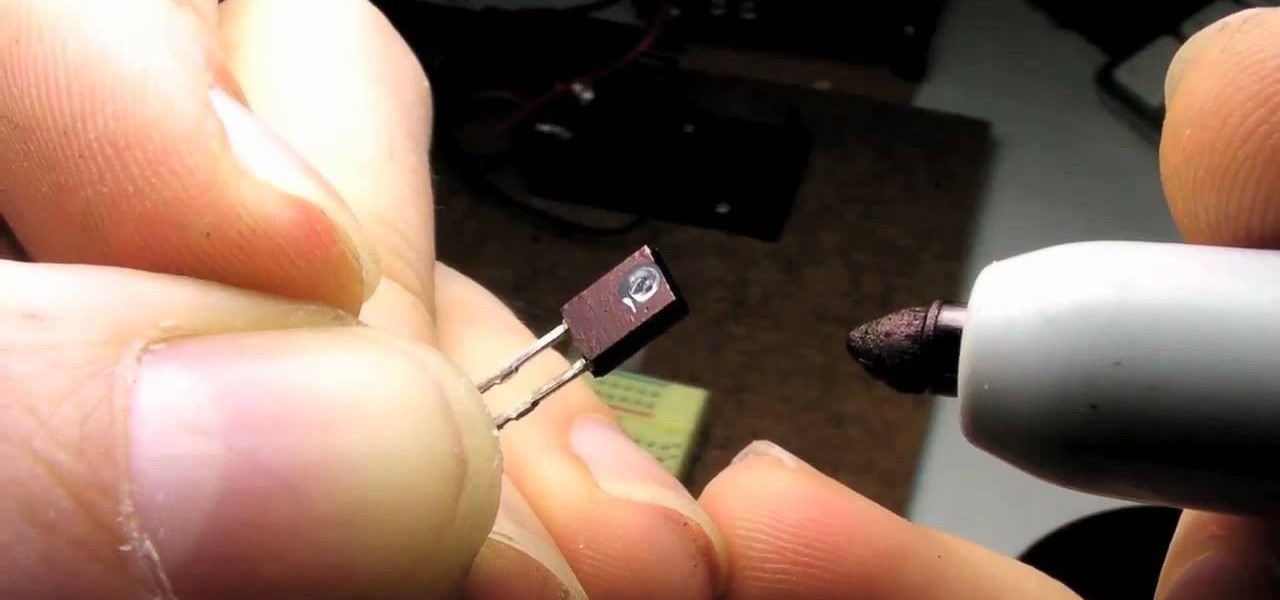After months of waiting, it looks like HMD has finally answered the call. Nokia's parent company is finally releasing a true flagship phone — one that isn't just an enhanced version of a previous phone and actually brings something new to the table. That phone is the Nokia 9 PureView.

The OnePlus 5 doesn't have too many weak spots, at least not when you consider the price. But you might feel that the company with the slogan, "Never Settle," might have actually settled a bit with its camera. The OnePlus 5 and 5T don't have bad imaging specs, but they could use a pick-me-up, which is what we're about to provide. There's a bit of a catch, though.

Late last year, we got a little surprise from Razer. The gaming company released its first smartphone, and as expected, it targeted gamers. Branded as a gaming phone, it started a trend which several other companies followed soon after, including ASUS, Xiaomi, and even Samsung. So as you can imagine, many are excited about its successor.

Apple revealed three new iPhone models on Wednesday, Sept. 12, at its "Gather Round" event in Cupertino, as well as announced the official release date of iOS 12, its newest mobile operating system. If you missed it and want to watch the full event, here's how to do it on your computer, smartphone, or Apple TV.

When it comes to your security, you want the best of the best. Why settle for mediocre service with something as valuable as your protection? Malware continues to make its way onto the Play Store, leaving millions of devices vulnerable. You need an app that will shield your devices from both the latest malware threats and threats nearby. And when it comes to antivirus apps, there is only one choice.

Many people think antivirus apps are useless — why pay a subscription fee when most malware can be avoided with common sense? But the thing is, there were an estimated 3.5 million malicious Android apps discovered last year, with many of them making their way onto the Play Store. As this number continues to rise, can you truly depend on common sense to protect you?

The Play Store hasn't been the most secure place for apps lately. A quick Google search for "Play Store malware" will give you a taste of some of the malicious apps that snuck their way onto Android's official app store. Google is aware of the problem and they're tying to fix it, but their new Play Protect program doesn't have a great track record, so you might want to look elsewhere.

Features like themes and a tab queue make Firefox an extremely versatile mobile browser. Mozilla is constantly adding bonus functionality like this to Firefox, but a long-time staple is perhaps the most powerful feature: Extensions. This system gives you the ability to add features without having to upgrade the entire app.

Over 90% of ride-or-die iPhone users will upgrade to the latest Apple smartphone, according to a recent survey. Really, though? Well, Morgan Stanley certainly seems to think so.

Reports of Zika-related birth defects are coming in at shockingly low rates in Puerto Rico. While that might be something to cheer, one former US government official is saying there could be a nefarious reason for the low numbers.

The rate of preterm birth has been increasing in the United States for unknown reasons, causing increased health risks for infants born too soon. But researchers may have found a signal that could help doctors plan ahead for, or even prevent, early birth with a simple swab of the vagina and cervix during pregnancy.

There's one thing that I've always liked about iPhones, and that's their centered digital clock in the status bar at the top of the screen. On Android, it's always on the right side by default, and there's no easy setting that lets you just change it to the center position. But if you have a Google Pixel XL, there's a simple modification you can perform to get exactly that—a centered status bar clock.

Pokémon GO, the biggest augmented reality sensation ever, broke app store records this opening weekend. But it also did something even more important: it gamified physical activity.

Depending on your device, Android's power (aka restart) menu can range from utilitarian and boring to almost completely useless. Some devices don't even allow you to reboot, let alone reboot to recovery mode or Fastboot, and for such a centralized menu, the glaring lack of Material Design seems like a serious oversight.

Last week, the U.S. Justice Department issued criminal indictments against seven Iranian hackers. These hackers, working for private companies in Iran, are accused of orchestrating DDoS attacks against U.S. financial institutions from 2011-2013 as well as intruding into the control panel of a small dam in Rye, New York. It is thought that these attacks were a response to the U.S. tightening financial restrictions on Iran during those years and the NSA-based Stuxnet attack on their uranium enr...

Android has a built-in browser called WebView that any app can use, which makes it easy for developers to display webpages without actually having to build an internet browser into their apps. But WebView is a stripped-down, bare bones browser with no ties to Android's default browser, Chrome, so none of your synced data like bookmarks, passwords, and history is available when an app is using WebView to display a page.

Android's Quick Settings menu is quite handy—just swipe down with two fingers from the top of your screen and you're ready to toggle several different system settings on or off. It got even better with Android 6.0 Marshmallow, since you can even use the hidden System UI Tuner to rearrange and remove your Quick Settings tiles now.

Everyone's favorite Android modding tool is finally available for the Galaxy S6 and S6 Edge. Thanks to some hard work by Wanam and a few other developers, we can now install the Xposed Framework on Samsung's latest mid-sized flagship phones.

The Galaxy S6 already has one of the best cameras on the market, but a few minor annoyances still linger. Full-sized photos are stored with heavy compression that can cause artifacting, burst mode shots aren't taken at 100% quality, and the camera flash cannot be used when your battery is below a certain threshold.

Many of Google's stock Android apps are some of the best options out there—especially now that they've all been made over with Material Design. But generally, as these are pre-installed system apps, they cannot be used on non-Nexus devices.

Welcome back, my novice hackers! As we saw in my first tutorial on Facebook hacking, it is not a simple task. However, with the right skills and tools, as well as persistence and ingenuity, nothing is beyond our capabilities.

If you own multiple Android devices, you're surely familiar with the struggle of keeping apps and games in sync. While games with proper Google Play Games support will indeed sync progress across your phone and tablet, many developers neglect to include this feature in their wares.

Coffee shops are a relaxing place to get work done on your laptop; there's free Wi-Fi, fresh coffee, and people generally leave you alone. Inevitably, those cups of coffee will go straight through you, resulting in a much-needed bathroom break. But while you're attending to your bodily functions, who's attending to your MacBook?

Android's new Material Design language is truly a thing of beauty. Slated to make a full debut alongside the upcoming Android "L" release, the vision and simplicity of this UX design recently won Gold Prize at the annual User Experience Awards.

Mirror, mirror on the wall, who is the fairest of them all? Besides being one of the most notorious misquotes of all time (the line is "Magic Mirror on the wall, who is the fairest of them all"), it's a question that men and women probably have asked themselves more than once.

With a 13 megapixel camera that can record in full 4K, there's a lot to love about the Samsung Galaxy Note 3 from a photographer's perspective. The image quality in my photos and videos are top-notch and nothing to complain about, but as with all things tech, things could always get better.

Before your carrier got its grubby little hands on your Galaxy S5, there was less bloatware installed and more functionality offered by the Samsung flagship device. Case in point: the GS5 that Samsung designed was capable of recording phone calls, yet the one that you own probably isn't.

With AirPlay for iOS, Chromecast Screen Mirroring, and even third-party PC-pairing apps to play around with, getting your devices to interconnect could not be any easier than it is today.

The use of smart phones is not limited only as a mode of communication now-a-days. There are many things that can be done with the help of a smart phone.

The key to being able to animate realistic smoke or dust is being able to master the particle texture rate technique in Maya. Once you have gotten this down, you can create any sort of particle effect, such as sand or bubbles in addition to smoke and dust. This three part tutorial series goes in depth into the subtleties of Maya, showing you how to get the most out of working with particles to lend an extra layer of realism to your project.

Are you a speed freak? Not getting the fps rate you want in your favorite 1st person shooter? If you're answering yes, then it's time to get overclocking. This step-by-step video shows you how to use the ATI Overdrive utility and the MSI Afterburner utility to overclock your ATI AMD Radeon Graphics card to push those pixels to the max! The MSI Afterburner utility works with both Nvidia and ATI cards.

In this clip, you'll learn how to overcrank footage from a Canon DSLR camera like the 7D or T2i to a lower frame rate for a high-quality slow-motion effect. Whether you're new to Adobe's popular motion graphics and compositing software or a seasoned video professional just looking to better acquaint yourself with the program and its various features and filters, you're sure to be well served by this video tutorial. For more information, including detailed, step-by-step instructions, watch thi...

This clip presents a guide to overcranking footage shot on a Canon DSLR camera like the 7D or T2i to a lower frame rate for a high-quality slow-motion effect. Whether you're new to Adobe's popular motion graphics and compositing software or a seasoned video professional just looking to better acquaint yourself with the program and its various features and filters, you're sure to be well served by this video tutorial. For more information, including detailed, step-by-step instructions, watch t...

This video shows how to create an infrared heart sensor using an Arduino controller, a couple of resistors, and an infrared light emitter and detector. This device will be used on the subject's finger, detecting the amount of blood which is flowing through the subject's finger. The amount of oxygenation of the blood is shown in the finger, which will cause the infrared light to reflect off the skin and to the transmitter which is close by. The fluctuations of oxygenation are picked up by the ...

Oh, we feel you, guys. You're at the bar and you spot across the room a woman who, in all her godlike perfection, is too perfect to be true. Your heart rate pulses, your pupils and, er, other things dilate, and you get the urge to go up to her and try to start something.

No one expects you to have a gym full of dummbells and exercise machines at your fingertips, nor does anyone expect you to drop hundreds of dollars monthly to tone your fabulous body at the gym.

This exercise video for women, featuring Autumn Calebrese and Brooke Burke from Modern Mom, show you how to work your abs and stomach area! In "the Bridge," you arch your back slowly, working the gluteus maximus as well as the core area in general. Do about twenty-five repetitions, if possible, in three sets; afterwards, you can try a "pulse" method for an increased rate of "burn." This activity can be repeated until you are fatigued, and possibly consider holding at the top for increased fit...

If you've ever read a computer magazine, you know the idea behind "101 Tips." One gala issue, lots of first-rate contributors, lots of quality information. And lots and lots of pages. But when's the last time one lone guy tried to capture 101 tips in video? In just 5 minutes of video? Set to music? This is the realm of Deke McClelland. It's bold, it's brash, it's ridiculous. It's a video with serious issues. Enjoy.

Ever notice the dreamy quality of a British sitcom? How about the "shellshock" look used in war movies? And we're all familiar with the look of an amateur home video, which can be...surreal. Believe it or not, these effects are created in the camera's shutter speed, and very rarely in post-production.

Thanks to Yifan Lu, it's been discovered that the operating system running on the Kindle Touch is written mostly in HTML5 and JavaScript, unlike the previous models which used Java. This is exciting, because when a device is hacked or rooted, that means homebrew programs can be run on the device, maximizing its potential and getting the most for your money.