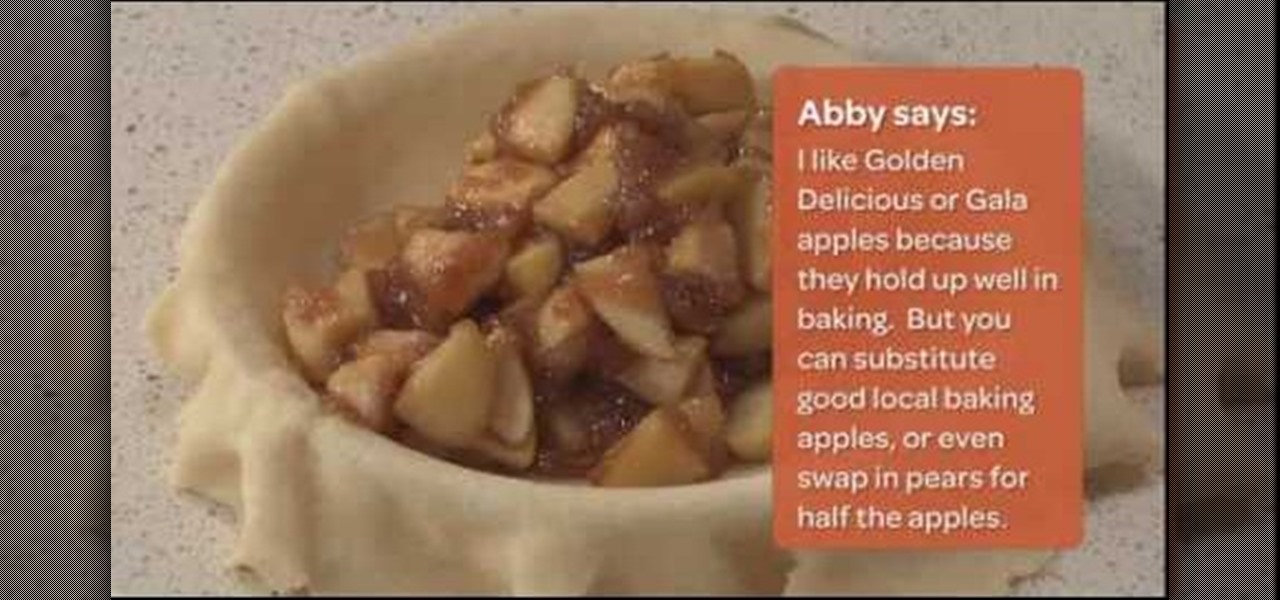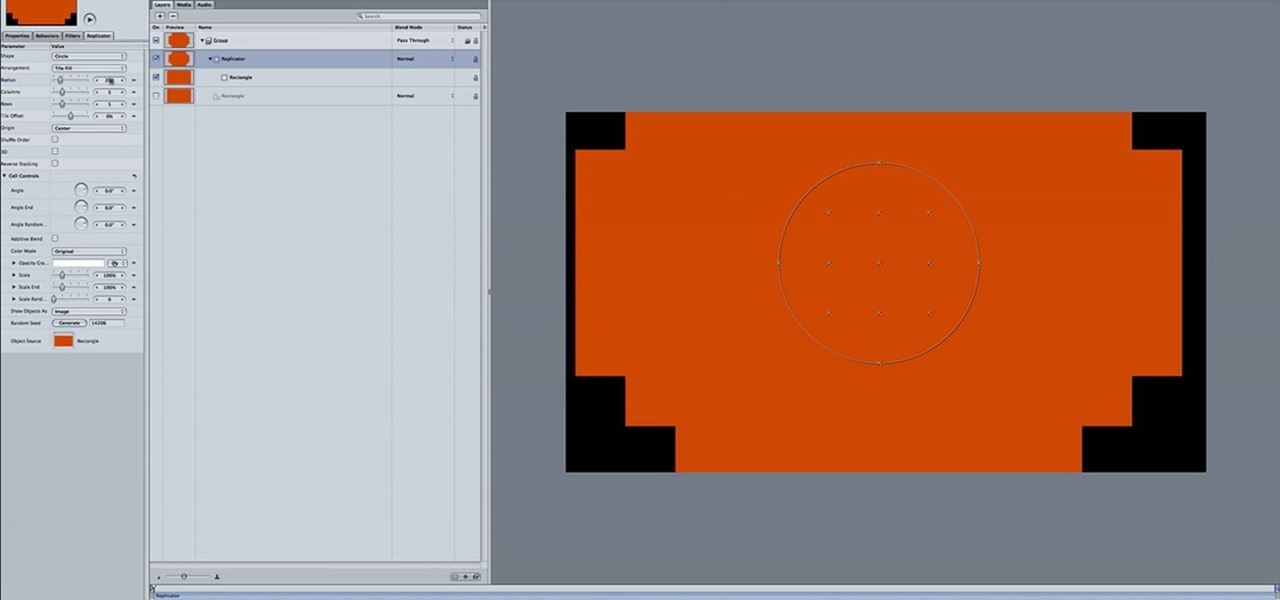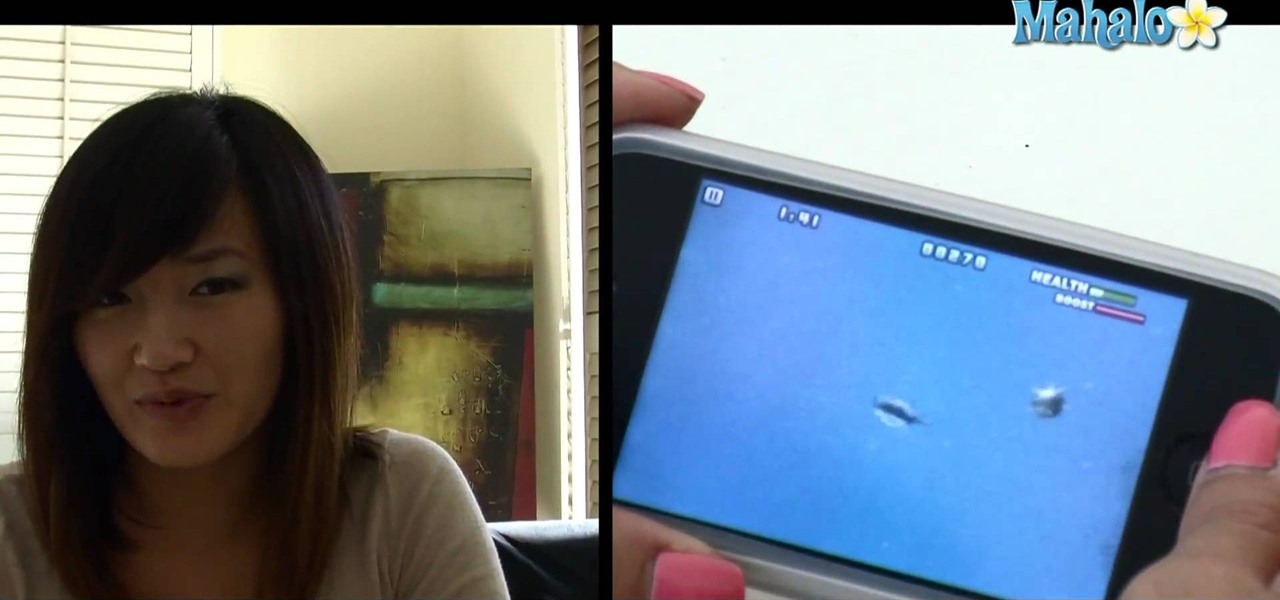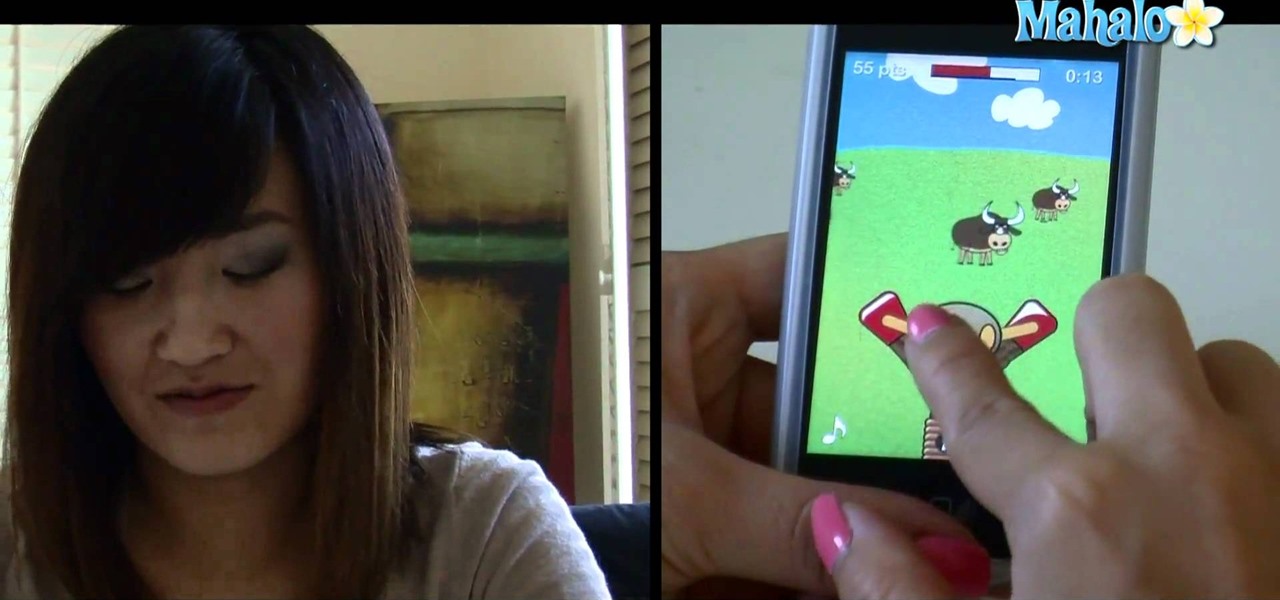In this tutorial, you'll see what it takes to add song lyrics to your music on an Apple iPhone 3G. Whether you're the proud owner of an Apple iPhone 3G or perhaps just considering picking one up second hand, you're sure to benefit from this free video tutorial. For more information, including a detailed overview, watch this iPhone user's guide.

See how to force your Apple mobile device to restart with this video tutorial. Whether you're the proud owner of an Apple iPhone 4G or perhaps just considering picking one up, you're sure to benefit from this free video tutorial. For more information, including a detailed overview, watch this iPhone user's guide.

Learn how to use Google's popular Street View map application on an Apple iPhone. Whether you're the proud owner of an Apple iPhone 4G or perhaps just considering picking one up, you're sure to benefit from this free video tutorial. For more information, including a detailed overview, watch this iPhone user's guide.

See how to use the included Apple iPhone 3G or 4G headset. Whether you're the proud owner of an Apple iPhone 3G or 4G or perhaps just considering picking one up, you're sure to benefit from this free video tutorial. For more information, including a detailed overview, watch this iPhone user's guide.

In this clip, you'll see how to navigate and use the Home screen and button on any Apple iPhone, including, of course, the 4G. Whether you're the proud owner of an Apple iPhone or perhaps just considering picking one up, you're sure to benefit from this free video tutorial. For more information, including a detailed overview, watch this iPhone user's guide.

The iMac may not the sexy new little darling of the Apple lineup that it was when it came out in the 90's, but it is still a very effective computing option for those that want Apple features without spending Apple money. This video will teach you how to draw the iconic iMac desktop icon using Flash CS3.

If you want to send and receive email on your Apple iPad, unless you're an advanced user, you'll most likely want to go through Apple's official Mail app. Fortunately, it's easy to use. So easy, in fact, that this guide can present a complete, step-by-step overview of the process in just over three and a half minutes' time. For detailed instructions, and to get started reading and composing email on your own iPad, take a look!

Learn how to morph objects when working in Apple Motion 4. Whether you're new to the Apple's popular motion graphics editor/compositing application or simply wish to get a little bit better acquainted with Motion 4, you're sure to find value in this tutorial. For more information, including step-by-step instructions, take a look.

Accidentally make a shape where you meant to generate a mask? This clip offers instructions on how to fix that common problem. Whether you're new to the Apple's popular motion graphics editor/compositing application or a seasoned digital video professional merely interested in getting to know Motion 4 a little bit better, you're sure to find value in this tutorial. For more information, including step-by-step instructions, take a look.

Learn how to use the Quick Brushes feature in Aperture 3. Whether you're new to Apple's popular photo editing application or a seasoned professional just looking to better acquaint yourself with the newest iteration of the program, you're sure to be well served by this video tutorial. For more information, including step-by-step instructions, watch this free video guide.

Quickly add captions to your digital images with Aperture. Whether you're new to digital photography or merely unfamiliar with Apple's Aperture 3, you're sure to benefit from this free video software tutorial from Lynda, which presents a thorough, step-by-step overview on how to use Aperture's built-in captioning tool.

Ferret out any pixels with clipped highlights in Aperture. Whether you're new to digital photography or merely unfamiliar with Apple's Aperture 3, you're sure to benefit from this free video software tutorial from Lynda, which presents a thorough, step-by-step overview on how to automatically highlight hod and cold areas within Aperture 3.

Hone in on the focus points of your digital images. Whether you're new to digital photography or merely unfamiliar with Apple's Aperture 3, you're sure to benefit from this free video software tutorial from Lynda, which presents a thorough, step-by-step overview on how to display focus points within Aperture 3.

Give your digital pictures the screen real estate they deserve. Whether you're new to digital photography or merely unfamiliar with Apple's Aperture 3, you're sure to benefit from this free video software tutorial from Lynda, which presents a thorough, step-by-step overview on how to use Aperture's full-screen mode.

Humans don't really have the strength to rip a solid apple in half.. or do they? In this video, learn a cool trick for separating any apple with nothing but your bare hands. This comes in handy as a magic trick, or, more practically, as a way to enjoy a fresh apple without a knife.

This video shows you how to make Great Depression-era baked apples. This is healthy for you. You will enjoy it. This is a really old recipe.

Sometimes you need to mail an image that's just too large to send. But that's okay. You can change the size of the image from inside Apple Mail in a number of simple steps. For a look at those steps, along with a complete video demonstration of the process, watch this Mac OS X Apple Mail video tutorial.

Pruning a neglected apple tree is not difficult. Unless the tree is seriously post-mature, diseased or very badly situated, a few simple principles and a sharp saw will see it right. In this video, yet another installment in the Fruitwise apple pruning tutorial series, learn to utilize a pruning saw to remove whole branch systems that are diseased, too low, too crowded or crossing while leaving the rest of the tree alone.

This video shows you how to use Apple iMovie HD to edit and upload your video footage to Vimeo. If you're new to Apple's iMovie and your new to the Vimeo video website, then this is the best tutorial for you.

As any informed PopSci reader will know, the iPhone is definitely a game-changing piece of hardware, but it's not without its problems. Chief among those nagging little imperfections, for me, was the recessed headphone hack that rejected any headphones but Apple's trademark gleaming white buds. Apple's 'phones aren't that bad, but my Shure in-ear pair is better for blocking out noise on the subway (and my Grado SR60s are better for listening at home). Thankfully, an easy solution to this prob...

It's no secret, artists are broke. That's why they're referred to as "starving artists". One day these artists will achieve unimaginable success, but for most of their lives, they'll be struggling to survive… struggling to keep their vision alive. That's why they need to work cheap. And that's why they stretch their own canvases, not buy pre-made ones or have the hobby shop do it. If you’re a starving artist, save a few bucks, hone your carpentry skills, and stretch your own canvas.

In this how-to video, you will learn how to create your own tube top dress with lace and tulle. This will be useful if you need a unique dress for prom. You will need a sewing machine, scissors, pins, ruler, measuring tape, thread, a half yard of gray knit, tulle, and a yard of lace. First, cut out a rectangular piece that can fold in half. The lower half is a trapezoidal piece. This will be the jersey skit. The smaller end should fit around your waist. Lay the rectangle first and then put th...

This delicious video shows you how to make a garlic lemon shrimp dish on a bed of spaghetti squash. This recipe is also adaptable to whatever your tast buds desire. A perfectly delicous dish for you and the entire family to enjoy.

Learn how to use organizational folders on an Apple iPad running iOS 4.2.1 or 4.2! The 4.2 release of Apple's iOS 4 mobile operating system for the iPhone, iPad and iPod Touch brings with it a host of new features. While that's certainly a cause for celebration, there's also, believe it or not, a downside: learning how to take advantage of them. Happily, the web is awash in helpful video tutorials like this one which make the process a pleasure (and a simple one at that).

Learn how to multitask when running iOS 4.2 or 4.2.1! The 4.2 release of Apple's iOS 4 mobile operating system for the iPhone, iPad and iPod Touch brings with it a host of new features. While that's certainly a cause for celebration, there's also, believe it or not, a downside: learning how to take advantage of them. Happily, the web is awash in helpful video tutorials like this one which make the process a pleasure (and a simple one at that).

Learn how to use the official Google Voice app on an Apple iPhone 4! Specifically, this video guide from IntoMobile addresses how to choose a number, create and edit contacts, make and receive phone calls, write SMS text messages and set up push notifications. For detailed, step-by-step instructions, and to get started using Google Voice on your own Apple iPhone 4, take a look.

Interested in making candy apples this holiday season? With the right ingredients and technique, it's easy! And this video guide presents a complete, step-by-step walkthrough of the process. For all of the details, and to get started making perfect candy apples yourself, take a look.

In this free video software tutorial, you'll learn how to use the Saturation Curve editor when color correcting or grading footage in Color. Whether you're new to Apple's popular non-linear editor or a seasoned digital video professional merely looking to pick up a few new tips and tricks, you're certain to be well served by this video guide. Take a look.

In this tutorial, we learn how to make a double-crust apple pie. First, bring apples, apple cider, brown sugar, cinnamon, and nutmeg to a boil in a pot. Then, add in a mixture of corn starch and apple cider. Mix this in, then set aside and let it cool while you make the dough. Roll your dough out and then place into the pie plate and pack down. Pour your apple mixture out into the center of the pie shell, then brush the excess dough with water so the top crust adheres better. Push the top cru...

In this clip, you'll learn how to install and use the Apple Remote application. It's an easy process and this video presents a complete guide. For more information, including a full demonstration and detailed, step-by-step instructions, watch this helpful iPhone owner's guide from popSiren.

In this Final Cut Studio user's guide, you'll learn how to synchronize particle movement to the beat of an audio track within Apple Motion 4. Whether you're new to Apple's popular motion graphics and compositing software or a seasoned video professional just looking to better acquaint yourself with the program and its various features and filters, you're sure to be well served by this video tutorial. For more information, including detailed, step-by-step instructions, watch this free video gu...

In this clip, you'll learn how to make use of Motion 3's optical flow retiming feature. Whether you're new to Apple's popular motion graphics and compositing software or a seasoned video professional just looking to better acquaint yourself with the program and its various features and filters, you're sure to be well served by this video tutorial. For more information, including detailed, step-by-step instructions, watch this free video guide.

In this clip, you'll learn how to generate a 3D rolodex effect in Motion 4. Whether you're new to Apple's popular motion graphics and compositing software or a seasoned video professional just looking to better acquaint yourself with the program and its various features and filters, you're sure to be well served by this video tutorial. For more information, including detailed, step-by-step instructions, watch this free video guide.

Learn how to create an eye-catching dancing oscilloscope effect in Motion 4 with this free video lesson. Whether you're new to Apple's popular motion graphics and compositing software or a seasoned video professional just looking to better acquaint yourself with the program and its various features and filters, you're sure to be well served by this video tutorial. For more information, including detailed, step-by-step instructions, watch this free video guide.

If you've ever stuffed a caramel apple into your mouth around Halloween then you know just how delicious the combination of apples and caramel sauce is. The caramel offers a melting, sweet complement to the tart and crisp apple.

Want to jailbreak your Apple iPhone 4, iPad or iPod Touch? With JailBreakMe, it's a cinch! This brief video tutorial from the folks at Butterscotch will teach you everything you need to know. For more information, including detailed, step-by-step instructions, and to get started jailbreaking your own Apple devices, take a look.

Need some help figuring out how to play Hungry Sharks on an Apple iPhone or iPod Touch? This video tutorial presents an overview of the game's essential rules and objective. For more information, including detailed, step-by-step instructions, and to get started playing Rollercoaster Extreme on your own Apple iPhone 3G, 3GS, 4 or iPod Touch, take a look.

Need some help figuring out how to play Luxor on your Apple iPhone? This video tutorial presents an overview of the game's essential rules and objective. For more information, including detailed, step-by-step instructions, and to get started playing Luxor on your own Apple iPhone 3G, 3GS, 4 or iPod Touch, take a look.

Need some help figuring out how to play Skee-ball on your Apple iPhone? This video tutorial presents an overview of the game's essential rules and objective. For more information, including detailed, step-by-step instructions, and to get started playing Skee-ball on your own Apple iPhone 3G, 3GS, 4 or iPod Touch, take a look.

Need some help figuring out how to play Slingshot Cowboy on your Apple iPhone? This video tutorial presents an overview of the game's essential rules and objective. For more information, including detailed, step-by-step instructions, and to get started playing Rollercoaster Extreme on your own Apple iPhone 3G, 3GS, 4 or iPod Touch, take a look.