
How To: Shave Your Adams Apple
Today we show a quick and pain free way to shave your Adam's Apple. Shaving your Adam's Apple is obviously So Easy a Guy Could Do It!


Today we show a quick and pain free way to shave your Adam's Apple. Shaving your Adam's Apple is obviously So Easy a Guy Could Do It!

When Android 5.0 rolls out to the Nexus 5, several changes and new features will come along with it. The over-the-air update is already rolling out, and if you don't want to wait, you can get it right now.

The official release of iOS 8 was highly anticipated, but the truth is it may have been a little premature on Apple's part. Since its debut only a week ago, plenty of bugs and issues have been reported across the various compatible iPhone models.

The new operating system for your Mac is here, and it looks fantastic—OS X Yosemite. At Apple's WWDC presentation, we were shown the new iOS-like aesthetics, as well as other awesome enhancements to the operating system. Improved Aesthetics

True story: a friend of mine regularly started a fight with her boyfriend everyday at 4 p.m. Every day. This went on for years until he finally got the bright idea of shoving a granola bar at her the minute she came home from work. Shazam! The fights were a thing of the past.

Incorporating features such as CarPlay, UI enhancements such as the new call screen, and several bug fixes, iOS 7.1 was the first major update to Apple's operating system since iOS 7 was released in June of last year.

Apple computers have long been maligned as the computer for Starbucks aficionados and graphic artists. "Dude, have you used Excel on a Mac? It's terrible," says everyone that owns a Dell. The whole PC versus Mac battle was encapsulated in what I think to be the greatest ad campaign of all time, "I'm a PC and I'm a Mac." And yes, I know that PC really stands for Personal Computer, which means that a Mac would be a PC, but for the sake of the article, it will mean all things non Mac.

This last weekend, Apple released the second beta of iOS 7.1 for iPad, iPhone, and iPod touch, and I've got a firsthand look of what's to come in iOS 7.1—the first major update since iOS 7 was released.

The next time you come across a basket of fruit, don't just eat it—have fun with it. In this guide, I'll be showing you how to turn ordinary apples into exquisite-looking edible animals. More specifically, I'll be showing you how to cut an apple into a tasty, decorative swan, a design that has a few modifications to the original idea.

So, here we are with the second part to whats going to happen to Minecraft in 1.7 (you can see the first part here). Let's start off with the new biomes.

Your scary thoughts create negative feelings just like a witch offering a poison apple, and your front door will look so tempting with this poisoned Halloween wreath! Check out my video below for how to make this forbidden fruit Halloween wreath. You'll need a wreath, a witch hand (or any old hand and green spray paint), poisoned app (foam shape and red spray paint), and baby green fake apples.

Is it possible to cut or chop onions in the kitchen without stinging eyes and looking as if you just watched the saddest movie ever? Before we get to that answer, it's important to know why we tear up when cutting raw onions in the first place. What is this irritant? Are you reacting to the odor? The answer to the latter question is "no," and the irritant responsible is amino acid sulfoxides.
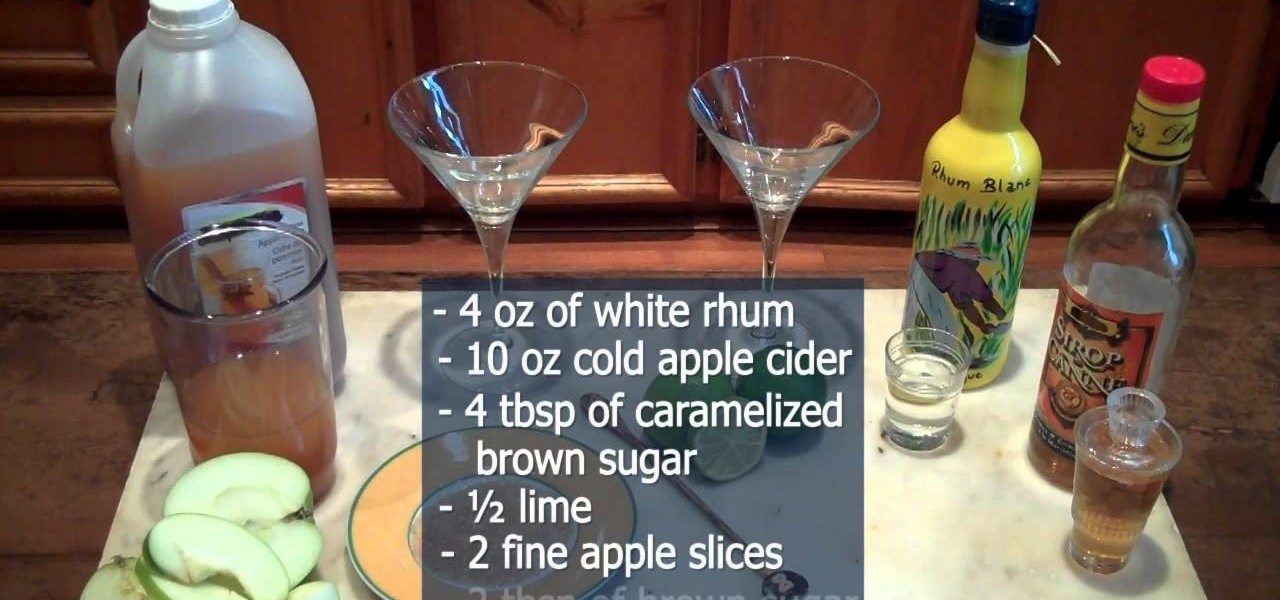
Video: . Step 1:

Thanks for stopping by to view my Apple Lightning to Micro USB adapter review. The unit comes in a low profile cardboard box and some misc documentation -none of which appear to include any instructions but I think I can figure out how to use it. The adapter is small and well constructed as you would expect from an Apple product and for almost $24 including tax. The plastic encasing the connector is a little larger than with Apple's Lightning cable.

When I heard that Google finally released a maps app for Apple's iOS 6, I almost cried. After upgrading to iOS 6 from iOS 5.1 on my iPhone 4, I was sad to realize that Apple Maps was the new default map app. I don't even have to explain why having Apple Maps as the native mapping program was a terrible terrible thing.

If Apple made an honest Apple Maps Commercial it would look exactly like this. This Video is based on true events...

What if the Dark Knight used Apple's state-of-the-art Maps application for turn-by-turn driving directions? Well, let's just say you wouldn't want to be in a shopping mall when Batman is in a hurry. Movieclips posted some hilarious parodies of film characters using Apple's new Maps app for directions. Just see what happens when Batman tries to use his iPhone 5 to navigate Gotham on his way to save Rachel in The Dark Knight.

Apple gets a lot of flak for their lack of customization on their devices, but hey, at least you can move your apps around on your iOS device—that's customization, right? Well, you couldn't even do that on your Apple TV—until now. The newest Apple TV 5.1 software update released earlier this week added the ability to move apps and icons around the interface.

To say that I am disappointed with the new Maps application in iOS 6 is an understatement. And it seems like the rest of the world is with me, so I needed to find a solution—and quick. Installing the Google Maps web application is a nice quick-fix, but those looking for a beefier navigation solution should check out one of these free map apps.

Lightning has struck, but not everyone is excited. Apple's new 8-pin Lightning connector for the iPhone 5 has replaced the aging 30-pin connector. Many users have concerns that their current third-party devices will no longer operate properly with the smaller all-digital design, not to mention the expensive price tag for each adapter. What Does This Mean for the User?

A few days ago, Russian hacker Alexy Borodin found a way to get free in-app purchases on an iPhone or iPad. In-app purchases include things like items and power-ups for iOS games, as well as subscriptions and "premium" memberships for certain apps.
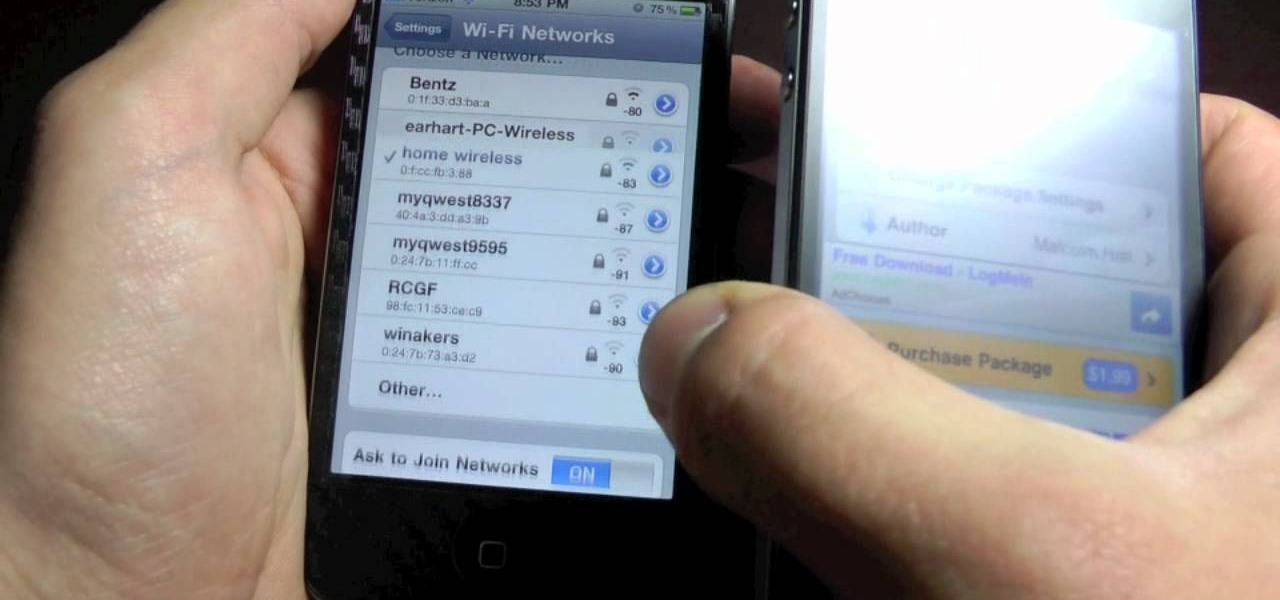
Check out this video if you are interested in learning about improving your jailbroken iPhone's wireless signal reception. This video explains Wifi booster, an app available in Cydia, which removes Apple's barrier against weak wireless signals, giving you more range.

So, you've got a MacBook, an iPhone 4, an iPad 2... how do you keep track of everything? With Apple's new cloud computing service iCloud. iCloud allows you to store and share files and information between all of your iOS devices.
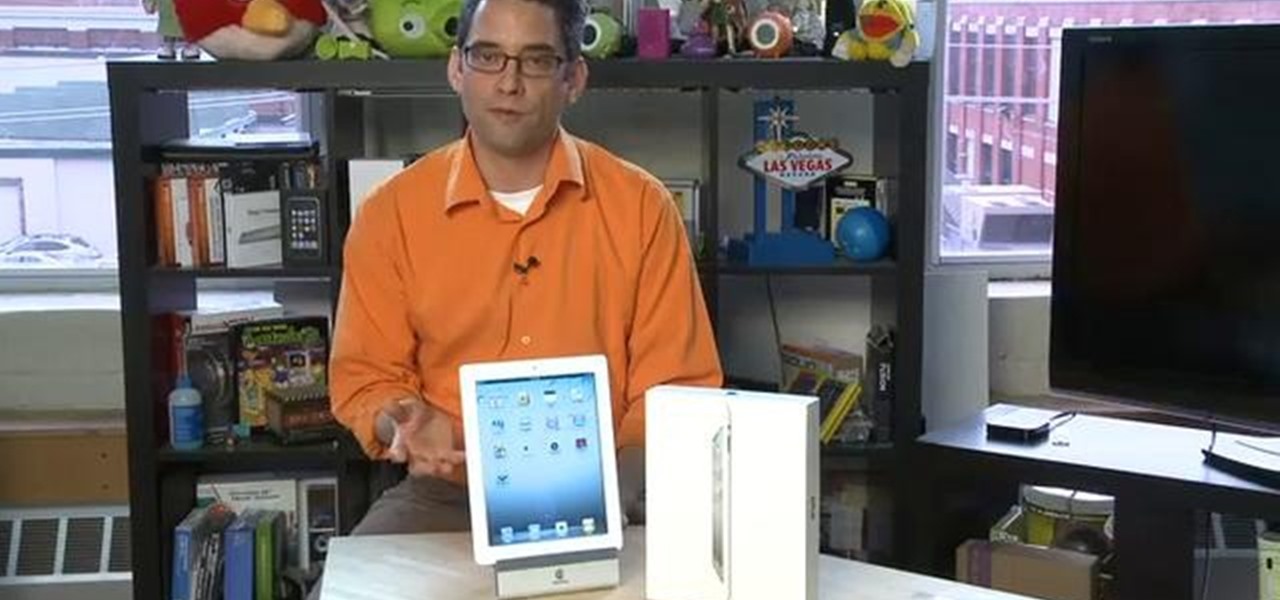
The iPad 2 had two cameras built in, put them to use! You can film video with your iPad's camera and then edit it using the iMovie app from Apple's app store. This video will show you how to use iMovie for video editing.

Fruit flies suck, but the fruit fly traps you can get from a hardware store can sometimes be environmentally damaging. Here is how you can make a safe fruit fly trap out of a votive glass, plastic wrap and apple cider vinegar.

Boot your tethered Apple iOS 4.2.1 or 4.2 device with the Redsn0w 0.9.6b4 jailbreak tool! This technique is reported to stop Cydia from crashing. For more information, including detailed, step-by-step instructions, and to learn how to boot a tethered Apple mobile device yourself, take a look.

Is your Apple mobile device feeling a little sluggish? You may have multiple tasks running in the background. This guide demonstrates how to shut down two or more applications at once on an iOS 4+ (e.g., iOS 4.1, iOS 4.2) Apple mobile device.

Whether you use an iPhone, iPad, iPod Touch or any combination of the three, if it runs version 4.1 of the iOS mobile operating system, Sn0wbreeze 2.1 can jailbreak it! Learn how to use Sno0wbreeze 2.1 to Jailbreak your iOS 4.1 Apple mobile device.

In this clip, you'll learn how to use an Apple iPad as a wireless monitor for a still camera. In order to replicate this hack yourself, you'll need an iPad, Eye-Fi Pro X2 SD card, My Wi and Shutter Snitch. For detailed, step-by-step instructions, and to get started sending pictures directly from your digital camera to your iPad, watch this video guide.

Much like Mac OS X computers, Apple iOS mobile devices like the iPhone, iPad and iPod Touch support monaural audio output for those with hearing impairments. In this video clip, you'll learn how to turn it on and use it on your own iOS mobile device.

Much like Mac OS X computers, Apple iOS mobile devices like the iPhone and iPad support high-contrast white-on-black text for those with visual impairments. In this video clip, you'll learn how to turn it on and use it on your own iOS mobile device.

Much like Mac OS X computers, Apple iOS mobile devices like the iPhone and iPad support screen magnification for those with visual impairments. In this video clip, you'll learn how to turn it on and use it on your own iOS mobile device.

Want to make an Apple Jack like a champion bartender? This clip will show you how it's done. With the proper technique, mixing the perfect drink can be easy. So easy, in fact, that this free video bartenders' guide can present an overview of the process in about a minute's time. For more information, including a full list of ingredients and complete instructions on how to mix this drink yourself, take a look.
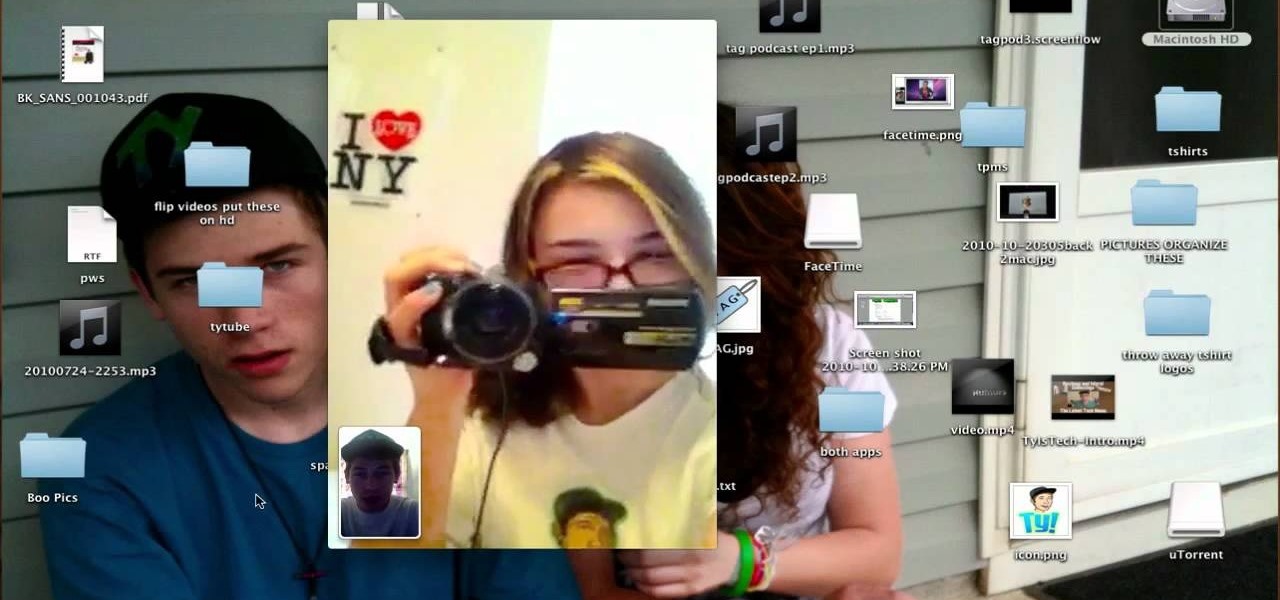
Looking for the low-down on how to use FaceTime for Mac? Look no further: This brief video tutorial will teach you everything you need to know. To learn more, and to get started making and taking video calls on your own Apple Mac OS X computer, watch this video guide.
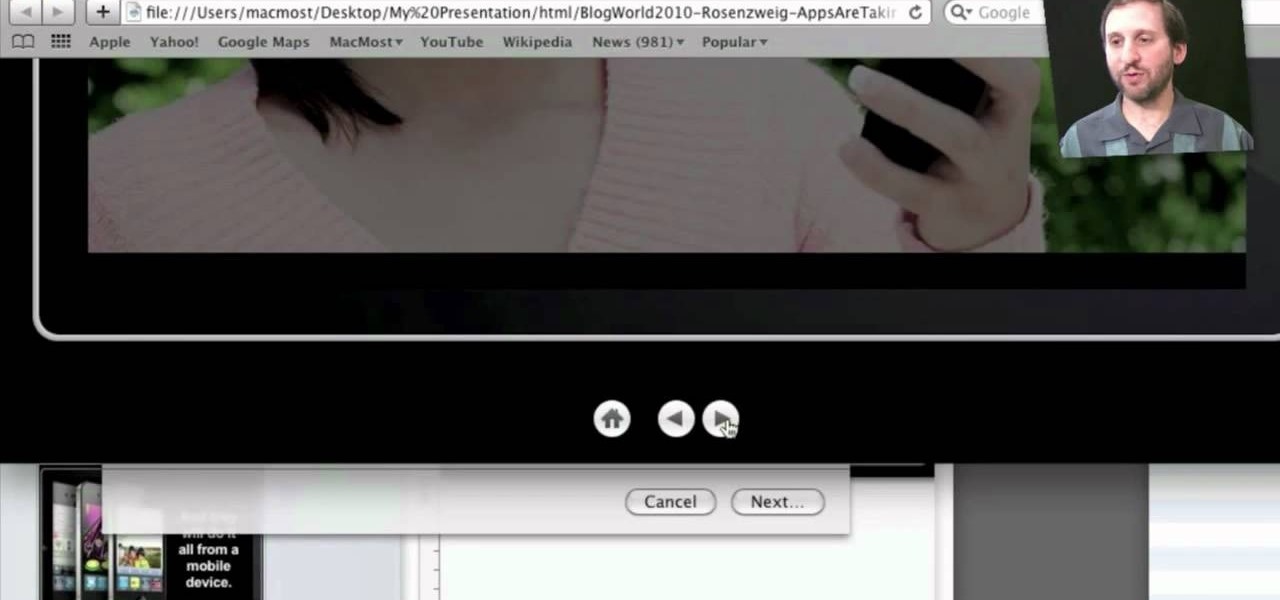
In need of a quick primer on how to use (or at the very least make sense of) the various export options available in Keynote 09? Look no further. This home-computing how-to from MacMost will teach you everything you need to know. To learn more, and for detailed instructions, take a look!

In this video, we learn how to make apple butter cream sauce. Start out by adding one piece of butter to a skillet and letting it melt. Then, add in some shallots to the skillet and saute them for a minute. Next, add in some white wine to the skillet and let it reduce. Then spoon in some apple butter to the skillet and continue to simmer and mix together. Next, add in some heavy cream and finish off with adding in some more butter. Melt this all together, then when finished you can pour over ...

In this video tutorial, we learn how to set up an Apple iPad as a remote control for PreSonus StudioLive 24. Whether you're new to PreSonus' DAW or new to digital recording more generally, you're sure to find much to take away from this free video software tutorial. Take a look.
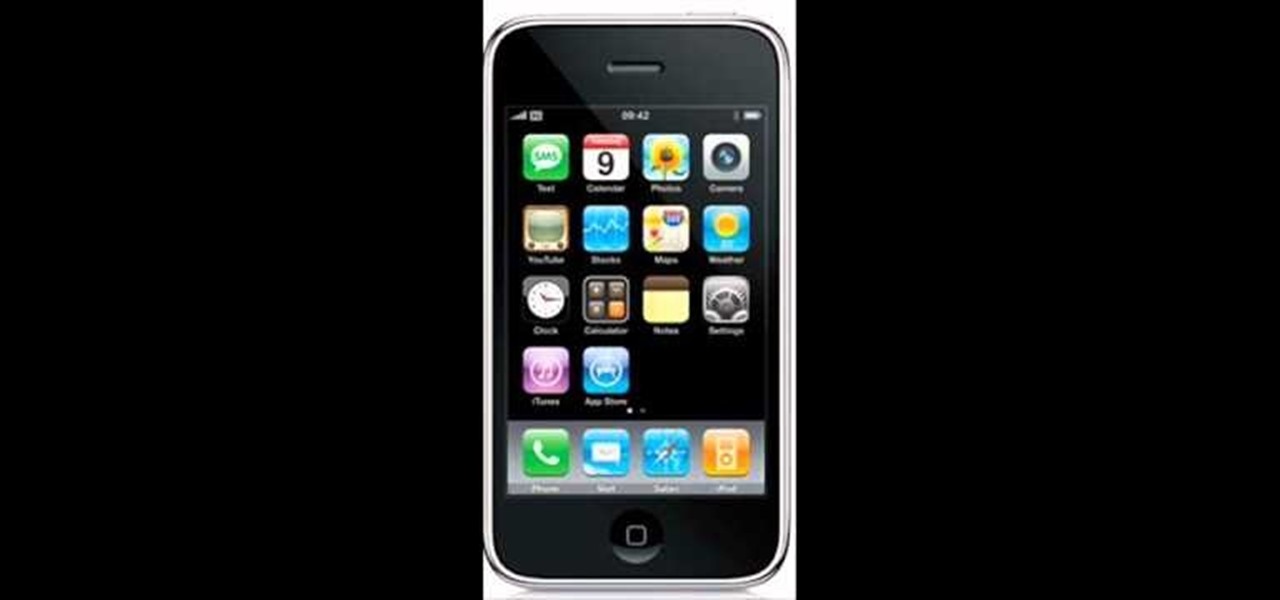
Charge your iPhone or iPod while you're killing zombies! You can actually charge many types of Apple products from an Xbox. Your Xbox certainly has enough USB ports to support plugging in your Apple sync cable into your Xbox or Xbox 360 and start charging.
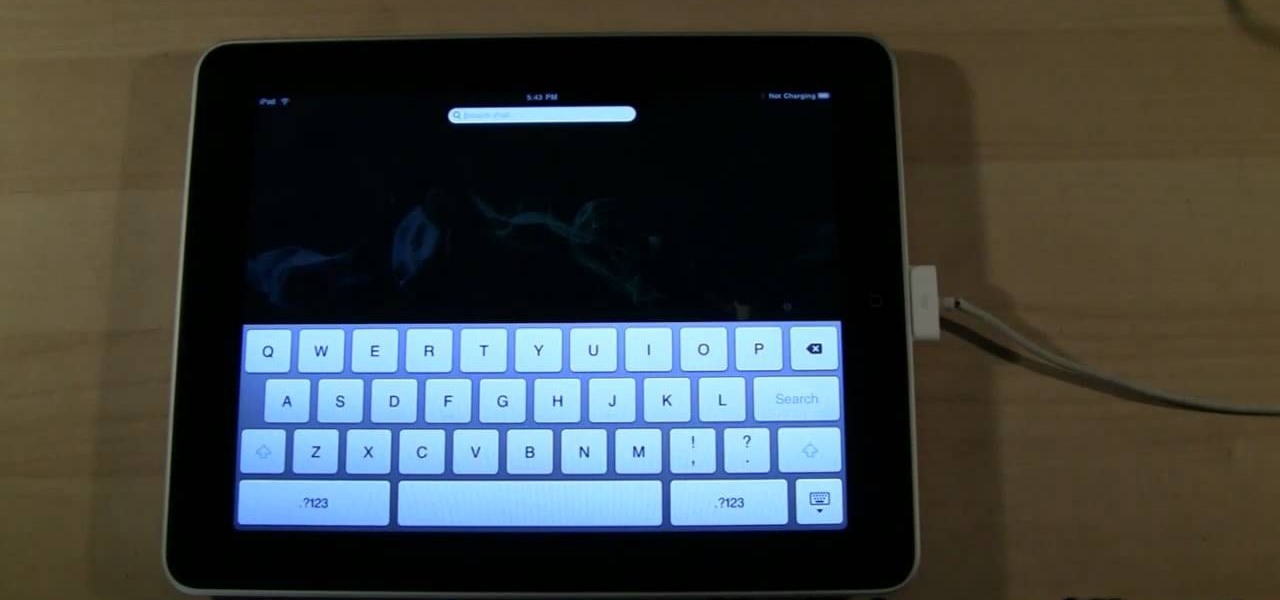
In this clip, you'll learn how to troubleshoot and resolve "Not Charging" problems on an Apple iPad — a frequent problem among those using non-OEM power adapters with their units. For all of the details, and to resolve this problem on your own iPad, take a look.

In this video tutorial, we learn a trick for making free domestic telephone calls from an Apple iPod Touch MP3 player. For more information, including a complete demonstration and detailed, step-by-step instructions, watch this how-to from the folks at CNET.